Cost Analysis of Building a Squarespace Site


Intro
Creating a website can come with a multitude of expenses, especially when using a platform like Squarespace. Understanding the cost elements is crucial for businesses and individuals planning their digital presence. This article aims to dissect the financial intricacies of building a Squarespace site. By examining various pricing tiers and additional costs, we can provide a comprehensive look at what financial outlay users should anticipate. Knowing these elements allows users to allocate their budgets more effectively, making smarter decisions down the line.
Key Software Features
Squarespace offers a range of features that cater to different user needs, from basic website building to complex e-commerce solutions. Below, we will explore essential functionalities and advanced capabilities that come with the platform, contributing to overall site costs.
Essential functionalities
- Templates and Design Tools: Squarespace provides a variety of professionally designed templates. Users can easily customize these templates to fit their branding and personal preferences. The cost structure includes access to these templates, which reduce the need for hiring designers.
- Hosting Services: Every Squarespace plan includes reliable hosting. This not only covers the cost of server maintenance but also ensures that the website operates smoothly without downtime, which can incur additional costs on other platforms.
- SSL Certificates: Security is vital for any website. Squarespace includes free SSL certificates in its packages, which enhances site security without additional expense.
Advanced capabilities
- E-commerce Functionality: For those interested in selling products or services online, Squarespace provides powerful e-commerce tools. This includes inventory management, payment processing, and shipping options. However, these features can increase the overall site costs depending on the plan chosen.
- SEO Tools: Built-in search engine optimization tools are also available. A good SEO strategy can extend the reach of a website, but it may require investment in additional resources or tools outside of Squarespace.
Comparison Metrics
Evaluating the costs associated with building a Squarespace site requires a thorough analysis based on specific metrics. In this section, we look into cost analysis and performance benchmarks to gain a clearer perspective.
Cost analysis
Squarespace operates on a tiered pricing structure, which includes several plans. Each plan offers different features at varying price points. The primary subscription plans include:
- Personal Plan: Suitable for simple sites and blogs. This plan is typically the most affordable, yet it limits some functionalities, impacting potential growth.
- Business Plan: This plan introduces e-commerce capabilities and additional features, making it a mid-range option for users looking to expand.
- Basic Commerce and Advanced Commerce Plans: These are designed for full e-commerce functionality, reflecting the higher costs associated with advanced selling tools.
Understanding these price points allows users to gauge their expected expenses based on functionality needs.
Performance benchmarks
When considering costs, it is also important to evaluate the performance of a Squarespace site. Key factors include:
- Loading Speed: A faster website can enhance user experience. Generally, Squarespace sites load quickly, but the choice of plan and additional functionalities can impact this.
- User Experience: The design quality and ease of navigation contribute to overall satisfaction. Choosing a quality template may affect the initial outlay but pay off in user retention.
"Investing wisely in a Squarespace site can yield significant returns in effectiveness and efficiency."
Understanding Squarespace Pricing
Understanding the pricing of Squarespace is crucial for anyone contemplating the creation of a website on this platform. The costs associated with Squarespace can vary significantly based on the chosen plan and additional features. This section aims to dissect the pricing structure in detail, allowing individuals and businesses to gauge the financial commitment necessary for launching and maintaining a Squarespace site.
Effective understanding of Squarespace pricing aids in making informed decisions. It enables users to align their expectations and budgets with the features provided at different tiers. By comprehending the full scope of costs, users can avoid unexpected expenses and select a plan that serves their goals best. This knowledge is especially important for entrepreneurs and IT professionals who often operate under stringent budgetary constraints.
Overview of Pricing Models
Squarespace employs a tiered pricing structure, offering different models tailored for various user needs. Each model encompasses a spectrum of features that cater to bloggers, small businesses, e-commerce websites, and creative portfolios. The main pricing models include Personal, Business, and various Commerce plans. Understanding these models is vital for determining the best fit for an individual or company's specific requirements.
With each pricing tier, Squarespace presents a combination of website functionalities, such as integration with e-commerce tools, marketing services, and analytics capabilities. These offerings differ, emphasizing the necessity of assessing one's needs and goals before committing to a plan. Additionally, it is imperative to consider what each model provides beyond just hosting a website, such as custom domains and design capabilities.
Monthly vs. Annual Payments
When subscribing to a Squarespace plan, users have the option between paying monthly or choosing an annual payment plan. This choice can significantly impact the overall expenditure. Monthly payments allow for greater flexibility, suitable for individuals or businesses unsure about long-term commitment. However, it's essential to recognize that opting for monthly payments often results in a higher cumulative cost throughout the year compared to an annual payment.
On the contrary, an annual payment offers users a discount, making it a more economical choice in the long run. This is particularly advantageous for those confident in their decision to use Squarespace for an extended period. Additionally, businesses that plan to maintain a consistent online presence may find it beneficial to commit to annual payments for budget predictability and to secure any available discounts.
Squarespace Subscription Plans
The subscription plans offered by Squarespace are foundational to understanding the overall cost of building a site on this platform. Each plan has its own set of features and pricing, which caters to different needs and budgets. It's vital for businesses or individuals assessing Squarespace to discern which plan aligns best with their requirements. By evaluating these options, users can optimize their investments while ensuring their websites function effectively.
Personal Plan Details
The Personal Plan is Squarespace's entry-level offering. It provides basic features suitable for individuals or those starting their journey in web design. Users can access key functionalities that enable them to create a functional website without unnecessary complexity.
This plan includes features such as:


- An SSL certificate for data security
- 24/7 customer support
- A content management system that is user-friendly
However, it lacks some advanced functionalities, such as e-commerce capabilities. Thus, businesses reliant on online sales might find this plan inadequate in the long run. The cost for this plan is typically lower than others, making it budget-friendly for personal projects.
Business Plan Overview
The Business Plan incorporates more robust features, providing a balanced offering for small to medium businesses. This plan is designed for those aiming to manage both informative content and sales through their websites. It includes everything from the Personal Plan, with additional tools for enhanced site marketing and engagement.
Key features of the Business Plan include:
- E-commerce functionalities for selling products
- Promotional pop-ups and announcement bars for marketing
- Advanced website analytics
These elements allow for greater flexibility and functionality, which are essential for growing businesses. However, it’s important to note that there is a transaction fee on sales made through this plan, which could impact profitability.
Basic and Advanced Commerce Plans
For serious e-commerce ventures, Squarespace provides the Basic and Advanced Commerce Plans. These plans are tailored for users who want to operate fully-fledged online stores.
- Basic Commerce Plan
- This plan removes the transaction fees found in the Business Plan, allowing businesses to retain more profits.
- It offers features such as product lists with more customization options and professional integrations for payment processing.
- Advanced Commerce Plan
- This is the most comprehensive plan, including all features from the Basic plan, but with added benefits like subscriptions and abandoned cart recovery.
- Such tools are crucial for maximizing sales and converting visitors into customers.
With these advanced plans, businesses can gear up for scalability, but the investment is higher. Therefore, it’s necessary to assess sales projections carefully before committing to these tiers.
"Selecting the right Squarespace subscription plan is crucial for balancing features with budget constraints."
By thoroughly evaluating the subscription options, one can ensure a good match for their specific needs, leading to a more effective online presence.
Hidden Costs Involved
Understanding the hidden costs involved in building a Squarespace site is critical for anyone planning a website. While Squarespace advertises straightforward pricing, several additional expenses can catch users off guard. Identifying these hidden costs allows users to budget more accurately and make informed decisions about their online presence.
Domain Registration Fees
Many users may not realize that registering a domain name is often an extra cost when using Squarespace. The platform does offer a free domain for the first year when you purchase a yearly subscription, but after that, the fees can range from $20 to $70 annually, depending on the domain extension. This fee is necessary for the website to be searchable online and plays a crucial role in establishing a brand identity. Without a domain, the website will not be accessible to potential visitors.
Premium Design Templates
Squarespace provides a selection of free templates, but many users opt for premium design templates to enhance their website’s aesthetics. These premium options usually come with a one-time fee, which could be around $50. The cost appears minimal compared to overall website investment; however, for entrepreneurs on tight budgets, these expenses can accumulate. Choosing visually appealing designs can significantly impact user experience and conversion rates.
Extensions and Add-ons
Finally, there are extensions and add-ons that may be needed to expand your site’s functionality. Although Squarespace offers built-in features, users might find they require additional tools for email marketing, e-commerce management, or search engine optimization. Each of these extensions often comes with its pricing, which can add additional monthly costs. Some popular integrations may charge fees ranging from $10 to $50 per month.
"Considering hidden costs is as important as evaluating subscription fees themselves. It ensures a more realistic budget and prepares users for what to expect in their web journey."
In sum, being aware of these hidden costs can assist in making more strategic investments when creating a Squarespace site. Taking into account domain fees, premium templates, and necessary extensions can lead to better financial planning and overall satisfaction with the website’s performance.
Comparative Analysis: Squarespace vs. Competitors
Understanding how Squarespace compares to its competitors is crucial for making an informed decision regarding your website. Both WordPress and Wix offer distinct advantages and drawbacks that may impact your budget, ease of use, and the overall effectiveness of your online presence. In this section, we will examine how Squarespace stacks up against these platforms across various elements such as pricing, functionality, and customizability.
Squarespace vs. WordPress
When comparing Squarespace to WordPress, a fundamental difference lies in the ease of use and setup. Squarespace presents an all-in-one package, where hosting and design templates are included in the service. Users benefit from a more streamlined experience, especially those without technical expertise. The learning curve is less steep compared to WordPress.
WordPress, while boasting flexibility and extensive plugins, can sometimes overwhelm new users. The initial setup demands technical knowledge, especially for website customization and maintenance. Costs associated with WordPress can be unpredictable. Users must consider hosting fees, premium themes, and plugin licenses. In contrast, Squarespace provides a straightforward pricing structure, minimizing risks of unexpected expenditures.
Overall, Squarespace appeals to those seeking a quick, user-friendly solution for their website needs. WordPress might suit users who require deeper customization and are prepared to navigate its complexities.
Squarespace vs. Wix
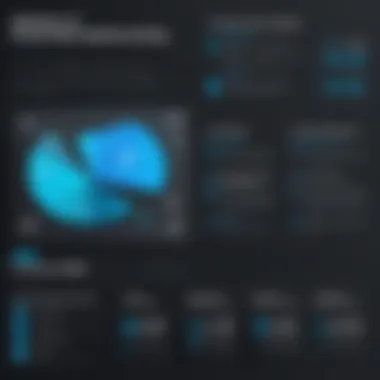

In the battle of simplicity, both Squarespace and Wix shine, but with notable differences. Wix emphasizes visual drag-and-drop design capabilities, allowing users to freely move elements around the page. This feature can empower creativity but also leads to potential design inconsistencies if not handled carefully.
Conversely, Squarespace ensures uniformity through structured templates that guide users in layout decisions. This can save time for those without design experience.
Regarding pricing, Wix presents a lower entry point with its free plan; however, the functionality is limited. Upgrading to a paid plan will unlock more features, but users may find themselves needing multiple upgrades for full functionality. Squarespace’s pricing, while higher up front, provides a more comprehensive package that includes hosting and support, making budgeting simpler and clearer.
Factors Influencing Cost
Understanding the factors that influence the cost of building a Squarespace site is crucial for effective financial planning. This section aims to clarify how various elements can impact website expenses. Knowing these factors will assist decision-makers in making informed choices regarding the overall budget.
Website Complexity
Website complexity is one significant factor in determining the total cost of a Squarespace site. A site with simple design elements and fewer pages will generally incur lower costs. However, as the complexity increases—such as integrating advanced features or creating a multi-page site—the expenses also rise.
Elements that contribute to complexity include:
- Number of Pages: More pages typically require more time for design and content placement.
- Design Customization: A highly customized design may need additional resources, leading to increased costs.
- Functionality Requirements: If you need specific features like galleries, forms, or membership areas, these can add to development time and expense.
Custom Development Needs
Custom development needs represent another crucial element in the cost equation. While Squarespace provides extensive templates and tools, some businesses may require unique functionalities that go beyond out-of-the-box offerings. This custom work can be a significant factor affecting the budget.
Considerations include:
- Specific Integrations: If you plan to connect third-party tools or APIs, additional development work may be necessary.
- Bespoke Features: Tailored functionality, such as custom checkout processes for e-commerce or unique data handling, requires specialized skills.
- Support and Maintenance: Custom-built elements often need ongoing support. Regular updates or custom troubleshooting can lead to higher long-term costs.
"Budgeting for a Squarespace site should always account for complexity and custom needs. Underestimating these aspects can lead to overspend and delays in project delivery."
By recognizing how website complexity and custom development needs influence costs, entrepreneurs and IT professionals can better plan and allocate their budgets for building a Squarespace site.
Additional Services and Upgrades
When building a website on Squarespace, it is essential to consider Additional Services and Upgrades as part of the total cost analysis. These elements can significantly enhance the website's functionality and aesthetics. Business owners, entrepreneurs, and IT professionals must understand that these services are often crucial to achieving specific goals, like improved visibility and engagement.
Upgrades can vary widely based on individual needs. For instance, implementing sophisticated SEO tools can improve search engine rankings. Additionally, robust marketing features can help in reaching potential customers effectively. Each service not only adds value but can also lead to direct financial benefits by increasing traffic and sales over time.
SEO Tools and Integrations
SEO Tools and integrations are vital components for any digital presence. On Squarespace, users have access to built-in SEO features designed to help optimize content for search engines.
Importance of SEO Tools
- Helps improve website visibility on search engine results pages.
- Allows for website analytics and tracking of key performance indicators.
- Facilitates keyword optimization, which is central to driving organic traffic.
Some specific integrations available include Google Search Console, which aids in tracking a site's search performance. Furthermore, having good SEO practices can mean lower costs in the long run by reducing the need for paid advertising.
Marketing Features
Marketing features on Squarespace allow site owners to better connect with their audience. These include email marketing campaigns, social media integrations, and various promotional tools.
Key Marketing Tools
- Email Campaigns: Engage visitors with newsletters or promotional offers. This keeps the audience informed and encourages repeat visits.
- Social Media Integration: Easily connect and share content on platforms like Facebook and Instagram. This expands reach and visibility.
- Analytics: Understanding traffic sources through analytics tools helps inform marketing strategies.
Investing in these features can greatly influence the success of the website. By leveraging marketing capabilities, businesses can gain insights into customer preferences and behavior, a roadmap for tailoring content and offerings.
The focus on Additional Services and Upgrades is clear—the right selection can contribute significantly to the success and sustainability of a Squarespace website. Prioritizing these investments may well translate to a higher return on investment for the user.
Total Cost Estimation for Different Scenarios
Understanding the total costs involved in building a Squarespace site is crucial for various potential users. When planning a website, the financial implications can vary significantly based on the nature of the site being developed. Each scenario—whether it is for a small business, an e-commerce platform, or a portfolio—brings unique requirements and associated costs. To make informed decisions, it is vital to consider these differences.
By estimating costs tailored to specific scenarios, potential users can align their budget with their goals. This practice assists in setting realistic expectations and helps to avoid unforeseen expenses that may arise later. Additionally, understanding these scenarios can reveal areas where savings might be possible without compromising on quality or functionality.
Small Business Website


Creating a small business website on Squarespace is often about establishing a professional online presence while being budget-conscious. The costs here include not just the subscription fee but also potential investments in add-ons or features that enhance functionality.
- Subscription Plan: Small businesses typically start with the Personal or Business plan. The choice impacts the overall budget.
- Domain Costs: Many small businesses opt for custom domain names, which could incur additional fees outside of the basic plan.
- Design Templates: While Squarespace offers numerous templates, some premium designs may attract extra costs.
- Marketing Tools: To effectively reach customers, investing in email marketing features might be essential, especially in the Business plan.
In total, the estimated cost for a small business can range from a few hundred to several thousand dollars annually, depending on the features selected and the level of customization.
E-commerce Store
Building an e-commerce store typically represents a more significant investment due to the added complexity and features required for online sales. Factors to consider include:
- Commerce Plans: Choosing between the Basic Commerce or Advanced Commerce plans is crucial. Each has different transaction and processing fees affecting overall costs.
- Payment Processing Fees: Integrating payment gateways often comes with transaction fees that should be accounted for in the budget.
- Inventory Management: Managing inventory efficiently may require specific features available only in higher-tier plans, resulting in increased costs.
- SEO and Marketing: To drive traffic to the store, investing in SEO tools and marketing features is advisable. This could also mean additional monthly or annual fees.
Thus, the total cost for building an e-commerce site can range considerably, often landing between $500 and $5,000 or more annually, contingent on the scale of the operations and strategic needs of the store.
Portfolio or Personal Site
A portfolio or personal site focuses more on showcasing work rather than on sales or extensive functionality. However, costs can still accumulate based on user choices:
- Plan Selection: The Personal plan suffices for many portfolios, but users should evaluate if they need the Business plan for marketing features.
- Domain Name: A custom domain presents a professional image but adds to the cost.
- Design Features: Customizing a portfolio through specific templates or additional features may also elevate expenses.
- SEO Considerations: Optimizing the site for search visibility could involve additional costs related to SEO tools or services.
Generally, the overall estimated cost for a portfolio tends to range from $100 to $1,000, depending on customizations and the chosen plan.
Maintaining Your Squarespace Site
To ensure your Squarespace site remains efficient and effective, maintenance is a critical aspect that cannot be overlooked. Proper maintenance involves monitoring performance, updating content, and ensuring that all features run smoothly. This aspect is key to maximizing user experience and retaining audience interest. Users today expect not only functionality but also beauty and relevance in any website. As such, a well-maintained Squarespace site will reflect positively on your brand or business.
Ongoing Costs
Maintenance does incur ongoing costs, which should be factored into your overall budget. These costs typically include:
- Subscription Fees: Consideration for the monthly or annual plan is crucial, as this is a recurring cost.
- Domain Renewal Fees: Domains often require annual renewal. This might seem minor, but it can add up.
- Template or Customization Costs: If you choose to periodically update your site design or need technical support, these expenses can also emerge.
- Add-ons and Extensions: Investing in new features or tools to enhance your site is often necessary, and they come with their own costs.
As your site grows, so might these costs. Continuous evaluation and adjustment of your budget will help you manage these financial commitments.
When to Upgrade Your Plan
Upgrading your plan on Squarespace may become necessary based on specific indicators. Key moments to consider are:
- Increased Traffic: If your website begins to draw more visitors, it can indicate a need for enhanced features or higher storage capacity available only on more expensive plans.
- Need for E-commerce Functionality: If you transition your site to include e-commerce activities, a jump to the Business or Commerce plans is essential for offering a full shopping experience.
- Professional Upgrades: When your branding requires advanced features like promotional pop-ups or advanced analytics, evaluating your current plan for a potential upgrade is wise.
Evaluating your site's performance regularly will guide when an upgrade is warranted, ensuring you continually meet user needs.
"Maintaining a website is not a set-it-and-forget-it task. It requires ongoing effort and financial planning to keep it relevant and functional."
Epilogue
A conclusion demonstrates the culmination of insights gathered throughout the article. Understanding the total costs associated with building a Squarespace site is not just about summing up fees. It's about grasping the entire investment picture. There are various financial elements from subscription plans to hidden costs, each requiring careful consideration.
By summarizing total costs, stakeholders can make informed decisions. It shows what is expected financially when choosing Squarespace as a web development option. Each factor contributes uniquely to expenditure, impacting choices on whether to pursue additional services or integrations.
Summarizing Total Costs
Calculating total costs involves breaking down all expenses. These include:
- Monthly or annual subscription fees depending on which plan is chosen. Each level of subscription adds diverse features at corresponding price points.
- Domain registration fees, essential to establishing an online presence. This is often an overlooked cost.
- Premium design templates, which can enhance website aesthetics but also increase the overall budget.
- Any extensions or add-ons needed for specific functionalities, particularly for e-commerce or business sites.
By compiling these costs, potential users can better assess what they will need to budget overall. Often, individuals may start with basic packages and later realize they require additional features, thus inflating costs unexpectedly.
Final Thoughts on Investment
Investing in a Squarespace site carries its thought processes and implications. While the platform offers ease of use and a visually appealing interface, understanding the financial commitments is vital for sustainability.
Considerations for investment:
- Does the chosen plan support the business's growth?
- Will the website generate sufficient ROI to justify the expenses incurred?
- What alternative platforms may better suit particular needs?
Ultimately, weighing costs against potential benefits allows individuals and businesses to strategize effectively. This article paves the way for deeper comprehension of the financial landscape associated with Squarespace.
"Knowledge of various costs can prevent budget overruns and ensure effective financial planning for website projects."
This thorough analysis serves as a guide and reference, empowering decision-makers and entrepreneurs in making suitable choices that align with their strategic goals.



