Clone Files Checker Review: Features and Performance
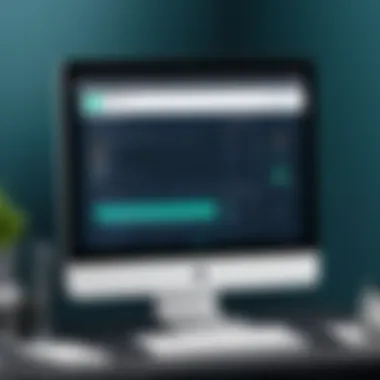

Intro
As digital data continues to accumulate, managing files efficiently becomes more crucial. Duplicate files can clutter your storage and consume precious space. This is where tools like Clone Files Checker come into play. This review delves into its functionalities, usability, and overall performance, allowing users to comprehend the software's strengths and limitations. Additionally, a comparison with other file management tools provides a comprehensive understanding for potential adopters. The insights presented here are invaluable for decision-makers, IT professionals, and entrepreneurs seeking smarter file management solutions.
Key Software Features
Essential functionalities
Clone Files Checker boasts a range of essential functions aimed at identifying and managing duplicate files. Users can initiate scans across various storage locations, whether they be external drives, cloud storage, or local folders. The software supports multiple file types, including images, documents, and videos. Scanning can be as detailed or broad as the user prefers, with options to customize the search parameters. For instance, users can choose to ignore specific file attributes or include hidden directories, thus tailoring the scanning process to their needs.
Furthermore, the interface of Clone Files Checker is intuitive, enabling users to navigate its features with ease. With a clear layout, users can quickly access scan results and manage duplicate files effectively. Common actions include deleting duplicates, moving them to different locations, or even marking them for further review. This flexibility is particularly useful for users who may be wary of automatically deleting files.
Advanced capabilities
Beyond basic duplication detection, Clone Files Checker includes advanced capabilities that enhance its utility. One notable feature is the ability to compare files not just by name, but also by content. This deep scanning option ensures that even files with different names but identical content are recognized. Additionally, the software incorporates a preview option that allows users to view files before taking any action. This preview is essential for preventing unintentional deletions and maintaining user confidence in managing their data.
Another important capability is the program’s support for scheduling scans. Users can set up automatic scans at specified intervals, thus ensuring their data remains organized over time without the need for constant manual oversight. The batch processing option further expedites the file management process, allowing users to select multiple duplicates for action at once.
"Effective file management not only frees up space but significantly improves overall system performance."
Comparison Metrics
Cost analysis
Cost is a notable factor when evaluating any software. Clone Files Checker offers competitive pricing compared to its peers. Its pricing model is straightforward, featuring a one-time purchase option that appeals to users who prefer to avoid subscriptions. This one-time fee includes access to all features and upgrades, which is a distinct advantage. However, potential users should weigh this against the capabilities and support provided by alternative solutions. It's advisable to explore options like Duplicate Cleaner or CCleaner for a broader financial perspective.
Performance benchmarks
Performance is another critical metric to consider. Clone Files Checker shows commendable efficiency in scanning and processing files. Users report minimal lag during scans, even in large directories. Comparative tests indicate that its scanning speed competes favorably against leading alternatives. Furthermore, the accuracy of results, coupled with user-friendly features, reinforces Clone Files Checker’s value in the market. Assessing performance in varied scenarios—like external hard drives or network locations—reveals its adaptability.
In summary, Clone Files Checker emerges as a solid option for managing duplicate files. Its balance of essential functions and advanced capabilities makes it a comprehensive tool for users keen on improving their file management practices. Understanding its costs and performance can assist potential users in making a well-informed decision.
Preamble to Clone Files Checker
The management of digital files has become critical in today's data-driven environment. Every day, users encounter the challenge of duplicate files cluttering their systems. This issue can hinder performance and make it hard to locate important documents. Clone Files Checker offers a solution to this problem. In this section, we aim to understand the unique features of this software and its relevance in effective file management.
The Purpose of the Review
This review serves a dual purpose. Firstly, it aims to provide an in-depth analysis of Clone Files Checker, highlighting its functionality and benefits for users. Secondly, it seeks to compare this tool with other available options, enabling potential users to make informed decisions. With the ever-increasing amount of digital content, understanding how to efficiently manage files is paramount. A thorough review will help users appreciate the software's capabilities and limitations, allowing them to evaluate whether it meets their specific needs.
What is Clone Files Checker?
Clone Files Checker is dedicated software designed to find and manage duplicate files on a user's system. It utilizes an advanced algorithm to scan and identify files that are not unique. This includes not only documents but also images, videos, and music files. Users can select specific directories or drive locations for the scan, making the process highly customizable. With an intuitive layout, Clone Files Checker enables both novice and experienced users to navigate efficiently. By addressing the issue of duplicate files, Clone Files Checker helps in optimizing storage space and improving file organization. The software can be especially beneficial for professionals working with large volumes of data, ensuring that they maintain an efficient and clutter-free environment.
"Efficient file management is essential for maximizing productivity, especially in an era where digital clutter can easily accumulate."
The effectiveness of Clone Files Checker lies in its ability to detect duplicates accurately, which is the foundation for any powerful file management strategy.
Key Features of Clone Files Checker
In an age where digital data proliferates, managing files efficiently is critical. Clone Files Checker addresses this need by offering a range of distinctive features that empower users to maintain organized file systems. Understanding these key features not only assists in leveraging the software effectively but also plays a pivotal role in making informed choices about file management solutions.
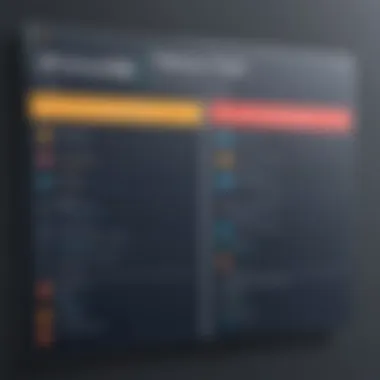

Duplicate File Detection Mechanism
The cornerstone of Clone Files Checker is its robust duplicate file detection mechanism. This feature is essential for streamlining file organization and conserving storage space. The software employs advanced algorithms to identify duplicates with impressive accuracy. Users can initiate a scan, and Clone Files Checker will systematically evaluate files based on their names, sizes, and content.
The advantage here is multifaceted. First, it reduces clutter by revealing duplicate files that would otherwise remain hidden. Second, it prevents unnecessary consumption of disk space, which can be particularly beneficial on devices with limited storage. Moreover, users can customize the search parameters, enhancing the effectiveness of the detection process. This flexibility allows professionals and IT managers to tailor searches specific to their unique file structures, optimizing outcomes.
User-Friendly Interface
A noteworthy attribute of Clone Files Checker is its user-friendly interface. When dealing with software designed to manage duplicates, complexity can lead to frustration. However, Clone Files Checker simplifies navigation, making it accessible even to users without extensive technical knowledge.
The layout is clean, and functions are intuitively arranged. This organization enables users to execute tasks efficiently. From starting a scan to reviewing results, the entire process is streamlined. Clear buttons and descriptive labels guide users along, minimizing any confusion. This focus on usability is crucial because it encourages more people to take charge of their digital spaces without intimidation associated with more complex programs.
File Management Options
Once duplicates are identified, how users manage those files is crucial. Clone Files Checker excels in this area by offering varied file management options. Users can either delete, move, or rename duplicates directly through the software.
The option to move duplicates to a designated folder ensures that files are not permanently lost in the deletion process. This safeguard allows users to review files before making final decisions. Additionally, the ability to rename files can help in keeping essential documentation without losing the original file's content, which is especially important for professionals needing to maintain records. Such flexible management choices elevate the software's practicality.
Supported File Formats
Finally, Clone Files Checker accommodates a broad array of file formats. This versatility is pivotal for users who work across different media types. Whether dealing with documents, images, videos, or music files, the software is equipped to handle various file formats efficiently, ranging from common types like .mp3 and .jpg to more specialized formats such as .dng or .raw.
By supporting an extensive list of formats, Clone Files Checker ensures that it is applicable in diverse environments, catering to photographers, video editors, and document managers alike. Users' ability to manage these different types effectively contributes to a more streamlined workflow, reducing the time consumed in redundant tasks.
"Managing digital files efficiently is essential in the modern world. Clone Files Checker is designed to facilitate this need through its powerful features and user-centric design."
User Experience and Interface
The user experience and interface of Clone Files Checker are crucial elements that determine the efficacy of the software. These factors greatly influence how easily users can navigate through features, execute necessary tasks, and ultimately find value in their investment. A well-designed interface not only enhances usability but also boosts productivity by allowing users to focus on their file management rather than struggling with complex navigation or convoluted processes.
Installation Process
The installation process for Clone Files Checker is straightforward. Users can download the software from the official website, which ensures they receive the latest version with updates. The installation wizard guides users through the setup, minimizing confusion or errors. This simplicity is particularly beneficial for non-technical individuals, as it allows them to set up the software without requiring extensive technical knowledge.
A typical installation involves agreeing to terms and conditions and selecting installation preferences. Upon completion, users can launch the software immediately. The process takes only a few minutes, making it accessible for anyone needing a quick solution to their duplicate file issues.
Overall Usability
When looking at overall usability, several aspects come into play. Clone Files Checker boasts a clean and intuitive interface, making it easy for users to manage duplicate files effectively. The main dashboard provides quick access to essential features, such as scanning for duplicates and managing found files. Such a layout facilitates easy navigation, ensuring users can swiftly locate the functions they need.
The software also provides contextual prompts and tooltips, enhancing the user experience during file management tasks. This thoughtful design reduces the learning curve, making it user-friendly for novices and experienced individuals alike. Furthermore, users can customize settings to suit their specific preferences, which can be particularly useful in professional environments where efficiency is vital.
Performance Insights
Performance is another critical factor in evaluating Clone Files Checker. The software excels in speed and accuracy, capable of scanning large directories efficiently. Users have noted that scanning times are faster than many competitors, allowing for a more time-efficient experience.
Once a scan is complete, the results are presented in an organized manner, making it easy to review and decide which duplicates to delete. Users can preview files before confirming deletions, ensuring that important data is not accidentally lost. Overall, the performance of Clone Files Checker aligns well with the demands of busy professionals looking for an effective duplicate file management solution.
"Effective user experience is not just about aesthetics; it is about functionality, clarity, and efficiency."
In summary, the user experience and interface of Clone Files Checker stand out due to their focus on ease of use, speed, and overall performance. Users benefit from a product that not only makes duplicate file management straightforward but also enhances their workflow.


Comparison with Other Duplicate File Tools
When evaluating any software, especially one dedicated to file management like Clone Files Checker, it is crucial to compare it with other available tools in the market. This comparison enables potential users to understand the capabilities and limitations of Clone Files Checker relative to its counterparts. Numerous duplicate file tools exist, each with unique features, pricing models, and user experiences. Hence, conducting a thorough comparison can significantly impact decision-making for individuals and businesses alike.
In this section, we will discuss three essential aspects: the feature set, pricing, and user ratings of competing tools. By analyzing these factors, users can determine which software aligns best with their specific file management needs and preferences.
Feature Set Comparisons
When considering duplicate file tools, the feature set is often the most important criterion. Clone Files Checker offers a solid array of functionalities, but it is necessary to see how these features stack up against competitors.
- Duplicate Detection Algorithms: Clone Files Checker utilizes advanced scanning methods to identify duplicates. Some tools may offer similar capabilities but differ in speed and accuracy.
- Interface Usability: A clean and intuitive interface can significantly enhance user experience. Comparing the layout and accessibility between Clone Files Checker and other tools can reveal practical advantages.
- Additional Functions: Some alternatives might offer extra features such as cloud synchronization, batch processing, or integration with third-party applications. Understanding these differences is vital for organizations that require more than just basic duplicate detection.
Price Comparison
Pricing is a key consideration for many users when choosing software. It is essential to explore not just the cost of Clone Files Checker but how this price compares with similar tools.
- Subscription vs. One-Time Purchase: Clone Files Checker may offer flexible licenses, but some users might prefer competing tools that allow for a one-time purchase without ongoing subscriptions.
- Cost-Benefit Analysis: Evaluating the price in relation to the feature set is critical. A higher price may be justified if it provides superior capabilities or enhanced support options.
- Discounts and Promotions: It is worth noting whether any discounts are available for bulk purchases or yearly subscriptions in competitive software. This can impact the overall cost-effectiveness and may sway users toward one solution over another.
User Ratings and Reviews
User feedback is an invaluable resource when judging the reliability and effectiveness of any software. Clone Files Checker has garnered various ratings, but it benefits from also looking at how it compares with other tools through customer reviews.
- Average Ratings: The average rating from users reflects overall satisfaction. It is useful to see how Clone Files Checker stands against peers in this regard.
- Common Complaints: Reviewing feedback can uncover repeated issues, such as software bugs or lack of specific features that also appear in other tools.
- Strengths Highlighted by Users: Identifying what users appreciate about Clone Files Checker in contrast to competitors can inform potential customers about its strengths and areas of excellence.
In summary, comparing Clone Files Checker with other duplicate file tools reveals pertinent information that aids in making a smart selection. Understanding the feature sets, pricing structures, and user experiences across tools is essential for effective file management.
Pros and Cons of Clone Files Checker
Understanding the advantages and limitations of Clone Files Checker is essential for users considering this software for their file management. This section illuminates both aspects, guiding decision-making and offering insights into user experience.
Advantages
- Efficient Duplicate Detection
Clone Files Checker employs advanced algorithms for identifying duplicate files. This software ensures that even the most concealed duplicates are detected, saving users significant storage space. - Intuitive Interface
The design of Clone Files Checker is user-friendly. Both novice and experienced users can navigate through its features with ease. This encourages more frequent use and increases user satisfaction. - Multiple File Format Support
The software supports various formats including images, documents, and audio files. This versatility makes it suitable for diverse user needs, enhancing its utility in multiple contexts. - File Management Options
Users can choose to either delete or move duplicates, offering flexibility based on individual preferences. This feature streamlines the file organization process and empowers users to manage their files efficiently. - Performance Efficiency
The responsiveness of Clone Files Checker during scans is commendable. It completes tasks quickly, minimizing disruption to other activities. Users can rely on it for efficient performance even with large file systems.
Limitations
- Limited Free Version Functionality
While Clone Files Checker offers a free version, it comes with restrictions. Certain advanced features may only be available in the paid version, limiting the trial experience for potential customers. - Initial Learning Curve
Although the interface is intuitive, some features may initially confuse users. New users might require time to fully grasp all functionalities, which can be a disadvantage for those seeking immediate solutions. - Occasional False Positives
Like many duplicate file finders, Clone Files Checker can sometimes identify files as duplicates even when they are not. This necessitates careful review before deleting files, which could lead to unintended data loss. - System Resource Usage
The software may demand significant resources during intensive scanning processes. Users with older systems may experience slow performance, particularly during extended operations. - Customer Support Limitations
Some users have reported slow response times concerning customer service inquiries. If immediate assistance is needed, this can be a frustrating limitation.
Understanding both the pros and cons of any software is pivotal before committing to it. In the case of Clone Files Checker, a balanced view can significantly aid in making an informed decision.
Customer Support and Resources
In the context of software applications, customer support and resources play a critical role in user satisfaction and overall product effectiveness. For a tool like Clone Files Checker, which aims to assist users in managing duplicate files, having accessible and effective support can significantly enhance the user experience. When users face challenges or require guidance, prompt assistance and resourceful documentation can make all the difference. In this section, we will explore what support options are available for users and the helpfulness of the documentation and tutorials provided.
Support Options Available
Clone Files Checker offers various support channels to address user inquiries and issues. Users can reach out through the following means:
- Email Support: Users can send inquiries directly to the support team via email. This method is practical for detailed questions as it allows users to provide specifics about their situation.
- Live Chat: For those who prefer immediate responses, a live chat option is available during business hours. This feature helps resolve issues quickly, facilitating smoother problem-solving.
- Online Support Ticket System: Users can submit a ticket that outlines their concern. This method allows the support team to track issues systematically.
- Community Forums: A platform for users to engage with each other, sharing experiences and solutions. This can be valuable as it enables users to learn from others in similar situations.
Having these options ensures that users can choose a method that suits their preferences. Quick access to knowledgeable support can contribute to a more satisfying user experience while minimizing frustration.
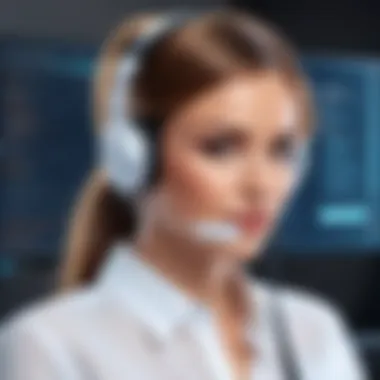

Documentation and Tutorials
Thorough documentation and tutorials are essential components that enhance the usability of Clone Files Checker. These resources aid users in navigating the software more effectively. The documentation includes:
- User Manual: A comprehensive guide that explains the software's functionalities, including step-by-step instructions on installation and file management.
- FAQs Section: Addresses common queries users may have about the software. This section is immensely helpful for troubleshooting routine issues.
- Video Tutorials: Visual learning resources that show users how to perform various tasks within the Clone Files Checker interface. This is particularly beneficial for those who grasp concepts better through visual aids.
- Blog Articles: Occasionally, the developers post articles about tips and tricks related to file management, enhancing users' understanding beyond the tool itself.
Clear and concise documentation can prevent confusion and help users leverage the software's full potential.
Having robust support options and thorough documentation empowers users to utilize Clone Files Checker efficiently. It assures them that help is readily available when needed, fostering a more confident and positive experience.
Pricing and Licensing Structure
Understanding the pricing and licensing structure of software like Clone Files Checker is crucial for both individual users and businesses. This aspect directly influences the overall cost-effectiveness of the tool and its suitability for different needs. The structure not only dictates how much one will pay but also what features and support services come with each plan.
The pricing scheme can affect one's decision-making process significantly. For small businesses or freelancers, a flexible pricing plan that caters to varying budgets can be particularly advantageous. In contrast, large organizations might look for comprehensive licensing agreements that provide scalability and additional features.
Moreover, consideration of the licensing structure also involves assessing the length of support provided, upgrade policies, and usage restrictions. A clear understanding of these elements can aid users in determining the actual value of the software.
License Types Offered
Clone Files Checker provides several licensing options tailored to meet different user needs. The main licensing types typically include:
- Single User License: Designed for a sole user, this license allows installation on one device. It is often the most economical choice for individuals or freelancers.
- Multiple User License: For teams or businesses, this option allows several installations, often with a discount. It promotes collaboration and efficient file management across various users.
- Site License: This is suitable for large organizations requiring installations on multiple devices within a single location. It encompasses a broader range of functionality and easier management of user accounts.
This variety in licensing caters to diverse user requirements, ensuring that everyone from individual users to large corporations can find a fitting option. Each license facilitates specific features, such as customer support and upgrades, which are essential for maintaining software efficiency.
Value for Money Analysis
When evaluating Clone Files Checker, assessing its value for money is integral. This analysis involves comparing the cost against the features and benefits provided by the software. Users should consider the following factors:
- Features Relative to Cost: Does the software deliver a robust set of features for its price? Assessing the key functionalities, such as the effectiveness of duplicate detection and management capabilities, can inform whether the investment is worthwhile.
- Customer Support Availability: Reliable customer support often justifies a higher cost. If users encounter problems, accessible support can save time and resources.
- User Reviews and Feedback: Consideration of other users' experiences can provide insights into the software's performance and reliability. Online platforms like Reddit and user review sites can offer opinions that help gauge value.
- Potential Savings: Using Clone Files Checker effectively reduces storage space by eliminating duplicates, which can lead to cost savings. Evaluating how much users can potentially save in terms of storage costs enhances the value proposition.
"When choosing file management software, the goal should be not only to evaluate upfront costs but also ongoing value derived from its usage."
Final Thoughts on Clone Files Checker
In concluding our exploration of Clone Files Checker, it is essential to recognize the significance of understanding this software in the context of file management. The journey through its features, user experience, and performance dimensions illuminates its value for users seeking effective duplicate file management solutions. Identifying unnecessary duplicates within storage can streamline both personal and professional digital organization.
Clone Files Checker provides important capabilities such as advanced duplicate file detection, a user-friendly interface, and various file management options. Its flexibility across different file formats adds to its appeal. It is important to note that while the tool has strengths, it also faces limitations that should be carefully evaluated before use.
Who Should Use This Software?
The target audience for Clone Files Checker includes individuals and professionals who routinely handle large volumes of digital files. This software is beneficial for:
- IT Professionals: Tasked with optimizing storage solutions, they will find Clone Files Checker a useful asset in managing and cleaning up data storage.
- Entrepreneurs and Small Business Owners: Having efficient file management is crucial to productivity. This software aids in keeping workspaces organized and removing unnecessary files.
- General Users: Anyone with a personal computer filled with documents, images, or multimedia files that require organization can benefit from using this software.
The ease of use makes it accessible to a wide range of users. However, those with less technical expertise should consider support resources available with the software.
Overall Recommendation
Clone Files Checker emerges as a strong contender amidst its peers in the market. The decision to use this software should hinge upon a user’s specific file management needs. Given its capabilities and potential for enhancing digital organization, it is advisable for users needing to clear out duplicate files to consider integrating this tool into their workflow.
To summarize:
- Pros: Effective duplicate detection, user-centric interface, supported file formats.
- Cons: May not cover every conceivable file management scenario, and some users may encounter a steep learning curve initially.
Ultimately, if managing file clutter is a critical concern, Clone Files Checker is worth trying. Users should evaluate its pricing and licensing options against its features to ensure that it aligns with their needs.



