Choosing the Right Ticket System Software for Success
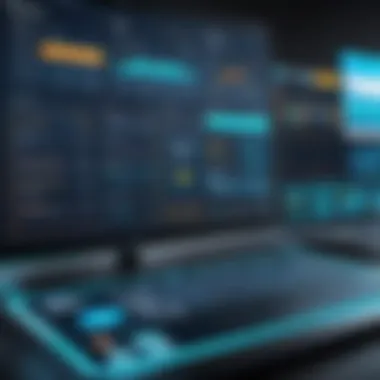

Intro
In today’s fast-paced business environment, managing customer support effectively has become a pivotal aspect of operational success. Ticket system software serves as a backbone for many organizations, enabling them to handle service requests, track issues, and ensure that customer inquiries are resolved promptly. This guide seeks to clarify the landscape of such software, shedding light on essential features, comparison metrics, and the significant factors to consider when selecting a solution that best fits a company’s needs.
Key Software Features
To navigate the realm of ticket systems effectively, one must first grasp the key features these tools offer. Understanding what to look for can mean the difference between a seamless support experience and operational headaches.
Essential functionalities
At its core, a ticketing system must provide several fundamental features:
- Ticket Creation & Management: The ability to easily create and manage tickets is paramount. This often includes automated ticket assignments based on pre-set criteria, which helps in distributing workload evenly among support staff.
- Priority Levels: Assigning priority levels to tickets ensures that urgent issues are addressed first. This feature is essential for maintaining high customer satisfaction.
- Status Tracking: A straightforward way to track the status of tickets—open, in progress, resolved—provides transparency, both for employees and customers.
- Customer Communication: Built-in communication tools such as email alerts or chat functionalities facilitate real-time updates regarding ticket status.
Advanced capabilities
Moving beyond the basics, incorporating advanced capabilities can significantly enhance the effectiveness of a ticket system:
- Integration with Other Tools: A robust ticket system should effortlessly integrate with other platforms such as CRM systems, help desk software, or IT service management tools.
- Reporting & Analytics: Powerful analytics capabilities allow decision-makers to monitor key performance indicators, helping identify patterns in support tickets and areas for improvement.
- Automation: Automating repetitive tasks, like routing tickets to the appropriate department, can drastically reduce response times and enhance overall efficiency.
- Multi-Channel Support: Supporting different channels—social media, email, phone—ensures that customers can reach out through their preferred method.
Comparison Metrics
When deciding on the right ticket system software, a structured approach in evaluating comparison metrics can prove invaluable.
Cost analysis
Pricing models for ticket systems can vary widely. It’s crucial to understand:
- Upfront Costs vs. Long-term Investments: Some solutions may have minimal initial costs but could require significant ongoing investments through subscriptions.
- Total Cost of Ownership: Include hidden costs like implementation, training, and possible additional features.
Performance benchmarks
Consider assessing performance based on:
- Response Times: How quickly tickets are addressed can be a litmus test for the software's effectiveness.
- User Satisfaction Rates: Gathering feedback from end-users about their experiences can lend further insight into the reliability of the system.
“A good ticket system is like a well-oiled machine. It should accept input from various sources, process it flawlessly, and output solutions with speed and accuracy.”
Understanding Ticket System Software
In today’s fast-paced business environment, understanding ticket system software is crucial for successful customer support operation. This software acts as a bridge between customers and support teams, facilitating effective communication and efficient problem resolution. Moreover, as businesses expand and service demands increase, the reliance on these systems grows more prominent. Organizations that grasp the essential elements of ticket systems often find themselves better positioned to enhance customer satisfaction and operational efficiency.
Definition and Purpose
At its core, ticket system software is a digital tool designed to manage service requests, complaints, and incidents reported by customers. Think of it like a digital filing cabinet where each "ticket" is a request for support or information. It organizes these requests into a manageable system, allowing support agents to track progress, prioritize tasks, and resolve issues in a systematic manner.
"Customer support isn’t just about resolving issues; it’s about making the customer feel valued."
The primary purpose of these systems includes:
- Improving Response Times: By prioritizing tickets based on urgency, businesses can address critical issues more swiftly.
- Centralizing Information: All client interactions and service requests are in one place, which streamlines the workflow.
- Monitoring Performance: Various metrics and analytics track the efficiency of support teams.
For businesses that are committed to elevating their customer experience, implementing a ticket system is not an option but a necessity. It provides clarity and structure in an often chaotic service environment.
Evolution of Ticket Systems
The evolution of ticket systems reflects the broader technological advancements over recent decades. Initially, customer service requests were recorded manually, often on paper. This outdated method was time-consuming and prone to human error.
As we moved into the 21st century, companies began transitioning to basic electronic management systems, allowing for improved record-keeping. However, these systems lacked the sophisticated features that today’s software offers, such as:
- Automation: Modern systems can auto-assign tickets based on various parameters, minimizing manual oversight.
- Integrations: Current solutions readily integrate with other software platforms, enhancing communication and productivity.
- Mobile Access: As smartphones have become ubiquitous, many ticket systems now offer mobile-friendly interfaces, ensuring support staff can manage tasks from anywhere.
This progression shows a trend toward more sophisticated ticket management systems that are not only responsive but are also predictive in understanding customer needs. The future seems bright, as innovation in this space continues to flourish, opening doors to increased customer satisfaction and loyalty.
Key Features of Effective Ticket System Software
When diving into the world of ticket system software, the significance of certain features can’t be overemphasized. The key features not only enhance user experience but also dictate how effectively a business can manage its customer interactions. It's like baking a cake; the ingredients matter just as much as the method. If you miss an important step, the whole thing might flop.
For decision-makers, IT professionals, and entrepreneurs, understanding these key features isn’t just a nicety; it’s a necessity. They form the backbone that can either bolster or hinder your customer service efforts, ultimately affecting satisfaction and operational efficiency.
Incident Management
At the heart of any robust ticket system lies incident management. This function ensures that issues raised by customers get the attention they require without slipping through the cracks. Imagine running a restaurant and having complaints about food not being served. If those complaints aren’t managed well, it could tarnish the establishment’s reputation.
A well-structured incident management process helps prioritize issues based on methods like severity or urgency. With systems in place, businesses can:
- Quickly resolve customer issues
- Keep track of long-term problems
- Improve team accountability
Therefore, effective incident management isn’t merely a feature; it’s a critical lifeline that aids in maintaining customer trust.
Automation and Workflows
Automation is like having a personal assistant who manages the mundane tasks while you focus on the big picture. Automating repetitive processes in ticket systems can significantly boost productivity and accuracy. This includes automating ticket assignments and responses, which allows teams to manage their workload better and reduces human error.
Moreover, workflows can be tailored to fit specific organizational needs, ensuring that the right people are informed at the right time. Some benefits of automation and workflows include:
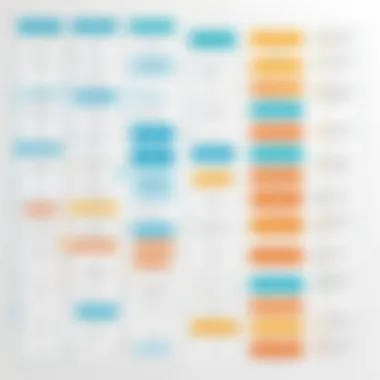

- Reduced response times for customers
- Consistent follow-up processes for pending issues
- Enhanced team collaboration through clear assignments
With automated processes, your team can spend less time on trivial tasks and more time strategizing about customer engagement.
Reporting and Analytics Tools
Data is the new oil, and utilizing reporting and analytics tools is essential for evaluating performance and impact. These tools allow businesses to sift through a wealth of information to glean actionable insights. Whether it's tracking ticket resolution times or identifying common customer issues, this feature can influence strategy.
Utilizing robust reporting tools can help organizations by:
- Diving into customer satisfaction rates
- Tracking team performance metrics
- Identifying trends over time
In short, the granular insights provided by such tools enable a business not just to react but to proactively address issues, making it a powerful feature you can't ignore.
User Management and Permissions
Lastly, let’s not forget the necessity of user management and permissions. This feature is crucial in ensuring that sensitive data is protected, while also allowing team members to access the right information. Establishing a clear hierarchy helps maintain professionalism by ensuring that each team member can access the tools necessary for their role without overstepping boundaries.
Considerations for this feature include:
- Creating customized user roles based on job functions
- Monitoring user activity
- Implementing access restrictions to sensitive data
By effectively managing users and their permissions, businesses can not only ensure operational security but also enhance overall workflow.
Ultimately, the effectiveness of ticket system software very much rests upon these key features. Each element – from incident management to user permissions – fits together to create a holistic tool that can revolutionize customer service endeavors. A well-chosen ticket system can elevate a company's ability to address the needs of its clientele, ensuring satisfaction and loyalty over time.
Types of Ticket System Software
Understanding the diverse landscape of ticket system software is vital for businesses aiming to optimize their customer service operations. Each type offers unique attributes that cater to different organizational needs. By discerning the specific advantages and potential drawbacks of various systems, decision-makers can strategically position their companies to thrive in a competitive landscape. This exploration covers three primary types of ticket systems: cloud-based solutions, on-premise solutions, and hybrid models. These classifications not only reflect how software is deployed but also signal the benefits each can bring to a business.
Cloud-Based Solutions
Cloud-based ticket systems have gained momentum in recent years due to their flexibility and ease of use. They operate on a subscription basis, allowing organizations to access the software over the internet without the need for extensive hardware investments.
The benefits of cloud-based systems are manifold:
- Scalability: As your business grows, so does your need for support. Cloud-based solutions easily adjust to varying volumes of customer queries with no need for cumbersome installations or updates.
- Cost-Effectiveness: These systems generally require lower upfront costs compared to on-premise solutions. Subscription models can streamline budgeting while minimizing the financial risks associated with software deployment.
- Accessibility: With cloud applications, support teams can work from anywhere. This is especially valuable in today’s remote work environment where your agents must have access to tools without being tethered to a desk.
However, reliance on the cloud also brings concerns. Some organizations are wary about data security and compliance, particularly in regulated fields. Always assess potential cloud providers’ security measures and compliance certifications to adhere to industry standards.
On-Premise Solutions
On-premise ticket systems are hosted directly on a company's servers, giving businesses complete control over their software and data. This approach can be appealing for companies with specific needs or preferences around data handling.
The key advantages of on-premise systems include:
- Enhanced Security: Since data is stored internally, these systems can offer peace of mind for companies that handle sensitive information or comply with stringent regulations. You dictate who has access and how data is managed.
- Customization Opportunities: Tailoring the software to fit the company's unique workflows and processes is far more feasible with on-premise systems. Organizations can modify features, interfaces, and integration mechanisms more extensively than in cloud environments.
- Consistent Performance: With fewer dependencies on internet connectivity, on-premises systems can provide stable performance in environments with limited network capabilities.
Interestingly, the investment in on-premise solutions can be hefty due to the costs associated with hardware, maintenance, and personnel to manage the infrastructure. Companies must weigh these factors carefully against the projected returns on their investment.
Hybrid Models
Hybrid ticket system software is like having the best of both worlds. It allows organizations to combine the benefits of cloud and on-premise systems. Businesses can maintain some of their data and processes on-site while leveraging cloud technology for others.
Some intriguing aspects of hybrid models include:
- Flexibility: Firms can choose where to host different types of data based on sensitivity and usage patterns, ensuring compliance without sacrificing usability.
- Balanced Cost Structure: A hybrid approach can help manage expenditures effectively. Companies retain some on-premises control while utilizing cloud cost benefits where appropriate.
- Disaster Recovery and Redundancy: Storing critical data on-site while also keeping backups in the cloud can enhance security and recovery capabilities, ensuring continuity in case of disruptions.
As organizations increasingly lean into hybrid setups, it’s imperative to consider the complexity that arises from managing both environments. The integration of systems needs to be carefully planned to ensure processes flow smoothly without disruptions.
"Choosing the right ticket system is not merely a matter of software — it’s about harmonizing technology with your organization's specific customer service strategies."
In summary, understanding the merits and considerations of cloud-based, on-premise, and hybrid ticket system software options can empower decision-makers. This detailed exploration should help steer businesses towards the solution that aligns best with their operational objectives and customer service aspirations.
Evaluating Ticket System Software
In a world where customer experience reigns supreme, choosing the right ticket system software becomes not just a decision, but a strategic imperative. Evaluating these systems is vital because the right tool can enhance customer satisfaction, streamline processes, and improve the overall efficiency of service delivery. This section will explore key elements of evaluation, providing insights that are crucial for decision-makers.
Identifying User Needs
Every organization is unique, and so are the needs of its users. The first step in evaluating ticket system software lies in understanding the specific requirements of your team and clientele. Engaging with frontline staff and gathering input through surveys or interviews can reveal what features they most value.
For instance, a small e-commerce business might prioritize a user-friendly interface for both customers and agents, whereas a large IT service provider may require robust reporting features to analyze service performance. Focus on:
- Response time requirements
- Volume of support requests
- Channels of customer communication
This clarity on user needs can guide your decision-making process, ensuring the system chosen serves those who will use it daily effectively.
Scalability Considerations
When evaluating ticket systems, scalability often surfaces as a critical consideration. As organizations grow, so do their support requirements. A system that works well for a team of ten might not be adequate for fifty or even a hundred. Therefore, assessing how a ticket system accommodates growth is essential.
Look for indicators that suggest flexibility such as:
- User capacity limits
- Easy addition of functionalities
- Subscription plans that grow with your business
A scalable platform not only saves future costs but also prevents potential disruption. The last thing any decision-maker wants is to switch systems again when business demands increase.
Integration with Existing Systems


No organization operates in a vacuum. The ability for ticket system software to integrate seamlessly with existing systems is paramount. This includes Customer Relationship Management (CRM) tools, inventory control systems, or other operational software. Effective integration can limit operational silos, allowing data to flow freely and improving information access for all departments.
Consider:
- Compatibility with key software already in use
- API availability for custom needs
- Data synchronization capabilities
If a system easily interacts with what you already have, you’re not just saving time; you're also enhancing the value derived from both new and existing tools.
"Choosing the right ticket system software is akin to selecting the right vehicle for a journey—understanding your route, potential obstacles, and your ultimate destination makes all the difference."
Comparing Top Ticket System Software Options
When it comes to choosing ticket system software, the landscape can be a bit overwhelming. With a myriad of options on the market, understanding how to compare these systems is essential for organizations aiming to enhance their customer support and streamline operations. This section delves into how to effectively assess the various software available, ensuring that decision-makers can find the solution that best aligns with their unique needs.
Feature Set Analysis
One of the first things any savvy decision-maker should consider when comparing ticket system software is the feature set. It’s not just about having a long list—it's about which features truly add value to your organization.
Key features to look out for may include:
- Incident Tracking: A robust system should be capable of tracking incidents from the moment they are reported until they are resolved.
- Automation: The ability to automate repetitive tasks can save time and reduce human error, making your team more efficient.
- Custom Reporting: Tailored reports can provide insights that standard templates may overlook.
A product that boasts an impressive feature set, yet is overly complicated to use, might not serve your team well. It’s all about finding that sweet spot between functionality and usability. Here, consider reaching out to peers or reading user reviews to hear about actual experiences with the software in action.
Cost-Benefit Evaluation
After you’re clear about what features you need, the next step involves a thorough cost-benefit evaluation. This isn’t just about picking the cheapest option available; it’s about understanding the return on investment (ROI) each software solution can offer.
While assessing costs, keep in mind:
- Licensing Fees: Is it a one-time purchase, or are there recurring costs?
- Maintenance and Support: Check if there are additional fees for technical support and regular updates.
- Training Costs: Sometimes, a product may require extensive training for your staff to use effectively.
Every software has its unique pricing structure, often influenced by their feature packages or user limits. Therefore, carefully weigh the expenses against the expected benefits like reduced resolution times, improved customer satisfaction, and enhanced productivity. This analytical perspective will help ensure you make a financially sound decision that propels your business forward.
"Good choices come from experience. Experience comes from bad choices."
Balancing features and costs takes a careful hand but doing your due diligence here will set the stage for long-term success and satisfaction with your ticket system software.
User Experience and Interface Design
User experience (UX) and interface design play a crucial role in ticket system software, influencing how users interact with the platform and the efficiency of their support teams. A well-crafted user experience can make navigating through a complex issue feel like a stroll in the park, while a poorly designed interface can turn even the simplest tasks into a headache. It's not just about aesthetics; it's about functionality and ensuring that every click moves the user closer to solving their problem.
When considering ticket systems, your focus should be on the various elements of UX:
- Ease of Use: The system should be intuitive, allowing users to locate features without the need for extensive documentation or training. A common saying goes, "If it requires a manual, it's already lost."
- Response Times: A responsive interface enhances user satisfaction. Nobody enjoys lagging screens, especially while trying to manage multiple tickets.
- Consistency: The design should adhere to a unified theme throughout. Familiarity breeds trust, and a predictable design enables users to feel more comfortable navigating the system.
Incorporating these UX principles ultimately results in increased support efficiency and, consequently, improved customer satisfaction. Decision-makers should prioritize ease of access and user-centric features to ensure their teams can resolve issues promptly, keeping both clients and employees content.
Intuitive Navigation
Intuitive navigation acts as a backbone for any ticket system software. It determines how easily users can move through the platform, which in turn impacts their ability to manage tickets effectively. Think about your daily tasks; the smoother they go, the more productive you feel.
Key aspects to consider when evaluating navigation are:
- Clear Menu Structures: Logical arrangements help users understand where to find tools and features quickly.
- Search Functionality: A robust search tool saves countless hours. It empowers users to locate tickets or information with a type of efficiency that can only be matched by a well-orchestrated dance.
- Visual Hierarchy: Important features should be prominently displayed. If users need to squint or scroll endlessly, chances are they'll miss vital updates.
Keeping these navigational principles in mind can turn an ordinary ticketing system into an extraordinary one, providing users a seamless experience.
Customizability
Customizability is another pillar of effective ticket system software. Each business is unique with distinct workflows and requirements. A one-size-fits-all solution often leaves room for inefficiency and frustration. Customizable solutions allow organizations to tweak settings, alerts, and fields to align closely with their operational goals.
Some noteworthy benefits of customizability include:
- Tailored Workflows: Teams can set up processes that fit their specific problem-solving approaches, ensuring the software supports – rather than hinders – their efforts.
- Branding Options: Presenting a unified brand image within the software, such as logos, colors, and theme elements, reinforces brand identity in every customer interaction.
- User Roles and Permissions: Organizations can define user access based on roles, ensuring sensitive data stays secure while empowering team members with the tools they need.
Ultimately, the ability to customize a ticketing solution creates a more personalized environment for users. When employees feel that the system is built around their needs, they can become more engaged and productive.
"The best software is one that feels like it was made just for you."
Understanding these elements of user experience and interface design will enable decision-makers to choose the right ticket system that aligns with their vision, ensuring satisfaction for both users and clients.
Industry-Specific Applications
When evaluating ticket system software, it’s essential to consider how these tools fit within distinct industries. Not all ticket systems are created equal; their applications often vary significantly based on the particular needs of different sectors. This aspect is crucial because different industries face unique types of challenges and require tailored solutions. For instance, the way an e-commerce business handles customer support inquiries will markedly differ from the protocols within an IT department.
Focusing on industry-specific applications provides businesses with a clearer picture. It helps in determining not just what's available but also what's truly necessary. Having a ticketing system that aligns with industry demands can enhance efficiency, improve user experiences, and boost overall satisfaction. For decision-makers, understanding these nuances becomes vital in selecting the right software for their operations.
Support for E-commerce
For businesses operating within e-commerce, a robust ticket system is non-negotiable. The sheer volume of transactions generates a myriad of customer inquiries ranging from order updates to product issues.
- Enabling Quick Resolutions: A key benefit of a well-designed ticket system in e-commerce is its ability to enable quick resolutions. With features such as automated responses and categorization of inquiries, support staff can address pressing concerns more rapidly. This efficiency is essential, as today's consumers expect timely feedback.
- Integrating Chatbots: Many e-commerce sites now incorporate chatbots alongside ticket systems. This integration allows for immediate assistance on routine queries while feeding more complex concerns directly into a ticket queue. The result? A reduction in response times and increased customer satisfaction.
- Tracking Purchase Histories: E-commerce ticket systems often come with tools that track customer data and purchase histories. This information empowers customer support agents with the context needed to provide personalized service, crucial in building long-term customer loyalty.
- Handling Returns and Refunds: Ticket systems can streamline the often complex processes surrounding returns and refunds. By establishing clear workflows and automating tasks, companies can minimize mishaps and enhance the customer experience during what can otherwise be a frustrating process.
Use in IT and Technical Support
In the realm of IT and technical support, ticket systems serve as a backbone for problem resolution. These environments are often characterized by immediate needs and technical complexities, making it imperative to have a sophisticated ticketing solution.


- Prioritizing Incidents: IT teams deal with a variety of issues, some of which are more critical than others. An effective ticket system allows teams to prioritize incidents based on severity and impact, ensuring that high-priority issues are resolved first.
- Collaboration and Knowledge Sharing: These systems often come equipped with collaboration tools that facilitate teamwork. IT professionals can comment on tickets, share knowledge bases, or even escalate tickets when necessary. This encourages a culture of collaboration, resulting in faster resolutions.
- Documentation Tracking: Managing documentation is made easier with ticket systems that keep a log of past issues and their resolutions. This archived information can be invaluable for troubleshooting future problems.
- Integration with Monitoring Tools: Many ticket systems can be integrated with various monitoring tools, allowing issues to be logged without manual input. This automation reduces human error and enhances the team's ability to address problems proactively.
"In technical environments, the integration of ticket systems with monitoring tools can drastically reduce the mean time to resolution (MTTR) and improve user satisfaction."
Through grasping how ticket systems align with specific industry needs, businesses can make smarter choices regarding the software they adopt. E-commerce companies can drive sales through outstanding support, while IT departments can offer smooth operations by addressing technical issues swiftly. Understanding these applications not only nurtures customer relations but also cements the importance of investing in the right technology.
Challenges in Ticket System Implementation
Implementing ticket system software is often a formidable venture for many businesses. The significance of addressing challenges in this area cannot be overstated. If not tackled properly, issues can arise that may stifle the benefits of a well-designed ticketing solution. Understanding these challenges allows decision-makers to not only foresee potential pitfalls but also develop strategies to mitigate them effectively, ultimately leading to enhanced operational efficiency.
Data Migration Issues
When a company transitions to a new ticketing system, one of the foremost hurdles encountered is data migration. This task can resemble herding cats; it demands meticulous planning and execution. Businesses often have scoops of legacy data from various systems that need to be consolidated and transferred accurately. Here’s what you should keep in mind regarding this issue:
- Data Compatibility: Not all data formats align seamlessly. Ensuring that legacy data can be transformed into a format suitable for the new system is critical. Evaluate the tools and processes available for this transformation.
- Data Integrity: Maintaining the integrity of data during the transfer is paramount. This means ensuring that no data is lost or corrupted in the process, which can lead to massive setbacks.
- Comprehensive Testing: Before fully transferring all data, conducting a controlled trial run can reveal unexpected hiccups. This process helps identify areas of concern that might surface post-implementation.
In a previous case highlighted in an industry blog, a tech firm faced significant setbacks during a migration process. They had not adequately cleaned their legacy data, leading to major delays and miscommunication among teams. This example underscores the importance of a robust data migration strategy.
User Adoption Obstacles
Even with the most sophisticated ticket system, the success hinges significantly on user adoption. A shiny new software means little if the end-users resist its implementation. Here are the factors influencing user adoption you may want to consider:
- Training and Support: A steep learning curve can deter users from fully embracing a new system. Ensuring that employees are trained properly and have ongoing support can help alleviate apprehensions.
- User-Friendly Interface: If the software is as user-friendly as a brick wall, users may become frustrated quickly. Selecting a system with an intuitive design can significantly enhance the user experience.
- Feedback Mechanisms: Incorporating feedback loops within the onboarding process allows users to voice concerns and suggestions, giving them a stake in the transition process. Their input can lead to practical improvements and a sense of ownership.
In one notable example, a retail company faced slow adoption rates when rolling out its new ticketing system. They implemented regular feedback sessions, which not only revealed usability hassles but also helped tweak the interface based on user preferences.
"Engaging with users throughout the implementation process made them feel valued and heard, significantly boosting their willingness to adopt the new system."
Recognizing the challenges of data migration and user adoption is crucial for businesses looking to successfully implement ticket system software. Addressing these issues upfront can lay a solid foundation for a smoother transition, making sure that the new system works for everyone involved.
Future Trends in Ticket System Software
In an ever-evolving digital landscape, the future of ticket system software holds tremendous significance for businesses seeking to improve their customer support capabilities and operational efficiencies. With the rapid advancements in technology, understanding these trends not only helps organizations stay competitive but also empowers them to deliver exceptional service. Here, we explore two pivotal aspects shaping the future: the integration of artificial intelligence and the enhancements in mobile compatibility.
Artificial Intelligence Integration
Artificial intelligence has made considerable strides in various sectors, and ticket system software is no exception. AI integration promises not only to streamline workflow and response times but also to bring about a level of personalization previously unseen in customer support services.
- Improved Response Time: AI-powered chatbots and automated ticketing systems can handle routine inquiries briskly. This automation ensures that customers aren't left hanging, which is paramount for satisfaction and loyalty.
- Data-Driven Insights: AI can sift through vast amounts of customer data, identifying patterns and trends. This can help businesses anticipate customer needs, tweak services accordingly, and ultimately boost satisfaction.
- Enhanced Support: Sophisticated algorithms can route tickets to the right departments much faster than traditional methods. For example, using AI, if a ticket relates to a specific software bug in a company's application, it can be sent directly to the correct tech team.
"Leveraging AI in ticket systems can significantly reduce the average resolution time, allowing teams to focus on more complex issues and customer relationships."
While the benefits of AI integration are manifold, businesses must consider a few crucial factors:
- Training the AI Systems: Proper training of AI systems is necessary to ensure they function optimally and understand nuanced customer queries.
- Maintaining Human Touch: There is a fine balance between automation and personal interaction. AI should complement, not replace, human agents.
Mobile Compatibility Enhancements
As more customers turn to mobile devices for support, ticket system software must embrace this shift. Mobile compatibility is no longer just a bonus; it’s a necessity. Organizations should aim for a seamless experience to cater to their tech-savvy customers, who expect efficiency at their fingertips.
- On-the-Go Accessibility: Employees can manage tickets from anywhere, elevating productivity and responsiveness. This flexibility is crucial for businesses that operate in multiple time zones.
- User-Friendly Interfaces: As the emphasis on mobile expands, the design of ticketing software is evolving. Efforts are being made to simplify interfaces, ensuring users can navigate easily and resolve issues without hassle.
- Real-Time Notifications: With mobile compatibility, customers can receive instant updates and notifications about ticket status. This transparency goes a long way in building trust and keeping customers informed.
Moving forward, businesses should prioritize mobile enhancements as a cornerstone of their IT strategy. Investing in mobile-compatible ticket systems leads to greater customer satisfaction and minimizes response times. With these trends in mind, organizations can strategically position themselves to meet tomorrow's demands in customer support.
Case Studies and Success Stories
In the realm of ticket system software, understanding the practical implications and outcomes of implementation can be a crucial differentiator for businesses. Case studies and success stories serve as powerful testimonials, showcasing real-world applications of ticket systems that resonate with potential users. They illustrate the tangible benefits, help in setting realistic expectations, and often clarify the nuances in choosing the right software. By diving into specific examples, decision-makers can grasp the subtleties of how various organizations have navigated challenges related to service requests and customer interactions through these systems.
Small Business Transformations
Consider the case of a small online retail company that struggled with customer service requests. Before implementing a ticketing software like Freshdesk, they relied on ad-hoc responses via email, which led to missed messages and frustrated customers. The setup of a dedicated ticketing system enabled the team to streamline operations significantly. Every interaction was logged, prioritized based on urgency, and assigned to the appropriate team member.
After just a few months, customer satisfaction ratings began to climb as resolution times dwindled. Reports indicated a 40% reduction in response times and a noticeable increase in repeat business. This transformation highlights the importance of having a system designed not only for organization but for fostering a positive customer experience.
Enterprise-Level Adaptations
On the other end of the spectrum, multinational corporations face their own unique set of challenges. A tech enterprise, for example, adopted ServiceNow as its ticket system software to manage internal IT requests. The previous methods were disparate, leading to miscommunication across global offices and unnecessary delays. With the introduction of a centralized ticketing system, they could integrate various departments, allowing for seamless tracking of IT issues from inception to resolution.
The software provided robust analytics tools that allowed managers to identify recurring issues, thus informing proactive measures to reduce future tickets. Not only did this lead to a 30% decrease in ticket volume, but it also improved employee morale, as staff felt their concerns were addressed more swiftly. This case illustrates how even large organizations can wield ticket systems to enhance operational efficiencies, reinforce accountability, and ultimately support a healthier workplace culture.
"Implementing a ticketing system transformed not just how we handle customer requests but also redefined our approach to service quality."
These case studies encapsulate the diverse functions and advantages of ticket system software across different organization types. From small businesses improving customer interactions to large enterprises unifying their service request processes, the impact of these systems is profound. As companies evaluate their options, examining similar success stories can provide invaluable insights into what truly works across varied environments.
Finale
In concluding our exploration of ticket system software, it is essential to recognize the pivotal role this technology holds in today’s fast-paced business environments. The conclusion section wraps up the insights gleaned throughout the article and reflects on the significant elements that one should consider when selecting the right software.
Recap of Key Points
Throughout the article, we delved into various dimensions of ticket system software, emphasizing the following key takeaways:
- Definition and Purpose: We articulated how ticket systems are essential in managing customer inquiries efficiently, ensuring that no request slips through the cracks.
- Key Features: Highlighting functionalities like incident management and automation, we established that these tools do much more than just track tickets—they improve overall workflow.
- Types of Solutions: Understanding the differences between cloud-based, on-premise, and hybrid models can significantly influence the decision-making process, based on operational needs and scalability.
- Evaluation Criteria: A deeper analysis of user needs and system integrations proved vital in choosing software that not only meets current demands but also adapts to future growth.
- Industry Applications: Each sector—be it e-commerce or IT—has its specific requirements, underscoring the need for specialized features in ticket systems.
- Challenges: Addressing potential hurdles, such as user adoption and data migration, equips decision-makers with foresight into the implementation process.
- Future Trends: The integration of artificial intelligence and mobile app compatibility emerged as crucial trends that will further redefine how customer support is delivered.
By synthesizing these points, decision-makers can better navigate the complexities of choosing ticket system software that aligns with their organizational goals.
Final Thoughts on Selection Process
When it comes to selecting the appropriate ticket system software, one must approach the process with a clear strategy. It isn't just about choosing a product; it’s about making an informed decision that resonates with the specific needs and culture of the organization. Here are some important considerations:
- Define Clear Objectives: Identify what problems the software needs to solve. Is it to enhance response times or maybe improve customer satisfaction? Pinpointing objectives streamlines the selection.
- Involve Stakeholders: Gather insights from team members who will be employing the system. Their hands-on experience and perspective can guide you toward real-world requirements rather than theoretical preferences.
- Trial and Error: Most software providers offer demos or trial periods. Utilize these opportunities to get a feel for various platforms before fully committing.
- Consider Long-Term Costs: Understanding the full scope of costs, including maintenance, updates, and user licenses, is crucial to avoiding pitfalls down the line.
"The best software is the one that evolves with your business needs—choose wisely and consider all aspects before purchasing."



