Top Free Video Editing Software with Effects


Intro
In the digital era, the demand for high-quality video content is at an all-time high. To meet this need, video editing software has evolved rapidly, offering advanced features that enable creators to produce content that captivates their audience. This guide will explore various video editing software available for free download, focusing on those that provide notable special effects.
By examining the unique functionalities, usability, and overall performance of these tools, readers can identify options that best align with their editing requirements. Catering to both novices and seasoned professionals, the guide will delve into essential features and advanced capabilities of top software choices. Installation, system requirements, and available user support resources are also vital components.
Whether you are a decision-maker in a corporate environment or an entrepreneur launching your brand, understanding your tools is crucial. A well-informed choice in video editing software can significantly impact the quality and effectiveness of your content.
Key Software Features
When evaluating video editing software, it is vital to understand the key software features that can influence your editing experience.
Essential functionalities
Basic functionalities often include trimming, cutting, and merging videos. Most free video editing tools offer these features, but the effectiveness can vary.
- User Interface: A clean and intuitive layout is essential for easy navigation. Software like DaVinci Resolve and Shotcut provide a user-friendly interface, which is beneficial for beginners.
- Export Options: The ability to export videos in various formats is important. Popular formats include MP4, AVI, and MOV. Some software even allows exporting directly to social media platforms.
Advanced capabilities
For those seeking more than the basics, advanced capabilities can elevate the editing process.
- Special Effects: Many software programs come with built-in special effects that can enhance video quality. Effects such as slow motion, transitions, and audio enhancement are commonly found in tools like HitFilm Express.
- Color Grading: Software like DaVinci Resolve excels in color grading, letting users manipulate color settings for professional-quality results.
- Audio Editing: Strong audio editing features are also critical, allowing users to adjust sound quality and apply sound effects effectively.
"The effectiveness of video editing software lies not only in its features but also in how intuitively they are applied by the user."
Comparison Metrics
To aid the decision-making process, video editing software should be assessed using specific comparison metrics.
Cost analysis
While the focus here is on free software, understanding the pricing models of premium versions is useful. Many free tools offer optional paid upgrades that unlock additional features or remove watermarks.
- Evaluation of Free vs. Paid: Some free software, like Lightworks, offer limited export options in their free version compared to paid versions. Users must consider whether the limitations necessitate an upgrade.
Performance benchmarks
Software performance can greatly influence user experience. Key benchmarks include:
- Rendering Speed: Faster rendering times improve workflow efficiency, particularly in projects with multiple effects.
- Stability: Software crashes or lag during rendering can disrupt the editing process.
- System Resource Usage: High resource consumption may slow down other tasks on your computer.
Understanding these metrics can guide users in selecting software that not only meets their immediate needs but scales with their growing editing demands.
Prologue to Video Editing Software
Video editing software has become a cornerstone in the creation and sharing of visual content. In today’s digital landscape, the ability to edit videos effectively allows individuals and businesses to communicate ideas, promote products, and tell stories with clarity. With the rise of social media platforms and online content creation, selecting the right video editing software is more valuable than ever.
The significance of video editing software lies not only in its technical capabilities but also in the value it adds to video content. Utilizing the right tools can enhance the visual appeal, ensuring that the final product stands out in a saturated market. Special effects are a critical component of video editing, providing an additional layer of sophistication and engaging viewers on a deeper level. Thus, understanding video editing software is essential for optimizing the creation process.
Defining Video Editing Software
Video editing software encompasses a range of applications designed to manipulate video footage. This software allows users to trim, arrange, and combine clips to produce coherent narratives. An effective video editing program will provide features such as multi-track editing, color correction, and audio synchronization. Some tools also include specialized options for adding special effects, filters, and transitions.
Most commonly, video editing software offers two types of editing: non-linear and linear. Non-linear editing allows for greater flexibility as users can access any part of the footage at any time, whereas linear editing follows a sequential method. Understanding these distinctions can facilitate more informed decisions when selecting the appropriate software for one’s needs.
Importance of Special Effects
The incorporation of special effects in video editing is crucial for multiple reasons. First, special effects can dramatically enhance the aesthetics of a video. Effects can make a mundane clip captivating, capturing audience attention more effectively. With tools that allow for various effects — like slow motion, transitions, animations, and filters — creators can elevate their work and produce visually stunning results.
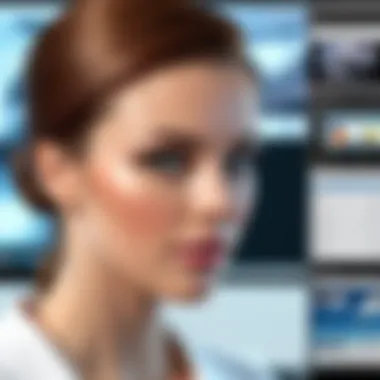

Additionally, special effects can serve to communicate emotions or themes that resonate with viewers. Animated text, visual effects, and CGI can provide context and create memorable moments. For businesses, using these effects may also support branding efforts, making content more recognizable and engaging.
A well-crafted video with impactful special effects can improve viewer retention rates significantly, enhancing the overall effectiveness of the message.
In summary, knowing video editing software and special effects is not just about technical proficiency; it is about leveraging these tools to create compelling narratives and engaging content that resonate with audiences.
Criteria for Selecting Video Editing Software
Selecting the right video editing software is crucial. The options available vary greatly in terms of features, ease of use, and system compatibility. A well-informed choice can enhance productivity and the overall editing experience. In this section, we will explore important aspects that influence this decision, focusing on feature set, user interface, and compatibility.
Feature Set
The feature set of video editing software is a primary consideration. Users often look for tools that offer a range of functionalities, such as:
- Basic Editing Tools: Trimming, cutting, and merging clips are essential features for any editor.
- Special Effects: Software that allows for easy integration of effects like filters, overlays, and transitions can significantly elevate the quality of a project.
- Audio Editing: Being able to manipulate sound, adjust levels, and add background music enhances storytelling.
- Export Options: Comprehensive export features allow users to save projects in various formats suitable for different platforms.
When considering the feature set, it is important to evaluate how these tools align with your specific editing needs. Advanced features might benefit professionals, while simpler tools may be more suitable for beginners.
User Interface and Experience
A user-friendly interface is essential for effective video editing. An intuitive design can reduce the learning curve and enhance productivity. Here are key elements to assess:
- Simplicity: Look for software that presents a clean and organized layout. This prevents users from feeling overwhelmed.
- Accessibility: Shortcuts and customizable layouts are beneficial. Users should navigate easily and focus on creativity rather than technical difficulties.
- Support Resources: A well-designed help section, tutorials, and community forums can significantly improve the user experience, particularly for newcomers.
User interface and experience significantly influence your satisfaction. A positive experience can lead to increased creativity and efficiency in your projects.
Compatibility and System Requirements
Before selecting software, it is vital to check compatibility with your operating system and hardware. Each program has different system requirements, and understanding these can save time and frustration. Consider the following:
- Operating System: Ensure the software supports your OS, such as Windows or MacOS.
- Hardware Requirements: Some editing tools require powerful processors and significant RAM. Evaluating what your computer can handle will avoid performance issues.
- File Compatibility: Make sure the software can handle the video formats you typically work with, to prevent hiccups during your editing process.
In essence, assessing compatibility helps in making a sustainable investment. Software that integrates well with your current system will deliver better performance and an enhanced editing experience.
Top Free Video Editing Software with Special Effects
Video editing has transformed significantly, driven by technological advancements and creative demands. In this context, top free video editing software with special effects becomes a critical topic. Many users seek software that does not burden their budgets while offering rich features to enhance their creative projects. Such software allows artistic expression through various special effects, enabling both novice and experienced editors to produce compelling content.
Choosing the right application can elevate the quality of your work. Features like transitions, filters, and motion graphics can turn standard videos into visually striking narratives. Therefore, selecting the most suitable platform requires careful consideration of various aspects such as usability, available tools, and the overall editing experience.
Furthermore, understanding the unique advantages and limitations of different offerings can significantly inform your decision. This section will outline the essence and value of free video editing tools that specialize in adding special effects.
Software Overview
When evaluating the landscape of free video editing software with special effects, several platforms stand out based on their distinct features and user appeal. The leading options include DaVinci Resolve, HitFilm Express, Lightworks, and Shotcut. Each software brings unique competencies that cater to different editing needs:
- DaVinci Resolve: Known for its professional-grade editing capabilities, it offers a powerful color grading suite and unlimited creativity through its extensive effect library.
- HitFilm Express: Blends video editing with visual effects, making it an ideal choice for users looking to combine these areas in their projects.
- Lightworks: Provides a robust editing interface that is particularly appreciated by film editors, only with some limits in its free version.
- Shotcut: An open-source option praised for its flexibility and ease of use, appealing to beginner editors.
Each of these software options not only grants access to special effects but also ensures that the overall editing experience is satisfying.
Pros and Cons of Each Option
Evaluating the pros and cons of free video editing software can guide your choice. Below is an overview:
- DaVinci Resolve
- HitFilm Express
- Lightworks
- Shotcut
- Pros:
- Cons:
- Industry-standard features
- Extensive color correction tools
- Regular updates and professional support
- Steeper learning curve for novices
- Requires a powerful system for optimal use


- Pros:
- Cons:
- Strong VFX capabilities
- Free tutorials available
- User-friendly interface
- Limited export options in the free version
- Some advanced features are paid
- Pros:
- Cons:
- Professional editing capabilities
- Suitable for multi-platform use
- Free version has export limitations
- Slightly complex interface
- Pros:
- Cons:
- Open-source and versatile
- Great support for a variety of formats
- Some users may find the interface less polished
- Occasional stability issues reported
Understanding these aspects can help streamline your decision-making process in choosing the right video editing software that aligns with your needs and project goals.
Detailed Reviews of Selected Software
Understanding each software's features and capabilities is crucial for anyone considering video editing software with special effects. Such detailed reviews illuminate how these tools function in real-world scenarios, which is invaluable for making an informed decision. For decision-makers and professionals, the subtleties between different software options can significantly impact both productivity and creativity. Therefore, it is important to analyze not only features but also how smoothly users can interact with the software and the quality of output produced.
Software A: Features and Capabilities
Software A stands out in the realm of free video editing software due to its range of special effects. It offers an intuitive interface that makes it easy for newbies to navigate while still providing advanced tools for seasoned editors. Key features include:
- Real-time editing: Allows users to see changes as they make them, enhancing the editing experience.
- Special effects library: A robust collection of effects such as transitions, filters, and overlays that can be easily applied.
- Multi-format support: Supports various video formats, making it versatile for different projects.
However, users must consider potential limitations. Some advanced features may require a paid upgrade, and the support resources can be somewhat sparse.
Software B: Features and Capabilities
Software B offers a powerful suite of tools designed for users who require versatile editing capabilities. Its standout attributes include:
- Plugin compatibility: Users can enhance functionality with third-party plugins for added effects and transitions.
- Line-by-line audio editing: This feature allows precise control over audio tracks, which is critical for producing high-quality videos.
- Collaboration tools: Ideal for teams as it allows multiple users to work on a project simultaneously.
The downsides include a steeper learning curve, which might deter beginners. Overall, for professionals seeking advanced capabilities, Software B may be a worthwhile choice despite its complexity.
Software C: Features and Capabilities
Software C is a user-friendly option tailored for beginners who wish to incorporate special effects into their videos without feeling overwhelmed. Features of this software encompass:
- Drag-and-drop simplicity: This functionality fosters a straightforward editing process, enabling efficient workflow.
- Built-in tutorial resources: These resources facilitate learning and help users quickly understand features.
- Basic effects package: While not as extensive as some competitors, it provides essential effects for amateur filmmakers.
A consideration with Software C is that its offerings in terms of special effects are somewhat limited compared to more advanced software. Thus, it may not meet the needs of more experienced video editors seeking comprehensive tools.
Comparative Analysis of Software Options
A comprehensive comparative analysis of video editing software is crucial in helping users identify the best tool suited for their needs. This section focuses on two main facets: performance and ease of use. Understanding these aspects can guide users in making an informed choice, especially when considering the nuances of special effects capabilities. An effective analysis can illuminate differences in speed, functionality, and overall user experience, ultimately aiding decision-makers and creative professionals.
Performance Comparison
Performance is a critical factor when selecting video editing software, particularly when special effects are involved. Users should assess how well each software handles various tasks, from rendering videos to applying complex effects.
- Rendering Speed: Evaluate how quickly the software can process and finalize videos. Higher performance software typically offers faster rendering times, which is essential for professionals who work with tight deadlines.
- System Resource Usage: Programs that efficiently use computer resources allow users to multitask without slowdown. This includes CPU load, RAM usage, and GPU acceleration options. Performance can heavily depend on these metrics, impacting the overall editing process.
- Support for Different Formats: Effective software should support a range of video formats. Compatibility with different file types not only broadens the possibilities for any project but also influences performance during export.
- Effect Management: The way software manages and processes special effects is key. Some programs might slow down significantly when effects are layered, while others maintain smooth playback even during complex edits.
In this regard, dedicated benchmarks or tests should be consulted to compare each software solution. The appropriate choice will align both personal and professional needs, especially for users who value high-quality output.
Ease of Use Evaluation


Ease of use is another pivotal consideration for video editing software. A user-friendly interface can greatly enhance productivity and creativity, especially for those new to video editing. Aspects to evaluate include:
- User Interface Design: An intuitive layout allows for easier navigation and quicker mastery of the tool. Software with a cluttered interface can confuse users, regardless of their skill level.
- Learning Curve: The time it takes for new users to become proficient varies between programs. Software that offers tutorials and comprehensive help sections can shorten this learning time.
- Accessibility of Key Features: Important functionalities should be easy to locate and use. If key features, such as applying special effects or transitions, are buried within menus, it can hinder workflow and frustrate users.
- User Customization Options: Programs that allow users to tailor the interface to their preferences can significantly improve the editing experience.
Ultimately, the software that combines powerful features with a straightforward user experience will appeal to both novices and seasoned editors alike. An emphasis on ease of use can boost creativity and fulfill project requirements more efficiently.
Installation and Setup Process
The installation and setup process is a crucial aspect of engaging with video editing software. Understanding it simplifies the transition from downloading software to producing content. A well-executed installation lays the groundwork for a seamless editing experience. This section will guide you through the process, ensuring you are well-prepared to dive into your projects.
Download Instructions
To begin, downloading the software correctly is paramount. Each software option typically offers its own installation package, which can usually be found on their respective official websites. To download software effectively, follow these steps:
- Visit the Official Website: Always download from the official source to avoid potential malware.
- Identify the Suitable Version: Ensure you are downloading the version compatible with your operating system, whether it is Windows, macOS, or Linux.
- Click on the Download Link: After locating the right version, look for a clearly marked download button. This may be labeled as "Download Now" or something similar.
- Save the Installer: After clicking the button, your browser will prompt you to save the installer file. It is advisable to save this in a location you can easily access, like the desktop or downloads folder.
- Antivirus Verification: Before executing the installation, it's wise to run a quick antivirus check on the downloaded file, ensuring it is not harmful.
Typically, the download process is straightforward; however, being vigilant about where you get software is fundamental to maintain your system's integrity.
Initial Setup Considerations
Following the download, the initial setup steps significantly impact how effectively you can utilize the software. Here are critical elements to consider:
- Installation Process: After downloading, locate the installer file. Double-click it to run. Most installations will guide you through prompts ensuring you choose preferences aligned with your needs. This may include selecting components to install or agreeing to licensing terms.
- System Requirements: Before installation, confirm that your system meets the hardware requirements. Insufficient memory or processing power can hinder performance. Always check for these details on the software's website or user manual.
- User Preferences: Many editing software solutions will ask for your preferences during setup, including interface layout, shortcuts, and audio settings. These preferences can enhance your experience according to your needs.
- Updates and Additional Features: After installation, some software may prompt you to check for updates or additional features. Opting to download these upgrades might enhance functionality and performance.
- Community Support: Connecting with online forums or community discussions during installation can provide insights into efficient setup methods. These platforms often host common troubleshooting topics or can help with unique configurations.
Paying careful attention to the installation and setup process can minimize headaches down the line, leading to a more productive editing experience. As you prepare to use your chosen software, these steps will facilitate a solid foundation, enabling you to focus more on your creative endeavours.
The proper setup of video editing software is not just about installation; it's about preparing for elevating your editing skills to the next level.
User Support and Community Resources
User support and community resources play a key role in the user experience of video editing software, especially for projects that involve special effects. Users often face challenges, whether they are beginners learning the basics or professionals tweaking advanced features. Access to reliable support is crucial in overcoming obstacles and enhancing productivity.
Online Forums and Communities
Online forums and communities provide a space for users to connect, share experiences, and seek guidance on specific issues. Platforms like Reddit, Facebook groups, and other dedicated forums allow users to post questions, share tips, and offer solutions. These interactions can lead to valuable insights and innovative techniques that may not be present in official documentation.
In addition to user-to-user support, many software companies monitor these forums, helping to manage discussions and provide official answers. This interaction can significantly reduce the time spent searching for solutions. Common topics discussed in these communities include troubleshooting issues, best practices for special effects, and recommendations for complementary software.
Accessing Technical Support
Technical support is often a vital resource, especially for software with complex features. Most video editing software includes some form of support, ranging from comprehensive knowledge bases to direct contact options like email or chat. The importance of this support cannot be overstated, as having access to experienced staff can accelerate the resolution of technical problems.
Users should consider the availability and responsiveness of technical support when choosing a software. Quick assistance saves time and minimizes frustration during the editing process. Many users also rely on the available documentation, which often includes FAQs, user manuals, and video tutorials that address common issues.
"Effective user support is as essential as the software's performance and features. Without it, even the best tools can become frustrating."
End and Recommendations
In concluding this discourse on free video editing software with special effects, it is crucial to emphasize the significance of selecting the right tool for your specific needs. The variety of options discussed in this article caters to different levels of expertise, from novice users to seasoned professionals. Each software has its strengths and weaknesses, and recognizing these can guide you in making an informed decision.
Selecting the Right Software for You
Selecting the appropriate video editing software involves assessing your specific requirements.
- User Experience: Consider how intuitive and user-friendly the interface is. For beginners, a straightforward layout is essential to ease the learning curve. Options like DaVinci Resolve and HitFilm Express offer powerful features but can be complex for new users.
- Features and Effects: Identify what special effects you need in your projects. Some software may excel in color grading, while others provide advanced transitions and animations. Tools like Lightworks or Shotcut may better serve those focusing on effects over general editing capabilities.
- System Compatibility: Before downloading, check the system requirements. Some applications demand considerable processing power and RAM, which could be a limitation if your hardware is outdated.
Choosing software that aligns with your individual goals will improve your editing experience and outcomes.
Final Thoughts on Free Options
The landscape of free video editing software has vastly improved, offering a plethora of features that were once reserved for premium products. These tools not only support creativity but also help manage budgets, especially important for freelancers or small businesses.
- Continuous Updates: Developers often provide regular updates that enhance functionality, ensuring users benefit from the latest advancements in video editing technology.
- Community Support: Many free tools have robust online communities. Engaging in forums or dedicated subreddits can be invaluable for troubleshooting and discovering tips.
Investing time in learning these free alternatives can yield satisfying results without the burden of hefty software costs. Explore, practice, and find the software that fits your style and needs.
In summary, understanding what each software offers is vital for effective video editing. The right choice leads to better content creation, delivering both personal satisfaction and professional ambition.



