Comparative Analysis of Zoho Projects and ClickUp
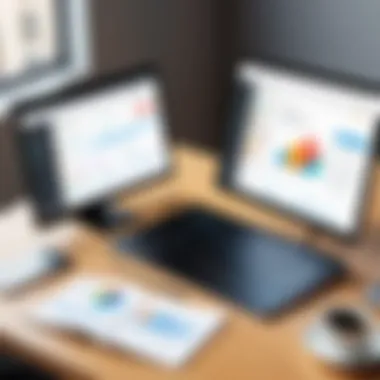

Intro
In a world packed with never-ending tasks and deadlines, choosing the right project management tool can be as complicated as picking out a new car. With numerous options like Zoho Projects and ClickUp constantly vying for attention, it’s crucial to weigh the pros and cons of each before committing to one.
Both Zoho Projects and ClickUp boast a range of features aimed at streamlining workflow and enhancing collaboration, but how do they stack up against each other? This article aims to pull back the curtain on these two tools, examining their functionalities, usability, pricing models, integrations, and more. By the end, decision-makers, IT professionals, and entrepreneurs will have a clearer understanding of which solution best meets their needs.
Key Software Features
Essential functionalities
When it comes to essential functionalities, Zoho Projects and ClickUp both provide a robust set of tools designed for task management and team collaboration.
- Task Management: Both platforms allow users to create, assign, and track tasks with ease. Zoho Projects includes great tool for Gantt chart visualization, while ClickUp offers a more customizable task setting with separate statuses and priorities.
- Time Tracking: Time monitoring is available on both platforms, but ClickUp's integrated time tracking feature is more intuitive and user-friendly, making it easier for teams to log hours without interrupting workflow.
- Collaboration Tools: For teams looking to improve communication, Zoho Projects offers efficient features like discussions and forums. ClickUp, meanwhile, excels with its comment threads directly linked to tasks, creating a seamless flow of information.
Advanced capabilities
Diving deeper into advanced capabilities, both tools offer unique attributes that cater to different types of users.
- Customizability: ClickUp shines with its ability to provide various views such as Boards, Lists, and Gantt charts, allowing users to choose how they interact with their work. Zoho Projects, however, lacks the same level of flexibility in this regard.
- Automation: ClickUp also stands out with its automation options, enabling users to set up recurring tasks automatically based on specific triggers, which is not as well-rounded in Zoho Projects.
- Integrations: When talking about integrations, ClickUp supports a wide array of applications like Slack, Google Drive, and Trello, making it versatile for teams that rely on multiple tools. In contrast, Zoho Projects integrates well within the Zoho ecosystem but may fall short when it comes to third-party software compatibility.
"Selecting the right project management tool is not just about finding the one with flashy features. It's about finding the one that seamlessly integrates into your workflow and enhances productivity."
Comparison Metrics
Cost analysis
When delving into pricing, cost can often be a decisive factor for many businesses. Zoho Projects offers a more competitive pricing structure, especially for small teams. Their tiers consist of:
- Free Plan with limited features for small teams.
- Standard Plan at a reasonable cost for growing companies.
- Premium and Enterprise Plans that can get pricey, but include advanced features.
ClickUp, while slightly costlier, provides a wider range of functionalities even in their free version. The tiers are
- Free Plan with solid features for startups.
- Unlimited Plan, which introduces additional capabilities at a mid-range price.
- Business and Enterprise tiers for larger organizations that require customization and advanced features.
Performance benchmarks
When it comes to assessing performance, several areas warrant attention. Speed and responsiveness are paramount, especially for remote teams.
- User Experience: ClickUp tends to be more responsive with faster load times for tasks and menus, which translates to less frustration during busy work hours. In contrast, Zoho Projects can sometimes experience delays, especially when accessing larger datasets.
- Scalability: Both tools handle increased workloads effectively, but ClickUp has the edge when it comes to managing a more complex array of tasks and team members—something that can get cumbersome on Zoho depending on the features chosen.
Intro to Project Management Tools
In the fast-paced world of business, having the right project management tools can make or break a team’s efficiency and productivity. The significance of effective project management cannot be overstated, as it directly influences project outcomes, team collaboration, and resource utilization. Choosing an appropriate tool, such as Zoho Projects or ClickUp, is crucial. These tools help streamline processes, enhance communication, and ultimately contribute to the success of a project.
The Importance of Effective Project Management
Effective project management is beyond just keeping track of tasks. It encompasses planning, execution, monitoring, and closing of project goals. When teams employ structured approaches, they mitigate risks and enhance the likelihood of meeting deadlines. Here's why effective project management matters:
- Clarity and Direction: A well-defined plan ensures that everyone knows their roles and responsibilities, reducing ambiguity.
- Resource Management: It helps in the optimal allocation of resources, making sure that time and budget constraints are respected.
- Quality Control: Regular assessment and feedback loops minimize errors and keep quality standards intact.
- Stakeholder Engagement: It fosters communication between team members and stakeholders, aligning expectations and objectives.
Businesses can't afford to overlook this critical aspect, as mismanaged projects can lead to wasted resources and missed opportunities. By understanding how to leverage project management tools effectively, teams position themselves for greater success.
Overview of Popular Project Management Solutions
In the realm of project management, numerous solutions are available, each tailored to address different challenges faced by teams. Popular tools such as Asana, Trello, Zoho Projects, and ClickUp stand out for their unique offerings and capabilities. Let's look at a brief comparison of some notable options:
- Asana: Known for its user-friendly interface and task-tracking abilities, great for small to medium-sized teams.
- Trello: Utilizes a card-based system that simplified workflow visualization.
- Zoho Projects: Offers robust features for task management, Gantt charts, and timesheet tracking, suitable for diverse industries.
- ClickUp: A highly customizable platform that merges various productivity aspects into one, appealing to teams that handle complex projects.


The choice of tool often depends on the specific needs of the organization, including team size, project categories, and workflow preferences. With dozens of options on the table, understanding what each brings to the table is a vital step for decision-makers.
Selecting the right project management tool is not just a matter of preference; it's about finding the best fit for a team's unique workflow and being clear about what features are necessary.
As we dive deeper into the features and capabilities of Zoho Projects and ClickUp, this introduction sets the stage for a comparative analysis that aims to help professionals make informed choices about their project management needs.
Zoho Projects: An In-Depth Look
Zoho Projects serves as a cornerstone for many teams aiming to streamline their project management processes. Understanding its functionalities is crucial for decision-makers who are on the hunt for a robust tool to handle tasks efficiently. This section delves into multiple facets of Zoho Projects, spotlighting its features, user experience, pricing, and more. By shedding light on these elements, we intend to lay out a clear picture of how Zoho Projects might align with your organizational requirements.
Key Features of Zoho Projects
When it comes to project management software, features are the name of the game. Zoho Projects includes a variety of functionalities that can cater to both small teams and large enterprises. Here’s a closer look:
- Task Management: The ability to create, assign, and prioritize tasks is central to any project management tool. Zoho provides a clear interface for defining tasks, including deadlines and dependencies.
- Time Tracking: Users can log hours spent on each task, making it easier to bill clients or manage budgets effectively.
- Gantt Charts: Visual project timelines help users monitor progress and make adjustments on the fly.
- Collaboration Tools: Options such as discussions, file sharing, and comments promote team interaction.
- Milestones and Goals: Setting clear milestones encourages teams to stay on track and meet deadlines efficiently.
User Interface and Experience
A user-friendly interface is just as important as powerful features. Zoho Projects boasts a clean design that enhances user experience. The Dashboard is organized in a manner that presents only relevant information at a glance. Notable points include:
- Ease of Use: Users can navigate the platform without a steep learning curve, which is essential for teams strapped for time.
- Customization Options: There are various settings and widgets available that allow teams to personalize their workspace according to their preferences.
However, the lack of advanced customization may not appeal to everyone, as some users prefer to have extensive tailoring options.
Integrations and Compatibility
In today’s ecosystem, the ability to integrate smoothly with other tools is crucial. Zoho Projects stands out due to its compatibility with a myriad of applications. These include:
- Zoho Suite: Seamless integration with other Zoho applications like Zoho CRM and Zoho Invoice enhances workflow.
- Third-party Tools: Integration with popular platforms such as Slack, Google Drive, and Trello ensures that teams can operate without a hitch across multiple platforms.
Integrating other tools helps create a solid ecosystem that supports effective project management.
Pricing Structure of Zoho Projects
In terms of pricing, Zoho Projects has designed various plans to cater to different needs:
- Free Plan: Ideal for small teams or freelancers looking to experiment with project management tools.
- Standard Plan: Provides additional features at a reasonable price; suitable for growing teams.
- Premium and Enterprise Plans: For larger organizations requiring robust features and extensive support. Pricing structures are competitive and offer good value compared to other tools in the market.
Target Audience for Zoho Projects
Zoho Projects is tailored for a diverse audience, but the tool finds particular favor with:
- Small to Medium-Sized Businesses (SMBs): With cost-effective solutions that cater to limited budgets while still offering essential functionalities.
- Freelancers and Startups: Those who require basic project management capabilities without overwhelming complexity.
- Industries: The platform is flexible enough to be utilized effectively in various fields, including IT, marketing, and education.
Understanding the target audience allows businesses to ascertain whether Zoho Projects fits their specific operational structure and demands.
ClickUp: An In-Depth Overview
When it comes to managing projects effectively, the tools you choose can make or break your efforts. ClickUp has emerged as a key player in the realm of project management software, bringing both intricate functionality and expansive usability to the table. Understanding ClickUp in detail is not merely an exercise in features; it’s a crucial step for businesses aiming to streamline operations and boost productivity. In this ever-evolving marketplace, ClickUp sets itself apart with a robust suite of tools designed to cater to diverse work environments.
Core Features of ClickUp
ClickUp is packed with an array of core features that serve various project management needs. One standout component is its task management capabilities, which allow teams to organize and prioritize work efficiently. The software enables users to create tasks, subtasks, and checklists, ensuring that nothing falls through the cracks. Additionally, ClickUp’s custom status types and priorities help tailor the workflow to match specific projects.
Another essential feature is time tracking, which aids in monitoring progress and productivity on-the-fly. This becomes invaluable when teams need to report on timelines and budgets. Features like docs, goals, and an embedded chat system contribute to a holistic management experience, bridging communication and documentation within the platform.
User Experience and Design
The user interface of ClickUp tends to strike a delicate balance between simplicity and functionality. Navigating through the various tools is generally intuitive. Users can customize their workspace to suit their preferences, whether that's through a traditional list view or a more visual kanban-style board. The clean design minimizes clutter, allowing teams to focus on what matters most: execution. However, some users might find the extensive customization options overwhelming initially, like a candy store with too many choices. This could require a bit of acclimation before one finds their sweet spot.


Integrations and Ecosystem
One of ClickUp's biggest wins is its ability to integrate with an impressive suite of third-party applications. From communication tools like Slack and Zoom to file-sharing services like Google Drive and Dropbox, ClickUp allows for a seamless workflow across different platforms. This integration capability ensures that teams can leverage existing tools while enjoying the added benefits of ClickUp’s functionalities. Ultimately, it creates a versatile environment where users can operate comfortably with their favorite applications all in one place.
Pricing Analysis of ClickUp
Understanding ClickUp’s pricing structure is essential for businesses evaluating whether it fits within their budget. ClickUp offers a range of plans, from a free version that includes basic features to more comprehensive paid tiers with advanced functionalities.
- Free Plan: Offers fundamental aspects suitable for small teams or personal projects.
- Unlimited Plan: Priced competitively for those looking to scale, suitable for growing teams.
- Business and Enterprise Plans: Designed for larger organizations that demand more from their project management tools, featuring enhanced security and advanced integrations.
Each tier offers sufficient granular options that allow businesses to select a plan that aligns with their specific needs without paying for extraneous features.
Intended User Base for ClickUp
ClickUp was designed with a broad user base in mind. It caters not only to startups and small businesses looking for flexible solutions but also to larger enterprises that require complex project management capabilities. The platform appeals to project managers, creative teams, and even freelancers who can leverage its features to improve their task handling and time management skills.
Ultimately, ClickUp's adaptability to various working styles and its multi-functional features make it a contender in the competitive project management space. As teams consider the tools they want to employ, ClickUp’s design, comprehensive features, and price offerings position it as a noteworthy solution.
Comparative Feature Analysis
In the realm of project management tools, understanding the comparative features between different platforms is akin to sifting through a treasure chest. Each tool brings unique offerings to the table, which can affect a team’s productivity and workflow efficiency. This analysis aims to lay bare the significant elements that differentiate Zoho Projects from ClickUp, underscoring the benefits and considerations pertinent to decision-makers seeking the most efficient software solutions.
Task Management Capabilities
When we talk about task management, we’re not just focusing on getting things done. Rather, it’s about how effectively tasks can be organized, prioritized, and tracked.
Zoho Projects excels in providing a structured approach. It allows users to create tasks easily, attach deadlines, and assign responsibilities. Its Gantt charts offer visual insights into project timelines, which can be quite handy in understanding the flow of tasks.
On the other hand, ClickUp takes a different route with its versatile approach to tasks. It supports a variety of views—list, board, and calendar—that cater to different organizational preferences. Moreover, the ability to create subtasks is a game changer, as it ensures that no detail gets lost in the shuffle of project management.
Both tools hold their own, but the choice here boils down to style. Are you inclined toward a more traditional, structured methodology, or do you prefer versatility and innovation in task management?
Collaboration Tools and Communication
Collaboration is the lifeblood of any project. When tools enhance communication among team members, it results not only in efficiency but in a sense of camaraderie as well.
Zoho Projects features a built-in chat function and forums for discussions. This integration allows for seamless communication, prompting faster decision-making. Additionally, the document sharing capabilities are straightforward, enabling users to upload and share files directly within the project spaces.
ClickUp takes collaboration a notch further with its comments section linked directly to tasks. This capability allows team members to exchange ideas and feedback right where the action is. Integrating comments with task management creates a cohesive workflow where discussions have context.
Ultimately, whether you lean towards Zoho’s more traditional collaboration tools or ClickUp’s innovative comment capabilities will hinge on the communication style of your team.
Reporting and Analytics Functionality
Reporting and analytics often determine how a project can be improved. The insights gained from data analysis can drive decisions that optimize performance.
Zoho Projects provides robust reporting features, including reporting templates and customizable dashboards. This allows users to generate detailed reports that can illustrate project performance over time. It’s a great asset for managers who wish to delve deep into metrics like task completion rates and resource usage.
ClickUp, however, brings a fresh perspective to reporting. Its goal-driven approach allows users to track progress against goals they set, which can lead to more actionable insights. The visual representation of data, coupled with the flexibility to create reports on-the-fly, ensures that users always have their finger on the pulse of project success.
In reporting, the key takeaway is how each tool interprets project data. If you seek comprehensive reports based on metrics, Zoho might have the edge. Conversely, if goal tracking and adaptability are paramount, ClickUp could be your best bet.
Customizability and Flexibility
Lastly, let’s dive into the realm of customizability. The ability to tailor tools to fit specific business needs can be a game changer.
Zoho Projects offers solid customization options, allowing users to configure project settings to suit different workflows. You can add custom fields to tasks and create workflow rules, which helps streamline processes to fit unique team dynamics.


In comparison, ClickUp shines in its extensive flexibility. Users can create a workspace that reflects their specific needs, complete with custom statuses and fields that can be adjusted anytime. This level of customization often feels like a double-edged sword; while it enables high adaptability, it may become overwhelming for those unfamiliar with flexible project management tools.
Choosing between the two will hinge on how unique or standard your processes are. If you thrive on strict guidelines and structured settings, Zoho Projects might fit the bill. But for those who appreciate a canvas on which to paint their workflows, ClickUp might just be your ideal choice.
"It’s not just about tool features; it's about how well they meet the unique challenges of your projects."
Understanding these comparative features equips decision-makers, IT professionals, and entrepreneurs with the insight they need to navigate the intricate landscape of project management software. By weighing each characteristic carefully, one can find the right fit that aligns perfectly with their operational style.
User Feedback and Reviews
In today’s fast-paced business climate, the perspectives of actual users provide invaluable insights into project management tools like Zoho Projects and ClickUp. As decision-makers and IT professionals sift through a sea of options, user feedback acts as a beacon that can illuminate strengths and weaknesses of these platforms. This section delves into customer satisfaction and insights pertaining to both Zoho Projects and ClickUp, offering a deeper understanding of each software's reputation in the real world.
Customer Satisfaction with Zoho Projects
Satisfaction levels reported by users of Zoho Projects generally indicate a favorable experience. Users often appreciate the robust functionalities that align with their needs. The intuitive user interface is frequently applauded, allowing team members to navigate the platform with relative ease. Furthermore, its comprehensive tools for task tracking, time management, and collaboration enable teams to function smoothly.
Among the specific elements that enhance customer satisfaction, many users mention:
- Customization Options: The ability to tailor workflows and dashboards according to unique project requirements is a significant plus for many users.
- Integration Capabilities: Users highlight how easily Zoho Projects integrates with other software, streamlining workflows across platforms.
- Affordability: Many find Zoho Projects to be an affordable solution for small to mid-sized businesses, providing good value without hefty fees.
However, it's not all sunshine and rainbows. Some users voice concerns regarding:
- Learning Curve: While many find the interface user-friendly, others feel that initial setup and training can be somewhat challenging, especially for larger teams.
- Customer Support: A few reviews point to responsiveness issues when reaching out for support, underscoring the need for improvement in customer service.
Overall, Zoho Projects garners respect for its capabilities and affordability, though potential users should weigh the pros and cons before diving in.
Customer Insights on ClickUp
ClickUp, on the other hand, presents a more mixed bag in terms of customer reviews. Many users are enthusiastic about its feature-rich offering, praising the versatility it brings to project management. The customizable structure allows teams to adapt the platform to their existing workflows.
Key insights from ClickUp users include:
- Diverse Features: Users find the wide array of features—from time tracking to document sharing—empowering for project management.
- User Experience: Many appreciate the modern and aesthetically pleasing design, which enhances usability for team collaboration.
- Community and Resources: An engaged community and abundant resources, such as tutorials and forums, are highlighted as helpful for new users trying to familiarize themselves with the platform.
Yet, ClickUp also receives its fair share of criticism:
- Overwhelming Choices: Some users feel that the extensive range of features can lead to confusion. The sheer number of options may feel overwhelming for teams not looking for everything under the sun.
- Performance Lag: A segment of users report instances of slow loading times and performance issues, particularly during peak usage.
In summary, ClickUp has earned a loyal following due to its sophistication and flexibility. However, decision-makers should consider user experiences seriously.
User reviews are not just numbers; they are stories reflecting real-life experiences that can guide potential users toward informed decisions.
Culmination: Choosing What Suits Your Needs
Selecting the right project management tool can feel like choosing between apples and oranges, especially when you have two solid contenders like Zoho Projects and ClickUp. Each tool brings its own flavor to the table, so pinpointing the right one often hinges on understanding your specific needs, team dynamics, and project goals. This section distills key takeaways from our analysis, helping you navigate the decision-making process.
Summary of Key Differences
Both Zoho Projects and ClickUp offer a plethora of features, yet they cater to slightly different audiences and project types.
Here’s a handy breakdown of their cardinal differences:
- Objective Focus: Zoho Projects shines in managing complex tasks, making it ideal for teams focused on intricate workflows. Whereas, ClickUp champions versatility, supporting various methodologies from Agile to traditional, which can appeal to teams with diverse approaches.
- User Interface: The user interface in Zoho Projects is more structured and straightforward, catering well to users who prefer a less cluttered workspace. ClickUp, on the other hand, presents a more customizable environment, letting users mold the interface to fit personal or team preferences.
- Integrations: In the realm of integrations, ClickUp integrates with a broader ecosystem of external applications, making it a more flexible choice if your teams rely heavily on other tools. Zoho Projects provides a solid suite, but its integrations are somewhat limited compared to ClickUp.
- Pricing Structures: When it comes to pricing, Zoho Projects might appeal to smaller companies or startups with budget constraints, offering more affordable options. In contrast, ClickUp's pricing, while competitive, tends to cater more towards mid-size to larger enterprises willing to invest for advanced features.
"Choosing the right tool isn't just about what it can do, but about how well it aligns with your team's workflow and project challenges."
Understanding these distinctions can help clear the fog when evaluating which tool aligns better with your project's requirements and your team's dynamics.
Final Recommendations
Based on the above analysis, here are some tailored recommendations:
- Zoho Projects is suitable if:
- ClickUp fits well if:
- Your team primarily needs a user-friendly interface and is focused on managing intricate project tasks.
- You are budget-conscious and require an effective tool without breaking the bank.
- Integration with other Zoho products or specific capabilities is essential for your workflows.
- Your organization values flexibility and wants a tool that can adapt to various project methodologies.
- You seek rich integrations across different platforms and applications.
- Your team size is larger and can benefit from advanced features to manage extensive projects efficiently.



