Zebra Printer Label Design Software Insights and Benefits


Intro
In a time when labeling is a pivotal part of various businesses, the choice of software can determine overall operational efficiency. Zebra Printer label design software stands out in a crowded field. It provides a robust platform for businesses aiming to streamline their labeling processes, and is particularly favored in industries like retail, healthcare, and logistics. The inherent flexibility and features of this software not only simplify the design process but also enhance integration with Zebra’s hardware offerings. This overview seeks to dissect its functionalities thoroughly, ensuring that decision-makers can make informed choices based on practical insights.
Key Software Features
Essential functionalities
When discussing Zebra Printer label design software, it's crucial to highlight its essential functionalities. Users can easily create labels with intricate designs using a user-friendly interface. The platform supports various label sizes, formats, and styles, meeting diverse user needs. Additionally, the software enables the incorporation of barcodes, QR codes, and graphics, which add significant value, particularly in inventory management and product tracking.
The compatibility with multiple file formats ensures that users seamlessly integrate their existing designs. This flexibility allows businesses to protect their previous investments while still upgrading to a more powerful labeling solution. Moreover, the built-in templates cater to a variety of applications, such as product labeling, shipping labels, and identification tags.
Advanced capabilities
Beyond the basics, the software offers advanced capabilities that truly set it apart. For instance, its real-time data integration allows users to pull information from databases, making label creation more efficient and less prone to human error. A standout feature is the ability to customize not just the label design but also the print settings, ensuring that each label meets specific requirements without additional hassle.
Additionally, automation features minimize repetitive tasks. By automating the printing process, companies can save significant time and resources, which is particularly beneficial in high-volume labeling scenarios. Finally, the mobile capabilities mean that users can design and print labels directly from their mobile devices, enhancing flexibility.
Comparison Metrics
Cost analysis
Selecting the right software goes beyond features; cost is a significant factor as well. Zebra Printer label design software comes with various pricing options, depending on the level of functionality required. Understanding the total cost of ownership is vital for businesses. Aside from the initial investment, expenses like training, technical support, and licensing should be factored into the overall budget decision. By comparing different packages available, decision-makers can select a plan that aligns with their operational needs without overshooting their budgets.
Performance benchmarks
Performance is another critical metric for comparing software options. This includes evaluating the speed, print quality, and reliability of the Zebra Printer label design software. Users report that the software consistently delivers high-quality prints, reducing the chances of errors that can lead to costly reprints. Furthermore, benchmarks against similar tools highlight Zebra’s advanced integration capabilities with different hardware, ensuring a smooth workflow.
“Choosing the right label design software is not just about the features; it’s about how well it fits into your overall operations.”
With these insights, businesses are better prepared to navigate their software choices. Whether for cost-effectiveness or performance reliability, understanding Zebra's offerings is essential for any serious player in the labeling game.
Foreword to Zebra Printer Label Design Software
In the fast-paced world of business, efficiency is king. When it comes to labeling, the choice of software can make or break an organization’s operational flow. Zebra Printer label design software plays a crucial role in this equation, serving as a bridge between mere paper and effective communication tools. As businesses grow and evolve, the necessity for adaptable and user-friendly label design solutions becomes paramount.
The importance of diving into Zebra Printer label design software lies not only in understanding its core functionalities but also in recognizing how it empowers various industries to streamline processes. With its robust features, companies can create prestigious and precise labels that enhance product appeal and compliance. Whether it’s a warehouse management system or a healthcare application, every sector demands quality labeling that resonates with both functionality and aesthetic appeal.
Leveraging modern software solutions enables businesses to reduce time spent on design tasks, which inevitably leads to lower operational costs. A specific advantage of Zebra software is its ability to integrate seamlessly with existing hardware, ensuring that the entire printing experience is as smooth as butter.
In short, understanding Zebra's design software isn't merely about learning tool capabilities; it’s about seeing how effective labeling can elevate an entire business framework. Companies that take time to fine-tune their labeling processes are likely to see a significant return on investment in terms of efficiency and brand recognition.
"A well-designed label tells the story of a product even before it's opened."
With all of that in mind, it is essential for decision-makers and IT professionals to grasp the nuances of this software, enabling them to make astute choices that align with their organizational goals.
Understanding Label Design Software
Label design software serves as the backbone of any organization that relies on printed labels for their operations. Understanding this software is not just important; it's essential for operational efficiency and accuracy. In a world where first impressions matter and compliance with regulations is critical, the labels we print convey more than just information—they represent the brand and its commitment to quality and transparency. This section breaks down the core elements of label design software, what it actually entails, and why investing in the right tools can drastically enhance productivity.
What is Label Design Software?
At its core, label design software is a specialized program that allows users to create, edit, and print labels. This might include anything from product labels to shipping tags. The beauty of this kind of software lies in its versatility. Users can leverage various design elements—such as text, images, barcodes, and even QR codes—to create labels that fulfill specific functionalities. Whether you are operating a small local business or a large corporation, having this kind of software in your arsenal simplifies the complex task of label creation.
Thinking beyond just simple text labels, the software often comes packed with features that broaden design capabilities, facilitating advanced graphics and integration options. For instance, tools such as ZebraDesigner not only provide templates but also allow for intricate customization. All in all, understanding the nitty-gritty of what label design software can offer is fundamental for any decision-maker looking to improve labeling processes.
Importance of Effective Label Design
The significance of effective label design cannot be overstated; it’s an art and a science rolled into one. Labels perform various roles—from providing key information to enhancing shelf appeal. They serve as a point of interaction between your product and the customer, hence any design imperfections could signal inefficiency or carelessness. Labels are often a company's first impression; if they are lacking, the message conveyed may not inspire confidence.
"Effective label design is not just about aesthetics; it’s also fundamentally about functionality and compliance."
A well-designed label can have a huge impact on a customer's purchasing decision. Consider the fashion industry—labels can denote brand prestige and exclusivity. Or think about food products, where labels must adhere to strict FDA regulations. The way information is presented can directly affect consumer trust. Hence, investing time in understanding and utilizing label design software effectively could spell the difference between a sale and a missed opportunity.
Moreover, good label design can streamline internal operations. A clear, legible bar code can expedite inventory management and minimize errors. This not only saves time but also reduces costs associated with mislabeling and compliance issues. In essence, effective label design is a multi-faceted endeavor that shapes brand identity, ensures compliance, and supports operational efficiency.
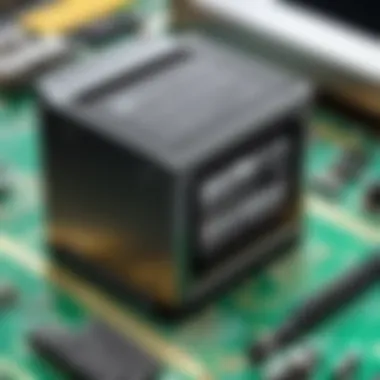

Key Features of Zebra Printer Label Design Software
When it comes to label design solutions, Zebra Printer is a name that often comes up, and for good reason. The software boasts a range of features that not only simplify the designing process but also ensure that the final output is as professional as one would expect from a top-notch business tool. Below, we delve into several key aspects that highlight the importance of Zebra Printer Label Design Software, emphasizing its specific elements, benefits, and other considerations.
User-Friendly Interface
A user-friendly interface can make or break any software, and Zebra’s offering excels in this area. The thoughtful layout keeps the clutter at bay, letting even a novice navigate the system with ease. Menus are sensibly categorized, and the accessible icons serve as guiding beacons through the design maze. This way, users can focus more on creativity rather than getting bogged down by trying to figure out how to operate the software. Among its standout features is the drag-and-drop functionality, which allows users to position elements precisely where they want them without any fuss.
Advanced Graphics Capabilities
When it comes to graphic design, versatility is crucial. Zebra Printer Label Design Software does not skimp in this department. It comes equipped with advanced graphics capabilities that allow for the incorporation of high-quality images and custom logos. Users can choose from a wide array of fonts and graphics, ensuring that they can create labels that are not just functional but also visually appealing. The option of layering graphics adds another depth to the designs, making them not just labels but brand ambassadors in their own right.
Compatibility with Multiple Formats
In today’s digital landscape, compatibility is key. Zebra's software shines by being able to support a multitude of formats. Whether the labels need to be printed for a barcode scanner or designed for aesthetic appeal, companies can rest easy knowing they won't hit any roadblocks due to format limitations. As an added bonus, exporting to different file types streamlines the workflow, making collaboration with other teams easier and quicker.
Integration with Zebra Printers
Integration is where the magic truly happens. Zebra Printer Label Design Software is designed from the ground up to work seamlessly with Zebra printers, ensuring that what you see on the screen translates accurately to what gets printed. This is particularly beneficial for businesses relying on rapid production cycles. The system allows for real-time communication with the printer, meaning adjustments can be made as necessary without needing to redo the entire job. This tight integration minimizes errors, a crucial factor in maintaining the quality of labels that represent a brand's commitment to excellence.
"A tightly woven software-printer integration presents opportunities for businesses to minimize waste and maximize output quality."
In summary, the key features of Zebra Printer Label Design Software highlight its robust capabilities that cater directly to the needs of a variety of industries. Its user-friendly interface, advanced graphics capabilities, compatibility with multiple formats, and integration with Zebra printers make it a tool worth considering for those looking to elevate their label design game.
Designing Labels with Zebra Software
Designing labels is more than just a task—it's an integral part of creating a brand's identity and ensuring that products stand out in the market. In this section, we delve into the essentials of using Zebra Printer label design software effectively. It allows for efficient creation of labels that communicate vital information while enhancing the visual appeal of products. As we explore this topic, consider how well-structured labels not only improve compliance with industry standards but also elevate customer experiences.
Step-by-Step Design Process
Starting off with the basics, the design process can often feel overwhelming. However, Zebra software streamlines this journey from concept to completion. Here is a typical step-by-step guide:
- Set Up Your Workspace: Launch the software and create a new project. This initial setup is crucial to ensure all elements are aligned properly.
- Choose Your Label Size: Measure twice; cut once. Selecting the right label size sets the tone for the entire design structure.
- Add Design Elements: Whether you're using text, images, or barcodes, adding visual components can be done with ease. Make sure to use high-resolution images for clarity.
- Position Elements: Align and space your text and graphics carefully, so they form a cohesive unit. Balance is key.
- Preview and Adjust: Always use the preview function to see how the label will look in real life. Make necessary adjustments before moving to print.
- Print Settings: Configure your print settings to ensure quality output.
This process streamlines creating labels, making it less of a chore and more of an art.
Utilizing Templates
Templates provide a fantastic starting point for label design, especially for users who might not be adept at graphic design. Zebra offers a library of templates that can be customized.
- Quick Start: Using a template saves time. It’s especially handy for repetitive labeling tasks.
- Consistency in Branding: Templates ensure your brand maintains a uniform look across various products.
- Ease of Use: Non-designers can navigate basic templates and focus rather on content rather than form.
For instance, a retail company can have a template for price tags that incorporates brand colors and fonts, making it easier to represent their offerings uniformly.
Customizing Labels to Fit Specific Needs
Customization is perhaps the most powerful feature of Zebra’s software. Each business has unique needs that require tailored solutions. The software allows users to:
- Modify Text: Adjust fonts, sizes, and colors to suit the message you want to communicate.
- Incorporate Barcodes and QR Codes: These codes enhance the functionality of the label, being essential in inventory management.
- Implement Graphics and Images: Add relevant imagery that resonates with your target audience.
Moreover, businesses can also personalize labels for special events or promotions, adding elements that reflect seasonal changes. This flexibility means that labels can be as much a marketing tool as they are a means of identification.
"A well-designed label is not just an identifier; it's a brand ambassador that tells your story at a glance."
With the continual evolution of design trends and consumer preferences, using Zebra Printer label design software can be a game-changer. The potential for creativity combined with technical efficiency makes it a valuable asset in diverse sectors.
Applications of Zebra Label Design Software
Label design software plays a pivotal role in various industries by streamlining operations and enhancing efficiency. The Zebra Label Design Software isn’t just a tool; it’s a catalyst for optimizing workflow, ensuring accurate labeling, and improving overall productivity. This section delves into the diverse applications of this software, illustrating how organizations can tap into its capabilities for their specific needs.
Retail and Inventory Management
In the retail sector, clear and precise labeling is critical. Zebra software enables businesses to design labels that reflect product information accurately, including prices, barcodes, and descriptions.
- Improved Inventory Tracking: Using dynamic labels aids in easy tracking of stock levels, thus reducing the risk of overstocking or stockouts. Retailers can swiftly print out labels as new products arrive, maintaining accurate records without hassle.
- Enhancing Customer Experience: Clear labels with essential product info can enhance the shopping experience. Shoppers appreciate easy readability and concise information at a glance.
With retail being a fast-paced arena, having Zebra Label Design Software at your disposal helps ensure that products are always correctly labeled, leading to smoother transactions and happier customers.


Healthcare Sector Applications
The healthcare industry has unique labeling challenges that necessitate precision and clarity. Zebra software assists in customizing labels used on patient files, medication, and medical equipment.
- Patient Safety: Improper labeling can lead to serious consequences. Zebra’s software helps design labels that minimize errors, ensuring medications are traced efficiently to the correct patients.
- Compliance and Regulation: Healthcare systems often face strict regulatory requirements. With the capability to create labels that comply with standards, this software provides a safeguard against errors and reinforces adherence to legal obligations.
In settings where patient safety is on the line, precise labeling becomes a non-negotiable necessity, making Zebra’s tools an essential component of the healthcare infrastructure.
Logistics and Shipping Needs
Within logistics and shipping, correct labeling is vital for timely and accurate deliveries. Zebra software optimizes the design of labels to manage and track shipments efficiently.
- Real-Time Tracking: By producing labels that correspond to tracking systems, Zebra software helps logistics companies stay ahead of shipping timelines. Customers can monitor their shipments, significantly enhancing trust and transparency.
- Error Reduction: An efficiently labeled shipment can dramatically decrease the chances of errors during transport. Consistency across labels supports seamless operations throughout the supply chain.
With logistics constantly evolving, Zebra Label Design Software equips businesses to remain agile and responsive to ever-changing demands in shipping processes.
Industrial and Manufacturing Uses
In industrial settings, labels aren’t just practical; they’re essential for operational safety and organization. Zebra's software enables the creation of comprehensive labeling solutions tailored for the industrial environment.
- Equipment Identification and Safety: Clear labeling on machinery and equipment can mitigate risks and enhance operational safety. Zebra software provides options to create durable labels that withstand harsh conditions while remaining legible.
- Streamlining Internal Processes: From inventory to workflow management, effective labels contribute to maintaining an organized workspace, leading to enhancements in productivity and throughput.
Undeniably, engaging with Zebra's label design capabilities allows manufacturers to use labels strategically, providing a roadmap for efficient operations.
"When it comes to labeling in the industrial realm, clarity and durability are key. Zebra software addresses these needs head-on, aligning with industry goals."
In summary, whether for retail, healthcare, logistics, or manufacturing, Zebra Printer Label Design Software provides unparalleled applications that cater to specific industry needs, making it an indispensable tool for organizations committed to achieving operational excellence.
Evaluating Zebra Software for Business Needs
Evaluating the suitability of Zebra software for business needs is more than just a checkmark exercise; it’s a strategic step that can directly influence organizational efficiency, brand image, and operational costs. When companies invest time in assessing this software, they're not just looking at a tool, but at a pivotal component that can streamline workflows and enhance productivity.
Before diving deep, it's crucial to reflect on several critical aspects. First, how well does Zebra software integrate with existing processes? Second, is it cost-effective? And finally, how does user experience establish its viability? These considerations determine whether a software solution not only meets the immediate needs but continues to provide value as the business evolves, pushing it closer to long-term success.
Cost-Effectiveness of Software Solutions
Cost-effectiveness remains at the forefront of any decision-making process regarding software solutions. Zebra software stands out in this department due to its flexible licensing options and the potential return on investment it offers. With a spectrum of packages available, businesses can select features that align closely with their requirements rather than paying for excess they might never utilize.
When evaluating costs, consider:
- Upfront investment: Understand the initial expenses related to purchasing the software and any potential hardware needed.
- Maintenance and support costs: Look into ongoing expenses for updates and tech support.
- Training and onboarding: Take into account the time and resources to train staff effectively on the new system.
- Efficiency gains: Factor in the potential time saved, reduced errors, and improved output, which are often worth their weight in gold.
As highlighted in a recent survey on business software satisfaction, 70% of companies that prioritize cost-effectiveness reported increased operational efficiency. This metric alone solidifies the need to analyze financial aspects thoroughly.
User Experience and Support Services
A successful implementation often hinges on the user experience provided by the software. It shouldn't be an uphill battle for employees to navigate their tools. Zebra software is designed with end-users in mind, tailoring the interface to be intuitive and easy to learn.
Support services play an essential role too. The availability of timely and knowledgeable assistance can make all the difference, especially during the initial stages of using new software. Here are some points to consider regarding user experience:
- Interface design: A user-friendly interface reduces the learning curve and ensures effective use of the software from the get-go.
- Help resources: Check for availability of manuals, tutorials, or forums; many users turn to community support when official channels falter.
- Reach of customer support: Ensure that the support is available via multiple channels—chat, email, phone—to accommodate different preferences.
Investing in solutions that prioritize user experience often leads to happier employees and, in turn, increased productivity and job satisfaction.
Assessing Software Compatibility with Existing Systems
Compatibility can be the unsung hero when evaluating software solutions. No one wants to invest time and resources into new software, only to discover it doesn’t blend well with their existing technology stack. Zebra printer label design software is engineered to work seamlessly with various systems, helping stave off those compatibility headaches.
Key considerations for compatibility include:
- Integration capabilities: Does the software easily integrate with your current ERP or inventory systems? Look for APIs or supports that encourage integration.
- File format support: Make sure the software can handle the type of files your organization uses. It’s essential for labeled content to flow smoothly from creation to printing.
- Future-proofing: Trends in technology change rapidly. Validate that Zebra software can adapt to new changes in your system or broader field of operation.
Often overlooked, compatibility is synonymous with efficiency; it streamlines processes and mitigates risks associated with software transitions.
Comparing Zebra Software with Competitors
In the ever-evolving landscape of label design, evaluating Zebra Software against its competitors becomes crucial for businesses aiming to streamline their operations. The choice of software can affect everything from production efficiency to the accuracy of label printing. Understanding the unique characteristics and functionalities of Zebra's offerings compared to other solutions can help decision-makers make informed choices that align with their specific needs and objectives.


Strengths of Zebra Software
Zebra Software stands out in several ways, making it a frontrunner in the label design industry:
- Robust Integration: Zebra's software seamlessly connects with various hardware components, ensuring a smooth workflow. This integration promotes efficiency in label production, particularly in environments where speed and accuracy are of the utmost importance.
- User-Centric Design: The intuitive interface of Zebra Software makes it accessible to users of all skill levels. The easy-to-navigate design minimizes training time, allowing staff to quickly become proficient in label creation.
- Comprehensive Functionality: With a wide array of design tools, Zebra Software allows users to create highly customizable and professional labels. This adaptability caters to diverse industry needs, whether in retail, healthcare, or logistics.
- Dependable Support: Zebra provides extensive customer support, offering users quick assistance and resources to resolve issues. This reliability enhances user confidence, knowing that help is readily available when required.
Limitations to Consider
While Zebra Software boasts numerous advantages, potential users should also be aware of its limitations:
- Cost Considerations: Although Zebra Software delivers significant value, the initial investment may be higher than some alternative solutions. This could be a concern for smaller businesses with tight budgets.
- Hardware Dependency: The performance and features of Zebra Software can be optimized for Zebra printers. Users relying on different brands may not fully benefit from the software’s capabilities, limiting its versatility across various hardware setups.
- Learning Curve for Advanced Features: While the interface is user-friendly, more complex features might take time to master. Users seeking to leverage advanced functionalities may need additional training or resources.
Industry-Specific Competitor Analysis
When comparing Zebra Software with other industry players, several insights emerge:
- Brother P-touch Editor offers a simple solution for small-scale printing needs but lacks the comprehensive capabilities that Zebra provides for industrial applications.
- Dymo Label Software appeals to budget-conscious users and excels in basic label printing. However, it falls short when it comes to customization and integration with existing industrial processes.
- NiceLabel shines in enterprise environments with its advanced compliance and validation features, catering specifically to industries like healthcare and food safety. Yet, its complexity might deter smaller organizations from adoption.
To summarize, the evaluation of Zebra Software against its competitors brings to light notable strengths, like user-friendly design and robust support, alongside considerations about cost and hardware dependencies. A thorough analysis ensures that businesses can select the label design software that best meets their needs while enhancing their operational efficiencies.
Future Trends in Label Design Software
The landscape of label design software is constantly evolving, shaped by technological innovations and changing market demands. It's crucial for businesses to stay abreast of these developments, as they hold the key to optimizing operations, enhancing branding, and responding to customer needs effectively. As we delve deeper into this subject, two prominent trends stand out: technological advances in printing and shifts in industry needs and preferences.
Technological Advances in Printing
In the realm of label design, technology plays a pivotal role. Enhanced printing capabilities are not just about quality; they also influence speed, efficiency, and versatility. For instance, the ongoing shift toward digital printing systems has transformed how labels are produced. With digital technology, businesses can produce short runs of custom labels at a fraction of the time and cost associated with traditional methods. The promise of digital capabilities goes beyond mere economics; it also introduces a whole new level of customization.
Inkjet and thermal printing technologies are leading the charge here, offering striking colors and refined details. These advanced options let companies print vibrant, detailed designs that reflect their branding and stand out on the shelf. Moreover, 3D printing is entering the fold too, allowing for unique label shapes and functionalities. Businesses can create labels tailored to their products, like peel-off stickers or holographic designs -- the sky's the limit!
"Adapting to tech advancements in label design doesn’t only boost product appeal. It paves the way for operational efficiency, reducing production times and costs." - Industry Expert
Shifts in Industry Needs and Preferences
The label design space also reflects broader shifts in industry needs. Recent trends show that consumers are now leaning heavily towards sustainability. More businesses are drawn to eco-friendly materials for labels, pushing software developers to include options for paper sourced from recycled materials or biodegradable substrates. This trend isn't merely about ethics; it’s about aligning with customer values, which can lead to a stronger brand loyalty.
Additionally, as the world becomes increasingly digitized, there is a growing expectation for labels to incorporate electronic elements. Smart labels that can be scanned or connect with smartphones are becoming commonplace in various sectors. They provide a gateway to rich product information, interactive experiences, and even track product journeys through QR codes or RFID technology.
Finale
As we draw a close to this exploration of Zebra Printer label design software, it becomes clear how pivotal this tool is for various sectors. The significance of effective label design can’t be overstated. Whether in healthcare, retail, or logistics, the right label can mean the difference between smooth operations and costly missteps.
In this article, we've delved into the core features, advantages, and inherent applications of Zebra's software, shedding light on the essential role it plays for decision-makers and IT professionals alike.
Key Takeaways
- Enhanced Efficiency: Zebra label design software streamlines the design and printing processes, ensuring that businesses operate at peak efficiency.
- Customization Flexibility: The ability to create tailored labels according to specific needs enhances brand identity and improves the clarity of communication on packaging.
- Integration Power: Its compatibility with different label printers and systems provides a seamless experience that fits easily into existing workflows.
Moreover, considering the cost-effectiveness and user support services further highlights why choosing appropriate software is a strategic decision for any organization.
"The right label design software is an investment toward achieving operational excellence."
Crucially, as we venture into an ever-evolving technological landscape, the software’s adaptability will continue to resonate with industry trends and demands. It’s not just about printing a label anymore; it’s about creating a system that supports the entire supply chain.
Frequently Asked Questions
Within the realm of label design, particularly when it comes to Zebra Printer Label Design Software, crafting a space for Frequently Asked Questions (FAQs) serves multiple purposes. This section satisfies the need for clarity and assurance, addressing common inquiries that decision-makers and IT professionals often have.
When an organization considers integrating new software, it’s not uncommon for doubt to linger. Would this software fit our needs? How does it compare to other solutions? What kind of support can we expect? These questions are more than just trivial; they reflect the complexities of selecting the right tools that enhance efficiency, reduce cost, and ultimately help in achieving business goals.
Here’s why having a good FAQ section is critical:
- Clarification of Common Doubts: Many users face similar challenges. Addressing these in one place can save time and reduce frustration.
- Demonstration of Expertise: Providing thorough answers helps establish authority. It shows that the software provider is knowledgeable about its product and the needs of its customers.
- User Empowerment: Educating users empowers them to make informed decisions which can lead to better utilization of the software following its implementation.
- Enhancing Customer Experience: An effective FAQs section decreases the need for customer service inquiries, freeing up resources for more complex support issues.
To effectively engage with this audience, FAQs can cover various aspects like:
- General Questions: Basic information about software capabilities and features.
- Technical Queries: Detailed technical support questions addressing compatibility, installation, and troubleshooting issues.
- Cost and Licensing: Clarification on pricing structures, subscription models, or one-time purchase options.
- Customization Options: Answers regarding label design versatility, template availability, and specific use cases.
- Integration Capabilities: How the software works with existing systems or other Zebra products.
A thoughtfully crafted FAQ section provides the scaffolding for building trust between the user and the software brand. In doing so, it paves the way for potential adoption, leading to smoother implementation and better overall satisfaction with the product.
“A well-informed user is a satisfied user.”
Ultimately, by placing an emphasis on these frequently asked questions, businesses are better equipped to navigate their decisions regarding label design software, ensuring they select a solution tailored to their unique needs.



