Integrating Zapier and ActiveCampaign for Workflow Automation


Intro
In today's fast-paced business landscape, efficiency and automation are no longer just perks; they are essentials for success. Many professionals and entrepreneurs seek solutions that can streamline their operations while managing customer relationships effectively. This is where the integration of Zapier and ActiveCampaign comes into play. By combining the automation capabilities of Zapier with the robust marketing features of ActiveCampaign, users can create a seamless and efficient environment tailored for their unique needs.
This article delves into the various functionalities and capabilities of both platforms, showcasing how they can work in tandem to enhance workflows, improve productivity, and ultimately drive better outcomes for businesses. Whether you’re a decision-maker looking to optimize processes or an IT professional exploring integration options, understanding the synergy between Zapier and ActiveCampaign is critical in today’s technological age. Let's explore the features that make this integration powerful.
Understanding Zapier and Its Functionality
In the realm of modern business, automating workflows is akin to finding the holy grail of efficiency. Understanding Zapier and its functionality is a significant step toward optimizing daily operations, particularly for those who count on smooth customer interactions and streamlined processes.
Zapier serves as an integrator, a bridge that connects disparate applications. This capability is essential for organizations looking to cut down on manual tasks and errors that can compound over time. By leveraging Zapier, users can create automated workflows, referred to as "Zaps". Each Zap consists of a trigger and one or more actions. This simple structure allows for a robust array of customization when it comes to handling data flows between platforms.
The benefits are plentiful. By automating repetitive tasks, businesses can save time and resources. This ultimately allows teams to focus on more strategic initiatives that drive growth. Moreover, with the ease of setting up automation without needing extensive technical knowledge, even non-technical users can harness the power of integration. Understanding how Zapier operates lays the groundwork for better utilization of its features, especially when paired with powerful CRMs like ActiveCampaign.
Overview of Workflow Automation
Workflow automation refers to the process of automating tasks and processes without human intervention, orchestrating everything from simple data entry to complex sequences of activities. In this era where speed and accuracy are essential, automating workflows ensures consistency and reliability in operations. Organizations find that automated workflows reduce the likelihood of oversight while enhancing overall productivity. It can take numerous forms—from sending automated emails to updating records in real-time—adapting the infrastructure to fit the unique needs of a business.
With the advancements in automation tools, businesses can integrate their favorite apps and services with relative ease, mitigating many challenges associated with manual processes. Furthermore, smooth integration can lead to better data accuracy, faster turnaround times, and improved analytical capabilities through better data collection.
Key Features of Zapier
Triggers and Actions
At the heart of Zapier's functionality are triggers and actions, which work together to initiate and execute automation. A trigger is an event that starts a Zap, while the action defines what happens next. This straightforward mechanism is largely why it remains a popular choice for professionals aiming to simplify their workflows. The key characteristic of triggers and actions is their versatility. With thousands of apps available, users can easily create workflows tailored to specific needs.
One unique feature of triggers is their ability to react not only to various actions within the second application but also to specific scenarios, such as a new subscriber being added in ActiveCampaign. This specificity enhances the control users have over their automations, offering a clear edge in managing customer interactions.
Advantages of using triggers and actions include:
- Customizability: Tailor workflows to fit specific business requirements.
- Simplicity: No coding is required, making it accessible to a broader audience.
- Efficiency: Automating repetitive tasks saves time that can be redirected toward more valuable activities.
Multi-Step Zaps
Multi-Step Zaps expand on the fundamental concept by allowing multiple actions to be executed from a single trigger. This capability supports more complex automations, helping users streamline extensive workflows without having to set up several Zaps individually. The key characteristic here is the intricate pathways that can be created, as users link various apps in a single flow.
The utility of Multi-Step Zaps lies in their ability to connect multiple stages of a process. For example, when a new contact is added, not only can an automatic email be sent, but the data can also be updated in a Google Sheet, further integrated with a Slack notification.
Advantages of Multi-Step Zaps include:
- Scalability: Handle intricate workflows that involve multiple components.
- Efficiency: Reduce manual intervention for complex tasks, cutting down the chances of errors.
User Interface and Usability
Zapier's user interface (UI) is designed with usability in mind, making it intuitive and user-friendly. A clean layout allows users to swiftly navigate through various options, which is particularly beneficial for those who may not be tech-savvy. The ease with which Zaps can be created, managed, and tested plays a pivotal role in the overall user experience.
One distinct aspect of the UI is its visual representation of workflows. This graphical approach allows users to see their processes at a glance, making it easier to identify and tweak elements as needed.
Advantages of an effective user interface include:
- Reduced Learning Curve: Users can easily get accustomed to the platform without extensive training.
- Enhanced Productivity: The straightforward setup means more time can be spent on value-adding activities rather than on learning tools.
Examining ActiveCampaign as a CRM Tool
ActiveCampaign is increasingly regarded as a potent CRM tool tailored for businesses looking to optimize their customer relationship management strategies. Understanding its functionalities is crucial for decision-makers, IT professionals, and entrepreneurs aiming to leverage its capabilities for improved efficiency. In this section, we will delve into the core functions of ActiveCampaign and its integration capabilities, highlighting why it’s a popular choice among businesses.
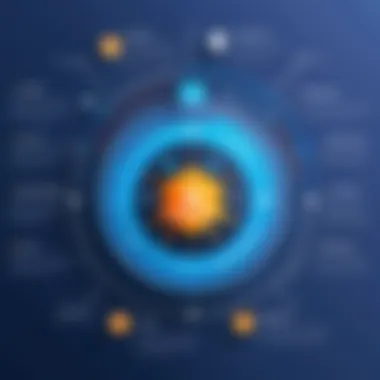

Core Functions of ActiveCampaign
ActiveCampaign provides a diverse set of tools that cater to various aspects of marketing, sales, and customer engagement. Its key functions are instrumental in driving effective communication and maintaining robust relationships with clients.
Email Marketing Features
One of the standout features of ActiveCampaign is its powerful email marketing capabilities. The platform allows users to create personalized email campaigns that resonate with their audience. A major advantage of these features is segmentation, which enables businesses to tailor messages based on user behavior and interests. For instance, if a customer frequently browses product categories, targeted emails featuring those products can drastically enhance engagement.
Another unique aspect of ActiveCampaign's email marketing is its automation. Users can set up drip campaigns that engage customers over time, moving them smoothly through the sales funnel. Automation not only saves time but also fosters a more personalized touch in communications, which can lead to higher conversion rates. However, while automation is beneficial, it requires thoughtful execution to avoid potential missteps, such as sending irrelevant content that could disengage subscribers.
Customer Segmentation
Customer segmentation in ActiveCampaign is another pivotal feature that contributes to effective marketing strategies. This functionality allows businesses to categorize customers into distinct groups based on various criteria like demographics, past purchases, or engagement levels. Such granularity enables highly targeted marketing approaches which can significantly improve response rates.
The key characteristic of this feature is its flexibility. Businesses can create custom segments that reflect their specific marketing goals, making it a versatile choice for any operational scale. However, implementing effective segmentation demands a deep understanding of customer behavior, which can be a challenge for some teams lacking data analytics expertise.
Sales Automation
Sales automation is another critical component of ActiveCampaign, aiming to streamline and enhance the sales process. By automating repetitive tasks like follow-ups, lead scoring, and notifications, sales teams can focus on building relationships rather than being bogged down by administrative duties.
This feature stands out for its efficiency. The integration of workflows that trigger specific actions based on user behavior or data input minimizes the potential for human error and speeds up response times. However, the downside is that over-relying on automation can make interactions feel impersonal if not properly balanced with genuine engagement.
Integration Capabilities
ActiveCampaign excels in providing users with seamless integration capabilities, allowing it to connect with a multitude of applications, including Zapier. This integration enhances its functionality and opens the door to an impressive range of automated workflows. By bridging ActiveCampaign with other tools, users can create a more cohesive operational ecosystem.
Such integration means that tasks like syncing contact data, automating follow-up emails, and tracking customer interactions can be executed with remarkable speed and accuracy. The ability to continuously sync data between platforms reduces the manual entry workload and aligns disparate systems—amplifying both efficiency and accuracy in customer communications.
In summary, examining ActiveCampaign as a CRM tool reveals its multifaceted capabilities that are pivotal for today’s businesses. Its core functions—email marketing, customer segmentation, and sales automation—work in concert to provide a robust framework for managing customer relationships effectively. As businesses look to integrate these features with automation tools like Zapier, the potential for enhancing workflow efficiency and driving customer engagement becomes increasingly evident.
"Effective CRM solutions like ActiveCampaign aren't just tools; they're the backbone of successful customer engagement strategies."
The Convergence of Zapier and ActiveCampaign
Integrating Zapier with ActiveCampaign marks a significant evolution in workflow automation and customer relationship management. Both platforms independently exhibit robust features that transform how businesses operate. However, when combined, they offer a comprehensive solution that caters to diverse operational needs. Understanding this convergence highlights its transformative potential for companies aiming for efficiency and scalability.
Benefits of Integration
Streamlining Processes
At its core, streamlining processes refers to eliminating unnecessary steps in workflow, enhancing efficiency. When Zapier partners with ActiveCampaign, it automates routine tasks, thereby saving time and reducing errors. This integration shines particularly in its ability to connect various applications seamlessly, significantly alleviating the burden of repetitive tasks. A standout aspect is its adaptability; businesses can customize these automated workflows (or "Zaps") to suit their specific needs. By simplifying the user experience, the time spent on mundane tasks diminishes, freeing teams to focus on strategic initiatives.
Data Synchronization
Data synchronization stands as a crucial element in maintaining coherence across platforms. With Zapier and ActiveCampaign in tandem, data discrepancies are minimized, allowing for a unified source of information. This integration ensures that customer data is consistently updated in real time, which is vital for targeted marketing efforts. The ability to sync data between different tools not only bolsters productivity but also enhances decision-making capabilities. One unique feature worth noting is its capacity to manage data flows between several applications, ensuring stakeholders have access to the most current information.
Reducing Manual Entry
Manual data entry has long been a headache for many businesses, often leading to errors and inefficiencies. Integrating Zapier with ActiveCampaign provides a practical solution to this issue by automating the movement of data between platforms, thereby eliminating the need for redundant input. This integration alleviates the possibility of human error, ensuring that records are accurate and up-to-date. Moreover, the time saved from eliminating manual tasks allows employees to devote their energy to more impactful work. It's a beneficial choice for companies seeking to enhance precision while saving crucial resources.
How to Connect Zapier to ActiveCampaign
Establishing a connection between Zapier and ActiveCampaign is a straightforward yet pivotal step in maximizing the potential of these tools. Following a clear set of processes ensures that users can efficiently leverage their capabilities without encountering technical hiccups.
Initial Setup Steps
The initial setup phase lays the groundwork for a successful integration. To commence, users need to create accounts on both platforms. This step is not just practical; it’s essential for unlocking the full suite of features that both tools provide. After account creation, navigating to the Zapier dashboard is necessary to initiate the connection with ActiveCampaign. This stage is beneficial because it allows users to see the possibilities right from the get-go; however, not having both accounts ready may lead to unnecessary delays.
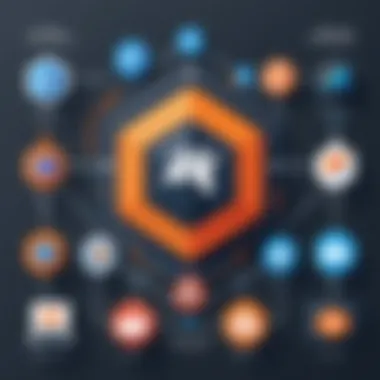

Authentication Process
The authentication process serves as a security measure to protect users' data across platforms. During this phase, connecting the two platforms typically involves verifying your ActiveCampaign account within Zapier. One significant characteristic of this process is its simplicity; users are guided through a step-by-step protocol that requires minimal technical understanding. Secure authentication strengthens trust, which enhances the overall experience by ensuring data safety. That said, any oversight in this step can lead to integration issues, which is an essential consideration.
Creating Your First Zap
Once authentication is successfully accomplished, users can dive into creating their first Zap. This aspect is particularly engaging as it allows users to actively define how they want their data processes to function. The straightforward interface provided by Zapier is an advantage here, making it easy even for novices. Crafting a customized Zap can significantly enhance operational efficiency, as it is tailored to an organization’s specific needs. However, navigating through the various triggers and actions available might initially seem overwhelming, but with practice, it becomes intuitive.
Practical Applications of Zapier and ActiveCampaign Integration
Integrating Zapier with ActiveCampaign holds a significant place in enhancing daily business processes. The practical applications of this combo range from simplifying lead management to automating tedious reporting tasks, paving the way for improved operational efficiency. As businesses seek to streamline their workflows and enhance customer interactions, understanding how to leverage these tools becomes essential.
Leveraging automation not only cuts down on time-consuming manual work but also minimizes errors often associated with human involvement. The symbiosis of Zapier and ActiveCampaign allows organizations to tap into a host of automated solutions, ensuring they remain competitive in a rapidly evolving landscape. Below, we explore some specific applications that stand to benefit from this integration.
Case Studies
Improving Lead Management
A core functionality of lead management is capturing and nurturing leads effectively. By integrating Zapier with ActiveCampaign, businesses can automate the feeding of lead information from various sources, such as web forms or social media inquiries, directly into their CRM. This streamlined approach means sales teams can prioritize follow-ups based on lead scoring without digging through endless lists.
The key characteristic of this integration lies in its ability to provide immediate action on incoming leads. This not only enhances response times but also significantly increases conversion rates, making it a top choice among marketers. A unique feature here is the ability to automate lead tracking with precision, although the requirement for careful setup to avoid data inconsistencies presents a slight disadvantage.
Enhancing Customer Follow-Up
Following up with customers can often feel like trying to herd cats. However, with the integration of Zapier and ActiveCampaign, businesses can set up automated follow-up emails based on customer interactions. For example, if a customer visits a page but does not make a purchase, a targeted follow-up can be triggered, thereby increasing engagement.
This feature's strong advantage lies in personalization – sending relevant information to customers at the right times enhances their overall experience. However, care must be taken to not spam users with too many messages, which can backfire.
Automating Reporting Processes
Reporting can be daunting, particularly when done manually. The integration facilitates automatic data compilation and report generation, allowing teams to focus on analysis rather than number-crunching. This means that marketing teams can spend more time interpreting data instead of wrangling it into shape.
This unique aspect of automating reporting processes can save myriad hours each month, which can translate into substantial cost savings. Yet, it's essential to have processes in place for validating the reports, as relying solely on automation could lead to oversight in critical metrics.
Common Use Cases
Syncing Contacts
Syncing contacts across platforms is foundational to any well-oiled marketing strategy. With Zapier, you can effortlessly sync contacts between ActiveCampaign and other tools like Google Sheets or your e-commerce platform. This means any updates in one tool will trigger corresponding changes in ActiveCampaign, keeping data consistent.
One of the winning aspects of this syncing is reducing the friction caused by human error in data entry, which is a common pitfall. However, it requires checks to ensure no duplicates or incorrect data entries slip through the cracks.
Triggering Email Campaigns
Triggering email campaigns based on specific actions taken by leads or customers is another powerful application. By setting up specific Zaps, businesses can launch targeted email campaigns immediately when a lead performs an action, like signing up for a newsletter or attending a webinar.
This capability ensures that communications are timely and relevant, leading to higher engagement rates. On the downside, over-automation might lead to disengagement if the emails feel too robotic.
Feedback Collection Mechanisms
Collecting feedback through automated channels can be an excellent way to understand customer sentiments. With Zapier, businesses can automatically send out feedback forms after key interactions and gather insights directly into ActiveCampaign. This continuous feedback loop helps companies stay ahead of any potential issues while adapting their services.
The ability to gather and analyze feedback efficiently is a critical advantage for any business looking to grow. Yet, the challenge often lies in encouraging a significant volume of customers to respond, as an underwhelming response rate can skew the data.
Challenges and Considerations When Integrating
Integrating Zapier with ActiveCampaign can bring a whirlwind of benefits, but let’s not kid ourselves—there are challenges too. Recognizing these hurdles is essential to navigate the waters smoothly and maximize the efficiency of this integration. From potential technical issues to best practices in troubleshooting, being prepared can save a heap of time and headache.


This section explores these challenges and considerations that come with this integration. Attention to detail here can make the difference between a seamless operation and a frustrating experience.
Potential Technical Issues
Connectivity Problems
Connectivity issues are akin to being stuck in traffic when you have somewhere important to go. They can disrupt the flow of automation and communication between Zapier and ActiveCampaign. Often, these problems arise from network interruptions or failed connections that prevent data from syncing properly.
One key characteristic of connectivity problems is that they can stem from either the user’s end or the service itself. This duality makes it a significant pain point in the integration process. Understanding how to troubleshoot these issues is crucial, as they can cause significant delays in workflows and affect the overall productivity. Therefore, being aware of possible connectivity disruptions is more than just insightful; it’s a must for efficient integration.
Data Delays
Nothing disrupts business processes quite like unwanted lags. Data delays occur when information struggles to flow smoothly from one platform to the other. For instance, if a lead fills out a form and it takes ages for that info to appear in ActiveCampaign, valuable time is lost.
This delay isn't just a minor inconvenience either; it can lead to missed sales opportunities and impact customer experience negatively. A notable aspect of data delays is that they can happen due to the volume of data being processed or server issues. Addressing this involves being aware of your usage limits and performance throttling, especially when working with the free tier of these platforms.
Limitations of Free Accounts
Using free accounts may seem appealing initially but comes with its own share of constraints. Limited features can stifle your ability to customize and optimize the integration. For example, if you’re relying on a free plan, you might miss out on pivotal functionalities such as advanced automation options.
The key characteristic here is that the limitations often force users into opting for premium versions once they hit a certain threshold. This can lead to additional costs that may not have been part of the initial budget. Readers considering a dive into this integration should weigh the pros and cons of free accounts before making commitments.
Best Practices for Troubleshooting
When technical hiccups occur—and they will—having a plan in place can lead to quick resolutions. Here we outline some best practices to keep things rolling and to minimize downtime.
Testing Zaps
Testing your ‘Zaps’ is vital to ensure everything works as intended. It’s like a fire drill in an office; it sets you up for success when the actual emergency hits. Regularly testing your workflows helps pinpoint gaps or weaknesses before they become major issues.
This practice not only identifies connectivity snags but also evaluates whether data is being transferred accurately. It serves as a safety net, giving you confidence in trigger actions and customer interactions.
By consistently testing, you can optimize automations, making them more reliable.
Reviewing Error Logs
Error logs are detailed records that provide insight into what went wrong during data transfers. They serve as a troubleshooting treasure map or guideline that can point you straight to the issue at hand. By reviewing these logs, discrepancies in data transfers can be caught early on, allowing for corrective measures before critical problems arise.
This practice enables users to identify patterns or frequent issues, lending insight into possible fixes for recurring problems. Regularly diving into error logs is like checking your car’s fuel gauge before a long trip—it can help prevent getting stranded in an undesirable situation.
Utilizing Support Resources
No one likes it, but sometimes you just need to reach out for help. Support resources—be it documentation, forums, or customer service—can be a valuable lifeline when you hit a wall. Making the most of these resources is essential, as they often contain solutions for issues you may be facing.
The characteristic of utilizing support resources is that it connects you not only with experts but also with a community of users who might've tackled similar challenges. This shared knowledge often leads to quicker resolutions and may reveal overlooked features or capabilities.
In navigating through the challenges associated with integrating Zapier and ActiveCampaign, attention to these potential pitfalls is a necessary part of the journey. By being informed and prepared, users can better ensure a successful setup that enhances efficiency and customer engagement.
Future Trends in Automation with Zapier and ActiveCampaign
As businesses adopt to fast-pacing changes in technology, the integration of Zapier and ActiveCampaign evolves into a crucial topic. While Zapier enables automation of repetitive tasks, ActiveCampaign refines customer relationship management. An understanding of future trends in this integration can unveil numerous benefits, assisting decision-makers and IT professionals in crafting more effective strategies. The mention of emerging technologies and the evolution of CRM platforms marks a vital aspect of this discussion.
Emerging Technologies
Artificial Intelligence
Artificial Intelligence (AI) is transforming workflow automation. It learns from user behaviors, predicts preferences, and enhances decision-making. With AI, the integration between Zapier and ActiveCampaign can optimize customer interactions in real time. The key characteristic of AI is its ability to analyze vast amounts of data quickly and accurately, making it a favored choice for advancing automation today.
A unique feature of AI in this context is predictive analytics. This helps businesses foresee customer actions and tailor marketing strategies accordingly. Although highly beneficial by improving engagement rates, AI can pose challenges. The reliance on data integrity is crucial; flawed data can lead to misguided decisions. Thus, integrating AI within this automation space demands meticulous data management.
Enhanced Personalization
Enhanced Personalization takes center stage in contemporary marketing strategies. It focuses on tailoring messages and offers to individual customer needs through automation. The primary feature of this trend lies in the advanced segmentation capabilities both Zapier and ActiveCampaign provide. By integrating these tools, businesses can create customized experiences, which can lead to increased customer satisfaction and retention.
A distinguishing element of Enhanced Personalization is its real-time capability. Automated messages and targeted campaigns can adapt based on customer interactions, optimizing the user experience. In this article, the advantages are evident: effective communication boosts conversion rates. However, there’s a downside; over-personalization may come off as intrusive, prompting negative customer responses if not handled with care.
Data Privacy Improvements
Data privacy improvements are essential in maintaining customer trust. As integration systems evolve, protecting consumer data becomes paramount, especially with continual regulatory changes. A prizing characteristic of current trends is the emphasis on compliance with data protection laws like GDPR. This makes discussing data privacy not only relevant but critical in automation practices with Zapier and ActiveCampaign.
A unique feature in this realm is end-to-end encryption that ensures that customer interactions remain confidential. The clear advantage here is maintaining customer trust, which can enhance brand loyalty. Yet, the implementation of stringent data privacy measures can sometimes hinder data accessibility for marketing purposes. Striking a balance between security and usability will be key in future integrations.
The Evolving Landscape of CRM
As technology advances, the landscape of Customer Relationship Management (CRM) continues to shift. The integration of tools like Zapier and ActiveCampaign will play a pivotal role in shaping these alterations. This evolution is characterized by increasing automation of customer data processing, which can significantly improve efficiency. CRM systems are shifting toward real-time analytics, further enhancing decision-making.
Moreover, as customers demand more transparency and personalization, businesses must adapt to new expectations. This evolving landscape highlights the essential need for flexibility in CRM solutions, facilitating better responses to customer needs and improving overall relationship management. In essence, staying ahead of these trends can empower businesses to cultivate and sustain meaningful connections with their customers.



