Workday vs NetSuite: In-Depth Software Comparison
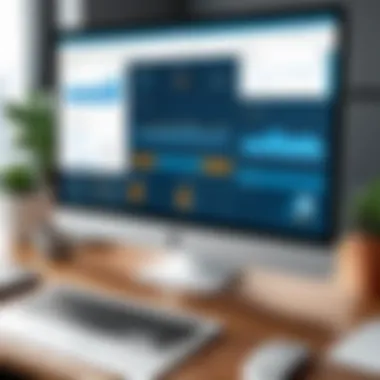

Intro
In the landscape of enterprise software solutions, Workday and NetSuite emerge as significant players. Decision-makers must consider these platforms carefully to ensure they choose the right fit for their organization's unique needs. This article takes a comprehensive look at these two solutions, assessing their features, pricing, integration capabilities, and more. By doing this, business leaders can make informed decisions and invest wisely in software that will support their operational goals.
Key Software Features
Essential functionalities
Both Workday and NetSuite offer core functionalities tailored to distinct business requirements. Workday excels in human capital management (HCM), providing seamless solutions for payroll, talent management, and workforce planning. Its user interface is intuitive, allowing HR professionals to navigate with ease.
Conversely, NetSuite shines in financial management and enterprise resource planning (ERP). Users benefit from comprehensive financial reporting tools, a robust accounting framework, and supply chain management capabilities.
Advanced capabilities
When we move to advanced features, Workday’s analytics capabilities stand out. The system offers in-depth reporting and real-time data analysis, which empower organizations to make informed decisions based on accurate metrics. Furthermore, its mobile application ensures that users can access crucial information on-the-go.
NetSuite, on the other hand, boasts the SuiteCloud platform, which allows for extensive customization and integration with third-party applications. This capability enhances the flexibility of the software, adapting to the specific needs of various industries. Additionally, NetSuite provides features such as e-commerce support and inventory management, making it suitable for businesses with complex operational needs.
Comparison Metrics
Cost analysis
Evaluating the cost is vital when comparing these solutions. Workday operates on a subscription-based pricing model, which varies based on the size of the organization and the functionalities selected. Initial implementation costs can be substantial, and ongoing subscription fees can accumulate over time.
NetSuite also follows a subscription model, but its pricing is influenced by the number of users and the modules an organization chooses. A point to consider is that while NetSuite's initial costs may seem lower, additional modules can escalate the overall expense.
Performance benchmarks
Performance metrics are crucial for assessing software effectiveness. Workday typically ranks high in user satisfaction, particularly concerning its user interface and ease of use. Organizations often report improved employee engagement and retention as a result of its HCM features.
In contrast, NetSuite is noted for its robust financial capabilities. Many users appreciate the comprehensive dashboards and analytics, which deliver actionable insights to improve business performance. The ability to handle complex financial processes is a key selling point for NetSuite, especially among larger enterprises.
Understanding these metrics helps in making strategic decisions regarding software investments.
In summary, both Workday and NetSuite possess unique strengths suited for different organizations. Analyzing key features, costs, and performance can guide decision-makers in selecting the right software platform.
Foreword
In today’s business environment, the choice of integrated software solutions is crucial. Companies face mounting challenges in managing diverse aspects of operations, from HR to finance. Workday and NetSuite emerge as two notable contenders in this space, each offering distinct advantages tailored to varying organizational needs.
This narrative serves to illuminate the key attributes of these platforms, enabling decision-makers to make informed choices. Understanding the core functionalities, target markets, and overall strengths and weaknesses of both software systems will provide essential insights. Such knowledge aids companies in aligning their strategic objectives with the right technological solutions.
A comprehensive comparison will shed light on not only what these products offer but also how they can fit into various industries. The two platforms cater to different organizational structures, sizes, and specific challenges. Thus, analyzing their differences and similarities can significantly impact resource allocation and operational efficiency.
Moreover, assessing the integration capabilities, pricing structures, and customer support options of Workday and NetSuite allows for a more nuanced understanding of their value propositions. This can empower organizations to choose a solution that optimally meets their requirements and budgetary constraints. Ultimately, this analysis seeks to guide professionals in making well-informed, strategic investment decisions.
Overview of Workday
Understanding Workday equips decision-makers with crucial insights into this significant software platform tailored for human capital management (HCM) and financial management. As organizations increasingly prioritize digital transformation, recognizing the capabilities and market positioning of Workday is essential.
This section will cover important facets including key features, target market, strengths, and limitations of Workday. By exploring these elements, businesses will be better prepared to assess whether Workday can meet their specific needs.
Key Features of Workday
Workday offers a robust suite of features that address various aspects of organizational management.
- Human Capital Management: This functionality includes talent acquisition, payroll, and performance management, designed to optimize employee experiences and improve productivity.
- Financial Management: Workday’s financial tools help organizations manage budgets, forecasting, and reporting to support available strategic decisions.
- Analytics and Reporting: Workday provides advanced reporting capabilities that allow organizations to leverage data for informed decision-making.
- Mobile Access: The software architecture ensures users can access Workday from mobile devices, allowing for flexibility and efficiency.
These features not only improve operational efficiency but also align talent with organizational objectives.
Target Market for Workday
Workday primarily targets medium to large enterprises across various industries. Key sectors include education, healthcare, finance, and professional services. Businesses looking for a comprehensive solution to manage talent and finances benefit from Workday’s specialized tools. As companies grow and evolve, they often require more sophisticated software that can scale. Workday addresses this need, positioning itself as a competitive option in the market.
Strengths of Workday
Several strengths make Workday a preferred choice among organizations:
- User-Friendly Interface: Users report that the interface is intuitive, which accelerates adoption and minimizes training needs.
- Integration Capabilities: Workday integrates well with other enterprise applications, enhancing data visibility across various platforms.
- Continuous Innovation: Regular software updates offer new features and enhancements, keeping organizations competitive.
- Comprehensive Support Resources: Workday provides training and support resources that facilitate user development and software utilization.
These attributes contribute to Workday’s strong reputation in the software industry and encourage organizations to implement it.
Limitations of Workday
While Workday has numerous advantages, it also presents limitations that need consideration:
- High Cost Structure: The pricing can be a barrier for small to medium enterprises. Implementing Workday requires substantial upfront investment and ongoing costs.
- Customization Challenges: Although versatile, getting specific customizations may require additional resources or third-party support, leading to complexity in implementation.
- Learning Curve for Advanced Features: While the basic interface is user-friendly, mastering the advanced functionalities can require significant time and effort.
Overview of NetSuite
NetSuite is a prominent cloud-based Enterprise Resource Planning (ERP) solution that plays a critical role in streamlining business operations. Its importance in this article lies not only in its functionalities but also in how it compares with Workday. Understanding NetSuite helps decision-makers evaluate options more effectively, catering to unique organizational needs.


Key Features of NetSuite
NetSuite offers a comprehensive suite of applications that cover various business processes. Key features include:
- Integrated ERP System: Combines financials, CRM, and eCommerce in one platform.
- Real-time Data: Provides insightful analytics and reporting to inform decision-making.
- Customizable Dashboards: Allows users to tailor their views based on specific requirements.
- Global Business Management: Capable of handling multi-subsidiary environments with ease.
- Scalability: Adapts to growing businesses and can support additional users or functions.
These features provide a cohesive approach to managing different aspects of an organization, thus enhancing efficiency.
Target Market for NetSuite
NetSuite primarily targets mid-sized to large enterprises across various industrirs, including retail, manufacturing, professional services, and wholesale distribution. Companies seeking a robust cloud-based solution for complex operational needs often find NetSuite advantageous. The flexibility and scalability of the platform make it ideal for those requiring customization without the overhead of extensive IT infrastructure.
Strengths of NetSuite
Several strengths set NetSuite apart:
- Comprehensive Functionality: NetSuite provides end-to-end solutions that eliminate the need for multiple systems.
- Cloud-Based Access: Being entirely cloud-based ensures users can access their data from anywhere, improving remote work capabilities.
- Strong Community Support: An active forum and user community provide resources and shared knowledge.
- Continuous Updates: Regular updates keep the software aligned with industry changes and technological advancements.
These strengths enhance operational efficiency and ensure that businesses are equipped to handle various challenges.
Limitations of NetSuite
Despite its advantages, NetSuite has certain limitations that prospects should consider:
- Cost: The pricing structure may be prohibitive for smaller businesses or startups.
- Learning Curve: New users may face challenges due to the platform's complexity.
- Customization Needs: While customizable, excessive customization can lead to increased complexity and potentially higher costs.
- Integration with Other Systems: In some cases, integrating with non-NetSuite systems can be troublesome.
These limitations can impact the overall user experience, making it essential for potential users to weigh them against the expected benefits.
Comparison of Core Functionalities
In the world of enterprise resource planning (ERP) and human capital management (HCM), the core functionalities provided by both Workday and NetSuite serve as the backbone of their offerings. This section highlights how these core features impact decision-making for organizations looking to select the appropriate system.
Understanding the nuances of core functionalities is crucial. It helps organizations to align their operational needs with the capabilities of each platform. The ability to manage essential business processes can lead to enhanced productivity and more efficient decision-making. Moreover, each functionality may perform various tasks differently, impacting user experience, scalability, and integration with other systems.
HR Management
HR management stands as a vital feature within both Workday and NetSuite. Workday excels in this area, offering comprehensive tools for talent management, payroll, and recruitment. Its interface allows HR professionals to manage employee workflows efficiently.
On the other hand, NetSuite also provides robust HR functionalities, but with a stronger focus on integrating finance and HR data. This integration can offer insights into labor costs that can inform budgeting and resource allocation. Users of NetSuite appreciate the seamless connections between financial and human resources data, enabling more informed decisions.
Financial Management
When comparing financial management capabilities, both systems offer strong solutions. Workday Financial Management is known for its real-time financial reporting and analytics. The system allows organizations to make real-time adjustments based on financial data. This proactive approach offers valuable insights to finance teams.
NetSuite’s financial management is equally impressive, boasting features like revenue recognition and global financial management. Businesses that operate in multiple countries often lean towards NetSuite for its multi-currency and multi-language support. This feature is critical for companies dealing with international transactions and can simplify complex accounting requirements.
Project Management
Project management functionalities are important for firms focused on keeping track of projects and resources. Workday’s approach is centered on resource allocation and project costing, helping teams manage deadlines and budgets effectively. The intuitive interface allows teams to coordinate their efforts and visualize project timelines.
Conversely, NetSuite tends to excel in project management within project-oriented businesses. Its built-in features for resource management, project profitability, and time reporting help organizations ensure that projects remain on schedule and within budget. NetSuite’s flexibility in project management applications makes it suitable for various industries.
Reporting and Analytics
Lastly, reporting and analytics capabilities must be considered. Workday provides advanced analytics that focuses on workforce planning and can help analyze employee performance and satisfaction. The visualization tools included in Workday allow users to present data clearly, promoting better insights.
NetSuite’s reporting features are comprehensive, covering sales, finance, and operational reporting. Users can customize their reports extensively, tailoring them to specific organizational needs. This flexibility is a significant asset for companies requiring detailed and dynamic reporting.
Overall, the comparison of core functionalities in Workday and NetSuite reiterates the need for businesses to assess their unique requirements carefully. Each platform demonstrates strengths and weaknesses across various functionalities. Decision-makers are encouraged to evaluate how these areas align with their operational goals.
User Experience and Interface
User experience and interface design play essential roles in the effectiveness of any software platform. In the context of Workday and NetSuite, how users interact with these applications can significantly influence not only the efficiency of their workflows but also overall satisfaction. A well-designed interface fosters quick adoption, improves productivity, and reduces training time for users. This analysis will explore the usability of both Workday and NetSuite in detail, considering various key elements.
Usability of Workday
Workday presents a user-friendly interface that combines modern aesthetics with functionality. The design emphasizes intuitive navigation. Users find it easy to move between modules and features. This is particularly evident in mobile applications, where responsiveness is crucial. Workers can access their tasks and relevant data seamlessly across devices. The dashboard is customizable, allowing users to prioritize the information that matters most to them.
An important aspect of Workday's usability is its guided user experience. New users benefit from onboarding processes that familiarize them with the platform. Help options are integrated, providing support on-demand without disrupting workflow. The visual layout helps users quickly identify action points, improving decision-making speed.
However, some users report that advanced features can feel overwhelming initially. The depth of functionalities may take time to fully understand. Training resources are available, yet users must invest some time to unlock the full potential of the software.
Usability of NetSuite
NetSuite also boasts a straightforward interface, but its strengths lie in customization options. Users can tailor their dashboards to fit specific business needs. This adaptability is appealing; it empowers users to focus on the metrics and data that align with their roles. NetSuite’s real-time data availability enhances usability for decision-makers.
Task-driven workflows are a focal point in NetSuite's design. Users benefit from guided prompts, which lead them through complex procedures. The platform effectively reduces the cognitive load, allowing users to complete tasks more efficiently. Additionally, NetSuite provides comprehensive documentation, which helps users troubleshoot issues independently.
Nevertheless, some users feel that the learning curve is steeper compared to Workday, particularly for new users who may not be familiar with enterprise resource planning software. Setting up initial configurations can also be complex and may require dedicated technical support.
"A platform's usability can either make or break user adoption rates. It's not just about having features, but how easily those features can be leveraged."
Choosing between Workday and NetSuite involves assessing how each platform's user experience aligns with the needs of a company. Both systems present compelling usability features, yet vary in approach. Organizations should consider their workforce's familiarity with technology and willingness to learn new systems when making a decision.


Integration Capabilities
In today’s complex business landscape, the ability to seamlessly integrate various software systems can significantly enhance operational efficiency. The Integration Capabilities of software platforms like Workday and NetSuite are crucial for businesses aiming to streamline processes and facilitate data sharing across different departments. Effective integration can lead to improved productivity, reduced errors, and more informed decision-making.
For organizations evaluating these two platforms, understanding how they integrate with existing systems is essential. This involves not only looking at the technical aspects but also considering how these integrations can elevate business functions, reduce operational silos, and enable real-time data accessibility.
Workday Integration Options
Workday provides multiple options for integration that allow organizations to connect its services with other applications. One of the most prominent methods is the Workday Integration Cloud, which provides tools for building and managing integrations. This platform is designed to facilitate the connection between Workday and third-party applications while ensuring that data can flow bidirectionally.
Some key features of Workday’s integration options include:
- Pre-built connectors: These connectors simplify integration with popular enterprise applications such as Salesforce and Oracle.
- Web Services API: This offers developers the flexibility to create custom integrations, tailored to specific business needs.
- Data Transformation Tools: Workday provides tools for transforming data from various formats into usable formats when integrating with other systems.
An advantage of Workday's integration approach is its focus on security and data integrity. The platform ensures that sensitive information remains protected during data transfers and adheres to compliance regulations like GDPR.
NetSuite Integration Options
NetSuite also offers robust integration options featuring a comprehensive suite of tools designed to support diverse business needs. The NetSuite SuiteCloud Platform is a central component allowing organizations to customize and extend their NetSuite capabilities. This platform supports integration through both direct cloud connect and integration with on-premises systems.
Key aspects of NetSuite's integration capabilities include:
- SuiteTalk Web Services: This SOAP-based API allows for seamless integration with external applications, enabling businesses to synchronize data effectively.
- RESTlets: These scripts allow developers to create custom RESTful APIs for their unique integration requirements, fostering flexibility and adaptability.
- Third-party connectors: NetSuite provides access to a marketplace where users can find pre-built integrations with other applications, making it easier to connect various systems.
NetSuite's focus on automating workflows through integrations enhances overall operational efficiency. It allows businesses to bring together information from multiple departments, ensuring that everyone works with the same, up-to-date data.
Ultimately, both Workday and NetSuite provide extensive integration capabilities that can be tailored to the unique needs of an organization. Each platform has its methods and tools to achieve seamless connectivity, enabling businesses to maximize their investment in these technologies.
"Integration can significantly reduce operational silos and enhance cross-departmental collaboration, leading to improved business outcomes."
Evaluation of these integration options is critical for decision-makers aiming to select the right platform for their organization. Integrating multiple systems efficiently can lead to a streamlined approach to business processes, making it an integral factor in the overall software purchasing decision.
Pricing Structures
Understanding the pricing structures of software solutions like Workday and NetSuite is critical for organizations considering their options. The cost can be a deciding factor for many businesses. Each platform has different pricing models and factors that influence the total expenditure. Decision-makers need to evaluate not just the base cost of the software, but also the potential hidden costs and ongoing expenses associated with each platform. This evaluation ensures that the investment aligns with the organization's budget and long-term financial strategies.
Cost Factors for Workday
Workday employs a subscription-based pricing model. This model results in an upfront purchase, but the costs can vary based on several elements:
- Scale of Implementation: The more users and modules required, the higher the fee.
- Deployment Type: Companies can opt for a cloud deployment or similar options, affecting pricing.
- Customizations: Any additional features or custom integrations can lead to extra charges.
- Support and Maintenance: Ongoing support packages, which are often essential, incur further costs.
Overall, companies must assess their individual needs and expected growth to estimate their total expenditure accurately. Factors like employee growth, additional modules in the future, and scaling in operations must also be considered when planning the budget.
Cost Factors for NetSuite
NetSuite has a slightly different pricing approach, also centered on subscription costs but with distinct factors influencing the total:
- Edition Selection: Different tiers of service, such as Starter, Mid-size, and Enterprise versions offer different capabilities and correspond to various price points.
- User Count: Similar to Workday, the pricing is heavily influenced by the number of users accessing the system. More users will lead to a higher cost.
- Custom Development: Customizations for unique business needs can increase overall costs significantly.
- Add-Ons and Modules: Organizations often need to include additional modules or applications which can further impact the base price.
Understanding the cost factors associated with NetSuite is crucial for budgeting properly and ensuring the software meets organizational needs without excessive spending.
In summary, a thorough understanding of the pricing structures of both Workday and NetSuite, including all variables that influence costs, is essential for making informed financial decisions when selecting an enterprise solution.
Customer Support and Resources
Customer support and available resources play a critical role for organizations using software solutions like Workday and NetSuite. Effective customer support can significantly enhance the user experience and facilitate smooth operations. This aspect is often overlooked, yet it can be the determining factor in an organization’s ability to use the software to its fullest potential. Failure to have reliable support can lead to frustrations, prolonging issues that could have been swiftly resolved.
The benefits of strong customer support include timely assistance with troubleshooting, guidance for navigating complex features, and access to a wealth of resources such as training materials and webinars. When businesses encounter challenges, having efficient lines of communication with support teams can mitigate downtime, helping them maintain productivity. Consideration should also be given to the nature of support—whether it is 24/7, available through multiple channels, and the expertise level of staff. Overall, customer support is not just a service; it is a partnership that crucially influences overall satisfaction and effectiveness with the software.
Support Options for Workday
Workday offers a range of support options designed to address the diverse needs of its user base. Their support is well-structured, providing various channels for assistance. Channels include:
- Customer Support Portal: Access to documentation, best practices, and community forums. This portal is a valuable resource for self-service.
- Knowledge Base: Comprehensive articles and videos covering a wide array of topics to help users maximize the platform's capabilities.
- Phone and Email Support: Users can reach helpdesk representatives directly for urgent concerns. The responsiveness of Workday's support staff is generally regarded as efficient.
Additionally, Workday regularly conducts training sessions and offers certification programs. These initiatives empower users by enhancing their skill sets. Advanced offerings include customized training and on-site support for larger enterprises, ensuring users derive maximum value from the system.
Support Options for NetSuite
NetSuite also provides a robust support framework tailored to meet the needs of its clients. The support options available are as follows:
- SuiteAnswers: An online knowledge base that delivers instant access to training resources, FAQs, and troubleshooting guides. This platform is helpful for users looking for immediate assistance.
- Customer Support Center: Users can submit support requests, track their progress, and engage with support agents directly.
- Community Forums: A collaborative environment where users can share insights, troubleshoot common issues, and discuss best practices with peers.
Beyond these basic options, NetSuite offers premium support packages. These packages include enhanced response times and dedicated support representatives for large enterprises or those with critical operational needs. Regular webinars and training sessions are also available to elevate user proficiency, enabling more effective use of the features that NetSuite provides.
"The effectiveness of customer support can greatly influence a company's success in utilizing complex software solutions."
Industry Applications
Understanding the industry applications of Workday and NetSuite is vital for businesses looking to tailor their software solutions to fit their specific operational needs. Each platform presents unique capabilities that align with various industry demands. The relevance of this comparison lies in its ability to highlight how these systems can enhance business efficiency, streamline operations, and support compliance requirements.


When evaluating software, organizations must consider several factors including scalability, flexibility, and specific functional needs required by their industry. This section elaborates on how Workday and NetSuite are utilized across different sectors, showcasing their strengths in addressing industry-specific challenges.
Workday in Different Industries
Workday primarily targets industries such as healthcare, education, and financial services. Its human capital management features are crucial in sectors where workforce management and development are top priorities.
- Healthcare: Workday provides tools for workforce planning, talent management, and payroll processing. Its ability to manage compliance with regulations like HIPAA helps organizations maintain standards while managing personnel effectively.
- Education: Educational institutions benefit from Workday’s student and HR management features. The platform allows universities to streamline their HR processes, from hiring to employee development, ensuring they can focus more on academic excellence.
- Financial Services: In this sector, Workday supports regulatory compliance and risk management. Its financial management capabilities enable organizations to track and report financial data efficiently, serving both operational needs and regulatory requirements.
NetSuite in Different Industries
NetSuite is known for its stronghold in e-commerce, manufacturing, and professional services. Each of these sectors has distinct needs that NetSuite addresses effectively.
- E-commerce: With its robust inventory management and order processing capabilities, NetSuite enables businesses to manage sales across multiple channels. It integrates e-commerce functions with financial processes, providing a unified view of operations.
- Manufacturing: NetSuite offers tools for managing supply chains and production cycles effectively. It assists manufacturers in optimizing their resources and improving production efficiency, which is critical in maintaining competitiveness.
- Professional Services: The project management features in NetSuite are particularly beneficial for consulting and service firms. These tools help track project performance, manage resources, and analyze profitability, ensuring that service delivery aligns with business goals.
By understanding how Workday and NetSuite cater to specific industry needs, organizations can make informed decisions about which platform best suits their operational requirements.
Case Studies and Use Cases
The significance of case studies and use cases in the analysis of Workday and NetSuite cannot be overstated. These real-world applications provide tangible evidence of how each software solution performs in diverse business environments. They not only reveal the strengths and weaknesses of the platforms but also illustrate the various ways organizations can leverage these systems to achieve operational efficiency. Case studies offer invaluable insights into what prospective users can expect, making them a critical component of any thorough evaluation.
In examining case studies, it is important to focus on several key elements:
- Implementation Process: Analyzing how companies adopted these solutions can show the challenges faced and how successfully they were overcome.
- Outcome Metrics: It is crucial to identify measurable outcomes post-implementation, such as improvements in productivity, cost reduction, or enhanced reporting capabilities.
- User Engagement: Understanding how well staff adapted to the system and their overall satisfaction can highlight usability strengths and weaknesses.
The benefits of exploring case studies extend beyond understanding individual performances. They provide a broader context of market trends and user experiences, facilitating better decision-making for potential buyers. Decision-makers, IT professionals, and entrepreneurs gain perspectives that help them visualize the practical implications of deploying either Workday or NetSuite in their organization. Conversion rates, employee feedback, and efficiency improvements can paint a clearer picture for these targeted audiences.
Successful Implementations of Workday
Workday has been successfully implemented across various industries, with notable examples in education and healthcare sectors. For instance, the University of California adopted Workday to manage its financial operations and human capital management.
- Implementation Context: Before switching to Workday, the university faced significant challenges with disparate systems. The complexity of integrating these systems was hindering their operational efficiency.
- Results: Post-implementation, the university reported enhanced financial reporting, which led to better decision-making at all administrative levels. User satisfaction increased, demonstrating that staff found Workday's interface intuitive and efficient.
Another example comes from a large healthcare provider that integrated Workday for workforce planning. This organization aimed to consolidate its HR functions under a single platform.
- Implementation Aspects: The transition involved comprehensive training and phased rollouts across different departments.
- Measurable Outcomes: As a result, the healthcare provider improved staff retention rates and reduced hiring times by 20%. Employees appreciated the self-service capabilities that allowed them to manage their information without HR intervention.
Successful Implementations of NetSuite
NetSuite’s applications have also garnered success, especially in the retail and technology sectors. A prominent retail chain used NetSuite’s ERP system to unify its operations.
- Implementation Overview: The chain struggled with inventory management across its physical and online stores. NetSuite's implementation streamlined its operations.
- Outcomes: The company saw a significant reduction in stock discrepancies and a faster response to market changes, leading to increased customer satisfaction and sales growth.
In the technology sector, a software development firm implemented NetSuite to enhance its project management capabilities.
- Implementation Factors: The project emphasized integrating existing data systems to ensure all project information was up-to-date.
- Impact: Post-implementation, the firm experienced an increase in project delivery efficiency, improving client feedback and overall profitability.
These case studies illustrate important successes associated with both Workday and NetSuite, enabling potential users to see practical applications of the platforms. Understanding these implementations helps companies make better-informed decisions when selecting their software solutions.
Future Developments and Roadmaps
The significance of exploring future developments and roadmaps for Workday and NetSuite cannot be overstated. As businesses increasingly rely on technological tools for operational efficiency and growth, it becomes critical to understand the trajectory of these software solutions. This section highlights key elements such as anticipated features, strategic direction, and the potential benefits of upcoming advancements.
Understanding these developments provides decision-makers with a clearer vision of how each platform may evolve to meet the changing demands of their users. Companies must consider not only current functionalities but also how adaptable and forward-thinking these solutions are. The future direction can influence long-term investment decisions, user satisfaction, and overall business agility.
Workday's Future Directions
Workday has made it evident that its focus remains on enhancing user experience while integrating cutting-edge technologies. Upcoming features include advancements in artificial intelligence and machine learning, aimed at providing deeper insights and more streamlined processes. Workday aims to reduce manual data entry through improved automation.
- Enhanced AI Capabilities: The incorporation of more sophisticated AI tools will allow for predictive analytics, offering businesses insights into future trends based on historical data.
- Increased Mobile Functionality: Workday is focusing on improving its mobile application to streamline user experience, making essential functions accessible anytime, anywhere.
- Strengthening Compliance Features: As regulatory demands grow, Workday is prioritizing enhancements to ensure that compliance reporting is more in line with current and forthcoming regulations.
These initiatives suggest that Workday is not only responding to current market needs but is also preparing for future challenges. The emphasis on innovation underlines its commitment to providing value to its clients.
NetSuite's Future Directions
NetSuite is equally focused on maintaining its competitive edge through continuous improvement and innovation. The company's roadmap includes notable expansions in its cloud offering and advanced analytics capabilities.
- Expansion of SuiteCloud: The SuiteCloud platform will see deeper integration options with third-party applications, allowing organizations to build custom solutions tailored to their specific needs.
- Real-time Analytics Features: NetSuite plans to enhance its reporting tools, providing users with real-time data and analytics that can inform crucial business decisions.
- Sustainability Initiatives: Addressing the growing emphasis on sustainability, NetSuite aims to incorporate tools that help businesses monitor their environmental impact more effectively.
NetSuite's planned advancements indicate a commitment to not only address the immediate needs of its users but also to anticipate future challenges in the business landscape, thereby offering scalable solutions.
"Both Workday and NetSuite are navigating through an ever-evolving technological landscape, making it imperative for businesses to stay informed on their future plans."
End
The conclusion serves as a pivotal element in this article, wrapping up the extensive comparison between Workday and NetSuite. It emphasizes the various facets that decision-makers, IT professionals, and entrepreneurs must consider when selecting the right software solution for their organizations. This article highlights how an informed conclusion based on the analysis provided can greatly enhance understanding and facilitate more strategic choices.
Summary of Key Insights
Both Workday and NetSuite offer unique features catering to different business needs. Workday shines in areas like human resources management and employee engagement. Its user-friendly interface and seamless integration capabilities enhance its appeal among large enterprises. On the contrary, NetSuite's strength lies in its comprehensive financial management and robust ERP functionalities, making it ideal for businesses requiring extensive financial oversight and reporting capabilities.
- Strength of Workday: Outstanding HR management tools and user interface.
- Strength of NetSuite: Extensive financial management and ERP systems.
- Limitation of Workday: May require extensive customization for specific industries.
- Limitation of NetSuite: Can be complex for smaller businesses.
In summary, the choice between Workday and NetSuite should be based on specific organizational needs and long-term strategic objectives.
Final Recommendations
For organizations with a strong HR focus, especially those in larger company structures, Workday is likely the preferable option. Its intuitive design and specific HR capabilities can support workforce demands effectively. However, NetSuite caters well to businesses needing a broad financial overview and integrated ERP services. Firms with a focus on finance and inventory management may find NetSuite more beneficial.
It is recommended that stakeholders conduct a detailed assessment of their operation needs, budget constraints, and integration demands prior to making a decision. Engaging with customer support and reviewing case studies can provide additional insights that guide the final selection. Ultimately, investing time in understanding each platform ensures a better alignment with organizational goals.



