Exploring Wondershare Movie Maker: A Comprehensive Review
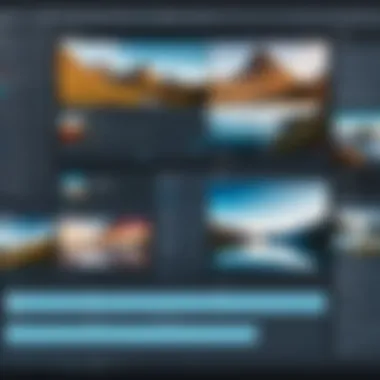

Intro
Wondershare Movie Maker is a prominent tool in the realm of video editing. With the rise of digital content creation, software solutions like this have carved a niche, especially among individual users and business professionals. This analysis aims to thoroughly dissect Wondershare Movie Maker, focusing on features, usability, and performance. It will also look at how it stacks up against its competitors.
Key Software Features
Wondershare Movie Maker hosts a variety of features that cater to both novice and experienced editors.
Essential functionalities
Some of the standout functionalities include an intuitive interface, enabling users to navigate easily and create projects efficiently. Users can import diverse media formats including 4K HD videos, images, and audio tracks. The timeline allows for seamless editing and layering of clips, ensuring that users can arrange their projects freely.
Another significant feature is the library of pre-made templates and themes. This library simplifies the editing process for those who may not have the time or skill to create from scratch. Additionally, the software offers automatic video creation options, where users input media and the software generates a short film based on selected styles, which can be especially handy for quick projects.
Advanced capabilities
For those seeking greater control, Wondershare Movie Maker integrates advanced editing tools such as multi-track editing, audio mixing, and color grading features. Users can also apply various visual effects and transitions, allowing for polished and professional-looking videos.
Moreover, cloud capabilities provide the potential for collaboration on projects. This feature allows teams to work together even from different locations, which is invaluable in the current digital landscape.
Comparison Metrics
When assessing software like Wondershare Movie Maker, it becomes important to evaluate aspects such as cost and performance.
Cost analysis
One of the appealing factors is the pricing structure. Wondershare offers a freemium model, allowing users to explore basic functionalities before committing. For expanded features, the paid versions are competitively priced in comparison to alternatives like Adobe Premiere Pro or Final Cut Pro. This makes it accessible for a wider audience, particularly smaller businesses or individual creators.
Performance benchmarks
Performance-wise, users typically find Wondershare Movie Maker to be efficient with rendering times and overall stability. It is optimized for various operating systems, and during tests, it handles high-resolution files with minimal lag. This reliability is crucial for professionals who need to meet deadlines without interruptions.
"Wondershare Movie Maker balances user-friendliness with advanced features, making it a practical choice for a range of video editors."
In summary, the evaluation of Wondershare Movie Maker centers around its functionality, pricing, and performance benchmarks. Such a comprehensive review is vital for guiding potential users in determining whether this software meets their video editing needs.
Prolusion to Wondershare Movie Maker
Wondershare Movie Maker is a significant player in the realm of video editing software. It attracts a diverse audience��—ranging from hobbyists to professionals. Understanding the capabilities of this software is essential for anyone considering video editing as a serious pursuit.
Overview of Video Editing Software
Video editing software has evolved dramatically over the years. It serves as a vital tool for both amateur and professional creators. Intuitive interfaces and powerful editing capabilities allow users to transform raw footage into polished content. Software options in this space cover various levels of complexity and functionality. Wondershare Movie Maker stands out due to its balance of usability and feature set. Users appreciate its accessibility without sacrificing essential tools for advanced editing.
Purpose of Wondershare Movie Maker
The primary purpose of Wondershare Movie Maker is to empower users to create videos with ease. It caters to both novices and experienced editors. This software offers a range of features that simplify the editing process. Users can cut, trim, and enhance footage quickly. Moreover, the inclusion of templates and effects boosts creativity. Whether for personal projects, business presentations, or educational content, Wondershare Movie Maker facilitates a seamless experience in video production. Its design and features aim to reduce the barriers often associated with video editing, making it accessible to all.
Key Features of Wondershare Movie Maker
When evaluating Wondershare Movie Maker, understanding its key features becomes critical for potential users. These features lay the groundwork for what users can achieve, whether they are beginners or more advanced users. By highlighting these elements, we can denote how this software stands out in a crowded marketplace of video editing applications.
User Interface Design
The user interface of Wondershare Movie Maker is designed with simplicity and functionality in mind. It offers an intuitive layout that allows users to quickly navigate through the various tools and features. The main workspace is uncluttered, emphasizing ease of access to essential functions such as timelines, options for media, and editing controls.


Menus are logically organized which helps streamline the workflow. Users do not waste time searching for tools. Additionally, the drag-and-drop functionality enhances user experience, facilitating quick media imports and arrangement.
Editing Tools Overview
Wondershare Movie Maker provides a suite of editing tools that cater to various levels of expertise. The software includes basic features like cutting, trimming, and merging videos, which are essential for any editing process. For users looking to enhance their projects, advanced options like filters, transitions, and text animations offer creative expressions.
The timeline feature allows for precise editing control, enabling users to align audio and visual elements seamlessly. Color correction tools further enhance the videos' aesthetics, giving professionals ample opportunities to create polished final products.
Media Import and Management
In terms of media import, Wondershare Movie Maker supports various file formats, making it flexible for different media types. Users can import videos, audio, and images from multiple sources including local drives, cloud storage, and even from devices like smartphones.
The media library is user-friendly, permitting efficient organization of imported files. Users can categorize content into folders for easy retrieval. This efficient media management saves crucial time, especially for larger projects.
Export and Sharing Options
Wondershare Movie Maker excels in its export and sharing capabilities. Users can export videos in multiple resolutions and formats, including 4K, making it suitable for various platforms and preferences. This flexibility is essential for meeting the diverse needs of individuals and businesses alike.
Besides file exports, the software offers direct sharing options. Users can upload their finished projects to popular platforms such as YouTube, Facebook, and Vimeo directly from the application. This time-efficient feature allows content creators to distribute their work swiftly without needing additional tools for video uploading.
In summary, the key features of Wondershare Movie Maker provide users with a comprehensive toolset for video editing. From a user-friendly interface to advanced editing tools and efficient media management, these capabilities are integral to creating high-quality video content.
Usability and User Experience
Usability and user experience are critical factors when evaluating any software, including Wondershare Movie Maker. A product that is not user-friendly can discourage users, especially those who are new to video editing. Understanding how effectively the software can serve its users leads to greater satisfaction and productivity.
Installation Process
The installation process for Wondershare Movie Maker is straightforward. Users can download the software directly from the official website. The system requirements are not demanding, making it accessible to most users. Once downloaded, the installation wizard guides users through each step, ensuring that they can set up the software with minimal fuss. Clear prompts allow users to customize preferences such as installation location, making it easy for both beginners and those familiar with software installations.
Ease of Use for Beginners
Wondershare Movie Maker aims to accommodate users of all skill levels, especially beginners. Its interface is intuitively designed, with tools organized logically. Users can quickly find what they need, be it basic editing tools or more advanced features. The timeline is simple to navigate, and actions like cutting, trimming, and adding transitions are easy to execute. Additionally, a variety of templates and pre-set styles help new users achieve professional results without extensive training.
Advanced Functionality for Professionals
While Wondershare Movie Maker caters to beginners, it does not skimp on features for more advanced users. Professionals can take advantage of its extensive editing tools, including multi-track editing, audio keyframing, and detailed color correction options. These functionalities allow users to create nuanced edits, elevating their projects. Importing various media types and formats further enhances its versatility. Professionals can also use the software to output videos in resolutions up to 4K, which is crucial for high-quality presentations and productions.
This balance between user-friendly design and advanced capabilities makes Wondershare Movie Maker an appealing option for a broad range of users.
Overall, effective usability and user experience within Wondershare Movie Maker significantly impact user satisfaction and productivity, making it a viable choice in the competitive landscape of video editing software.
Performance Analysis
Understanding the performance analysis of Wondershare Movie Maker is crucial for anyone considering its use for video editing. Performance can significantly impact user experience, shaping both the efficiency of workflow and the final product quality. In this section, we evaluate key elements such as speed, stability, and reliability to provide insights that aid decision-making. Professionals and individuals alike benefit from knowing how well Wondershare Movie Maker handles demanding tasks and how it compares to other options in the market.
Speed and Efficiency
Speed is a vital component of any software used for video editing. Wondershare Movie Maker optimizes the editing process through its responsiveness and quick rendering capabilities. Users expect to work on projects without lengthy delays. When editing videos, the amount of time taken to implement changes and export the final product can vary greatly across software.
Several factors contribute to the speed of Wondershare Movie Maker:
- User Interface Optimization: A clear layout reduces the time spent navigating the software.
- Hardware Utilization: Efficient use of system resources, like CPU and RAM, ensures smoother performance.
- Rendering Technology: Fast rendering algorithms decrease wait times significantly.
By measuring these elements, we can better appreciate the efficiency of Wondershare Movie Maker. A fast and effective solution allows creators to focus on crafting their narratives rather than troubleshooting software delays.
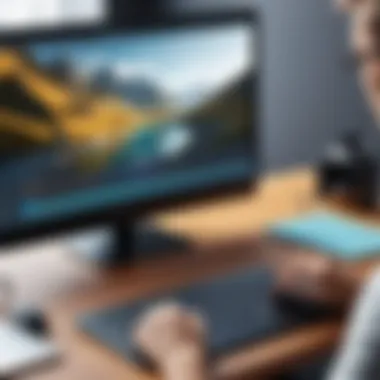

Stability and Reliability
Stability and reliability are non-negotiable aspects of video editing software. Wondershare Movie Maker generally provides a stable environment where users can trust that their work will not be lost during the editing process. Frequent crashes or corrupt files can derail projects. Hence, knowing how Wondershare handles these issues can be deciding for many.
Key points on stability include:
- Consistent Performance: Users report fewer crashes compared to competing programs, leading to a better editing experience.
- File Management: Proper saving functions and autosave features add a layer of security to project files.
- Updates and Support: Regular updates enhance stability, providing bug fixes and feature improvements.
A reliable platform fosters confidence among users, allowing them to concentrate on creative tasks with less worry about technical interruptions. In the fast-paced world of video production, stability is as valuable as speed.
"A well-performing video editing tool minimizes frustrations and maximizes creative possibilities."
Pricing Structure
Understanding the pricing structure of Wondershare Movie Maker is crucial for any individual or business contemplating its use. The financial aspect not only influences the decision to adopt the software but also reinforces its value compared to similar tools in the market. Factors such as the availability of free and paid versions, along with their respective features, heavily contribute to the overall assessment of this video editing software.
Free vs. Paid Versions
Wondershare Movie Maker offers both free and paid versions, which cater to different user requirements. The free version is an attractive option for beginners and casual users. It provides access to basic editing tools without any financial commitment. Users can create simple projects, apply basic transitions, and use a limited selection of music and effects.
However, this free version does come with restrictions, including watermarked exports. This can be a significant drawback for users aiming for professional-quality videos. Conversely, the paid version unlocks a wealth of features, including premium effects, music tracks, and no watermarks on the finished product.
This tiered model allows users to assess whether the software meets their needs, and can also help them gauge if they are willing to invest in the additional functionalities available through a subscription or one-time purchase. The option to trial the free version before committing makes it easier to evaluate the tool's compatibility with individual projects.
Value for Money Evaluation
When analyzing the value for money of Wondershare Movie Maker, it's essential to consider not just the cost, but also the functionalities provided at each price level. The paid version offers significant benefits that justify its price, especially for frequent or professional users. Features such as 4K video support, extensive export options, and a more robust set of editing tools enhance its value significantly.
Users can also leverage additional educational resources provided by Wondershare to maximize their use of the software. The ability to create high-quality videos can translate into more effective communication, whether for personal projects or business applications.
Comparative Analysis
The comparative analysis segment is crucial in understanding how Wondershare Movie Maker measures up against similar software tools in the market. This section evaluates the strengths and weaknesses of Wondershare Movie Maker, juxtaposed against its competitors. By examining specific features, usability, pricing, and other metrics, one gains critical insights into the software’s position. The analysis aids potential users—whether they are individuals or businesses—in making informed decisions based on their unique video editing needs.
Wondershare Movie Maker vs. Competitors
Wondershare Movie Maker stands out for various reasons but it is essential to compare it with alternatives to get a full picture. Competitors such as Adobe Premiere Rush, Final Cut Pro, and Movavi Video Editor each offer distinct advantages.
- User Interface: Compared to Adobe Premiere Rush, Wondershare's interface is simpler, making it easier for beginners to grasp.
- Features: Final Cut Pro provides more advanced features, but at a higher cost. Movie Maker offers an accessible feature set that caters well to both novices and average users.
- Pricing: While a free version of Wondershare is available, competitors often only offer trial periods. This makes it easier for users to test Movie Maker without commitment.
Each software solution has its unique target audience, and some may find the capabilities of Wondershare sufficient for their needs, while others may require the deeper functionality provided by more sophisticated programs. However, elements like ease of use and affordability give Movie Maker an edge in certain user profiles.
Unique Selling Points
Wondershare Movie Maker possesses several unique selling points that deserve attention. These attributes set it apart from contenders. Here are a few notable ones:
- Accessibility: Both the free and paid versions are designed to be user-friendly, appealing to casual users.
- Flexible Formats: It supports a variety of media formats, allowing for versatility in projects.
- Rich Templates: The software includes numerous templates and pre-made content, which can save users substantial time during the editing process.
- Learning Resources: Wondershare offers a wide array of tutorials and guides, which help users maximize the software's potential.
These unique aspects combined contribute to the software’s attractiveness in a competitive landscape, ensuring it remains a relevant choice for a diverse audience.
Use Cases
Understanding the diverse use cases of Wondershare Movie Maker is vital. This section sheds light on how various user demographics can harness the software's capabilities. By pinpointing the specific applications of this tool, it is easier to grasp its relevance and impact. Moreover, examining the benefits and challenges of each use case helps potential users make informed decisions. Overall, delineating these scenarios clarifies how Wondershare Movie Maker can be an asset across different contexts.
Personal Projects


Wondershare Movie Maker shines in helping individuals with personal projects. Whether you are creating a family video, a short film, or simply compiling memories from a vacation, this software offers tools tailored for user-friendly editing.
- Customization: Users can add personal touches to their videos with ease, from music overlays to transition effects. This flexibility allows for creative expression while maintaining a straightforward workflow.
- High-Quality Output: The software supports a range of resolutions, catering to even high-definition projects. This is essential for users wanting to showcase their work on various platforms.
- Social Media Integration: Sharing completed projects on social media is simple, connecting users with audiences on platforms like Facebook and YouTube efficiently.
In summary, for personal projects, Wondershare Movie Maker provides a robust set of features that appeals to both novice editors and those with some experience.
Business Applications
In the business realm, Wondershare Movie Maker serves as a practical solution for various professional needs. Companies can utilize this tool for creating promotional videos, training materials, and corporate presentations.
- Professional Quality: The software allows for the production of polished video content that enhances a company’s brand image.
- Collaboration Features: Sharing projects among team members can improve workflow and ensure that revisions are efficient.
- Cost-Effective: Compared to hiring professional videographers, using Wondershare Movie Maker can be a budget-friendly option for small to medium-sized businesses looking to expand their video marketing efforts.
Thus, the film editing capabilities of Wondershare Movie Maker make it a suitable choice for organizations aiming to engage their market effectively.
Educational Purposes
For educational purposes, Wondershare Movie Maker proves to be a valuable resource. Teachers and students alike can explore video creation as a means to communicate ideas and enhance learning.
- Engagement: Interactive video projects can significantly boost student engagement and learning outcomes. Tasks that involve visual storytelling encourage creativity and critical thinking.
- Instructional Content: Educators can create videos for lessons, tutorials, or presentations, making complex information more digestible for learners.
- Accessibility: The software is generally easy to learn, making it suitable for students of varying ages and technical skills. This accessibility encourages more widespread usage within educational institutions.
In essence, Wondershare Movie Maker supports educational endeavors by facilitating engaging content creation and encouraging collaborative projects.
Tips and Tricks for Maximizing Use
Understanding how to effectively use Wondershare Movie Maker can significantly enhance your video editing experience. This section delves into essential tips, offering actionable strategies to maximize the software's potential. Implementing these suggestions can streamline your workflow, improve efficiency, and yield superior results in your projects.
Shortcut Keys and Features
Utilizing shortcut keys is a powerful way to navigate Wondershare Movie Maker with ease. Mastering these shortcuts can save you time and enhance productivity. Some important shortcut keys include:
- Ctrl + N: Create a new project.
- Ctrl + O: Open an existing project.
- Ctrl + S: Save your current project.
- Ctrl + Z: Undo recent changes.
- Space: Play or pause the video.
In addition to shortcuts, leveraging key features such as drag-and-drop media import and timeline splitting can dramatically accelerate your editing process. Familiarizing yourself with the toolbar and menu options will allow you to access tools more intuitively. For instance, grouping clips or using batch processing can optimize your editing time.
Avoiding Common Pitfalls
Even experienced users can encounter challenges when using Wondershare Movie Maker. It is crucial to be aware of common pitfalls that can hinder the editing process:
- Neglecting to Save Frequently: It's easy to lose progress if you forget to save. Make it a habit to save your work periodically.
- Using Incompatible Formats: Ensure that the video files you import are supported by Wondershare Movie Maker. Using unsupported formats can lead to errors or delays.
- Overloading the Timeline: Placing too many video clips can slow down the software. Organizing your media efficiently will help maintain performance and increase editing speed.
- Ignoring Export Settings: Pay careful attention to the resolution and format settings during export. Improper settings can result in low-quality output. Check and adjust them to meet your project needs.
By following these tips, users can prevent issues that detract from their editing workflow and end product quality. Overall, maximizing the potential of Wondershare Movie Maker will lead to rewarding video editing experiences.
Final Recommendations
The Final Recommendations section serves as a pivotal part of this analysis of Wondershare Movie Maker. It synthesizes all preceding assessments and provides practical insight into how the software meets different user requirements. Here, we focus on who could benefit the most from the tool and how users can maximize their investment in it. This section helps clarify the program's strengths and weaknesses, aiding decision-makers in their choice of video editing software.
Best User Profiles
Wondershare Movie Maker can cater to various user profiles effectively. Here are some categories that stand out:
- Beginners: Those new to video editing will find the software approachable. Its simple interface reduces the learning curve, making it less intimidating.
- Content Creators: Influencers and social media managers will appreciate the ease of quickly producing polished videos. The integrated templates can significantly speed up their workflow.
- Businesses: Small to medium-sized enterprises can utilize the tool for promotional videos, internal presentations, or client projects. The quality features provide a professional touch without high costs.
- Educators: With the emphasis on visual learning, educators can create engaging educational materials, such as tutorials and presentations, that capture students' attention.
By identifying these profiles, potential users can better assess their situation and whether Wondershare Movie Maker aligns with their editing needs.
Overall Value Assessment
In evaluating the Overall Value of Wondershare Movie Maker, it is necessary to consider both functionality and cost. The software offers a balance of powerful features combined with an accessible price point. Here are significant aspects to consider:
- User Experience: The intuitive interface enhances the overall value, making video editing more straightforward for all skill levels.
- Features Versus Cost: When comparing similar products, Wondershare often provides more features at a competitive price. Features such as high-quality output formats, media management tools, and innovative templates justify the investment.
- Customer Support: The customer service provided can greatly influence overall satisfaction. Support resources, including tutorials and forums, are beneficial for users needing help.
- Updates and Future Developments: Continuous improvement and updates show that the company is committed to enhancing user experience, which positively impacts long-term value.
Ultimately, potential users should weigh their specific needs against these value metrics. Understanding what they prioritize in video editing will further refine whether Wondershare Movie Maker is the right choice for them.
Effective decision-making hinges on understanding personal or organizational requirements, especially when selecting video editing tools.



