Seamlessly Integrate Wix and HubSpot for Success


Intro
In the constantly evolving digital landscape, businesses are required to adapt rapidly. Two tools that have gained attention for their potential to enhance online presence are Wix and HubSpot. Wix offers a user-friendly web development platform, while HubSpot provides robust inbound marketing solutions. The integration of these platforms can unlock significant advantages for businesses looking to optimize their marketing strategies.
This article will comprehensively explore how Wix can be integrated with HubSpot. We will outline essential features of both platforms, discuss their benefits, and provide a step-by-step guide for setting up the integration. Furthermore, we will examine the advanced functionalities that this union offers, practical usage examples, and troubleshooting tips for common issues.
By the end, decision-makers and IT professionals will have a clear understanding of how to leverage this powerful combination effectively.
Prelims to Wix and HubSpot
Integrating Wix and HubSpot offers significant advantages for businesses looking to enhance their digital marketing efforts. Wix allows users to create visually appealing websites without needing extensive technical knowledge. HubSpot, on the other hand, provides a suite of marketing, sales, and service tools. Understanding the intersection of these two platforms is crucial for maximizing online presence and improving customer engagement.
Overview of Wix
Wix is a user-friendly website builder that empowers individuals and businesses to create their online presence with ease. It offers a drag-and-drop interface, which simplifies the process of web design. Users can leverage a variety of templates that cater to different industries. Additionally, Wix provides built-in tools for SEO, allowing users to optimize their sites for better search visibility.
However, while Wix is versatile for building a website, it can be limited when it comes to managing customer relationships. This is where integrating with HubSpot becomes essential.
Overview of HubSpot
HubSpot is a comprehensive customer relationship management (CRM) platform that supports businesses in optimizing their marketing efforts. It includes tools for email marketing, content management, social media marketing, and analytics. HubSpot's CRM is particularly valuable as it provides insights into customer behaviors and interactions across different channels. This data can significantly inform marketing strategies by enabling targeted campaigns. Together with Wix, HubSpot enhances operational capabilities by enabling seamless customer engagement.
The Importance of Integration
The integration of Wix and HubSpot is not merely a technical achievement; it embodies a strategic evolution in managing online business. By combining Wix’s design capabilities with HubSpot’s marketing prowess, businesses can achieve a unified approach.
This integration allows for enhanced data sharing, providing insights that help in tailoring business offerings to customer needs.
"Successful integration leads to better customer experiences, ultimately fostering loyalty and trust."
Moreover, businesses can streamline their marketing processes, ensuring that all customer touchpoints are synchronized. The importance of this synergy cannot be overstated; it bridges gaps left by individual platforms and creates a holistic marketing environment.
Benefits of Integrating Wix and HubSpot
Integrating Wix with HubSpot offers a rich landscape of capabilities for businesses aiming to enhance their online strategy. As companies navigate the digital age, understanding how these tools complement each other becomes crucial. This section will delve into three major benefits: enhanced marketing automation, improved lead management, and streamlined customer engagement.
Enhanced Marketing Automation
The fusion of Wix and HubSpot automates repetitive marketing tasks. HubSpot is renowned for its robust marketing automation tools, allowing businesses to create sophisticated campaigns that engage users effectively. By integrating with Wix, users can tailor these campaigns based on visitor interactions on their websites.
Some aspects to consider include:
- Email Campaigns: Automatically send targeted emails based on user behavior on the Wix site. If a visitor spends time on a particular product page, they can receive follow-up emails with similar offerings.
- Social Media Sharing: HubSpot makes it easy to share new content automatically across various social media platforms, ensuring that updates reach a wider audience.
- Lead Scoring: Customize lead scoring criteria on HubSpot to better identify valuable leads based on their actions on a Wix site.
Automating these processes frees up marketing teams to concentrate on creative strategies rather than time-consuming manual tasks.
Improved Lead Management
Handling leads is essential for business growth. The integration allows users to streamline lead management seamlessly. When a visitor engages with forms on a Wix site, their information is automatically pushed to HubSpot CRM. This direct flow of leads ensures that no potential customer is overlooked.
Key features of improved lead management include:
- Centralized Data: All lead information is stored in one place, making it easier for sales teams to track and manage leads effectively.
- Nurturing Campaigns: Create customized workflows in HubSpot that nurture leads through content and email, guiding them toward becoming customers.
- Segmentation: Group leads based on behavior or characteristics to deliver personalized content that resonates with their needs.
By effectively managing leads, organizations can enhance the conversion rate and establish stronger connections with potential customers.


Streamlined Customer Engagement
Engagement with customers in a meaningful way defines successful digital strategies. The combination of Wix and HubSpot allows businesses to personalize communication based on user data. This personalization is achieved through automated workflows and targeted content.
Consider these benefits of streamlined engagement:
- Personalized Interactions: Tailor content on the Wix site based on CRM data from HubSpot. For example, show personalized product recommendations based on previous browsing history.
- Enhanced Customer Service: Utilize HubSpot’s support features to respond to customer inquiries from the Wix site efficiently. This responsiveness boosts customer satisfaction.
- Feedback Mechanisms: Implement feedback forms on the Wix platform that push data into HubSpot. This allows businesses to understand customer preferences better and adapt accordingly.
Ultimately, the integration of Wix with HubSpot fosters a deeper connection with customers. It does this while enhancing the overall user experience on digital platforms.
Integrating Wix with HubSpot is not just about combining two tools; it's about leveraging the strengths of each to create a comprehensive digital marketing strategy that drives results.
Setting Up Wix and HubSpot Integration
Setting up the integration of Wix with HubSpot is a pivotal step for businesses aiming to enhance their online marketing capabilities. The process involves several specific elements that require careful consideration. When properly executed, this integration streamlines operations, enabling better lead management and improved customer engagement. Furthermore, it harnesses the full potential of both platforms, making it beneficial for users.
Initial Considerations
Before initiating the integration of Wix and HubSpot, it is essential to evaluate several factors. First, assess your current marketing needs and objectives. Consider how both platforms can address these goals effectively.
Secondly, determine the technical requirements for integration. This includes checking compatibility between your Wix site and your HubSpot account. Ensure that any existing data you plan to migrate or sync is structured correctly. Having an understanding of your team’s capabilities can also dictate how the setup process unfolds.
Lastly, contemplate your long-term strategy. The integration should not only serve immediate needs but also align with future goals. When planning, think about scalability and how you will maintain this integration over time.
Step-by-Step Integration Process
Connecting Accounts
Connecting your Wix and HubSpot accounts is the first step in this integration process. This crucial aspect involves logging into both platforms and authorizing them to share data. It is beneficial because it creates a seamless flow of information between your website and your marketing tools.
A key characteristic of this connection is its simplicity. Users can authenticate their accounts in just a few clicks. Additionally, this aspect is often popular among users for its user-friendly interface. A unique feature is the ability to sync contacts automatically, which saves time and enhances lead management. However, consider that any setting misconfigurations can impede the connection, so careful attention is necessary.
Configuring Settings
Configuring settings is the next step that impacts the integration's success. This process involves adjusting various parameters to ensure data flows correctly and that features work as intended. Specific configurations may include determining which types of data to sync and setting parameters for automation.
One of the advantages of configuring settings is customization. Users can tailor their integration based on unique business needs. This flexibility allows for an adaptive approach to marketing strategies. A potential disadvantage is the learning curve that may exist, especially for those not familiar with either platform’s settings interface.
Testing the Integration
Testing the integration is a crucial step in validating your setup. This involves checking to see if data transfers accurately between Wix and HubSpot. It ensures that your leads are captured and information flows correctly.
The importance of testing lies in its ability to identify any issues early on. A notable characteristic of this phase is that it can save considerable time and resources in the long run. A unique feature here is the ability to run simulations, which allows you to see how automated tasks will function in real time. However, thorough testing may necessitate a bit of patience and attention to detail to guarantee everything operates smoothly.
Regular testing can uncover potential errors or misconfigurations that affect your CRM performance.
Exploring Key Features after Integration
After integrating Wix with HubSpot, tapping into the distinct capabilities of both platforms becomes essential for businesses aiming to maximize their online effectiveness. Harnessing these features does not just enhance user experience but also drives strategic initiatives forward. Understanding the functionalities available after integration provides businesses with tools to improve customer relations, boost lead generation, and ultimately, increase revenue. This section delves into this crucial area, highlighting the value of utilizing HubSpot's CRM, creating effective landing pages, and leveraging analytical tools.
Utilizing HubSpot CRM


Integrating Wix with HubSpot enables users to take full advantage of HubSpot's Customer Relationship Management (CRM) system. This powerful tool centralizes customer data, streamlining communication across departments. With a unified customer view, businesses can tailor marketing efforts and engage with leads more effectively.
Benefits of utilizing HubSpot CRM include:
- Centralized Data Management: All customer interactions are tracked in one place. This feature reduces fragmentation and ensures data consistency.
- Personalized Marketing: Segmentation capabilities allow businesses to target specific audiences based on interaction history, improving conversion rates.
- Sales Pipeline Management: The CRM tool provides detailed insights into sales activity, enabling teams to manage deals and forecast revenue accurately.
In addition, syncing your Wix website forms with HubSpot CRM can automate contact creation, minimizing manual data entry and ensuring timely follow-ups. Thus, businesses can devote more resources to strategic planning rather than data management.
Creating Landing Pages
Landing pages are pivotal for capturing leads and driving conversions, making them a focus after integrating Wix and HubSpot. Utilizing HubSpot's landing page creation capabilities allows businesses to develop targeted, high-converting pages without extensive coding skills. The key advantages of creating landing pages through this integration include:
- Templates and Customization: HubSpot provides a range of templates that can be tailored to match the branding of each business. This capability can enhance visual appeal and improve user experience.
- SEO Optimization: HubSpot's landing page tools include built-in features for SEO best practices, which can improve organic visibility and attract more traffic to the site.
- A/B Testing: Users can experiment with different versions of landing pages to determine which designs and content yield the best results, thus optimizing marketing strategies.
Creating effective landing pages on Wix equipped with HubSpot's functionalities can significantly improve lead generation efforts and conversions.
Leveraging Analytics Tools
Utilizing analytics tools post-integration greatly enhances decision-making for businesses. HubSpot's analytics capabilities provide comprehensive insights into user behavior, campaign performance, and overall website traffic. Key benefits include:
- Visitor Tracking: Businesses can monitor how users interact with their Wix site, identifying popular pages and high-traffic sources.
- Campaign Performance Analysis: Evaluating the effectiveness of marketing campaigns becomes easier, empowering teams to allocate budgets efficiently.
- Custom Reports: The ability to create customized reports provides businesses with tailored insights, ensuring they focus on what matters most.
By using these analytics tools, businesses can gather data to inform future strategies, allowing for continuous improvement. An informed approach based on real-time data can result in more efficient marketing efforts.
"Data-driven decisions are crucial for business growth. Leveraging analytics tools enables informed strategies that align with customer needs and market trends."
In summary, the key features unlocked by integrating Wix and HubSpot present numerous opportunities for businesses to enhance customer engagement, optimize marketing strategies, and drive overall growth.
Real-world Applications
The integration of Wix with HubSpot offers tangible benefits for businesses looking to enhance their online strategies. In practice, it allows companies to streamline workflows, optimize customer interactions, and gather valuable data for informed decision-making. Integrating these platforms effectively combines website management with sophisticated marketing tools, enhancing overall efficiency.
Case Studies of Successful Integration
Several organizations have implemented the Wix and HubSpot integration with notable success. For instance, a small e-commerce business saw significant improvements in lead generation and customer engagement after connecting its Wix website to HubSpot's CRM. By utilizing tailored email marketing campaigns, they achieved a 30% increase in newsletter sign-ups. Customers appreciated the targeted content and relevant offers.
A non-profit organization also integrated the two platforms to manage volunteers and donations effectively. With Wix handling their website hosting and HubSpot managing communications, they streamlined operations, resulting in a 40% uptick in donations over a six-month period.
These cases exemplify how effective integration can lead to meaningful outcomes, such as increased revenue and improved customer relations.
Best Practices for Businesses
To maximize the advantages of integrating Wix with HubSpot, businesses should consider the following best practices:
- Clear Objectives: Define what you want to achieve with the integration. This might include boosting sales, increasing conversions, or enhancing customer retention.
- Regular Updates: Keep both systems updated to avoid technical problems and ensure you leverage the latest features.
- Comprehensive Training: Educate team members on how to use both platforms optimally. This enhances collaboration and reduces errors.
- Monitor Metrics: Use HubSpot's analytics tools to track engagement and conversions. Adjust strategies based on data-driven insights.
- Test and Iterate: Regularly test your integration workflows. Identify areas for improvement and be ready to adapt to changes as needed.
Implementing these practices can significantly enhance the efficacy of the integration and drive better results for any organization.
Common Challenges and Troubleshooting
In any technological integration, challenges are inevitable. The connection between Wix and HubSpot, while promising, is no exception. Understanding potential issues is crucial for businesses aiming to create an effective online presence. This section will explore the common challenges faced during the integration and offer troubleshooting guidance, enabling smooth operation of both platforms.
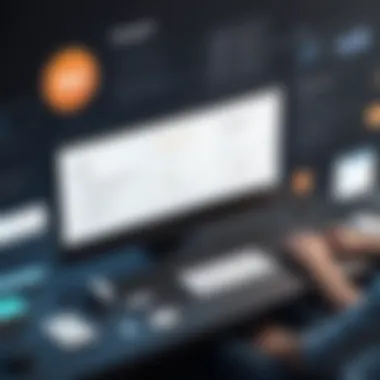

Identifying Common Issues
The first step in resolving issues is to accurately identify them. Users may encounter a variety of problems when integrating Wix with HubSpot. Some common issues include:
- API Connection Problems: Sometimes, the API connection between the two platforms can experience disruptions. This may stem from invalid API keys or configuration errors.
- Data Sync Errors: Users may find discrepancies in data. For example, leads generated in Wix might not appear in HubSpot due to sync settings or permissions.
- Form Submissions Not Captured: Users may notice that form submissions from Wix do not register in HubSpot. This can be caused by incorrect tracking settings or issues in the integration setup.
- Slow Performance: Difficulty accessing or loading pages can be a result of integration lag issues, affecting user experience negatively.
Accurate identification of these issues is essential. This allows users to narrow down potential fixes rather than embarking on lengthy troubleshooting processes that may not address the actual problem.
Solutions to Troubleshooting
Once issues are identified, implementing solutions can help restore seamless functionality between Wix and HubSpot. Here are several approaches:
- Verify API Keys: Ensure that all API keys used are correct and have proper permissions set. Check the Wix and HubSpot documentation to ensure that integration settings align properly.
- Adjust Data Sync Settings: Regularly review sync settings to make sure all necessary fields are mapped correctly. Users can do this in the integration settings within HubSpot, ensuring that no crucial data fields are overlooked.
- Test Form Setups: After creating or modifying forms in Wix, conduct tests. Submit a test form to verify that data flows correctly to HubSpot. If issues persist, consult both platforms’ support for technical help.
- Monitor Performance: Utilize both Wix and HubSpot’s analytics to identify slow performance trends. If lag occurs, consider optimizing the site or reviewing server performance which may alleviate the problem.
- Contact Support: Both Wix and HubSpot provide support resources. When challenges become too complex, professional assistance can offer recommended solutions tailored to specific issues.
"Understanding common challenges not only enhances efficiency but also ensures a more robust and reliable integration experience."
These solutions are fundamental in overcoming the common challenges faced when integrating Wix with HubSpot. Consistent monitoring and regular updates can further mitigate potential issues.
Future Developments in Wix and HubSpot Integration
The future of Wix and HubSpot integration holds significant promise for businesses aiming to enhance their online capabilities. Staying updated on these developments is critical for decision-makers and entrepreneurs, as they enable organizations to adopt the latest digital marketing strategies and tools. Knowledge of upcoming trends and features ensures businesses can adapt quickly in an ever-evolving digital landscape.
One major element to consider is how advancements in technology will continue to shape this integration. Companies will increasingly rely on automation, data analytics, and customer insights. These capabilities help streamline operations and improve user experience. Integration of Wix with HubSpot can improve overall productivity, enabling businesses to respond swiftly to market changes.
Emerging Trends
As businesses strive for more effective online engagement, several trends emerge in the integration of Wix with HubSpot. These trends include:
- Personalization: Tailoring marketing strategies to cater to individual customer needs will become more crucial. Both Wix and HubSpot offer tools to analyze customer data, allowing for tailored marketing efforts.
- AI Integration: The growing influence of artificial intelligence can optimize customer interactions. HubSpot's AI-driven analytics can provide insights into customer behavior, making it easier to adjust marketing campaigns through Wix.
- Mobile Optimization: With more users accessing websites via mobile devices, integration efforts will focus on enhancing mobile-friendliness. Both platforms are investing in mobile-responsive designs.
Staying ahead of these trends is essential for organizations looking to sustain growth and engagement.
Upcoming Features and Improvements
A series of upcoming features and improvements in the Wix and HubSpot integration are noteworthy. These advancements are poised to enhance overall functionality and user experience:
- Enhanced CRM Capabilities: Future updates may include more robust customer relationship management features within both Wix and HubSpot. This upgrade will help businesses track interactions, manage leads, and personalize outreach more effectively.
- Seamless Workflows: Future iterations are expected to create even more seamless workflows between the two platforms, allowing for smoother updates and data flows.
- Increased Analytics Tools: Further improvements in analytics tools are anticipated. Businesses will benefit from deeper insights into user behavior and campaign performance, enabling actionable strategies for future marketing efforts.
Overall, the outlook for Wix and HubSpot integration suggests a dynamic landscape where technological advancements will continue to shape digital marketing strategies for organizations around the globe.
End
The conclusion serves as a pivotal element in synthesizing the comprehensive guide on Wix and HubSpot integration. It allows the reader to revisit the key points discussed, emphasizing the significance of seamless integration for maximizing online business potential. This section compiles the core benefits outlined throughout the article, reinforcing the necessity for businesses to adopt effective strategies for customer engagement and marketing automation.
Summarizing Key Insights
Integrating Wix with HubSpot presents numerous advantages for businesses aiming to thrive in a digital-centric environment. Here are some key insights:
- Holistic Marketing Approach: Integration combines web management and marketing tools, yielding a coherent strategy.
- Enhanced Data Collection: Consolidated analytics enable businesses to capture valuable customer insights effectively.
- Streamlined Workflow: Automating workflows saves time and reduces manual tasks, enhancing productivity.
- Improved Customer Engagement: Tools from both platforms enable personalized communication, creating stronger customer relationships.
These insights not only provide the reader with an overview of the benefits but also shed light on the practical implications of the integration.
Final Recommendations
To fully leverage the capabilities of Wix and HubSpot, businesses should consider the following recommendations:
- Invest Time in Learning: Familiarize yourself with both platforms to understand their features and capabilities.
- Regularly Review Analytics: Utilize HubSpot's analytics tools to monitor metrics and adjust marketing strategies accordingly.
- Stay Updated: Keep an eye on upcoming features from both platforms, ensuring your strategies evolve with new tools.
- Encourage Team Collaboration: Facilitate communication between marketing and IT departments to best utilize integration tools.
By implementing these recommendations, organizations can enhance their marketing efforts and solidify their presence in a competitive landscape.



