In-Depth Review of Webroot Secure Antivirus Features


Intro
In an age where cyber threats loom larger than life, the need for strong antivirus solutions has never been more paramount. One player in this field is Webroot Secure Antivirus, which promises to bring robust protection and efficiency to individual users and businesses alike. This article delves into the heart of Webroot, examining its features, installation process, and real-world effectiveness in combating various digital dangers. With an informed understanding of how this software performs, readers will be well-equipped to make choices that best suit their cybersecurity needs.
Key Software Features
In the crowded antivirus landscape, standout features often determine the viability of a product. Webroot Secure Antivirus isn't just any run-of-the-mill software; it offers functionalities tailored to meet modern challenges.
Essential functionalities
Webroot is designed to deliver a balance of simplicity and effectiveness. Some of its core features include:
- Real-time Protection: Utilizing cloud-based technology, it identifies and neutralizes threats as they emerge, staying a step ahead of hackers and malware.
- Minimal System Impact: Unlike many competitors that can drag down device performance, Webroot operates discreetly in the background, allowing users to work unhindered.
- Comprehensive Scans: Users can initiate quick or deep scans, ensuring that every corner of their system is checked for potential vulnerabilities without excessive wait times.
- Password Management: The built-in password manager helps keep sensitive information secure and accessible, minimizing the risk of data breaches.
Advanced capabilities
Beyond the essentials, Webroot also extends its reach into more advanced realms:
- Behavioral Analysis: It monitors the behavior of applications and processes to detect suspicious activity even before signatures of known malware are recognized.
- Phishing Protection: Webroot actively scans web pages and email attachments, effectively filtering out phishing attempts that could trick users into giving up personal information.
- Mobile Security: For users on-the-go, Webroot offers solutions for smartphones and tablets, ensuring that mobile devices are protected from evolving threats.
"Understanding the core features is vital for any user looking to safeguard their digital presence against threats that are constantly evolving."
Comparison Metrics
The comparison of antivirus solutions often revolves around two main pillars: cost and performance.
Cost Analysis
Webroot offers competitive pricing. Unlike some antivirus solutions that require hefty upfront fees, Webroot provides flexibility with its subscription plans, which generally include:
- Monthly and Annual Plans: Users can choose based on their commitment level, often benefiting from discounts on annual subscriptions.
- Business Packages: Tailored for organizations, these packages come with additional features catering to team management and multiple devices.
Performance Benchmarks
Performance is a crucial measuring stick for any antivirus software.
- Detection Rates: Webroot boasts impressive detection rates when compared to industry standards, regularly scoring above 90% in independent tests.
- System Impact: During usage, tests show that Webroot typically consumes less CPU and RAM compared to competitors like Norton and McAfee, making it a favorable choice for those concerned about performance drops.
In summarizing this discussion, Webroot Secure Antivirus emerges as a contender in the cybersecurity realm, equipped with dynamic features and a pricing strategy that appeals to a broad audience, from tech-savvy individuals to large enterprises.
Intro to Webroot Secure Antivirus
In an increasingly interconnected world, the need for robust cyber defense mechanisms is paramount. With digital threats evolving at an unprecedented pace, individuals and organizations alike must prioritize their cybersecurity. This is where solutions like Webroot Secure Antivirus come into play, providing advanced protection tailored to navigating the complexities of the digital landscape.
Understanding Cybersecurity Essentials
Cybersecurity is no longer just an option; it’s a necessity. As the stories of massive data breaches and ransomware attacks flood the news, it becomes clear that every online activity carries risk. From emails to cloud storage, the potential for breaches exists at every corner. The fundamental goal of cybersecurity is to protect systems, networks, and data from digital attacks. When businesses fail to adopt effective cybersecurity measures, they not only damage their reputation but also put sensitive information at risk.
Recognizing the basics of cybersecurity is essential for any decision-maker or IT professional. Some key components include:
- Confidentiality: Ensuring that sensitive information is accessible only to those with authorized access.
- Integrity: Maintaining the accuracy and completeness of data, protecting it from unauthorized modification.
- Availability: Guaranteeing that information and resources are accessible to authorized users when needed.
Protecting these facets demands not only technology but also awareness and strategic planning from all stakeholders involved. Understanding these essentials sets the groundwork for evaluating specific security solutions like Webroot Secure Antivirus.
Overview of Webroot Secure Antivirus
Webroot Secure Antivirus has carved out a significant niche in the cybersecurity field, particularly for its focus on cloud-based protection. Rather than relying solely on traditional scanning methods, Webroot leverages the power of the cloud to detect and neutralize threats in real-time. This offers users a dynamic defense against malware, ransomware, and other forms of cyber threats.
Several standout features define Webroot’s approach, including:


- Fast Scans: Because Webroot mainly operates in the cloud, its scans can occur almost instantaneously, allowing for quick responses to potential threats.
- Low System Impact: It’s lightweight, meaning users won't experience the lag or slowdowns often associated with more resource-heavy antivirus software.
- User-friendly Interface: Even individuals with minimal technical knowledge can navigate the software easily, making it accessible to a broader audience.
In short, the overview of Webroot Secure Antivirus reveals not just a product, but a response to modern digital threats with a pragmatic approach aimed at decision-makers and IT professionals striving for efficiency and reliability in their cybersecurity measures.
Key Features of Webroot Secure Antivirus
When it comes to cybersecurity, having robust defenses in place is non-negotiable. Webroot Secure Antivirus caters to a spectrum of needs, making it a favorite among both personal users and larger organizations. Its key features stand out, offering unique benefits that go beyond simple virus protection. This analysis reveals how these features are critical in helping users manage modern threats effectively.
Real-time Threat Detection
One of Webroot's hallmark capabilities is its real-time threat detection. Rather than waiting for information to be fed into a database, it continuously monitors system behavior and network traffic. This proactive approach means that if something suspicious happens, the software jumps in before any harm can be done.
Benefit: By catching threats on the fly, users can rest easy knowing their data is safer. In today’s world, where new malware can emerge in the blink of an eye, this feature alone can save businesses from costly breaches.
Consideration: However, it’s worth noting that the effectiveness of this feature also hinges on an active internet connection. Without it, the software can't access the latest data to spot new threats. Those accustomed to occasional offline work may find that something needs adjusting here.
Cloud-based Analysis
Webroot employs cloud-based analysis, which means heavy lifting occurs off your device. This feature not only speeds up scans but considerably reduces the impact on system performance. By leveraging cloud computing, Webroot analyzes files in real time against a vast database of known threats, resulting in more efficient scanning and faster updates.
Importance: Since many traditional antivirus solutions often slow down devices with hefty background processes, Webroot’s approach is refreshing. This can be especially beneficial in shared environments, like busy offices, where a lagging machine can disrupt productivity.
Key Point: With its emphasis on cloud computing, the initial setup might take a bit longer, as the analysis requires downloading information. But once established, the continual updates are nearly seamless, providing a robust line of defense that evolves quickly to counteract emerging threat landscapes.
Web Filtering Options
Web filtering adds another layer to Webroot's security arsenal. By scanning websites and blocking access to known harmful sites, it acts as a gatekeeper for internet activities. Users can customize settings to control access based on user roles or teams, bringing a tailored approach to security.
Benefits: This feature significantly reduces the risk of phishing attacks and drive-by downloads, which can compromise sensitive data. With a customizable filter, organizations can enforce compliance and safety protocols tailored to their specific operational needs.
"With expanding cybersecurity threats, web filtering isn’t just optional; it’s a vital part of any strategy aimed at protecting users and their data."
Consideration: However, users must also regularly review and update their filtering rules to ensure they stay relevant. What might be safe one day could become a threat the next, and staying proactive in this aspect is key.
Installation Process
The installation process of Webroot Secure Antivirus is a pivotal aspect for users looking to bolster their cybersecurity defenses. This stage sets the foundation for how well the software can protect against diverse online threats. Proper installation not only ensures that users can access all necessary features, but also maximizes the software’s effectiveness against malicious entities.
System Requirements
Before diving into the installation steps, it's crucial to familiarize oneself with the system requirements necessary for running Webroot Secure Antivirus seamlessly. The following points summarize the key specifications:
- Operating System Compatibility: Webroot supports various Windows and macOS versions. It's important to check that the user's OS version is listed in the current compatibility guidelines found on Webroot's official site.
- RAM Requirements: A minimum of 2GB of RAM is typically needed. This can vary depending on the OS being used; more demanding systems may require more memory.
- Disk Space: Webroot is relatively lightweight, needing approximately 250MB of free space. However, users should guarantee they have additional space for updates and performance.
- Internet Connection: An active internet connection is essential for downloading the software and receiving real-time updates.
While these specifications might not seem formidable, adhering to them ensures that the software functions smoothly and effectively combats threats.
Step-by-Step Installation Guide
Installing Webroot Secure Antivirus is designed to be straightforward, allowing users—whether tech-savvy or not—to complete the process without undue hassle. The following steps provide a clear roadmap for installation:
- Purchase the Software: Start by obtaining a valid license from the Webroot website or an authorized retailer. Keep the activation key handy, as it will be needed during installation.
- Download the Installer: Once the purchase is complete, access the Webroot website. Log into your account or navigate to the download page with your activation key ready. Click on the download button, and the installer will begin downloading.
- Run the Installer: Locate the downloaded file, typically in your computer's Downloads folder. Double-click the Webroot Secure Antivirus installer to initiate the installation process.
- Follow the Prompts: The installation wizard will appear. Follow the on-screen prompts to proceed. Users will need to enter their activation key when prompted.
- Complete Installation: Once all steps are followed, finish the installation, and allow the program to perform its first scan. This phase is important and will help set up the software by identifying any existing threats on your system.
- Regular Updates: After installation, ensure that the auto-update feature is activated so that Webroot can stay one step ahead of cyber threats.
"A smooth installation process can make all the difference in enhancing user experience and establishing trust in the software."
Following these steps takes just a few minutes, yet the impact on your cybersecurity posture can be significant. Engaging proactively with the installation process lays the groundwork for effective protection.
User Experience and Interface
When it comes to cybersecurity solutions, the user experience and interface of software like Webroot Secure Antivirus plays a pivotal role in ensuring that users—ranging from IT professionals to everyday consumers—can efficiently navigate and operate the product. A sleek and intuitive interface can make all the difference, especially for those who may not be tech-savvy. Thus, understanding its components is crucial not only for effective use but also for maximizing the benefits it offers.


Dashboard Navigation
The dashboard of Webroot Secure Antivirus serves as the nerve center for users. Upon logging in, users are greeted with a clean layout, which provides an overview of the system’s security status, scan results, and various settings. This layout helps in avoiding confusion and minimizes the learning curve for new users.
A well-organized dashboard often features the following elements:
- Status Overview: This section quickly informs users whether their system is protected, if any threats have been detected, and the last scan results.
- Quick Actions: Users can access commonly used functions like scheduling scans, updating software, or configuring real-time protection seamlessly.
- Help and Support Links: An accessible area for assistance can increase user satisfaction significantly.
The ability to find relevant options rapidly not only enhances the user experience but also empowers users, making them feel in control of their cybersecurity measures. As one dives deeper into the dashboard, it is evident that Webroot focuses on simplifying security features without compromising functionality.
Customizable Settings
Flexibility is another hallmark of a great user interface, and Webroot Secure Antivirus doesn’t fall short in this arena. The software allows users to customize settings according to their individual or organizational needs. Here are some key customization options that stand out:
- Scan Schedules: Users can set specific times for regular scans. This is perfect for businesses that require consistent monitoring without disrupting operations.
- Alerts and Notifications: Tailoring how and when alerts are received can make tracking security issues less intrusive while ensuring that important updates are not missed.
- Firewall Configuration: Advanced users can fine-tune how the firewall interacts with their network, enabling them to bolster security as per their unique requirements.
Employing customizable settings ensures that the antivirus solution not only addresses the diverse needs of its users but also fosters a feeling of ownership over the security processes at hand.
"A good interface needs to be like a great host—welcoming and intuitive, making every user feel comfortable exploring their environment."
In sum, the user experience and interface of Webroot Secure Antivirus exemplify how thoughtful design can shape effective cybersecurity practices. With an engaging dashboard and customizable settings merging functionality with ease of use, users of all backgrounds can leverage the full potential of the software.
Threat Detection and Prevention Efficacy
When discussing antivirus software, one cannot overstate the significance of threat detection and prevention efficacy. In a world where cyber threats lurk at every corner, the ability to identify and neutralize these dangers swiftly can mean the difference between seamless productivity and catastrophic data loss. Webroot Secure Antivirus prides itself on its capability to not only detect threats but also to prevent them from wreaking havoc on users' systems.
Performance Metrics
To gauge just how effective Webroot is in its threat detection capabilities, one must look at various performance metrics. These metrics can include:
- Detection Rates: The percentage of malware that the software can identify across various tests. High detection rates imply that users experience a lower risk of infection.
- False Positive Rates: This measures how often legitimate programs are incorrectly flagged as threats. An ideal antivirus solution minimizes false positives to ensure that essential applications continue to run unhindered.
- System Impact: Evaluating how much system resources the antivirus utilizes. An efficient program should operate without noticeable slowdowns, allowing users to multitask without interruption.
Webroot's architecture leans heavily into cloud-based technology. This allows it to fetch the latest threat information and updates without requiring significant local system resources. As per independent lab tests, Webroot has demonstrated an impressive detection rate while maintaining a low false positive rate. Moreover, users generally report feeling no drag on their system speed, a crucial factor for those who run graphics-intensive applications or engage in heavy multitasking.
Comparison with Competitors
In the ever-competitive field of antivirus software, understanding how Webroot stacks up against its competitors is essential for potential users. When pit against key players such as Norton, McAfee, and Bitdefender, Webroot holds its own prominently, thanks to its innovative approach to virus threats.
- Norton: While Norton provides robust detection capabilities, it can be resource-heavy, causing some systems to slow down during scans.
- McAfee: Known for its comprehensive features, McAfee can be intricate to navigate, overwhelming users who seek straightforward operations.
- Bitdefender: Offers strong malware protection, but its user interface can be complex, leading to a steeper learning curve.
In contrast, Webroot's simplicity paired with potent threat detection creates a user-friendly environment that doesn't compromise on security. Its cloud-based scanning is often highlighted as a strong point here, minimizing the need for constant updates while remaining effective across diverse attack vectors. This combination of speed, efficiency, and user-centered design makes Webroot a compelling choice for those serious about cybersecurity.
"The efficacy of any antivirus solution is not solely in its detection abilities but in how well it prevents breaches from occurring in the first place."
Considering all the factors, Webroot Secure Antivirus emerges as a formidable contender in the realm of cybersecurity, especially for those crafting IT strategies in business settings or managing personal data at home.
Support and Customer Service
In the bustling world of cybersecurity, the role of support and customer service cannot be overstated. It serves as the backbone for users who turn to Webroot Secure Antivirus for their digital protection needs. A solid support system not only enhances user confidence but ensures that any hiccups along the way can be addressed efficiently.
Available Resources
Webroot provides several avenues for assistance, tailored to meet the varied needs of its clientele. From their main website, users can access a plethora of resources:
- Knowledge Base: A comprehensive hub filled with articles and guides that cover a range of topics, from installation FAQs to troubleshooting steps.
- Community Forums: Users can join the Webroot community where they can post questions, share experiences, and learn from other users and experts alike. This platform allows for real-time interaction and peer support.
- Live Chat Support: For those needing immediate assistance, the live chat feature connects users with support agents who can address concerns on the spot. This service is invaluable during urgent situations where time is of the essence.
- Email Support: Users can also reach out through email. While this might not provide the instant gratification of chat, detailed inquiries can be resolved in due time.
Access to an array of resources means that users are rarely left in the dust. Instead, they can harness the support system to tackle any challenges head-on.
User Feedback and Experiences
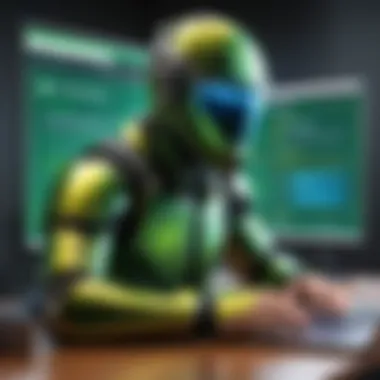

Listening to the voices of users adds another layer to our understanding of Webroot’s support service. Real-world experiences paint a vivid picture of the effectiveness and reliability of customer service.
- Positive Feedback: Many users rave about the efficiency and professionalism of the support staff. They often mention how the agents are knowledgeable and work diligently to resolve issues without lengthy delays.
- Criticism: No system is without its faults, of course. Some users have expressed concerns regarding wait times during peak hours, particularly when facing urgent support needs. While the feedback is largely favorable, addressing these bottlenecks remains crucial for sustaining user trust.
- Suggestions for Improvement: Users have recommended enhancing the self-service options, perhaps by expanding the knowledge base or providing more video tutorials. This could allow users to find solutions more quickly without needing to engage support staff.
"A reliable support system can mean the difference between being frustrated and feeling secure. Good customer service helps users navigate their concerns and bolsters confidence in their antivirus choice."
In summary, the importance of an effective support and customer service system is evident. Webroot has established various resources to facilitate user assistance and has generally received commendable feedback. However, continual evaluation and adaptation, especially in response to user suggestions, will only strengthen their presence in the competitive landscape of cybersecurity.
Cost Analysis
Understanding the financial implications of choosing a cybersecurity solution is paramount, especially in today’s digital landscape, where threats loom large. In this section, we delve into the concept of cost analysis regarding Webroot Secure Antivirus. It’s not merely about what you pay but rather how effectively those funds safeguard your digital assets.
Importance of Cost Analysis:
Cost Analysis serves as a crucial barometer for decision-making. It helps both individuals and organizations weigh the investment against the potential risks they’re shielding themselves from. If you’re in charge of budgets in a small firm or determining the best antivirus for personal use, knowing where your money goes can be enlightening and, indeed, even imperative.
Pricing Models
Webroot Secure Antivirus offers multiple pricing models tailored to fit diverse user needs. Knowing the available options can equip you with the necessary information to choose what aligns best with your requirements. Here’s a quick overview of the pricing structures available:
- Individual Plans: Typically suitable for home users, these plans might offer essential features like real-time protection and web filtering, often available on a monthly or yearly subscription basis.
- Family Plans: For users requiring coverage for multiple devices, family plans come handy. Here, you might find discounts for bundling several licenses.
- Business Packages: These can be more complex, focusing on scale and enhanced security protocols tailored for the organizational environment. Features may include centralized management or priority customer support.
- Free Trials: Webroot occasionally offers trial versions. These allow users to test functionalities before committing any funds, which can be an attractive option for uncertainty in investment.
Each of these models has its pros and cons. Individual plans may be low-cost but could lack advanced features present in business packages, which may rack up expenses but deliver wider protection.
Value for Money Assessment
When it comes to evaluating the price you pay against the protection you receive, a value for money assessment stands as an invaluable exercise. Here are some aspects to consider while performing this analysis:
- Feature Set vs. Price: Does the feature set justify the cost? You might find that some antivirus solutions charge hefty fees for basic protection, while Webroot provides a handy array of tools at a competitive price.
- Technical Support: Reliable technical support can be a game changer. If you encounter issues, a strong customer service team can save you time and frustration, ultimately justifying the initial cost.
- Integration Potential: Consider how easily the antivirus can be integrated with your existing systems. If a product fits seamlessly into your tech stack, it can save you substantial hours and headaches down the line.
- User Feedback: Real-life experiences can illuminate hidden costs or benefits of a service. Reviews found on platforms like Reddit or even threads on Facebook can provide direct user insights into how value is seen in practice.
Effective cybersecurity isn't just a purchase; it's an investment toward peace of mind.
Ultimately, value for money isn't only about the upfront cost — it's about what you gain in return. Finding that balance can guide consumers to make informed decisions when choosing Webroot as their antivirus solution.
Best Practices for Using Webroot
When it comes to protecting your digital assets, using Webroot Secure Antivirus effectively is crucial. Best practices not only maximize the software’s features but also ensure a smoother user experience. For individuals, small businesses, or any size organization, gleaning as much from this antivirus software can be the dampening factor against cyber threats. In this section, we delve deeper into optimizing the settings and maintaining routine practices that enhance its overall functionality.
Optimizing Settings
The correct configuration of Webroot can make a world of difference in performance and protection. Here are key areas to examine:
- Adaptive Behavior Shield: This feature learns how your programs typically behave. Ensure it’s properly adjusted to catch any unusual activity without causing unnecessary alerts.
- Scheduled Scans: Although Webroot operates in real-time, setting up weekly or bi-weekly scheduled scans can help catch any lingering issues. Schedule these for off-peak hours to avoid interference with your daily tasks.
- Firewall Settings: Double-check that your firewall is turned on and properly configured. An active firewall adds an extra layer, monitoring inbound and outbound traffic.
By taking the time to work through these settings, users can increase the software’s efficiency and ensure a tighter defense against potential threats.
Routine Maintenance Tips
Maintaining the antivirus software is an often-overlooked aspect. By introducing a few simple maintenance habits, not only does the software run more smoothly, but it also stays effective:
- Regular Updates: Webroot updates its virus definitions regularly. Make sure automatic updates are enabled to stay protected against the latest threats.
- Temporary File Clean-Up: Old data can clutter your system, making it less efficient. Utilize Webroot to periodically scan and clean temporary files and other unnecessary clutter.
- User Account Control: Assess user permissions on your system. Ensure that only trusted users have access to vital components of your system, reducing risks from within.
"Regular upkeep is like checking your fire alarms; you want them functional before trouble strikes."
Following these simple but robust practices contributes significantly toward harnessing the full potential of Webroot Secure Antivirus. With the digital landscape constantly evolving, staying one step ahead of threats is essential, and proper use aligns with that goal.
Ending
Drawing a line under the discussions presented in this article, it's clear that a comprehensive evaluation of Webroot Secure Antivirus not only shines a light on its strengths but also underscores the essential considerations for potential users. Cybersecurity isn't just a box to tick off; it’s a fundamental component of our online lives. With threats lurking at every digital corner, having robust antivirus protection becomes paramount. Webroot's unique deployment through cloud technology offers a refreshing take, enabling fast scans and real-time updates that traditional solutions may struggle to match.
Final Thoughts on Webroot Secure Antivirus
The final wrap-up on Webroot acknowledges that it’s not a one-size-fits-all solution. Yet, it caters well to various needs. Whether for an individual trying to safeguard personal data or a business protecting intellectual property, the antivirus finds its place by coupling intuitive usability with serious threat mitigation. It's like having a diligent security guard who’s not only vigilant but also efficient — you want someone who can not only spot trouble but also take swift action to prevent it. However, users should remain aware of potential limitations, especially concerning some advanced features available in competing products.
"In today’s digital age, equipping ourselves with adequate protection is no longer optional but a prerequisite for secure online engagement."
Recommendations for Users
For those considering Webroot Secure Antivirus, a few key recommendations arise:
- Assess Your Needs: Not all users require the same level of security. A home user may not need extensive firewall settings that a business network might.
- Experiment with Free Trials: Webroot often offers trial versions. This can be a valuable opportunity to gauge usability and effectiveness in your unique environment.
- Stay Updated: Regular updates are crucial. Cyber threats evolve rapidly, and keeping your software current ensures you’re protected against the latest attacks.
- Combine with Other Security Practices: Antivirus software should be a part of a broader approach. Use strong passwords, engage in safe online habits, and consider additional layers of security such as firewalls or VPNs, particularly in business settings.
By integrating these suggestions with your usage of Webroot, you can fortify your defenses against the ever-evolving landscape of digital threats. Learning to navigate this space with caution and informed decisions sets the groundwork for a more secure experience.



