Exploring Web-Based Graphic Design Software
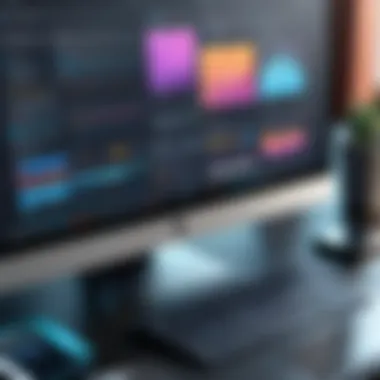

Intro
In the modern age, web-based graphic design software has emerged as a pivotal tool for creatives and businesses alike. These applications operate directly through internet browsers, bypassing the need for extensive local installations. This shift marks a significant transformation in how design is approached.
Accessibility stands as a key factor driving the adoption of web-based tools. Users can access their work from any device with an internet connection. This flexibility not only caters to various working styles but also enhances collaborative efforts among teams.
As the landscape of design technology evolves, the relevance of understanding these tools deepens. This discussion will delve into essential features, their advanced functionalities, and how they measure up against traditional desktop software.
We will also analyze cost structures and performance metrics, providing a well-rounded overview for decision-makers, IT professionals, and entrepreneurs. By exploring these aspects, professionals can make informed choices about integrating web-based graphic design software into their workflows.
Key Software Features
When evaluating web-based graphic design software, two categories of features often surface: essential functionalities and advanced capabilities.
Essential Functionalities
Most reliable web-based graphic design tools offer a core set of functionalities:
- User-Friendly Interface: An intuitive layout allows users to navigate efficiently, making it easy for newcomers to engage with the software.
- Template Libraries: Users commonly find an array of pre-designed templates to streamline their projects, saving valuable time.
- Customization Options: Flexibility in design allows users to create unique visuals tailored to brand identities.
- Exporting Capabilities: Many tools support various file formats, enabling projects to be shared across different platforms seamlessly.
Advanced Capabilities
Beyond the basic features, some web-based design tools provide advanced capabilities, which can greatly enhance the design process:
- Collaboration Tools: Real-time editing and commenting functionalities enable teams to work together more effectively, regardless of geographical distances.
- Integration with Other Platforms: Linking with social media and marketing platforms can enhance workflow efficiency and broaden the reach of design projects.
- Design Asset Management: Options for storing and organizing assets in the cloud simplify the design process, providing quick access to important files.
"Web-based design tools offer advantages such as collaborative features and accessibility, making them ideal for modern teams and projects."
Comparison Metrics
To better appreciate the effectiveness of web-based graphic design tools, one must consider established comparison metrics, specifically regarding cost analysis and performance benchmarks.
Cost Analysis
Web-based solutions typically present a different pricing model compared to traditional software. Common aspects in cost evaluation include:
- Subscription Fees: Many tools operate on a monthly or annual subscription basis, which can provide flexibility but may add up over time.
- Trial Versions: Several providers offer free trials, allowing potential users to assess features before committing to purchase.
- Hidden Costs: It is crucial to verify what specific features might come with additional fees, such as premium templates or exclusive design features.
Performance Benchmarks
Performance evaluation often includes:
- Loading Speed: The effectiveness of a web-based tool can be diminished by slow loading times, affecting user experience.
- Rendering Quality: Assessing the quality of generated images impacts usability, particularly for professionals seeking high standards.
Foreword to Web-Based Graphic Design Software
The proliferation of internet connectivity has transformed many industries, including graphic design. Web-based graphic design software offers a means for users to create and modify visual content online. This versatility caters to a wide spectrum of users, from casual designers to advanced professionals. The importance of this topic lies in its implications for accessibility and collaboration, two critical aspects in today’s fast-paced digital environment.
Definition and Overview
Web-based graphic design software refers to tools that operate within a web browser, enabling users to create graphics without the need for local installation. These applications typically provide a user-friendly interface, featuring various design functionalities such as vector editing, photo manipulation, and layout creation. Popular software in this category includes Canva and Adobe Spark, which exemplify how far such applications have come in terms of sophistication.
Key characteristics of web-based graphic design software include:
- Accessibility: Users can access their projects from any device with an Internet connection.
- Real-Time Collaboration: Teams can work together simultaneously, making updates instantly visible.
- Integration: These tools often integrate with other platforms, enhancing workflow efficiency.
Historical Context
The journey of graphic design software from desktop-only solutions to web-based applications is noteworthy. Initially, graphic design relied heavily on programs like Adobe Photoshop or CorelDRAW, which required significant hardware resources. With the advent of cloud computing in the early 2000s, a paradigm shift began to occur.
Software developers started creating applications that could operate online, leading to a new era of design. Over time, enhanced internet speeds and improved browser capabilities facilitated the development of more robust design tools. Now, users can leverage complex features previously reserved for desktop software, paving the way for a broader audience to engage in graphic design.
The growing popularity of web-based tools reflects a broader trend in software development—one that emphasizes user accessibility, cost-effectiveness, and collaborative options. > "Web-based graphic design software democratizes creativity by making tools available to anyone with online access."
This historical context highlights the rapid evolution of design software and signals a promising future where technology continues to bridge gaps and create opportunities for designers across various fields.
Key Features of Web-Based Design Tools
The realm of web-based graphic design software is marked by several key features that shape their effectiveness and appeal. Understanding these features is essential for decision-makers and IT professionals alike, influencing choices made in professional settings. The focus on usability, integration, and collaborative aspects positions these tools not only as alternatives to traditional software but also as superior options for various tasks. Each of these features plays a pivotal role in enhancing user experience and streamlining the design process.


User Interface and Usability
Web-based graphic design tools often provide a user interface designed to prioritize ease of use and functionality. The simplicity of navigation and layout layout are crucial. Intuitive interfaces can significantly decrease the learning curve, making it easier for users, even those without extensive design backgrounds, to create professional-quality work. Several software options offer drag-and-drop capabilities, further simplifying the process of moving elements around on the canvas.
Moreover, responsiveness across different devices is important. A well-designed user interface should look and function equally well on desktops, tablets, and smartphones. This aspect improves overall user satisfaction and encourages a broader user base, including freelancers and small businesses. Accessible tutorial resources, whether through video content or in-app guidance, enhance usability even further, allowing users to leverage the software's full potential seamlessly.
"User-friendly design is a key element in ensuring users efficiently implement web-based tools in their workflows."
Integration Capabilities
Integration with other tools and platforms is vital for maximizing the potential of web-based graphic design software. Many modern tools offer seamless integration with cloud storage services like Google Drive or Dropbox, facilitating easy access and sharing of design files. This feature streamlines workflows by enabling easy collaboration on projects, as documents can be easily shared and edited in real-time.
Additionally, compatibility with project management software, such as Trello or Asana, allows teams to incorporate design tasks directly into their planning processes. More integration options with other applications can lead to a more unified workflow, saving time and increasing efficiency. It is essential for organizations to evaluate how well a design tool integrates with their existing systems and software to ensure that they enhance productivity rather than complicate it.
Collaborative Tools
Collaboration is increasingly vital in graphic design. The focus on teamwork is a prominent benefit of web-based tools. Features enabling real-time collaboration allow multiple users to work on the same project simultaneously, no matter where they are located. This capability is essential for remote teams, where physical presence is not possible.
Tools like Canva or Figma have features such as commenting and version control, which enhance collaborative efforts. These features allow team members to leave feedback directly on designs, facilitating clearer communication.
Furthermore, the ability to invite clients or stakeholders to view or edit a project adds a layer of transparency without the need for extensive back-and-forth emails. This functionality can expedite the feedback process, resulting in quicker turnaround times and more satisfying outcomes for all parties involved.
In summary, the key features of web-based graphic design tools - user interface and usability, integration capabilities, and collaborative tools - significantly influence their effectiveness in professional environments. Understanding these aspects enables businesses and individual users to select the right software that aligns with their specific needs and workflows.
Advantages of Using Web-Based Graphic Design Software
Web-based graphic design software offers significant benefits that are reshaping the creative landscape. This section dives into these advantages, which include accessibility, flexible usage, and cross-device functionality. Understanding these aspects helps in appreciating why many professionals are adopting such tools.
Accessibility and Flexibility
One prominent benefit of web-based design tools is their accessibility. Users can access these platforms from any location with an internet connection. This is especially crucial in today's work environment, where remote work has become standard. Designers no longer need to be physically present in an office to collaborate on projects.
Additionally, the flexibility offered by these tools caters to varying user needs. For instance, freelancers can work on multiple projects across different clients without being tied to a specific machine. Companies can also adapt quickly to changing workflows, enabling rapid deployment of design strategies without restrictive software limitations.
No Installation Required
Web-based software eliminates the need for installation on local machines, which simplifies the overall user experience. Users can get started immediately, without worrying about system compatibility or disk space. This characteristic also reduces the burden on IT professionals who would typically manage software updates and installations.
The no installation requirement means updates can occur seamlessly without user intervention, ensuring that all users work with the latest features. Such streamlined operations support team collaboration, as everyone accesses the same version of the software simultaneously.
Cross-Device Functionality
Cross-device functionality is another notable advantage. Users can switch between devices with relative ease, as long as they have internet access. Whether one is on a desktop at the office, a laptop at a coffee shop, or a tablet while traveling, the design process can continue without interruption.
This reaffirms the convenience factor for designers who value mobility in their work. The ability to open and edit files across various platforms fosters a more versatile workflow, accommodating different working habits and preferences.
In summary, the advantages of using web-based graphic design software lie in its inherent accessibility, absence of installation requirements, and the ability to function across devices. These factors contribute to a more efficient, collaborative, and modern approach to graphic design.
Challenges Associated with Web-Based Design Software
Web-based graphic design software offers many advantages, yet it is crucial to recognize the challenges that users may encounter. Understanding these challenges contributes to a well-rounded evaluation of these tools. Addressing potential drawbacks helps decision-makers, IT professionals, and entrepreneurs to make informed choices that align with their specific needs and preferences.
Internet Dependency
One of the most significant challenges is that web-based design software relies heavily on a stable internet connection. Without a reliable connection, users may experience disruptions that hinder their workflow. Slow loading times and lag can lead to frustration, especially during critical design processes. For professionals working in areas with limited internet access, this can be a deal-breaker.
The importance of redundant connections cannot be overstated. Users should consider having backup internet solutions, such as mobile hotspots, to mitigate this risk. Moreover, some software provide offline capabilities, but the extent of those features varies. Evaluating whether an application can operate effectively without constant internet access is essential for many users.
Performance Limitations
Performance limitations can also arise from using web-based graphic design software. Unlike desktop applications that leverage local processing power, web-based tools depend on server performance. This dependence may result in slower rendering times or functionality issues, particularly during complex tasks.
Users with high-demand requirements should scrutinize a software's capabilities before committing. Some may look for tools that can handle large file sizes efficiently, while others may prioritize software that offers seamless integration with high-end graphic editing features. Performance metrics are vital in this context, ensuring that users select a tool that aligns with their expectations.
Security Concerns
Security remains a pressing concern for users of web-based software. The risk of data breaches and unauthorized access to sensitive design files is heightened when using cloud-based platforms. Organizations must understand that their data is stored on external servers, which may expose them to various cyber threats.
To address these concerns, it is recommended that users prioritize software with robust security measures. Features like encryption, two-factor authentication, and regular security audits should be non-negotiable in the selection process. Importantly, organizations should also undertake their own due diligence, ensuring that they understand the privacy policies and data protection practices of the platforms they choose.
"Understanding the challenges of web-based design software allows businesses to leverage its advantages while being aware of potential pitfalls."


In summary, while web-based graphic design tools can enhance creativity and collaboration, it is essential to navigate the challenges they present. Internet dependency, performance limitations, and security concerns are critical factors to consider. By understanding these challenges, decision-makers can better prepare for any obstacles they may encounter in their design processes. This preparation ultimately leads to more effective solutions and a more streamlined creative workflow.
Comparison: Web-Based vs. Desktop Graphic Design Tools
When considering graphic design tools, it is crucial to compare web-based and desktop applications. Understanding their advantages and limitations can direct your choice to the most appropriate solution depending on your needs. This section provides insights on cost considerations, user experiences, and update and maintenance aspects of both types of software.
Cost Considerations
Cost is often a primary factor when deciding between web-based and desktop graphic design tools. Web-based design software, like Canva or Adobe Creative Cloud, generally operates on a subscription model. This can make entry into the design space more accessible, as you may pay monthly or yearly rather than incurring a high upfront cost.
On the contrary, desktop tools, such as Adobe Photoshop or CorelDRAW, typically require a one-time purchase, which can range significantly in price. This means you can avoid ongoing fees. However, some desktop tools have introduced subscription plans that mimic the financial model of online options, creating confusion for users uncertain about which is more cost-effective.
Additionally, web-based platforms often allow for trial periods, permitting users to evaluate tools before committing. This flexibility can be advantageous for entrepreneurs or businesses testing multiple options with limited budgets.
User Experience
User experience varies distinctly between web-based and desktop tools. Web-based applications excel in user-friendliness and accessibility. They often have intuitive interfaces designed for a wide audience, including those who may not have extensive design expertise. Users can easily drag and drop elements, making the design process more straightforward and less intimidating.
In contrast, desktop applications might offer deeper functionalities that appeal to professional designers. The learning curve can be steeper, but users gain access to more advanced features. Desktop tools might include enhanced performance for intricate projects, higher customization, and integrations with other applications.
It's also important to highlight the user environment. Web-based tools require an internet connection, which can limit usability in areas with unstable connectivity. Desktop software, on the other hand, allows users to design offline, granting them the flexibility to work anytime.
Update and Maintenance
Updates and maintenance present another significant difference between web-based and desktop tools. Web-based applications tend to provide automatic updates and enhancements, ensuring users always work with the latest features without the inconvenience of manual installations.
However, this can come with its pitfalls. Some users might prefer not to adopt changes immediately, especially if they disrupt established workflows. Regular updates can introduce features that require adjustment, which may not always align with users’ processes.
Desktop software updates, while also necessary, usually occur less frequently and may require user initiation. Some professionals appreciate this stability as it allows them to maintain their preferred working methods for extended periods. Nevertheless, failing to update can leave users at a disadvantage, lacking the latest tools and security enhancements.
"Balancing cost, user experience, and maintenance needs is essential when choosing between web-based and desktop graphic design software."
The Role of AI in Web-Based Graphic Design Software
In the rapidly evolving landscape of graphic design, Artificial Intelligence (AI) plays a crucial role. It enhances the functionality of web-based design tools by automating processes and providing insightful suggestions. This integration is important for various reasons. First, it allows designers to save time by streamlining repetitive tasks. Second, AI can improve the quality of designs by offering suggestions based on previous user behaviors and design trends. Therefore, understanding this role is vital for professionals who aim to leverage these tools effectively.
Automation Features
Automation in graphic design tools is one of the key advancements brought by AI. This feature helps to reduce the workload on designers by taking care of mundane tasks. For example, automating image resizing or background removal simplifies what would typically require manual effort. This allows designers to focus more on creative aspects rather than technical details.
Benefits include:
- Time Savings: Automation speeds up repetitive tasks, allowing designers to complete projects faster.
- Consistency: Automated systems can maintain design consistency, which is essential in branding.
- Efficiency: Designers can work on multiple projects without getting overwhelmed by minor but required tweaks.
Overall, automation enables designers to use their skills more effectively, making their workflows smoother.
Enhanced Design Suggestions
AI also offers enhanced design suggestions, another benefit of its integration into web-based graphic design tools. By analyzing user interactions and design preferences, AI algorithms can provide tailored recommendations that improve the final output. For instance, tools like Canva utilize AI to suggest layouts, color schemes, and font pairings based on a user’s previous selections and current design trend data.
Key points to consider about enhanced design suggestions include:
- Personalization: Suggestions can be highly personalized, ensuring that designs resonate with the specific audience they target.
- Skill Level Adaptation: Whether a beginner or an experienced designer, AI adjusts recommendations accordingly, helping users at any skill level feel more confident in their choices.
- Inspiration Generation: AI can serve as a source of inspiration, offering users new ideas that they might not have considered otherwise.
With the right AI tools, graphic design becomes less about trial and error and more about informed decision-making.
The integration of AI in web-based graphic design software is clearly a game-changer. It transforms a traditional process into something far more efficient and strategic. As these tools continue to progress, their impact on the creative process will likely become even more prominent.
Market Leaders in Web-Based Graphic Design Software
The prominence of web-based graphic design software has surged in recent years. This shift has led to a competitive landscape where several key players stand out. Understanding these market leaders is vital for professionals seeking to optimize their design workflows. Their relevance lies not simply in their popularity but also in their respective features, reliability, and ability to meet diverse user needs. As businesses increasingly embrace digital solutions, identifying the right tools becomes paramount.
Overview of Popular Software
Several software platforms dominate the web-based graphic design landscape. These include Canva, Adobe Spark, and Figma. Each of these platforms offers distinctive features tailored for various types of users.
- Canva is known for its user-friendly interface. It provides a vast library of templates and graphic elements. This makes it suitable for marketers and social media managers.
- Adobe Spark, part of the Adobe suite, is favored for its integration possibilities with other Adobe products. It allows users to create stunning graphics quickly. This software often attracts creative professionals and businesses alike.
- Figma stands out in the collaborative design space. It allows multiple users to work on a design in real time, making it essential for teams. The ability to share and receive feedback instantly enhances its appeal.
These software options offer diverse features that cater to everyone from novice designers to advanced professionals.
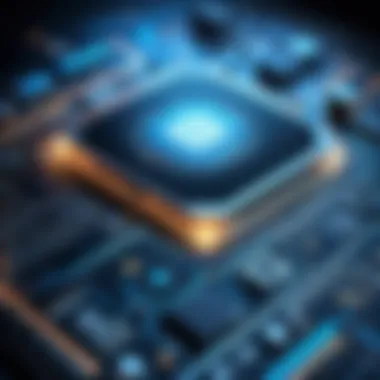

Comparison of Features and Pricing
When choosing graphic design software, a nuanced comparison of features and pricing is essential. This assessment can guide decision-makers in selecting the right tools for their specific needs.
Features
- Canva focuses on simplicity, providing templates for various social media platforms, presentations, and more. It offers a free tier, but advanced features and assets are available in paid plans.
- Adobe Spark provides integration with the Adobe ecosystem. It allows for high-quality design creation, but users typically need a subscription. This ensures access to premium assets across Adobe applications.
- Figma is heavily geared towards user collaboration. Its free version is robust, allowing small teams to function effectively, while larger teams may require paid plans for additional features.
Pricing
- Canva has a free plan along with Pro and Enterprise plans, which are modestly priced based on user needs.
- Adobe Spark typically requires a subscription model, which can be more costly for individuals seeking premium features.
- Figma offers a free plan that is attractive for independent designers, with pricing for professional use based on team size.
Real-World Applications of Web-Based Graphic Design Tools
Web-based graphic design tools play a critical role in various sectors. Their real-world applications demonstrate how these platforms not only enhance creativity but also address practical needs across industries. Businesses, marketers, and creative professionals leverage these tools to implement effective visual communication strategies. Utilizing cloud-based platforms allows users to access design capabilities without geographic limitations, making them an essential resource in today's global economy.
Marketing and Branding
In marketing and branding, visual elements are paramount. Companies use web-based design tools like Canva and Adobe Express to create eye-catching materials, from logos to brochures. These platforms streamline the design process, offering templates that save time while providing professional results. It is essential for brands to maintain consistency across all visual elements. Web-based applications provide easy access to brand color palettes, logos, and font choices, ensuring that all marketing materials are aligned with brand identity.
Moreover, real-time collaboration functionality enables marketing teams to gather feedback and make adjustments swiftly. This responsive approach allows brands to pivot quickly in campaigns, enhancing overall agility. Web-based tools also allow for the easy creation of promotional graphics for various channels. Advertisements, social media posts, and email newsletters can all be designed and modified seamlessly.
Social Media Content Creation
Social media platforms require brands to generate visually appealing content frequently. Web-based graphic design tools cater to this need effectively. They provide user-friendly interfaces and a plethora of features that help create engaging posts. For businesses, it becomes easy to design imagery optimized for different platforms, such as Facebook, Instagram, and Twitter.
The integration of templates tailored for specific social media dimensions simplifies the process. Users can focus on creativity without needing to worry about technical specifications. Additionally, the ability to feature animation or video content enhances engagement, which is crucial in social media strategies. Collaborative features allow teams to work concurrently, ensuring timely delivery of content aligned with marketing strategies.
Website Development
Web-based graphic design tools also play a vital role in website development. Designers utilize platforms like Figma or Adobe XD to create website mockups and prototypes. These tools allow for collaborative brainstorming and detailed design work without the need to install software.
Ease of access is a major advantage, as team members can provide feedback directly in the design software, speeding up the development process. Surpisingly, some platforms allow integration with website content management systems, making the transition from design to live site smoother.
The Future of Web-Based Graphic Design Software
The realm of web-based graphic design software is rapidly evolving. As technology advances and user needs shift, it becomes crucial to understand future directions and implications. Many professionals in the creative sector are curious about how these changes will affect their workflows and creative processes. Thus, discussing the future of this software is vital for informed decision-making. With increasing emphasis on collaboration, accessibility, and integration, web-based tools are likely to lead the way in design thinking.
Emerging Trends
Several trends are shaping the future of graphic design tools online. Notably, AI integration is becoming more prevalent. Systems like Adobe Creative Cloud are beginning to utilize AI to suggest layouts or even automate repetitive tasks. This can save time and enhance creativity.
Another notable trend surrounds the growth of mobile compatibility. More users are working on mobile devices, so software must support efficient mobile design. Responsive design tools are essential in this regard.
Cloud-based storage solutions will also blackout traditional methods. Storing files remotely offers greater flexibility in accessing projects. Collaboration can happen across teams in real-time, regardless of physical location. Here are a few trends to watch for:
- Increased automation in design tasks
- Growth in mobile design applications
- Enhanced real-time collaboration features
- Rising focus on user-friendly interfaces
- Greater integration with other productivity software
Impact of Cloud Computing
The cloud is pivotal in transforming graphic design software. Hosting applications online provides numerous advantages. The importance of cloud computing in web-based graphic design cannot be understated. First, it helps with cost efficiency. Users can often access these programs through subscription models rather than paying hefty upfront fees.
Moreover, cloud computing enhances collaboration. Teams can work together effortlessly from different locations. Changes can be made, reviewed, and saved in real-time. This streamlined process can lead to more efficient project completion.
"The rise of cloud technology has made graphic design more accessible to non-professionals, democratizing the field and encouraging creativity across various sectors."
Additionally, cloud applications often receive continuous updates. This aspect minimizes the burden of manual installations and ensures users have access to the latest features. The software evolves based on user feedback, leading to improved performance over time.
In summary, watching these trends will be essential for anyone invested in graphic design. As we look ahead, the integration of new technologies and platforms will redefine how design is approached, enhancing creativity and collaboration for users.
Closure
In the realm of graphic design, web-based software has not only revolutionized the process but also made it more accessible. As the article illustrates, choosing the right web-based graphic design tool can significantly impact productivity and creative output. This conclusion summarizes the key aspects discussed, highlighting the importance of understanding the nuances of these tools, their unique features, and their implications for users.
Recapitulation of Key Insights
The exploration of web-based graphic design software has revealed several pivotal insights. Firstly, accessibility remains a crucial benefit. Graphic designers can work from virtually anywhere, given that they only need an internet connection. Additionally, the collaborative nature of these tools allows for real-time teamwork, which is invaluable in today’s business environment. Other important considerations include the cost-effectiveness compared to traditional desktop solutions, as well as the absence of complex installation processes.
Moreover, the challenges of reliance on stable internet connectivity, along with various security concerns, must be acknowledged. Each software's user interface, depth of features, and general usability are essential factors for any organization when considering a transition to these platforms.
Final Thoughts on Selecting Software
When it comes to selecting web-based graphic design software, decision-makers must carefully evaluate their specific needs. Features such as user interface intuitiveness, integration with existing tools, and collaborative functionality are significant. Price is also a distinctly relevant aspect; companies need to weigh the value propositions offered against their budgets.
A proper assessment of software trials can also provide insights into which tools integrate seamlessly into daily workflows. As the industry continues to evolve, keeping abreast of developments in web-based software will help designers and businesses stay competitive.
"Understanding the landscape of web-based graphic design not only enhances design quality but also fosters better collaboration and accessibility across teams."



