Exploring Vonage Integration with G Suite: Insights and Applications
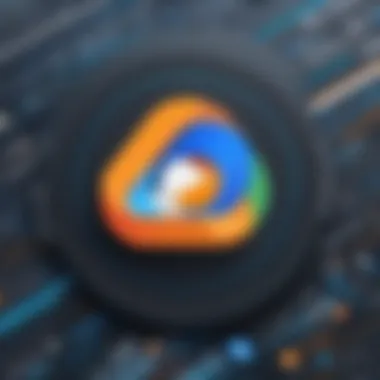

Intro
In today's business landscape, effective communication and collaboration tools are vital for success. Integrating Vonage with G Suite presents organizations the opportunity to enhance their communication infrastructure. This article aims to provide valuable insights into how this integration can significantly benefit businesses by improving efficiency and productivity.
Key Software Features
Essential functionalities
The collaboration between Vonage and G Suite offers various essential functionalities that support business needs. One key feature is seamless integration with Google applications such as Google Meet, Gmail, and Google Calendar. This allows users to make calls directly from Gmail while incorporating meeting links into calendar invites.
Another notable functionality is the advanced call management system. Users can manage calls through G Suite, utilizing features such as call forwarding, voicemail transcription, and call screening. This ensures that important communications are not missed and can be prioritized according to user preferences.
Advanced capabilities
Vonage also provides advanced capabilities that further streamline business communication. The Vonage team messaging feature allows users to collaborate through chat, file sharing, and project management tools directly within their G Suite environment. This keeps teams connected and informed without needing to switch between applications.
Moreover, the integration supports analytics and reporting tools that allow businesses to monitor call performance, lead generation, and team productivity. This data-driven approach enhances decision-making and strategic planning.
Comparison Metrics
Cost analysis
When evaluating integration options, cost is a crucial factor. The pricing model of Vonage can be competitive compared to other cloud-based communication platforms. Businesses can benefit from unified pricing structures that cover both voice and video services. Additionally, G Suite users often enjoy discounts when subscribing to Vonage services, further reducing the financial burden.
Performance benchmarks
In terms of performance, Vonage excels in call quality, uptime reliability, and customer support. Users often report minimal downtime, ensuring that critical business communications remain uninterrupted. Moreover, Vonage's robust infrastructure provides excellent voice clarity, making it a preferred choice for businesses that prioritize reliability in their communications.
"Integrating Vonage with G Suite not only enhances communication but also streamlines workflows, making it easier for teams to collaborate effectively."
Ending
As organizations continue to embrace digital transformation, leveraging tools like Vonage for G Suite remains essential. The combination of advanced features, cost effectiveness, and reliable performance makes it a strategic choice for decision-makers. By understanding these elements, businesses can make informed decisions that elevate their communication strategies.
Prelims to Vonage for G Suite
The integration of Vonage with G Suite marks a significant advancement in business communication. In today's fast-paced environment, efficient communication is vital for success. Companies need tools that streamline workflows and enhance collaboration among team members. This is where Vonage, a leader in cloud communications, becomes relevant.
What is Vonage?
Vonage is a cloud communications provider that specializes in voice over IP (VoIP) services. Originally founded as a residential telephone service, Vonage has expanded its offerings to cater to business needs. It offers solutions for voice, video, and messaging services. With the evolving business landscape, organizations can leverage Vonage to improve communication efficacy.
Overview of G Suite
G Suite, now known as Google Workspace, comprises a collection of productivity tools like Gmail, Google Drive, Google Docs, and Google Calendar. It is designed to foster collaboration and productivity within teams. The capacity for real-time communication, document sharing, and project management makes G Suite an ideal solution for businesses aiming to streamline operations. Companies that use G Suite benefit from enhanced organization, particularly in managing tasks and workflows.
The Importance of Integration
Integrating Vonage with G Suite facilitates a seamless communication experience. Users can access various communication tools directly through G Suite applications. This integration eliminates the need for switching between different platforms, thereby simplifying communication.
"With the integration of Vonage and G Suite, companies can consolidate their communication processes, making it easier to connect with clients and colleagues without unnecessary interruptions."
Moreover, organizations can customize communication settings based on specific needs. Increased accessibility leads to quicker response times, fostering a culture of efficient collaboration. In essence, understanding vonage's role alongside G Suite helps businesses realize the benefits of an integrated approach to communication and productivity.
Key Features of Vonage for G Suite
The integration of Vonage with G Suite provides a range of features that significantly enhance business communication. Understanding these key features is essential for organizations considering this solution. They enable a seamless flow of information and collaboration among teams, which is crucial in today’s fast-paced business environment.
Voice and Video Communication
One of the core advantages of Vonage for G Suite is its voice and video communication capabilities. These tools allow users to engage with colleagues, clients, or partners in real time, fostering better understanding and collaboration. Video calls can noticeably improve interpersonal interactions, as body language and visual cues offer additional context to conversations. Furthermore, the clarity and reliability of voice communication help in reducing misunderstandings, enabling teams to work more effectively.
Collaboration Tools


Collaboration tools are vital in maintaining a productive work environment. With Vonage integrated into G Suite, several features stand out:
Screen Sharing
Screen sharing is a powerful aspect of remote collaboration. It facilitates real-time sharing of documents, presentations, or applications during meetings. This feature is particularly instrumetal for onboarding new team members or conducting training sessions. Its key characteristic lies in its ease of use, allowing participants to instantly visualize content without needing extensive technical knowledge.
The unique feature of screen sharing in Vonage is its integration with various G Suite applications such as Google Docs. This ensures that all participants can see updates and changes as they happen, promoting immediate feedback. However, potential disadvantages can arise if there is a poor internet connection, which may hinder the quality of the experience.
File Sharing
File sharing complements collaboration by enabling users to store and exchange documents effortlessly. Within Vonage for G Suite, the ability to move files between users speeds up project workflows. This makes it an invaluable tool for teams that frequently need to access shared materials.
The straightforward file-sharing mechanism is beneficial due to its seamless integration with Drive, ensuring easy access to files stored in the cloud. A unique feature includes version control, which allows users to revert to previous file versions if necessary. This, however, can sometimes lead to confusion if team members are not aware of the changes made.
Instant Messaging
Instant messaging offers quick communication without the formality of emails. It allows team members to connect in a more relaxed manner, facilitating a vibrant work culture. The key characteristic of instant messaging through Vonage is its ability to maintain a continuous conversation thread, allowing past messages to be readily accessible for reference.
A unique feature is the ability to create group chats, which streamlines discussions for project teams. The downside can be information overload if not managed properly. Team members may feel overwhelmed by constant notifications, which can disrupt focus and productivity.
CRM Integration
CRM integration is paramount for maximizing customer relationship management tools. Vonage allows businesses to connect their existing CRM systems directly into G Suite, enabling smoother workflows. This integration helps in organizing customer interactions more effectively, leading to better service and satisfaction.
This feature stands out due to its capability to automate tasks. For example, calls can be logged directly into the CRM, reducing manual data entry and ensuring that customer histories are always up to date. Furthermore, analytics generated from these systems provide valuable insights, assisting in decision-making processes.
For businesses looking to enhance their communication tools, exploring the features of Vonage for G Suite is essential. The integration not only simplifies processes but also elevates overall productivity.
Benefits of Using Vonage in G Suite
The role of effective communication tools in modern organizations cannot be overstated. Vonage's integration with G Suite offers several benefits that enhance business performance. This section delves into key advantages that decision-makers and IT professionals should not overlook.
Enhanced Communication
Communication is vital in any business setting. Vonage, integrated with G Suite, provides seamless voice and video capabilities. Users can make calls directly from G Suite applications, eliminating the need for separate tools. This efficiency simplifies work processes.
Moreover, the collaboration tools within G Suite, such as Google Meet and Google Chat, pair effectively with Vonage's offerings. Teams can transition from chatting to video conferencing with just a few clicks. This fluid exchange between formats minimizes miscommunication, ensuring clarity.
"Effective communication is the bedrock of successful collaboration."
Another important aspect is the ability to record calls in Vonage, which allows teams to review conversations for accuracy and to ensure that no essential details are missed. Additionally, Vonage's capabilities for group calls enhance team discussions, ensuring that all members can participate actively and contribute.
Increased Productivity
Time management is crucial. When communication flows easily, teams can focus better on tasks. Vonage integrates call logs and communications data into G Suite. This integration allows users to manage contacts and track interactions all in one place. Automation of these tasks reduces administrative burdens, letting employees concentrate on their core responsibilities.
Furthermore, Vonage's mobility features allow users to connect from anywhere. Employees can make calls using mobile devices or desktops. This availability supports remote work environments, leading to higher productivity.
Cost-Effective Solutions
Deploying multiple communication tools can lead to soaring costs. By consolidating services through Vonage for G Suite, businesses can lower their overall expenses significantly. The subscription model offers predictable monthly costs. This transparency aids in budget planning.
Moreover, using one platform to handle various functions reduces training time for employees. Teams become efficient more quickly, cutting down on onboarding costs.
In summary, the strategic connection between Vonage and G Suite is a clear asset for any organization. Enhanced communication, increased productivity, and cost-effective solutions are substantial advantages that can drive a company's success.
Understanding the User Experience
The concept of user experience is vital in the evaluation of any software solution. Understanding the user experience in the context of Vonage for G Suite provides insight into how easily users can navigate and utilize the platform. It encompasses the overall satisfaction and efficiency that users derive when interacting with the integrated tools. Enhanced user experience can directly influence productivity, collaboration, and ultimately, a company's bottom line.
Key elements that define the user experience include the interface design, ease of access to features, and the level of support available to users. Maintaining a positive user experience leads to increased adoption rates, reduced training time, and greater satisfaction among employees. As companies increasingly depend on integrated communication tools, the way users perceive and interact with these systems becomes even more crucial.
User-Friendly Interface
A user-friendly interface is one of the fundamental aspects that makes Vonage for G Suite appealing. The layout is designed for intuitiveness, allowing users to find what they need without excessive searching or confusion.


Some key features of the interface include:
- Clear Navigation: Users can effortlessly browse through different features like voice calls, video conferencing, and messaging.
- Customizable Layout: The ability to adjust the workspace according to personal needs enhances usability.
- Accessibility Options: Enhanced accessibility features ensure usability for all team members, including those with disabilities.
These elements promote a seamless experience, which is essential for teams that demand efficiency in their daily operations. Users can quickly adapt to the platform, promoting faster implementation and enhanced collaboration.
Support and Resources
The availability of support and resources can greatly influence user experience with any software. Vonage provides comprehensive support avenues to ensure that users have the assistance they need when encountering challenges.
Specific support options offered by Vonage include:
- 24/7 Customer Support: Accessible assistance means that help is always within reach, regardless of the time zone.
- Knowledge Base: A vast repository of articles, FAQs, and of tutorials offers users detailed instructions for troubleshooting and optimizing their use of the platform.
- Community Forums: Engaging with other users allows for shared insights, tips, and solutions to common issues.
"Support can be crucial in determining whether users feel confident using a tool. When users feel supported, they engage more robustly with the platform, which in turn enhances productivity."
Providing high-quality support is essential in easing user concerns and instilling confidence. Reliable resources help in maximizing the benefits of Vonage, making it a valuable tool for organizations.
In summary, a robust user experience through a user-friendly interface and strong support mechanisms can significantly elevate the productivity of teams leveraging Vonage for G Suite.
Comparison with Alternative Solutions
When evaluating communication tools for businesses, it is essential to consider how Vonage integrates within the G Suite ecosystem compared to its alternatives. This comparative analysis highlights significant features and functionalities. Understanding these differences can help decision-makers choose the right solution based on their specific organizational needs.
Vonage vs. Zoom
Vonage and Zoom serve different primary functions, which is vital for organizations to understand. Zoom specializes in video conferencing, excelling in virtual meeting environments. It offers features like breakout rooms and virtual backgrounds. In contrast, Vonage provides wider communication options, including voice calls, SMS, and video.
Businesses need to consider usage patterns. If video conferencing is a major need, Zoom may be preferred. However, for firms that seek integrated communication across multiple channels, Vonage stands out. Users can initiate a voice call or video conference seamlessly, all from G Suite applications. This integration adds efficiency by reducing the need to switch between different platforms.
Vonage vs. Microsoft Teams
Microsoft Teams offers extensive collaboration tools. It integrates well with Office 365, providing chat, task management, and document sharing directly within the interface. While Vonage also supports collaborative features, it is more focused on voice and video communication.
Teams can suit organizations heavily invested in Microsoft’s ecosystem. But if a company seeks a robust voice solution alongside productivity tools, Vonage can be a superior choice. Its integration with G Suite adds another layer of convenience. Vonage enables users to schedule calls directly within Google Calendar and access phone capabilities without leaving their workspaces.
Vonage vs. Slack
Slack is primarily a messaging platform that supports integrations with various tools for productivity. It allows teams to communicate efficiently through text-based channels. However, companies may require more than messaging alone.
Vonage ties together voice and video calls with the collaboration features that Slack offers. This combined functionality can enhance engagement and streamline workflows.
In situations where quick communication is necessary, Vonage’s direct voice features can improve responsiveness. Moreover, Slack's focus on written communication may not meet every organization’s needs, particularly those that value direct voice interactions.
Ultimately, the choice of communication tools heavily relies on organizational structure and specific use cases. Evaluating Vonage against players like Zoom, Microsoft Teams, and Slack reveals instances where it can either fill gaps or complement existing systems effectively.
Security and Compliance Considerations
In the realm of business communication, security and compliance are of paramount importance. As organizations increasingly rely on cloud-based solutions like Vonage integrated with G Suite, understanding the security features and compliance standards becomes essential. Effective communication software should prioritize data protection while also adhering to regulatory frameworks. This section sheds light on these critical aspects, providing a comprehensive overview that helps to safeguard sensitive information and maintain trust with clients.
Data Encryption Protocols
Data encryption serves as a fundamental layer of security in communication systems. Vonage employs advanced encryption protocols to protect data in transit and at rest. This means that whether a user is making a call or sending messages, their data is transformed into a code, preventing unauthorized access.
Encryption helps mitigate risks associated with data breaches and interception, ensuring that only the intended recipients can decipher the information. Organizations that prioritize data protection find value in Vonage's robust encryption capabilities, as they foster secure and reliable communication. The implementation of encryption not only enhances security but also aligns with compliance mandates that expect organizations to protect user data against potential threats.
Compliance with Industry Standards
Compliance with recognized industry standards is crucial for organizations that handle sensitive data. This section discusses two significant standards: GDPR and HIPAA, both of which influence how communication solutions operate within various sectors.
GDPR
The General Data Protection Regulation (GDPR) is widely regarded as a transformative framework for data protection. It provides guidelines on how businesses collect, store, and process personal data, ensuring visitors' rights are respected. One key characteristic of GDPR is its emphasis on user consent; users must agree to how their data is processed.


This aspect is particularly beneficial for companies using Vonage with G Suite, as it encourages transparency in data handling. GDPR's unique feature is the right to data portability, allowing users to retrieve their information in a format that can be easily transferred. In the context of this article, GDPR significantly enhances trust and accountability, as businesses demonstrate a commitment to protecting personal data.
HIPAA
The Health Insurance Portability and Accountability Act (HIPAA) governs the handling of medical information in the United States. Its primary aim is to ensure the confidentiality and security of healthcare data. A notable characteristic of HIPAA is that it imposes strict access controls and audits, ensuring that only authorized personnel can access sensitive health information.
For health-focused organizations using Vonage within G Suite, HIPAA compliance ensures that client interactions remain secure and confidential. Its unique feature, the ability to enforce administrative safeguards, means organizations can establish policies that govern data usage properly. This capability positions HIPAA as a beneficial framework for those involved in healthcare communications, highlighting the importance of compliance in maintaining patient trust and adhering to legal obligations.
Effective implementation of security and compliance measures is essential for fostering trust and protecting organizational integrity.
By addressing these security and compliance considerations, businesses can make informed decisions about their communication tools. Ensuring that providers like Vonage comply with necessary regulations not only protects data but also supports the organization's reputation in a competitive landscape.
Implementation and Onboarding Process
The implementation and onboarding process is a crucial phase in utilizing Vonage for G Suite. A well-structured onboarding strategy not only ensures a smooth transition but also maximizes the potential benefits of this integration. For businesses looking to enhance their communication systems, understanding the importance of this phase is essential. It encompasses planning, execution, and evaluation, providing a roadmap that aligns with organizational goals.
During this process, teams can expect to face some challenges. These may include resistance to change and the learning curve associated with new software. Therefore, having a comprehensive plan is fundamental to address potential obstacles. This approach not only improves user adoption but also cultivates a culture of excitement around the new tools and capabilities offered by Vonage.
Step-by-Step Onboarding
The step-by-step onboarding process for Vonage within G Suite involves several key stages.
- Assessment of Needs: Initially, assess the unique communication needs of your organization. Identify problems that need solutions and set clear objectives.
- Planning: Develop a detailed implementation plan. This should outline timelines, resources needed, and responsibilities within the team.
- Integration: Engage with technical teams to configure and integrate Vonage with G Suite. Ensure all technical requirements are met, which could include setting up APIs or other integrations.
- Testing: Conduct a testing phase to identify and rectify any issues before full deployment. This encourages a smoother user experience.
- Deployment: Roll out the service to users. Clear communication and support during this phase are vital.
- Feedback and Adjustments: After deployment, gather feedback and make necessary adjustments. Continuous improvement based on user experience is essential for long-term success.
This structured approach allows organizations to minimize disruptions and optimize the use of Vonage for effective communication.
Training Resources for Teams
Training resources play an important role in the successful onboarding of Vonage for G Suite. It is not merely enough to implement the system; users must feel confident and competent in utilizing it effectively.
- Online Training Modules: Vonage provides several online training modules that cover various features and functions. These resources can be accessed anytime, offering flexibility for team members to learn at their own pace.
- Instructional Videos: Visual learning tools, such as instructional videos, help in demonstrating how to navigate different features.
- Webinars and Workshops: Live webinars provide interactive platforms for users to ask questions and engage with trainers. Such sessions can enhance understanding of the platform’s capabilities.
- Help Center: The dedicated help center offers a wealth of articles and FAQs for quick problem resolution.
- Peer Learning Groups: Encouraging team members to establish peer learning groups can foster collaboration and knowledge sharing.
Effective training not only improves user confidence but also boosts overall productivity in utilizing Vonage for G Suite.
By investing in comprehensive training resources, organizations can ensure that their teams are well-equipped to use Vonage efficiently and effectively.
Future Trends in Communication Software
In the rapidly evolving landscape of corporate communications, understanding future trends in communication software is essential for organizations looking to stay competitive. The advent of innovative technologies and changing workplace dynamics are fundamentally altering how businesses communicate. This section explores the critical trends that are shaping the future of communication, placing particular emphasis on their relevance in enhancing productivity and responsiveness.
AI Integration
Artificial Intelligence is no longer a buzzword but an integral part of modern communication tools. Companies are increasingly leveraging AI to optimize workflows, streamline processes, and enhance user experiences. Features such as chatbots, automated responses, and predictive analytics are now commonplace. These capabilities facilitate real-time engagement and allow businesses to respond to customer inquiries swiftly, thus improving overall service quality.
AI integration enhances communication strategies by providing insights that can lead to informed decision-making. For instance, the analysis of communication patterns can reveal areas of improvement in team interactions, helping to identify bottlenecks that hinder productivity. Additionally, AI systems can facilitate personalized communication, providing tailored experiences for users based on their previous interactions and preferences. This level of customization not only enhances satisfaction but also fosters long-term relationships.
In today's market, businesses that invest in AI-driven communication tools are more likely to experience increased efficiency and better customer retention.
Remote Work Adaptations
The global shift towards remote work has led to a transformation in how communication software functions. As more businesses adopt flexible working arrangements, the importance of reliable communication tools has surged. Software solutions need to accommodate remote teams, ensuring seamless communication regardless of geographic location.
Essential features for remote work include robust video conferencing capabilities, collaborative document editing, and integrated project management tools. These functionalities ensure that team members can collaborate effectively, share files, and conduct meetings with ease. Furthermore, communication software must provide security features to protect sensitive information shared during remote interactions.
Remote work adaptations also necessitate a focus on employee well-being. Communication tools must facilitate not only work-related discussions but also social interactions. Tools that incorporate informal channels for team bonding or virtual social events are essential in maintaining morale and fostering a sense of community among remote workers. Organizations need to prioritize these aspects to cultivate an engaged and productive workforce.
The End
The conclusion of this article emphasizes the significant role that the integration of Vonage with G Suite plays in contemporary business communication. This partnership is not merely about enhancing two platforms; it reflects a broader movement towards cohesive digital ecosystems that prioritize efficiency and user experience. Given the increasing need for effective collaboration tools, understanding this integration allows decision-makers to leverage advanced functionalities that align with their organizational goals.
Final Thoughts on Vonage for G Suite
In reviewing Vonage for G Suite, several considerations emerge. First, the seamless blending of voice, video, and messaging provides a multifaceted communication approach that meets various business needs. Companies seeking to improve work processes can utilize features such as screen sharing and real-time messaging for enhanced collaboration.
Additionally, the integration fosters a culture of productivity. By enabling teams to communicate without the friction often associated with switching between different applications, Vonage offers a streamlined experience that can lead to tangible gains in efficiency.
Moreover, cost-effectiveness remains a pivotal benefit. With tools that reduce communication expenses and improve operational workflows, organizations can reallocate resources to areas where they are needed most.
"The decision to incorporate Vonage within G Suite should not be taken lightly, considering the long-term benefits in productivity and cost management that can arise from its proper application."
As organizations navigate the evolving landscape of remote work and digital communication, exploring solutions like Vonage becomes imperative. The integration helps businesses remain agile and responsive in an environment where adaptability is crucial.



