Integrating Virtru into Gmail for Enhanced Security


Intro
The integration of Virtru into Gmail represents a significant advancement in the domain of email security and data privacy. As concerns about cybersecurity grow, it is essential for businesses and individuals to safeguard their sensitive information effectively. This article will explore the details surrounding the installation of Virtru within Gmail, its features, benefits, and the potential challenges users may encounter.
With the increasing reliance on email for communication, the protection of data in transit has become a priority. Virtru provides a layer of encryption and controls that help maintain confidentiality and integrity of emails sent and received through Gmail. Through this guide, decision-makers, IT professionals, and entrepreneurs will gain insights into how to maximize their email security with Virtru and make informed software choices.
Understanding Virtru
Understanding Virtru is crucial for anyone looking to enhance their email security and data privacy, especially within the Gmail platform. Virtru acts as a layer of security that integrates seamlessly into existing workflows, empowering users to protect sensitive information with ease. This is particularly significant given the increasingly volatile landscape of cyber threats, where data breaches and unauthorized access can have severe consequences for businesses and individuals alike.
Overview of Virtru
Virtru is a data security platform that focuses on email privacy and protection. It was founded to address the gaps in data security that traditional email systems often overlook. With increasing concerns about surveillance and data leaks, Virtru provides a user-friendly solution to encrypt email content and attachments. Users can send secure emails without altering their regular sending habits. This ease of use makes Virtru an attractive option for organizations aiming to maintain compliance with various data protection regulations.
Core Features of Virtru
Virtru boasts several core features that enhance email security:
- End-to-End Encryption: This ensures that only the intended recipients can read the messages.
- Data Control: Users can set permissions on who can access their data and for how long.
- Revocation of Access: After sending, users can revoke access to an email at any time.
- Tracking and Audit Logs: This feature allows senders to see who accessed their emails and when.
Such features not only bolster security but also give users peace of mind, knowing that their information is better protected against threats.
Importance of Data Protection
Data protection is a pressing concern in today’s digital world. Incorporating solutions like Virtru into Gmail plays a pivotal role in safeguarding sensitive information. The significance lies in the ability to prevent unauthorized access, which can lead to identity theft, loss of confidential information, and reputational damage.
"Only if you protect your data properly, can you foster trust with your customers and stakeholders."
Moreover, with increasing regulations surrounding data privacy, such as GDPR and HIPAA, businesses must adhere to stringent compliance standards. Utilizing tools that enhance data protection is not just a choice but a necessity for maintaining legal compliance and securing customer trust.
Gmail as a Platform
Gmail is a widely used email service that offers numerous features and functionalities beneficial to both individual users and businesses. Its adoption is largely due to its intuitive interface, vast storage capacity, and seamless integration with other Google services. Understanding Gmail as a platform is essential when discussing security measures such as Virtru. This knowledge helps in recognizing Gmail's inherent capabilities as well as its limitations.
One of the main benefits of Gmail is its accessibility. Users can access their emails from various devices: desktops, smartphones, and tablets. This flexibility is crucial in today's work environment where remote access is paramount. Moreover, Gmail supports a range of third-party add-ons and integrations, allowing users to extend its functionality. Despite these advantages, Gmail comes with certain limitations. Notably, while it offers basic security features, it may not meet the stringent demands for data protection required by some industries.
These aspects make the integration of Virtru into Gmail particularly relevant. Virtru enhances Gmail’s capabilities to ensure that sensitive data is protected during transmission and storage. Therefore, understanding Gmail is not just about its features but also about understanding how those features can complement solutions like Virtru.
Gmail Features and Limitations


Gmail includes several key features that appeal to a wide range of users:
- User-Friendly Interface: Gmail’s design is simple and easy to navigate, making it accessible for users of all skill levels.
- Ample Storage: Users receive 15GB of free storage shared across Google services, which is beneficial for those with high email volume.
- Integration with Google Services: Gmail seamlessly integrates with Google Drive, Google Calendar, and other services, streamlining workflows for users.
However, despite these advantages, Gmail has notable limitations:
- Basic Encryption: While Gmail offers standard encryption in transit, it does not provide end-to-end encryption, which limits data security.
- Ad-Based Revenue: Gmail's free service is supported by ad revenue, leading to potential privacy concerns.
These features and limitations set the stage for a better understanding of how third-party services like Virtru can address vulnerabilities within Gmail.
Existing Security Measures in Gmail
Gmail implements several security measures designed to protect user data:
- Transport Layer Security (TLS): This protocol helps to encrypt emails in transit, ensuring that emails are safeguarded from interception while being sent.
- Spam Filtering: Gmail employs advanced spam detection algorithms to keep unwanted emails at bay, reducing the risk of phishing attacks.
- Two-Factor Authentication (2FA): Users can activate 2FA for additional security, requiring a second form of verification besides the password.
While these measures enhance security, they do not fully mitigate risks associated with sensitive data. For businesses handling regulated information, additional layers of protection such as data encryption solutions like Virtru are necessary. A reliable security strategy must include understanding the limitations present in Gmail's existing security measures to deploy effective additional protections.
Integrating Virtru into Gmail
Integrating Virtru into Gmail enhances the email security landscape. With increasing cyber threats, organizations need robust solutions to protect sensitive information. Virtru offers powerful data protection through encryption. When paired with Gmail's user-friendly interface, it results in a formidable tool for safeguarding communication. This section will elucidate the installation, configuration, and usability of Virtru within Gmail, guiding users smoothly through the process.
Step-by-Step Installation Process
The installation of Virtru into Gmail is straightforward, yet it requires careful attention.
- Create a Virtru Account: Begin by signing up on the Virtru website. This involves providing essential details.
- Download the Browser Extension: Visit the Chrome Web Store or the relevant store for your browser. Search for the Virtru extension and add it to your browser.
- Log into Your Gmail Account: Open Gmail and ensure you are logged in.
- Authorize the Extension: After installation, click on the Virtru icon. You will need to log in to your Virtru account.
- Enable Virtru for Gmail: Follow on-screen prompts to complete the setup.
This process typically takes just a few minutes. Once completed, Virtru is operational within your Gmail environment.
Configuring Settings for Optimal Use
Optimal use of Virtru requires configuration of its settings to align with user needs.
- Security Settings: Customize encryption levels according to the type of data being shared. Virtru allows users to choose their preferred encryption settings.
- Data Privacy: Set preferences on how information is shared. This includes options for revoking access after sending.
- Automated Alerts: Enable notifications for actions taken on your emails. This includes when an email is viewed or accessed.
Access the settings through the Virtru extension in your browser. Familiarize yourself with the various options to enhance your experience.
User Experience and Interface
The integration of Virtru into Gmail results in a seamless user experience. The interface is intuitive, allowing users to send encrypted emails effortlessly.


- Email Compose: While composing an email, users can easily toggle encryption on or off.
- Visual Indicators: Virtru provides visual cues within the email interface. Users will see if an email is encrypted through a lock icon.
- User Control: Recipients receive an easy-to-use interface for managing their access to the emails, contributing to a smoother communication flow.
Feedback from users indicates that the integration does not hinder the email workflow. On the contrary, it provides an additional layer of security without complicating the user journey.
"Maintaining email security should be as simple as clicking a button. Virtru achieves this goal effectively within Gmail."
The effective pairing of Virtru and Gmail creates a fortified digital communication environment, ultimately catering to both security requirements and user convenience.
Benefits of Using Virtru with Gmail
Virtru’s integration with Gmail presents numerous advantages that significantly enhance email security and user data protection. Understanding these benefits is crucial for decision-makers, IT professionals, and entrepreneurs, as it enables informed choices regarding email security solutions. The key benefits include enhanced email security, robust data encryption capabilities, and user control over data, all critical considerations in today’s digital landscape.
Enhanced Email Security
One of the core advantages of using Virtru with Gmail is the substantial boost in email security. Virtru's encryption technology ensures that emails are protected both in transit and at rest. This level of security minimizes the risk of data breaches, making it more difficult for unauthorized individuals to access sensitive information.
Additionally, the use of Virtru promotes compliance with various regulations, such as GDPR, HIPAA, and CCPA. Organizations handling sensitive data must adhere to strict legal standards regarding data protection. Using Virtru with Gmail not only protects against potential violations of these regulations but also promotes a culture of security awareness within the organization.
"Email security is not just about preventing unauthorized access; it is about building trust and safeguarding sensitive information in a rapidly evolving digital environment."
Data Encryption Capabilities
Data encryption is a pivotal feature of Virtru and serves as an essential component in its integration with Gmail. This technology allows users to encrypt messages easily before sending them. The encryption process converts plain text into an unreadable format accessible only to intended recipients.
Virtru employs end-to-end encryption, ensuring that even if an email is intercepted, the contents remain secure and inaccessible. Users can also manage access controls, including expiration dates for emails, which means that information is not permanently available. This feature enhances data security and minimizes the risk of sensitive information falling into the wrong hands.
Moreover, Virtru allows for easy auditing and tracking of email usage. Users can see who opened their emails, when, and from where. Such auditing capabilities not only enhance security but also provide valuable insights into communication patterns within an organization.
User Control Over Data
Another compelling aspect of integrating Virtru into Gmail is the level of control it grants users over their data. Virtru enables users to send emails with control options that allow them to revoke access after sending. This means a user can prevent unintended access even after the email leaves their inbox.
User control over data extends to attachment management as well. Virtru allows encryption of attachments, ensuring that even shared files remain protected. Users can set restrictions on data sharing, providing peace of mind in the event of accidental forwarding or misdirected emails.
This empowerment over data is a critical factor for organizations, especially those managing sensitive information. It enhances accountability and responsibility in data handling, which is vital in today’s cybersecurity environment.
Potential Challenges and Solutions
Integrating Virtru into Gmail is a robust choice for enhancing email security, but it is not without its hurdles. Understanding these challenges is vital for a smooth adaptation and can provide clarity on how to address them effectively. Proper management of these potential pitfalls will facilitate users to harness the full capacity of Virtru's features, thus optimizing their Gmail experience.
Common Issues During Integration
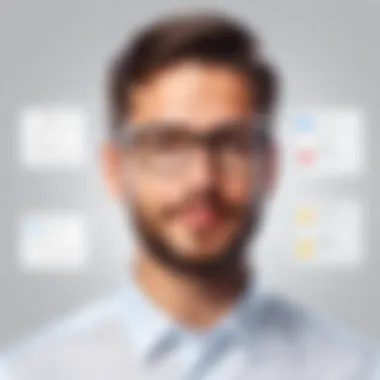

The integration process can encounter several common issues that require attention. These may include:
- Compatibility Issues: Sometimes, existing versions of Gmail or other plugins might not align well with the Virtru software, prompting functionality problems. Ensuring that all software is up-to-date can help alleviate this.
- User Confusion: Users may find the new functionalities of Virtru overwhelming. This might lead to mistakes in sending secure messages or managing encryption settings properly. Clear documentation and training sessions can assist users in navigating these changes.
- Syncing Errors: Issues may arise when syncing Virtru features with Gmail settings. Although storage and computer configurations are usually robust, improper settings can complicate the sync process. Users should verify their configurations to avoid setbacks.
Implementing a structured approach to address these issues is imperative. For example, conducting a comprehensive pre-integration audit can pinpoint potential compatibility or syncing deviations.
Mitigating User Resistance
Adopting any new system usually faces some resistance from users, and Virtru integration is no different. Here are some strategies to mitigate this resistance effectively:
- Communication of Benefits: Clearly communicate how Virtru improves email handling security and data protection. Users are more likely to adapt if they understand the value it brings to their work.
- Training Programs: Providing clear, concise, and accessible training sessions can help ease users into the new system. Hands-on experiences and resources can demystify the tools, reducing apprehension surrounding their use.
- Gradual Implementation: Consider a staged rollout of the integration rather than an abrupt introduction. This allows users to familiarize themselves with the functionalities over time, thus reducing overwhelm.
- Feedback Mechanisms: Establish channels where users can express their concerns and provide feedback. Addressing their input can foster a sense of ownership regarding their adaptation process.
Adopting these solutions creates a conducive environment for integrating Virtru into Gmail. This can significantly improve user experience and ultimately enhance overall email security. > "Integration is not just about technology, but also about people. Engage and educate them to ensure success." - Anonymous
Best Practices for Email Security
In a world where data breaches and cyber threats are pervasive, establishing robust email security practices is not just advisable but essential. Implementing effective email security measures can protect sensitive information and ensure communication integrity. In this section, we explore best practices for email security with a focus on two critical components: regularly updating security protocols and educating users on security features.
Regularly Updating Security Protocols
Maintaining current security protocols is a fundamental aspect of safeguarding email communication. Cyber threats evolve continuously, and so too must your defenses. Regular updates to security protocols can prevent unauthorized access and mitigate risks associated with vulnerabilities.
Here are some vital considerations regarding the updating of security protocols:
- Patch Management: Regularly check for updates and patches for both Gmail and Virtru. Software providers frequently release patches that address newly discovered security vulnerabilities.
- Security Policy Review: Conduct periodic reviews of your organization's security policies to identify areas that may require adjustments. Keeping policies updated ensures they remain relevant in the face of emerging threats.
- Multi-Factor Authentication: Enabling multi-factor authentication (MFA) is a crucial step in enhancing email security. By requiring a second form of verification beyond a password, MFA significantly lowers the risk of unauthorized access.
"Staying updated with security protocols is not just about compliance; it is about safeguarding your organization's reputation and trustworthiness."
Adhering to these practices fosters a proactive approach to email security. It encourages an environment where all users are aware of the importance of regular updates and are equipped to handle potential threats.
Educating Users on Security Features
User education is often an overlooked but vital aspect of email security. No matter how advanced the technology, the human element remains a weak link that can easily fall prey to phishing attacks or other security breaches. Educating users empowers them to recognize potential threats and utilize the relevant security features effectively.
Consider the following elements when implementing user education programs:
- Training Workshops: Conduct regular training sessions focusing on security best practices. Topics should cover identifying phishing emails, understanding Virtru's encryption features, and recognizing suspicious attachments.
- Resource Accessibility: Make security resources easily accessible. This includes creating simple guides on how to use security features within Gmail and Virtru, which can help demystify technology for non-technical users.
- Encouraging Reporting: Foster an environment where employees feel comfortable reporting security concerns. Open communication enables quick identification and resolution of potential issues.
- Simulated Phishing Attacks: Employ simulated phishing exercises to help users recognize and react appropriately to phishing attempts. This hands-on approach can significantly enhance awareness and reinforce learning.
Closure
The integration of Virtru into Gmail is significant for enhancing email security and ensuring data privacy. As organizations and individuals increasingly rely on email communication for sensitive information, it becomes essential to adopt robust protection measures. This article illuminated the key processes involved in integrating Virtru with Gmail, from installation to user experience.
Several benefits emerge from this integration. First, it provides enhanced email security that helps mitigate risks associated with unauthorized access. With the capability of data encryption, sensitive messages remain secure, ensuring that only intended recipients can access the content. Additionally, user control over data is a critical aspect. Through Virtru, users can manage access permissions and revoke access even after sending emails, which adds another layer of security.
However, it is also crucial to recognize potential challenges. Common issues during integration may involve technical glitches and user resistance to change. Addressing these challenges through proper education and support is vital. By investing time in training users on security features and protocols, organizations can promote a culture of security awareness and resilience.
In summary, understanding the various elements of integrating Virtru into Gmail equips decision-makers and IT professionals with the knowledge necessary to make informed choices. The benefits, while substantial, come with considerations that should not be overlooked. Overall, prioritizing email security through tools like Virtru will ultimately enhance the security posture of any organization.



