Exploring the Videoscribe Free Trial: An In-Depth Analysis
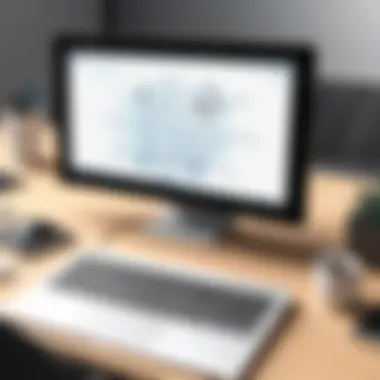

Intro
In the digital age, animated videos have become valuable tools for effectively communicating complex ideas. Videoscribe offers a platform that enables users to create these animations easily. One of the key ways potential users can explore its features is through the Videoscribe free trial. This trial presents an opportunity to understand the software before making a financial commitment. By examining what this trial offers, users can determine if it meets their personal or professional requirements.
The Videoscribe free trial allows users to assess both essential and advanced capabilities of the software. It strives to balance accessibility with functionality. The following sections will delve into the various features of Videoscribe. Moreover, we will contrast these trial features with the full version to understand the limitations and benefits users might encounter. Insights from current users will provide additional clarity on overall satisfaction and usability.
By the end of this article, readers should have a solid foundation on whether the Videoscribe free trial can serve as an effective springboard into the world of animated video creation.
Intro to Videoscribe
The rise of visual content in communication has made platforms like Videoscribe increasingly crucial. This section introduces Videoscribe as a software tool that enables users to create animated videos with relative ease. Understanding this tool is key for anyone considering its use, especially for personal or business projects.
Overview of the Software
Videoscribe is designed to allow users to create engaging animated videos quickly and efficiently. It features a simple drag-and-drop interface that makes it accessible, even for individuals with little to no experience in animation or design. Users can select images, add text, and insert voiceover recordings to develop a cohesive narrative. The software also supports a variety of export options, making it easy to share finished projects across different platforms. This versatility positions Videoscribe as a valuable asset for educators, marketers, and entrepreneurs alike.
Purpose of the Free Trial
The free trial serves as a strategic entry point for potential users to explore Videoscribe’s functionalities without any financial commitment. During the trial period, users can experiment with the software’s features to understand its capabilities and limitations. This is particularly beneficial for decision-makers who need to assess whether Videoscribe aligns with their project needs. The opportunity to test the software before committing financially can significantly influence the decision-making process. Users can gather insights regarding the interface, tools, and outcomes possible with Videoscribe, which adds value to the trial experience. Moreover, it allows for a risk-free exploration of animated video creation, paving the way for informed choices when buying the full version.
Key Features of Videoscribe
The significance of the key features of Videoscribe cannot be underestimated in the context of this article. Understanding these features helps users evaluate why Videoscribe may be suitable for their needs, whether for education, marketing, or internal presentations. These elements allow users to create animated content efficiently.
User-Friendly Interface
The user-friendly interface of Videoscribe greatly enhances its appeal. It is designed to ensure that both novice and experienced users can navigate the software easily. Upon logging in, the layout is intuitive, featuring a drag-and-drop functionality. This allows users to arrange elements on the canvas without complications. Furthermore, toolbars are logically organized, promoting quick access to essential features without overwhelming the user.
Feedback about the interface typically emphasizes how it significantly reduces the learning curve. Users can start creating their animated videos rapidly. Familiarity with basic graphic design principles aids in fully utilizing the interface but is not mandatory. This accessibility makes Videoscribe an excellent choice for users with varying levels of expertise.
Customizable Templates
Customizable templates play a crucial role in Videoscribe's functionality. They provide a solid foundation on which users can build their projects. Videoscribe offers a variety of pre-designed templates tailored to different themes and purposes, such as corporate presentations and educational tutorials.
The benefit of these templates lies in their adaptability; they can be modified to fit individual needs. Users can change text, images, and animation styles. This flexibility allows for greater personal expression and helps maintain brand consistency. Additionally, using templates saves time, as users do not need to start from scratch. This feature is particularly advantageous for professionals who require efficiency in content creation.
Extensive Image Library
Another notable feature of Videoscribe is its extensive image library. A vast collection of vector images, icons, and graphics is available for users to incorporate into their projects. This library covers a wide array of topics and categories, making it easy to find relevant visuals.
Inclusion of these visuals can enhance storytelling and engagement. They are designed for simplicity, ensuring that animations remain clear and impactful. Moreover, access to such a comprehensive library diminishes the need for external resources, streamlining the creative process. Users can focus on their message rather than having to search for appropriate visuals elsewhere.
Having a diverse and rich image library can elevate the quality of animated videos significantly, making content more appealing to audiences.
In summary, the key features of Videoscribe, such as its user-friendly interface, customizable templates, and extensive image library, create a powerful tool for anyone looking to produce animated content. Whether the user has experience or not, these functionalities assist in expressing creativity while providing a supportive environment for video creation.


Getting Started with the Free Trial
Getting started with the Videoscribe free trial is critical for anyone considering utilizing this software for their projects. It’s where potential users can understand how the tool functions, assess its capabilities, and determine if it aligns with their needs. The offer of a free trial serves not just as a promotional strategy, but as a valuable opportunity for individuals to engage with the video creation process without any financial commitment.
Registration Process
The registration process for Videoscribe’s free trial is straightforward yet important. Users must visit the official Videoscribe website to initiate the process. Upon arriving at the site, visitors are presented with an option to sign up for the trial. Typically, this includes providing an email address and creating a password. It is crucial for users to select a strong password to protect their account.
Once these details are submitted, users receive a confirmation email. This email often contains a link that must be clicked to activate the account. After activation, users can log in to start using the software. This simple process ensures ease of access, which reflects the user-centric approach of Videoscribe. However, it is advisable for users to check their spam folders if they do not see the confirmation email, as sometimes automated messages get filtered incorrectly.
Trial Limitations
While the free trial of Videoscribe caters to users’ initial needs, it does come with certain limitations. Understanding these limitations is essential to fully grasp the utility of the trial.
- Time Limitation: The trial is usually available for a limited time, such as a seven-day period. During this time, users can explore most features, but once the period ends, access is revoked unless they commit to a subscription.
- Watermarked Outputs: Content created during the trial might include a watermark, which can reduce the professional appeal of the videos, especially in business contexts.
- Limited Features: Not all features available in the full version are accessible during the trial period. Users may find that key functionalities, particularly advanced customization options, are restricted.
Understanding these limitations is key for users. They should assess whether the features available during the trial adequately meet their requirements. The trial serves as a testing ground, and users should prioritize gathering insights on how well the tool fits their specific context.
User Experience during the Free Trial
User experience is a critical aspect when it comes to evaluating the Videoscribe free trial. This phase allows users to understand the functionality and quality of the software before making a financial commitment. A well-designed user experience can enhance creativity and encourage experimentation, leading to more effective animated video creation. Factors such as ease of navigation, performance speed, and overall usability must be considered to gauge how well Videoscribe meets the needs of potential users.
Navigation and Usability
Navigating the Videoscribe interface influences the overall user experience significantly. The layout is designed to be intuitive, allowing users to locate features efficiently. Users can find essential tools without feeling overwhelmed, which is beneficial for newcomers. Clear labeling and organized menus promote a smoother workflow.
Consistent updates may help enhance navigation beyond the trial limit. When users encounter small learning curves, they can focus on creating visually appealing content instead of grappling with the system. Moreover, the real-time rendering of animations allows users to adjust elements easily and see immediate results. This feature makes the creative process more engaging and less frustrating.
Performance and Speed
The performance and speed of Videoscribe during the free trial is also an essential consideration. Users expect the software to run smoothly and respond quickly to commands. A sluggish program can hinder creativity and cause frustration. During the trial, many users report a mostly stable performance, with quick loading times and efficient rendering of animations. However, the speed can vary depending on the user's device capabilities.
While Videoscribe is generally efficient, it's important to run it on a system that meets the recommended specifications to achieve optimal performance. Users may notice delays in rendering or sluggish behavior if their hardware does not meet these standards. Therefore, understanding the technical requirements is key to maximizing the user experience.
"A seamless user experience can make all the difference in the creative process, allowing users to focus on their message rather than the tools they are using."
In summary, the user experience during the Videoscribe free trial sets the tone for future interactions with the software. Focusing on navigation and performance provides valuable insights that aid decision-making for potential subscribers. Users can better ascertain whether the platform aligns with their creative needs, allowing for more effective use in personal and professional projects.
Comparison to Full Version
Understanding the differences between the free trial and the full version of Videoscribe is crucial for users aiming to maximize their experience. This section highlights specific elements key to both options, detailing benefits and considerations that can affect decision-making.
Feature Accessibility
When users opt for the Free Trial of Videoscribe, they encounter a selection of features. During this trial, users can access many of the functionalities available in the paid version. However, it should be noted that not every feature is open during the trial period. For example, the Free Trial permits a limited number of exports, which can restrict users who may want to create multiple projects. Additionally, some advanced customization options may not be fully functional. Understanding these limitations is vital for anyone considering the trial as it helps shape expectations.


Trial users may enjoy key features such as the template library and basic animation tools, which allow for initial project development. Nevertheless, the absence of specific assets and functionalities available in the full version could hinder the quality of professional-grade projects. As such, trial users should remain attentive to what is accessible and consider whether those features align with their needs.
Output Quality
Output quality during the Free Trial of Videoscribe is another important consideration. While the trial allows for creating animated videos, there are constraints on the resolution and rendering options available. Generally, videos produced during the trial phase tend to have lower quality compared to those rendered through the full version.
Users aiming for high-definition output will likely find the trial's limitations to be a drawback. Additionally, exporting options may be restricted in formats that could impact how videos can be shared or presented.
In summary, while the Videoscribe free trial provides an opportunity to explore key features, users must be aware of the limitations in accessibility and output quality. Both these aspects play a significant role in assessing whether to commit to the full version after evaluating user experience with the trial.
User Feedback and Reviews
User feedback and reviews play a crucial role in evaluating the Videoscribe free trial. They provide insights that go beyond the official descriptions, reflecting real experiences. Understanding user feedback helps potential users make informed decisions. It can highlight both the strengths and weaknesses of the software. This kind of information is vital for decision-makers, IT professionals, and entrepreneurs who may consider this application for their projects.
Positive Aspects
Many users have praised Videoscribe for its intuitive design. Users often mention how easy it is to create engaging content without extensive technical skills. The drag-and-drop interface simplifies the process of adding images and text to the project.
Some typical positive comments include:
- User-friendly layout which is approachable for beginners.
- Creative flexibility with customizable templates and animation effects.
- Robust image library that allows users to find suitable visuals without much effort.
- Effective support resources, including tutorials and community forums.
This feedback highlights Videoscribe's potential for schools and small businesses looking to enhance presentations and marketing materials. Users report an increase in engagement with their animated videos, underscoring the software's appeal for various applications.
Common Criticisms
Despite many positive aspects, some users have expressed concerns about Videoscribe. A frequently cited issue is related to the performance during the trial phase. Users have reported some lag when creating longer videos, which can be frustrating. This is especially evident in low-end machines.
Additionally, common criticisms include:
- Limited features in the free trial compared to the full version, which may disappoint some users.
- Export restrictions that can hinder projects' distribution, as many report difficulty sharing their work seamlessly.
- Price for full version, as some find it steep relative to competitors, complicating the decision to upgrade.
These considerations illuminate both the strengths and weaknesses of the system. Potential users may need to weigh these insights carefully to determine if the benefits outweigh the drawbacks for their specific needs.
Suitability for Different Use Cases
Understanding the suitability of Videoscribe for different use cases is essential for anyone considering its free trial. This software excels in various domains, and knowing how it fits into specific contexts can help users maximize its potential. The effectiveness of animated videos can greatly depend on the intended application, whether for education, business, or marketing.
Educational Applications
Videoscribe serves as an excellent tool for educators and students alike. In classrooms, it allows teachers to present complex concepts in a simplified manner. Through animated visuals, learners can grasp abstract ideas more easily. Students can also use this platform for presentations, enabling them to create engaging project visuals. The customization options are beneficial for tailoring content suitable for diverse educational levels. Studies often show that visual learning aids improve retention of information, making Videoscribe a valuable asset in educational environments.
Business Presentations
For business professionals, Videoscribe can elevate presentations by transforming standard slides into animated narratives. This can enhance audience engagement and retention, which are crucial for effective communication. Users can create pitch decks that not only inform but also entertain, leading to better reception of ideas. The ability to visualize data and concepts allows companies to present their strategies more clearly. Thus, for entrepreneurs and managers alike, the software offers a way to stand out in competitive environments.


Marketing Content
In the realm of marketing, Videoscribe is a powerful tool to convey brand messages effectively. Animated videos can communicate product benefits in a dramatic way that captures audience attention. This approach often leads to higher conversion rates than traditional marketing media. Marketers can utilize the software to create promotional materials that are visually striking while simplifying messaging. Consideration should also be given to the potential for viral marketing through engaging animated content.
"Animation can communicate complex ideas in an accessible way, making it a game-changer for various sectors."
By exploring these applications, potential users can identify how Videoscribe serves their specific needs. Understanding these use cases ensures that one can make an informed decision about leveraging this tool effectively.
Considerations Before Committing
Before deciding to fully engage with Videoscribe after the free trial, it is necessary to examine key factors that influence the commitment. This section sheds light on critical aspects including budget implications and the investment of time required to maximize the use of the software. Understanding these considerations will help users navigate their decision-making process more effectively.
Budget Implications
Engaging with Videoscribe requires thoughtful consideration of the financial commitment involved. While the free trial offers a glimpse into the software's capabilities, transitioning to a full version will incur costs. Users must evaluate their budgets against the potential benefits of using Videoscribe in the long term.
The pricing structure may vary based on subscription plans. For instance, Videoscribe offers monthly and yearly payment options, affecting cash flow. Potential users should ask themselves:
- What features from the free trial are essential for my projects?
- Will the return on investment justify the cost of a subscription?
- Are there alternative video creation tools that fit my budget better?
These inquiries guide the financial assessment. It is also worth noting that software updates and additional assets may incur further costs. Thus, a comprehensive budget strategy is recommended.
Time Investment
In addition to financial considerations, the amount of time invested in learning and utilizing Videoscribe is significant. Familiarizing oneself with the software during the free trial period is not just a good idea, it is essential for a smooth transition.
Users typically experience a learning curve when adapting to any new software. Even though Videoscribe aims to be user-friendly, making the most of its features takes time. One must consider:
- How long it may take to create engaging content using the tools and templates?
- Are there specific project deadlines that will pressure my adaptation?
- Am I willing to dedicate time for skill enhancement beyond the trial?
Overall, the time investment can greatly influence productivity. Users should allocate sufficient hours for practice and exploration during the free trial to ensure they feel confident before deciding to commit.
"Investing time in learning the interface and tools during the trial can convert a novice into a proficient user, enhancing project outcomes."
In summary, before moving forward with an investment in the full version, potential users must scrutinize their budget and the time they are willing to invest in mastering the platform. By assessing these factors, they can make an informed choice about engaging in videoscribe for project creation.
Closure
The conclusion of this article plays a crucial role in wrapping up the complexities around the Videoscribe free trial. A well-delivered conclusion synthesizes the insights gained, helping potential users to understand the overall value proposition of the software. It also reinforces the specific elements that make this trial noteworthy. The transition from the trial phase to making a commitment is often a decisive moment for users, and laying out the benefits and intricate considerations in this final section can guide that decision.
Summarizing the Trial Experience
The Videoscribe free trial presents an opportunity to explore the features and capabilities of the software without financial pressure. Users can engage with its user-friendly interface, customizable templates, and extensive image library. Many have reported an easy onboarding process, allowing them to create videos quickly. However, it is important to note the limitations that come with the trial; certain features may not be available in full capacity. The trial experience serves as a practical assessment tool for users wishing to gauge whether Videoscribe meets their requirements for their projects.
Final Recommendations
When considering whether to proceed after the trial, users should evaluate their needs against the features offered by Videoscribe. Here are key recommendations:
- Assess project needs: Determine if the software's capabilities align with your creative objectives.
- Consider full version benefits: Weigh the advantages of accessing all features compared to those available during the trial.
- Evaluate budget: Ensure you can justify the cost of a subscription based on the output quality and usability experienced during the trial.
- Take user feedback: Reflect on reviews from others who have transitioned from trial to full version, as that can provide additional perspective.
By thoughtfully weighing these factors, users will be better positioned to make an informed decision about integrating Videoscribe into their video creation toolkit.



