Understanding Usertesting and Card Sorting for UX Design
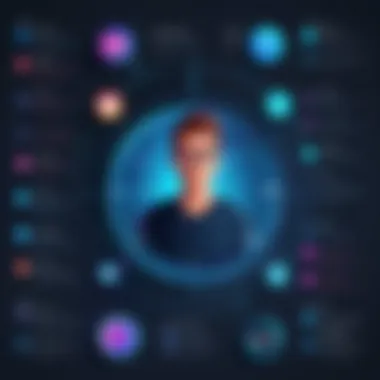

Intro
In modern software design, understanding the user's mindset is crucial. User testing and card sorting are two methodologies that serve as foundational pillars in user experience design. They not only enhance usability but also streamline the software selection process, making it more aligned with user needs. This exploration examines these techniques in detail, focusing on their principles, applications, and outcomes.
Key Software Features
A solid understanding of user testing and card sorting can greatly influence the design of user interfaces. Professionals should focus on identifying essential functionalities that cater to specific user demands.
Essential functionalities
User testing provides direct feedback from actual users. Key aspects include:
- Defined test objectives
- Diverse user participant recruitment
- Detailed analysis of user interactions
Card sorting contributes by organizing information efficiently. Important functionalities encompass:
- Clear instructions for participants
- Options for open or closed card sorting
- A platform for analyzing sorting results
Advanced capabilities
Beyond basic features, advanced capabilities can further enhance both methodologies. For user testing, advanced functionalities might include:
- Remote testing tools that allow for geographical diversity
- Analytics to track user behavior over time
- A/B testing to compare different design choices
In terms of card sorting, advanced options might involve:
- Integration with user profiling to tailor sessions
- Software to visualize the result hierarchy
- Reporting tools that provide insights into cognitive structures
Comparison Metrics
Evaluating user testing and card sorting requires specific metrics. Two that stand out are cost analysis and performance benchmarks.
Cost analysis
The costs can vary widely depending on the approach taken. For user testing, budget considerations include:
- Participant incentives, which can significantly affect overall expenses
- Software tools used for testing, ranging from free to premium options
In card sorting, factors to consider in cost include:
- Software subscription fees for advanced platforms
- Costs associated with recruiting participants for usability studies
Performance benchmarks
Evaluating effectiveness involves establishing benchmarks. For user testing, relevant performance metrics include:
- Completion rates for tasks
- Average time taken for users to complete tasks
- User satisfaction ratings from surveys post-testing
For card sorting, performance benchmarks could encompass:
- Clarity of organization as rated by users
- Consistency of grouping among different participants
Collectively, these metrics paint a picture of how well each method serves its intended purpose and complements software usability and decision-making processes.
In summary, user testing and card sorting are essential tools for enhancing user experience. They offer distinct methodologies that converge on optimizing software usability and fitting user needs effectively. Understanding the nuances of each method will aid decision-makers in making informed choices in their design and software selection endeavors.
The Fundamentals of Usertesting
Usertesting is a critical element in the development and refinement of user experience (UX) design. It serves as the process through which designers and developers gather insights about how users interact with a product or service. By understanding the user's perspective, organizations can enhance usability and make informed decisions about design choices. Usertesting helps ensure that the final product meets the needs and expectations of its audience, ultimately leading to better adoption and satisfaction rates.
Definition and Overview
Usertesting refers to a range of methods used to evaluate a product by testing it with real users. Participants in these testing sessions provide critical feedback that reflects their experience. The outcome of such sessions assists designers in identifying usability issues and understanding user behavior. Typically, this involves observing how users navigate a website or application while completing specific tasks. The feedback can be qualitative or quantitative, forming a solid foundation for further design iterations.
Importance in User Experience Design
In the context of user experience design, Usertesting offers several benefits:
- Enhances Usability
Insights from usertesting facilitate the identification of areas where users struggle, allowing designers to make necessary adjustments. - Informs Design Decisions
Feedback directly from users ensures that design decisions are data-driven and user-centered. - Increases User Satisfaction
By prioritizing user needs and expectations, companies can significantly enhance overall user satisfaction. - Reduces Development Costs
Early detection of issues through testing can save organizations costly revisions later in the development process.
Key Methods of Usertesting
Understanding the methods available for usertesting is vital. This knowledge enables professionals to choose the most effective techniques for their projects. Here, we will discuss three prominent methodologies: Unmoderated Testing, Moderated Testing, and A/B Testing.
Unmoderated Testing
Unmoderated testing allows participants to complete tasks at their convenience without being observed directly by a facilitator.
The key characteristic of this method is its low overhead costs and the ease of setting up sessions. This makes it a popular choice for many usability studies.
The unique feature of unmoderated testing is that it captures natural user behavior in a familiar environment. Users may feel less pressured, leading to a more authentic experience. Some disadvantages include a lack of immediate clarification if users encounter issues, limiting the depth of insights that can be gathered.
Moderated Testing
Moderated testing involves a facilitator who guides participants through the testing session.
This approach allows for real-time feedback and clarification of tasks. It enhances the quality of insights obtained by addressing questions or confusion as it arises. A significant benefit is the ability to delve deeper into participants' thoughts and feelings during the process. However, it can be resource-intensive and requires careful scheduling and management of sessions.
A/B Testing
A/B testing compares two or more variations of a product to determine which performs better concerning specific metrics.
The key characteristic of A/B testing is that it uses statistical analysis to draw conclusions based on actual user behaviors. This method is beneficial for optimizing design choices, such as layout or color schemes. The major advantage of A/B testing is its ability to provide concrete data based on user interactions. However, designing and implementing effective A/B tests can be complicated and requires a clear understanding of target metrics.


Preamble to Card Sorting
Card sorting is a fundamental technique in user experience design, enabling teams to align their product's structure with the mental models of users. This section focuses on its significance and explores how it serves key roles in enhancing usability and guiding design decisions. Understanding card sorting is essential for professionals seeking to create intuitive interfaces that cater to user expectations.
Definition and Purpose
Card sorting is a research method used to understand how users categorize information. It involves participants organizing cards that represent different pieces of content into groups that make sense to them. This technique helps reveal user perceptions, shapes navigation structures, and informs the taxonomy of content within a product. The primary purpose of card sorting is to gather insights that help designers create user-centered information architectures.
Types of Card Sorting
Open Card Sorting
Open card sorting allows participants to create their own categories. This flexibility enhances creative input and provides insights into users' unique perspectives and organizational preferences.
- Key characteristic: Participants can label categories as they wish, promoting a broader understanding of user thought processes.
- Benefits: Open card sorting is particularly useful in the early stages of design. It uncovers user expectations without predefined constraints. By enabling users to express their classification, designers can produce more relevant and user-oriented solutions.
- Disadvantages: The open nature can lead to a wide variety of terms and structures. This may create challenges in analyzing the data and deriving clear conclusions.
Closed Card Sorting
Closed card sorting presents participants with predefined categories, and they must sort the cards into these groups. This method provides more structured insights, allowing for easier data analysis.
- Key characteristic: Participants can only assign cards to the given categories, which streamlines the process of gathering data.
- Benefits: Closed card sorting is effective when there is existing information. It helps validate current structures or refine established categories based on user feedback.
- Disadvantages: This method may limit creativity. Participants might feel constrained, leading to less insightful outcomes compared to open card sorting.
Hybrid Card Sorting
Hybrid card sorting combines both open and closed methods. Participants start by sorting cards into given categories and then have the chance to add their own groupings.
- Key characteristic: This approach blends structure and creativity, inviting a more comprehensive exploration of user thinking.
- Benefits: Hybrid card sorting facilitates a detailed understanding of user categorization while retaining some level of direction, making the analysis both rich and manageable.
- Disadvantages: While it provides flexibility, it can become complex when analyzing results due to the dual nature of data collection.
In summary, understanding card sorting techniques allows designers to select the right approach based on project needs and user context.
The Intersection of Usertesting and Card Sorting
The intersection of usertesting and card sorting represents a critical juncture in user experience design. Both techniques hold distinct yet complementary roles in enhancing product usability and optimizing user satisfaction. Understanding how they can work together allows professionals to create more intuitive interfaces and improve overall user engagement.
Usertesting focuses on observing users as they interact with a product, capturing insights directly from their behaviors and experiences. On the other hand, card sorting delves into how users categorize information, providing a structured way to arrange content or features based on their mental models. By integrating insights from both methodologies, designers can construct a well-rounded understanding of user needs.
Benefits of this intersection include:
- Improved Usability: Combining findings from usertesting and card sorting helps identify and resolve navigation issues.
- Enhanced User Insights: The collaborations between the two methods enrich data, leading to more informed design decisions.
- Streamlined Processes: Utilizing both techniques can reduce the time spent on design iterations by pinpointing specific areas for improvement.
Incorporating card sorting results into usertesting sessions helps to validate whether a user’s categorization aligns with actual usage. Similarly, findings from usertesting can inform the card sorting tasks, refining them to target user expectations more effectively. This symbiotic relationship encourages a smoother design process, ultimately leading to a product that resonates with its users.
Complementary Roles in UX Design
Usability testing and card sorting serve unique functions within the UX design spectrum, yet share the common goal of enhancing the user's experience. Usertesting reveals how real users interact with a product, providing firsthand feedback on usability issues. This feedback is crucial for iterating product design.
Card sorting complements this process by revealing the thought patterns of users when organizing information. This gives designers a clearer viewpoint of users' expectations for content and navigation. By analyzing card sorting results alongside usertesting feedback, designers can refine site architecture and information structure.
The interplay between these methods ensures designs are user-centric. This aids in ensuring that more than just aesthetics are prioritized; actual functionality reflects user preferences.
When to Use Each Technique
Determining when to deploy usertesting or card sorting hinges on specific project needs and goals. Here are considerations for choosing between the two:
- Usertesting is best utilized:
- Card Sorting should be employed:
- When seeking direct feedback on product usability.
- To test prototypes or existing products in real usage scenarios.
- To identify usability issues and gather user behavior data.
- In the early stages of design to define content structures.
- When developing new features or content areas based on user expectations.
- To refine navigational elements before conducting thorough usertesting.
Using both techniques appropriately maximizes insights and leads to a deeper understanding of user expectations. Decisions made based on combined data not only improve usability but also tailor experiences to user needs effectively.
Successful integration of usertesting and card sorting creates a robust framework for user-centered design, where feedback and usability become the cornerstones for product development.
Designing Effective Usertesting Sessions
Designing effective user testing sessions is a critical aspect of understanding user interactions with software and products. These sessions help gather valuable insights into how users engage with interfaces, identify areas of improvement, and ultimately enhance user experiences. In this section, we will explore the key elements involved in crafting user testing sessions that yield meaningful data.
Identifying Objectives
Before initiating user testing, it is crucial to identify clear objectives. Knowing what you want to achieve will guide the entire testing process. Objectives can range from assessing usability, uncovering pain points, or testing specific features. The clearer the objectives, the more targeted the testing can be.
- Define Success Metrics: Establish how you will measure success. This could include task completion rates, time on task, or error rates.
- Focus on User Needs: Objectives should align with user needs. Understanding what users expect from the product helps design tests that reveal relevant insights.
Identifying objectives allows for focused and efficient testing, ensuring the collected data is actionable and relevant.
Recruiting Participants
Recruiting the right participants is essential for obtaining unbiased insights. Select participants that match your target demographic to ensure the feedback gathered is relevant to the actual user base.
- Diverse Representation: Aim for a diverse group that includes different ages, backgrounds, and skill levels. This diversity can provide a broader perspective on user experiences and challenges.
- Incentivization: Offer incentives for participation. This can increase the likelihood of attracting participants who are motivated and engaged in the testing process.
Careful participant selection contributes to the reliability of the test results, minimizing bias and fostering an inclusive evaluation of user experiences.
Crafting Test Scenarios
The scenarios designed for user testing sessions are vital in shaping how effectively you gather insights. These scenarios should reflect real-world usage of the product while encouraging users to explore features organically.


- Realistic Tasks: Create tasks that users would typically perform. Avoid overly complex scenarios that may confuse participants or detract from natural engagement.
- Open-Ended Questions: Incorporate open-ended questions that allow participants to express their thoughts and emotions about the product. This qualitative data can uncover insights that are not apparent through quantitative metrics alone.
Thoughtfully crafting test scenarios not only adds relevance to the testing but also enriches the findings by capturing the nuances of user behavior and preferences.
Implementing Card Sorting for User Insights
Implementing card sorting in your user experience design process is crucial for deriving insights that can fundamentally influence the structure and accessibility of information within a product. Card sorting is a method that essentially allows users to organize and categorize content according to their understanding. This can lead to more user-centered designs that resonate with target audiences. Through card sorting, designers and researchers can identify clear patterns in user thinking, which subsequently informs the development of navigation systems and content organization. This relevance boosts the overall usability and user satisfaction of digital interfaces.
Setting Up Card Sorting Activities
Setting up card sorting activities requires careful consideration to ensure productive outcomes. First, it is necessary to define the objectives clearly. Ask yourself what specific user insights you aim to uncover from the card sorting exercise. This focus will guide all subsequent steps.
Next, select the right participants. Ensure that they represent your target audience to capture relevant behaviors and preferences. You may choose between open, closed, and hybrid types of card sorting based on what kind of guidance or freedom you want to provide.
Important steps for setting up card sorting activities:
- Choose the cards: Prepare a set of cards that represent different items, sections, or content types from your website or application.
- Decide on the format: Determine whether the session will be moderated or unmoderated. Unmoderated sessions allow for flexibility, while moderated sessions can provide deeper insights through direct participant engagement.
- Select the tools: Consider using digital platforms, such as OptimalSort or UsabilityHub, which facilitate remote card sorting exercises.
Creating a comfortable environment is essential. If possible, provide participants with clear instructions and examples before starting the activity. This will help mitigate any confusion and improve the quality of their input.
Analyzing Results
Once the card sorting sessions are completed, it is time to analyze the results. Start by examining the clustering of categories participants created. You will likely observe patterns in how users grouped similar items, which can reveal their mental models. It is important to quantify your findings to determine which categories received the most consensus among users.
Key methods for analyzing results include:
- Card clustering analysis: Assess how often items were grouped together. This indicates strong relationships in users’ perceptions.
- Frequency analysis: Identify the most common categories created by participants to understand preferred structures.
- Statistical tools: Utilize tools like dendrograms or affinity diagrams to visualize relationships and shells between items.
From this analysis, actionable insights can be derived. These findings help inform your design decisions, ensuring that user expectations and habits are incorporated into the final product. Aligning your website navigation or content strategy according to these insights fosters a more intuitive user experience.
Challenges in Usertesting
In the realm of user experience design, usertesting is a pivotal tool to gather insights and improve interfaces. However, implementing effective usertesting is not without its challenges. Understanding these obstacles provides valuable insight for IT professionals, decision-makers, and entrepreneurs aiming to optimize user interfaces. By addressing the specific elements and considerations surrounding these challenges, we can enhance the usability and effectiveness of the techniques employed.
Identifying Biases
One of the key challenges in usertesting is identifying biases that may skew results. Bias can take many forms, often unknowingly influencing the actions of both participants and researchers. For instance, confirmation bias may lead researchers to interpret data in a way that supports their preexisting beliefs. Participants can also exhibit biases based on their cultural background or prior experiences, which can affect their interaction with the product.
To combat biases, it is crucial to take a structured approach to the research process. This includes:
- Diversifying Participant Profiles: Including a broad range of demographics in testing helps to create a more representative sample.
- Using Neutral Language: Avoid leading questions in surveys and discussions, as this can influence participant responses.
- Calibrating Expectations: Educate all stakeholders about potential biases and emphasize that usertesting is about gathering diverse perspectives.
By recognizing and addressing biases actively, the data collected during usertesting can be more reliable and actionable, leading to user-centered design solutions.
Limitations of Remote Testing
The rise of remote usertesting tools has transformed how user research is conducted, allowing for greater flexibility and access. However, relying solely on remote testing carries its own set of limitations. Firstly, remote testing may restrict the ability to observe non-verbal cues such as body language or facial expressions. This loss of insight can result in missing key information about user interactions.
Additionally, technical issues can arise that disrupt the usertesting experience. Some common limitations include:
- Connectivity Problems: Internet speed or stability can impact the testing process, leading to frustration for participants.
- Lack of Environmental Control: Participants may be in varying environments, introducing distractions that can affect their engagement with the task.
- Technical Literacy: Different levels of comfort with technology among participants can lead to inconsistent test outcomes.
To mitigate these limitations, a hybrid approach integrating both remote and moderated in-person testing can be beneficial. Combining these methods helps to gather insights while addressing the shortcomings of each individual approach. By overcoming these challenges, organizations can ensure that usertesting remains a pivotal element of user experience design.
Considerations for Card Sorting Implementation
Implementing card sorting effectively requires thoughtful consideration of various factors. Understanding these factors not only influences the success of the activity but also ensures that the insights can be leveraged to enhance user experience. The core elements include gaining clarity on user mental models and avoiding pitfalls that can lead to misleading results.
Understanding User Mental Models
User mental models refer to how users perceive and understand information and systems. Recognizing these models is essential when designing card sorting tasks. Each user approaches a sorting task based on their experiences, expectations, and preferences. A clear grasp of these mental frameworks helps in crafting relevant card categories that resonate with user thought processes.
In a practical context, when participants engage in card sorting, they often use their mental models to categorize items. If categories do not align with users’ expectations, confusion may result. Therefore, prior research or preliminary discussions with target users can inform the design of the cards. This step not only improves sorting efficiency but also increases the validity of the insights gathered.
Benefits of understanding user mental models include:
- Better alignment with user needs.
- More relevant category structures that lead to improved usability.
- Enhanced ability to predict user behavior based on previous insights.
Avoiding Common Pitfalls
While card sorting presents immense potential, several common pitfalls can compromise its effectiveness. Being aware of these challenges allows practitioners to navigate around them skillfully.
- Not defining clear objectives: Before initiating card sorting, it is crucial to have a clear goal. Without a specific aim, the results may be ambiguous and not usable.
- Over-complicating the cards: Too many cards or overly complex categories can overwhelm participants. Simplifying and focusing on the essential elements can lead to more thorough insights.
- Neglecting participant selection: Choosing the right participants is vital. Information from users who do not represent the target audience can skew findings.
- Ignoring analytics: After conducting the sorting, data analysis is necessary to derive actionable insights. Failure to analyze results can result in lost opportunities for improvement.
"Careful planning and execution are key to effective card sorting. Understanding user behavior deeply and avoiding frequent blunders can facilitate superior outcomes."
Addressing these considerations head-on creates a strategic advantage in user-centered design projects. By focusing on user mental models and being mindful of potential pitfalls, organizations can extract valuable insights that improve information architecture and overall user engagement.
Integrating Findings into Design Processes
Integrating findings from user testing and card sorting into the design process is a crucial step for enhancing user experience. This integration ensures that user insights directly influence design decisions, fostering a more user-centered approach. When designers and decision-makers incorporate these insights, they create products that better meet user needs and expectations.
Importance of Integrating Findings
The relevance of integrating findings can be seen in various aspects of design. First, it helps to validate design assumptions by grounding them in real user data. Rather than relying purely on theoretical models, professionals can make informed choices based on actual feedback. Additionally, this practice encourages collaboration among team members, ensuring diverse perspectives refine the final product.
Benefits Integration Offers:


- Enhanced Usability: Designs that reflect user feedback tend to be more intuitive.
- Reduced Development Time: Identifying issues early can save significant resources during later stages.
- Increased User Satisfaction: Products that resonate with users foster loyalty and advocacy.
- Continuous Improvement: Regularly integrating feedback promotes a culture of ongoing refinement.
Integrating findings requires careful consideration of how to translate insights into actionable design changes. This may involve prioritizing issues identified during user testing or categorizing feedback from card sorting exercises into thematic areas for development. Thoughtful synthesis ensures that the most pressing user needs are met in a timely manner.
Utilizing Insights for User-Centered Design
Utilizing insights gained from user testing and card sorting into the design process is fundamental for creating products that align with users' expectations. This approach places users at the center of design decisions, helping focus on their actual behaviors and preferences rather than assumptions.
To effectively use insights, decision-makers often share findings through presentations or reports. Highlighting specific instances where user feedback has driven design changes can help create a shared understanding among team members. Furthermore, incorporating tools like personas, derived from user research, can assist in keeping user needs front and center throughout the entire design process.
Key Considerations for Using Insights:
- Keep user data accessible to all team members.
- Regularly revisit user insights as design evolves.
- Ensure changes are documented, creating a feedback loop for future projects.
Iterative Design Methodologies
Implementing iterative design methodologies allows for the continuous refinement of products based on ongoing user feedback. This process involves cycles of testing, learning, and evolving designs rather than following a linear path.
Benefits of Iterative Design:
- Rapid Prototyping: Teams can quickly develop and test ideas before committing significant resources.
- Consistent Feedback Loops: Regular user testing ensures designs remain aligned with user needs.
- Adaptability: Teams can pivot based on user feedback, ensuring relevance in changing contexts.
Phases of Iterative Design:
- Prototype Development: Create initial mock-ups based on user insights.
- User Testing: Engage potential users to gather feedback on prototypes.
- Analysis: Review user feedback critically, identifying areas for improvement.
- Refinement: Revise designs based on insights and repeat the cycle.
Case Studies in Usertesting
Case studies provide invaluable insights into the effectiveness and applications of user testing in real-world scenarios. They exemplify how theoretical concepts translate into actionable strategies within various industries. Analyzing specific case studies allows professionals to grasp the tangible benefits of user testing techniques and understand the nuances of their implementation. In this section, we will explore successful applications in industry and the lessons learned from these experiences.
Successful Applications in Industry
User testing has been employed across diverse sectors such as e-commerce, healthcare, and software development. Each sector offers unique challenges that user testing can address:
- E-commerce Platforms: Retailers like Amazon frequently utilize user testing to optimize their website interfaces. By examining how users interact with product pages and checkout processes, they can identify friction points and improve the shopping experience. This leads to higher conversion rates and customer satisfaction.
- Healthcare Applications: Companies like MyFitnessPal employ user testing to ensure their applications are not only functional but also accessible to a broader audience. Testing with diverse user groups helps identify areas where the application may be unintuitive or challenging to navigate, ensuring better compliance and usability.
- Software Development: Tech giants such as Google employ extensive user testing to refine their products, ensuring that updates and new features align with user expectations. Their approach facilitates seamless integration of user feedback into development cycles, ultimately enhancing usability.
These examples underscore the adaptability of user testing methodologies across different contexts, showcasing their role in enhancing user experience and meeting market demands.
Lessons Learned
From these case studies, several key takeaways emerge:
- User-Centric Focus is Essential: Successful implementation of user testing hinges on a strong user-centered approach. Understanding the end-user’s needs and pain points leads to better product design.
- Iterative Testing is Crucial: Continuous testing throughout the development process allows teams to quickly identify issues and adapt accordingly. This becomes especially relevant in dynamic industries where user needs can shift rapidly.
- Diverse User Groups Matter: Engaging a wide spectrum of participants in user testing yields richer insights. It ensures that products cater to a variety of user preferences and abilities.
- Data-Driven Decisions: Leveraging quantitative metrics alongside qualitative feedback creates a comprehensive understanding of user behavior, leading to more informed design choices.
- Adaptation Required: As industries evolve, so should user testing methods. Staying current with emerging tools and trends can significantly enhance the testing process.
The process of user testing is not a one-off task but an ongoing journey that demands flexibility and openness to change.
Real-World Applications of Card Sorting
Card sorting plays a crucial role in informing design decisions, especially in the realm of digital products and services. By understanding user preferences and mental models, designers can create more intuitive user interfaces. This section discusses the practical applications of card sorting in two distinct but related areas: website navigation structures and taxonomy development for content.
Website Navigation Structures
The design of website navigation structures directly affects how users interact with a site. Card sorting is highly effective for optimizing these structures. It helps designers gather insights into how users categorize and prioritize information.
- User-Centered Design: Card sorting brings user input to the forefront. This input guides the design of the navigation in a way that aligns with user expectations.
- Testing Navigation Labels: By testing various labels and groupings using card sorting, designers can determine which terms resonate most with their target audience. This is essential because unclear labels may confuse users.
- Iterative Improvement: Card sorting can be repeated throughout the design process. Designers can refine the navigation based on feedback from users, leading to a more polished final product.
- Enhanced Usability: When users can locate information easily, it leads to improved satisfaction and engagement. Card sorting contributes significant usability enhancements by clarifying paths and reducing frustration.
Taxonomy Development for Content
Card sorting not only assists with navigation but is also a vital instrument in developing taxonomy for content. A clear taxonomy enhances content discovery and improves the overall user experience.
- Content Organization: Card sorting helps in structuring how content is categorized. This organization ensures that similar topics are grouped together, making it easier for users to find related information.
- Identification of Content Gaps: As users sort cards, designers can identify areas where content may be lacking. This insight allows for targeted content creation and enhances the breadth of coverage on specific topics.
- Support for Tags and Meta-Data: A well-structured taxonomy aids in defining tags and meta-data for content. Proper tagging improves search functionality, leading to increased discoverability.
Card sorting serves as a foundation for both navigation and content organization, ultimately shaping user interactions with the product.
Combining insights from card sorting into both navigation structures and content taxonomies creates a streamlined user experience. As digital landscapes evolve, the relevance of these applications continues to grow, making card sorting an essential tool in user experience design.
Future Trends in Usertesting and Card Sorting
The landscape of usertesting and card sorting is shifting continually. As technology advances, professionals must adapt to remain effective. This section discusses key trends shaping these methodologies, emphasizing why understanding these movements is crucial for decision-makers and IT professionals.
Emerging Tools and Technologies
Recent years have witnessed the creation of sophisticated tools designed to streamline user testing processes. Platforms such as UserTesting and Optimal Workshop facilitate remote testing and insights gathering, reducing the time needed for analysis. These tools often combine user feedback video recordings, heat maps, and metrics in a unified dashboard.
Key benefits of these innovations include:
- Efficiency: Automated processes diminish the burden of manual data collection, allowing teams to focus more on analysis and decision-making.
- User Insights: Advanced algorithms provide demographic and behavioral insights. Companies can now understand user preferences more thoroughly, leading to better-designed applications.
- Integration: Many tools offer integration with existing systems, enabling seamless workflows between user testing and design teams.
Adapting to these changes arms professionals with the ability to implement effective testing strategies that yield actionable insights, which are essential for guiding design decisions.
Integration with AI and Machine Learning
Artificial Intelligence (AI) and Machine Learning (ML) are revolutionizing user testing and card sorting methodologies. These technologies allow for advanced data analysis and predictive modeling, which can elevate decision-making processes.
Incorporating AI and ML results in:
- Personalization: AI can analyze user behavior and tailor experiences to their preferences. For instance, it can predict the types of layouts that work best based on historical data.
- Automation: Machine learning algorithms can automate data analysis, identifying trends and patterns faster than human analysts. This allows for quicker iterations on design, leading to more user-centered outcomes.
- Real-time Feedback: With AI, users can receive immediate feedback on their usage, which is invaluable for understanding areas of confusion or frustration in real-time.
Adopting AI and ML technologies offers a competitive edge by translating data into direct applications, thus enhancing the efficiency of user testing and card sorting processes.
"As we embrace technology in user testing, we shift from assumptions to evidence-based design practices."
These advancements require professionals not only to be familiar with traditional techniques but also to understand how emerging tools can transform their approach. Keeping abreast of these trends ensures that organizations remain at the forefront of user experience design.



