Unlocking the iAuditor App Store: Features & Benefits


Intro
In the current landscape of digital solutions, businesses face the challenge of selecting the right tools for their operational needs. One such tool gaining traction is the iAuditor App Store. This platform provides a wide range of software applications specifically designed to streamline inspection processes. Understanding the features and benefits of iAuditor is crucial for users and businesses alike.
This article will explore the core functionalities of the iAuditor App Store, along with how it integrates within existing systems. The aim is to equip decision-makers, IT professionals, and entrepreneurs with essential insights, promoting informed choices for enhancing operational efficiency.
Key Software Features
Essential functionalities
The iAuditor App Store is a repository of applications that enhance inspection and auditing tasks. One primary functionality is the ability to create checklists tailored to specific requirements. Users can design custom forms, adding various question types such as yes/no, multiple-choice, or open-ended questions. This flexibility allows businesses to adhere to industry standards while maintaining organization-specific protocols.
Another key feature is the real-time reporting functionality. It enables users to generate reports instantly after completing inspections. This immediacy not only saves time but also increases data accuracy and reliability. Furthermore, the integration of photo and video documentation allows for comprehensive records, providing visual evidence that accompanies written feedback.
Advanced capabilities
Beyond the basic functionalities, iAuditor offers advanced capabilities that set it apart from competitors. For instance, the app supports offline inspections. This is particularly useful in locations with limited internet access, ensuring users can continue their work without interruptions. Once connected, all data syncs seamlessly with the central server.
Moreover, it includes powerful analytics tools that help users identify trends and anomalies in their data. These insights allow for more strategic decision-making, enhancing overall business processes. The collaborative features, such as sharing reports and checklists with team members, further foster communication and improve workflow efficiency.
Comparison Metrics
Cost analysis
When considering the iAuditor App Store, the cost associated with adopting this technology is a significant factor. The pricing model varies, depending on the number of users and the specific applications chosen from the store. Ultimately, businesses should weigh the cost against the potential savings achieved through improved efficiency and reduced errors.
Performance benchmarks
In evaluating performance, it’s essential to look at various benchmarks. The response time for syncing data, the volume of concurrent users the system can handle, and the ease of use during inspections all influence the quality of experience. Performance metrics can guide businesses in understanding whether iAuditor meets their operational demands effectively.
"Investing in a robust inspection platform like iAuditor can lead to substantial operational improvements and risk mitigations."
Preface to the iAuditor App Store
The iAuditor App Store exerts significant influence on how businesses conduct inspections and manage compliance. In a world increasingly reliant on technology, understanding this platform is vital. The iAuditor App Store provides various tools designed specifically to enhance operational efficiency. This section explores crucial aspects of the iAuditor App Store, emphasizing its importance and relevance in modern business practices.
Overview of iAuditor
iAuditor, developed by SafetyCulture, is a mobile application that revolutionizes how inspections are performed. It offers a variety of customizable templates, real-time data collection, and seamless reporting capabilities. This allows organizations to simplify their auditing processes effectively. With features tailored for diverse industries, iAuditor stands out as a versatile tool. It has emerged as a crucial asset for businesses seeking to ensure compliance and maintain high standards in safety and quality management.
The user-friendly interface makes it accessible for individuals at all levels of technical proficiency. The seamless integration with existing systems further enhances its applicability. This overview highlights that understanding iAuditor's core functionalities is essential for leveraging its full potential in business operations.
Purpose of the iAuditor App Store
The purpose of the iAuditor App Store is to serve as a centralized hub for users seeking powerful tools for inspections, audits, and data management. It provides a wide array of applications tailored to meet the diverse needs of businesses across various sectors. Through this marketplace, users can discover applications that add specific functionalities, enhancing their overall experience with the iAuditor platform.
The App Store encourages organizations to tailor their iAuditor experience. Users can find specialized applications for their unique challenges, thereby maximizing the value of their inspection processes. This versatility is crucial for maintaining compliance and improving overall operational effectiveness.
Moreover, the iAuditor App Store fosters a community of users sharing insights and experiences. It opens avenues for businesses to learn from one another, optimizing their approaches to inspections and audits. By understanding the purpose and offerings of the iAuditor App Store, readers can grasp its relevance as a resource for enhancing operational capability.
Features of the iAuditor App
The iAuditor App stands as a pivotal tool in the realm of inspections and audits, bringing forth a range of features designed to address the specific needs of businesses and individuals. Understanding these features is essential for any potential user or company looking to adopt this technology as part of their operational processes. This section will explore key functionalities that make the iAuditor App not only user-friendly but also immensely effective for a variety of inspection tasks.
User-Friendly Interface
The first impression a user gets from any app significantly affects its adoption and usage. The iAuditor App has been designed with a user-friendly interface, which facilitates easy navigation and accessibility. Users, both tech-savvy and those with limited technical skills, can quickly acclimate to the app. The layout is intuitive, ensuring that even those unfamiliar with digital inspection tools can operate it without extensive training.
Key aspects of the user interface include:


- Simplified Navigation: Menus and options are categorized logically, making it easy to locate features and functions.
- Visual Appeal: The clean design reduces clutter and distractions, allowing users to focus on the task at hand.
- Mobile Optimization: Since inspections often occur in the field, the interface is optimized for mobile devices, ensuring usability on various screen sizes.
Customizable Templates and Checklists
Customization is a significant feature that enhances the usability of the iAuditor App. Users can create and modify templates and checklists tailored to their specific inspection requirements. This allows businesses to align the inspection process with their operational standards, resulting in more relevant and efficient audits.
The benefits of customizable templates include:
- Flexibility: Users can design checklists that match their unique workflows, ensuring all necessary areas are covered during inspections.
- Consistency: Standardizing inspections across different teams or locations ensures that every audit meets the same criteria, thus enhancing compliance and quality assurance.
- Time Saving: Pre-designed templates expedite the inspection process, allowing teams to focus on completing audits rather than setting them up.
Real-Time Data Collection
In today's fast-paced business environment, timely information is critical. The iAuditor App supports real-time data collection, allowing users to input findings as inspections occur. This immediacy reduces the chances of errors and creates a more accurate representation of the inspected environment.
Important aspects of real-time data collection include:
- Instant Reporting: Findings are documented on the spot, which streamlines the reporting process afterward.
- Up-to-Date Insights: Managers and stakeholders can access data and insights as they are collected, facilitating quicker decision-making.
- Improved Accountability: With inspections documented in real-time, tracing back decisions or actions taken based on specific data becomes easier and more transparent.
Reporting and Analytics
The reporting and analytics capabilities of the iAuditor App transform raw data into actionable insights. Once inspections are complete, the app offers various tools to compile and analyze data, so users can visualize outcomes and identify trends or issues.
Features related to reporting and analytics include:
- Automated Report Generation: Users can quickly create comprehensive reports that highlight findings, compliance levels, and areas needing attention without spending additional time formatting.
- Data Visualization: Graphs and charts can help teams understand complex data at a glance, making it easier to spot trends over time.
- Benchmarking: Users can compare performance metrics against industry standards or internal targets, aiding in continuous improvement efforts.
Integrating iAuditor Within Existing Systems
Integrating iAuditor within existing systems is crucial for maximizing its effectiveness in various operational contexts. This topic encompasses how the app harmonizes with the tools and processes already in place within organizations. When businesses adopt iAuditor, they often have pre-existing systems for data management, communication, or compliance. The ability of iAuditor to work seamlessly within this ecosystem not only minimizes disruption but also enhances overall efficiency.
Key Elements of Integration
When discussing compatibility, it is important to address several factors:
- APIs and Connectors: iAuditor offers various Application Programming Interfaces (APIs) and connectors that facilitate communication with other platforms. This allows users to automatically transfer data between iAuditor and popular management tools like Salesforce, Microsoft Dynamics, or Google Workspace.
- Flexibility: The app's capability to accommodate different file formats and data structures means that it can be customized to fit specific organizational needs.
- Usability Across Departments: Integrating iAuditor must take into account the different functions within a corporation, ensuring that all relevant departments—whether it's HR, compliance, or operations—can utilize the tool effectively.
Compatibility with Other Tools
The compatibility of iAuditor with other tools is a significant consideration for organizations looking to optimize their inspection processes.
- Seamless Transfers: Users can often upload data from existing spreadsheets or databases without the need to recreate databases from scratch. This feature simplifies the initial setup phase.
- Collaboration Features: Integration facilitates better communication between teams. With tools such as Slack or Microsoft Teams, updates from iAuditor can be shared instantly, promoting a culture of openness and quicker responses to compliance needs.
- Reporting Tools: iAuditor users can efficiently export data to reporting tools like Tableau or Power BI. This integration allows for deeper analytics capabilities, turning raw data into actionable insights.
Integrating iAuditor well into existing workflows promotes a streamlined operation, thereby enhancing efficiency and reducing the potential for errors. Organizations can thus devote their resources to more critical tasks rather than handling data entry or management issues.
Data Synchronization
Data synchronization represents another essential facet of integrating iAuditor within existing systems. With constant updates on inspection data, it is crucial for information to reflect accurately across all utilized platforms.
- Real-Time Updates: The ability of iAuditor to sync data in real time means all stakeholders are working with the latest information. This reduces delays and errors due to outdated data.
- Centralized Database: Efficient synchronization allows users to maintain a centralized database. As a result, teams can access the same records regardless of where they are or what device they are using. This is particularly beneficial in remote or hybrid working environments.
- Automated Workflows: Data synchronization contributes to automated workflows. By linking iAuditor with existing project management or communication systems, tasks can automatically trigger. For instance, finishing an inspection could generate follow-up tasks in Asana or Trello.
Integrating iAuditor not only enhances usability but also fosters innovation within business processes, paving the way for improved quality and compliance.
Benefits of Using the iAuditor App
Understanding the benefits of using the iAuditor App is crucial for users and businesses looking to optimize their inspection processes. Within today's fast-paced business environment, efficiency, compliance, and data-driven decision making are vital assets. The iAuditor App provides a range of features that address these needs, making it an essential tool for various industries.
Improved Efficiency
One of the primary advantages of using the iAuditor App is the improvement in operational efficiency. This application streamlines inspection processes significantly. Users can create custom checklists and templates, allowing them to focus on specific requirements of their roles. This functionality reduces time spent on paperwork and manual data entry.
Additionally, the app supports real-time data collection. Inspectors can fill out checklists on-site using their mobile devices. As a result, information is captured immediately and can be accessed at any time. This immediate data availability allows for faster response times to issues gathered from inspections. By integrating iAuditor into existing workflows, businesses may see a marked increase in productivity.


Enhanced Compliance
In an era of stringent regulations across multiple industries, enhanced compliance is another key benefit that the iAuditor App offers. The app helps users ensure they follow compliance requirements by providing precise checklists tailored to industry standards.
Furthermore, the reporting capabilities of the app allow users to generate detailed reports easily. These reports can be shared with stakeholders, ensuring everyone is aware of compliance issues. By maintaining thorough documentation of inspections, businesses can reduce penalties and enhance overall operational standards.
"Documentation is the foundation of compliance; without proper records, one cannot prove adherence to regulations."
Data-Driven Decision Making
The iAuditor App is not only valuable for inspections but also for data-driven decision making. The app gathers substantial amounts of data through inspections and audits, providing insights that can shape strategic actions.
Users can analyze patterns by reviewing historical inspection data. This analysis allows stakeholders to identify recurring issues and areas for improvement. Armed with this information, decision-makers can implement operational changes that lead to better resource allocation, reduced risks, and improved overall performance.
Thus, by leveraging the data collected via iAuditor, businesses can transition from reactive to proactive management strategies. This leads to better outcomes and ultimately drives growth.
User Experience and Feedback
User experience and feedback play a crucial role in the effectiveness of the iAuditor App Store. Understanding how users interact with the app and their satisfaction levels can provide valuable insights for both potential users and businesses. Positive user experiences contribute not just to customer retention but also to the overall growth of the application. Feedback can highlight strengths and weaknesses, informing future updates and improvements.
Customer Testimonials
Testimonials serve as a powerful tool in assessing the practicality and performance of the iAuditor app. Individuals and businesses often share their experiences with the app, underscoring its impact on operational tasks. For example, users commonly express that the ease of navigation and the effectiveness of customizable templates significantly streamline their auditing processes. These testimonials create a sense of trust, as they come from real users who have encountered the app’s functionalities directly. High ratings often relate to the efficiency of the reporting feature, which allows users to generate comprehensive reports swiftly, enhancing decision-making and accountability.
In several instances, users have mentioned how the iAuditor app has transformed their inspection routines. "Before adopting iAuditor, we struggled with paperwork and missed critical points during inspections. Now, our workflow is more organized and efficient," one customer stated. These personal accounts not only help others in deciding to implement the application but also provide feedback for continuous improvement.
Common Challenges Faced by Users
Despite its many advantages, users of the iAuditor app may face challenges that can complicate their utilization of the software. Learning curves can be steep, especially for teams unfamiliar with digital inspection tools. Some users report finding it difficult to customize templates fully to meet specific industry requirements. Additionally, the initial setup process can be time-consuming, which may discourage quick adoption.
Another common concern revolves around data storage and security. While iAuditor generally offers robust security measures, concerns about data breaches or loss persist within some business sectors. This indicates that while the app serves a wide range of industries, specific feedback and user experiences reveal a need for potential enhancements in areas related to data handling and user support. Companies considering iAuditor must reflect on these challenges, weigh them against its benefits, and plan for potential training or support to ensure a smooth integration.
In summary, addressing user experiences and feedback bridges the gap between service expectations and reality. By taking user input seriously, the developers can refine features and enhance the iAuditor App Store's appeal to a broader audience.
Pricing Structure of the iAuditor App
Understanding the pricing structure of the iAuditor App is crucial for businesses and users who are considering incorporating this solution into their operations. The pricing tiers influence accessibility, adoption rates, and overall effectiveness of the software. As organizations assess their needs, the right pricing plan can facilitate the best return on investment while ensuring that necessary features are available.
The importance of choosing the correct tier cannot be overstated, as it directly correlates with the scope of usage, the number of users, and the specific functionalities needed by the organization. Evaluating costs alongside features enables decision-makers to align their budgets with organizational goals while avoiding unnecessary expenditures on unused capabilities.
Moreover, businesses often have to factor in not just the base cost but also additional expenses that may arise from user training or integration into existing systems. A clear understanding of how the pricing structure can be adapted or scaled with business growth is vital for sustainable usage and operational efficiency.
Different Pricing Tiers
The iAuditor App presents multiple pricing tiers designed to fit a range of needs. Typically, these tiers can include basic, standard, and premium options.
- Basic Tier: This entry-level option usually offers foundational features suitable for small teams or businesses just starting with inspections. It may include essential checklists and limited data collection options.
- Standard Tier: This mid-level option generally adds more advanced functionalities such as customization of templates, enhanced reporting features, and the possibility for multiple users. This tier can be ideal for growing businesses that require slightly more capacity and capability in their operations.
- Premium Tier: The top-tier package often features all-inclusive options, including advanced analytical tools, priority support, and integrations with other systems. This tier is suited for larger organizations or those requiring extensive capabilities and access to comprehensive insights.
Selecting the appropriate tier should involve careful consideration of future growth and functionality needs. Organizations must evaluate what features are essential immediately and what can be anticipated in the future.
Cost Comparison with Competitors
When assessing the pricing structure of the iAuditor app, it is important to compare it with similar offerings in the market. Factors such as features, user support, and overall functionality often dictate the pricing landscape.
In general, users should review key competitors like SafetyCulture, GoAudits, and Freshservice to gauge where iAuditor stands in relation to its pricing. Some insights may include:
- Feature Set: Comparing what features are available in each pricing tier can reveal areas where iAuditor may have an advantage or disadvantage.
- User Support: Understanding the support provided at each tier can also impact productivity and user satisfaction, especially when considering onboarding and ongoing usage.
- Long-term Costs: Evaluating the overall expense of using each app over time will provide a clearer picture of which offers better value depending on organizational needs.
Ultimately, choosing the right inspection software should extend beyond just the pricing. The overall return on investment must balance with enhanced operational capabilities and company efficiency.
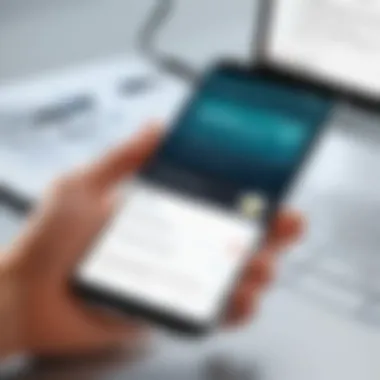

Case Studies: Successful Implementation
Case studies play a crucial role in understanding the real-world application of the iAuditor App Store. They provide concrete examples that illustrate how different industries implement the app successfully. By examining these cases, users and businesses can gain insights into best practices and challenges faced during deployment. This section explores industry-specific use cases and the measurable benefits realized through the use of iAuditor.
Industry-Specific Use Cases
Various industries ranging from manufacturing to healthcare have harnessed the capabilities of the iAuditor app. Here are some notable use cases:
- Construction: Companies in construction have adopted iAuditor for safety inspections and quality control. By utilizing customizable templates, they ensure compliance with safety regulations, while real-time data collection helps in minimizing risks on site.
- Food Services: Restaurants use iAuditor for health and safety audits. Custom checklists help maintain sanitation standards and provide accountability among staff. The reporting feature allows management to track compliance over time.
- Manufacturing: iAuditor assists manufacturers with equipment inspections and preventive maintenance. Detailed reports can predict failures, reducing downtime. This proactive approach enhances operational efficiency.
- Healthcare: Hospitals deploy iAuditor to monitor sanitary practices in patient care areas. Case studies indicate a significant decrease in infection rates due to enhanced compliance tracking and staff training.
Quantifiable Outcomes Achieved
The effectiveness of iAuditor is best measured through quantifiable outcomes experienced by businesses after implementation. Here are some documented results:
- Increased Efficiency: Organizations report a 30% reduction in time spent on inspections due to streamlined processes and digital checklists. This allows staff to focus on core tasks rather than paperwork.
- Higher Compliance Rates: Industries, particularly health and safety, showed a 25% improvement in compliance metrics. Regular audits facilitated by iAuditor ensure that standards are consistently met.
- Cost Savings: The app has been linked to a decrease in operational costs by 20% in some cases. Companies save by identifying issues early, leading to lower repair costs and less downtime.
Effective implementation of the iAuditor app can transform operational practices, driving not only compliance but also overall business performance.
- Enhanced Data Accuracy: Utilizing real-time data collection has led to fewer errors in reporting, contributing to more reliable decision-making processes. Organizations that leverage accurate data find they can make timely adjustments based on current conditions.
By analyzing these industry-specific use cases and outcomes, businesses can glean essential insights into how iAuditor can fit seamlessly into their operational framework. The objective is to elevate user experience, enhance compliance, and deliver measurable business improvements.
Future Enhancements and Updates
As technology evolves, so does the need for software to keep pace with emerging trends and user demands. Future enhancements and updates of the iAuditor app will play a crucial role in maintaining its relevance in a competitive market. These updates are essential for improving user experience, ensuring compliance with regulatory changes, and continuing to provide value to businesses. Furthermore, a proactive approach to upgrades demonstrates a commitment to addressing user needs, which can foster loyalty and enhance customer satisfaction.
Anticipated Features
Several anticipated features for the iAuditor app indicate a shift towards a more integrated and user-centric experience. Among these features are:
- Artificial Intelligence Integration: The incorporation of AI capabilities can automate various inspection tasks, streamlining processes and reducing human error.
- Enhanced Mobile Functionality: As mobile use increases, features such as offline access and improved mobile UI will cater to on-the-go users, enabling inspections to be conducted in any environment.
- Advanced Reporting Tools: Users will benefit from customizable reports that pull in real-time data analytics, giving them immediate access to insights necessary for decision-making.
- Collaboration Features: Integrating tools that enable team collaboration can enhance the sharing of findings and foster a culture of continuous improvement within organizations.
These features are not just upgrades; they are essential components for organizations that seek to optimize their operations and leverage data intelligence for better outcomes.
User Involvement in Development
User involvement in the development process is a key element for the success of future enhancements. Engaging users through feedback loops, beta testing, and surveys allows developers to gain invaluable insights into user pain points and expectations. When users contribute their ideas, it fosters a sense of ownership over the product.
This involvement can lead to several benefits:
- Better Suitability: Customizing features based on direct user feedback ensures the app meets practical needs.
- Enhanced User Satisfaction: When users see their suggestions implemented, their engagement and satisfaction increase.
- Community Building: Actively involving users can create a community around the app, encouraging shared learning and support among its users.
Ultimately, the collaboration between developers and users during the enhancement process is crucial. It not only ensures the relevance of the updates but also reinforces the app’s position in the market as a solution built by and for its users.
"The future of software lies in listening to the voices of those who use it every day."
By focusing on continuous improvement and user feedback, the iAuditor app can ensure its enduring relevance and utility in an ever-changing business landscape.
Epilogue
The conclusion section plays a pivotal role in encapsulating the key insights gleaned from this comprehensive exploration of the iAuditor App Store. Its purpose is to synthesize the information presented throughout the article, providing readers with a clear understanding of the core benefits and considerations necessary for adopting the iAuditor application.
In a world increasingly reliant on accurate data collection and streamlined processes, the iAuditor App Store emerges as a critical tool for businesses seeking to enhance their inspection protocols. The app's versatility, showcased through customizable templates and real-time data collection, aligns with the operational needs of various industries. Importantly, organizations stand to gain improved efficiency and enhanced compliance through data-driven decision-making based on reliable information.
As decision-makers consider the adoption of iAuditor, it’s essential to evaluate the app's compatibility with existing systems. Implementing a solution that seamlessly integrates with current tools ensures a smoother transition. Additionally, insights from user experiences emphasize the importance of ongoing training and feedback for optimal utilization. A successful adoption strategy will incorporate both technological and human elements, fostering an environment for continuous improvement.
Summary of Key Insights
- The iAuditor App Store provides a user-friendly interface that simplifies data input and enhances usability.
- Customization is a notable feature, allowing users to create templates tailored to specific inspection needs.
- Real-time data collection facilitates immediate insights, aiding quick decision-making.
- Comprehensive reporting and analytics enable businesses to derive meaningful conclusions from their inspection data.
- Integration capabilities with existing systems promote seamless data synchronization and usage.
- The app enhances operational efficiency, which can lead to significant compliance improvements.
Final Thoughts on iAuditor App Store
As industries evolve, tools like iAuditor become paramount in ensuring organizations maintain a competitive edge. By focusing on precise data collection and analysis, the iAuditor App Store delivers pathways to enhanced operational excellence.
"In today's data-centric environment, the right tools can transform how organizations operate and interact with their processes."
With ongoing enhancements and updates anticipated, the iAuditor App Store will likely continue to evolve, addressing the changing needs of its users.



