Understanding Webdam: A Guide for Software Selection
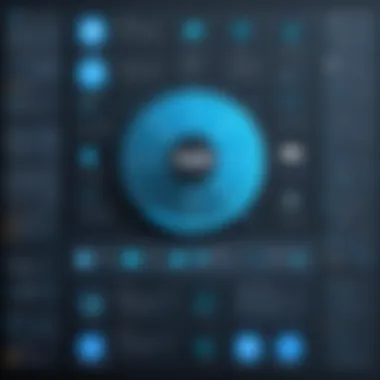

Intro
In today’s digital era, managing assets efficiently is crucial for any organization. Webdam, a digital asset management (DAM) solution, emerges as a powerful tool designed to centralize and streamline asset storage. This guide will provide an in-depth understanding of Webdam, highlighting its essential features, advantages, and competitive standing within the market. It aims to help decision-makers, IT professionals, and entrepreneurs make informed decisions regarding software selection.
Key Software Features
Essential functionalities
Webdam presents a variety of core functionalities tailored to support organizations in managing digital assets effectively. Key features include:
- Centralized Storage: All digital assets, such as images, videos, and documents, are stored in one secure location. This improves accessibility and reduces the risk of asset loss.
- Intuitive Search: Users can easily locate assets through advanced search capabilities, including filtering options based on metadata.
- Version Control: Track changes made to assets and revert to previous versions if needed, ensuring integrity and consistency.
These features lay the groundwork for an efficient asset management approach, fostering seamless workflows.
Advanced capabilities
In addition to essential functions, Webdam offers advanced capabilities:
- Collaboration Tools: Foster teamwork with tools that allow sharing and feedback on assets in real-time.
- Integration with Other Tools: Webdam integrates with a range of platforms such as Adobe Creative Suite and Salesforce, enabling a smoother workflow within existing processes.
- Analytics and Reporting: Users can generate reports that provide insight into asset usage, helping make data-driven decisions.
These capabilities enhance overall efficiency, adaptability, and informed strategy development within the organization.
Comparison Metrics
When selecting digital asset management software, it is imperative to evaluate how Webdam stacks up against the competition. Here are important comparison metrics:
Cost analysis
Understanding the costs associated with Webdam is essential. Pricing structures typically include:
- Subscription Fees: These vary based on the features needed and the scale of usage.
- Setup Costs: Initial implementation and training might incur extra expenses.
- Maintenance Fees: Regular updates and support services could also be a recurring expense.
Performance benchmarks
It's crucial to evaluate performance metrics to measure effectiveness and reliability.
- Uptime Rates: High availability is crucial for users relying on accessing assets anytime.
- Load Speed: The system should load assets quickly to minimize waiting periods.
- User Satisfaction Ratings: Feedback from current users can provide insight into overall product performance and experience.
"Choosing the right software requires a balance between features, costs, and user satisfaction ratings. Thorough evaluation is key."
By weighing these metrics, organizations can make informed decisions on whether Webdam aligns with their requirements and aspirations.
Prolusion to Webdam
Webdam is a prominent solution in the field of digital asset management (DAM). It caters to businesses that need to manage a large volume of digital content efficiently. Understanding Webdam is foundational for decision-makers exploring digital asset management solutions. This section will highlight various aspects that demonstrate the significance of Webdam.
Digital assets are crucial to modern organizations. They include images, videos, documents, and various forms of media that are integral to marketing, branding, and communication strategies. Webdam simplifies the organization, storage, and retrieval of these assets. By understanding its functionalities and features, businesses can improve productivity, enhance collaboration, and maintain consistency across their digital content.
The interface of Webdam is designed for ease of use. Users with varying levels of technical expertise can navigate its features with relative ease. This aspect is critical when considering time efficiency during training and onboarding processes.
Moreover, Webdam integrates easily with existing systems, which is a significant advantage. This compatibility with other software allows organizations to maximize their current investments while transitioning to a more robust digital asset management system. Without solid integration capabilities, even the best DAM solution can fall short, making this a pivotal consideration for decision-makers.
Additionally, Webdam's cloud-based services provide flexibility. Teams can access their assets from anywhere, supporting remote work and collaboration. This ability has become increasingly important in contemporary business environments, where teams are often spread across various locations.
"Centralizing asset storage can lead to improved efficiency in workflows and collaboration."
In the following sections, we will delve deeper into the essential features and functionalities of Webdam, emphasizing why it stands out in the digital asset management landscape.
The Importance of Digital Asset Management
Understanding the importance of digital asset management is essential for modern businesses. In today’s digital landscape, organizations face an overwhelming amount of content. This can range from images and videos to documents and logos. Proper management of these digital assets not only aids in organization but also enhances efficiency.
Digital Asset Management systems, like Webdam, centralize the storage and retrieval of these assets. This is significant for numerous reasons:
- Cost Efficiency: Centralized storage minimizes duplication and reduces the time spent searching for assets. This leads to savings in both labor and resources.
- Enhanced Collaboration: Teams can access and share assets easily, fostering collaboration across departments. This ensures that everyone is on the same page regarding brand materials, marketing campaigns, and project visuals.
- Brand Consistency: Managing digital assets properly ensures that all materials adhere to a unified brand identity. This is crucial for building trust with customers and maintaining a professional appearance.
- Security and Compliance: Digital asset management also enhances security. Sensitive content can be protected with user access controls and encryption protocols. This protects organizations from data breaches and ensures compliance with regulations.
"Efficient asset management is not just about storage; it is about leveraging assets to drive business outcomes."
Overall, the importance of digital asset management cannot be overstated. As organizations continue to evolve and adapt to rapid changes in technology, having a solid strategy for managing digital assets is critical to remain competitive.
Understanding Digital Assets
Digital assets encompass a variety of content types that provide value to an organization. This includes images, videos, audio files, presentations, documents, and more. Each asset holds the potential to contribute to brand strategy and communication.


Recognizing the diverse types of digital assets is important for creating an effective management strategy. Not all assets are equally useful, nor do they all require the same level of management. For example, high-resolution images used in advertising campaigns must be easily accessible, while internal documentation may need stricter access controls. Understanding these nuances helps in categorizing and prioritizing assets accordingly.
Challenges in Asset Management
While digital asset management offers significant advantages, it is not without challenges. Organizations may face several obstacles when trying to manage assets effectively.
- Siloed Information: Many organizations work with disparate systems. This leads to fragmented information that can complicate the asset retrieval process.
- Scalability Issues: As organizations grow, so do their asset demands. Many systems struggle to scale efficiently, which can lead to inefficiencies.
- User Adoption and Training: Getting team members to adopt new systems can be difficult. Training on best practices for asset management is often overlooked, resulting in improper use of the platform.
- Data Redundancy: Without a clear management process, data duplication can occur. This not only takes up unnecessary storage space but also complicates searches.
Addressing these challenges necessitates a strategic approach. Organizations must evaluate their processes and tools regularly to ensure they adapt to the ever-evolving digital landscape, enabling a more streamlined asset management experience.
Core Features of Webdam
Understanding the core features of Webdam is essential for those looking to improve digital asset management strategies. The platform offers several capabilities that stand out, each contributing to an efficient workflow, accessibility, and enhanced collaboration. Companies that carefully select software like Webdam can expect to optimize their use of digital assets and streamline operations.
Cloud-Based Storage Solutions
Webdam's cloud-based storage solution is one of its most significant advantages. It allows users to store, manage, and retrieve digital assets from anywhere with an internet connection. This feature reduces the need for physical storage and minimizes hardware costs. The cloud ensures that assets are always backed up and secure, eliminating fears of data loss due to local hardware failures.
Additionally, having a central repository for digital assets makes it easy for teams to find and utilize content efficiently. Organizations can improve their turnaround times for projects, leading to increased productivity.
Advanced Search Functionality
The advanced search functionality in Webdam is designed to save time. Users can filter and locate assets quickly by using specific criteria such as file type, date, or metadata tags. This feature is particularly beneficial when dealing with large volumes of digital content.
In practice, the search option enables teams to focus on creative tasks instead of wasting time sifting through countless files. With a more intelligent search capability, users can discover assets that were previously forgotten or underappreciated, contributing to a more effective content strategy.
Version Control Mechanisms
Version control is crucial in any asset management system. Webdam offers sophisticated version control mechanisms that allow users to keep track of all changes made to an asset over time. This reduces the likelihood of using outdated versions or overriding important content inadvertently.
With proper version control, teams can collaborate without the fear of losing valuable information. Each asset retains its history, providing transparency and accountability, which is essential in many industries.
Collaboration Tools
Collaboration is at the heart of many successful teams. Webdam's collaboration tools facilitate communication among team members. Features like commenting on assets, sharing assets with stakeholders, and assigning tasks streamline the workflow.
By enabling real-time collaboration, Webdam removes barriers that often slow down project progress. Teams working remotely or across different locations can work together seamlessly, which is increasingly important in today's business environment.
User Experience and Interface Design
The user experience and interface design are vital facets of Webdam that directly affect how every user interacts with the platform. In the digital landscape, where efficiency and accessibility are paramount, a well-structured interface and intuitive navigation can significantly enhance productivity. When software like Webdam is designed with the user in mind, it naturally leads to better adoption rates and improved workflow processes, which are essential for teams that rely on digital asset management solutions.
Navigational Simplicity
Navigational simplicity plays a critical role in the overall user experience of Webdam. When users can find what they need quickly, it minimizes frustration and maximizes efficiency. The central attribute of a well-designed interface is that it allows users to navigate effortlessly through various features and functionalities.
A few key elements of navigational simplicity include:
- Clear labeling: Each function or asset should have unmistakable labels, allowing users to identify their destinations without ambiguity.
- Logical flow: Content should be arranged in a way that mirrors the user's thought process. This means grouping similar functions together and providing easy access to frequently used tools.
- Search functionality: An effective search feature can allow users to bypass complicated navigation paths. It should be readily available and responsive to various queries.
"A simple, intuitive navigation eliminates the barriers between the user and their tasks, making the technology more user-friendly."
Responsive Design Elements
Responsive design elements are equally crucial, especially given the increasing use of multiple devices for business applications. Webdam's interface responds to various screen sizes while maintaining consistent functionality. This attribute is imperative for users who operate across desktops, tablets, and smartphones.
Some important considerations include:
- Fluid grids: This setup allows the layout to adapt seamlessly to different screen dimensions, ensuring that no information is ever lost or hard to access.
- Touch-friendly features: Elements must be sized and spaced appropriately for finger navigation, particularly for mobile devices where precision may not be as reliable as with a mouse.
- Visual hierarchy: By emphasizing certain features over others through size and color, users can easily distinguish which elements are most important, leading to more efficient interactions.
Integration Capabilities
Integration capabilities are essential when selecting any software solution, particularly one as multifaceted as Webdam. The ability to seamlessly connect with various other systems enhances its functionality and flexibility. Organizations often operate with a multitude of tools and platforms; thus, the capacity for integration plays a crucial role in ensuring efficient workflows and data organization. Here, we will explore the specific elements related to Webdam's integration capabilities, focusing on compatibility with other software and the support for APIs.
Compatibility with Other Software
Webdam has been designed with compatibility in mind. It can integrate with a variety of third-party applications, which is one of its strong points. This flexibility allows companies to tailor their digital asset management systems to better suit their needs. Integrating Webdam with other software solutions, like Adobe Creative Cloud or Salesforce, enables users to create a streamlined process for managing assets across different platforms.
- Centralization of Assets: By integrating with tools you already use, Webdam helps in the centralization of assets, reducing the time spent switching between platforms.
- Automation Opportunities: Enhanced integration with other systems can lead to automation. This reduces manual tasks and potential errors, streamlining workflows.
- Improved Collaboration: Teams working across different platforms can collaborate more efficiently when those platforms talk to Webdam. This results in faster project turnaround and enhanced productivity.
API Availability and Support
Application Programming Interfaces (APIs) are another cornerstone of Webdam’s integration strategy. It provides robust API capabilities that allow organizations to interact programmatically with Webdam, unlocking its full potential.
- Customization Options: The availability of APIs means that businesses can customize their Webdam experience. Custom integrations can be developed, enhancing the functionality specific to an organization’s requirements.
- Data Exchange: APIs facilitate smooth data exchange between Webdam and other systems. This ensures that your digital asset information remains up-to-date across all platforms.
- Support and Documentation: Webdam offers support for its API, ensuring that developers have the necessary resources to form the connections they require. Proper documentation guides users in implementing APIs correctly and efficiently.


"Integration capabilities are not just about connecting systems; they are about enhancing operational efficiency and fostering better collaboration across teams."
Security Features of Webdam
In the era of digital transformation, the importance of security cannot be overstated. Organizations increasingly rely on digital asset management systems like Webdam to safeguard their valuable resources. Security features of Webdam play a vital role in establishing trust with users by ensuring that sensitive data is protected from unauthorized access and breaches. These security measures are not merely additions; they are fundamental components of the software that influence overall user adoption and satisfaction.
Webdam implements a layered security approach, addressing multiple aspects of data protection. This comprehensive strategy involves data encryption, access controls, and continuous monitoring systems. By focusing on these crucial elements, Webdam enhances the overall safety of digital assets, reducing the risk of data loss or exposure.
Data Encryption Protocols
Data encryption is essential in today's digital landscape. In Webdam, data encryption protocols ensure that sensitive information is scrambled during transmission and storage, making it unreadable to unauthorized parties. This means even if an attacker intercepts data, they will only encounter gibberish without the appropriate decryption keys.
Webdam employs advanced encryption standards (AES) which are widely recognized for their strength and reliability. Organizations can feel confident knowing that their confidential assets are rigorously protected.
Benefits of data encryption in Webdam include:
- Protection against data breaches: Even if data gets intercepted, encryption keeps it safe.
- Compliance with regulations: Many industries have strict regulations requiring data protection, and encryption helps meet these standards.
- Enhanced customer trust: Clients are more likely to engage with a platform that prioritizes security, increasing confidence in its use.
User Access Controls
User access control is another vital feature of Webdam's security framework. This system determines who can access specific resources within the platform. By establishing clear permissions, organizations can limit exposure to sensitive digital assets.
Webdam offers customizable access control options. Administrators can define user roles and permissions, ensuring that team members only access the information relevant to their job duties. This restricts unnecessary exposure to confidential files and enhances security protocols throughout the organization.
Key elements of user access controls in Webdam include:
- Role-Based Access Control (RBAC): Assign permissions based on user roles within the organization.
- Audit trails: Track user activity to monitor who accessed what resources and when.
- Granular permissions: Define access at a detailed level, allowing precise control for sensitive materials.
By implementing these security features, organizations leveraging Webdam can enhance their overall security posture, mitigate risks associated with data management, and ensure compliance with industry regulations.
Cost Considerations
In the landscape of digital asset management, understanding cost considerations is crucial. Investing in a solution like Webdam can shape the overall efficiency of asset management practices within any organization. The decision to adopt Webdam involves various financial factors that can influence both immediate budgets and long-term financial strategies.
Prospective users must grapple with the financial implications of adopting Webdam. It is not just about the upfront costs but also the ongoing expenses associated with maintaining a digital asset management system. Key components, such as training employees, potential customization, and integration with existing software systems, can add to the total cost.
Another essential aspect is understanding pricing structures. Webdam offers different pricing models that can accommodate various organizational sizes and needs. Knowing these details can help businesses choose the right model that aligns with their budgetary constraints and operational requirements.
Pricing Models Explained
Webdam offers several pricing models to cater to different client needs. These models significantly affect how organizations perceive overall value from the software. Understanding these models can help businesses make well-informed decisions.
- Subscription-Based Pricing: Many businesses prefer subscription models due to their predictability. Organizations pay a monthly or annual fee, which generally allows them access to the full suite of features without large initial investments.
- Usage-Based Pricing: This model charges based on how extensively the software is utilized. For businesses that do not need constant access, this could mean lower costs.
- Enterprise Solutions: Larger companies often seek custom arrangements that can handle extensive asset libraries and require tailored functionality. The cost of these solutions may vary greatly based on customization needs.
Cost models should not only be analyzed at the surface. Organizations must consider how these fees contribute to operational efficiency gains and whether they can negotiate for better pricing
Return on Investment (ROI)
The Return on Investment (ROI) is a critical metric in evaluating the effectiveness of the Webdam solution in relation to its costs. Analyzing ROI involves assessing the tangible and intangible benefits that result from adopting Webdam.
To calculate ROI, businesses must consider:
- Time Saved: By centralizing digital assets, teams can retrieve materials quicker.
- Improved Collaboration: Enhanced collaboration among team members can ultimately lead to better decision-making and faster project turnaround.
- Reduction in Resource Waste: Duplication of effort, often seen when assets are scattered, can be reduced.
"Assessing ROI only after a trial phase is prudent. Companies need to observe how the integration of Webdam impacts workflow efficiency and overall productivity."
Comparative Analysis with Competitors
In the current landscape of digital asset management (DAM) solutions, conducting a comparative analysis is crucial for businesses assessing their options. This analysis aids decision-makers in understanding how Webdam aligns with their needs in comparison to its competitors. By addressing specific elements such as features, pricing, and integration capabilities, professionals can make informed decisions, ultimately leading to better outcomes for their organizations.
Strengths Compared to Alternatives
Webdam holds several strengths that set it apart from competing DAM solutions. One of the primary advantages is its cloud-based storage system which facilitates easy access across multiple devices. Users benefit from a seamless experience whether working from an office or remotely.
Moreover, Webdam prides itself on its advanced search functionality. This feature enables users to locate assets quickly using metadata and tags, reducing the time spent searching for files. Efficiency in search tasks is paramount, especially for marketing teams dealing with a massive number of digital assets.
Another noteworthy strength is the collaboration tools within Webdam. The platform supports real-time editing and sharing, allowing teams to work together more effectively. This inclusivity is especially useful for organizations with distributed teams or those that work with external partners.
In terms of integration capabilities, Webdam seamlessly connects with applications such as Adobe Creative Cloud and various marketing automation tools. This feature enhances workflow by making it easier to manage assets across different platforms, thereby maximizing productivity.
Weaknesses in Context
Despite its many strengths, Webdam is not without its weaknesses when compared to other DAM solutions. Some users have pointed out that its pricing structure may not be the most competitive within the market. For smaller organizations or startups, the costs may pose a significant barrier when trying to leverage its advanced features.


Additionally, while Webdam boasts a robust interface, it may not be as intuitive as alternative platforms like Bynder or Widen. Some users report a learning curve when first navigating its features. This inconsistency could hinder new users from maximizing the platform’s capabilities.
Performance can also vary based on the quality of internet connectivity. Unlike on-premise solutions, Webdam's reliance on cloud infrastructure means that slow connections can impact user experience.
"A comprehensive analysis of competitors is essential to ensure the chosen software aligns with organizational goals and maximizes ROI."
In summary, while Webdam presents impressive capabilities that can significantly enhance digital asset management, organizations should carefully weigh these strengths and weaknesses. Understanding the competitive landscape allows businesses to make decisions that align with their specific requirements, ensuring that their investment in DAM solutions delivers intended results.
Real-World Applications of Webdam
The practical use of Webdam extends far beyond its core functions of storage and organization. Organizations that integrate Webdam into their workflows not only experience improved efficiency but also significantly enhance the way they handle digital assets. Here, we delve into two critical facets of real-world applications of Webdam: success stories from users and the diverse industries that leverage this tool.
Success Stories from Users
Real-world anecdotes provide tangible credibility to Webdam's effectiveness. Numerous organizations have shared their success stories, illustrating the improvements they achieved through Webdam.
For instance, a leading marketing agency highlighted how Webdam streamlined their asset management process. Before adopting the platform, the team struggled with locating files and maintaining version control over countless documents and media. After Webdam’s implementation, the agency reported a 30% increase in productivity. Tasks that once took hours could now be executed in minutes, thanks to the advanced search capabilities and organized structure Webdam offers.
Similarly, a global retail brand noted their enhanced collaboration between teams across different locations. By using Webdam, the brand enabled multiple departments to access assets simultaneously, thus reducing redundancy and confusion. The integration of feedback loops within the platform facilitated quicker iterations on marketing campaigns, ultimately leading to faster go-to-market times.
"Webdam has transformed the way we work. It is now easier to find and share our digital assets," stated the agency's project manager.
Industries Leveraging Webdam
The versatility of Webdam makes it applicable across various sectors. Institutions and companies engaged in diverse industries leverage its capabilities to overcome unique challenges. Some notable industries include:
- Marketing and Advertising: Companies in this field rely heavily on digital assets. They utilize Webdam for effective campaign management and asset distribution, ensuring that marketing initiatives run smoothly.
- Retail: For retail businesses, managing vast collections of product images and marketing materials is crucial. Webdam allows these companies to store and retrieve images rapidly, supporting efficient promotional efforts.
- Education: Educational institutions use Webdam to manage educational resources and ensure that students and faculty have access to the latest materials without unnecessary delays.
- Media and Entertainment: Firms in this industry benefit from Webdam’s robust storage options for high-volume media files, ensuring that assets are secure yet accessible to creators and collaborators.
Future of Digital Asset Management
The landscape of digital asset management is rapidly evolving. This section explores what lies ahead for platforms like Webdam, offering insights into essential trends and innovations. Understanding the future of digital asset management is crucial for decision-makers and IT professionals. It ensures that businesses remain competitive and efficient in their operations. Keeping abreast of upcoming trends can help organizations maximize their digital assets and optimize workflows.
Trends to Monitor
Several significant trends are emerging in digital asset management. These trends dictate how organizations approach asset storage and management:
- Increased Emphasis on AI and Automation: Artificial intelligence is steadily becoming a cornerstone of digital asset management. Automation tools can help sort, tag, and manage digital assets more efficiently.
- Personalization and User-Centric Approaches: Businesses are now aiming for a more personalized experience for users. Tailoring dashboards and features can improve user engagement and satisfaction.
- Cloud Adoption and Integration: The trend towards cloud storage continues to grow. Organizations prefer solutions that integrate smoothly with existing cloud services, enhancing flexibility and access.
- Focus on Analytics and Insights: Utilizing data analytics to assess asset performance is vital. Understanding how digital assets perform allows businesses to make informed decisions regarding resource allocation and usage.
- Sustainability in Digital Asset Management: There is a rising awareness about sustainability. Companies are now considering how digital asset practices can impact their environmental footprint.
Innovations on the Horizon
The future will also bring significant innovations to digital asset management. Here are some key areas to watch:
- Advanced Machine Learning Algorithms: These algorithms will enhance the accuracy of asset categorization and retrieval, making it easier for users to find what they need.
- Blockchain Integration: Blockchain may be used for secure tracking of digital assets, ensuring authenticity and ownership. This could particularly benefit sectors like advertising and media.
- Enhanced Collaborative Tools: Innovations in collaborative technologies will allow for real-time editing and sharing of assets among teams, regardless of their location.
- Virtual and Augmented Reality: As these technologies become more accessible, they may be integrated into digital asset platforms, offering interactive ways to engage with assets.
"Staying ahead in digital asset management requires an adaptive approach and a keen eye on emerging technologies."
These innovations signify a shift toward a more interconnected, efficient, and user-oriented digital asset management system. As decision-makers and IT professionals remain informed about these changes, they can better position their organizations to harness the full potential of their digital assets.
Making Informed Software Decisions
In the realm of digital asset management, the process of making informed software decisions is paramount. The decision to adopt a specific software solution can affect operational efficiency, employee productivity, and overall business effectiveness. When selecting a platform like Webdam, it's essential to consider various elements that align with the specific needs of your organization. This section aims to address key factors you should evaluate before committing to any software solution.
Evaluating Business Needs
Before diving into the selection process, it's crucial to understand your organization’s unique requirements. Evaluating business needs involves determining what problems you aim to solve with a digital asset management solution. You might consider the following:
- Current Challenges: Identify bottlenecks in your existing asset management workflow. Are assets hard to locate? Is collaboration among teams lacking?
- Feature Requirements: Make a list of must-have features that would benefit your team. This could include advanced search capabilities, cloud storage solutions, or user access controls.
- Scalability Considerations: Think about future growth. Will the software you choose be able to accommodate an increase in digital assets or users? It's important to select a solution that can evolve as your needs change.
Understanding these needs will provide a clearer picture when you begin to compare different options, making sure that you are investing in the right technology.
Implementing a Trial Period
Once you have a solid understanding of your business’s needs, consider implementing a trial period for the software you evaluate. A trial allows your team to test the software in a real-world environment before making a full commitment. You should keep the following in mind during this phase:
- User Feedback: Encourage team members to provide input on their experience with the trial software. Their insights can highlight strengths and weaknesses that may not be evident during a demo.
- Integration Testing: Assess how well the software integrates with existing tools. If Webdam can seamlessly work with your current applications, it will enhance productivity and minimize disruption.
- Performance Metrics: Define what success looks like for your team during the trial phase. Common metrics include user adoption rates, time saved on asset searches, and improved collaboration.
By utilizing a trial period, you mitigate risks associated with long-term commitments. It ensures that the chosen software is a good fit for your organization’s culture, workflows, and expectations.
"A well-informed decision leads to fewer mistakes in the long run, especially when choosing technology that impacts organizational efficiency."
Making informed software decisions requires careful evaluation and consideration of your specific needs and capabilities. By systematically approaching this process, decision-makers can enhance their selection strategy and achieve a better fit with their chosen solutions.
The End
The concluding section of this article serves as a critical reflection on the exploration of Webdam and its place within digital asset management. A clear understanding of this software is paramount for today's decision-makers, IT professionals, and entrepreneurs, who are inundated with options and diverse functionalities.
One significant aspect highlighted throughout this guide is how Webdam streamlines workflows by centralizing and organizing digital assets. This capability not only enhances efficiency but also significantly reduces the time traditionally spent on managing assets across platforms. Therefore, for businesses seeking to optimize their resource allocation, Webdam presents a compelling proposition.
Additionally, the discussion covers the necessity of careful consideration when evaluating software solutions. Decision-makers should assess their specific business needs, the potential return on investment, and how well the software integrates with existing systems. By implementing a trial period, organizations can experience firsthand the benefits of Webdam, thus minimizing the risk associated with adopting new technology.
"The effectiveness of a digital asset management platform can be seen in its ability to adapt to varying business needs, ensuring that assets are not only stored but also optimized for use."



