Understanding QuickBooks Go Payments Fees for Businesses


Intro
In the realm of financial management, understanding the fee structure of payment processing systems is critical for any business endeavor. QuickBooks Go Payments offers a simple yet effective solution, but its fees can sometimes be a perplexing aspect for users. This section serves as an introduction to the nuances that define these fees.
QuickBooks Go Payments facilitates the acceptance of payments through multiple channels, enabling businesses to streamline their revenue processes. Yet, a thorough comprehension of transaction fees, monthly charges, and any potential hidden costs is essential to ensure that businesses are not only keeping their financial records in order but also maximizing their profits.
This article aims to dissect the components of QuickBooks Go Payments fees, therefore empowering business owners and professionals to make informed decisions. By evaluating how these charges compare with other payment processing options, users will acquire valuable insights, aiding in their pursuit of efficient payment solutions.
Overview of QuickBooks Go Payments
Understanding QuickBooks Go Payments is essential for business owners and professionals who want to effectively manage their payment processing. This section will provide clarity on the service and its significance in today's fast-paced business environment.
QuickBooks Go Payments facilitates the seamless acceptance of payments through a mobile app. It allows merchants to transact efficiently, whether in-store, online, or remotely. The importance of this service lies in its adaptability; businesses can scale operations while minimizing the hassle associated with traditional payment methods.
Adopting QuickBooks Go Payments can yield numerous advantages:
- Efficiency: Streamlined payment processes reduce transaction time, enhancing customer satisfaction.
- Integration: The solution links directly with QuickBooks accounting software, simplifying financial tracking and reporting.
- Mobile Capability: Merchants can accept payments anywhere, thanks to compatibility with smartphones and tablets.
"An effective payment solution can significantly impact your cash flow and customer relations."
These key points underscore why understanding the fee structure of QuickBooks Go Payments is crucial. By knowing the associated costs, businesses can make informed decisions about their payment strategies, ensuring they choose the best solution for their needs.
Understanding Payment Processing Fees
Understanding payment processing fees is vital for businesses that rely on QuickBooks Go Payments. These fees impact profit margins and can influence the choice of payment solutions. The goal is to clarify what these fees entail, how they are applied, and their potential implications for your financial strategies.
What Are Processing Fees?
Processing fees are charges incurred when transactions occur through payment processors. They cover the costs associated with transferring funds from the customer to the business. Overall, they ensure that transactions are secure, swift, and properly recorded. Understanding these fees is essential for budgeting and forecasting in any business, allowing you to determine how much of each sale remain as profit.
Components of QuickBooks Go Payments Fees
QuickBooks Go Payments fees consist of multiple components that users must consider. Each part has its own significance and impact on overall transaction costs.
Transaction Fees
Transaction fees refer to charges for each sale completed through the QuickBooks Go Payments platform. These fees are often based on a percentage of the transaction amount, plus a fixed fee for each transaction. This system is beneficial because it allows businesses to pay only when a sale occurs. For many users, it is a preferred choice to maintain cash flow.
A key characteristic of these fees is that they can vary depending on the transaction type, such as credit or debit card payments. High transaction volumes can lead to substantial fees, making it crucial to analyze them thoroughly. One unique feature is that QuickBooks can provide competitive rates compared to other processors, depending on your business profile.
Monthly Fees
Monthly fees are subscription costs that businesses must pay to keep using QuickBooks Go Payments. These fees can include access to additional features or services provided by the platform. This aspect requires careful consideration because it adds to the ongoing operational costs of your business.
A significant characteristic of monthly fees is that they are relatively predictable, which can improve financial planning. Some features may incur additional costs, but users typically gain access to benefits that justify the investment. However, the disadvantage is that small businesses may find it burdensome if they do not reach certain transaction thresholds to offset these costs.
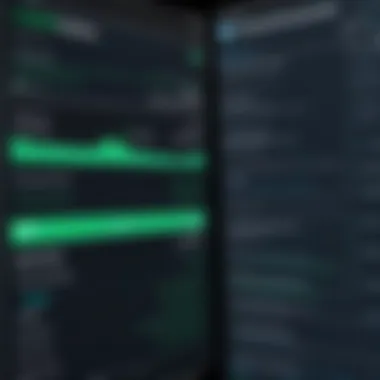

Chargeback Fees
Chargeback fees arise when a customer disputes a transaction and the funds are returned. These fees are charged to the merchant and can fluctuate based on the nature of the transaction. Understanding chargebacks is vital for any business, as frequent disputes can lead to higher costs.
A notable characteristic of chargeback fees is that they can significantly impact the financial health of a business. They are often seen as a penalty for poor service or fraud. This highlights the importance of maintaining good customer relations and secure transactions. While they may serve as a deterrent against fraud, they also represent unexpected costs that need to be managed especially for businesses with larger volumes of disputes.
Transaction Fees Explained
Understanding transaction fees is crucial for businesses that use QuickBooks Go Payments. These fees directly affect the overall costs associated with payment processing. An awareness of how these fees work enables business owners to make more informed choices, ultimately impacting financial efficiency.
Percentage Fees for Transactions
QuickBooks Go Payments operates on a model that includes percentage fees for each transaction processed. This fee is calculated as a percentage of the total amount of the transaction. For example, if a customer makes a payment of $100 and the percentage fee is 2.9%, the cost incurred for that transaction will be $2.90. This percentage can vary based on the type of transaction, such as whether it is a card-present transaction (swiped at a point-of-sale terminal) or a card-not-present transaction (online payments).
It is essential for users to consider how these percentage fees accumulate over time. High sales volumes may not seem problematic initially, but as transaction amounts increase, so do the fees. This aspect necessitates careful financial planning and a keen understanding of expected sales to manage costs effectively.
Fixed Fees per Transaction
In addition to percentage fees, QuickBooks Go Payments charges a fixed fee for each transaction. This fee, often referred to as a per-transaction fee, applies regardless of the transaction amount. For instance, if the fixed fee is $0.25 and a business processes a transaction of $50, the total fee for that transaction would be the percentage fee plus that $0.25 fixed fee.
Understanding these fixed fees is important for planning purposes. Businesses that frequently process low-value transactions may find that the fixed fees eat into their profit margins. Thus, a thorough analysis is needed to forecast how fixed fees will affect the overall profitability of transactions.
Implications for Different Payment Methods
The fees associated with QuickBooks Go Payments vary depending on the payment method used. For example, card-present payments typically incur lower fees compared to card-not-present payments. This distinction highlights the importance of payment method selection in controlling costs.
Moreover, businesses should also be aware of the implications of accepting international payments, as these can attract additional processing fees that are not applicable for domestic transactions. Understanding the fee structure for different payment methods allows businesses to choose the most cost-effective options.
"Choosing the right payment method is just as crucial as understanding the fees involved; both aspects significantly influence overall business profitability."
In summary, the transaction fees associated with QuickBooks Go Payments involve both percentage and fixed fees, and their impact varies with different payment methods. Awareness of these factors is vital for businesses aiming for financial efficiency and sustainability.
Monthly Fees and Minimums
Understanding the monthly fees and minimums associated with QuickBooks Go Payments is crucial for businesses looking to manage their costs effectively. These charges can significantly impact the overall expenses of integrating payment processing into business operations. It is essential to recognize how these fees fit into the broader scope of transaction costs and profitability.
Overview of Monthly Subscription Costs
QuickBooks Go Payments typically requires a monthly subscription fee. This fee is designed to provide access to the platform's functionalities and support services. The subscription costs can vary based on the level of service and features included. Businesses should be aware that while a low subscription fee might seem attractive, it is important to evaluate what is offered in return.
Factors influencing the subscription cost include:
- Size of the business: Larger businesses may require more advanced features, which can drive up costs.
- Volume of transactions: Higher transaction volumes might leverage lower pricing tiers.
- Customer support services: Access to premium support can increase monthly expenses.
Potential monthly costs can start low but may escalate as additional features or services are added. Thus, reviewing subscription tiers is necessary for aligning services with business needs.
Minimum Service Charges


In addition to the monthly subscription costs, there may be minimum service charges to consider. These fees are imposed to ensure that users are investing a baseline amount in the payment processing platform.
Typically, the minimum service charges can include:
- Transaction minimums: Some plans might require a minimum volume of transactions to qualify for the lower fee structures.
- Service fees that apply monthly: If the total processing fees do not reach a certain threshold, an additional fee may be charged.
It is essential for businesses to examine these minimums carefully. Missing minimums can incur unexpected costs, which can diminish the perceived value of using QuickBooks Go Payments.
"Evaluating monthly fees and minimums is vital to understanding the total cost of ownership for QuickBooks Go Payments. A thorough analysis can save businesses from hidden charges and enhance their payment strategy."
Hidden and Additional Fees
Understanding the hidden and additional fees associated with QuickBooks Go Payments is vital for any business looking to effectively manage its payment processing costs. Many users become aware of the more obvious fees such as transaction rates and monthly charges. However, overlooking hidden fees can lead to unexpected expenses that, over time, can accumulate and impact overall profitability. This section focuses on some specific fees that may not be immediately visible but are essential in the complete understanding of the service costs.
Understanding Chargeback Fees
Chargeback fees are incurred when a customer disputes a transaction and requests a reversal. This scenario puts the onus on the merchant to verify the legitimacy of the transaction. QuickBooks Go Payments typically charges a fee during this process. Understanding chargeback fees is crucial because it reflects on both customer relations and financial management. Widespread chargebacks could signal underlying issues, such as poor customer service or fraudulent transactions. Keeping a close tab on chargebacks can aid businesses in improving their operations and reducing costs related to these fees.
"Monitoring customer disputes proactively can minimize unexpected end costs."
International Transaction Fees
International transaction fees come into play when dealing with customers or clients across borders. These fees are often a percentage of the total transaction amount, which varies depending on the currencies involved and the payment methods utilized. Businesses engaging in international sales must consider these additional charges as they can hinder profit margins significantly. Ensuring transparency with clients about potential costs related to international transactions is prudent, as it can foster trust and better customer relations.
Integration Fees with Other Software
Integration fees arise when businesses use QuickBooks Go Payments in conjunction with other software solutions. For instance, connecting to e-commerce platforms or accounting systems may entail additional costs. Each of these integrations should be scrutinized to get a complete picture of overall expenses. Many users may assume these integrations are seamless and without charge, but businesses might face fees that can add up over time. Proper assessment of these potential costs allows for informed budgeting and operational decisions.
Comparative Analysis of Fees
A comparative analysis of fees is essential for anyone considering QuickBooks Go Payments. Knowing how its fees stack up against other payment processors helps users make informed decisions. This understanding can significantly impact budgeting and financial planning for a business. By evaluating components such as transaction fees, fixed charges, and overall value, users gain insights into the true costs associated with QuickBooks Go Payments.
Comparison with Other Payment Processors
When comparing QuickBooks Go Payments to other payment processing services, there are key factors to consider. Services like PayPal, Square, and Stripe often have different fee structures, which can affect a business's bottom line.
- Transaction Fees: For instance, PayPal has a percentage-based fee system that can vary based on transaction volume. In contrast, QuickBooks Go Payments has a straightforward fee schedule that may attract small to medium-sized businesses looking for predictability.
- Monthly Fees: Some processors charge a monthly fee, while QuickBooks Go Payments offers a pay-as-you-go model. Businesses must evaluate whether a flat monthly fee or variable cost suits their cash flow better.
- Hidden Charges: Another aspect is the hidden fees. Companies like Square may have fees for chargebacks, which can be significant. QuickBooks Go Payments also has chargeback fees, but understanding which processor offers more transparency can help users plan better.
In summary, a clear comparison allows businesses to assess total costs better and choose the service that aligns with their financial strategy.
Value Proposition of QuickBooks Go Payments
QuickBooks Go Payments offers several advantages that may position it favorably against competitors. Here are the main points to consider:
- Integration with QuickBooks: One of the highlighted benefits is seamless integration with the QuickBooks accounting software. This allows for easier management of financial records and reporting.
- User-Friendly Interface: The platform is designed for simplicity. Users can easily set up and manage payments without extensive technical expertise.
- Real-Time Data: QuickBooks Go Payments provides real-time insights into transactions. This helps business owners react swiftly to financial situations and makes cash flow management easier.
- Support: QuickBooks offers customer support that can be helpful for troubleshooting and managing payment issues, which could be a deciding factor for some businesses.


Understanding these value points assists users in determining if QuickBooks Go Payments justifies its fees. It’s not just about costs; it’s also about the value derived from the services offered.
"In the world of financial services, understanding fees as well as the value proposition of each service can make a significant difference in a business's profitability and operational efficiency."
Ultimately, assessing fees relative to their value is crucial for informed decision-making.
Strategies for Minimizing Fees
Understanding the fee structure associated with QuickBooks Go Payments is crucial for businesses aiming to optimize their payment processing costs. Implementing effective strategies to minimize fees can yield significant savings. Reducing these expenses allows companies to reinvest in growth, streamline their services, and maintain competitive pricing.
A multi-faceted approach is usually best, blending negotiation tactics and internal operational improvements. This article provides detailed strategies, focusing on reducing overall transaction expenses while maintaining the efficiency of payment processing systems.
Negotiating Fees with QuickBooks
Negotiating fees with QuickBooks can be advantageous for business owners. Oftentimes, service providers are willing to offer customized rates, especially for businesses processing a high volume of transactions. It is important to prepare for this discussion by gathering information.
- Know the Average Rates: Before entering negotiations, familiarize yourself with the average transaction fees across the industry and compare them with your current rates with QuickBooks. This basic knowledge can empower you in discussions.
- Demonstrate Value: If your business has a strong transaction history, use this as leverage. Showing commitment to continued use of their services can persuade QuickBooks to offer better rates.
- Ask About Discounts: QuickBooks may offer discounts for long-term commitments or bundled services. Do not hesitate to inquire about such opportunities.
By actively engaging in negotiations, business owners can potentially reduce costs, thereby maximizing profitability.
Optimizing Payment Processing Practices
Optimizing payment processing practices also contributes to minimizing fees. This involves reviewing and refining the operational processes related to transactions. Key practices include:
- Encourage Efficient Payment Methods: Encourage customers to use payment methods that incur lower fees. For instance, card payments may have different fee structures compared to bank transfers.
- Review Transaction Types: Different types of transactions may carry different fees. Keep track of these types and adjust accordingly to implement more cost-effective methods where possible.
- Monitor Chargebacks: Chargebacks can lead to steep fees. Monitor trends in chargebacks closely to address potential issues proactively.
Additionally, ensuring compliance with industry standards can prevent unexpected fines and fees associated with non-compliance. Implement these best practices to encourage a more cost-effective payment processing experience.
Implementing effective strategies to minimize fees is essential for any business using QuickBooks Go Payments. Every dollar saved can be redirected toward growth and improvement.
In summary, integrating these strategies not only reduces outgoing costs but also enhances the overall efficiency of business operations. Engaging with QuickBooks about fees and refining your payment practices lays the groundwork for sustainable financial management.
Final Considerations
As this article draws to a close, it is essential to reflect on the core aspects discussed regarding QuickBooks Go Payments fees. The topic of fees is critical for any business owner exploring or currently using this payment processing platform. Understanding these fees not only impacts a company’s bottom line but also influences decision-making related to financial planning and operational efficiency. Informed choices lead to better outcomes, ensuring businesses can manage costs while optimizing payment transactions.
Cost vs. Benefit Analysis
When evaluating QuickBooks Go Payments, a thorough cost versus benefit analysis is crucial. The fees associated with this service can be multifaceted, ranging from transaction fees to monthly subscriptions. A detailed examination of costs reveals how they stack up against potential benefits.
- Transaction Fees: Understanding the percentage and fixed fees provides insight into how much each payment reduces your profits. For a business processing numerous transactions, these fees can add up quickly.
- Monthly Fees: Scrutinizing monthly charges against the services offered will help gauge value. Is the platform’s accessibility and features worth the ongoing cost?
- Additional Costs: Factor in hidden fees like chargebacks and international rates.
The challenge lies in ensuring that the benefits, such as enhanced financial tracking and integration with existing accounting systems, outweigh these costs.
Determining if QuickBooks Go Payments is Right for You
Ultimately, deciding whether QuickBooks Go Payments suits your business requires careful consideration of your unique needs. Questions to reflect on include:
- What is the volume of transactions your business processes monthly?
- Are you equipped to handle the fees, or are there more economical options available?
- Will the integration with QuickBooks enhance your operational efficiency?
QuickBooks Go Payments might be right for you if:
- You are already embedded in the QuickBooks ecosystem, allowing for seamless financial management.
- You value the convenience of integrated financial tools that can streamline your transaction processes.
- You believe that the benefits of the service, such as customer support and ease of use, justify any associated costs.



