Cost Breakdown of QuickBooks: Pricing Made Clear


Intro
In today’s fast-paced business world, tracking finances effectively is no longer just optional; it’s a cornerstone for success. This presents a dilemma for many small and mid-sized businesses: how to choose the right accounting software that fits their needs without breaking the bank? QuickBooks has become a household name in this realm, with a diverse range of features and pricing structures that can be tailored to varying business requirements.
However, navigating the costs involved can be a convoluted task. With different purchasing options—from subscriptions to one-time purchases—understanding the specific features tied to each price point and any hidden costs becoms crucial. Here is where this comprehensive guide enters the scene, aiming to empower decision-makers and entrepreneurs with the insight needed to sift through QuickBooks' offerings and address their accounting needs effectively.
Key Software Features
QuickBooks boasts a myriad of features tailored to different business needs. Understanding these functionalities is paramount in deciding which plan suits your organization best.
Essential functionalities
From invoicing to expense tracking, QuickBooks provides functionalities designed to streamline daily operations. Here are some essentials to consider:
- Invoicing: Generate professional invoices that can be sent directly to clients. You can customize them to reflect your brand's image, thereby enhancing customer relationships.
- Expense Tracking: Keep tabs on your spending effortlessly. By linking your bank account, QuickBooks categorizes expenses automatically, making financial management much less of a hassle.
- Reporting: QuickBooks offers built-in reporting functionalities that provide insights into cash flow, profitability, and even taxes. This functionality arms you with the data needed to make informed decisions.
Advanced capabilities
In addition to the essential features, QuickBooks offers advanced options that cater specifically to more complex business situations:
- Multi-Currency Support: Ideal for businesses engaged in international transactions, QuickBooks can handle multiple currencies seamlessly, taking the headaches out of conversions and local tax laws.
- Inventory Management: For businesses that deal in physical products, QuickBooks provides tools to manage stock levels, track sales, and streamline stock replenishment.
- Payroll Processing: Handling payroll can sometimes feel like pulling teeth, but QuickBooks simplifies the process, ensuring employees are paid on time and taxes are calculated correctly.
Comparison Metrics
When it comes to evaluating QuickBooks, understanding both the cost and performance benchmarks will aid in making an educated decision.
Cost analysis
QuickBooks presents a spectrum of pricing options that can initially baffle users:
- Monthly Subscriptions: These offer flexibility and are often the go-to choice for smaller businesses that might not want to commit upfront. Prices can range depending on the features included.
- One-time Purchases: For those preferring a traditional stand-alone version, a one-time payment can be made. However, this often limits access to updates and customer support.
- Add-Ons: Beyond basic features, many users find they require additional capabilities, which can lead to extra costs over time.
Performance benchmarks
When discussing performance, QuickBooks shines through its:
- User-Friendly Interface: Many users report ease of use, making it accessible even for those without accounting backgrounds.
- Customer Support Services: QuickBooks provides various support channels, including chat, phone, and extensive online resources.
"The choice of accounting software is not merely a financial decision; it significantly influences operational efficiency and, ultimately, business success."
In summary, the cost of QuickBooks is influenced by a range of factors, from essential and advanced features to purchasing models and potential hidden costs. Understanding these elements in-depth can provide a clearer path for businesses ready to invest in their financial management. Stepping through each decision with care can ultimately yield returns far greater than the initial expenditure.
Foreword to QuickBooks Pricing
Exploring the pricing of QuickBooks is not just a matter of comparing numbers on a page; it’s about understanding the value proposition that this accounting software brings to the table. Every business, whether it’s a fledgling startup or a well-established corporation, needs a reliable financial management tool. A clear grasp of QuickBooks pricing can empower organizations to make a more substantiated decision when choosing an accounting solution, ensuring that they don’t just select a product but the right product for their unique needs.
Overview of QuickBooks
At its core, QuickBooks is designed to streamline financial management processes, providing a robust platform for tracking income and expenses, managing payroll, and generating insightful financial reports. Businesses rely on this software due to its ease of use and comprehensive features. It offers multiple versions tailored for different business sizes and needs, including QuickBooks Online and various desktop options like QuickBooks Pro and Premier. These variations ensure that whether a business operates out of a home office or has multiple locations, there’s an appropriate QuickBooks solution available.
Moreover, the versatility of QuickBooks allows for the integration of add-ons that enhance functionality. Users can implement features such as inventory management, project tracking, and customer relationship management, which can significantly alter how a business operates financially.
Importance of Understanding Costs
Understanding the costs associated with QuickBooks is crucial for a few key reasons:
- Budgeting: Accurately planning a budget involves more than just knowing the upfront costs. QuickBooks has different pricing tiers that may seem manageable at first, but when one digs deeper, additional fees for add-ons, support, or upgrades can add up over time.
- Cost-Effectiveness: Knowing the distinct levels of features provided at each price point helps businesses assess whether they are opting for a version that will indeed meet their demands without paying for unnecessary bells and whistles.
- Avoid Hidden Costs: Often, businesses find themselves blindsided by hidden costs that weren’t apparent at the outset. By investigating pricing thoroughly, one can ensure that these surprises don't derail an accounting budget down the line.
"A well-informed decision regarding accounting software can mean the difference in financial clarity versus chaos."
In summary, a deep dive into QuickBooks pricing isn’t merely a tactical move for businesses; it’s a strategic decision that reflects their understanding of financial management. By grasping the intricacies of various subscription models, payment options, and potential overhead costs, organizations can strategize their financial operations more effectively.
QuickBooks Pricing Models


Understanding the pricing models for QuickBooks is crucial for businesses evaluating this accounting software. Each model offers distinct benefits that can significantly influence the overall cost and value of the investment. By diving into these pricing structures, businesses can align their specific needs with the appropriate package and maximize their return on investment.
Subscription vs. One-Time Purchase
When choosing QuickBooks, one of the first decisions to make is whether to opt for a subscription model or a one-time purchase. The subscription model usually implies ongoing payments, typically monthly or annually. This method often appeals to companies looking for flexibility, as they can reset their commitment at the end of the billing cycle. In contrast, a one-time purchase represents a larger upfront cost and ties the buyer to that specific version of the software.
The subscription model often provides updates and enhancements regularly, meaning businesses stay up to speed with compliance requirements with minimal effort. On the flip side, the one-time purchase could save companies money long-term if they plan to use the software for years without needing new features.
In the world of software, weighing immediate costs against long-term usability can be a balancing act for many. This decision can heavily depend on your business's growth trajectory and changing needs.
Monthly Subscription Options
Simple Start
The Simple Start package is designed for freelancers and sole proprietors who just need the basics. It offers fundamental tools like income and expense tracking, invoicing, and tax deduction calculations. The key characteristic of Simple Start is its straightforward usability. Without unnecessary bells and whistles, it suits users who want a simple, intuitive solution to handle their finances.
One advantage of Simple Start is its competitive pricing, making it easy on the budget. However, its unique feature is the limitation on user accounts, only permitting one user, which could be a dealbreaker for small businesses with multiple finance stakeholders.
Essentials
Essentials builds upon what Simple Start offers and adds more comprehensive features. This includes support for up to three users, bill management, and payment tracking. The key aspect that sets Essentials apart is its capability to handle a growing number of interactions within a business context. As businesses scale, having additional users becomes vital in managing records efficiently.
The unique feature of Essentials is its user-friendly interface. While not overly complex, the breadth of functionality allows users with moderate accounting flair to easily navigate through essential tasks. However, it has some limitations in advanced reporting features, which may not be suited for all organizations looking for in-depth data analysis.
Plus
The Plus tier opens the doors further, allowing up to five users. This packaging is designed for small to medium-sized businesses that require multi-dimensional insights and more robust features. The key characteristic of Plus is its project tracking tools, which help businesses analyze profitability across various projects and tasks.
One unique feature of Plus is the customizable report settings, which can help users generate tailored financial insights. Although this package packs quite a punch, businesses will find that more advanced integrations and features can be business-critical.
Advanced
Lastly, the Advanced package caters to larger companies with complex needs. This pricing model combines premium support with powerful tools for extensive data management. The key aspect of Advanced is its capacity for enhanced analytics, enabling businesses to visualize trends and make evidence-based decisions.
It offers customizable access levels for different teams, ensuring sensitive information remains protected. The unique feature here is the dedicated account manager and on-demand training, something that can be critical for enterprises needing a seamless rollout. However, the Premium pricing does come with a hefty price tag, which may not be justifiable for every business.
Desktop Versions Pricing
Pro
For those who prefer working offline, Pro offers a solid starting point for desktop applications. Designed for small businesses, Pro is cost-effective and straightforward. The key characteristic of Pro is its user-friendly interface, ideal for those who may not be tech-savvy.
Pro also offers essential features like inventory tracking and expense management. The unique feature is its extensive reporting options; however, the limited scalability could hinder growth as a business expands.
Premier
Premier is essentially the upgraded version of Pro, targeting more substantial businesses with advanced needs. It allows for up to five users and includes industry-specific reporting features, enhancing its applicability across various sectors. The key characteristic of Premier is its adaptability to specialized business needs.
One unique feature Premier offers is the ability to customize lists, a valuable addition for companies requiring more personalization in their processes. However, the costs associated with Premier may deter smaller businesses from considering this option.
Enterprise
Enterprise is the heavy-hitter in the desktop lineup, ideal for larger organizations needing a robust accounting solution. It is characterized by flexibly scaling capabilities, encompassing vast datasets and multiple users without sacrificing performance. The key aspect of Enterprise is that it integrates with third-party applications seamlessly.
One unique feature of Enterprise is its solution-level support, which includes dedicated resources tailored to the specific needs of massive user bases. However, the pricing can be prohibitive, leading many to think twice before committing.
"Selecting the right pricing model is like choosing a pair of shoes—comfort, fit, and functionality matter in the long run."
In summary, navigating through QuickBooks’ various pricing models allows businesses to find a plan that aligns with both their current needs and future objectives.
Cost Factors to Consider
Understanding the cost factors associated with QuickBooks is crucial for businesses looking to adopt this accounting solution. This section deep dives into elements that can significantly influence your overall investment, enabling you to weigh both immediate and long-term financial implications. When making an assessment, it's essential to go beyond the sticker price and carefully evaluate how these factors align with your organizational needs and goals.
Number of Users
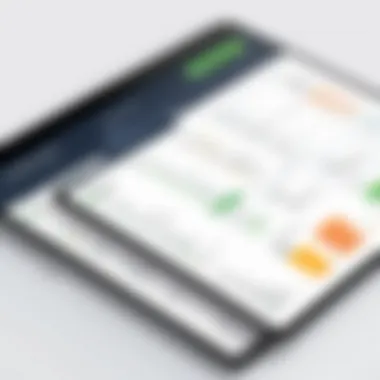

When contemplating QuickBooks, one of the immediate elements to mull over is the number of users who will require access to the software. Many businesses operate with multiple team members who handle various aspects of finances. Each additional user can lead to increased costs, especially if you opt for a subscription model, which often prices per user.
- Understanding User Tiers: Different pricing tiers may implement limits on user access. For instance, the Simple Start version allows only one user, whereas the Essentials and Plus versions offer plans for additional users.
- Evaluating Needs: Assess whether all employees need full access or if some can manage with limited capabilities. This can result in cost savings without sacrificing operational efficiency.
- Future Growth: Be mindful of your company’s growth trajectory. Investing in a version that accommodates higher user capacities can save you from unexpected costs down the line.
Add-Ons and Integrations
QuickBooks offers a plethora of add-ons and integrations which can level up your experience but often come at a premium. It’s vital to consider what additional capabilities your business needs and how these integrations could affect your budget.
- Specialized Functions: If your business requires features like advanced inventory management, payroll processing, or e-commerce solutions, understand that these functionalities usually come with their own fees.
- Compatibility: Check if the software integrates seamlessly with other tools you are using, such as CRM systems or payment processors. Insights into any additional costs associated with these integrations should be considered in your budgeting.
- Build vs. Buy Decision: Assess whether it's more cost-effective to use QuickBooks’ built-in tools or to invest in additional apps. Sometimes, using third-party applications can create unnecessary complexity and lead to higher cumulative costs.
Tax Compliance Features
Tax compliance is a fundamental aspect of financial management and can have a tipping effect on costs when selecting QuickBooks. Up-to-date features for tax compliance incorporate critical functionalities that might save time and prevent costly errors.
- Easy Tax Filing: QuickBooks provides tax support features that can streamline how you handle tax returns and filings. While these features can entail higher upfront costs, they can save money long-term through efficient tax management.
- Regular Updates: Note that tax laws are subject to change, and software that includes regular updates for compliance can save headaches (and potential penalties). Check if the subscription covers these updates or if they incur additional charges.
- Professional Support: Lastly, consider the cost of potentially needing external accounting help. A robust tax compliance feature reduces the likelihood of hiring additional expertise, making it an invaluable addition.
"Investing in understanding these cost factors is as crucial as the decision to implement QuickBooks itself; knowledge often leads to savings in the long run."
As you can see, evaluating cost factors related to user access, add-ons, and tax compliance features can provide a well-rounded perspective of what investing in QuickBooks truly entails. This assessment is not just about the numbers; it’s about selecting the right tools that align with your strategic business objectives.
Hidden Costs Associated with QuickBooks
Understanding the hidden costs that accompany QuickBooks is essential for businesses wheeze wish to manage their finances with a tool that can appear more elusive than it seems at first glance. While the initial pricing you see might be a straightforward sticker price, numerous factors can inflate that cost. Being aware of these potential pitfalls can save your business from an unexpected financial hangover down the line.
Software Upgrades
QuickBooks tends to evolve rather rapidly, with updates that roll out regularly. Depending on whether you’re utilizing the Desktop version or the Online platform, the need for software upgrades can sneak up on you. Desktop editions, like Pro or Premier, may become outdated if you’re not staying updated with the latest revisions. Often, companies find themselves needing to pay for upgrades to access new features or ensure compatibility with changes in the operating systems.
Additionally, with the introduction of newer versions, you might feel compelled to upgrade not just for the sake of improvement, but also in order to keep pace with competitors who are utilizing the latest technologies. This can lead to unexpected recurring costs as you juggle your budgeting for future expenses.
Technical Support Fees
When you dive into the QuickBooks ecosystem, you might quickly find that assistance isn’t always available at no cost. Many users underestimate the value of having reliable technical support, only to find themselves facing challenges that require professional intervention. While QuickBooks does offer some basic support as part of the subscription package, more complex queries can necessitate premium support.
These fees can add up significantly, particularly if you encounter persistent issues that require ongoing attention. Furthermore, the tutorials and forum assistance, while useful, may not always provide the immediate help you might be seeking. So, you could very well find those costs hopping onto your financial ledger before you know it.
Training and Onboarding
Investing in QuickBooks doesn’t simply stop at purchasing the software. The efficiency of your team and the software's overall impact on your operations are intrinsically linked to proper training and onboarding. Customarily, there’s a learning curve involved—especially for employees who are new to accounting software. While QuickBooks provides a wealth of resources, they might not cater effectively to everyone’s learning style.
Some companies consider this a sunk cost; however, without effective onboarding, the software won't yield the expected return on investment. Training sessions, whether they're done in-house or facilitated by third-party experts, can rack up quite the bill. Therefore, it’s crucial to budget for this facet to ensure that both your investment and your team truly realize the potential that QuickBooks offers.
"Ignoring hidden costs is like overlooking the fine print in a contract; it might not seem significant at first, but it can lead to unforeseen complications that hit the bottom line."
In summary, assessing the hidden costs associated with QuickBooks leads to a more rounded understanding of its true financial impact. By being acutely aware of software upgrades, technical support fees, and necessary training, businesses can strategically navigate these expenses while maximizing their investment in QuickBooks.
Cost-Benefit Analysis of QuickBooks
When considering any investment, particularly in software like QuickBooks, diving into a cost-benefit analysis becomes essential. This process not only helps in quantifying the tangible and intangible benefits gained but allows for a clear comparison against the costs incurred. It is particularly vital in this domain, where the choice can have lasting implications on a business's efficiency, productivity, and overall financial health.
Efficiency Gains
One of the major selling points for QuickBooks is its capability to boost efficiency within accounting operations. Imagine being able to handle invoicing, payroll, and even taxes in a fraction of the time you previously spent. QuickBooks automates several tasks that were once manual paperwork nightmares. For instance, generating automated invoices saves individuals from repetitive data entry tasks. This efficiency leads to clearer workflows.
- Automation: Streamlined processes reduce the manual labor involved in financial record-keeping.
- Integration: Being able to connect QuickBooks with other platforms—like customer relationship management (CRM) systems or eCommerce solutions—enhances efficiency further.
As a case in point, a small e-commerce business switching to QuickBooks reported a 30% decrease in time spent on monthly accounting tasks after they transitioned to the software.
Time Savings
Time, they say, is money. QuickBooks can drastically cut down the hours spent on various financial tasks. According to surveys, many users report saving between 5 to 15 hours a week after they switch from manual systems or other less efficient software.
- Fast Data Entry: QuickBooks has user-friendly interfaces and shortcuts, which make entering data a breeze compared to traditional ledgers.
- Instant Reporting: With just a few clicks, users can pull up preset or custom reports. This democratizes data access and aids in decision-making.


For instance, rather than rifling through stacks of paper or spreadsheets for quarterly reports, QuickBooks can generate those insights within moments. This allows business owners to focus on more strategic tasks rather than getting bogged down in bookkeeping minutiae.
Data Accuracy and Reporting
Data accuracy is paramount when it comes to financial software, and QuickBooks shines in this aspect. The errors that stem from manual data entry significantly decline when one utilizes a system designed for accuracy and validation.
- Validation Checks: QuickBooks incorporates various checks to reduce input errors, which means less time spent correcting mistakes.
- Comprehensive Reporting Tools: The software offers a plethora of reporting tools that ensures users can analyze their financial health comprehensively.
Users find that having correct data readily available aids not only in daily operations but also in strategic planning. A local business owner mentioned the improved accuracy as a key reason for staying with QuickBooks, noting that reliable data had helped them secure a line of credit that they wouldn’t have gotten otherwise.
"With accurate data at my fingertips, I've made decisions that propelled my business forward far more quickly than if I were still stuck with my old methods," said a long-time QuickBooks user.
In summary, a thorough cost-benefit analysis of QuickBooks reveals that the software pays for itself in terms of efficiency gains, time savings, and enhanced accuracy, making it a worthwhile investment for many businesses.
Comparing QuickBooks with Competitors
When it comes to selecting accounting software, the landscape is crowded. QuickBooks has carved its niche as a leading choice for businesses of varied sizes, but it’s crucial to comprehend how it stacks up against its competitors. This comparison isn’t just about pricing; it's about understanding the comprehensive benefits, functionalities, and user experiences that can influence any organization’s decision.
One must approach this evaluation by looking at several key aspects: the cost structure, the features offered, and the overall user experience. In the world of financial management tools, a mere price tag can often obscure deeper value propositions.
Cost Comparison with Similar Software
When you assess QuickBooks alongside competitors like Xero, FreshBooks, or Zoho Books, the cost differences often signal much more than just a number. QuickBooks' subscription model may seem higher initially when stacking it against options like Xero, where some plans appear more budget-friendly. However, it's crucial to consider included features. For instance:
- QuickBooks: Offers in-depth reporting and invoicing, ideal for larger businesses
- Xero: Simpler reporting options, may suit small businesses well
- FreshBooks: Tailored mainly for service-oriented companies with invoicing being a key feature
QuickBooks allows businesses to scale their use according to needs. You may end up saving more in the long run, despite a higher upfront cost, if the software caters well to your specific requirements.
"Cheaper isn't always better when it comes to software, especially with accounting where accuracy is key."
Feature Comparison
Features often dictate not just the pricing, but the usability of the software. QuickBooks is unloaded with advanced features that include customizable reporting, payroll support, and extensive integration options. For example:
- Invoicing and billing features allow users to automate reminders, a boon for businesses with tight cash flow.
- Tracking expenses and income is streamlined, which helps provide insight into financial health at any given moment.
Competitors may offer simplified variants of these functionalities, but in many cases, they can result in labor-intensive processes that steal valuable time from your daily operations. That said, if a business only needs basic functions, then alternatives could be considered.
User Experience Considerations
Lastly, user experience cannot be underestimated. QuickBooks has invested significant effort into creating a user-friendly interface, though it may take time to navigate through the various tools for newcomers.
- The layout can sometimes prove overwhelming with so many options but offers robust customer support.
- Comparatively, competitors like Wave or FreshBooks often provide more intuitive interfaces, making initial onboarding simpler. However, users can also experience limitations when escalating their functionalities.
To conclude, when comparing QuickBooks with competitors, one must weigh the total cost of ownership against the features and user experiences that matter most to their operation. An informed choice hinges on the needs of the business—and understanding QuickBooks’ value in that equation is necessary.
Final Thoughts on QuickBooks Pricing
Navigating the landscape of QuickBooks pricing can feel a bit like wandering through a maze. With a myriad of options available, from various subscription models to desktop versions, understanding the cost implications is vital. This article dissects the pricing structure, offering clarity in a realm that can usually invite confusion. Let’s take a moment to summarize key points that will aid in establishing whether QuickBooks is a smart investment for your business.
Is QuickBooks Worth the Investment?
When weighing the benefits of QuickBooks against its costs, consider the unique needs of your business. For many, the answer lies in the features offered. QuickBooks provides tools that may save time and effort, translating into a robust ROI. For instance, automating invoicing can reduce errors and accelerate cash flow. Furthermore, many users find that the depth of reporting and tax compliance features minimizes legal risks and financial missteps. Evaluating whether these benefits align with your business goals is crucial.
- Cost vs Value: If the numbers stack up in your favor, and the software addresses crucial pain points, it’s likely a worthy investment.
- User Experience: Being user-friendly means less time spent learning the system, thus translating saved time into price-adjusted value.
Selecting the Right Version
With numerous versions of QuickBooks in the market, choosing the right one can feel overwhelming. It's not just about price; it should also factor in your business size, complexity, and how many users will need access. Breaking down the choices is essential:
- Simple Start: Ideal for small businesses with basic invoicing needs.
- Essentials: Adds tracking for bills and payments—perfect for growing companies.
- Plus: Allows for project management and additional users—a strong choice for mid-sized businesses.
- Advanced: Offers extensive reporting features and enterprise-level tools for larger, more complex operations.
Understanding your requirements upfront will ensure you opt for a version that aligns with both your current needs and your prospective growth.
Long-Term Financial Planning
When considering QuickBooks, the long game is just as important as the short-term gains. Investing in software is more than just an upfront cost. Think about scalability and how that software can grow with you.
Would you need to upgrade as your team expands? What about additional features down the line? Adjusting your financial plan to account for those elements aids in avoiding unexpected expenses as your company evolves.
- Budgeting for Upgrades: Keep a buffer in your budget for potential upgrades or additional features you might need in the future.
- Assessing Ongoing Costs: Don’t forget to factor in the costs of add-ons or customer support into your financial planning.



