Understanding Professional Services Automation Software


Intro
In the landscape of service-based industries, the importance of efficiency cannot be overstated. Professional Services Automation (PSA) software has become a game-changer for organizations looking to streamline operations, enhance resource utilization, and improve client satisfaction. Understanding its functionalities, advantages, and potential pitfalls is essential for decision-makers, IT professionals, and entrepreneurs alike.
By utilizing PSA software, organizations aim to address common challenges faced during project delivery. This guide will equip professionals with insights into selecting and implementing the right PSA solutions to optimize their operations.
Key Software Features
Essential functionalities
PSA software encompasses a range of features critical for service organizations. Some of these include:
- Project Management: Facilitates planning, monitoring, and execution of projects. This includes setting timelines, assigning tasks, and tracking progress.
- Time and Expense Tracking: Enables employees to log hours and expenses associated with projects, providing accurate billing and resource allocation data.
- Resource Management: Helps allocate the right resources to the right projects, optimizing team efficiency and ensuring that skills match project requirements.
- Invoicing: Automates the billing process, ensuring clients are charged accurately and timely, thus improving cash flow.
These basic functionalitites form the backbone of PSA software, allowing organizations to manage their projects more effectively.
Advanced capabilities
Beyond the essential functionalities, many PSA tools offer advanced capabilities that enhance the overall effectiveness of services:
- Analytics and Reporting: Provides insights into project performance, resource utilization, and profitability, enabling data-driven decision-making.
- Integration with Other Tools: Many PSA solutions can integrate with CRM tools like Salesforce, finance platforms like QuickBooks, and collaboration software like Slack, creating a seamless workflow.
- Mobile Accessibility: Some applications support mobile access, allowing team members to track time and manage tasks on-the-go.
These advanced features enable firms to leverage data and improve strategic planning while enhancing collaboration.
"The right PSA software can transform how a service organization operates, impacting both efficiency and client satisfaction."
Comparison Metrics
Cost analysis
When selecting PSA software, cost is a critical factor. Companies often face choices between subscription models and one-time licenses. Subscription models can offer flexibility and lower upfront costs, while one-time licenses may be more economical in the long run. It is crucial to calculate the total cost of ownership, factoring in not just the initial price tag, but also the ongoing maintenance and support fees.
Performance benchmarks
Performance benchmarks can vary widely among PSA solutions. Key metrics to examine include:
- User Adoption Rates: How easily staff can learn and utilize the software.
- System Uptime: The reliability of the software and its ability to support ongoing operations without downtime.
- Customer Support: Response times and availability of technical support when issues arise.
Evaluating these metrics enables organizations to make informed decisions when selecting a PSA tool that aligns with their specific needs.
By understanding the core features and comparison metrics of PSA software, professionals can ensure they choose a solution that not only meets their current requirements but also adapts to future challenges.
Foreword to PSA Software
In the modern landscape of service-oriented businesses, understanding Professional Services Automation (PSA) software is crucial. This software plays a vital role in enhancing efficiency and optimizing resource management. By integrating various functionalities such as project management, time tracking, and reporting, PSA software supports organizations in delivering projects effectively while maintaining financial health.
As organizations face increasing pressure to maximize profits and enhance service delivery, adopting PSA solutions becomes more relevant. The key is not just to deploy software, but to understand its components and how they fit into overall business strategy. This section sets the foundation for a deep dive into the various aspects of PSA software, including its definition, history, and core functionalities.
Definition of PSA Software
Professional Services Automation (PSA) software refers to tools designed to facilitate the management of service-based organizations. The primary function is to streamline project management, resource allocation, and operational tasks. Users can easily track time, manage billing processes, and generate insightful reports. Moreover, PSA software enables companies to gain visibility into project performance and resource utilization.
PSA software is particularly beneficial for businesses in consulting, IT services, marketing, and other sectors where project delivery is critical. It aims at reducing administrative overhead and improving client satisfaction through timely and budget-compliant project delivery.
Origin and Evolution
PSA software has evolved considerably since its inception. Initially developed in the late 1990s, it emerged from the need for agencies and consultancies to manage projects more effectively. Early versions were rudimentary, focusing primarily on time tracking and invoicing. However, as industries evolved and the demand for more sophisticated management tools grew, so did the functionality of PSA software.
The advent of cloud technology further revolutionized PSA software. Businesses could now access tools remotely, facilitating real-time collaboration and ongoing project updates. In recent years, advances in artificial intelligence and automation have also started influencing PSA solutions, enabling predictive analytics and smarter resource allocation.
Functional Components of PSA Software
Understanding the functional components of PSA software is essential for organizations looking to optimize their service delivery. These components play a crucial role in enhancing productivity and ensuring that projects are completed on time and within budget. Each element works in unison to streamline processes, improve visibility, and facilitate better decision-making across teams.
Project Management
Project management is at the heart of PSA software, providing the structure needed to handle complex projects efficiently. A robust project management module allows for meticulous planning, allowing teams to define scopes, allocate tasks, and set deadlines. This clarity reduces misunderstandings while ensuring that all team members understand their responsibilities.
Key features often include:
- Task assignment: Clearly defines who does what.
- Milestone tracking: Helps in monitoring project progress against deadlines.
- Resource allocation: Ensures that the right people are working on the right tasks at the right times.
The significance of effective project management cannot be overstated. It leads to better time management, improved client satisfaction, and ultimately higher profitability as projects are completed more efficiently.
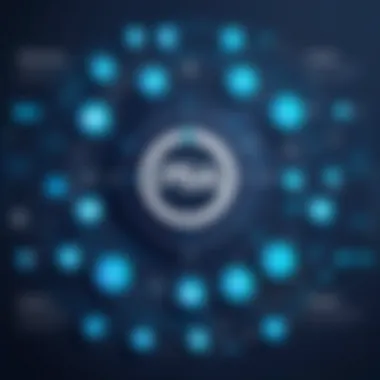

Resource Management
Resource management complements project management by ensuring that an organization optimally utilizes its resources, including personnel, tools, and time. Without effective resource management, projects can suffer from overutilization or underutilization, leading to bottlenecks or wasted capacities.
Effective resource management features include:
- Skills tracking: Helps identify the best fit for tasks based on team members’ skills.
- Availability tracking: Ensures resources are available when needed, preventing scheduling conflicts.
- Utilization monitoring: Provides insights into how resources are being used, enabling better planning for future projects.
This component helps organizations maximize output without stretched resources, ensuring that every team member is engaged in productive work.
Time Tracking and Billing
Time tracking and billing functions are critical for service-based organizations that charge clients based on the time spent on projects. An efficient time tracking system allows users to log hours accurately, ensuring transparency in billing practices and minimizing disputes.
Components in this aspect might include:
- Automated time tracking: Reduces manual input errors and captures time accurately.
- Billing integration: Connects time data seamlessly with billing systems, ensuring timely invoicing.
- Approval workflows: Ensures that all logged hours are duly approved before billing.
By streamlining time tracking and billing processes, organizations can enhance cash flow and maintain strong client relationships through transparent invoicing.
Reporting and Analytics
Finally, reporting and analytics are crucial for strategic decision-making. PSA software often includes a comprehensive analytics component that allows managers and executives to visualize key performance indicators (KPIs) and derive actionable insights from project data.
Essential reporting features generally comprise:
- Dashboards: Provide real-time insights into project health and resource utilization.
- Custom reporting: Allows users to generate reports suited to specific needs, offering flexibility in data analysis.
- Predictive analytics: Help in forecasting project challenges and resource needs based on current data trends.
In summary, the functional components of PSA software work together to create a cohesive system that drives efficiency and productivity within service organizations. The essential elements include project management, resource management, time tracking, and analytics, each providing distinct advantages that contribute to overarching organizational goals.
Benefits of Implementing PSA Software
Implementing Professional Services Automation (PSA) software brings a range of benefits for service-based organizations. These advantages not only enhance operational efficiency but also improve project delivery and client satisfaction. Recognizing the importance of PSA software in optimizing processes will help decision-makers and IT professionals understand its potential impact on their respective organizations.
Increased Efficiency
One of the primary benefits of PSA software is increased efficiency. By automating routine tasks, such as scheduling, invoicing, and resource allocation, organizations can significantly reduce the time spent on manual processes. This automation can lead to faster project completions and a more streamlined workflow.
Moreover, PSA software helps in better time management. Team members can allocate their hours effectively, focusing on high-priority tasks instead of getting caught up in administrative work. Reports suggest that companies using PSA software experience a notable increase in billable hours due to better time tracking and allocation. This not only boosts productivity but also enhances revenue generation.
Improved Project Visibility
Project visibility is crucial for effective management. PSA software offers robust tools for monitoring project progress in real time, which enables organizations to identify potential issues before they escalate. Having clear visibility into project timelines, budgets, and resources allows managers to make informed decisions quickly.
Furthermore, the use of dashboards and data visualization helps stakeholders keep track of key performance indicators (KPIs). This data-driven approach supports proactive management of project risks and improves overall project outcomes. When teams have access to accurate and up-to-date information, they can avoid project delays and budget overruns.
Enhanced Collaboration
Collaboration is essential in any service-oriented business. PSA software promotes better teamwork by providing a centralized platform where team members can communicate, share documents, and collaborate on projects. This connectivity breaks down silos, allowing for a more cohesive and integrated work environment.
With features such as shared calendars, task assignments, and real-time updates, teams can align their efforts effectively. Enhanced collaboration leads to improved problem-solving capabilities, as stakeholders from different departments can work together to address challenges. Moreover, clients also benefit from this collaboration, as they receive timely updates and feedback throughout the project lifecycle.
"The integration of PSA software has transformed our project management process, leading to better efficiency and client satisfaction."
Challenges in Adopting PSA Software
Adopting Professional Services Automation (PSA) software presents valuable opportunities, but it is not without its hurdles. Understanding the challenges involved in this process is crucial for decision-makers, IT professionals, and entrepreneurs alike. Each of these obstacles can significantly impact the success and efficiency of implementation. Delving into the specifics can help organizations to better prepare and strategize, ensuring that they can fully realize the benefits of PSA software.
Cost Considerations
Implementing PSA software can require a significant financial investment. Initial costs can include software purchase, installation, and training expenses. Furthermore, organizations often overlook the ongoing costs associated with maintenance and updates. A comprehensive analysis of the total cost of ownership is essential.
- Licensing Fees: Many PSA solutions come with recurring subscription fees. It is important to assess these financial commitments over time.
- Training Costs: Staff training is imperative for effective use. This investment is often underestimated.
- Support and Maintenance: Ensuring continuous support can add to overall expenses. Organizations must inquire about availability and costs involved with vendor support.
Thus, while these investments aim to enhance productivity and operational efficiency, they must be carefully evaluated against potential ROI.
User Adoption Issues
User adoption is one of the most significant challenges associated with PSA software. Even the best software can fail if users resist its implementation. Several factors play into this resistance.
- Change Management: Employees often prefer established processes. Effective communication about the implications of adopting PSA software is vital.
- Usability: If the software is not user-friendly, employees may struggle to adapt. A smooth onboarding experience can mitigate early frustration.
- Cultural Resistance: Some teams might resist new technologies due to a lack of trust or fear of job displacement.
Organizations need to invest in change management strategies. Fostering a positive environment for accepting new tools helps facilitate smoother transitions.


Integration with Existing Systems
Integrating PSA software with existing systems is a crucial yet often complex challenge. Many businesses rely on several software applications for differing functions. The ability of new systems to work seamlessly with these existing applications can influence overall effectiveness.
- Compatibility Issues: Not all PSA software can easily link with legacy systems. It is vital to evaluate compatibility before making a decision.
- Data Migration: Transferring data between systems is often complicated. Data integrity during this process must be closely monitored.
- Potential Downtime: There is always a risk of disruption during integration. Planning for contingencies can lessen the impact on operations.
Selecting the Right PSA Software
Choosing the correct Professional Services Automation (PSA) software is critical for businesses aiming to streamline their operations, boost efficiency, and drive profitability. The selection process requires careful consideration of several factors to ensure that the software aligns with the unique needs of an organization. An inappropriate choice can lead to wasted resources, stalled projects, and user frustration. Therefore, having a solid understanding of the business's requirements and the features offered by various PSA software solutions is essential.
Identifying Business Needs
When selecting PSA software, the first step is understanding the specific operational needs of your business. This involves identifying pain points that the software must address, such as:
- Project Management: Evaluate whether the current project management tools satisfy your requirements. Are they sufficient for tracking progress, setting deadlines, and managing budgets?
- Resource Allocation: Consider how resources are currently allocated and managed. Does your organization experience bottlenecks in resource assignment?
- Reporting Requirements: Recognize the type of reporting your organization needs. Are real-time analytics a necessity to help ensure informed decision-making?
Conducting a comprehensive analysis of these factors can help create a tailored list of software functions necessary for optimal efficiency. Gathering feedback from different department heads and employees can also unveil critical insights into existing gaps that future software should fill.
Evaluating Software Features
After pinpointing your business needs, the next logical step is to evaluate the software features available in the market. Each PSA solution will vary in its offerings but focusing on key areas can expedite the decision-making process:
- User Interface and Experience: A software with an intuitive design promotes user adoption and reduces training time.
- Integration Capabilities: It's vital that the chosen PSA software can seamlessly integrate with existing systems such as CRM, ERP, and other management tools.
- Customization Options: The ability to customize the software can ensure it fits well within your business processes without major adjustments.
- Scalability: The software should be capable of evolving along with your business growth. Look for solutions that can handle increasing amounts of data or users without performance issues.
Features that cater specifically to these elements may set a software solution apart from its competitors. Engaging potential users in the evaluation process may also highlight important needs that decision-makers may overlook.
Vendor Reputation
The reputation of the vendor plays a vital role in determining the likely success of the PSA software implementation. It can indicate the trustworthiness, reliability, and quality of the software solution. Key considerations include:
- Customer Reviews: Look for case studies and user reviews about the software's performance, support, and adaptability. Websites such as Reddit and Facebook often provide discussions where real users share experiences.
- Market Presence: Vendors with a stable presence and strong customer base are often more reliable. Check how long they have been in business and their track record in supporting clients post-implementation.
- Support and Training: Assess the level of customer support and training offered by the vendor. A strong support system is critical for addressing issues that arise during usage.
In summary, selecting the right PSA software hinges on a thorough assessment of business needs, careful evaluation of software features, and consideration of vendor reputation. Doing so enhances the chances of successful implementation and maximizes the benefits derived from the software.
Market Trends in PSA Software
In the rapidly evolving landscape of Professional Services Automation (PSA) software, understanding the market trends is crucial for organizations aiming to adopt these systems effectively. This section explores the key trends shaping the future of PSA software, focusing on the significance of cloud-based solutions and the innovations arising from advancements in artificial intelligence and automation. By grasping these trends, decision-makers can align their strategies with the most effective tools available in the market.
Rise of Cloud-Based Solutions
The shift towards cloud-based solutions has transformed the PSA software market in recent years. This transition offers several benefits:
- Accessibility: Cloud-based PSA software enables users to access their systems from any location or device, enhancing flexibility and remote work capabilities.
- Cost-Effectiveness: Organizations save on infrastructure costs associated with on-premise solutions. They also benefit from subscription-based pricing, allowing for predictable budgeting.
- Scalability: As businesses grow, cloud-based systems can easily scale to accommodate increased workloads and user demands, making it a more future-proof option.
Moreover, cloud solutions often provide streamlined updates and maintenance, minimizing downtime for users. However, businesses must carefully evaluate security measures to protect sensitive data stored in the cloud.
Innovations in AI and Automation
The incorporation of artificial intelligence and automation within PSA software is creating a more efficient and intelligent work environment. Specific innovations include:
- Predictive Analytics: PSA software now employs AI to analyze past project data, allowing organizations to anticipate project challenges and gain insights for better planning.
- Automated Resource Allocation: By automating the allocation of resources based on project needs and team availability, companies can optimize workflow and enhance productivity.
- Chatbots and Virtual Assistants: These AI-driven tools can handle repetitive tasks, answer queries, and assist in time tracking, freeing up valuable time for professionals.
The integration of AI technologies not only improves efficiency but also empowers managers to make data-driven decisions, ultimately leading to enhanced project outcomes. As AI continues to develop, its impact on PSA software will likely grow, offering even more transformative capabilities.
"The future of PSA software lies in its ability to leverage cloud and AI technologies to streamline operations and drive performance across service organizations."
Comparative Analysis of Popular PSA Software Solutions
A comparative analysis of popular PSA software solutions serves as a vital part of this guide. In an era where the right technology can define success, understanding the differences among various systems is crucial for decision makers in service-based organizations. This section focuses on the specific elements within the landscape of PSA software, emphasizing benefits and considerations for businesses when choosing the most suitable product.
Feature Comparison
A feature comparison is perhaps the most immediate and practical way to assess different PSA software solutions. Businesses can distinguish which software meets their unique requirements by examining essential functionalities. Standard features usually include project management tools, resource allocation modules, time tracking capabilities, and reporting functionalities.
Some key features to consider are:
- User Interface: An intuitive layout can significantly affect team adoption.
- Integration Options: The ability to connect with existing tools can enhance workflow.
- Customization: Solutions that offer customizable templates can address specific business needs.
Ultimately, the effectiveness of PSA software is often determined by how well its features align with your organizational objectives, ensuring that chosen software contributes positively to operational efficiency.
Pricing Models
Pricing models for PSA software vary widely and can affect overall implementation costs. Understanding these models is important. Many solutions operate on subscription-based pricing, which offers flexibility in terms of budget.
Key pricing models include:
- Per User Pricing: Suitable for teams; however, costs can escalate with growth.
- Flat Rate Pricing: Offers predictability but may limit features.
- Tiered Pricing: Provides different levels of access at varying price points.


It is crucial to evaluate both the features offered at each pricing level and the anticipated return on investment the software can deliver.
User Reviews and Feedback
User reviews and feedback provide significant insights into the real-world performance of PSA software. Prospective customers should pay attention to reviews on sites such as Reddit and specialized forums where users share detailed experiences.
Considerations when analyzing user feedback:
- Support Services: The quality of customer support can influence software usability.
- Scalability: Reviews can reveal how well a solution accommodates growth.
- Reliability: Consistent performance is vital, especially in service delivery.
"Choosing the right PSA software requires thorough assessment of multiple areas, including features, pricing, and actual user experiences."
Case Studies of Successful PSA Software Implementation
Case studies serve as crucial learning tools for organizations considering the adoption of Professional Services Automation (PSA) software. They provide practical examples of how different companies have leveraged these tools to enhance productivity, streamline processes, and achieve their business objectives. By analyzing case studies, decision-makers can gain insights into the specific elements that contributed to successful implementations, as well as the challenges faced during the process.
The examination of these real-world scenarios enables professionals to understand the broader landscape of PSA software, including its benefits and potential pitfalls. These detailed accounts entail a thorough exploration of each organization's unique conditions, project requirements, and the specific PSA solutions chosen. Ultimately, such case studies highlight the critical considerations that should inform the decision to adopt PSA software.
Small Business Transformation
Small businesses represent a significant portion of the service industry. Their transformation through the adoption of PSA software can be quite remarkable. For instance, consider a small consulting firm that struggled with managing client projects and tracking billable hours accurately.
After implementing a PSA solution like Kantata, the firm experienced a dramatic improvement in workflow. The software provided the tools necessary for efficient project management, allowing team members to allocate resources better and track progress in real time. As a result, the firm was able to increase its billable hours by 25% within the first six months of adoption. This jump in productivity allowed the business to grow, showcasing the potential benefits of PSA for small enterprises.
In this context, the key benefits of PSA software for small businesses include the ability to:
- Streamline project management processes
- Improve invoicing accuracy
- Enhance overall productivity
- Foster better client relationships
The lessons learned from such cases encourage other small businesses to consider how PSA software might align with their strategic goals.
Enterprise-Level Deployment
On the opposite end of the spectrum, larger organizations face unique challenges when implementing PSA software on a grand scale. An example can be found in a large IT services company that operates globally. The organization sought to unify project management across multiple departments to improve collaboration and resource management.
By selecting PSA Suite, they were able to achieve a complete overhaul of their workflow processes. The implementation came with hurdles, such as resistance to change from employees and the need for extensive training. However, the benefits soon outweighed the challenges. The organization saw improvements in interdepartmental collaboration, resulting in a 15% quicker project turnaround time.
Key Takeaways from Enterprise Deployments Include:
- The importance of thorough planning and training
- Adaptability of the software to integrate with existing systems
- Regular feedback loops to improve user experience
Case studies of both small businesses and large enterprises reveal that a thoughtful approach to PSA software implementation can lead to significant improvements in operational efficiency. Understanding the intricacies of these case studies equips organizations with the clarity needed to navigate their own journey towards adopting PSA solutions.
Future of PSA Software
The future of Professional Services Automation (PSA) software is crucial for organizations navigating the complexities of service delivery in our modern world. As technology continues to advance, the integration of new capabilities into PSA solutions will redefine how service organizations manage resources, optimize workflows, and ensure client satisfaction. It is essential to understand the specific elements that will drive changes and the benefits these developments will present for businesses.
Potential Developments
Emerging trends in technology are set to influence the future of PSA software. Some of the notable potential developments include:
- Artificial Intelligence Enhancements: AI can be utilized to streamline processes, enabling companies to automate repetitive tasks. This not only saves time but also reduces the potential for human error. Insights derived from data can uniquely tailor services for clients, thereby improving the overall customer experience.
- Advanced Analytics: Future PSA systems will incorporate more sophisticated analytics tools. This empowers organizations to make data-driven decisions swiftly and accurately. Predictive analytics could foresee project hurdles, allowing proactive management.
- Collaboration Features: With remote work becoming commonplace, PSA software will evolve to enhance collaboration among team members. Features like integrated communication tools, file-sharing capabilities, and real-time project updates will ensure seamless teamwork regardless of location.
- Enhanced User Interfaces: As user experience remains a pivotal aspect of software development, future iterations of PSA systems will likely come with more intuitive interfaces that allow users to navigate the tools more efficiently. A better design leads to higher user satisfaction and engagement.
These developments suggest an exciting trajectory for PSA software. As these systems evolve, organizations must stay aware of the emerging features that could provide competitive advantages.
Predictions in Service Industry Trends
Several trends are likely to shape the service industry in relation to PSA software, including:
- Adoption of Cloud Solutions: Organizations increasingly prefer cloud-based PSA software for its accessibility, scalability, and lower upfront costs. This transition enables teams to access essential tools and data from anywhere, fostering flexibility.
- Focus on Client-Centric Approaches: Firms will place greater emphasis on understanding client needs, moving beyond basic project management. PSA software will likely integrate customer relationship management (CRM) features to facilitate a comprehensive view of client interactions.
- Agile Project Management: As businesses require faster turnaround times and adaptability, PSA software will incorporate agile methodologies to enhance project delivery. Techniques like sprints and iterative planning will become common features.
- Integration Capabilities: The ability to connect seamlessly with other platforms will be paramount. Future PSA solutions might offer enhanced integration with productivity tools like Slack, Google Workspace, and Microsoft Teams, streamlining workflows across various applications.
The evolution of PSA software is not merely a trend; it is a response to the dynamic nature of service-based industries. Adapting to these shifts is vital for organizations seeking to maintain relevance.
In summary, the future of PSA software holds promise. Organizations must stay informed about potential developments and industry trends. Recognizing these shifts can help decision-makers harness the power of automation and analytics to drive success in an increasingly competitive landscape.
Ending
The conclusion serves as a pivotal section of this article, wrapping up the vital insights about Professional Services Automation (PSA) software. It is essential to recognize the importance of PSA systems in today's competitive environment. Effectively leveraging these tools can lead to significant improvements in organizational efficiency, resource allocation, and project delivery timelines. The integration of PSA software allows service-based organizations to streamline processes, enhancing both productivity and profitability.
Summary of Key Takeaways
In summary, PSA software brings numerous advantages to service-based enterprises. Key takeaways include:
- Enhanced Operational Efficiency: Through automation, organizations experience a reduction in administrative burden, allowing teams to focus on core business functions.
- Improved Project Visibility: With real-time data and analytics, decision-makers can monitor project progress, enabling timely adjustments and informed decision-making.
- Greater Collaboration: PSA tools facilitate better communication among team members, improving project coordination and stakeholder satisfaction.
By acknowledging these points, organizations can approach PSA implementation with a clearer mindset, enhancing their capacity to adapt to the evolving demands of the service industry.
Final Thoughts on PSA Software Adoption
Adopting PSA software is more than just implementing new tools; it is about transforming the organizational culture and workflow. As service industries continue to evolve, embracing PSA solutions can position companies at the forefront of innovation. It is vital to prioritize user training and integration strategies to overcome initial resistance and maximize the tool's effectiveness. While challenges exist, the long-term benefits will outweigh the hurdles faced during the adoption phase.
"Every business must adapt to survive, and PSA software is a critical component for service-centered organizations in achieving this goal."
Ultimately, the decision to invest in PSA software should be made after careful consideration of organizational needs and potential ROI. By methodically evaluating the options and remaining focused on desired outcomes, organizations can pave the way for a successful integration of PSA solutions. Understanding this technology today prepares businesses for the complexities of tomorrow's service landscape.



