Unlocking the Potential of Open Source PSA Solutions


Intro
Open Source Professional Services Automation (PSA) solutions are transforming the way organizations manage their resources and workflow. This article delves into the essential aspects of open source PSA software, highlighting its significance, features, and challenges. By understanding these components, decision-makers can identify the most suitable open source PSA tools for their needs.
In an increasingly competitive landscape, where efficiency and adaptability are critical, open source solutions present unique advantages over their proprietary counterparts. Open source PSA solutions foster collaboration, customization, and innovation while often reducing costs associated with licensing. In this article, we will explore key software features, comparison metrics, and the evolving landscape of open source PSA tools.
Prologue to Open Source PSA
The rise of Open Source Professional Services Automation (PSA) solutions is increasingly evident in the business landscape. As companies evolve, they look for ways to enhance their operational efficiency and adaptability. Open Source PSA offers a unique blend of flexibility and cost-effectiveness that can empower organizations to tailor their processes to meet specific needs. In this section, we will delve into the significance of Open Source PSA, highlighting key aspects that make it a valuable tool for today’s businesses.
Defining Professional Services Automation
Professional Services Automation refers to software solutions designed to assist in managing and automating the operations of service-based businesses. These tools include functionalities such as project management, resource allocation, time tracking, billing, and customer relationship management. The aim is to streamline various processes, thus improving efficiency and productivity.
The essence of PSA is to centralize operations, thereby reducing administrative burdens. For businesses that rely on project delivery, PSA provides clarity in resource utilization and financial management, ensuring that profitability is not just a goal but a measurable outcome. Properly implemented PSA tools can also foster collaboration, allowing teams to share information seamlessly and stay aligned throughout projects.
Characteristics of Open Source Software
Open Source software is typically characterized by its availability for modification and distribution. Unlike proprietary software, users have the freedom to alter the code to fit their organizational needs. Here are some primary characteristics to consider:
- Collaborative Development: Open Source projects encourage contributions from a community of developers, improving quality and driving innovation.
- Transparency: With Open Source software, users have access to the source code. This transparency fosters trust and allows organizations to audit the software for security vulnerabilities and compliance.
- Flexibility: Organizations can customize Open Source solutions to meet specific requirements, offering adaptability that proprietary options might lack.
- Cost Efficiencies: Typically, Open Source tools can be less expensive to implement, leading to significant cost savings over time.
The Importance of PSA in Business
Professional Services Automation (PSA) is critical for organizations that rely on project-based work. As businesses face increasing pressure to optimize operations, the importance of PSA becomes evident. Open source PSA solutions provide unique benefits that can reshape how businesses operate. By leveraging these tools, companies can enhance productivity, improve financial performance, and better meet client demands.
Streamlining Operations
Efficient operations are at the core of any successful business. Open source PSA solutions enable organizations to automate repetitive tasks, which cuts down on unnecessary time spent on manual processes. This is particularly important for firms dealing with various projects simultaneously. With automated workflows, teams can focus on higher-value activities, resulting in improved efficiency.
Moreover, PSA tools offer centralized data management. All project-related information is stored in one place, minimizing the risk of data duplication or errors. This ease of access to information allows employees to make better-informed decisions quickly. For example, time tracking features integrated within PSA solutions ensure accurate billing and resource allocation.
In addition to saving time, streamlining operations leads to significant cost savings. Reduced administrative overhead allows organizations to allocate resources where they matter most, directly impacting the bottom line.
Enhancing Project Management
Effective project management is essential for any organization that seeks to deliver quality services. Open source PSA tools come equipped with features that facilitate planning, execution, and monitoring of projects. Through resource management capabilities, teams can allocate their members efficiently based on skill sets and project requirements. This not only maximizes resources but also enhances team morale by ensuring that individuals are working on tasks that suit their abilities.
Furthermore, PSA tools provide valuable insights into project performance. They allow decision-makers to analyze current progress against established benchmarks. This real-time visibility into projects helps identify potential bottlenecks or challenges early on. Addressing these issues when they arise can prevent delays and ensure that clients are satisfied with timely delivery.
To summarize, the importance of PSA in business cannot be overstated. Open source solutions enhance operational efficiency while improving project management processes. By understanding and implementing these tools, organizations can navigate the complexities of project-based work more effectively.
Benefits of Open Source PSA Solutions
Open source Professional Services Automation (PSA) software comes with a myriad of advantages that can significantly enhance organizational efficiency and performance. Understanding these benefits is crucial for decision-makers and IT professionals when considering a shift towards open-source solutions. The three primary benefits include cost-effectiveness, customization and flexibility, and the power of community support and collaboration.
Cost-effectiveness
One of the most significant attractions of open source PSA solutions is their cost-effectiveness. Unlike proprietary software, there are often no licensing fees associated with open source products. This could lead to substantial savings for businesses, especially for startups and small to medium enterprises that are budget conscious.
Furthermore, even though many open source solutions require some level of investment in technical support and infrastructure, the initial outlay is generally less. Companies can allocate the funds saved toward other priorities, such as employee training or technology enhancements.
Moreover, businesses have the flexibility to modify or enhance the software according to specific needs without incurring high costs for new licenses or modules. In the long run, this financial advantage can mean that investing in open-source PSA solutions not only fits within budget but also maximizes return on investment.
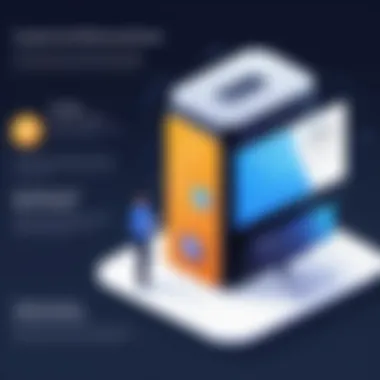

Customization and Flexibility
Open source PSA tools are characterized by their customization and flexibility. Organizations can modify the code to tailor functionalities according to their specific needs. This flexibility is particularly beneficial for businesses operating in niche markets or with unique operational processes.
Unlike proprietary software that may restrict customization, open source allows users to develop features that meet exact requirements. This could range from personalized reporting functions to integration with other tools already in use, ensuring a smooth workflow across various platforms. The ability to adapt features in real time can lead to enhanced usability and satisfaction among team members, promoting higher productivity.
Moreover, this type of flexibility also aids in scalability. As organizations grow, their software can evolve in tandem, accommodating increased demand without the need for a complete overhaul of existing systems.
Community Support and Collaboration
The community support and collaboration aspect is another critical advantage. Open source software projects typically have a vibrant community of developers and users who actively engage in discussions, share resources, and provide assistance through forums and online networks.
This pooling of knowledge can be invaluable for troubleshooting and finding innovative solutions to challenges. For example, if a feature needs to be added or a bug needs fixing, the community can often provide insights that save time and improve overall satisfaction with the tool.
Additionally, open source PSA solutions are frequently updated with new features and security patches driven by community contributions. This rapid iteration can allow organizations to benefit from cutting-edge technology without waiting on a single vendor.
"Open source software not only reduces costs but also fosters a collaborative environment that can lead to more innovative solutions."
Challenges of Implementing Open Source PSA
Implementing Open Source Professional Services Automation (PSA) solutions can present several challenges that organizations must navigate. These challenges can impact the overall effectiveness and user adoption of such systems. Understanding these hurdles is crucial for decision-makers as they weigh the benefits against the complexities involved. Key considerations include the need for technical expertise, integration with existing systems, and ongoing maintenance and updates.
Technical Expertise Requirement
The utilization of open source PSA solutions often requires a certain level of technical expertise. Organizations may need dedicated IT teams or external consultants to effectively implement and customize the software. Unlike proprietary solutions, open source software typically does not come with hand-holding support from a vendor. This can lead to a steep learning curve for staff members who may not be familiar with the underlying technologies or the specific software in question.
Skills in programming, database management, and system administration can be necessary for installation and configuration. Furthermore, knowing how to troubleshoot issues becomes essential. Without this expertise, organizations may face delays or even failures in implementation, resulting in dissatisfaction among users and a loss of potential productivity.
Integration with Existing Systems
Another significant challenge lies in integrating open source PSA solutions with existing business systems. Companies often rely on a variety of software tools, such as CRM and ERP systems, which need to work seamlessly with the new PSA software. Ensuring compatibility can be complex, requiring careful consideration of APIs and middleware solutions.
An organization may discover that data flows do not align well across systems, leading to data silos and a lack of unified reporting. This can impede decision-making processes and lower the overall effectiveness of the PSA tool. A clear strategy for integration, along with possible additional development work, may become necessary to achieve the desired level of functionality.
Maintenance and Updates
Open source solutions require regular maintenance and updates, which can strain resources if not managed correctly. Organizations must plan for ongoing support to ensure their systems remain secure and up to date. This could entail a commitment to continuous development by either in-house staff or through collaboration with the open source community.
Failure to maintain the software may lead to vulnerabilities and other issues that can compromise performance and security. Without a structured approach to updates, organizations could face disruptions when new features are released or existing functionality needs enhancements. Thus, a proactive maintenance plan is essential to fully leverage the advantages of open source PSA solutions.
The successful implementation of open source PSA solutions hinges on an organization’s ability to address these challenges head-on. Understanding the implications of technical requirements, integration complexities, and the importance of maintenance can guide strategic and informed decision-making.
Key Features of Open Source PSA Tools
Open source Professional Services Automation (PSA) tools offer distinct advantages to businesses aiming to optimize their service delivery. Understanding the key features of these tools helps decision-makers identify which solutions best align with their operational needs. By leveraging the benefits of open source software, organizations can enhance productivity, efficiency, and collaboration.
Time Tracking and Billing
Time tracking is an essential feature in any PSA tool. Accurate time tracking allows organizations to capture how resources are allocated across various projects and tasks. This insight aids in understanding productivity trends and project performance. Open source tools frequently include user-friendly interfaces for employees to log their time easily. Additionally, precise time recording directly impacts billing. Accurate billing minimizes discrepancies and enhances client satisfaction.
Moreover, features like automated invoice generation streamline the billing process. Many open source PSA solutions allow customization of invoices, ensuring they meet specific branding requirements. This not only saves time but also helps maintain professionalism when dealing with clients.
Resource Management
Resource management is critical to optimizing operational efficiency. Open source PSA tools equip organizations with the ability to assign resources based on skill sets and project requirements. This process helps ensure that the right personnel is working on the right tasks, which can lead to better outcomes.


Another significant aspect is the visualization of resource availability. Many tools offer dashboards that present information about resource allocation and workload balance. This ensures that no one is overburdened or underutilized. Open source solutions often allow for scalability, adapting resource management efforts as the business grows or changes.
Reporting and Analytics
Using data to inform decisions is vital in modern business environments. Reporting and analytics features in open source PSA tools provide insights into project performance and resource utilization. With real-time data analytics, organizations can quickly identify bottlenecks, understand client needs, and adapt strategies accordingly.
These tools commonly feature customizable reporting options, allowing businesses to focus on the metrics that matter most to them. For instance, firms can generate reports on time spent per project, resources allocated, and profitability. The ability to pinpoint trends through historical data analytics can also guide future business decisions, enhancing planning and forecasting.
In summary, the key features of open source PSA tools serve as foundational elements for organizations aiming to improve their professional services capabilities. These tools offer functional aspects such as effective time tracking, refined resource management, and comprehensive reporting that all contribute to better organizational performance. By harnessing these features, businesses can navigate challenges and drive growth.
Evaluating Open Source PSA Tools
Evaluating open source Professional Services Automation (PSA) tools is critical for organizations striving to optimize their operations. The right choice can enhance efficiency, streamline project management, and ultimately improve service delivery. The evaluation process should consider various elements that define an ideal tool for specific business needs. It is not just about selecting software; it is about making a strategic decision that aligns with organizational goals.
Criteria for Selection
When evaluating open source PSA tools, several criteria should guide decision-making. First, consider the features offered. Does the tool provide time tracking, resource management, billing capabilities, and reporting features that can meet your business's specific requirements? Some tools may excel in certain areas while lacking in others.
Second, assess customization options. Open source tools offer flexibility, but how easily can they be modified to fit unique workflows? This aspect is crucial as every business has distinct processes.
Another important factor is community support. Active communities can significantly enhance the user experience through shared knowledge, troubleshooting, and updates. Engaging with a robust community can prove invaluable when challenges arise.
Lastly, evaluate the cost implications. While open source solutions are often perceived as cost-effective, consider hidden costs such as hosting, maintenance, and potential training expenses.
User Experience and Interface
The user experience (UX) and interface of PSA tools significantly impact adoption rates within an organization. A user-friendly interface can facilitate training and increase overall satisfaction. When users find a tool intuitive, they are more likely to adopt it and utilize its features effectively.
It is essential to consider navigability of the application. Clear layouts, responsive design, and easy access to a help section can enhance the user experience. Also, examine how well the interface integrates with other tools or software within your organization. Seamless integration can prevent disruption and streamline processes.
"An intuitive user interface fosters a smooth transition, minimizing resistance to change among employees."
Furthermore, gather insights into user feedback and explore reviews from current users. Real-world experiences can reveal strengths and weaknesses not immediately apparent from the tool's documentation or demos. The ability to receive continuous improvements based on user feedback is a significant advantage of open source solutions.
Popular Open Source PSA Tools
Popular Open Source Professional Services Automation (PSA) tools play a crucial role in the landscape of business efficiency. They offer organizations the flexibility to tailor solutions to their unique needs. When considering the adoption of an open source PSA solution, it's essential to analyze the available tools in detail. This section aims to illuminate key aspects of popular open source PSA tools, their benefits, and considerations for selection.
Tool Comparison Overview
In evaluating open source PSA tools, it is beneficial to compare their various functionalities. Different tools come with diverse features, each serving specific business needs. Factors like user interface, integration capability, and customization options should be key points of consideration. A side-by-side analysis can shed light on which tools excel in certain areas and which may fall short.
- User Interface: A clean and intuitive user interface can significantly boost user adoption. Look for tools that provide a streamlined experience.
- Integration: The ability of the PSA tool to integrate with other software already in use is critical. Check for API capabilities and existing integrations with popular platforms.
- Feature Set: Compare features like time tracking, billing management, and reporting. Each tool offers different strengths that may align or conflict with specific operational requirements.
- Community Support: The level of community engagement around a tool reflects its viability. Tools backed by active communities may provide quicker fixes and updates.
Overall, conducting a thorough comparison allows stakeholders to make informed decisions tailored to their organization's specific workflow and operational needs.
In-depth Analysis of Leading Tools
To fully understand the benefits of popular open source PSA tools, let’s examine a few leaders in this space. Each of these tools has garnered attention for their usability and applicability across various industries.
- Odoo: Known for its versatility, Odoo provides an entire suite of business applications. The modular approach allows firms to pick and choose the elements they need, including project management, timesheets, and invoices. The community around Odoo is quite active, offering numerous modules and themes.
- Projectlibre: This tool is tailored specifically for project management and scheduling. It is an excellent alternative to Microsoft Project, featuring Gantt charts and resource management. Its user-friendly interface and seamless import from MS Project make it a strong candidate for firms already accustomed to that environment.
- OpenProject: Suitable for teams requiring strong collaboration tools, OpenProject emphasizes transparency and teamwork. Features include project timelines, Gantt charts, and budget management. Its focus on community-driven development allows for innovation to keep pace with user needs.
- Redmine: A flexible project management web application that supports multiple projects. Redmine includes issue tracking and time tracking capabilities, which make it suitable for agile and traditional project scopes. Its plugin architecture makes customization straightforward, catering to distinct user preferences.
"Choosing the right open source PSA tool goes beyond feature matching; it requires a deep understanding of your organizational needs and the specific advantages each tool offers."
Each of these leading tools presents unique advantages, making them suitable for different business models. Decision-makers must analyze how these tools align with their strategic goals and operational frameworks. The integration of such tools can significantly enhance organizational efficiency and promote collaborative culture among teams.


Case Studies: Successful Open Source PSA Implementation
Case studies serve as vital tools in understanding the practical applications and impacts of Open Source Professional Services Automation (PSA) solutions. They provide concrete examples of how businesses in various sectors have leveraged open source tools to enhance productivity and efficiency. Analyzing these real-world implementations offers invaluable insights for decision-makers who aim to replicate similar success in their organizations.
Not only do case studies paint a vivid picture of how specific open source PSA solutions function in an operational context, but they also highlight the unique advantages and challenges faced by different industries. By examining these scenarios, entrepreneurs and IT professionals can identify best practices and strategic approaches that resonate with their specific needs and circumstances.
Industry Specific Applications
The applications of open source PSA tools vary significantly across industries. For instance, in the consulting sector, tools such as Odoo can streamline project management by tracking resources and time efficiently. This allows teams to focus on delivering value to clients while minimizing administrative overhead. In the software development arena, tools like Redmine enhance collaboration by offering robust issue tracking and agile project management features.
In healthcare, open source PSA solutions promote transparency and accountability through better resource allocation and scheduling. These applications illustrate how tailored PSA implementations can resolve unique challenges faced by each industry, demonstrating the adaptability of open source tools to diverse operational environments.
Lessons Learned
Each case study provides nuanced lessons that are crucial for organizations considering the adoption of open source PSA solutions. One key takeaway is the importance of thorough planning and customization. Organizations often discover that out-of-the-box solutions fall short of their specific operational requirements. As such, investing the time in customizing features to align with business processes can yield significant long-term benefits.
Another critical lesson is the value of community support and best practices. Engaging with user communities enhances problem-solving and innovation, enabling organizations to tap into a collective knowledge base. Successful implementations often stem from collaboration and shared learning experiences with others in the field.
Furthermore, organizations need to recognize the need for training and change management. Transitioning to an open source PSA system may involve a cultural shift within the organization. Lessons from predecessors emphasize the necessity of involving staff in this transition, ensuring they are equipped with the knowledge and skills required to leverage the new tools effectively.
"Case studies act as a lighthouse, guiding others through the often daunting waters of system implementation."
Future Trends in Open Source PSA
The realm of Open Source Professional Services Automation (PSA) is continuously evolving. Understanding future trends is essential for businesses seeking to leverage these tools effectively. Emerging trends not only reflect technological advances but also highlight the shifting needs of users across various industries. Analyzing these trends provides a clearer perspective on strategic decisions regarding the implementation of open source PSA solutions.
Emerging Technologies
Emerging technologies play a pivotal role in shaping the future of open source PSA. Some significant advancements include cloud computing, artificial intelligence, and machine learning. These technologies not only optimize processes but also enhance functionality and user experience.
- Cloud Computing: The move to cloud-based solutions offers scalability and accessibility, making PSA tools more viable for businesses of all sizes. This trend allows firms to manage operations from anywhere, breaking down geographical barriers.
- Artificial Intelligence: AI can automate repetitive tasks, analyze data, and provide insights that guide decision-making. The value of AI integration in open source PSA can streamline workflows and enhance productivity significantly.
- Machine learning: With machine learning, PSA tools can learn from past data to improve forecasting and resource allocation. This proactive approach gives businesses a competitive edge in project management.
Adopting these technologies can help organizations refine their service offerings and improve overall efficiency.
Evolving User Needs
The needs of users in the professional services sector are changing. As market dynamics shift, businesses must adapt their PSA solutions to meet these new requirements. Considerations for evolving user needs include:
- Increased Demand for Customization: Users desire PSA tools that can be tailored to specific business processes. This demand highlights the importance of flexible open source solutions that can be adjusted to address unique operational challenges.
- Greater Emphasis on User Experience: As competition increases, businesses recognize the need for software that is not only functional but also user-friendly. Solutions that prioritize usability can drive better engagement and satisfaction among teams.
- Focus on Collaboration: With remote work becoming a norm, tools that facilitate collaboration across teams have become critical. Future open source PSA solutions must incorporate features that enhance teamwork and communication.
In summary, being aware of these evolving trends and user needs is crucial for decision-makers. Understanding these elements can guide businesses towards selecting and implementing open source PSA tools that align with their strategic goals.
Culmination and Recommendations
In the field of Professional Services Automation (PSA), open source solutions present an attractive alternative to proprietary software. This article has navigated through multiple dimensions of open source PSA tools, emphasizing their applicability and importance.
One cannot overlook the myriad of benefits these solutions offer: from enhanced customization to significant cost savings. Open source PSA allows businesses not only to tailor functionalities to fit unique workflows but also to benefit from an engaged community that fosters innovation and improvements. However, attention to challenges like technical expertise requirements and integration efforts is crucial.
Summary of Key Insights
The previous sections have distilled key findings regarding open source PSA tools. Here are the critical insights:
- Open source PSA solutions are cost-effective and provide flexibility.
- Customization opportunities are extensive when using open source platforms.
- Community support offers a unique advantage, driving continuous improvement.
- Technical knowledge is necessary to effectively implement and maintain these systems.
- Successful integration with existing infrastructure can be complex but is achievable.
"The versatility of open source PSA systems can be a game-changer for organizations willing to invest the time to adapt them to their needs."
Strategic Considerations for Adoption
When considering the adoption of open source PSA solutions, decision-makers should focus on several strategic elements:
- Define Organizational Needs: Understand specific operational requirements before selecting a solution. Whether it's time tracking, resource management, or billing, clarity will aid in making an informed choice.
- Assess Technical Capabilities: Evaluate the technical expertise available within the organization. Ensure that there is a clear plan for ongoing support and maintenance.
- Evaluate Community Engagement: The strength of the community behind a particular open source tool can greatly influence its success. Look for active forums, substantial documentation, and regular updates from developers.
- Plan for Integration: Identify existing systems that will interface with the PSA tool. A clear integration strategy can smooth out many of the common adoption hurdles.
- Consider Scalability: As the organization evolves, assess whether the chosen solution can grow with it. Scalability is essential for long-term sustainability.



