Understanding O365 Antivirus: Insights & Considerations


Intro
In today's digital landscape, cybersecurity is not just a necessity; it is a foundational element that ensures the integrity of systems and data. With the proliferation of cloud-based services, Microsoft Office 365, also known as O365, has become a staple for many organizations. One of the critical components of O365 is its integrated antivirus solutions. Understanding the features, strengths, and limitations of these offerings is essential for businesses aiming to protect their assets.
The rising sophistication of cyber threats poses a constant challenge for IT professionals and decision-makers. O365 antivirus is designed to address specific security concerns while aligning with the wider security practices employed by organizations. This article aims to unravel the complexities surrounding O365 antivirus, making it a pivotal read for those engaged in technology and cybersecurity.
By examining its functionalities, comparing it with external antivirus software, and exploring relevant security policies, this article equips readers with necessary insights. Furthermore, we will delve into practical applications for both businesses and individual users, providing a clear understanding of how O365 antivirus fits into the broader cybersecurity framework.
Key Software Features
O365 antivirus solutions offer various functionalities that enhance the security posture of users. Understanding these key features is paramount for assessing their effectiveness within an organizational context.
Essential Functionalities
The fundamental functionalities include:
- Real-time Protection: O365 antivirus provides continuous monitoring of files and emails.
- Email Scanning: It screens incoming and outgoing emails for potential threats, significantly reducing the risk of phishing attacks.
- Malware Detection: The software employs advanced algorithms to identify and neutralize malicious software effectively.
These essential functionalities aim to create a protective barrier against common threats prevalent in the digital ecosystem.
Advanced Capabilities
In addition to basic features, O365 antivirus incorporates advanced capabilities to combat more complex cybersecurity threats. These include:
- Behavioral Analysis: This allows the software to detect unusual behaviors that could indicate a security breach.
- Sandboxing Technology: It isolates potentially harmful files and applications, preventing them from affecting other system components.
- Machine Learning Algorithms: These algorithms improve threat detection and response times by learning from previous incidents.
The combination of these advanced capabilities enhances the antivirus's overall efficacy in safeguarding sensitive information.
Comparison Metrics
To make informed decisions about O365 antivirus, it is important to compare its offerings with external solutions. This section highlights two crucial metrics: cost analysis and performance benchmarks.
Cost Analysis
When evaluating the costs associated with O365 antivirus, consider:
- Subscription Model: Typically, O365 operates on a subscription-based pricing model which can provide flexibility for organizations.
- Total Cost of Ownership: Factor in not only the subscription fees but also potential additional costs for integrations or enhanced features.
Performance Benchmarks
Assessing performance benchmarks involves:
- Detection Rates: Understand how effectively the antivirus identifies various types of threats compared to leading external software.
- System Impact: Check the antivirus’s impact on system performance, ensuring that it does not hinder productivity.
These comparison metrics allow businesses to gauge the effectiveness and suitability of O365 antivirus against alternative solutions in the market.
"Investing in the right antivirus solution is crucial for the security framework of any organization."
By scrutinizing these features and metrics, IT professionals and decision-makers can make better-informed choices that resonate with their organizational needs.
Prolusion to O365 Antivirus
The relevance of antivirus solutions in today’s digital landscape cannot be overstated. Microsoft Office 365, with its comprehensive ecosystem for productivity and collaboration, has integrated antivirus mechanisms that are crucial for safeguarding users and organizations alike. The O365 Antivirus is not merely an added feature; it embodies a proactive approach to cybersecurity that aligns with modern threats.
With cyber threats becoming increasingly sophisticated, understanding the capabilities of O365 Antivirus is imperative. Businesses must recognize that relying solely on traditional antivirus solutions may no longer suffice. O365 Antivirus offers a multilayered defense system, addressing vulnerabilities unique to cloud environments.
Overview of Office Security
Office 365 is built on a robust security framework designed to protect data and ensure compliance with privacy regulations. The integration of O365 Antivirus automatically augments this framework by providing threat detection and mitigation directly within the user’s tools. The security features encompass not just email protection but also file sharing and collaboration avenues, minimizing the chances of data breaches.


When organizations adopt Office 365, they leverage a security model that includes constant updates, intrusion detection, and user authentication measures. The emphasis is on a comprehensive security culture that whole-heartedly involves every user within an organization.
Importance of Antivirus in Modern Software Environments
In contemporary software ecosystems, antivirus solutions are crucial for preserving not just individual devices, but entire networks. Malware, ransomware, and phishing attacks constantly evolve, targeting any weakness in cybersecurity. Therefore, the role of an antivirus such as O365 Antivirus extends beyond simple virus detection. It involves real-time monitoring and threat response, which are essential in preventing substantial losses.
Organizations are discovering that embedding security within their software systems fosters a more resilient framework against attacks. This makes the case for O365 Antivirus compelling, as it offers deep integration and optimization within the Office 365 system. A well-implemented antivirus can noticeably enhance productivity while maintaining security, which is essential for any modern enterprise.
"Antivirus solutions in O365 are not just about prevention, but also adaptability in an ever-changing cyber environment."
Key Features of O365 Antivirus
The key features of O365 Antivirus provide essential capabilities that contribute to a safer digital environment. Understanding these features is vital for decision-makers and IT professionals. They help in not only protecting user data but also in ensuring a seamless experience while using Office 365 services. In an era where cyber threats are growing more sophisticated, recognizing the distinct offerings of O365 Antivirus can guide users in implementing effective cybersecurity strategies.
Real-Time Threat Protection
Real-time threat protection is a cornerstone of O365 Antivirus. It actively monitors all activities within the Office 365 ecosystem. When a potential threat is detected, the system takes immediate action to neutralize it. This capability is crucial, as many attacks are executed through email and file attachments.
O365 Antivirus utilizes machine learning algorithms to improve its threat detection capabilities over time. This adaptive technology learns from previous encounters with malware. As a result, it can identify new threats quickly, ensuring that users remain safeguarded against emerging risks. The ability to react in real time can significantly reduce the chances of a successful breach, which can ultimately save organizations from severe financial and reputational damage.
Automated Malware Scans and Updates
Automated malware scans and updates are fundamental for maintaining the integrity of the system. O365 Antivirus performs continuous scans without requiring manual intervention. This automation helps to detect and remove malware before it can cause any harm.
Additionally, software updates are crucial for security. O365 Antivirus automatically updates its virus definitions and security patches. This minimizes vulnerabilities within the software. Organizations can ensure that they are using the latest protection methods without the burden of frequent manual updates. Regular updates are essential in a landscape where new malware variants emerge daily.
Cloud-Based Security Management
Cloud-based security management is integral to the functionality of O365 Antivirus. It allows for centralized management of security protocols and helps monitor activities across multiple devices. Businesses can manage security settings from a single interface, streamlining the process for IT teams.
This cloud infrastructure supports better scalability as well. Organizations can adjust their security protocols based on their size and needs without the hassle of physical installations or hardware limitations. Moreover, since cloud solutions are often updated automatically, organizations benefit from ongoing access to advanced security features without the need for substantial overhead costs.
"Leveraging cloud-based solutions offers a distinct advantage for organizations seeking to bolster their cybersecurity posture."
Comparison With Traditional Antivirus Solutions
In the realm of cybersecurity, understanding the differences between O365's antivirus solutions and traditional antivirus software is critical for organizations. This comparison sheds light on the evolving landscape of digital threats and the necessary defenses. It underscores the necessity of adapting strategies that align with current technological trends and business needs.
Functionality Differences
O365 Antivirus operates within Microsoft's ecosystem, distinguishing itself from traditional solutions that often require standalone installations. While traditional antivirus products monitor systems for threats, O365 integrates seamlessly with cloud applications, providing real-time protection against sophisticated threats. This integration means that security measures are automatically updated, reducing the response time to emerging risks. Traditional software may require manual updates and user intervention, leading to potential vulnerabilities.
Here are key functionality aspects to consider:
- Cloud Integration: Easily connects with other Microsoft services, improving threat detection through shared intelligence.
- Real-Time Protection: Constantly scans cloud data and user behavior, ensuring immediate responses to suspicious activities.
- User Management: Simplifies permission settings and user access through a centralized interface, unlike many standalone solutions.
Performance Metrics
When assessing performance, O365 Antivirus often excels due to its cloud-based nature. Performance can be gauged by metrics such as detection rates, response times, and system resource consumption.
- Detection Rates: O365 Antivirus utilizes machine learning to identify patterns and detect threats. Studies have shown that its threat detection capabilities outpace many traditional products by leveraging large datasets.
- Response Times: The cloud-based model facilitates quicker updates and reactions to new threats. Traditional software often lags due to reliance on local infrastructure.
- Resource Usage: O365 Antivirus consumes fewer local machine resources compared to traditional options that can slow down system performance during scans.
These metrics highlight why many organizations are moving towards O365's integrated solutions. They not only improve efficiency but also enhance overall security postures.
Cost Implications
Cost is a considerable factor when comparing O365 Antivirus with traditional solutions. While some may view traditional antivirus options as less expensive due to one-time licensing fees, it’s essential to consider the total cost of ownership.
- Subscription Model: O365 operates on a subscription basis, often offering predictable budgeting for IT departments. This model includes not just antivirus protection but additional services like threat intelligence and cloud security.
- Hidden Costs: Traditional solutions may incur hidden costs, such as upgrades, support, and maintenance. Furthermore, inadequate threat protection can lead to costly breaches, potentially outweighing initial savings.
- Operational Efficiency: By automating updates and security management, O365 can reduce operational workloads. This can lead to savings in human resources and enhance productivity.
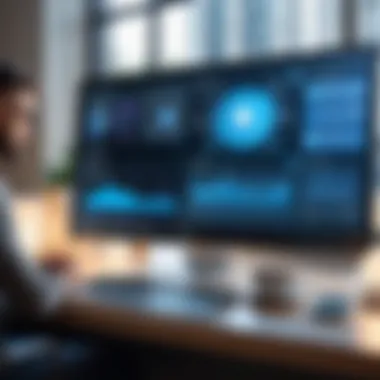

"Evaluating antivirus solutions should not only be about immediate costs. Think of potential future risks and overall effectiveness for your business's unique context."
Ultimately, O365’s comprehensive integration and adaptive capabilities present a compelling case for businesses looking to enhance their security posture.
Integrating O365 Antivirus in Business Operations
Integrating O365 Antivirus into business operations is not just a technical decision, but a strategic one. As cyber threats increase in complexity, organizations must adapt their approach to security. O365 Antivirus offers unique benefits that enhance operational efficiency and security posture.
Importance of Integration
Integrating this antivirus solution streamlines security management. By utilizing a cloud-based system, organizations can reduce dependencies on on-premise infrastructure. This integration provides real-time updates and threat intelligence, allowing businesses to respond swiftly to emerging threats.
Specific Benefits
- Centralized Management: O365 Antivirus centralizes security features, making management more efficient and less resource-intensive. IT professionals can easily monitor all security alerts from one dashboard.
- Scalability: As businesses grow, their security measures must evolve. O365 Antivirus scales well with organizational changes, accommodating new users and devices seamlessly.
- Seamless Collaboration: With integrated security, employees can collaborate without worrying about malware disrupting their workflow. This is particularly vital in a remote work setting where secure access to shared resources is crucial.
Integrating antivirus solutions into daily operations creates a culture of security awareness. Employees become more mindful of potential risks and engage better in cyber hygiene practices.
Setting Up O365 Antivirus
The setup process for O365 Antivirus is straightforward, yet it requires careful planning to maximize its advantages. Organizations should establish a clear roadmap for deployment.
Steps for Effective Setup
- Assessment of Needs: Analyze the organization's security requirements. Identify what features of O365 Antivirus will best address those needs.
- Configuration of Settings: Customize the settings based on your security preferences. This includes defining security policies and automatic updates to stay protected.
- Integration with Existing Tools: Ensure compatibility and integration with other security solutions already in use. This helps to create a comprehensive security environment without redundancy.
Consider having an IT professional oversee the setup. This will help to prevent common pitfalls that can occur during deployment.
User Training and Awareness
User training is vital when integrating O365 Antivirus. Even the best technology cannot protect against human error. Therefore, establishing a training program is necessary to build a knowledgeable workforce.
Training Elements
- Workshops: Conduct regular workshops to keep users informed. This helps reinforce best practices and raises awareness about potential threats.
- Phishing Simulations: Implement simulations to prepare users for real-world phishing attempts. This active engagement helps them identify malicious emails more effectively.
- Documentation: Provide easy access to updated documentation on antivirus features and security practices. This can assist employees in understanding their roles in maintaining security.
By focusing on user education, organizations can create an informed workforce that balances technology with human vigilance.
Monitoring and Reporting Tools
Effective monitoring and reporting are crucial for maintaining robust cybersecurity defenses. O365 Antivirus includes features that allow businesses to track performance and respond to incidents efficiently.
Key Monitoring Features
- Dashboards: Utilize interactive dashboards for a real-time overview of security statuses. This includes visualizations of threats detected, devices scanned, and actions taken.
- Automated Alerts: Set up alerts for significant incidents. Early warnings enable prompt responses and help mitigate damages from cyber threats.
- Reporting Capabilities: Take advantage of reporting tools that provide insights into security trends and incidents over time. These reports guide future security investments and training initiatives.
Integrating O365 Antivirus into business operations not only enhances protection but also fosters a proactive security culture.
Thorough monitoring and reporting reflect the organization’s commitment to maintaining a secure digital environment. Produced insights drive continuous improvements in security practices.
Challenges with O365 Antivirus
The implementation of O365 Antivirus comes with its own set of challenges. Understanding these challenges is crucial for businesses and decision-makers who rely on this solution for security. While O365 Antivirus offers several benefits, such as integration with existing Office 365 tools, it is essential to assess its limitations. Failing to acknowledge these limitations can lead to vulnerabilities that could compromise an organization’s cybersecurity posture. In this section, we will explore specific challenges faced by O365 Antivirus users: limitations in protection coverage, the potential for false positives, and its dependence on regular software updates.
Limitations in Protection Coverage
One significant challenge with O365 Antivirus is its limitations in protection coverage. While the antivirus solution provides a multi-layered defense against typical threats, it does not cover all potential security risks. For example, while O365 Antivirus is effective against known malware and phishing attacks, it might not effectively identify or mitigate advanced persistent threats (APTs) or zero-day vulnerabilities. These threats are often more sophisticated and can evade standard detection methods.
Organizations that rely solely on O365 Antivirus may find themselves exposed to new attack vectors. This issue emphasizes the need for a comprehensive security strategy that encompasses additional layers of protection such as firewalls, intrusion detection systems, and endpoint protection solutions.
Potential False Positives


Another challenge that users encounter with O365 Antivirus is the occurrence of false positives. False positives refer to legitimate files or activities being incorrectly flagged as threats. This can cause disruptions in business operations. Employees may be discouraged from using certain applications or files, leading to reduced productivity. Furthermore, continuous false positives can create a sense of distrust in the security measures in place.
To manage this issue, organizations must invest in training their staff. Educating employees about the nature of these alerts can minimize frustration. Moreover, tuning the antivirus settings to improve accuracy can help in reducing the frequency of false positives.
Dependence on Regular Software Updates
Lastly, O365 Antivirus relies heavily on regular software updates to maintain effectiveness. When updates are not applied in a timely manner, security gaps can emerge. Cyber threats evolve rapidly, and antivirus solutions must adapt to these changes. If an organization fails to keep O365 Antivirus updated, it may miss critical patches and new threat definitions that improve its ability to detect and respond to new threats.
To ensure robust security, businesses must establish a routine for software updates. Setting reminders or automated processes can help in maintaining the effectiveness of O365 Antivirus.
"Proactive maintenance of antivirus software is essential for security effectiveness in any organization."
Best Practices for Utilizing O365 Antivirus
Utilizing the antivirus features of Office 365 effectively requires more than just installation and a basic understanding of functionalities. Best practices not only improve security but also optimize efficiency and maintain operational continuity. By adopting these best practices, organizations can significantly enhance the protective capabilities of O365 antivirus. Here, we outline critical elements that must be considered to fully leverage this powerful tool.
Regularly Update User Permissions
One fundamental aspect of utilizing O365 antivirus is the regular updating of user permissions. In any organization, employees change roles, are promoted, or may leave. Each of these scenarios necessitates a reevaluation of user access levels to sensitive information and the tools within O365.
Maintaining current user permissions helps to minimize risks associated with unauthorized access. Frequent audits ensure that individuals only have access to the tools relevant to their position, thus enhancing security measures. Permissions should be implemented based on a principle of least privilege. This means that users receive the minimum access needed to perform their jobs. Here’s why regular updates are essential:
- Reduced risk: Restricting access minimizes the chances of unintended data breaches.
- Accountability: Clear access controls create accountability among users, who understand their responsibilities.
- Adaptability: As the business grows and changes, updating permissions allows the organization to adapt its security measures accordingly.
Establish a Response Plan for Threats
Managing threats effectively requires a well-defined response plan. An organization that relies solely on technology without a clear strategy often finds itself ill-prepared when an actual incident occurs. A response plan outlines the steps to take when a threat is detected and includes collaboration among different teams.
Key components of a successful response plan include:
- Identification: Quickly identifying threats through alerts generated by O365 antivirus.
- Containment: Taking immediate steps to contain the threat, which may involve isolating affected systems.
- Eradication: Once the threat is contained, it is essential to remove its source, which could involve malware removal or corrective measures.
- Recovery: Restoring systems to normal operations, ensuring all data is intact and secure.
- Post-Incident Audit: Following the incident, conducting an audit to understand the cause and effectiveness of the response.
Having a well-structured response plan allows organizations to act decisively and minimize damage from security incidents. Regular training sessions can ensure that all employees understand their roles within this plan and act accordingly in times of need.
"A proactive approach combined with clear procedures can dramatically reduce the impact of cyber threats."
Incorporating these best practices, such as updating user permissions and establishing a robust response plan, lays a strong foundation for securing an organization’s environment. Fostering a culture of security awareness will emphasize the significance of utilizing O365 antivirus as a key component of the overall cybersecurity framework.
Future Directions of O365 Antivirus Solutions
As the digital landscape evolves, so does the threat environment. It is vital to look ahead and anticipate how O365 antivirus solutions can adapt in this dynamic field. Understanding future directions in antivirus technology not only prepares organizations for emerging threats but also enhances their long-term cybersecurity strategies. This section examines anticipated technological advancements and the significance of integrating artificial intelligence with antivirus solutions.
Anticipated Technological Advancements
Antivirus solutions are set to witness several critical advancements in the near future. These changes focus on improving detection mechanisms and minimizing response times to threats. Key areas of development include:
- Enhanced Machine Learning: Future O365 antivirus technologies may leverage machine learning algorithms to detect threats with greater accuracy. This involves analyzing patterns in data traffic and behavior to identify anomalies quickly.
- Behavioral Analysis: Future systems may incorporate behavioral analysis to monitor user actions. This proactive approach helps in identifying suspicious behavior before any malware activates. The emphasis is on recognizing and responding to threats in real time.
- Integration of Threat Intelligence: Anticipating threats based on global cyber intelligence can greatly improve an organization's defense. By linking with threat intelligence platforms, O365 antivirus can provide insights into new vulnerabilities and offer predictive analytics.
- Unified Security Platforms: The trend toward integrated security frameworks continues. O365 antivirus may evolve into a more unified solution that combines endpoint protection, email security, cloud defense, and identity management into one cohesive strategy.
Developing these advancements is critical to maintaining robust defense systems against an increasingly sophisticated array of cyber threats. The effectiveness of these improvements is contingent upon ongoing research and development in cybersecurity technologies.
Increasing Integration with AI Tools
The integration of artificial intelligence into O365 antivirus holds significant potential. AI can empower antivirus solutions with various capabilities that enhance their operational efficiency. Here's how:
- Automated Threat Detection: AI can help automate the threat detection process. By leveraging advanced algorithms, the software can identify threats faster than traditional methods, essentially solving potential problems before they escalate.
- Smart Alerts and Notifications: AI can facilitate smarter alerting mechanisms. With intelligent filtering, unnecessary notifications can be reduced, allowing IT professionals to focus on the most pressing threats.
- Adaptive Learning: AI systems can refine their detection capabilities as they learn from new vulnerabilities and attack patterns. This adaptability ensures that O365 antivirus remains effective against evolving threats.
- Enhanced User Protection: AI tools can analyze specific user behaviors and thresholds, which helps customize security measures tailored to user needs. This personalized approach can lead to higher engagement with security protocols among users.
End
In this article, we have explored the multifaceted aspects of O365 Antivirus, from its key features to best practices for effective utilization. The importance of understanding O365 Antivirus cannot be overstated, particularly in light of the increasing complexity of cybersecurity threats faced by organizations today.
Summarizing the Effectiveness of O365 Antivirus
O365 Antivirus offers numerous benefits that enhance the security landscape for users and businesses alike. First, its real-time threat protection ability ensures that users are alerted to potential risks as they happen. This immediate response not only minimizes damage but also helps in preventing future threats. Furthermore, its cloud-based security management provides a scalable solution, reducing the burden on IT departments while ensuring constant updates and monitoring.
The integration of automated malware scans and updates further solidifies its efficiency. Businesses can feel secure knowing their systems are being regularly checked and patched without requiring manual oversight. This automation also prevents human error, which is a common factor leading to security breaches.
However, while effective, O365 Antivirus is not without its challenges. Limitations in protection coverage and occasional false positives can lead to gaps in security or user frustration. Therefore, it is crucial to complement O365 Antivirus with ongoing user education and robust cybersecurity policies.



