Understanding Notion Cost: A Detailed Analysis
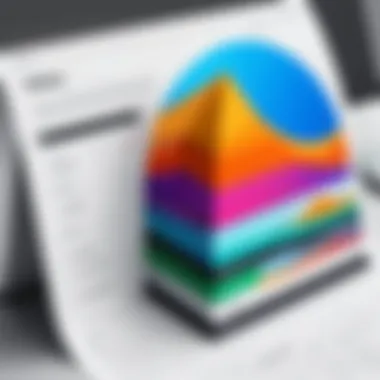

Intro
In today’s fast-paced digital world, businesses and individuals constantly seek tools that enhance productivity and streamline workflows. Notion has emerged as one such tool, garnering attention for its versatility and user-friendly design. Yet, understanding the cost associated with utilizing Notion is crucial for anyone considering its adoption. This section aims to clarify the expenses tied to Notion, examining its pricing structures and the features that come at various levels.
Key Software Features
Essential functionalities
Notion is renowned for its all-in-one workspace capability. Users can manage documents, tasks, databases, and notes all in one place. This central hub caters to both individual and collaborative needs. Basic features include:
- Note-taking: Create and organize notes efficiently.
- Task management: Assign tasks, set deadlines, and track progress.
- Database creation: Utilize tables to collect and analyze information.
- Integration options: Connect with other tools such as Google Drive and Trello.
These essential functionalities make Notion a compelling choice for professionals and teams looking for a cohesive solution to their productivity needs.
Advanced capabilities
Beyond the basics, Notion offers advanced features that further enhance its appeal. In particular:
- Customization: Users can tailor templates according to their preferences.
- Collaboration tools: Real-time editing allows team members to work simultaneously.
- Embedding content: Users can integrate external media and files seamlessly into their workspaces.
These advanced capabilities promote a flexible environment suitable for various project types. They effectively add value to the overall user experience and justify the associated costs.
Comparison Metrics
Cost analysis
Understanding the financial implications of using Notion requires an examination of its pricing model. Notion presents a tiered structure:
- Free Plan: Provides basic functionality for personal use. Ideal for individuals just exploring the software.
- Personal Plan: Priced at approximately $4 per month, this plan includes additional features suited for enthusiasts.
- Team Plan: At around $8 per month per user, this plan focuses on collaboration, making it suitable for small to medium-sized teams.
- Enterprise Plan: Customized pricing designed for larger organizations needing advanced security and support features.
Choosing the right plan can help organizations optimize their software investment based on their specific needs and team size.
Performance benchmarks
When assessing the overall value of Notion, performance metrics must be considered. This includes the efficiency of the tool in facilitating workflows, user satisfaction, and uptime reliability. Potential users may look at:
- User feedback: Reviews on platforms like Reddit and Facebook can provide insights into real-world experiences.
- Performance speed: Users may note how quickly the application responds during high-use scenarios.
- Downtime Costs: Evaluating how system outages may impact productivity can influence the choice of plan.
A thorough review of these benchmarks offers valuable insights for decision-makers aiming to enhance their productivity tools.
"A well-informed decision is often the key to maximizing productivity while minimizing wasted resources."
The financial decision to adopt Notion involves more than just its base price. Understanding its features and how they align with organizational goals is essential. As we analyze the cost versus value proposition, we will explore how to make this decision effectively.
Prelude to Notion
The introduction to Notion is critical for understanding how this versatile tool serves various user needs. It lays the foundation for exploring the costs involved, allowing users to grasp the significance of what they are investing in. Knowing more about the capabilities of Notion assists potential users in recognizing whether it aligns with their personal or professional requirements.
In this section, we explore key elements of Notion, its benefits, and essential considerations to keep in mind when evaluating this productivity platform.
Overview of Notion as a Tool


Notion is a multifaceted productivity application designed to manage tasks, notes, databases, and projects all in one location. It combines elements of a wiki, project management tool, and note-taking application into a seamless interface. Users can create pages and databases that cater to individual or team needs. One of Notion’s strengths lies in its flexibility, allowing users to tailor the system to their unique workflows. Consequently, it has gained popularity among freelancers, small teams, and large organizations alike.
With features like collaborative editing, easy project tracking, and customizable templates, Notion becomes an increasingly useful tool for enhancing productivity. Understanding how these features interrelate provides context when discussing costs associated with Notion.
Purpose and Utility
The primary purpose of Notion is to consolidate various tasks into a single interface, thus streamlining the workflow for individuals and teams. Its utility extends across a broad spectrum of industries, enabling users to centralize knowledge, manage tasks, and track progress efficiently. For instance, project managers can visualize workflows, while educators can organize course materials for students.
Furthermore, Notion offers an intuitive user experience and integrates with numerous other applications. Its capacity to adapt to different use cases makes it integral to many businesses looking to improve efficiency. Such adaptability becomes a focal point while assessing the cost implications of utilizing Notion.
"Notion is defined by its versatility, making it a prime choice for those seeking a single tool for varied productivity needs."
In summary, the introduction to Notion outlines its overall significance as a productivity tool, providing insights into its functionality and adaptability. This knowledge lays the groundwork for a deeper exploration of the pricing structures that will be addressed in the ensuing sections.
Pricing Structure of Notion
Understanding the pricing structure of Notion is essential for potential users. This section dissects the various tiers of pricing that Notion offers, aligning itself with user needs ranging from individual users to large organizations. Each plan comes with distinct features, ensuring that users can find the right fit for their productivity requirements.
Free Tier Benefits
The Free Tier of Notion provides an excellent introduction to the tool. It allows new users to explore the functionality without any financial commitment, making it accessible for freelancers or personal projects. Here are some notable benefits of the free tier:
- Unlimited Pages: Users can create as many pages as they want, allowing for extensive content management.
- Collaboration Features: This plan supports collaboration, letting users share their workspace with others.
- Basic Integrations: You can integrate with other tools, although the options are limited compared to paid plans.
- Mobile Access: Users can access their pages on mobile devices, ensuring productivity on the go.
This tier is ideal for individuals who wish to familiarize themselves with the software. However, limitations in features may require users to upgrade as their needs grow.
Personal Plan Pricing
The Personal Plan is a step up from the Free Tier, targeting individuals seeking more robust features. Priced at approximately $4 per month when billed annually, it offers valuable additions:
- Version History: This feature allows users to track changes and recover previous versions of their documents.
- Enhanced Integrations: Facilitates integration with more applications, expanding usability and efficiency.
- File Uploads: Users can upload files larger than the limits imposed by the free tier.
- Priority Support: Access to customer support becomes available, ensuring that users can resolve issues quickly.
The Personal Plan is designed for users who require more than just basic functionality. It is suitable for those managing personal projects or small workloads that demand a bit more organization.
Team Plan Details
The Team Plan is aimed at collaborative groups and organizations. It is priced at around $8 per user per month when billed annually. Key features include:
- Admin Controls: Administrators can manage user permissions and maintain security protocols.
- Advanced Collaboration Tools: Multiple users can work on documents simultaneously, streamlining teamwork.
- Shared Templates: Teams can create and share templates, enhancing consistency across projects.
This plan is beneficial for teams that rely on collaboration and require a structured approach to collective productivity. It helps organizations to maintain alignment and productivity in a shared workspace.
Enterprise Solutions
For larger organizations with complex needs, Notion offers Enterprise Solutions. The pricing for this plan varies based on specific requirements and is tailored to individual organizations. Benefits of the Enterprise Solutions include:
- Custom Implementations: Options for tailored setups to match organizational requirements.
- Advanced Security Features: Enhanced security protocols, like SSO and user provisioning, are crucial for large businesses.
- Dedicated Account Management: Support from an account manager ensures tailored assistance and proactive management.
Enterprise Solutions are designed for organizations that require robust support, advanced features, and high-level security. They address the unique challenges of larger teams and provide the tools necessary to optimize productivity at scale.
Comparison of Plans
The comparison of plans plays a crucial role in understanding the total costs associated with using Notion. As users explore different options, they encounter varying features and benefits that align with distinct needs. Each plan has its unique attributes that cater to individuals, teams, and enterprises. Therefore, understanding these variations can lead to more strategic financial decisions and better productivity outcomes.
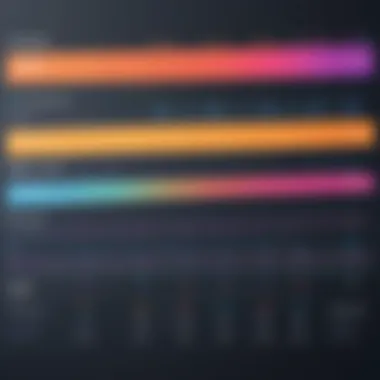

Features Across Tiers
Notion offers several pricing tiers, including a free plan, Personal plan, Team plan, and Enterprise solutions. Each tier brings a specific set of features:
- Free Tier: Best for individuals starting with the app, this plan provides basic functionalities. Users can create pages and databases, but with limited sharing capabilities.
- Personal Plan: This tier includes unlimited file uploads and version history, making it suitable for serious individual users who need more storage and organization options. Priced modestly, it enhances productivity significantly.
- Team Plan: Designed for collaborative work, this plan includes advanced permissions, team management features, and priority support. It empowers teams to engage effectively and ensures seamless project management.
- Enterprise Solutions: This plan is tailored for larger organizations that require additional security and compliance features. It typically includes customer support, tailored onboarding, and advanced administrative controls.
The choice of plan thus reflects the level of organization and collaboration required.
Cost vs. Value Analysis
Evaluating the cost against the value of each plan is essential for making informed decisions. Users should not only focus on the monetary aspect but also on how each plan impacts efficiency. For instance, the Team plan may involve a higher upfront cost; however, if teams collaborate effectively, the investment can yield significant productivity gains.
- Free Tier: While it has no monetary cost, the limitations may hinder serious projects or collaborations, thus reducing its overall value.
- Personal Plan: With a modest subscription fee, users access features that can dramatically enhance individual productivity, providing value that far exceeds its cost.
- Team Plan: The investment in this plan often pays off with greater teamwork and output, particularly for companies that thrive on collaboration.
- Enterprise Solutions: The cost can be substantial, yet the added security and control measures offered justify the expense for large organizations.
In summary, analyzing both cost and the corresponding benefits leads to clearer insights into which plan serves the user's needs best. It is imperative to assess not just the immediate financial commitment but the longer-term return on investment through enhanced functionality and performance.
Additional Costs and Considerations
When evaluating Notion as a productivity tool, it is crucial to look beyond the base subscription fees. Understanding additional costs can provide a fuller picture of potential financial commitments. This section examines various aspects that could influence the total cost of using Notion, including integrations, training, and hidden fees. Recognizing these factors can help users strategize their investments effectively.
Integrations and Add-ons
Notion excels in offering a customizable experience through integrations and add-ons. While many features are inherently part of the Notion ecosystem, users may find value in third-party tools that connect with Notion for enhanced functionality. Tools like Zapier allow for automation between Notion and other applications, such as Google Sheets or Slack. These integrations can streamline workflows but often come at an extra cost, depending on the service provider.
Additionally, users might consider premium templates or plugins available from the Notion community or external sources. Such add-ons can greatly enhance productivity but may also introduce yearly or one-time purchase fees. Therefore, it's essential to assess not just the price of a subscription but also the potential investment in tools that complement Notion.
Training and Onboarding Costs
Implementing Notion for a team or organization often necessitates training and onboarding, especially if the user base is not familiar with digital workspace tools. Workshops, whether in-person or virtual, can significantly enhance adoption rates but usually incur costs. These could range from hiring a consultant to resource fees for structured courses.
Companies should also consider the time investment required for employees to get accustomed to Notion. If Notion is a part of a larger project management strategy, this transition period can affect productivity levels initially. Not understanding this can lead to underestimating the overall investment when shifting to Notion for team use.
Potential Hidden Costs
Finally, hidden costs present a considerable risk when deciding on using Notion. These may not be immediately apparent yet can have significant financial implications. For instance, if a firm needs to upgrade its data storage because it surpasses the limits defined in the chosen plan, that might incur unexpected charges. Similarly, if a project requires advancing features that are not included in a standard plan, users could be hit with unplanned fees.
In summary, analyzing Notion's cost requires a holistic approach. Recognizing the potential for hidden charges and additional spending on integrations, training, and other resources is key for optimized budgeting.
Ultimately, potential users need to weigh these factors against the productivity benefits Notion offers. Aligning organizational needs with budgetary constraints is essential for making an informed decision.
Notion in Different Industries
The impact of Notion spans various sectors, making it a versatile tool noted for its adaptability. Organizations and individuals alike can leverage its features tailored to specific industry demands. Understanding how Notion is utilized in different contexts aids potential users in evaluating its relevance and cost-effectiveness for their unique needs.
Usage in Project Management
In the realm of project management, Notion serves as a centralized platform. It offers tools for task assignment, progress tracking, and collaboration. Its flexible structure allows teams to create tailored dashboards which show ongoing projects, deadlines, and responsibilities at a glance. With the ability to customize templates, teams can develop workflows that reflect their specific project requirements.
"Notion has transformed how our project managers coordinate tasks and timelines. The visibility it provides has been invaluable in improving our efficiency."
— Project Manager at a tech firm.
The advantages become apparent when considering project complexity. Larger initiatives with multiple team members can face challenges in coordination. Notion helps mitigate these issues by keeping all relevant information accessible to all stakeholders, reducing the chances of miscommunication.
Educational Applications

Educational settings also benefit from Notion’s capabilities. Teachers and students can use it to share notes, create lesson plans, and manage assignments. The platform encourages collaboration and provides a structured approach to learning, making information easily digestible.
For students, organizing materials can be a cumbersome task. Notion allows them to develop organized repositories of resources, assignments, and study guides. Instructors can utilize it to create comprehensive resource libraries or use Kanban boards to manage class activities. This tool is particularly beneficial in remote learning environments, where maintaining engagement and structure can be challenging.
Personal Productivity
At an individual level, Notion is recognized for its contributions to personal productivity. It offers users a way to streamline daily tasks, set goals, and maintain schedules. By providing a platform for note-taking, task management, and project planning, it promotes a holistic approach to personal organization.
Individuals can create a personalized setup that integrates their to-do lists with long-term objectives. Utilizing its various templates, users can track habits, devise journaling practices, or build knowledge bases tailored to their interests.
In summary, Notion's versatility in different industries demonstrates its broader applicability and underscores its value. Whether managing projects, facilitating education, or enhancing personal productivity, the tool can offer significant benefits. Assessing its features within these contexts allows potential users to gauge how it may best serve their needs.
User Feedback and Reviews
User feedback and reviews play a crucial role in understanding the overall user experience with Notion. They offer insights into how well the tool meets the needs of various users in different contexts. With the increasing competition in the field of productivity apps, the opinions of real users can significantly influence prospective buyers. Feedback can highlight strengths and weaknesses, which serves as a guide for those considering an investment in Notion. Moreover, user reviews help potential customers weigh the actual benefits against the costs associated with different plans.
Identifying the pros and cons from user experiences allows decision-makers to align their expectations with the real-world capabilities of Notion. This organized feedback helps inform choices tailored to specific organizational needs, making it an essential aspect of understanding Notion’s place in productivity software.
Advantages of Notion
Users commonly cite various advantages when discussing Notion. One notable benefit is its flexibility. Notion allows users to customize their workspace extensively, offering templates suitable for project management, databases, and personal note-taking. Such adaptability caters to a wide audience, from freelancers to large teams.
Another key advantage is its collaborative capabilities. Teams can work together seamlessly in real-time. This feature facilitates effective communication and project management, as everyone can see updates immediately. The ability to integrate with other tools also stands out, providing users the option to streamline workflows which can save significant time and resources.
The user-friendly interface is frequently highlighted. Many users note that Notion’s minimalistic design enables quick navigation and easy use. This characteristic is particularly valuable for new users who might feel overwhelmed by other complex tools.
"Notion transforms how we organize our projects. Its flexibility is key in our daily tasks."
– User Review
Common Complaints
Despite its advantages, Notion does have its share of complaints. One major issue reported by users is the learning curve associated with the application. While many find the interface user-friendly, others feel that getting accustomed to all the features can take time. This can lead to initial frustration, especially for users switching from simpler applications.
Some users have raised concerns regarding performance, particularly with larger databases. There are instances of slow loading times when dealing with extensive data sets. This may pose significant challenges for teams that rely on Notion for heavy data use.
Additionally, certain users have expressed the need for more robust offline capabilities. Not having full functionality when disconnected from the internet can affect productivity, especially for those who travel frequently or work in areas with unstable connectivity.
The pricing structure also receives attention, with some feeling that the benefits of higher-tier plans may not justify the cost when considering their specific needs. Users comparing similar tools sometimes find Notion’s pricing higher without substantial additional value.
In summary, feedback from users reflects a collage of experiences, both positive and negative. For those seeking to understand Notion's true value, both the advantages and complaints weaved together create a comprehensive picture of the application.
Epilogue
The conclusion section serves a pivotal role in summarizing the essential findings of the article and providing the reader with a clear understanding of Notion's costs and benefits. This part encapsulates the financial implications of adopting Notion as a productivity tool, focusing on the overall value it offers against the expenditures one might incur. In doing so, it addresses the practicality of investing in such a platform for both personal and team functionalities.
Summary of Costs and Benefits
In evaluating Notion’s pricing structure, it becomes clear that the software provides a range of options suitable for diverse needs. Here is a summary of its key features and associated costs:
- Free Tier: Offers basic functionality. Great for individuals starting out but limited in advanced features.
- Personal Plan: Cost-effective solution for individual use, delivering more features necessary for enhanced productivity.
- Team Plan: Best suited for collaborative environments, it's relatively higher in price but offers significant value through team-specific features like project management tools and shared workspace capabilities.
- Enterprise Solutions: Tailored for larger organizations, with pricing based on custom requirements, providing scalability and additional support.
Each tier presents its unique benefits, which require weighing against potential costs. For individuals and small businesses, tight budget constraints may necessitate opting for the free tier, while larger organizations might find justifiable costs that contribute to their operational efficiencies in the longer run.
Making an Informed Decision
When making decisions related to software investments, it is crucial to conduct a thorough analysis of not just the up-front costs but also the long-term value derived from such platforms. Notion’s versatility and adaptability position it favorably in the market. Decision-makers, particularly IT professionals and entrepreneurs, must consider:
- How the features align with their operational goals.
- The potential return on investment based on improved productivity and project management capabilities.
- Ongoing costs related to additional resources, integrations, or training that might be needed.
Ultimately, informed decision-making hinges on understanding both the benefits provided by Notion and the potential pitfalls to avoid. By assessing all these factors, individuals and organizations can secure a tool that not only meets their immediate needs but also scales with their future growth.



