Understanding Jira Align: A Complete Guide


Intro
In the ever-evolving landscape of project management, tools that enhance agility and improve collaboration are invaluable. One such tool is Jira Align. Designed to cater to organizations implementing agile methodologies, Jira Align bridges gaps between team-level sprints and broader strategic goals. This guide will explore how it functions, its significant features, integration potential, and its impact on project management processes.
Understanding the nuances of Jira Align can empower decision-makers, IT professionals, and entrepreneurs in their effort to optimize workflows and enhance productivity.
Key Software Features
Jira Align comes packed with features that align several layers of project management. From real-time tracking to advanced reporting capabilities, let’s look into its core functionalities and capabilities.
Essential Functionalities
- Real-time Visibility: Jira Align offers a dashboard that provides instant access to progress on various projects. This ensures that all stakeholders remain informed about current status and modifications.
- Backlog Management: The tool provides comprehensive backlog management options. It allows teams to prioritize tasks based on strategic alignment and dependencies.
- Roadmapping: With visual tools for roadmap creation, Jira Align helps in outlining the sequence of deliverables. This aids in managing expectations and ensuring alignment with business goals.
Advanced Capabilities
- Dependency Management: With features to track interdependencies between teams, Jira Align mitigates risks associated with overlapping duties. A visual mapping of these dependencies can streamline communication.
- Integration: The tool integrates seamlessly with platforms like Confluence, allowing teams to unify documentation and task management processes.
- Custom Reporting: Users can generate customized reports tailored to their specific needs. This not only saves time but also provides insights critical for strategic decision-making.
"Jira Align enables teams to work more cohesively, translating agile principles into actionable strategies that align with business priorities."
Comparison Metrics
When evaluating Jira Align's effectiveness, two metrics stand out: cost analysis and performance benchmarks. These metrics provide a framework for a comprehensive comparison against other project management tools.
Cost Analysis
The pricing model of Jira Align is contingent upon the size of your organization and required features. It tends to be on the higher end but may justify its cost through productivity improvements. Organizations typically evaluate this against the costs associated with potential inefficiencies without a tool like Jira Align.
Performance Benchmarks
In terms of performance, Jira Align consistently scores high on factors such as:
- User Experience: Teams report a smooth integration process and intuitive interface.
- Scalability: The tool accommodates various team sizes, which can be crucial for rapidly growing organizations.
- Support and Community: Users often highlight the extensive support options and active community forums that facilitate troubleshooting and knowledge sharing.
In summary, this guide aims to provide a holistic understanding of Jira Align. Its myriad features, comparison metrics, and integrative capabilities make it a notable contender in agile project management tools.
Prolusion to Jira Align
In the realm of agile project management, tools that facilitate alignment across various teams and portfolios are essential for organizational success. Jira Align is one such tool that refines and streamlines the process of managing multiple projects simultaneously. Understanding Jira Align not only assists in optimizing workflows but also enhances overall productivity. This section provides a foundation upon which the rest of the article will build, discussing the core capabilities and importance of utilizing Jira Align.
Overview of Jira Align
Jira Align serves as a bridge connecting strategy with execution. It is tailored for large enterprises that employ agile methodologies across numerous teams and programs. By integrating with other Atlassian products, it gives a comprehensive view of projects and resource allocation. The tool's primary aim is to ensure that every team is working towards the common objectives of the organization.
The user interface of Jira Align, while designed to handle complex workflows, can also be customized to fit various user needs. Its rich set of features allows organizations to manage backlogs, track progress, and improve overall responsiveness to market changes.
Purpose and Objectives
The primary purpose of Jira Align is to facilitate transparency and agility within organizations. It enables decision-makers to make informed choices based on real-time data and analytics. By doing so, teams can respond swiftly to changing requirements and priorities. The objectives of utilizing Jira Align include:
- Enhancing collaboration among dispersed teams.
- Aligning team efforts with the strategic goals of the organization.
- Improving visibility into project statuses, timelines, and resource utilization.
- Streamlining workflow processes to eliminate bottlenecks.
By focusing on these objectives, organizations can unlock their potential, leading to more effective project outcomes and higher satisfaction among stakeholders.
Understanding the depth of Jira Align's capabilities is vital for those aiming to implement or optimize agile frameworks in their organizations.
Key Features of Jira Align
The significance of Key Features of Jira Align lies in its ability to provide organizations with comprehensive tools for enhancing their agile project management frameworks. By leveraging these features, teams can better align their efforts towards shared business objectives, while maximizing transparency and facilitating improved collaboration. Each feature serves a specific purpose, contributing to the overall effectiveness of the tool as it accommodates diverse needs across various project management styles. Below, we delve into each feature in detail.
Portfolio Management
Portfolio Management within Jira Align is essential for organizations looking to combine strategic planning with execution. This feature allows executives and portfolio managers to evaluate the portfolio of projects and align them with long-term business goals. It provides visibility into resource allocation, budget management, and project health, enabling stakeholders to make informed decisions.
Users can define key performance indicators (KPIs) and monitor progress towards business objectives. This insight allows teams to pivot when necessary, ensuring optimal use of resources. With this level of visibility, organizations can prioritize initiatives that bring the most value.
Program and Team Alignment
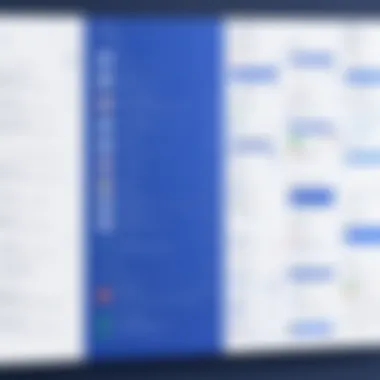

The Program and Team Alignment feature fosters cohesion among different teams working on a project. It enables organizations to establish clear communication channels across all levels, ensuring that teams understand their roles and responsibilities in the larger organizational framework. By setting common goals, Jira Align enhances collaboration among teams.
Stakeholders can see how projects interlink and how individual contributions affect the collective outcomes. This alignment is vital for Agile practices, where iteratively delivering value is essential. Ensuring everyone is on the same page reduces redundancy and miscommunication, which can hinder progress.
Roadmap and Planning Tools
Roadmap and Planning Tools in Jira Align facilitate strategic planning processes, allowing organizations to visualize project trajectories and timelines. These tools are designed to help teams map out their initiatives and align their timelines with overall business objectives.
Users can create roadmaps that provide clarity on upcoming milestones and deliverables. This transparency helps teams manage their workload more effectively, enabling better scheduling of tasks. These tools allow for flexibility; as priorities change, project plans can be adjusted without significant disruptions.
Reporting and Analytics
Robust Reporting and Analytics capabilities in Jira Align give organizations the ability to assess progress and refine strategies on an ongoing basis. This feature provides real-time data that can be harnessed for performance reporting, trend analysis, and forecasting.
With visual dashboards and customizable reports, decision-makers can dive deep into project metrics and analyze outcomes. This data-driven approach assists teams in identifying bottlenecks and optimizing workflows for improved efficiency. Good reporting features lead to better insights and informed decision-making, which is crucial in fast-paced environments.
"In an era where data is critical, leveraging analytics can mean the difference between success and stagnation."
Organizations using Jira Align benefit by proactively responding to challenges and driving continuous improvement initiatives. Understanding these key features underlines the importance of integrating them into existing workflows to better support Agile methodologies.
Integration Capabilities
Integration capabilities are essential for any project management tool today. They enable seamless workflows and ensure that organizations can use their various systems together without friction. This section discusses how Jira Align connects not only with its native Jira Software but also with various third-party applications. These integrations enhance functionality, promote collaboration, and streamline processes.
Connecting with Jira Software
Jira Align serves as a bridge to Jira Software, which is already widely used for tracking issues and managing agile projects. This connection brings a significant advantage to organizations. It allows teams to synchronize data efficiently. For instance, product backlogs in Jira can reflect in real-time within Jira Align. This tracking capability improves visibility across teams and departments, which is crucial for aligning strategy with execution.
Moreover, teams gain access to shared metrics and performance indicators. This is vital for upper management to make informed decisions based on comprehensive data sets. To set up this integration, users typically need to follow a streamlined process. It involves linking their Jira instances with Jira Align, usually done through administrative settings. Documentation for this process is often found on the Atlassian website, helping users navigate complexities with ease.
Third-Party Integrations
Many companies use specialized tools alongside their main applications. Jira Align offers the flexibility to integrate with various third-party tools. This expands its functionality and meets diverse organizational needs. Some popular integrations include tools like Microsoft Teams for communication, Slack for notifications, and Confluence for documentation.
These integrations ensure that teams can work in a unified environment, further enhancing collaboration. For example, integrating with communication tools like Slack allows users to set alerts for project updates directly in their chat channels. This minimizes the need for constant login to different platforms, saving time and improving response rates.
In addition, connecting with reporting tools provides deeper insights. For instance, by linking Jira Align with Tableau, companies can visualize key performance indicators in innovative ways. This not only supports better analytics but also fosters data-driven discussions in meetings.
"Integrating tools provides a multi-faceted view of project performance and health, moving beyond individual metrics to a larger picture."
Integrating with third-party tools does come with considerations, however. Organizations must ensure that data flows securely and consistently. Also, they should consider the impact on team workflows and training needs that arise from using multiple systems. A cohesive strategy for integrations can eliminate redundancies and enhance overall productivity.
User Experience and Interface
User experience (UX) and interface design are crucial elements in any software tool, including Jira Align. A well-designed user interface not only facilitates ease of use but also enhances productivity and user satisfaction. Jira Align aims to provide its users with an intuitive experience that minimizes confusion and maximizes efficiency. This section discusses how users navigate the interface and what customize options are available to tailor the tool to their specific needs.
Navigating the User Interface
When first encountering the Jira Align interface, users might feel overwhelmed by the abundance of features and information available. However, the design focuses on usability. Key areas include the main navigation bar at the top, which directs users to different program and portfolio levels. Menus are structured logically, enabling users to quickly find necessary functionalities.
The dashboard is central to the user experience. This space displays critical metrics and project updates at a glance. It includes customizable widgets that users can adjust based on their priorities. Effective use of the dashboard can streamline decision-making processes.
To navigate effectively:
- Familiarize yourself with the key features through a guided tour.
- Use search functionality to quickly locate specific information or tasks.
- Regularly review the dashboard to stay updated on project statuses.
Customizability Options
Customizability in Jira Align allows users to tailor the platform to meet their unique requirements. This flexibility is a significant advantage because different teams may have varied workflows and project needs.
Users can adjust:
- Dashboards: Personalize what information is displayed to emphasize metrics that matter to your team.
- Work items: Modify the fields associated with work items to capture relevant data that aligns with team practices.
- Workflows: Define custom workflows that represent the processes your organization follows.
These options not only support varied methodologies but also ensure that teams can work in a manner that feels natural to them. Proper deployment of these features can lead to enhanced efficiency as teams spend less time navigating irrelevant or confusing information.
"An effective user interface reduces the learning curve and helps teams focus on delivering value instead of getting lost in the tool."
Benefits of Using Jira Align


The utilization of Jira Align can offer substantial advantages for organizations seeking to improve their agile project management. This section aims to highlight the specific benefits that this tool brings to the table, enabling teams to optimize their processes and enhance collaboration, efficiency, and visibility.
Enhanced Collaboration
Effective collaboration is vital in any team-oriented project environment. Jira Align fosters an environment where teams can work together seamlessly. It integrates various teams, from development to management, ensuring that everyone is aligned with the project objectives. Since it provides a centralized platform, team members can share updates and insights in real-time. This eliminates silos, allowing for quicker decision-making.
- Cross-Functional Teams: Different teams can connect, share information and resources. This is especially important in large organizations where teams must work across departments.
- Real-Time Updates: The ability to see live status updates ensures that all stakeholders are informed of progress and obstacles. This transparency helps in building trust among team members.
Streamlined Workflows
Jira Align enhances the workflow by automating many processes. This automation can reduce the burden of manual task management, allowing teams to focus more on delivery and innovation. Moreover, it provides a structured approach to managing backlogs and tasks, ensuring that everything is prioritized effectively.
- Automated Reporting: Jira Align can generate detailed reports with minimal input required from users. This saves time and reduces the likelihood of human error.
- Task Prioritization: With its planning tools, teams can easily identify high-priority tasks, thus aligning their efforts towards the most critical aspects of the project.
Improved Visibility
One of the key advantages of using Jira Align is its ability to provide improved visibility across the project landscape. Stakeholders can have a comprehensive view of the project's status, forthcoming deadlines, and resource allocation. This insight is critical for strategic planning and timely interventions as needed.
- Dashboards and Metrics: Users can customize dashboards to monitor specific metrics relevant to their roles. This feature allows for quick access to vital information without sifting through unnecessary data.
- Feedback Mechanisms: The tool encourages a feedback-rich environment where inputs from different stakeholders enhance project quality and direction.
"Entering a new project phase without clear visibility can lead to misalignment and inefficiencies. A tool like Jira Align addresses this concern head-on."
In summary, adopting Jira Align can lead to significant improvements in collaboration, workflow efficiency, and overall visibility in project management. These benefits make it a valuable asset for organizations aiming to navigate the complexities of agile practices effectively.
Challenges and Considerations
Understanding the challenges associated with Jira Align is crucial for organizations considering its implementation. The tool offers numerous benefits, but also presents certain obstacles that need attention. Addressing these challenges early can improve the onboarding experience and ensure a successful deployment of the tool.
Onboarding and Learning Curve
One of the most significant challenges with Jira Align relates to the onboarding process. New users often face a steep learning curve. The interface has many features, which can overwhelm individuals unfamiliar with agile project management tools. Proper training and resources must be allocated to help teams adapt to this tool effectively.
To facilitate a smoother onboarding experience, organizations should consider the following:
- Training Sessions: Conduct structured training programs focusing on both basic and advanced functionalities.
- Support Resources: Create a repository of training materials, including videos, documents, and FAQs, that users can access anytime.
- Mentorship Programs: Pair less experienced users with those who are more proficient to build competence through shared knowledge.
It is important to acknowledge that, while the initial period may be challenging, investing time in the onboarding process pays off in the long run. Familiarity with the software enhances productivity and aids collaboration among teams.
Cost Implications
Cost is a critical element when considering any software solution, and Jira Align is no exception. The financial commitment involved in implementing this tool can be substantial. Organizations need to examine not just the upfront costs but also any ongoing expenses.
Key factors affecting cost include:
- Licensing Fees: Jira Align operates on a subscription model, which means regular payments are necessary. The scale of the organization often determines pricing.
- Customization Needs: Companies may need to customize Jira Align to fit their specific workflows. This could involve additional costs for expert assistance or development resources.
- Training Investments: Allocating budget for training and support can be a significant expense. However, this is a necessary investment to ensure software adoption and user proficiency.
In summary, while engaging with Jira Align can involve considerable costs, recognizing these aspects upfront and planning for them strategically will mitigate financial strains.
"Investing in comprehensive onboarding and understanding cost implications are vital for maximizing the benefits of Jira Align."
Organizations that prepare for these challenges will enhance their potential for success when utilizing Jira Align for agile project management.
Comparison with Other Tools
In the landscape of agile project management tools, understanding how Jira Align measures against its competitors is crucial. This section provides a focused analysis of how Jira Align stacks up with other well-known platforms, highlighting their strengths and weaknesses. The importance of this comparison lies in giving decision-makers clear perspectives on which tool best meets their organizational needs. When looking for a solution, considerations often move beyond mere features to align with team dynamics, industry standards, and long-term objectives.
Jira Align vs. VersionOne
Jira Align and VersionOne both play significant roles in aiding organizations to embrace agile methodologies. However, they cater to slightly different audiences and needs. Jira Align is positioned to facilitate large-scale agile transformations, offering extensive capabilities for portfolio management and enterprise alignment. It excels in providing visibility across multiple projects and teams, a vital aspect for organizations looking to sync their strategic objectives with execution.
On the other hand, VersionOne emphasizes collaboration and communication at the team level. Its streamlined interface is often praised for its ease of use, making it particularly popular among smaller teams or organizations just starting their agile journey.
Key Differences:
- Focus: Jira Align has a strong focus on strategic alignment across the enterprise, while VersionOne facilitates collaborative work mainly at the team level.
- Integration: Jira Align boasts robust features to connect with existing tools in the software development lifecycle. VersionOne, although it allows integrations, is seen as more limited in this regard.
- User Experience: While Jira Align provides complex functionalities that might overwhelm inexperienced users, VersionOne’s user-friendly interface tends to help new users acclimate quickly.
Given these points, the choice between the two often hinges on the scale of adoption and the specific needs of the organization.
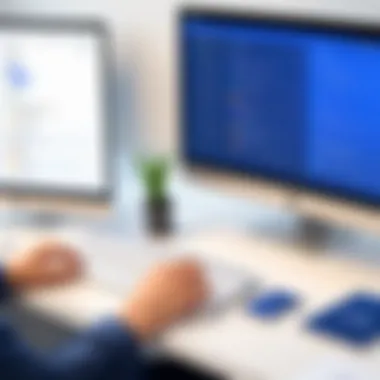

Jira Align vs. Azure DevOps
When comparing Jira Align with Azure DevOps, the distinction comes down to capabilities and integration versatility. Azure DevOps combines development tools with a range of agile planning features, catering to teams involved in both software development and project management. Its strength lies in the integration of development pipelines alongside planning tools.
Jira Align, although it has some development-specific capabilities, prioritizes strategic alignment and overall enterprise portfolio management. It is specifically designed to bridge the gap between strategy and execution across various teams, ensuring alignment with business objectives.
Comparison Points:
- Functionality: Azure DevOps offers strong continuous integration and deployment features, making it favorable for development teams. Jira Align shines in strategic portfolio management, with extensive reporting and alignment tools.
- User Base: Azure DevOps is favorable among technical teams engaged in coding and deployment, whereas Jira Align is more suited for executives and portfolio managers seeking to oversee broader organizational goals.
- Pricing Model: Costs can vary significantly. Organizations should assess their needs carefully to choose a tool that offers the best ROI in relation to their specific usage patterns.
As the landscape of agile tools continues to evolve, understanding these differences allows stakeholders to make informed decisions tailored to their operational needs. Each tool carries unique benefits that may serve different types of organizations effectively, a thoughtful assessment is vital for successful implementations.
Practical Applications in Organizations
The practical applications of Jira Align within organizations are critical to understanding how this tool enhances project management capabilities. As organizations increasingly adopt agile methodologies, the need for robust tools that align teams towards common goals becomes paramount. Jira Align stands out not only for its feature set but also for its real-world applicability in driving better outcomes across teams and projects. This section will explore various case studies and best practices to illustrate the tangible benefits of employing Jira Align.
Case Studies
Examining case studies provides insight into the versatile applications of Jira Align in different organizational contexts. One notable case involves a Fortune 500 technology firm that sought to improve its product development lifecycle. Before implementing Jira Align, the firm faced challenges with visibility and communication among its teams. After its integration, the company reported a significant reduction in project delays. Teams began utilizing the roadmap features and aligning their work with strategic objectives. The result? An impressive 30% increase in on-time project delivery, demonstrating how strategic alignment through Jira Align can transform productivity.
Another interesting example is a small startup in the financial services sector. This company struggled with scale as it grew. With Jira Align, they implemented a unified framework for managing both ongoing projects and strategic initiatives. The startup leveraged Jira Align’s program and team alignment features to cascade objectives throughout the organization. Ensuring everyone was on the same page led to improved collaboration and a 20% boost in overall efficiency, showing that Jira Align is suitable for organizations of all sizes.
Best Practices for Implementation
To maximize the benefits of Jira Align, organizations should follow best practices during its implementation. Below are some essential considerations:
- Define Clear Objectives: Before deployment, organizations should articulate what they intend to achieve with Jira Align. Do they want to improve reporting, facilitate communication, or enhance alignment? Clear objectives guide effective usage.
- Engage All Stakeholders: Involve key stakeholders from different departments in the planning stages. Their insights can help tailor the tool's use to meet diverse needs and ensure greater buy-in.
- Provide Training: Conduct comprehensive training sessions so that employees feel equipped to utilize Jira Align effectively. Familiarity with the features promotes acceptance and reduces friction during transitions.
- Iterative Feedback: After implementation, seek feedback regularly from users. This information is crucial for continual improvements and adjustments to processes, ensuring the tool better meets user needs over time.
- Monitor and Adjust: Organizations should track performance metrics closely. Jira Align offers analytical capabilities that can identify bottlenecks or areas of improvement that require attention.
Using best practices enhances the effective deployment and ongoing use of Jira Align. Continuous improvement will yield better alignment and more successful project outcomes.
By applying these strategies, organizations can optimize their use of Jira Align, fostering enhanced collaboration and strategic delivery across their teams. In sum, practical applications of Jira Align not only demonstrate its versatility but also affirm its role in modern project management.
Future Trends in Agile Management Tools
As the landscape of project management continues to evolve, being aware of trends in agile management tools is crucial for organizations aiming for efficiency and competitiveness. This section explores some key developments that influence the future of tools like Jira Align, emphasizing their significance for agile practices and project success.
Evolving Agile Practices
Agile practices are becoming more nuanced as organizations seek to adapt to changing market conditions. There is a noticeable shift towards incorporating hybrid methodologies that blend traditional project management with agile principles. This hybrid approach allows teams to remain flexible while ensuring they meet deadlines and quality standards.
Moreover, teams are increasingly focusing on outcomes rather than just outputs. This shift toward results-oriented planning emphasizes value delivery and customer needs, pushing tools like Jira Align to adapt accordingly.
Some notable trends observed include:
- Increased focus on customer feedback: Integrating customer insights into the development process enables teams to adjust their strategies effectively.
- Collaboration tools expansion: The rise of remote work has pushed for more collaborative environments, leading to the development of tools that facilitate team engagement.
Organizations are realizing that adopting these evolving practices can offer greater resilience and adaptability in the face of market fluctuations. Jira Align is at the forefront of this evolution, promoting practices that support continuous improvement.
Innovation in Software Solutions
Innovation in software solutions is a critical driver for enhancing agile project management. The adoption of machine learning and artificial intelligence within project management tools enables predictive analytics, which can significantly enhance decision-making processes.
For instance, tools like Jira Align are integrating AI to help teams understand project risks. This capability allows teams to preemptively address potential issues and adapt their strategies.
Some innovations to watch include:
- Enhanced data visualization: Modern tools aim to present data in more intuitive formats, making it simpler for decision-makers to glean insights quickly.
- API-centric development: The rise of APIs enables seamless integration between various software platforms, enhancing interoperability and reducing silos.
- User-centered design: As user experience remains a priority, tools are increasingly focusing on providing simplified and efficient user interfaces.
Investing in innovative software solutions can dramatically improve productivity and project outcomes, as highlighted by reporting tools that provide real-time insights.
In summary, both evolving agile practices and innovation in software solutions are reshaping the future of agile management tools. For organizations looking to thrive, staying abreast of these trends can lead to improved performance and a stronger alignment with strategic goals.
End
The conclusion of this guide serves as a vital component in synthesizing the information presented throughout the article. Here, we reflect on the significance of Jira Align in agile project management. As organizations strive for efficiency and alignment, this tool becomes indispensable. Its contributions are evident in enhancing collaboration among teams, streamlining workflows, and providing greater visibility into project progress.
In summary, Jira Align effectively bridges the gap between strategy and execution. It allows organizations to align their projects with overarching business goals. This alignment is crucial for maximizing resource utilization and ensuring that all teams remain focused on delivering value.
Summary of Key Points
- Integration: Jira Align seamlessly connects with Jira Software and various third-party tools. This feature fosters enhanced collaboration across teams.
- User Experience: With a user-friendly interface, navigating the tool is manageable. Additionally, its customizability accommodates different organizational needs.
- Benefits: Organizations using Jira Align experience enhanced collaboration, better visibility into progress, and improved strategic alignment. These aspects significantly optimize project outcomes.
- Challenges: Potential hurdles include the learning curve for users and the related costs. A clear understanding of these challenges is crucial for successful implementation.
- Comparative Advantage: Compared to other tools like VersionOne or Azure DevOps, Jira Align offers specific advantages in terms of agility and broader project alignment capabilities.
Final Thoughts on Jira Align
As decision-makers and IT professionals consider investing in agile management tools, understanding the full scope of Jira Align's functionalities will aid them in making informed choices. Its role in promoting better project management practices cannot be overstated, making it an essential consideration for organizations keen on succeeding in a competitive landscape.



