Understanding Intuit Costs for Self-Employed Professionals


Intro
As the gig economy expands, an increasing number of individuals find themselves navigating the waters of self-employment. Managing finances is not just preferred; it’s indispensable. This is where tools like Intuit step in, providing solutions that promise to ease the burden of accounting, invoicing, and tax preparation. However, as with any software, there’s a cost associated with convenience, and understanding these costs is crucial for self-employed professionals.
Intuit offers a range of products such as TurboTax, QuickBooks, and Mint, each tailored to meet specific financial needs. But what does it truly cost to utilize these services? Beyond the subscription fees lie hidden charges that can catch even the savviest entrepreneurs off guard. This article takes a closer look at the financial implications of using Intuit solutions and how they measure up against alternative options in the market. Understanding these factors can help decision-makers prevent unwelcome surprises at tax time.
From exploring key software features to evaluating comparison metrics, this guide is designed for those who are serious about their financial management. Whether you're a seasoned entrepreneur or just starting out, it’s pivotal to grasp the ins and outs of investing in software solutions that support your business endeavors.
Prelims to Intuit for Self-Employed Individuals
Navigating the world of finances can be a daunting task for self-employed individuals. The importance of understanding tailored software solutions like Intuit cannot be understated. In an industry where effective financial management is directly linked to business success, Intuit stands out for its array of offerings designed specifically for freelancers and small business owners. This section will explore what makes Intuit a valuable ally for self-employed professionals.
Overview of Intuit's Offerings
Intuit provides a suite of products that cater to a variety of financial needs. From QuickBooks for accounting to TurboTax for tax filing, each product is designed to simplify tasks that can often feel overwhelming. These tools facilitate easier bookkeeping, income tracking, and expense management, ultimately enabling users to focus on growing their businesses rather than getting lost in paperwork.
Additionally, Intuit offers cloud-based solutions that allow users to access their financial data anywhere, anytime. This flexibility is particularly significant for self-employed professionals who often juggle multiple responsibilities and require immediate access to their financial information. What’s more, Intuit's user-friendly interfaces reduce the learning curve, even for those who might not be tech-savvy.
Key Offerings:
- QuickBooks Self-Employed: Ideal for freelancers, it tracks expenses, separates business and personal income, and calculates simple tax estimates.
- TurboTax: A robust solution for tax preparation, offering guided assistance tailored to self-employed users.
- PayPal Integration: Facilitates payment processing directly through the Intuit ecosystem, making it easier to manage transactions.
Target Audience: Who Benefits?
Understanding who stands to gain from Intuit’s offerings is crucial. The target audience primarily includes freelancers, gig workers, and entrepreneurs who may not have the resources to hire accounting professionals.
These individuals face unique challenges such as irregular income streams and varied tax responsibilities, necessitating tools that offer adaptability. Programs like QuickBooks Self-Employed are tailored for this demographic, simplifying finances into manageable chunks.
Moreover, Intuit provides specialized support for different industries, from consultancy to creatives. This ensures that no matter the nature of the self-employment, there’s a tailored solution available.
By understanding Intuit's purpose-built tools, self-employed professionals can leverage technology to streamline their financial processes, reducing stress while maximizing efficiency.
In summary, recognizing the specific elements and benefits that Intuit offers to self-employed individuals sets the stage for a more profound comprehension of its costs and value. As we dive deeper into the financial aspects of Intuit's offerings, these foundations will play a key role in understanding their worth.
Estimating Costs: Breakdown of Pricing Models
When diving into the financial aspects of using Intuit for self-employed individuals, understanding the costs involved is crucial. This segment dissects various pricing models to help users chart a clear, informed course when contemplating Intuit's offerings. Emphasizing transparency, it digs deep into specific elements like monthly subscription fees, annual plans, and those pesky hidden fees often overlooked by many. The aim is to provide users with a holistic view, allowing them to balance their needs against their budgets, ultimately enhancing their decision-making prowess.
Monthly Subscription Fees
Monthly subscription fees tend to be the first thing that catches the eye when users evaluate Intuit products. These fees represent a consistent outflow from the budget, making it essential to understand what is being acquired for this regular investment. Intuit provides various pricing tiers, aligning the features offered with the investment required. For instance, basic plans might come with essential functionality suitable for solo freelancers, while higher-tier options, say those appealing to small business owners, come equipped with advanced features like payroll processing and tax support.
- Pros of Monthly Plans:
- Lower upfront costs
- Flexibility to upgrade or downgrade as needed
- Easier to manage cash flow for many self-employed individuals
Despite these advantages, one must also consider that monthly fees can add up. Users committing long-term might find the cumulative cost noticeably higher than anticipated, zeroing in on the need to assess personal or business longevity in using Intuit.
Annual Plans: Cost versus Commitment
Annual plans provide an attractive option for many users, particularly those looking to secure a better rate in exchange for a longer commitment. Generally, these plans feature discounted rates compared to their monthly counterparts, which might entice a budget-conscious self-employed professional. However, it's vital to weigh this cost versus commitment aspect carefully.
Critically, locking oneself into a year-long contract could be detrimental for someone whose needs may evolve. For example, a freelance graphic designer may find their projects shifting from one niche to another after just a few months, making it necessary to reassess which tools they truly need. Yearly commitments could lead to unnecessary expenses if the tools become mismatched with the current business model.
- Benefits of Annual Plans:


- Potential cost savings over time
- Stability in budgeting, knowing costs upfront
- Full access to premium features, which can bolster productivity
On the flip side, if a self-employed individual ends up not utilizing those features, the savings quickly evaporate, leaving them feeling like they threw good money after bad.
Hidden Fees and Additional Costs
One cannot overlook the elephant in the room when discussing costs: hidden fees and additional costs. Intuit's pricing structures, as appealing as they may be, often come with a caveat regarding unexpected expenditures that can catch users off guard. These can range from transaction fees tied to using payment processing solutions to charges linked with add-ons that users might not initially account for.
Being proactive in identifying these potential additional costs helps mitigate unwelcome surprises. Reading the fine print should be second nature; for instance, users thinking of utilizing the advanced reporting capabilities might discover that this feature incurs an additional fee on top of their base subscription.
- Common Hidden Fees:
- Processing fees for payment transactions
- Charges for using premium support services
- Add-on features that require separate purchases
In summary, self-employed individuals must approach Intuit's cost structures with a discerning eye, not just accepting the sticker price but analyzing the overall impact on their finances. Understanding these pricing models helps solidify one’s decision-making process, ultimately leading to wiser financial outcomes.
Functionality versus Costs: A Critical Analysis
When looking into the tools available for managing finances, self-employed individuals often find themselves caught in a balancing act between functionality and costs. It's vital for these professionals to scrutinize whether the features offered by Intuit justify the expenses incurred.
Core Features of Intuit for Self-Employed
Intuit provides a suite of features tailored specifically for self-employed individuals, which can prove quite valuable in their daily operations. Key functionalities include:
- Expense Tracking: This tool allows users to categorize expenses automatically, making the process less cumbersome.
- Invoicing Capabilities: Professionals can generate and send out invoices seamlessly, improving cash flow and payment collection.
- Tax Deductions: The software helps identify potential tax deductions, which is essential for maximizing savings come tax season.
- Profit and Loss Reports: Users can view detailed reports that illustrate their financial position, helping them make informed decisions without having to pour over spreadsheets.
These features are not just bells and whistles; they can save time and reduce errors, which are crucial in the often unpredictable world of self-employment. However, as robust as these offerings may be, they come with a cost that needs to be evaluated carefully by the user.
Assessing Value for Money
The question of whether Intuit represents value for money is not a simple one. It hinges on various factors, such as the volume of business generated, the specific needs of the user, and how effectively they utilize the software's features. Some self-employed professionals may find that the investment pays off handsomely, especially if they lean heavily on the software for day-to-day operations.
To put it another way, if one feature can save hours of work per month, that’s time potentially converted into earnings. However, it's essential to recognize that not every feature will resonate equally across different users. For instance, a freelance graphic designer may value the invoicing capabilities vastly more than a consultant who already has a well-established billing system.
User Experience and Long-Term Costs
User experience is another dimension that shouldn't be overlooked when evaluating Intuit. A well-designed interface can enhance productivity, while a clunky one can introduce friction into everyday tasks. Customer feedback often highlights whether a product is intuitive to use or if it leads to confusion tape.
Aside from immediate usability, thinking long-term is crucial. The subscriptions can add up over time, meaning self-employed professionals should take a closer look at anticipated growth in their business. Can they justify the ongoing costs as they expand?
Imploring past users' insights can be valuable here. Some might find that while Intuit is excellent in its early application, as their business grows and needs become more complex, the platform could require jumping to more expensive tiers. This could cause unexpected financial strains in the long run.
"Before committing to Intuit, it’s wise to forecast not just immediate expenses but what the future looks like as your business evolves."
Selecting the right tools while managing costs requires an informed perspective on how Intuit’s functionality aligns with individual business goals.
Comparison with Competitors
Understanding how Intuit stacks up against its competitors is a critical component for self-employed professionals making software decisions. Not every platform is created equal, and each has its set of strengths and weaknesses that can significantly influence your operational efficiency and cost-effectiveness. When you’re trying to make your bread and butter, knowing where you stand in comparison to rival options can mean the difference between thriving and merely surviving.
Key Competitors in the Market
To navigate the sea of options, one must first identify the key players. Intuit isn’t alone in this field. There are notable competitors like H&R Block, FreshBooks, and Xero, each offering tailored solutions that target the unique needs of small businesses and freelancers.
- H&R Block: Primarily known for tax preparation, they have carved out a niche with their easy-to-use software that integrates tax functionalities with bookkeeping services.
- FreshBooks: Recognized for its streamlined invoicing and expense tracking, FreshBooks provides an appealing experience for freelancers looking to manage their cash flow without thrashing around in complicated settings.
- Xero: Known for its strong accounting features, Xero offers extensive integrations with third-party apps, giving it the edge for professionals needing a customizable solution.
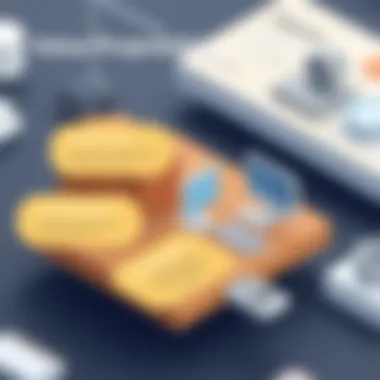

Identifying what competitors are doing can alert you to possible gaps in your current software solution, ensuring you're not losing out on features you didn’t even know existed.
Cost Efficiency: Intuit vs. Alternatives
When it comes to cost efficiency, it’s not just about the sticker price of the software. It’s about the value each platform brings to the table. Intuit does its best to offer competitive pricing, but the total cost of ownership can be more nuanced. For example, while Intuit’s entry-level pricing might look appealing, additional features may come with unexpected costs.
Here are some factors to consider:
- Monthly vs. Annual Plans: Some platforms, like FreshBooks, offer staggering discounts for annual commitments which can easily sway the final tally.
- Add-Ons and Features: With Intuit, the more you want, the more you’ll pay. Make sure to account for any additional services needed to fully utilize the software.
- Support and Training: Quality customer support is vital. Know what’s included and what may incur additional fees with alternatives – sometimes, a more expensive solution comes with superior support.
Feature Comparison Across Platforms
Taking a closer look at feature sets across platforms can sharpen your choice. Not only do you want software that tracks income and expenses, but you also need tools that integrate with your business processes seamlessly.
- User Interface: How easily can you navigate within the software? Intuit is often noted for its user-friendly experience, but some competitors like Xero go above and beyond in their dashboard simplicity.
- Reporting Capabilities: You ought to track your success and growth. Both FreshBooks and H&R Block offer robust reporting options, but do they present data in an actionable way?
- Taxes and Compliance: Since taxes can be a minefield for self-employed individuals, keep an eye on how each platform helps you navigate filing obligations. Intuit shines here due to its life-long brand experience in tax software.
Ultimately, the goal is not just to find a cheaper option, but to find a solution that adds tangible value to your ventures. Investing time in this analysis could prevent you from falling into a trap of hidden costs and inefficiencies later.
Real-World Impacts of Costs
Understanding the real-world implications of using Intuit is crucial for self-employed professionals. The financial burden of software solutions often extends beyond the initial price tag and touches various aspects of daily operations. Managing these costs effectively can directly influence business sustainability and profitability. By highlighting the financial, tax-related, and cost-benefit considerations, the following sections provide a comprehensive exploration of how these elements interplay in the realm of self-employment.
Financial Implications for Self-Employed Users
When delving into the financial implications of Intuit for self-employed individuals, it’s neat to consider what the costs really mean beyond just numbers on a page. For many solo entrepreneurs or freelancers, expenses aren’t merely a part of doing business, they often define the very fabric of their operations.
- Direct Costs: This is your bread and butter, so to speak. Monthly subscriptions or annual licenses are the most obvious expenses. Choosing a plan often presents a double-edged sword; lower up-front costs may lead to more hidden fees down the line.
- Indirect Costs: When using software like Intuit, the time spent learning how to make the most of it can’t be ignored. Training yourself or employees, if you have any, can mean lost billable hours. Consider what that time translates to in potential earnings.
- Opportunity Costs: By investing in one software over another, self-employed professionals might miss out on features or tools that competitors are leveraging for better financial outcomes. Knowing what the market offers can dictate whether or not you’re edging ahead or left in the dust.
Taxes and Reporting Obligations
Tax season brings its own whirlpool of financial implications for self-employed individuals. The cost of neglecting to streamline tax reporting through Intuit can run high.
- Simplifying Reporting: Intuit's features often cater to the self-employed by simplifying tax calculations. Proper usage can save headaches when tax season rolls around.
- Audit Readiness: The right financial software can provide peace of mind. Proper organization and accuracy can reduce the risk of an audit. Self-employed folks need to make sure they are keeping daily records straight to avoid nasty surprises.
"A stitch in time saves nine," is especially true here; a dedicated accounting solution can mitigate bigger headaches down the line.
Cost-Benefit Analysis of Using Intuit
Finally, performing a cost-benefit analysis can provide clarity amid the sea of numbers.
- Assessing Value Proposition: Ask yourself what you are getting in return for the money shelled out. Features like invoicing, expense tracking, and live tax advice can enhance your quality of business life considerably if leveraged correctly.
- Long-term Benefits: Consider both current utilities and future scalability. As a business grows, the accounting needs become more complex. Investing in Intuit could pay off as you expand, easing that process.
Overall, evaluating the costs associated with Intuit hinges on understanding the broader financial landscape of self-employment. By being analytical and forward-thinking, users can make educated choices that sustain their business longevity.
User Testimonials and Case Studies
In the realm of software solutions, especially those designed for self-employed individuals, personal experiences often shed light on the actual value of a product. User testimonials and case studies provide real-world context that can influence decision-making. These narratives enable prospective users to grasp how Intuit’s offerings fit into daily operations, revealing not just the cost implications but also the impact on workflow and income generation.
Understanding these subjective insights is crucial. They summarize not just satisfaction, but also the tangible benefits users gained or challenges they faced. It's one thing to read about a shiny new feature in promotional material; it’s another to hear from a peer about how it practically changed their game.
Feedback from Existing Users
The voice of existing users often serves as the first step towards understanding any software’s practicality. Many self-employed individuals assert that intuitive interfaces and customer support stand out as key benefits of Intuit's products.
- Clara, a graphic designer, reported that she could easily track her income and expenses without spending hours fiddling with spreadsheets. "Intuit is so user-friendly, I was up and running within a few hours!"
- David, an independent contractor, highlighted how the invoice feature helped him get paid on time, "I just sent invoices through the app, and my clients loved it! It saved me a ton of email back and forth."

However, not all feedback is glowing. Some users express frustration with costs creeping up when adding features or managing taxes. They explain this is especially concerning during slower business months, making budgeting and financial forecasting more complex.
“While Intuit products are helpful, one has to keep an eye on additional costs. It adds up!” – Mary, freelance consultant
Case Studies of Cost Management
Examining specific cases of cost management provides a window into the practicalities of using Intuit solutions. For instance, let’s consider how Ryan, a self-employed photographer, managed to streamline his expenses. Initially, he opted for a monthly plan, hoping to test the waters.
- Situation: Ryan utilized the basic features for nearly six months before switching to an annual plan.
- Outcome: He found the monthly subscription ate into his profits more than anticipated. Hence, transitioning to an annual plan not only saved him money but also gave him access to advanced reporting features, allowing him to better predict his earnings.
Another narrative to note involves Linda, a health coach.
- Challenge: Managing client sessions and overdue payments was a headache for her, leading to inconsistent cash flow.
- Solution: Upon integrating Intuit into her business, she automated invoicing and reminders, reducing the need for manual follow-ups.
- Result: Linda noticed a 30% increase in timely payments, allowing for a more stable month-to-month cash flow.
These individual stories are quite telling and help self-employed professionals understand how they can navigate the financial landscape while using Intuit’s offerings. Seeing the experiences of others can illuminate the mixed bag of benefits and pitfalls, empowering readers to make informed choices.
Making an Informed Decision
In the fast-paced world of self-employment, making well-informed decisions about software investments is paramount. For many business owners and freelancers, choosing the right tools to manage finances can spell the difference between smooth operation and financial chaos. The importance of this section lies in helping self-employed individuals understand how to navigate through Intuit's offerings to select the best package that meets their unique needs while weighing potential risks against rewards.
Understanding the intricacies of Intuit's pricing models is a key component in this decision-making process. As someone who’s juggling multiple responsibilities — from client management to invoicing — the last thing you need is to get boxed into a deal that doesn’t live up to its promises or, even worse, turns into a financial burden. By focusing on the right package that aligns with professional goals, self-employed individuals can leverage Intuit's capabilities without overspending.
Determining the Right Package for Your Needs
Selecting the right Intuit package is not a matter of one-size-fits-all; it’s like trying to fit a round peg in a square hole. Each self-employed professional has different needs depending on their industry, client load, and financial management preferences.
- Assess Your Needs: First, it’s crucial to conduct an honest appraisal of your business’s financial processes. Do you need robust tools for invoicing? Or perhaps you require more advanced features like expense tracking or tax preparation? Knowing precisely what you need allows you to parse through Intuit’s offerings more effectively.
- Compare Features: With various Intuit packages, such as QuickBooks Self-Employed versus the full QuickBooks Online, understanding the core features of each product helps in making a sound choice. For instance, QuickBooks Online provides greater depth in accounting functionalities than QuickBooks Self-Employed, which might be suitable if your operation is a bit more complex.
- Consider Future Growth: While it’s easy to think about your current state, it’s smart to factor in future growth. What works today may not be suitable tomorrow as your business scales. So, think ahead. Choosing a package that can grow with you can save you the headache of switching systems later on.
Evaluating the Risks and Rewards
No decision is without its risks; weighing them against potential rewards is fundamental to making an informed choice. While Intuit comes with a reputation for reliable services, it’s wise to take a closer look.
- Risk of Hidden Fees: One of the concerns that many users encounter involves unexpected costs. Intuit packages often have additional features available as add-ons, and users may find themselves unintentionally snagged by these extra charges—like paying for e-filed returns.
- Trial Periods: To ease the tension of choosing the wrong one, take advantage of free trials. Intuit usually lets users experience their software risk-free for a limited time. This gives a real-world feel of what you’re getting without financial commitment.
- Weighing Customer Service: While you may secure a great package, consider how responsive the customer support is. Understanding the quality of service can provide peace of mind if things go south down the line.
Ultimately, a thorough assessment of both the risks and the rewards will aid in arriving at a decision that proves beneficial for your self-employed venture.
"The key to successful decision-making is not knowledge, but rather an accurate understanding of your own ignorance."
Making a well-rounded, informed decision enables self-employed professionals to harness Intuit’s tools effectively, paving the way for smoother financial operations and, ultimately, business success.
Ending
When discussing the various facets of Intuit's offerings, coming to a strong and clear conclusion is essential for self-employed professionals looking to make a sound decision. This article has navigated through numerous complexities surrounding the costs associated with Intuit and how they align with the needs of independent workers. A well-rounded conclusion encapsulates the crux of the discussion while laying out essential insight for readers.
In summarizing the critical points, several key elements emerge. Firstly, it’s vital for self-employed individuals to understand the distinct pricing models available, from monthly subscriptions to annual packages. A point often overlooked is the potential for hidden fees—now that can add up quicker than a rabbit in a footrace. Understanding these nuances informs better budgeting strategies and fosters more informed decision-making.
Another vital consideration relates to the value proposition that Intuit's products bring. While some users may find the tools invaluable for managing their finances and taxes, others might question whether the cost is justified based on their unique business circumstances. Therefore, a cost-benefit analysis that factors in both functionality and expected ROI should be in the toolkit of every self-employed individual.
"A wise man once said that the one who knows the costs can measure the worth."
In wrapping up this discussion, it’s important to underscore that every user's experience with Intuit can vastly differ. The final decision should blend personal objectives, the scale of your business, and your financial comfort levels. Reflecting on these aspects not only illuminates the true costs but aids in ensuring that the chosen Intuit product fits seamlessly into the broader financial strategy of self-employed professionals.
Summary of Key Points
- Understanding Intuit's pricing models is paramount; various plans can cater to different needs.
- Awareness of hidden costs ensures self-employed professionals can budget appropriately.
- Assess the value proposition to maintain financial health and efficiency in operations.
- Individual experiences differ greatly; personal reflection on one's business needs is crucial.
Final Recommendations for Self-Employed Users
- Do thorough research: Take time to explore and compare the offerings in detail. All the information isn’t just at the surface, dig deeper!
- Beware of hidden fees: Read the fine print and be proactive about inquiring about additional charges that can pop up unexpectedly.
- Evaluate your business's needs: Identifying whether the features offered actually align with what your business requires can save both time and money.
- Consider alternatives: While Intuit has beneficial offerings, sometimes competitors might provide similar or enhanced features at a lower cost. Don’t just settle for one option.
- Seek user feedback: Engaging with communities on platforms like Reddit or targeted social networks such as Facebook can provide real user insights that go beyond promotional material.
Thus, by considering all these elements and taking a calculated approach, self-employed professionals can position themselves not just to cope but to thrive amid the complexities of managing their finances with Intuit's software solutions.



