Understanding Hubstaff: Essential Guide for Businesses


Intro
Navigating the increasingly competitive environment of today’s business landscape requires organizations to streamline their operations and maximize productivity. One tool that has been making waves in this realm is Hubstaff, which has positioned itself as a vital resource for teams working in both traditional and remote settings. Whether you’re managing a small startup or a larger enterprise, the insights within this guide will illuminate how you can leverage Hubstaff to boost efficiency and monitor performance metrics.
This guide explores the myriad features of Hubstaff, breaking down essential functionalities and advanced capabilities that can transform how a team tracks time and manages tasks. Additionally, we'll delve into the advantages and disadvantages of using Hubstaff, comparing it with alternatives in the market, and providing best practices for seamless implementation.
Key Software Features
Essential functionalities
Hubstaff comes packed with features designed to cater to the diverse needs of teams. At its core, time tracking stands out as the flagship functionality. With a simple interface, users can clock in and out manually, while also utilizing automatic time tracking when needed.
Other notable features include:
- GPS location tracking: Particularly useful for teams on the go, it ensures that employees log hours at specific job sites.
- Task management: Hubstaff allows teams to assign tasks and set deadlines, ensuring accountability and clarity on who’s doing what.
- Invoicing: With built-in invoicing capabilities, users can generate invoices based on hours worked, simplifying billing processes for freelancers and businesses alike.
Advanced capabilities
Beyond the basic time tracking functions, Hubstaff offers advanced tools that refine operational efficiency. Some of these capabilities are:
- Employee monitoring: This includes screenshot capturing at regular intervals, which can help managers gauge productivity while remaining respectful of employee privacy.
- Reporting and Analytics: Users can generate customizable reports that visualize data on hours worked, project budgets, and overtime, leading to better decision-making.
- Integrations: Hubstaff seamlessly integrates with popular software like Slack, Trello, and QuickBooks, allowing for a more cohesive workflow and minimizing disruption between tools.
"Time is money; make sure to track it wisely with Hubstaff."
Comparison Metrics
Cost analysis
When considering any new tool, financial implications are critical. Hubstaff operates on a subscription model, with various plans tailored to different business sizes. Pricing ranges from basic features for small teams to more comprehensive packages suitable for larger enterprises. Evaluating these costs against the potential productivity gains can help organizations decide whether Hubstaff aligns with their budget and needs.
Performance benchmarks
Performance metrics provide insight into the effectiveness of time tracking and productivity. In industry surveys, businesses using Hubstaff report a tangible increase in project efficiency and a decrease in time wasted on non-productive tasks. Tracking these benchmarks over time enables management to assess not just employee usage, but the overall impact on organizational function.
In summary, Hubstaff offers numerous tools that can help organizations enhance their productivity, while its integration of advanced features positions it as a formidable contender in the realm of time tracking solutions. As we continue through this guide, remember that thoughtful implementation and assessment will be key to unlocking Hubstaff’s full potential in your business.
Preface to Hubstaff
In today’s ever-evolving workplace, understanding how to effectively manage time and resources is paramount. Hubstaff emerges as a noteworthy player in this arena, holding significance not only for businesses but also for individuals striving to enhance productivity. This section will paint a broader picture of Hubstaff's role in the modern workforce, offering insights into its functionalities and the benefits it promises.
Overview of Hubstaff
Hubstaff is more than just a time-tracking tool; it functions as a comprehensive platform designed to optimize workflows. It integrates time tracking with GPS location, project management, and employee monitoring capabilities. Businesses across various sectors utilize Hubstaff to bridge the gap between remote teams and productivity metrics, ensuring that every minute of work is accounted for. This synergy is what sets Hubstaff apart, fostering an environment where clarity and accountability thrive.
"The right tools can transform chaos into clarity."
Typically used by teams that are spread some distance apart, Hubstaff allows managers to have eyes on their projects without needing to hover over employees’ shoulders. The real-time data collected not only facilitates informed decision-making but also encourages transparency within the team. Hubstaff offers several integrations with widely-used software platforms, making it a flexible addition to any existing technological stack.
Purpose of the Platform
The primary aim of Hubstaff revolves around helping businesses regain control of their time and resources. With a well-structured dashboard, it equips users to track tasks, analyze performance, and improve outcomes through data-driven insights.
Some specific purposes which make Hubstaff crucial for organizations include:
- Time Accountability: Users can clock in and out, ensuring they are compensating for the work done accurately.
- Performance Metrics: Comprehensive reporting tools allow employers to assess not just time spent, but overall productivity levels across projects.
- Resource Allocation: By reviewing analytics, organizations make strategic choices about deploying teams, thereby maximizing efficiency.
- Remote Management: As remote work becomes more common, tools like Hubstaff help maintain productivity standards while giving employees the autonomy they seek.
In summary, the core utility of Hubstaff lies in enabling teams to work smarter, not harder, paving the way for enhanced productivity and improved accountability. As we delve further into this guide, we will explore the specific facets of this platform that contribute to its widespread adoption and success.
Key Features of Hubstaff
When considering a tool like Hubstaff, it’s essential to delve into its key features. These elements aren’t just bells and whistles; they form the backbone of the platform, enhancing the productivity of teams and ensuring that project management becomes a seamless endeavor. Understanding the importance of these features can give decision-makers the insight needed to leverage Hubstaff effectively. Let’s unpack some of these standout capabilities that set Hubstaff apart.
Time Tracking Capabilities


Time tracking is at the heart of what Hubstaff offers. It enables users to monitor the hours worked by each team member on various tasks. The tool records time automatically, allowing employees to focus on their actual work rather than fiddling with start and stop timers. This automated feature not only simplifies the timekeeping process but also minimizes the risk of inaccurate reporting. Employers gain deeper insights into where time is spent, which tasks drain resources, and how effectively teams are managing their workloads.
Some additional features related to time tracking include:
- Manual Time Entry: For those times when automatic tracking isn’t feasible, Hubstaff allows manual entries to ensure every hour worked is accounted for.
- Time Blocking: This allows workers to dedicate specific periods to certain tasks, helping to carve out focus time. High productivity is often linked to periods of uninterrupted work.
Hubstaff's time-tracking functionalities are instrumental in creating a culture of accountability within teams. Employees can visualize their productivity trends, while managers can use that data to adjust workloads or identify potential issues before they become problematic.
Employee Monitoring Functionality
Employee monitoring is often a contentious subject. However, Hubstaff approaches this with a focus on transparency and trust. The platform’s monitoring feature gives managers the tools to oversee work without hovering. Through screenshots and activity levels, it provides insights while still respecting employee autonomy.
Key elements of employee monitoring include:
- Screenshots: Hubstaff takes sporadic screenshots to document the work being performed. These aren’t intended to spy, but rather to offer a snapshot of how team members are progressing on their tasks.
- Activity Levels: This metric indicates how engaged an employee is based on keyboard and mouse activity. While it might seem an intrusion, it actually serves as a prompt for individuals to stay productive throughout the day.
Ultimately, effective employee monitoring via Hubstaff can bridge communication gaps and ensure everyone is working towards common goals. However, it’s crucial to establish an environment of trust where employees understand that such measures are in place to foster productivity—not to micromanage.
Reporting and Analytics
In today’s data-driven world, having the means to analyze work patterns cannot be overstated. Hubstaff equips users with robust reporting tools that transform raw data into actionable insights. These analytics allow decision-makers to assess team performance comprehensively.
Some highlights of the reporting functionalities include:
- Detailed Reports: Users can generate reports on time spent according to projects, tasks, or individual employees. This granularity helps to identify best practices and areas ripe for improvement.
- Customizable Dashboards: Hubstaff’s dashboards allow users to shape their reports according to personal or team needs, streamlining the decision-making process.
"Data alone does not drive actions—interpretation and analysis fuel informed decisions."
With these reporting capabilities, Hubstaff helps businesses not only track productivity but also refine their operational strategies. The data generated can assist with billing clients accurately, identifying top performers, and reshaping projects to maximize efficiency.
User Experience
User experience (UX) plays a pivotal role in the effectiveness of Hubstaff, particularly as businesses increasingly lean towards remote operations. A seamless and intuitive user interface directly influences how effectively team members can engage with the platform. Balancing functionality and aesthetics is crucial; a user-friendly experience can significantly enhance employee satisfaction, foster productivity, and minimize the learning curve for new users.
Interface and Usability
When navigating Hubstaff, the interface is the first encounter users have. An appealing design combined with straightforward usability can proffer a positive initial impression. The dashboard is organized with clarity in mind, showcasing essential features like time tracking, employee monitoring, and reporting tools front and center. This ease of access allows users to jump right into their tasks without wrestling with complicated menus.
In addition to a pleasant visual layout, functionality is key. Users should feel empowered rather than overwhelmed; thus, incorporating intuitive icons and visual aids can greatly assist in that regard. For instance, the timer function can be started or paused with just one click, an uncomplicated process that allows users to focus more on their work than the tool they’re using.
Moreover, Hubstaff implements a responsive design that adapts well to different screen sizes, capturing a broad range of devices from desktops to smartphones. This flexibility is imperative in today's mobile-first world, making it convenient for users working from various locations.
Mobile Application Features
The mobile application extends Hubstaff's capabilities, enabling users to track time and manage projects on the go. It mirrors many desktop features but also includes specific additions tailored for mobile productivity. For example, GPS tracking is particularly useful for teams that require mobile work, allowing managers to monitor where and how employees spend their time.
The user interface in the mobile app mirrors that of the desktop version, ensuring a consistent experience for users. Every detail has been considered; starting and stopping the timer is a breeze, even during a busy day. Additionally, users can generate reports and view performance metrics directly from their devices, which ensures that power is not confined to a desktop.
The notifications feature reminds users to log time, helping to instill good habits and maintain accountability. Conveniently, all data collected syncs seamlessly with the Hubstaff platform, minimizing discrepancies and ensuring accuracy across different devices.
Integrations and Compatibility
In today’s fast-paced business landscape, the ability to connect various tools and platforms is crucial for streamlining workflows and enhancing efficiency. Hubstaff isn’t just a standalone time-tracking tool; it’s designed to fit seamlessly into a larger ecosystem of software solutions. Integration capabilities allow businesses to leverage existing tools while maximizing Hubstaff’s functionalities. Thus, understanding these integrations and the compatibility of Hubstaff with other software solutions is key for decision-makers aiming for operational excellence.
Compatible Software Solutions
Hubstaff offers a range of compatible software solutions that cater to diverse business needs. These integrations not only enhance the utility of Hubstaff but also provide a more holistic view of team performance and productivity. Here are some notable compatible tools:
- Project Management Tools: Applications like Asana, Trello, and Jira can be connected with Hubstaff. This integration allows teams to track time on tasks directly linked to specific projects, thus giving a clearer picture of project timelines and efficiencies.
- Payroll Systems: Integrations with Gusto, QuickBooks, or Xero offer seamless payroll management. Time tracked in Hubstaff can automatically sync with these platforms, reducing the chances of errors and ensuring accurate compensation for employees.
- Communication Platforms: Tools such as Slack and Microsoft Teams can be integrated, allowing teams to communicate effectively without missing a beat. Alerts can be configured to notify users about time tracking activities, making collaboration smoother.
- CRM Systems: Connecting Hubstaff with customer relationship management systems like Salesforce helps in evaluating how time spent correlates with client projects, further driving strategic decisions.
By using Hubstaff's integrations, companies can paint a comprehensive picture of productivity across various functional areas, facilitating better forecasting and planning.
API Capabilities
Hubstaff’s API capabilities offer another layer of versatility. These advancements allow businesses to create custom solutions tailored to their specific requirements. The API facilitates automation and data sharing between Hubstaff and other platforms. Here’s why these capabilities matter:
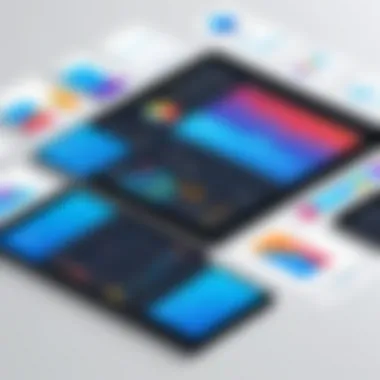

- Custom Integration Development: For businesses with unique workflows, Hubstaff's API provides the flexibility to develop custom integrations. IT professionals can utilize it to connect Hubstaff to any software that isn’t natively supported. This adaptability caters to the unique operational needs of different organizations.
- Enhanced Data Analysis: Access to raw time tracking data via the API enables organizations to perform deeper analyses. This data can be crucial for generating reports that help identify trends and inefficiencies.
- Automation: Many recurring tasks can be automated, such as syncing data between Hubstaff and other platforms. This reduces manual effort and the possibility of human error, making operations more efficient.
Benefits of Using Hubstaff
In today's fast-paced work environment, businesses are constantly looking for ways to maximize efficiency and enhance productivity. As remote work becomes increasingly popular, tools that help manage time and team performance are crucial. Hubstaff stands tall among these tools, providing a comprehensive suite of features designed to streamline workflow and boost productivity. By understanding the benefits of using Hubstaff, decision-makers can make informed choices about employing this platform in their own teams.
Enhanced Productivity
One of the standout advantages of Hubstaff is its ability to significantly enhance productivity across teams. The platform's time tracking capabilities are not just about monitoring hours worked; they're about fostering a culture of accountability and efficiency. When team members know their work is being tracked, it often results in better time management and focus. The insights gained from time reports allow for a clear understanding of where time is spent, highlighting both the productive and non-productive hours.
For instance, a remote graphic designer using Hubstaff may discover that they are spending more time than anticipated on revisions. With this information, they can adjust their workflow or discuss better ways to manage expectations with clients. By identifying these patterns, teams can make strategic adjustments that lead to more effective use of time.
Additionally, Hubstaff's features such as project management integration enable seamless collaboration. Tasks can be assigned, tracked, and completed with clear visibility for all team members. Thus, not only does Hubstaff support productivity, but it also drives team synergy, which can turn an average project into a spectacular one.
"When you can't manage time, you can't manage anything else."
Improved Accountability
Accountability is another crucial benefit offered by Hubstaff. When employees are aware of how their contributions are measured and evaluated, it creates an environment of responsibility. Hubstaff's monitoring tools provide real-time feedback on performance. Employers can keep track of task completion, hour allocation, and even screen activity without being intrusive.
This level of accountability can be empowering. For instance, a sales team could utilize Hubstaff to not only track customer interactions but also analyze time spent on each lead. This helps them understand which strategies yield the best results and adjust their approach accordingly. The outcome is a team that feels more engaged and committed to achieving their objectives.
Implementing Hubstaff can also facilitate urgent discussions around performance. Team leaders can quickly address areas that may be lacking, rather than waiting until performance reviews. This immediacy contributes to a culture where feedback is not a once-a-year event but a continual conversation, increasing engagement and morale.
In light of these observations, it becomes clear that using Hubstaff can transform workflow and engagement in ways other tools or manual tracking just can’t achieve. The benefits of enhanced productivity and improved accountability pave the road for a more efficient, motivated, and successful team.
Challenges and Drawbacks
When discussing any tool or software, it's crucial to recognize both its strengths and its weaknesses. Hubstaff, although widely embraced and successful, isn't without its challenges. Grasping these drawbacks helps decision-makers approach the platform with informed perspectives and expectations. This section dives deep into two specific challenges relating to Hubstaff: privacy concerns and costs, both of which merit serious consideration.
Privacy Concerns
In an age where data breaches and privacy violations make headlines almost daily, privacy concerns regarding employee monitoring tools cannot be brushed aside. Hubstaff offers features like screenshot capturing, activity levels, and GPS tracking, all of which, while beneficial for productivity, raise red flags for many employees. Understanding how these capabilities intersect with privacy is paramount for businesses adopting the platform.
Employees may feel that constant oversight breeds an atmosphere of mistrust or anxiety. This could lead to decreased morale and ultimately affect productivity negatively. Companies must tread carefully when implementing such features. Here are a few points to ponder:
- Transparency is Key: Clearly communicate with employees about the monitoring practices in place. How data is collected, what is tracked, and how it will be used should be made crystal clear to all team members.
- Setting Boundaries: Employers might consider establishing acceptable usage policies that delineate personal time versus work time. This helps to ease feelings of being constantly surveilled, especially for remote workers who might blend personal and professional lives.
- Data Security Measures: Besides privacy, the security of collected data must be prioritized. Hubstaff collects sensitive employee information, which can attract illicit interests. Thus, ensuring secure data handling practices is crucial for compliance with regulations like GDPR or CCPA.
"In a workplace, trust works both ways. It's essential that monitoring is approached with a sense of responsibility and tact to avoid alienating the workforce."
Cost Considerations
While Hubstaff brings significant advantages to time tracking and productivity enhancement, cost is an undeniable factor for many businesses, especially startups or smaller teams. Hubstaff's pricing model, tiered based on features, can lead to unexpected expenses if not researched properly. Here are some elements to consider regarding costs:
- Subscription Tiers: Hubstaff offers various pricing levels including options for basic features up to more premium offerings. Organizational needs must be matched with the right plan, or else companies might end up paying for tools they don't fully utilize.
- Hidden Fees: Occasionally, add-on features or services can accrue hidden costs beyond the standard subscription fee. Reviewing the pricing structure thoroughly can prevent unwelcome surprises down the line.
- ROI Measurement: While the cost may seem high upfront, it's essential to evaluate the return on investment that Hubstaff could bring. Improved efficiencies, reduced time theft, and better project management capability might offset costs significantly.
Implementation Strategies
Implementing Hubstaff is not just about flipping a switch and watching productivity spikes; it’s a multifaceted process that carries with it a set of challenges and opportunities. The way a team is onboarded and the tracking policies are set can greatly affect the overall success of the tool. A well-thought-out strategy fosters engagement and ensures that Hubstaff’s powerful features are utilized effectively.
Onboarding the Team
Getting the team on board is arguably one of the most crucial steps. Although this might sound like a no-brainer, the process is often rushed, which can lead to resistance. All too often, management introduces new software without adequately preparing the team.
To ensure smooth sailing with Hubstaff, consider the following elements:
- Education: Provide training sessions. Teach the team not just how to use Hubstaff, but why it is important for their work and the organization. A well-informed team is more likely to embrace the changes.
- Real-Life Examples: Show how similar teams in the organization benefitted from using Hubstaff. This could be through enhanced productivity rates, better project tracking, or improved accountability.
- Feedback Mechanism: Establish an open line for feedback. Let employees voice their concerns and suggestions during the onboarding phase. This creates a sense of ownership.
"An empowered team is an engaged team" - An anonymous HR strategist.
If team members see their feedback being incorporated, they might feel more invested in the process. There’s no doubt that facilitating a culture of openness will encourage participation.
Setting Up Tracking Policies


The next pivotal step involves defining how time will be tracked. Not all tasks and roles fit neatly into preset categories, so customizing tracking policies is essential. This not only defines expectations but also reassures team members about their privacy and accountability.
When establishing tracking policies, keep these points in mind:
- Clarity of Objectives: Clearly outline what needs to be tracked, whether it’s specific tasks, projects, or hours worked. The objectives should align with team goals to ensure that every minute tracked is meaningful.
- Flexibility: While it’s important to have guidelines, the tracking system should also allow for some room for adaptability. Teams work differently; therefore, consider incorporating flexibility into the policies.
- Compliance with Regulations: Make sure that tracking policies adhere to local labor laws and organizational standards regarding employee privacy. This raises trustworthiness and acceptance.
By meticulously considering both onboarding and tracking policy strategies, organizations can lay a solid foundation for Hubstaff's successful implementation. A thoughtful approach not only maximizes tool efficiency but also ensures a harmonized transition into the technology-driven work environment.
Comparative Analysis with Competitors
In the fast-paced world of time tracking and productivity, making an informed decision about the right tool for your team is crucial. A comparative analysis helps organizations evaluate options available in the market. This section delves deep into how Hubstaff stacks up against notable rivals like Toggl and Time Doctor. Understanding these comparisons can showcase the unique features Hubstaff offers while illuminating potential drawbacks that may steer a decision-maker toward another solution.
Hubstaff vs. Toggl
At first glance, Hubstaff and Toggl may seem quite similar—they both help in tracking time and improving productivity. However, some key differences make each platform unique.
- Functionality: Hubstaff boasts a more comprehensive approach by including features like employee monitoring, GPS tracking, and invoicing. Toggl, while it offers a clean and user-friendly interface for time tracking, lacks some of these additional functionalities.
- User Interface: Toggl focuses heavily on a streamlined user experience, making it extremely simple for users to start and stop timers with just a click. Hubstaff’s interface, while still user-friendly, may feel overloaded with features for those just looking to track time.
- Pricing: When it comes to cost, Toggl offers a free version that caters well to freelancers or small teams. Hubstaff’s pricing structure is more tiered and reflects its broader functionality. Consider your budget carefully before choosing; you might find that Toggl offers more bang for your buck if you need basic features.
In summary, if your organization is looking for a tool that not only tracks time but also offers additional monitoring capabilities, Hubstaff might be your answer. On the other hand, if simplicity and ease of use are your primary concerns, Toggl could fit the bill easily.
Hubstaff vs. Time Doctor
In another corner, we have Time Doctor, a platform with a strong focus on time management and productivity tracking. Similar yet distinct to Hubstaff, it’s important to analyze the details that set them apart.
- Tracking Methods: Hubstaff offers automated time tracking, taking the guesswork out of manual entry. Time Doctor also features this but relies heavily on manual tracking via timers, which can sometimes disrupt workflows.
- Employee Monitoring Features: This is where Hubstaff pulls ahead, featuring screenshots, activity levels, and even mouse movement tracking. While Time Doctor has some monitoring capabilities, it remains less extensive. In environments where oversight is crucial, Hubstaff’s functionality tends to provide an edge.
- Integrations: Both platforms boast robust integrations with various project management software. However, Hubstaff has slightly more compatibility with other applications, which gives it an upper hand in unifying workplace tools effectively.
Evaluating these two tools demonstrates the importance of aligning technology with specific organizational needs. If your focus is on comprehensive employee monitoring and advanced tracking capabilities, Hubstaff could very well be the ticket. Conversely, if you prefer a straightforward approach to clocking hours without too much fuss, Time Doctor might just suit your team’s workflow.
"Choosing the right tool not only impacts productivity but also influences morale and accountability. Make that choice wisely."
Future of Work and Hubstaff
The landscape of work is changing. With the increase of flexible arrangements and the widespread adoption of digital tools, businesses are rethinking their operational models. Hubstaff is more than just a time tracking tool; it is an essential component of this evolution. By assessing how Hubstaff aligns with these changes, we can uncover its role in supporting modern work dynamics.
Remote Work Trends
In recent years, remote work has shifted from being a fleeting trend to becoming a core aspect of many organizational strategies. Data from surveys reveal that a significant number of employees now prefer working from home over traditional office settings.
Utilizing tools like Hubstaff, organizations can effectively manage remote teams. Here are a few trends that are shaping this new era:
- Flexibility: Employees desire control over their work schedules. Hubstaff allows teams to set their hours while ensuring accountability
- Location Independence: Workers are no longer tethered to a desk. With Hubstaff's mobile application, progress can be monitored from anywhere, offering true freedom
- Performance Metrics: Companies are increasingly relying on data analytics to gauge productivity. Hubstaff's reporting capabilities provide insights into how time is spent, enhancing decision-making
"Companies that invest in remote work tools see a 20% increase in productivity on average."
These trends underscore the important role Hubstaff will continue to play in the future of work. As more businesses adopt a remote-first mindset, the need for efficient tracking and management systems becomes all the more critical.
Potential Developments in Hubstaff
As we look ahead, potential developments within Hubstaff itself can shape its effectiveness as a tool for the evolving workplace. Here is what might be on the horizon:
- Advanced AI Features: Imagine AI-driven insights that predict project timelines based on past data. This not only aids in planning but also boosts productivity by reducing guesswork.
- Enhanced User Interface: As user experience remains paramount, updates that streamline usability and accessibility could make Hubstaff an even more attractive choice for teams of all sizes.
- Integration with Other Tools: As businesses increasingly rely on various software applications, Hubstaff’s potential integrations with platforms like Slack or Trello can enhance workflow coherence.
- Customizable Reporting: Tailoring reports to meet specific team requirements rather than a one-size-fits-all approach could significantly improve how businesses assess performance.
Closure
Wrapping up our exploration into Hubstaff unveils its significance as a pivotal tool for modern businesses navigating the complexities of remote work and productivity management. In today's fast-paced environment, where teams are often dispersed globally, having a reliable system in place for tracking time and performance is essential. Hubstaff stands out because of its comprehensive features that not only facilitate time tracking but also offer a window into employee productivity and accountability.
Several key benefits arise from adopting Hubstaff within an organization:
- Streamlined Processes: By utilizing Hubstaff, teams can seamlessly manage their tasks with a clear overview of time allocations. This helps in identifying bottlenecks and reallocating resources efficiently.
- Real-Time Monitoring: The platform's ability to provide real-time insights into work activities is invaluable for managers who want to remain informed without micromanaging.
- Enhanced Accountability: Employees are often more motivated to work diligently when they are aware that their efforts are being tracked and assessed. This leads to a culture of responsibility and transparency.
However, it is also vital to consider the implications of implementing such monitoring tools. Organizations must strike a balance between oversight and trust, ensuring that employees feel supported rather than surveilled.
Summary of Key Points
Hubstaff emerges as a robust time tracking and project management tool, offering a suite of features designed to enhance productivity in remote settings. Key highlights include:
- Comprehensive time tracking mechanisms.
- Employee monitoring capabilities that foster accountability.
- Analytical tools that provide insightful reporting.
- The necessity of balancing monitoring with trust in organizational culture.
Final Thoughts on Hubstaff
In the grand scheme of managing a remote workforce, Hubstaff proves to be more than just a time tracking software; it is a strategic ally for businesses. Its dual focus on efficiency and transparency aids in cultivating a motivated team that feels empowered rather than scrutinized. Encouraging a culture where tracking becomes a part of the workflow rather than an imposition can lead to unexpected benefits — from improved morale to heightened productivity. As businesses continue to adapt to the evolving landscape of work, platforms like Hubstaff will remain crucial in navigating the complexities of modern-day work environments.



