Understanding the DocuSign System of Agreement


Intro
The DocuSign System of Agreement represents a modern approach to handling agreements in a digital landscape. As businesses increasingly shift towards electronic solutions, understanding this comprehensive platform becomes crucial. This section aims to shed light on the core functionalities and the significance of adopting such systems in today’s corporate environment.
The growing emphasis on efficiency and speed in contract management makes tools like DocuSign essential for professionals and businesses alike. By streamlining the agreement process, organizations can save both time and resources, allowing them to focus on their core operations.
Key Software Features
Essential functionalities
DocuSign offers a variety of functionalities that cater to different aspects of agreement management. Some key features include:
- E-signature capabilities: The system supports secure electronic signatures that comply with international regulations, making the signing process legally binding.
- Template creation: Users can create reusable templates for frequently used agreements, simplifying the drafting process.
- Real-time tracking: Organizations can monitor the status of their documents, ensuring timely follow-ups and reducing bottlenecks in the approval process.
Advanced capabilities
Beyond the basics, DocuSign offers advanced features that enhance its usability:
- Integration options: It seamlessly integrates with numerous platforms, such as Salesforce and Microsoft 365, facilitating a smoother workflow.
- Mobile accessibility: Users can manage and sign agreements from their mobile devices, promoting flexibility and accessibility.
- Automated workflows: The system allows users to set rules for automatic routing of documents, improving operational efficiency.
It is crucial for decision-makers to recognize how these features not only boost productivity but also enhance the overall user experience.
Comparison Metrics
Cost analysis
When considering any software, cost is a significant factor. DocuSign provides various pricing tiers to accommodate different corporate sizes and needs. Organizations must conduct a thorough cost-benefit analysis, weighing the investment against potential savings in time and resource allocation.
Performance benchmarks
Evaluating performance benchmarks is key to measuring how well the software meets organizational expectations. DocuSign has consistently shown high levels of user satisfaction and effective turnaround times. Through data-driven assessments, decision-makers can decipher if the platform meets their contract management goals.
Prologue to DocuSign
In the fast-paced world of business, efficiency and reliability are paramount. The DocuSign platform exemplifies these qualities by offering a robust solution for managing electronic agreements. Understanding the importance of DocuSign is pivotal for organizations that wish to streamline their contract processes, reduce turnaround time, and enhance overall productivity. The adoption of electronic signatures and digital agreement solutions like DocuSign is not just a trend but a necessity in today's digital landscape.
Evolution of Electronic Signatures
The concept of electronic signatures has evolved significantly over the years. Initially, handwritten signatures were considered the only form of legally-binding confirmation in transactions. However, with the advent of technology, electronic signatures emerged as a viable alternative. The legal framework supporting electronic signatures started taking shape with the Electronic Signatures in Global and National Commerce Act (ESIGN) in 2000, which paved the way for broader acceptance in various sectors.
Over time, technological advancements have further refined how electronic signatures are created and managed. Tools like DocuSign have adopted features such as biometric recognition, secure protocols, and multi-factor authentication to enhance security and usability. These developments have allowed businesses to shift towards more integrated, automated agreement processes, fostering trust and transparency.
Overview of Digital Transformation in Business
Digital transformation signifies a fundamental change in how businesses operate and deliver value to their customers. The integration of digital technology into all areas of business impacts every aspect of operations, including customer interactions and internal processes. DocuSign fits within this paradigm as it represents a shift from traditional paper methods to digital solutions that promote agility and responsiveness.
Incorporating solutions like DocuSign not only enhances efficiency but also allows organizations to pivot quickly in response to market demands. For decision-makers, embracing such technologies becomes vital for gaining competitive advantage. A well-implemented digital technology strategy not only streamlines workflows but also delivers significant cost savings and improved skillsets within the workforce, making it a key focus area in business development initiatives.
The Concept of the System of Agreement
The concept of a System of Agreement represents a paradigm shift in how businesses approach contract management and agreement processes. In a traditional environment, agreements could become cumbersome, involving multiple stakeholders, unclear communication, and the potential for error. DocuSign’s System of Agreement introduces a streamlined methodology, benefiting organizations by centralizing the elements needed to create, sign, and manage agreements.
This system is not just about digital signatures but encompasses the entire lifecycle of a document. By focusing on management and integration, it creates a seamless experience for users, allowing them to handle agreements efficiently. It’s vital for decision-makers and IT professionals in the contemporary business landscape to grasp this concept and its implementation, as it can lead to significant operational improvements.
Defining the System of Agreement
The System of Agreement can be defined as a framework that integrates technology and processes to manage agreements digitally. It encompasses several stages, from creating documents to obtaining necessary approvals, followed by tracking agreements post-signature. This system automates what was once a manual and fragmented process.
Key areas within this framework include the automation of workflows, storage solutions for documents, and compliance measures that ensure legal validity. By understanding this definition, professionals can appreciate how the System of Agreement transforms contract management beyond simple electronic signatures.
Key Components of the System
The System of Agreement consists of several essential components that work together to enhance efficiency and accuracy in managing agreements. These components include:
- Document Creation: Tools that allow users to create agreements using templates tailored to their specific needs, helping maintain consistency and reducing errors.
- Workflow Automation: Automation features that streamline the signing process by routing documents to the appropriate signatories based on predefined rules.
- Document Storage: Secure, cloud-based storage solutions that organize documents in a central location, making retrieval easy and efficient.
- Compliance Checks: Mechanisms that ensure agreements meet legal and regulatory requirements, which helps mitigate risks associated with contract management.
- Analytics and Reporting: Tools that provide insights into agreement processes, highlighting bottlenecks and areas for improvement.
By understanding these components, businesses can optimize their approach to contract management, ultimately enhancing productivity and effectiveness in their operations.
"The foundation of an effective System of Agreement is not just about efficiency; it’s about creating a reliable, auditable, and quick way to manage key business processes."
These aspects illustrate how the System of Agreement can be integral to a business's strategic objectives.
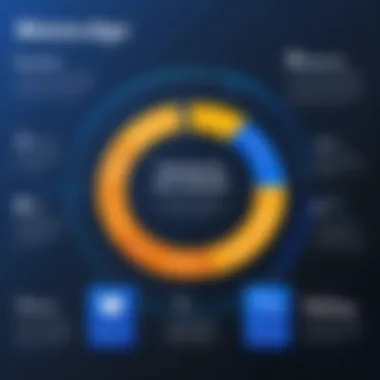

Features of the DocuSign System of Agreement
The DocuSign System of Agreement offers a wide array of features that enhance the management of electronic agreements. Its functionalities play a crucial role in streamlining processes, ensuring compliance, and improving the user experience. Understanding these features provides valuable insights for decision-makers and IT professionals in adopting this technology to meet their operational demands.
Document Management Capabilities
One of the core features of the DocuSign system is its robust document management capabilities. Users can easily upload, store, and organize documents in a digital format. The platform supports a variety of file types, allowing for versatility in document management.
- Centralized Storage: Users can access all agreements and related documents in one location, eliminating the risk of lost files and enabling better organization.
- Version Control: The system allows for tracking changes and maintaining different versions of documents. This feature is vital in ensuring that all stakeholders are working with the most current version of an agreement.
- Efficient Search Functionality: Finding a specific document is simplified through advanced search features that save time and enhance productivity.
Signature Workflows and Automation
DocuSign excels in automation concerning signature workflows, thus reducing the time needed to complete agreements. The system allows users to customize workflows tailored to their organizational needs.
- Customizable Templates: Users can create and reuse templates for frequently used documents. This automation saves time in drafting agreements from scratch.
- Sequential and Parallel Signing: DocuSign supports both sequential and parallel signing, accommodating diverse business processes. This allows multiple parties to sign in a structured manner or all at once, as needed.
- Notifications and Reminders: Automated reminders can be set to notify signers about pending documents. This feature ensures that agreements are executed promptly, avoiding delays in the process.
Compliance and Legal Validity
Compliance with legal standards is paramount for organizations using electronic signatures. DocuSign incorporates features that enhance the compliance and legal validity of agreements, ensuring that they are enforceable.
- Audit Trails: Each transaction on DocuSign generates a comprehensive audit trail. This includes timestamps and IP addresses that verify the identity of signers, providing essential evidence in case of disputes.
- Adherence to Regulations: DocuSign complies with various international regulations for electronic signatures, such as the ESIGN Act and UETA in the United States. This compliance enhances the reliability of the agreements processed through the platform.
- Security Features: With features like encryption and multi-factor authentication, DocuSign protects sensitive information, further solidifying its standing as a secure choice for electronic agreements.
"DocuSign not only simplifies the signing process but also ensures that it meets legal scrutiny at every level."
The features of the DocuSign System of Agreement elevate traditional document handling practices into a seamless and secure electronic experience. By understanding these attributes, organizations can better leverage the platform's capabilities to enhance their operational efficiencies.
Benefits of Utilizing DocuSign
Exploring the benefits of DocuSign reveals key advantages that enhance the overall efficiency and effectiveness of agreement management. For organizations transitioning to digital processes, leveraging an advanced electronic signature solution like DocuSign is essential. It not only facilitates smoother workflows but also contributes significantly to cost savings and improved customer satisfaction. Understanding these benefits is critical for decision-makers, IT professionals, and entrepreneurs looking to optimize their operations.
Increased Efficiency in Agreement Processes
DocuSign automates and streamlines agreement processes, eliminating the traditional bottlenecks associated with manual signatures. The platform allows for real-time tracking of document status, which helps all parties stay informed about progress.
- Fast Execution: Agreements can be executed much faster than conventional methods. Users can sign documents from anywhere, using any device, at any time.
- Reduced Errors: Automated workflows minimize human error and ensure that documents are correctly filled out before they get sent for signatures.
- Simplified Management: Centralized document storage allows easy access to signed contracts without the clutter of physical paperwork.
This boost in efficiency not only speeds up the process but also allows teams to focus on more strategic tasks. Reduced turnaround time is increasingly vital in today's fast-paced business environment.
Cost Reduction and Resource Allocation
Implementing DocuSign can lead to substantial cost savings for organizations. Transitioning to electronic agreements eliminates many of the costs associated with traditional signing methods.
- Lower Paper Costs: Reducing paper usage saves material costs and printing expenses.
- Decreased Storage Needs: Digital documents require less physical storage space, saving cost in real estate and maintenance.
- Minimized Labor Costs: Automation reduces the time and labor needed for document handling, freeing up resources for more productive tasks.
Organizations can allocate these resources more effectively, shifting focus toward growth and innovation rather than mundane administrative tasks.
Enhancing Client and Stakeholder Experience
DocuSign not only benefits internal processes but also improves the experience for clients and stakeholders. A smooth, user-friendly signing experience encourages timely responses.
- User-Centric Design: The intuitive interface simplifies the signing process, minimizing confusion for users.
- Flexible Options: Clients can sign documents on various devices, ensuring convenience and satisfaction.
- Faster Processing Times: Quicker agreement finalization enhances trust and satisfaction, fostering better relationships between clients and organizations.
By prioritizing the user experience, organizations can position themselves as forward-thinking and client-focused, leading to repeat business and referrals.
"The journey of digital transformation is accelerated by tools like DocuSign, enhancing agility in agreement processes while also adding real value to client relationships."
Integrations with Other Tools
In the realm of electronic agreement management, integrations with other tools serve as pivotal enhancers of the DocuSign System of Agreement. Such integrations not only streamline processes but also bolster the potency of the platform in various business contexts. By connecting DocuSign to other essential tools and applications, organizations can create a cohesive ecosystem that facilitates seamless data flow and efficiency.
Popular CRM Integrations
Customer Relationship Management (CRM) systems are vital for managing interactions with clients and potential customers. Integrating DocuSign with popular CRM platforms such as Salesforce and HubSpot allows for smoother management of contracts and agreements relevant to customer engagements. This integration helps automate workflows by enabling users to send and sign documents directly from the CRM interface.
The benefits of this integration include:
- Improved efficiency in generating and managing contracts.
- Reduced administrative burden, allowing sales teams to focus on closing deals.
- Enhanced visibility into the signing process, as updates are available within the CRM system.
Implementing these integrations can significantly influence how organizations manage client relationships and contracts, establishing a more agile workflow.
Collaboration Software Integrations
In today’s hybrid work environment, collaboration software has become an essential tool for teams. Integrating DocuSign with applications like Microsoft Teams or Slack facilitates immediate access to signing documents within familiar workspaces. Teams can collaborate in real-time, discuss contractual matters, and complete signing processes without leaving their chosen communication platform.
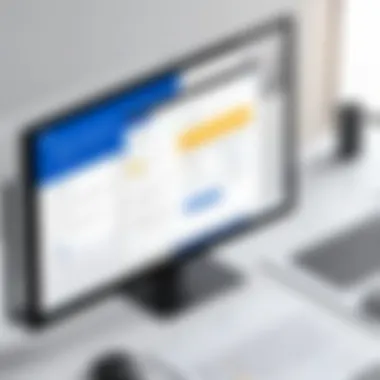

Key advantages of such integrations include:
- Real-time collaboration leading to faster decision-making.
- Centralized communication, thus minimizing the chances of missed updates on document statuses.
- Enhanced accountability, as all team members can easily access and reference agreements discussed during meetings.
Utilizing these integrations streamlines the contract workflow, making it more aligned with modern work practices.
Document Management Systems
Document Management Systems (DMS) like SharePoint or Google Drive can play a crucial role in optimizing document storage and retrieval. When paired with DocuSign, organizations can manage the lifecycle of documents efficiently. This means securely storing agreements and automating document flows from creation to signature and archiving.
The notable benefits include:
- Secure storage and easy access to signed documents, enhancing organizational compliance.
- Efficient tracking of document revisions and signatures, ensuring version control and documentation integrity.
- Simplified retrieval processes, making it easier for teams to locate relevant agreements when needed.
Best Practices for Implementing DocuSign
Implementing DocuSign effectively can bring numerous advantages to an organization. Understanding best practices ensures that the transition to an electronic agreement system is seamless and beneficial. A careful approach to adoption and deployment can lead to increased efficiency and enhanced compliance.
Assessing Organizational Needs
To begin the implementation of DocuSign, it is crucial to assess the specific needs of your organization. This involves understanding current workflows and identifying bottlenecks in contract management. Decision-makers should gather input from various departments to recognize their unique challenges.
Key elements to consider include:
- Volume of agreements: How many documents are processed daily?
- Complexity of agreements: What types of contracts are used?
- Stakeholder involvement: How many people need to sign or review documents?
By comprehensively evaluating these factors, an organization can customize the use of DocuSign to align with its operational requirements. This tailored approach ensures that the platform is used most effectively, maximizing the benefits of its features.
Training and Adoption Strategies
Once needs are assessed, the next step involves developing effective training and adoption strategies. Engaging staff early in the process is essential for fostering a positive attitude toward the new system.
Here are some strategies to consider:
- Hands-on training sessions: Conduct sessions where employees use DocuSign in real-like scenarios.
- Create user guides: Develop clear guides and resources that provide step-by-step instructions.
- Designate champions: Identify key users in each department who can assist peers and address questions.
Effective training increases user confidence and reduces resistance to change.
Implementing these strategies will help ensure that staff feel comfortable using the platform. A positive user experience directly contributes to successful adoption rates.
Monitoring and Measuring Compliance
Monitoring and measuring compliance is the final piece of the implementation process. It is vital to establish key performance indicators (KPIs) that track the effectiveness of DocuSign within the organization.
Important metrics may include:
- Time taken to process agreements: How has processing time improved?
- User engagement: Are users consistently utilizing the platform?
- Error rates: Are there fewer issues with document completion and signing?
Regularly reviewing these metrics allows organizations to adjust their strategies as needed. A proactive approach to monitoring ensures that the benefits of the DocuSign platform are fully realized and compliance with organizational policies is maintained.
Addressing Security Concerns
Security is a critical consideration when utilizing any digital platform, particularly one that handles sensitive documents and agreements. In the context of the DocuSign System of Agreement, the approach to security encompasses both data privacy and robust cybersecurity measures. Understanding these elements is essential for organizations that aim to protect their information while efficiently managing their contractual obligations.
Data Privacy Regulations
Data privacy regulations are essential in the digital age, especially for businesses. Governing laws like the General Data Protection Regulation (GDPR) in Europe and the California Consumer Privacy Act (CCPA) in the United States set specific standards for collecting, processing, and storing personal data. DocuSign complies with these regulations to ensure that user data is handled with the utmost care.
This compliance offers numerous benefits:
- Trust Building: By adhering to recognized privacy regulations, DocuSign builds trust among users. Clients can feel confident their information is protected.
- Reduced Risk: Privacy regulations help mitigate risks associated with data breaches. Organizations using DocuSign can minimize potential penalties and legal challenges by being compliant.
- Global Accessibility: Businesses operating in multiple regions can leverage DocuSign without the fear of violating local data privacy laws.
Cybersecurity Measures
Cybersecurity is another crucial aspect of the DocuSign System of Agreement. As cyber threats evolve, DocuSign continually updates its security protocols to protect customer data. The platform employs a combination of technological and procedural safeguards that include:
- Encryption: All documents and data transmitted through the DocuSign platform are encrypted, ensuring that only authorized users can access sensitive information.
- Two-Factor Authentication: This additional layer of security requires users to provide two forms of identification before accessing their accounts, greatly reducing the risk of unauthorized access.
- Audit Trails: DocuSign maintains comprehensive audit trails, which track all actions taken on documents. This feature provides transparency and accountability, critical components in addressing potential security breaches.
"Implementing a robust security framework is not just a defensive measure; it is a strategy to enhance business resilience."
Challenges and Limitations of DocuSign


Understanding the challenges and limitations associated with the DocuSign platform is essential for organizations aiming to adopt or optimize e-signature solutions. While DocuSign offers significant advantages, being aware of potential obstacles can help businesses make informed decisions. This section will explore user adaptability issues, integration with legacy systems, and cost considerations, highlighting crucial factors that need attention.
User Adaptability Issues
One of the prominent challenges when implementing DocuSign is user adaptability. Transitioning to a digital system from traditional paper-based processes can be daunting for some employees. Individuals accustomed to physical signatures and manual document handling may encounter resistance when required to adopt a new electronic system. This adjustment may lead to confusion or decreased productivity initially.
To overcome this hurdle, organizations should invest in training programs that facilitate a smooth transition. It is imperative to communicate the benefits of using DocuSign clearly. Highlighting aspects such as time savings, reduced errors, and improved tracking can motivate users to embrace the change. Ongoing support and addressing user concerns are also vital for increasing acceptance.
Integration with Legacy Systems
DocuSign's efficacy can be limited by its integration with existing legacy systems. Many businesses rely on outdated software solutions that may not readily integrate with modern e-signature platforms. This can create barriers to seamless document management and hinder efficiency.
To address this challenge, organizations need to conduct a thorough assessment of existing systems. Identifying which legacy systems require updates or modifications could open pathways for smoother integration. Engaging IT professionals to develop custom API solutions may be necessary. Such efforts can ensure that DocuSign functions effectively within the broader organizational framework without disrupting current operations.
Cost Considerations
Cost is a critical factor in any technology adoption, and DocuSign is no exception. While the platform offers numerous benefits, organizations must evaluate both the upfront expenses and ongoing costs involved. Licensing fees, maintenance, and potential integration costs with existing systems can add up quickly.
Moreover, users should weigh the costs against the anticipated savings that DocuSign brings. This evaluation includes not only quantifiable monetary savings but also intangible benefits such as improved workflows and enhanced client experiences. Conducting a cost-benefit analysis can provide clarity on whether the investment aligns with the organization's financial strategy and goals.
"The implementation of DocuSign should be seen as a strategic investment, albeit one that requires careful consideration of user adaptability, systems integration, and total costs."
Recognizing these challenges is the first step towards effectively leveraging the DocuSign system of agreement. By proactively addressing user adaptability issues, ensuring seamless integration with legacy systems, and carefully considering cost implications, businesses can maximize the potential of DocuSign to improve their agreement management processes.
Case Studies of Successful Implementation
Case studies are vital in understanding the efficacy of the DocuSign System of Agreement. They provide real-world examples that illustrate how organizations have integrated this platform into their operations. These narratives showcase the different ways DocuSign can be utilized and help in asessing its adaptability across various industries. Recognizing practical applications allows potential adopters to envision the advantages that can result from implementing electronic signature solutions.
One significant benefit of analyzing case studies lies in the sharing of practical strategies and insights. Organizations that have successfully implemented DocuSign often reveal best practices. These can range from preparation and initial setups to ongoing management and feedback mechanisms. Identifying common challenges and observing how others overcame them serve as an educational resource, guiding new users through their implementation journey.
Business Scenario Analysis
Business scenarios illustrate specific circumstances in which companies have deployed the DocuSign system. For example, a major real estate firm faced extensive delays due to traditional paper-based processes. These delay led to missed opportunities and dissatisfied clients. By adopting DocuSign, they transitioned to a fully digital workflow. The firm could send agreements instantly, receive signatures electronically, and store documents securely in the cloud. The scenario illustrates a shift from a cumbersome process to a streamlined, efficient system.
Another example is that of a healthcare organization dealing with patient consent forms. They are required to collect numerous signatures at different points during a patient’s visit. With DocuSign, they revolutionized the workflows, reducing the time spent on paperwork significantly. Digital signature processes improved not just speed but also accuracy in managing patient data.
Measurable Outcomes and Benefits
When evaluating the success of DocuSign implementations, concrete metrics and outcomes matter. Studies have shown that companies experience at least a 50% reduction in the time taken to finalize documents compared to traditional methods. Document turnaround times can drastically decrease from days to hours, if not minutes.
- Cost Savings: Many organizations report a reduction in costs associated with paper, printing, and storage. Digital solutions eliminate the need for physical mailing, which is often a significant expense.
- Increased Satisfaction: End-user feedback frequently indicates improved satisfaction. Faster processes increase overall client experience and lead to higher retention rates.
- Compliance and Security: Case studies often reflect stronger compliance with regulatory requirements. Digital signatures meet standards outlined in laws like the ESIGN Act and UETA, providing peace of mind to users.
Future of the Document Management Landscape
The future of the document management landscape is pivotal in shaping how businesses handle their agreements. As organizations increasingly shift toward digital solutions, understanding this evolution becomes essential. The transition from paper-based processes to electronic platforms marks significant changes in efficiency, security, and accessibility. Many enterprises are now recognizing the advantages of modern document management systems, particularly in their ability to streamline operations and reduce timeframes for contract execution.
Trends in Digital Agreements
Digital agreements are rapidly evolving. One of the most noticeable trends is the rise of mobile accessibility. As professionals work remotely or on the go, the ability to manage agreements directly from their devices has become crucial. Solutions like DocuSign facilitate this mobility, allowing users to access, sign, and send documents from anywhere.
In addition to mobility, automation is becoming integral. Businesses are implementing automated workflows to reduce manual tasks. This trend ensures that agreements move through the process smoothly and quickly, minimizing delays caused by human intervention.
Moreover, there is a stronger focus on integration capabilities with other software systems. Companies are increasingly looking for solutions that can synchronize with their Customer Relationship Management (CRM) tools or Enterprise Resource Planning (ERP) systems. Integration simplifies data management and helps maintain consistency across various platforms.
A key aspect of modern document management is enhancing user experience through intuitive design. The easier a system is to navigate, the quicker teams can adapt and implement it effectively.
Innovations Emerging in the Field
Innovation plays a critical role in the evolution of document management. Among notable advancements is the utilization of artificial intelligence (AI). AI technologies support content analysis and help classify documents. This capability not only speeds up the review process but also enhances organizational efficiency.
Blockchain technology is another emerging innovation aimed at increasing transparency and security. Using blockchain, agreements can be stored in a tamper-proof ledger, ensuring authenticity and traceability. This innovation enhances trust between parties involved in agreements.
Additionally, advanced analytics are being integrated into document management systems. Organizations are now able to gain insights into their agreement processes. By examining data trends, businesses can identify areas for improvement, optimize their workflows, and reduce costs.
To summarize, the future of the document management landscape is characterized by trends and innovations that focus on enhancing efficiency, security, and user experience. Understanding these elements is vital for decision-makers looking to leverage technology for better contract management.
End
The conclusion of the article serves as a crucial anchor, summarizing the major insights and emphasizing the significance of the DocuSign System of Agreement. As professionals navigate the complexities of modern business, the ability to streamline document management through technology cannot be overlooked. The considerations around electronic agreements reshape how organizations approach their contract workflows.
Recapitulation of Key Points
In this article, we have explored multiple dimensions of the DocuSign System of Agreement:
- Overview of Digital Transformation: We began with the evolution of electronic signatures, highlighting how they have become an integral component of business operations.
- System of Agreement Components: Next, the structure and key elements of the System of Agreement were examined, outlining the tools and functions available to users.
- Features and Benefits: We discussed the particular features, including document management, automation of workflows, and compliance considerations, demonstrating their contributions to efficiency and cost-effectiveness.
- Integrations and Best Practices: Integration with existing tools and suggested best practices have been highlighted as vital for effective implementation.
- Security and Challenges: The discussions on security concerns and potential limitations provide a balanced view, enabling informed decision-making.
- Case Studies and Future Trends: Finally, we looked at real-world applications and future trends that indicate where digital agreement management is heading.
Final Thoughts on DocuSign and Its Impact
"The shift towards digital agreements is not just a trend; it marks a transformation in business efficiency and customer service."
As decision-makers and IT professionals evaluate their options, understanding the nuances of DocuSign can empower them to leverage this technology effectively. The continuing advancement in digital signature solutions suggests that the future will bring even more innovations worth anticipating.



