Understanding Dataforma Software: A Comprehensive Guide


Intro
In today's data-driven world, businesses heavily rely on effective software solutions to enhance operational efficiency. Dataforma software emerges as a significant contender in the field, catering to various industry needs. By understanding its capabilities, features, and the impact it has on workflows, decision-makers can make informed choices in software selection. This guide aims to unpack the essential components of Dataforma, providing clarity on its functionalities and market positioning.
Key Software Features
Essential functionalities
Dataforma stands out in its domain due to several core functionalities. These features are designed to streamline operations and improve data management. Notable functionalities include:
- Project Management: Dataforma's robust project management tools facilitate efficient scheduling, resource allocation, and progress tracking.
- Reporting Tools: Users can generate customized reports to glean insights from data, thus making informed decisions.
- Collaboration Features: The software allows for seamless teamwork, enabling multiple users to collaborate on projects in real-time.
Advanced capabilities
Beyond its essential features, Dataforma incorporates advanced capabilities that further differentiate it from other software options.
- Integration Options: Dataforma integrates with various third-party applications, allowing organizations to maintain a seamless tech ecosystem. This is particularly beneficial for companies using multiple platforms.
- Cloud-Based Solutions: Being a cloud-based tool, it permits access anytime and anywhere, which is critical for organizations with remote or hybrid work models.
"Choosing the right software can significantly impact operational workflow and efficiency. Dataforma offers flexibility and extensive functionality suitable for diverse business needs."
Comparison Metrics
Cost analysis
Evaluating the cost of Dataforma software is essential for organizations considering its adoption. Pricing can vary based on the size of the organization, the number of users, and the level of support required. A detailed cost analysis can help determine whether the investment aligns with the company's budget and needs.
Performance benchmarks
When assessing Dataforma, organizational decision-makers should consider performance benchmarks. Evaluating factors such as software speed, uptime, and response times can offer insights into its efficiency in real-world scenarios. Strong performance metrics reinforce its value as a software solution supporting business growth.
By thoroughly understanding Dataforma software's key features and performance metrics, leaders can gauge the potential impact on operational efficiency and data management.
Intro to Dataforma Software
Dataforma software serves as a vital tool in the data management landscape. Understanding its role and function is crucial for decision-makers looking to enhance their operational efficiency. The importance of this topic lies in recognizing how Dataforma can streamline processes, provide insights, and ultimately contribute to better business outcomes.
Brief Overview of Dataforma
Dataforma is a specialized software solution designed primarily for managing and tracking data throughout various industries. It provides an intuitive user interface that allows users to navigate complex datasets easily. Dataforma facilitates the management of project information, including construction plans, maintenance schedules, and regulatory compliance documents. Its purpose is to empower organizations by enhancing their data management capabilities, allowing for more effective decision-making and productivity.
The platform supports seamless integration with other tools and systems, allowing for data synchronization and a holistic view of operations. This adaptability sets Dataforma apart in a crowded market, catering to a broad range of business needs.
Purpose and Target Audience
The primary purpose of Dataforma is to support businesses in managing their data with greater accuracy and efficiency. The software is targeted towards a diverse audience, including:
- Construction companies: They utilize Dataforma for project management, resource allocation, and on-site data tracking.
- Facility managers: These users benefit from the maintenance tracking and facility performance insights offered by the software.
- Real estate professionals: The software assists in performance tracking and reporting, allowing real estate firms to analyze market trends.
By focusing on these sectors, Dataforma addresses specific pain points faced by professionals in these fields and equips them with the necessary tools for success. It is essential for decision-makers to assess how Dataforma aligns with their operational goals and data management needs.
Key Features of Dataforma
Dataforma software stands out due to its crucial features that address the specific needs of its target market. A deeper understanding of these features enhances the decision-making process and demonstrates Dataforma's value in increasing efficiency and effectiveness for businesses.
User-Friendly Interface
The user-friendly interface of Dataforma is designed to ease navigation and improve user experience. A well-structured layout reduces the learning curve for new users. Intuitive design elements allow users with varying levels of tech-savviness to effectively engage with the software. Clarity in visual presentation enhances productivity, as users can quickly locate the tools they need without confusion.
Data Management Capabilities
Dataforma offers robust data management capabilities. This is essential for organizations that handle large volumes of information daily. Features such as centralized data storage enable consistent access to data for teams across different locations. Automated data entry reduces errors, leading to improved accuracy. Furthermore, the software facilitates seamless data updates, ensuring that all users are working with the most current information. These capabilities allow businesses to maintain high standards of data integrity.
Collaboration Tools
Collaboration is essential in today’s business environment. Dataforma's collaboration tools promote teamwork across departments and locations. Real-time document sharing and updates encourage communication and streamline workflows. Users can assign tasks, track progress, and provide feedback within the platform, eliminating the need for external communication tools. This integration fosters a collaborative culture that can lead to faster decision-making and a more cohesive work environment.
Reporting and Analytics
Dataforma excels in its reporting and analytics features. These tools provide valuable insights essential for strategic planning and business growth. Users can generate custom reports that analyze various metrics, allowing for deeper insight into performance and productivity. The ability to visualize data through charts and graphs enhances understanding and facilitates data-driven decision-making. Organizations can identify trends and make informed choices to drive better outcomes.
Benefits of Using Dataforma Software
Understanding the benefits of Dataforma software is crucial for organizations looking to improve their operational processes. This software offers a range of features that can significantly enhance efficiency, accuracy, and scalability of data management practices. These advantages not only streamline workflows but also empower businesses to make data-driven decisions with confidence. Here, we explore three key benefits: enhanced operational efficiency, improved data accuracy, and scalability for growing businesses.
Enhanced Operational Efficiency
Operational efficiency is a top priority for many businesses. Dataforma software simplifies process management by providing tools that help automate routine tasks. By reducing manual input, companies can save time and resources. The user-friendly interface allows teams to quickly adapt to the system, thus minimizing the learning curve associated with new software.
Automating processes has proven to decrease error rates and free up valuable employee time. Employees can then focus on higher-level strategic planning rather than getting bogged down with administrative tasks. Furthermore, the real-time collaboration capabilities ensure all team members are on the same page, allowing for faster decision-making and smoother project execution.
"Automation not only reduces human error but increases productivity, transforming how teams operate day-to-day."
Improved Data Accuracy
Accurate data is the backbone of informed decision-making. Inaccurate data can lead to misguided strategies and poor business outcomes. Dataforma addresses this issue head-on. The software includes features that enhance data integrity, such as built-in validation checks that ensure entered information is accurate before being processed.
Another aspect that contributes to improved data accuracy is the centralized storage system. Having all data in one location helps to eliminate discrepancies that can arise from using multiple sources. Furthermore, the auditing and tracking features allow organizations to monitor changes and identify any potential errors quickly. This way, Dataforma not only improves current accuracy but also establishes a system for maintaining high standards moving forward.
Scalability for Growing Businesses
As businesses expand, their data needs evolve. Scalable software solutions are essential for accommodating growth without the need for major overhauls. Dataforma is designed with this in mind. The software can handle increasing amounts of data and users without compromising performance.
This scalability is particularly beneficial for startups and small businesses that anticipate rapid growth. Instead of investing in new systems as the business grows, users can confidently rely on Dataforma to adapt to their evolving needs. Additionally, the flexible pricing models allow organizations to select what fits best without sacrificing functionality as they scale.
Industry Applications of Dataforma
Understanding the practical applications of Dataforma software across diverse industries is essential. This section highlights how various sectors leverage Dataforma's robust functionalities to improve efficiency, collaboration, and outcome tracking. Key industry uses include construction, facility management, and real estate, each benefiting from tailored features that meet their specific operational needs.
Construction Industry Uses


Dataforma finds significant use in the construction industry. It enables teams to streamline project management through efficient data handling. This capability allows construction firms to manage schedules, budgets, and resources seamlessly. By offering tools for real-time data access, Dataforma facilitates better decision-making. Project managers can monitor progress and adapt plans as necessary, minimizing downtime and optimizing workflow.
A few key features for construction are:
- Project Tracking: Helps in monitoring timelines and physical progress.
- Document Management: Centralizes project documentation, reducing the risk of losing critical information.
- Collaboration Tools: Enhances communication among teams, ensuring everyone is aligned and in tune with project objectives.
These features not only enhance operational efficiency but also contribute to delivering projects on time and within budget, which is crucial in a competitive market.
Facility Management Applications
In facility management, Dataforma provides a comprehensive solution for overseeing all aspects of building operations. Facility managers use the software for maintenance tracking, asset management, and reporting. This leads to improved resource allocation and ensures that facilities run smoothly.
The benefits of Dataforma in facility management include:
- Maintenance Management: Schedule and track repairs and maintenance tasks effectively.
- Asset Inventory: Keep an accurate account of property assets, improving budgeting and planning.
- Compliance Tracking: Many facility projects require adherence to regulations; Dataforma helps monitor this compliance to avoid penalties.
By deploying such capabilities, facility managers can not only enhance service delivery but also better serve the occupants of the facilities.
Real Estate Performance Tracking
Dataforma is also instrumental in the real estate sector, where accurate performance tracking is essential. Real estate professionals can use the software to analyze market trends, assess property performance, and manage tenant relationships more efficiently.
Key applications of Dataforma in real estate include:
- Performance Analytics: Detailed analytics help agents understand market dynamics, enabling better investment decisions.
- Tenant Management: Streamlining communication and documentation for better tenant experiences.
- Financial Reporting: Enhanced reporting tools allow for better tracking of income, expenses, and profitability.
In an industry where timely and accurate data can make a significant difference, Dataforma serves as a critical tool for real estate professionals.
Utilizing Dataforma effectively not only increases operational efficiency but also enhances strategic planning across various industries.
Integration with Other Software
In today's highly interconnected environment, the ability to integrate software solutions is of paramount importance. For Dataforma software, integration capabilities extend its utility and allow organizations to maximize their operational effectiveness. This section addresses two critical components: API integration capabilities and compatibility with existing systems.
API Integration Capabilities
API stands for Application Programming Interface, and it serves as a bridge between different software applications. Dataforma's API integration capabilities are quite versatile. They allow users to connect Dataforma with other software systems seamlessly. This reduces the need for manual data entry and minimizes the risk of human errors.
Some notable advantages of API integration include:
- Real-time Data Sync: Ensures that data across platforms is updated in real-time, enhancing accuracy.
- Automation: Facilitates automated workflows, increasing efficiency and freeing up resources for more critical tasks.
- Customization: Organizations can tailor integrations to meet their specific needs, resulting in more effective processes.
These integration options promote a streamlined experience for users, encouraging collaboration between various departments while maintaining data integrity.
Compatibility with Existing Systems
When adopting new software, compatibility with existing systems becomes a significant factor. Organizations invest significantly in their current technology infrastructure. Dataforma recognizes this importance and has designed its software to work well within a wide range of existing systems.
Key considerations for compatibility include:
- Ease of Integration: Dataforma supports major systems, enabling efficient integration without the need for extensive modifications.
- Scalability: As businesses grow, their software requirements evolve. Dataforma accommodates changing needs, ensuring long-term compatibility with upgrades and new features.
- Vendor Support: Strong vendor support can ease transitions and assists in aligning Dataforma with other tools already in use.
Ensuring compatibility reduces the challenges businesses face during the implementation process, ultimately promoting a smoother transition into utilizing Dataforma effectively.
"Integrating Dataforma with existing systems not only enhances its functionality but also optimizes workflows, saving time and resources."
By prioritizing integration with other software, Dataforma provides organizations with critical tools to improve productivity and maintain competitive advantages in their respective industries.
User Testimonials and Case Studies
User testimonials and case studies play a crucial role in understanding the practical applications and effectiveness of Dataforma software. These firsthand accounts provide insight into how organizations have implemented the software and the ensuing benefits they have experienced. As potential users assess the viability of adopting Dataforma, these real-world examples serve as a means of validation and assurance.
The importance of such testimonials lies in the specifics they offer. They capture not only the software's capabilities but also the implementation process, challenges faced, and how those challenges were overcome. Furthermore, seeing how similar organizations have benefited enables decision-makers to visualize the software's potential impact on their operations.
In addition, these case studies help in understanding the metrics that matter most to businesses. Analytical data, such as percentage improvements in efficiency or enhancements in collaboration, can be incredibly persuasive. Testimonials often include comments reflecting user satisfaction, ease of use, and customer support experiences, which are significant factors when making a software choice.
Overall, user testimonials and case studies act as an illustrative guide for businesses looking to invest in Dataforma software. They blend quantitative and qualitative data into a cohesive narrative that can convincingly inform the decision-making process.
Case Study: Successful Implementation
One relevant case study comes from a mid-sized construction firm that adopted Dataforma to manage its project documentation and streamline its workflows. Before the implementation, the company struggled with fragmented communication across teams. Information was often scattered, leading to delays and miscommunications.
After integrating Dataforma Software, the company observed immediate improvements. The user-friendly interface allowed employees to easily navigate and access the project documentation they needed.
The firm noted a 30% reduction in project delays due to improved team collaboration. Teams could now pass on critical updates and insights seamlessly through the platform, which also enabled real-time commentaries and feedback on shared documents. Furthermore, the software's reporting features allowed the management to track project performance, thus continually fine-tuning processes for efficiency.
Overall, the successful implementation of Dataforma transformed the firm’s operational approach. It addressed specific pain points and provided measurable results that reinforce the software’s value proposition in real-world settings.
User Experience Feedback
Feedback from users often reveals their preferences and experiences in using Dataforma Software. Most users commend the intuitive design, which simplifies the learning curve for new employees. One user stated:
"Dataforma has fundamentally changed how we handle documents in our projects. The ease of use means I can train new team members in a matter of hours rather than days."
Another aspect that users frequently highlight is the responsive customer service. Several users reported fast turnaround times when they encountered issues or required assistance, enhancing their overall satisfaction with the platform.
Although users have expressed some concerns, such as needing more advanced custom filtering options for reports, their feedback is constructive. Users appreciate that the Dataforma team actively seeks to integrate user suggestions into future updates.
In summary, user experience feedback helps prospective clients to gauge both the strengths and areas for improvement in Dataforma Software. The blend of positive reviews and constructive criticism offers a rounded perspective for making informed decisions.
Comparative Analysis with Competitors
Understanding how Dataforma stacks up against its competitors is crucial for businesses looking to invest in software solutions. A comparative analysis sheds light on key features, pricing, and overall value. This analysis is particularly important because it allows decision-makers to make informed choices based on their unique needs and circumstances.
Comparison with Similar Software Solutions
Dataforma competes with several software options in the market. Some notable alternatives include Procore, Buildertrend, and CoConstruct. Each platform has its distinct advantages and features:
- Procore: Known for its robust project management tools, it provides a wide range of integrations, despite having a steeper learning curve.
- Buildertrend: Offers excellent customer service and is user-friendly, appealing mostly to small businesses.
- CoConstruct: Focuses on the residential construction industry and excels in client interactions but lacks some advanced data analytics capabilities present in Dataforma.
By comparing these software solutions with Dataforma, users can identify the best fit for their needs. Dataforma's unique selling points include its specialized features for data management and reporting, which often surpass competitors in ease of use and functionality.


Strengths and Weaknesses
When conducting a comparative analysis, understanding the strengths and weaknesses of each software can be highly informative.
Strengths of Dataforma:
- User-Friendly Interface: Dataforma’s interface is intuitive, making it easy for new users to navigate.
- Comprehensive Data Management: Offers powerful data organization and manipulation tools that allow for better decision-making.
- Strong Collaboration Tools: Facilitates communication among team members, enhancing productivity.
Weaknesses of Dataforma:
- Limited Marketing Tools: Compared to some competitors, marketing features may feel inadequate.
- Higher Cost: While many users find value in its functionality, some might perceive it as more expensive compared to alternatives like Buildertrend.
A thorough understanding of these elements aids businesses in choosing the software that aligns with their operational goals and budget constraints.
Choosing the right software is not merely a matter of preference; it is a strategic decision that can impact overall business efficiency.
By analyzing the competitive landscape, users can make choices that will benefit not just their immediate needs but also their long-term objectives.
Cost Considerations
Cost considerations are paramount when evaluating Dataforma software. Understanding the financial implications ensures that decision-makers can make informed choices that align with their budgetary constraints and operational goals. A thoughtful assessment of costs associated with Dataforma can lead to better planning and resource allocation, ultimately impacting the overall success of the software's implementation.
Pricing Models Available
Dataforma offers a variety of pricing models designed to cater to different business needs. This flexibility allows organizations to select a model that fits their usage patterns and financial capabilities.
- Subscription-based pricing: This model presents a predictable monthly or annual fee, which can facilitate budgeting for businesses. Subscribers receive updates and support as part of their package.
- Tiered pricing: Dataforma often offers different pricing tiers based on the features or user access required. Companies can choose a plan that provides the necessary functionalities without overspending on unnecessary extras.
- Pay-per-use pricing: Suitable for organizations with fluctuating needs, this model allows clients to pay only for the features they actually use. It can significantly reduce costs for businesses that do not require full-time access.
These pricing models can significantly influence the overall budget for Dataforma usage, so it is best to closely analyze how each option aligns with the intended use cases.
Return on Investment
When calculating the return on investment (ROI) for Dataforma, it is essential to consider various factors that contribute to both tangible and intangible benefits.
A well-calculated ROI can justifiy the investment made in the software and validate its ongoing use.
- Increased Productivity: Organizations that implement Dataforma often see improvements in workflow efficiency. Streamlining data management and enhancing collaboration can save employees time, freeing them for more critical tasks.
- Cost Savings: By utilizing Dataforma, companies can avoid costs associated with inefficient data handling and manual processes. This can translate into lower operational expenditures over time.
- Enhanced Decision-Making: With better access to data and analytics, decision-makers can make more informed choices. Accurate and timely data insights can support strategic planning and execution.
Overall, evaluating the return on investment involves looking not only at direct financial returns but also at the broader impact on efficiency and strategic growth within the organization.
Implementation Process
The implementation process is a crucial step that determines how effectively Dataforma software integrates into an organization. A well-planned implementation is essential for maximizing the software’s potential to enhance productivity and streamline operations. It is not simply about installing software; it involves understanding the needs of the organization, configuring the software appropriately, and ensuring that all relevant personnel are on board with the new system.
This process can significantly affect user adoption and the overall return on investment. A structured implementation strategy will mitigate potential disruptions and allow for a smoother transition. Companies that invest time in this phase often experience fewer issues down the line and are better positioned to leverage the full capabilities of Dataforma.
Step-by-Step Installation Guide
To begin the installation of Dataforma software, follow this detailed guide:
- System Requirements Assessment: Check the technical specifications required to run Dataforma efficiently. Ensure that the organization’s hardware and network setup meets these requirements.
- Download Software: Access the Dataforma website or a secured repository to download the latest version of the software.
- Find User Manual: Locate and refer to the user manual for installation guidance, which provides specific, step-by-step instructions tailored to various systems.
- Run Installation Package: Execute the downloaded installation package. Follow the prompts carefully to install the software.
- Configuration Settings: Configure necessary settings, including data import options and user permissions, as guided by the installation wizard.
- Testing: After installation, conduct a series of tests to ensure that all features work as intended. This testing phase is vital to uncover any potential issues before the software goes live.
- Go-Live Preparation: Prepare for the go-live phase, ensuring all users have their accounts set up and understand the basic functionalities of the software.
- Launch: Officially launch the software organization-wide.
By following these steps, organizations can ensure a smooth installation process that sets a strong foundation for using Dataforma effectively.
Training and Support Resources
To fully benefit from Dataforma, proper training and support resources must be prioritized. Understanding the features and functionalities through training will empower users to utilize the software effectively.
Training Resources:
- Webinars: Attend webinars hosted by Dataforma which cover various features and offer Q&A sessions.
- Documentation: Leverage comprehensive user guides and documentation provided by Dataforma. These resources often include examples and best practices.
- Video Tutorials: Utilize available video tutorials that visually demonstrate key functionalities and troubleshooting tips.
- On-Site Training: Depending on the organization size, consider arranging on-site training sessions for hands-on learning experiences.
Support Channels:
- Helpdesk: Dataforma provides a dedicated help desk to assist with queries or issues. Contacting support via email or chat can resolve technical matters swiftly.
- Online Community Forums: Engaging in community forums allows users to share experiences, solutions, and tips with peers who are also users of Dataforma. For detailed discussions, one can visit platforms like Reddit or other related online forums.
- Customer Support Services: Dataforma offers customer service that can be contacted for tailored support based on specific business needs.
Utilizing training and support resources ensures that all users feel confident in navigating and optimizing their use of Dataforma software.
Future Developments and Upgrades
The topic of future developments and upgrades plays a crucial role in understanding Dataforma software. As technology evolves, software must also progress to stay relevant and effective. This section discusses the expected advancements for Dataforma, examining their potential impact on users and the overall functionality of the software. Organizations must look for continuous improvements as they integrate these tools into their operations.
Expected Features in Future Releases
In upcoming releases, Dataforma aims to incorporate several features that enhance user experience and operational efficiency. Among the anticipated updates are:
- Enhanced User Interface: An even more intuitive design will help users navigate the software efficiently.
- Advanced Analytics Tools: These will provide deeper insights into data, helping businesses make informed decisions faster.
- Mobile Access Improvements: Enhancements for mobile app functionalities to enable users to work on-the-go effectively.
- AI-Powered Features: The integration of artificial intelligence for predictive analytics could offer users bespoke insights based on data patterns.
These expected features underscore the software's commitment to adapting to user needs and technological advancements. Keeping abreast of these updates is essential for organizations looking to maximize Dataforma's potential.
Long-Term Roadmap
Dataforma’s long-term roadmap indicates a focus on sustainability and adaptability. The vision for the next few years includes:
- Regular Updates: Frequent updates ensure the software incorporates user feedback and emerging technologies.
- User-Centric Development: Emphasis on developing features that directly address user challenges and requirements.
- Integration with Emerging Technologies: Plans to seamlessly incorporate technologies such as machine learning and the Internet of Things, enhancing data connectivity and usability.
- Global Expansion: Adapting the platform to serve various international markets, considering compliance and localization requirements.
This strategic planning illustrates Dataforma’s ambition to remain at the forefront of data management solutions. Organizations must align their strategies with such developments to leverage enhanced capabilities effectively.
Ensuring that the software continues to evolve is critical for users to derive ongoing value from Dataforma.
Understanding the future landscape of Dataforma not only informs decision-makers about potential benefits but also encourages a proactive approach to adopting new features and capabilities.
Security Features of Dataforma Software
In the current digital landscape, security has become a top concern for organizations utilizing software solutions. Dataforma understands this importance and incorporates robust security features to protect sensitive information. Key aspects of these security features include data protection measures, user authentication, and authorization protocols. Understanding these elements is essential for decision-makers who prioritize safeguarding their data and ensuring compliance with industry regulations.
Data Protection Measures
Data protection is vital in preventing unauthorized access and maintaining the integrity and confidentiality of data. Dataforma employs various strategies to bolster its security framework, which include:
- Encryption: Data is encrypted both at rest and in transit, making it unreadable to unauthorized parties. This ensures that even if data is intercepted, it cannot be deciphered.
- Regular Backups: Continuous backups of data allow for recovery in case of data loss or corruption. Dataforma adheres to a robust backup schedule, minimizing the risk of permanent data loss.
- Access Controls: Dataforma implements role-based access controls, restricting data access according to users' roles within an organization. This limits exposure to sensitive information, safeguarding it from unnecessary access.
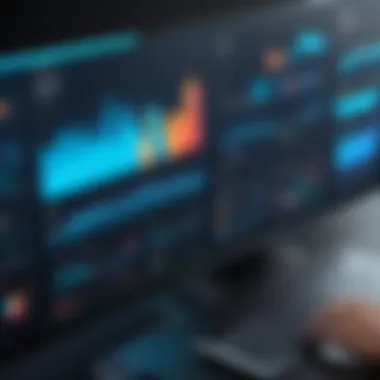

These measures not only enhance security but also help in meeting various compliance requirements that organizations face today.
User Authentication and Authorization
User authentication and authorization are critical components of any secure system. Dataforma utilizes multi-factor authentication (MFA) to ensure that only authorized users can access the software. The authentication process typically involves:
- Username and Password: The first layer of security requires users to enter their credentials.
- One-Time Code: Following the initial login, users must provide a one-time code sent to their registered device, adding an additional layer of verification.
Once authenticated, the system enforces strict authorization protocols. This ensures that users can only access the data and functionalities relevant to their needs. By translating job functions into permissions within Dataforma, organizations can customize user access, thereby enhancing overall security.
"A strong authentication process is the frontline defense in a software's security architecture."
Regulatory Compliance
Regulatory compliance is a crucial aspect for any software, including Dataforma. It involves adhering to laws, regulations, and standards that govern data use and operations within various industries. The importance of regulatory compliance cannot be overstated, as it directly impacts legal standing, operational integrity, and customer trust. Failure to comply can lead to severe penalties, legal repercussions, and damage to an organization’s reputation.
In the context of Dataforma, ensuring compliance means that users can navigate the complexities of regulations more effectively. It covers several key areas:
- Protection of sensitive data: Safeguarding user information is paramount. Dataforma implements robust security measures to protect against unauthorized access and data breaches, which are crucial under regulations like GDPR.
- Transparency in data handling: Compliance also requires transparency in how data is collected, used, and stored. Dataforma provides clear guidelines and reporting tools that help users manage their data responsibly.
- Audit trails and records: Regulations often mandate the maintenance of detailed records regarding data management practices. Dataforma’s capabilities include tracking user actions, which supports both internal audits and compliance reviews.
The benefits of adhering to regulatory compliance through Dataforma include not only avoiding fines but also enhancing organizational credibility and customer loyalty. A commitment to compliance reflects positively on a company’s ethics and responsibility.
"Companies that prioritize data compliance are often seen as leaders in ethical business practices, which can enhance customer trust and brand loyalty."
Industry Standards Adherence
Dataforma actively adheres to several industry standards that govern data management practices. These standards are designed to ensure a uniform approach to data handling and security. For instance, following the ISO 27001 standard demonstrates a commitment to maintaining an information security management system. This adherence can provide organizations with a competitive edge and demonstrate their dedication to protecting client information.
Compliance with relevant standards not only aligns with regulatory requirements but also facilitates smoother operations across various sectors. Businesses that implement Dataforma can thus present certifications that validate their commitment to best practices in data governance.
Data Governance Policies
Robust data governance policies are integral to the functionality of Dataforma. These policies establish a framework for managing data integrity, availability, and security across the software. Effective data governance ensures that the data utilized by Dataforma remains accurate and accessible to those who need it while prohibiting unauthorized access.
Key considerations in data governance include:
- Data ownership and stewardship: Clearly defined roles for data owners help ensure accountability and proper management of data resources. Data owners are responsible for data quality and compliance with governance policies.
- Compliance with privacy laws: Data governance policies must align with local and international privacy regulations, guiding users in the responsible handling of personal data.
- Policy enforcement and monitoring: Implementing technology solutions that allow for the monitoring of data management practices ensures that organization-wide policies are adhered to and that any breaches can be detected quickly.
By formalizing data governance policies, organizations utilizing Dataforma can significantly reduce risks associated with data mismanagement. These measures also create an operational culture that values transparency, accountability, and ethical use of information.
Community and User Support
Community and user support are critical components in the overall functionality and usability of Dataforma software. A strong community fosters an environment where users can share insights, tips, and potential solutions to common issues. This support network can significantly enhance the user experience, particularly for new users who may need guidance as they navigate the software.
Users benefit from community interaction through various platforms, including forums and social media. These platforms allow users to express their thoughts and provide feedback, which the software developers can leverage for improvements. Engaging with application users also creates loyalty and trust. When individuals know they can find help from fellow users or company representatives, they are more likely to adopt and recommend the software.
In addition, user support helps identify bugs or areas for improvement in the software. Developers can prioritize issues based on user feedback, which can lead to faster resolutions and updates. The strength of a community directly correlates to the longevity and effectiveness of the software, making it a key factor in user satisfaction.
Online User Forums
Online user forums serve as essential hubs of information for Dataforma users. These forums provide a collaborative space where users can post questions, share solutions, and learn from one another. The collective knowledge in these forums can range from simple troubleshooting to intricate usage techniques.
Participation in these forums often leads to quicker problem resolution compared to traditional support channels. Users can receive immediate responses, which can be crucial in business environments where time is of the essence. Furthermore, the forums serve as a repository of knowledge that can be beneficial for future reference. New users can easily search previous threads to find solutions to common issues, speeding up their learning curve.
Another advantage is the networking opportunities these forums provide. Users can connect with others facing similar challenges, potentially leading to collaboration opportunities or partnerships between organizations.
Dedicated Customer Service Channels
Having dedicated customer service channels is equally important for ensuring a positive user experience with Dataforma software. These channels typically include email, phone support, and live chat options, providing users with multiple avenues to seek help.
Prompt and professional assistance through these channels can directly influence user retention and satisfaction. Users appreciate timely responses to their inquiries, which reinforces the value of their investment in the software.
Furthermore, customer service representatives trained in Dataforma software can provide targeted advice that may not be available in user forums. They understand common issues, best practices, and advanced functionalities, which enhances the overall experience for users at all skill levels.
To summarize, community and user support significantly enhance the functionality of Dataforma software. Online user forums and dedicated customer service channels play essential roles in fostering a positive user experience. By leveraging these resources, users can maximize their investment in the software while contributing to ongoing improvements and community growth.
It is essential for users to actively engage with community support to unlock the full potential of Dataforma software.
Best Practices for Maximizing Dataforma Use
Maximizing the use of Dataforma software involves strategic approaches that enhance its effectiveness for businesses. By adopting best practices, organizations can significantly improve operational efficiency and make better data-driven decisions. These practices not only streamline processes but also leverage Dataforma's features efficiently, ensuring that users gain the most from their investment.
Optimization Tips
- Regular Training Sessions: Ensuring that all users are well-versed in the software functionalities can lead to better data management and collaboration. Regular workshops and training sessions can keep the team updated on new features and updates.
- Utilize Customizable Dashboards: Dataforma allows users to customize dashboards based on their specific needs. Creating tailored dashboards can help teams access relevant information quickly, improving response times and decision-making.
- Implementing Standardized Data Entry Procedures: Adopting uniform data entry methods minimizes errors and leads to more consistent data. This practice will improve data reliability, aiding in more accurate reporting and analysis.
- Explore Integration Capabilities: Dataforma integrates with various tools and platforms. Exploring these options will enhance productivity and enable seamless data flow across systems. Ensure that you leverage APIs effectively.
- Schedule Regular Data Reviews: Engaging in periodic data evaluations helps identify trends and anomalies. Scheduled reviews can provide insights that drive strategic planning and operational improvements.
"An effective use of software not only simplifies operations but also enables companies to be more proactive in their strategies."
Common Pitfalls to Avoid
Organizations must be cautious to avoid several common mistakes that may hinder the successful use of Dataforma:
- Underutilization of Features: Many users do not take full advantage of the software’s capabilities. Understanding and utilizing all features can create new efficiencies and insights.
- Neglecting Software Updates: Failing to update the software can leave teams at a disadvantage. Regular updates often feature improvements and security patches, which are crucial for optimal performance.
- Ignoring User Feedback: Not considering feedback from users can result in unresolved issues. Regularly collecting and acting upon user input can enhance usability and satisfaction with the software.
- Lack of Clear Objectives: Using Dataforma without defined goals can lead to wasted resources. Establishing clear objectives for what you want to achieve with the software can guide its use.
- Not Leveraging Community Resources: The Dataforma user community offers valuable insights and support. Engaging with these resources can provide assistance and tips that enhance software usage.
By adopting these optimization tips, along with avoiding common pitfalls, organizations can truly maximize their use of Dataforma software, leading to improved outcomes and greater operational success.
The End
The conclusion of this article serves as a critical synthesis of the information presented regarding Dataforma software. This section is not merely a summary; it encapsulates the essence of what makes Dataforma a viable choice for businesses striving for improved operational efficiency. By revisiting the key points discussed throughout the article, decision-makers can better grasp the strategic advantages that Dataforma offers.
Recap of Key Insights
In previous sections, we have discussed the various features that Dataforma provides. These include a user-friendly interface, robust data management capabilities, and essential collaboration tools. Notably, the software's reporting and analytics functions allow businesses to derive meaningful insights from their data. We also examined the integration with other software, demonstrating how Dataforma can fit seamlessly into existing systems.
The article highlighted significant benefits such as enhanced operational efficiency, increased data accuracy, and the software's scalability to accommodate growing businesses. Industry applications, particularly within construction, facility management, and real estate, showcase Dataforma’s versatility.
In summary, the insights gleaned from user testimonials and case studies emphasize the real-world impact of Dataforma on organizational performance. These perspectives underline the software's ability to streamline operations and enhance decision-making processes across various sectors.
Final Recommendations
For decision-makers considering the implementation of Dataforma software, several recommendations emerge from an analysis of its features and benefits. First, it is advisable to engage in a thorough assessment of your organization’s specific needs. Identifying key pain points can guide your evaluation of how Dataforma's capabilities align with your operational goals.
Second, when engaging with Dataforma, leverage the available training and support resources to ensure a smooth transition. Adopting best practices can optimize your use of the software, minimizing common pitfalls. Moreover, the scalability of Dataforma implies it can grow alongside your business, making it a long-term investment worth considering.
Lastly, maintain an ongoing dialogue with both internal stakeholders and Dataforma’s support channels. Staying informed about updates and new features will help your organization maximize its use of the software.
Choosing the right software is a long-term decision that requires careful consideration of features, benefits, and the unique needs of your organization.



