Understanding Computer Charting Systems: A Comprehensive Overview


Intro
Computer charting systems are pivotal in the realm of data visualization and analysis. They serve a crucial purpose across various sectors, enhancing decision-making processes by presenting complex data in an approachable format. This discussion aims to illuminate these systems' key features, their comparative metrics, and the factors shaping their relevance in today’s data-driven world.
Understanding the intricacies of these systems is essential for decision-makers, IT professionals, and entrepreneurs who aim to leverage them for better insight and competence in their respective industries. This article will provide a thorough analysis to empower readers with the knowledge needed to make informed decisions regarding software adoption and implementation.
Key Software Features
Essential functionalities
A computer charting system must possess several fundamental functionalities to support users effectively. These include data import capabilities, real-time data visualization, and customizable templates for different types of data presentations.
- Data Import: The ability to import data from various sources, such as spreadsheets or databases, is crucial. Systems like Microsoft Excel and Tableau excel at integrating data seamlessly.
- Real-time Visualization: Immediate representation of data is another key aspect. This feature helps users react promptly to data changes, crucial in fields like finance and healthcare.
- Customizable Templates: Pre-designed chart templates simplify the user experience. Users can modify them according to their needs, saving time and ensuring consistency in presentations.
Advanced capabilities
Beyond basics, advanced capabilities significantly enhance the user experience and analytical results. This includes interactive dashboards and predictive analytics.
- Interactive Dashboards: They allow users to engage with the data dynamically. Dashboards can display various metrics simultaneously, offering a comprehensive view that aids in instant decision-making.
- Predictive Analytics: By harnessing statistical algorithms, predictive analytics allows organizations to forecast trends. Software such as Qlik and SAS provides this feature, delivering invaluable insights into future events based on historical data.
Comparison Metrics
Cost analysis
Cost is often a determining factor when selecting charting software. Evaluating the total cost of ownership, including licensing fees, training costs, and ongoing support, is crucial. Different systems offer varying pricing structures, which should align with budgetary constraints while meeting technical requirements. For instance, open-source options like Grafana provide substantial functionalities at a lower initial investment compared to enterprise solutions like SAP Analytics.
Performance benchmarks
Performance across different variables can also guide the selection process. Key metrics include response time, the number of concurrent users, and the capability to handle large data sets. Benchmark tests can reveal how these factors influence user satisfaction and effectiveness. Software such as Domo and Power BI is known for their scalability, successfully managing vast amounts of data without compromising performance.
"Understanding the performance metrics of a software can significantly influence its adoption in any organization."
Preface to Computer Charting Systems
Computer charting systems have become critical tools in the landscape of data visualization. They serve as the backbone of analytical processes across numerous industries, helping professionals make informed decisions based on visual interpretations of data. By translating complex datasets into clear graphical formats, these systems enhance clarity and understanding, enabling quicker comprehension of trends and patterns.
The importance of computer charting systems extends beyond mere aesthetics; they are vital in various sectors, including business, healthcare, and education. For decision-makers and IT professionals, the ability to visualize data effectively can influence crucial strategic decisions. The significance of incorporating these systems lies in their potential to streamline workflow, improve communication, and foster better collaboration among team members.
Benefits and Considerations
Investing in a computer charting system offers several benefits. Some key advantages include:
- Efficient Data Presentation: Charts often provide a straightforward representation, making it easier to digest large amounts of information.
- Enhanced Decision-Making: Visual data aids in identifying trends and anomalies that might go unnoticed in raw datasets.
- User Engagement: Well-designed charting interfaces can engage users more effectively than spreadsheets or text-dependent reports.
However, organizations must also consider certain elements when selecting a charting system. For instance, data quality is paramount. A chart is only as good as the data it represents. Users must ensure that the information entered into these systems is accurate and up-to-date. Additionally, training staff to use these tools efficiently is crucial. Without proper understanding, the potential of the charting system may not be fully realized.
"Data is the new oil, but without proper visualization, it remains unrefined and of little value."
Thus, understanding the core functionalities, limitations, and strategic implications of computer charting systems is essential for making informed choices in software adoption and implementation. The following sections will explore the evolution, components, applications, and future trends of these indispensable tools.
The Evolution of Charting Technologies
The evolution of charting technologies is crucial for understanding how data visualization has become a foundational element in decision-making processes. This section will address the transformation of charting systems over the years. The integration of technology has significantly enhanced the accuracy, accessibility, and usability of data representation tools across different sectors.
Historical Context
Charting systems have a long history, originating from simple graphical representations in ancient times. Early forms of data visualization included hand-drawn charts and maps. The objective was often to convey information for trade or scientific exploration. In the 19th century, tools like the line and bar charts gained popularity with the rise of statistical analysis.
With the advent of computers in the latter part of the 20th century, charting technologies began to evolve rapidly. The introduction of software applications allowed for more complex data analysis and visualization. Spreadsheets, such as Microsoft Excel, became prominent for their ability to create various chart types. This marked a significant shift from manual to automated data representation, making it easier for users to analyze and present data effectively.
Major Milestones in Charting System Development
The development of charting systems involves several key milestones that have shaped the tools we use today.
- Introduction of Software Solutions: Early software offered basic graphing capabilities. Eventually, advanced applications emerged that incorporated features like 3D graphs and interactive dashboards.
- Rise of Business Intelligence Tools: Platforms such as Tableau and Power BI revolutionized data visualization, allowing users to create interactive and dynamic reports, which enhanced analytical capabilities in organizations.
- Web-Based Charting Systems: The proliferation of the internet led to cloud-based charting tools. These solutions provided greater accessibility and collaboration, enabling teams to work together regardless of location.
- Integration of Real-Time Data: Modern charting solutions now allow for the incorporation of live data streams. This capability is essential for sectors like finance and health, where real-time analysis is critical for timely decision-making.
As a result of these advancements, charting technologies have not only become essential in business but also in education, healthcare, and beyond. The continuous evolution of these systems ensures that users can interpret complex data through clear and impactful visualizations.
Core Components of Computer Charting Systems
Understanding the core components of computer charting systems is crucial for anyone involved in data visualization and analysis. These systems hinge on several essential elements that allow seamless and effective depiction of data. When organizations invest time into these components, they not only enhance their analytical capabilities but also facilitate better decision-making. Here, we explore the core components that make charting systems functional and valuable.
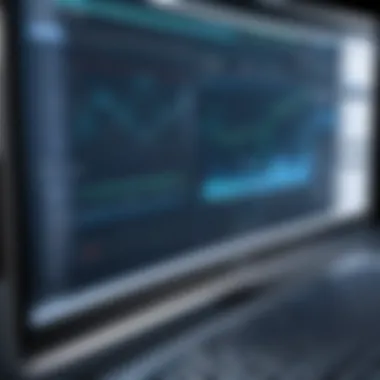

Data Input Mechanisms
Data input mechanisms are the lifeblood of charting systems. They determine how data enters the system, making accuracy and efficiency paramount. Different mechanisms exist—manual input, automated feeds, and data import from other sources. Each method has its pros and cons. For example, automated feeds reduce human error but may require complex setup. Manual input involves human oversight, making it prone to mistakes. Choosing the right data input mechanism plays a vital role in maintaining data integrity and overall system performance.
Chart Types and Their Functions
Chart types significantly impact how data is perceived and understood. Various types serve distinct functions and cater to different analytical needs. Below we discuss four common chart types:
Bar Charts
Bar charts are particularly effective in comparing multiple categories. They allow quick visual assessment, making it easy to spot trends or outliers. One key characteristic of bar charts is their clarity in representing discrete data. They are popular because they can represent a large volume of data while remaining comprehensible. However, if categories become too many, the chart can become cluttered and hard to read.
Line Charts
Line charts are adept at showing trends over time. They connect data points with a continuous line, which makes them particularly beneficial for showcasing changes or developments. The main advantage lies in their ability to illustrate progress in a straightforward way. However, they may not effectively represent discrete events, as they imply continuity in data that may not exist.
Pie Charts
Pie charts represent parts of a whole, effectively illustrating proportions. Their main strength lies in their simplicity; one can grasp the information quickly. However, they are often criticized for not being able to display more than a few categories without losing clarity. This limitation can make it challenging to extract detailed insights.
Scatter Plots
Scatter plots are useful for displaying relationships between two variables. By plotting individual data points, they allow analysts to identify correlations easily. A unique feature of scatter plots is their ability to uncover trends that are not initially apparent. However, they are less effective in communicating large data sets, as they may look overcrowded and complex.
User Interface Design
User interface design is a significant aspect of computer charting systems that can directly affect user experience. A good interface should facilitate user interaction with the data without overwhelming them. Simplified navigation, clear labeling, and responsive design contribute to a better experience. Well-designed interfaces help in improving user adoption, which is crucial for the success of any charting system. Clarity in design can significantly reduce training time and enhance productivity, aligning with the goals of data-driven decision-making.
Applications of Computer Charting Systems
Computer charting systems serve a myriad of functions across various fields. These applications significantly enhance data handling, making information easier to understand and act upon. In this section, we will delve into the key applications of these systems within three main industries: business intelligence and analytics, healthcare data management, and education and learning environments. Each area benefits distinctly from the capabilities offered by charting software, providing insights that facilitate informed decision-making.
Business Intelligence and Analytics
In business, the ability to swiftly analyze vast quantities of data is crucial. Computer charting systems aid organizations in transforming complex data sets into digestible visual representations. This not only enhances clarity but also assists in identifying trends and patterns that may be hidden in raw data. Stakeholders such as managers and analysts can make better decisions based on these visual insights. For example, sales teams can utilize bar charts to compare quarterly performance against targets.
Moreover, companies often integrate these systems with software like Tableau or Microsoft Power BI. This integration enables organizations to automate data collection and report generation, streamlining processes and saving time. When teams rely on real-time data, they can adjust strategies without delay, ultimately improving competitiveness.
"Effective data visualization significantly impacts business outcomes by providing clarity and insight, leading to faster and more accurate decisions."
Healthcare Data Management
The healthcare sector relies heavily on data visualization to track patient outcomes, manage resources, and comply with regulations. Computer charting systems play a pivotal role in managing vast amounts of health information. Healthcare providers employ these systems to display critical metrics, such as patient recovery rates or the efficiency of service delivery.
Visual representations, such as line charts depicting patient visits over time, are essential for identifying seasonal trends or emergencies. Additionally, healthcare facilities use pie charts to allocate budgets efficiently. By visualizing data, healthcare professionals can enhance patient care and optimize operational efficiency. Institutions leveraging electronic health records (EHR) benefit significantly by integrating charting tools for reporting and analysis, which leads to improved patient management.
Education and Learning Environments
In the realm of education, computer charting systems find diverse applications. Educational institutions utilize these tools to chart student performance and curricular effectiveness. Teachers can track progress with visual aids such as scatter plots to analyze performance distributions among students. This method allows for tailored educational approaches that address individual student needs.
Furthermore, these systems facilitate data sharing among educators and administrators, fostering collaboration. Schools aim to utilize charts for curriculum assessment, retention rates, and resource allocation analysis. By visualizing educational data, institutions can enhance learning outcomes and student engagement, paving the way for more effective teaching strategies.
In summary, the applications of computer charting systems span various sectors, each with distinct benefits and capabilities. From aiding business decisions to enhancing healthcare management and improving educational outcomes, these systems are integral in today's data-driven world. Their importance cannot be overstated, as they empower users to make informed decisions based on clear visual insights.
Integration of Charting Systems in Business Processes
In today's competitive landscape, the integration of charting systems into business processes has become a necessity. These systems do not merely serve as tools for data visualization; they are instrumental in streamlining workflows, improving communication, and enhancing decision-making. The interplay between charting systems and existing business frameworks fosters an environment where data-driven decisions can be easily made. As more companies recognize the importance of leveraging data, integrating charting systems brings a strategic advantage.
Moreover, utilizing charting systems aids in breaking down data silos within organizations. When data is integrated through charting platforms, various departments such as marketing, sales, and finance can access shared insights. This accessibility promotes collaboration and alignment across teams. Organizations can respond more swiftly to market changes and internal demands when everyone operates from a unified data source. In essence, the integration of charting systems is not just beneficial; it is imperative for modern businesses seeking growth.
Collaboration Tools and Charting Systems
Collaboration tools paired with charting systems can amplify productivity significantly. These tools allow multiple users to work on data visualizations simultaneously, providing an interactive experience. Examples of such collaboration tools include Microsoft Teams and Slack, which can be integrated with charting software to enhance real-time communication amongst users.
The advantages of incorporating collaboration tools within charting systems include:
- Real-Time Updates: Users can observe changes as they happen, facilitating a dynamic approach to data analysis.
- Feedback Mechanisms: Teams can leave comments and suggestions directly on charts, allowing for efficient feedback loops.
- Enhanced Accessibility: With cloud-based solutions, team members can access and modify visualizations from anywhere.
However, implementing these tools requires careful planning. There needs to be a focus on user permissions to safeguard sensitive information. Clear guidelines on how to collaborate effectively can minimize confusion and enhance productivity.


Enhancing Decision-Making with Visualization
Data visualization significantly enhances decision-making processes. It transforms raw data into comprehensible formats, allowing decision-makers to identify trends and patterns quickly. By using graphically represented data, stakeholders can evaluate information more effectively than plain text or spreadsheets. This ability to visualize complex data sets leads to better and faster decisions.
Key benefits of using visualization tools in decision-making include:
- Clarity: Visualization distills complicated datasets into actionable insights, making it easier for stakeholders to digest.
- Engagement: People tend to engage more with visual data. Charts and graphs capture attention and can convey messages more powerfully.
- Forecasting: Visualization tools often include predictive analytics capabilities, giving organizations foresight into potential future scenarios based on historical data.
In a world where data is abundant, effective visualization becomes crucial. Future-oriented businesses must invest in this area to stay competitive and make informed decisions.
"Data is the new oil, and visualization is the refinery that turns crude data into actionable insights."
Challenges in Implementing Charting Systems
Implementing computer charting systems is crucial yet complex. Organizations face various challenges that can hinder their effectiveness. Addressing these issues is essential for maximizing the benefits of these systems. Each aspect from data quality to user adoption plays an important role in successful integration.
Data Quality and Integrity Issues
Data quality directly affects the accuracy of charting systems. If the input data is flawed, the resulting visualizations can mislead users. This can lead to incorrect conclusions and poor decision-making. Problems may arise from inconsistent data sources, errors during data entry, and outdated information.
To mitigate these issues, organizations should invest in robust data governance. Establishing clear standards for data input and regular audits can help maintain integrity. Also, providing users with training on data accuracy can promote accountability.
- Key considerations for data quality:
- Establishing standards for data entry
- Regular data audits
- Training for stakeholders on the importance of data integrity
"Accurate data is the foundation for effective charting systems. Without it, insights can be grossly misrepresented."
User Adoption and Training Concerns
Even the best charting software can fail if users do not adopt it correctly. Resistance to new systems often comes from a lack of familiarity or fear of change. If users are not adequately trained, they will not utilize the system's capabilities fully. This leads to underutilization of tools designed to enhance decision-making.
Organizations should prioritize user training programs. Engaging training sessions can demystify the technology and build confidence. Also, involving users in the selection process can reduce resistance.
- Steps to improve user adoption:
- Create comprehensive training programs
- Involve users in selecting software
- Gather feedback for ongoing improvements
Integration with Legacy Systems
Integrating new charting systems with existing legacy systems poses significant challenges. Many organizations rely on older technologies that may not easily interact with modern tools. This can lead to data silos, where valuable information remains trapped in outdated formats.
A successful integration strategy involves evaluating current systems. Identifying key functionalities that need to be preserved can guide the transition process. Organizations may also consider middleware solutions that facilitate communication between systems.
- Approaches for integration:
- Assess legacy systems for compatibility
- Seek middleware solutions for smoother transitions
- Plan for phased implementation to minimize disruption
Future Trends in Computer Charting Systems
The landscape of computer charting systems is evolving. Understanding future trends is crucial for organizations aiming to stay ahead. Innovations in technology can enhance productivity. They can also improve data analysis. Key components like artificial intelligence (AI) and real-time data visualization are shaping the future. These trends provide clear benefits in decision-making and operational efficiency.
Technological updates often lead to new functionalities. For instance, integrating AI allows for advanced analytics. In addition, organizations can expect more intuitive interfaces with better user experience. These developments invite deeper insights from data, making charting systems powerful tools. Companies should be aware of these trends to leverage them effectively.
Artificial Intelligence and Machine Learning Integration
Integrating artificial intelligence and machine learning into computer charting systems is crucial. AI can automate data collection and processing. It can analyze massive datasets effortlessly. The capability leads to faster and more accurate insights. For instance, predictive analytics uses historical data to forecast trends. This foresight assists in strategic planning.
Moreover, machine learning algorithms can recognize patterns. Organizations can detect anomalies in real-time. This helps in proactive decision-making, reducing risks. Examples of AI integration include
- Automated reporting
- Sentiment analysis for market trends
- Tailored recommendations for data visualization
Organizations should also consider the implications. They need to ensure data quality to maximize AI benefits. Training staff is equally important to effectively use these new tools.
Real-Time Data Visualization Advances
Real-time data visualization is gaining traction. Immediate access to insights allows for timely decisions. Businesses must adapt to this trend, as speed is now critical in data-driven environments.
Systems can now visualize data as it streams. This continuous analysis is crucial for sectors like finance and healthcare. For example, stock market analytics require splitting-second decisions based on live data. Features that support real-time updates are:


- Dashboard customizations
- Interactive charts and graphs
- Integration with IoT devices for instant data capture
"Real-time visualization empowers organizations to act before problems escalate, fostering a culture of agility."
To sum up, embracing the future trends in computer charting systems is not optional. It is vital for organizations to harness the full potential of their data. By integrating AI and focusing on real-time visualization, they can enhance their decision-making processes significantly.
Comparative Analysis of Leading Charting Software
The selection of appropriate charting software is crucial for effective data visualization and analysis. A comparative analysis of leading charting software provides key insights for various organizations. It helps decision-makers understand which tools align with their unique needs and objectives. Evaluating features, strengths, and limitations enables organizations to leverage the best software for their data requirements.
Key considerations in this comparison include:
- User Interface: Usability and layout can impact productivity.
- Integration Options: Compatibility with existing systems is vital.
- Data Handling Capability: Different software has varying limits in data processing.
- Cost: Understanding the total cost of ownership helps in budget planning.
Understanding these elements allows decision-makers to make informed choices that optimize performance and drive efficiency in data management.
Software A: Features and Limitations
Software A is known for its robust data handling capabilities. It provides various charting options, including bar charts, line charts, and pie charts. The user interface is intuitive, allowing users to create visualizations quickly.
However, this software has its limitations. The initial setup can be time-consuming, which may frustrate users. Furthermore, integration with third-party tools can be challenging. This makes it less favorable for organizations that rely on multiple software solutions.
Software B: Strengths and Weaknesses
Software B stands out due to its advanced analytics features. It provides powerful tools for deeper data insights, thus aiding in strategic decision-making. The platform integrates seamlessly with popular business software, making it an excellent choice for large organizations.
Nonetheless, the software comes with a steep learning curve. Users often need substantial training to fully utilize its capabilities. Additionally, the cost may be a hindrance for smaller businesses. This software excels for companies with specific analytical needs but may not be the best fit for everyone.
Software C: Detailed Overview
Software C offers a comprehensive set of features tailored for educational environments. It includes examples and templates that assist users in quickly generating charts and graphs. Collaboration tools are built in, allowing teams to work together effectively on projects.
On the downside, while it is user-friendly, its analytics tools are not as robust as those offered by other software options. Additionally, it may lack the advanced customization features that some organizations require for more complex data presentations.
Best Practices for Utilizing Charting Systems
Understanding the best practices in utilizing computer charting systems is essential for maximizing their effectiveness. These practices ensure that data visualization is not only efficient but also meaningful. Proper utilization can lead to improved decision-making, enhanced collaboration, and clearer insights from complex data.
Effective Data Structuring Techniques
Data structuring is fundamental when dealing with charting systems. Proper organization of data ensures that the information is accessible and understandable.
- Categorization: Data should be categorized into logical groups. This facilitates better analysis. For instance, financial data can be divided into revenue, expenses, and net profit. Individual categories provide clarity when visualized in charts.
- Consistency: Maintaining consistency in data formats is necessary. This includes uniform date formats, currency, and measurement units. Consistent data helps in reducing confusion during visualization.
- Hierarchy: Present data in a hierarchical manner to reflect its importance. This can guide viewers in understanding the significance of certain data points when displayed visually.
- Documentation: Clearly document data sources and structures. This practice supports transparency and reproducibility. Users should easily know where the data originated from and how it was processed.
- Quality Assurance: Regularly verify data accuracy. Any inaccuracies can result in misleading visualizations. Consistent checks help sustain high data integrity.
By implementing these structuring techniques, organizations enhance the quality of their data visualization, making it easier for stakeholders to draw meaningful insights.
Regular Software Updates and Maintenance
Keeping charting software updated is vital for performance and security. Regular maintenance can prevent many challenges that arise from outdated systems.
- Performance: Developers frequently release updates to optimize performance. Keeping software current ensures that users benefit from the latest enhancements and features.
- Security: Regular updates are important to address potential security vulnerabilities. Outdated systems are often targets for cyber threats. Timely maintenance minimizes this risk.
- Compatibility: Software updates often include patches for better compatibility with other systems and tools. As technologies evolve, staying current is crucial for seamless integration.
- New Features: Updates may introduce new functionalities that improve user experience. Engaging with these features can lead to more insightful data visualizations.
- User Feedback: Software development teams may include user feedback in updates. Staying updated means users can leverage improvements made based on common needs.
Ensuring regular updates and proactive maintenance encourages the longevity of charting systems. It ultimately allows organizations to adapt to changing environments and maintain critical system functionalities.
"Well-implemented data structuring and regular maintenance practices lead to significantly enhanced outcomes in data visualization."
By instilling these best practices, companies can harness the full potential of charting systems. They bridge the gap between data collection and decision-making, fostering a culture of informed strategic planning.
Ending
The concluding section of this article on computer charting systems serves a vital role in emphasizing the essence of these technologies in today's data-driven environment. As we have explored, computer charting systems are indispensable for effective data visualization and analysis across various fields.
Benefits of Computer Charting Systems
Understanding the importance of these systems is central to recognizing their value. Benefits include:
- Enhanced decision-making through clear and visually appealing data representations.
- Facilitation of data insights which leads to improved business intelligence.
- Streamlined data management across sectors such as healthcare and education, which helps in effective resource allocation.
It is important for professionals to consider how computer charting systems can optimize processes within their organizations. They can enable professionals to visualize trends, monitor performances, and track efficiencies over time.
Considerations for the Future
As industries evolve, organizations must remain attentive to emerging trends. The integration of Artificial Intelligence and advancements in real-time data visualization will likely redefine how data is interacted with. Adapting to these innovations will be crucial.
"The way we visualize data today will shape the direction of decision-making tomorrow."
In summation, computer charting systems are not merely tools; they are significant assets that empower decision-makers to harness data effectively. Being knowledgeable about these systems and their applications can draw a clear path towards enhanced operational efficiency.
By emphasizing the insights gained from this article, we can grasp how the utility of computer charting systems will continue to grow, making it essential to stay informed about developments in order to leverage their full potential.



