Decoding Adobe eSignature Pricing: A Comprehensive Guide
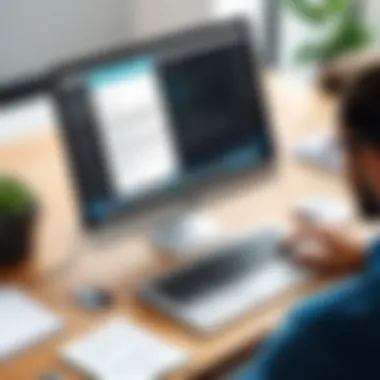

Intro
The landscape of digital document management has evolved significantly in recent years. Among the various tools available, Adobe eSignatures stand out for their robust features and ease of use. This article aims to provide a detailed examination of Adobe eSignature pricing, enabling businesses to make informed decisions. Understanding the pricing structure goes beyond just knowing the numbers; it also involves comprehending the value each tier offers. For organizations of varying sizes, from small startups to established enterprises, the right eSignature solution can streamline processes and enhance productivity.
Key Software Features
Essential functionalities
Adobe eSignatures come with essential features that cater to the needs of individuals and organizations. Key functionalities include:
- Document signing: Users can sign documents electronically, eliminating the need for physical signatures.
- Template creation: Businesses can create reusable templates for frequently used documents, which saves time.
- In-person signing: This allows users to sign documents directly on a device in real-time, useful for face-to-face transactions.
- Tracking and notifications: Users receive updates when documents are viewed, signed, or completed.
These features contribute to a seamless workflow, helping users manage their document signing needs efficiently.
Advanced capabilities
Adobe's eSignature solutions also offer advanced features that provide added value. Some notable capabilities include:
- Integration with third-party applications: Businesses can link Adobe eSignatures with platforms like Salesforce and Microsoft Teams, enhancing existing digital workflows.
- Mobile support: The eSignature functionality is accessible via mobile devices, allowing users to sign documents on-the-go.
- Compliance and security: Adobe eSignatures comply with industry standards such as eIDAS and those set by the U.S. ESIGN Act, ensuring that electronic signatures are recognized legally.
These advanced capabilities make Adobe eSignatures a competitive offering in the digital signature market.
Comparison Metrics
Cost analysis
Examining the cost associated with Adobe eSignatures involves understanding the pricing tiers and what they include. Generally, pricing is structured on a subscription basis, with different plans catering to diverse user requirements. Prices may range depending on user count, the number of documents signed, and additional features.
- Individual Plan: Perfect for solopreneurs needing basic functionality.
- Small Business Plan: Suitable for small teams, offering more features and document signing limits.
- Enterprise Plan: Tailored for large organizations, includes premium features such as advanced integrations.
Assessing how these costs align with business needs is crucial for making the most appropriate choice.
Performance benchmarks
To fully understand the value of Adobe eSignatures, performance benchmarks must be considered. Evaluating metrics such as ease of use, document turnaround time, and customer support responsiveness can greatly influence decision-making.
For instance, Adobe eSignatures have strong user ratings for its intuitive interface, which can lead to higher adoption rates within teams. Furthermore, comparing the speed of document processing with other competitors highlights its competitive edge.
"In a world where time is money, choosing Adobe eSignatures for your business can significantly enhance the signing process, making it faster and more reliable."
By analyzing both cost and performance, business professionals can determine the true value of the Adobe eSignature service relative to their specific needs.
Overview of Adobe eSignature
Understanding Adobe eSignature requires a look into its functionality and what it offers users. The service provides a digital solution for signing documents electronically, making transactions faster and more efficient. This summary section serves to lay the groundwork for comprehending the full scope of Adobe eSignature services, including their pricing structures and features.
The digital transformation has made electronic signatures a necessity for businesses and individuals alike. Companies benefit by decreasing the time and resources typically spent on paper-based processes. Consequently, this method aligns with the growing demand for agility and convenience in business operations.
Importance of eSignature Services
Adobe eSignature is crucial in the realm of digital documentation. Organizations are transitioning from traditional methods, and Adobe provides a platform that supports this shift. With the increasing reliance on remote interactions, eSignature solutions enhance collaboration and document management. Key elements to consider include:
- Cost Savings: Reducing paper and printing costs
- Speed: Faster turnaround on contracts and agreements
- Security: Improved security protocols compared to physical documents
"The adoption of electronic signatures is not just about convenience; it represents a fundamental change in how businesses operate today."
Benefits and Considerations
For individual users, the ability to sign documents quickly can minimize delays in personal transactions. For businesses, it permits secure document flow without the physical exchange, crucial in a fast-paced environment. Considerations may include:
- Legal Validity: Ensuring compliance with local laws governing electronic signatures
- Integration: How well Adobe eSignature integrates with existing software solutions
- Scalability: The ability to adapt as business needs grow
In summary, the overview of Adobe eSignature is vital for professionals involved in decision-making. It offers insights into understanding what the service is, its benefits, and its alignment with modern business practices, setting up readers for a deeper exploration of pricing and features in subsequent sections.
Pricing Tiers of Adobe eSignature
Understanding the pricing tiers of Adobe eSignature is crucial for potential users to identify the plan that aligns best with their specific needs. Different plans cater to various user bases, such as individuals, small businesses, and large enterprises. Each tier offers distinct features and capabilities, which can make a significant difference in user experience. Evaluating these tiers informs decision-makers about the cost implications and value they will gain from each plan. Here, we will explore the key plans offered by Adobe eSignature and their respective benefits.
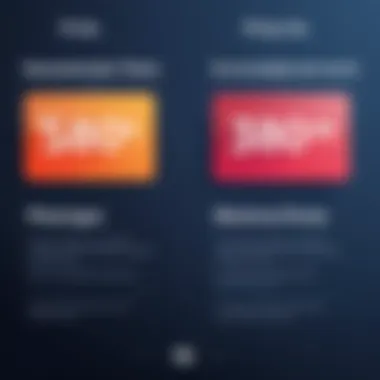

Individual Plan
The Individual Plan is designed for solo users who require essential functionalities to manage their signing needs efficiently. This option is particularly suitable for freelancers or professionals who handle documents on a smaller scale. The pricing for this plan is transparent, allowing users to predict their expenses easily.
Key features of the Individual Plan include:
- Limited Document Sharing: Users can send a specific number of documents for signatures each month.
- User-friendly Interface: The simple layout allows for quick navigation.
- Basic Tracking: Users can track the status of their sent documents.
This plan presents a cost-effective solution for individuals needing straightforward signing capabilities without extra features. While it may not provide advanced functionalities, it remains sufficient for basic signing tasks.
Business Plan
The Business Plan caters to small to medium-sized companies that require more advanced functionalities than the Individual Plan offers. Organizations that regularly manage contracts, agreements, and other important documents can benefit from this tier. The pricing structure reflects the greater value offered in this plan.
Features of the Business Plan include:
- Increased Document Limits: Users can send a larger number of documents per month.
- Team Collaboration Tools: Enhanced features that allow multiple users to collaborate on document preparation and signatures.
- Integrations: Product integration with other business tools like Microsoft Office or Salesforce is included.
Investing in the Business Plan can optimize workflows, especially for teams that need to streamline their signing processes. It provides more flexibility, supporting a higher volume of transactions necessary for growing businesses.
Enterprise Solutions
Enterprise Solutions are specifically tailored for large organizations with complex needs. This tier accommodates high-volume signing requirements and custom features that can be adjusted to fit diverse workflows across departments. The pricing is customizable, ensuring that businesses only pay for what they require.
The key components of the Enterprise Solutions include:
- Unlimited Document Sending: Organizations can send an unlimited number of documents for signatures each month.
- Comprehensive Security Features: Enhanced security measures, including advanced encryption and compliance with various legal standards.
- Dedicated Support: Access to specialized customer support resources to assist with any issues.
- Custom Integrations: Ability to integrate with existing enterprise systems for seamless operation.
For larger organizations that require extensive capabilities, the Enterprise Solutions option ensures that they have the necessary tools to manage and optimize high volumes of signing tasks.
The right pricing tier for Adobe eSignature depends on the specific needs and size of the organization or individual user. Be sure to assess usage and functional requirements before making a decision.
Features Included in Each Plan
Understanding the features included in each Adobe eSignature plan is crucial for users deciding on the right service. Different tiers come with distinct functionalities that may align better with specific needs. This ensures that businesses and individuals get the most value from their investment. The importance of analyzing these features cannot be overstated, as it allows users to optimize workflows and enhance productivity.
Core Functionalities
Adobe eSignature plans provide various core functionalities designed to simplify the signing process. These include the ability to send documents for signature, track document status, and set signing orders. Users can securely sign documents from any device, simplifying remote operations. Moreover, Adobe guarantees the integrity and authenticity of signatures through their robust verification methods.
- Document Sending: Users can easily send documents for signing via email.
- Tracking: Get notifications when documents are viewed or signed.
- Mobile Access: Sign anywhere using mobile devices.
These core functionalities lay the foundation for a smooth eSignature experience, ensuring essential tasks can be accomplished efficiently.
Advanced Features
For teams looking for more sophisticated solutions, Adobe offers advanced features that elevate the eSignature process. These functionalities include bulk send options, templates for repeated use, and advanced authentication methods such as SMS codes or knowledge-based questions. This is especially useful for businesses with high volumes of documents requiring signatures.
Benefits of advanced features:
- Bulk Sending: Streamlines the work involving multiple signers.
- Templates: Saves time on repetitive tasks.
- Customization: Enhance the signing experience with branding options.
Such features are essential in managing larger projects where time efficiency is paramount and maintaining brand integrity is critical.
Integration Capabilities
Integration capabilities of Adobe eSignature are an essential consideration for organizations looking to streamline their operations. Adobe's eSignature solutions can integrate with various applications such as Salesforce, Microsoft Office, and Google Workspace. This connectivity allows users to send documents directly from their preferred platforms, fostering a more seamless workflow.
Key points regarding integration:
- Application Compatibility: Works well with existing business tools.
- Workflow Automation: Reduces manual tasks and potential errors.
- Enhanced Productivity: Smooth transitions between applications save time.
In an era where efficiency is vital, integration capabilities can significantly enhance how businesses operate, ensuring processes are not only more effective but also more coherent.
"Choosing the right eSignature plan involves assessing the included features against your specific operational needs. Be sure to consider how each model aligns with the demands of your workflow."
Cost Considerations
The cost considerations in choosing Adobe eSignature services are critical for business professionals and decision-makers. Understanding the various pricing structures, billing options, and potential extra costs allows organizations to make informed decisions. Knowing these elements can lead to optimizing budget allocation and maximizing value from the services offered.


Pricing can impact customer satisfaction and retention. A clear understanding of costs associated with different tiers of service will allow businesses to assess which plan meets their specific needs while avoiding any unexpected financial burdens.
Monthly VS Annual Billing
When it comes to billing options for Adobe eSignature, businesses generally face a choice between monthly or annual plans.
Monthly billing provides flexibility, which is vital for companies that anticipate fluctuating needs. Businesses may benefit from this option during peak seasons when the demand for document signing may increase. However, monthly plans can often come at a higher cost per month, making them a less economical choice over time.
In contrast, annual billing allows companies to commit to a longer-term service agreement, typically at a lower overall cost. Organizations usually experience significant savings by choosing this option, especially if document signing needs are consistent. This stability also facilitates budgeting and reduces the administrative burden of monthly renewals.
Discounts for Annual Commitments
Using Adobe eSignature can become more cost-effective through discounts offered for annual commitments. Companies often find that opting for yearly plans attracts favorable pricing, sometimes as high as 20% lower than the monthly equivalent.
This encourages businesses to evaluate their long-term document signing needs. If a company intends to use the service consistently, taking advantage of these discounts can lead to substantial savings. It also allows for budgeting estimates that are easier to manage, which is crucial for steady financial planning.
Additional Fees
While investigating Adobe eSignature pricing, it is essential to be aware of any additional fees that may arise. Some plans may include charges for extra features, additional users, or increased storage space. Understanding these potential costs can prevent budget overruns.
It is also common for cloud services to have fees linked to API usage or integration with other software. Companies should review their expected usage of Adobe eSignature to identify any applicable fees that might affect their overall budget.
"Thorough understanding of cost factors ensures that organizations get the most value out of their investment in eSignature solutions."
Being mindful of all these cost considerations is essential for making informed decisions regarding Adobe eSignature services. Companies should analyze both their current needs and potential future growth to truly benefit from the service while maintaining a responsible budget.
Comparative Analysis
The Comparative Analysis section plays a vital role in understanding how Adobe eSignature positions itself within a crowded marketplace. A comprehensive examination of Adobe's offerings against its competitors provides valuable insights into its strengths and weaknesses. For decision-makers, this clarity can significantly impact purchasing decisions. A thorough comparison allows professionals to assess not just price but also functionality, customer support, and overall user experience.
Adobe eSignature vs Competitors
When evaluating Adobe eSignature, recognizing its performance alongside competitors like DocuSign, HelloSign, and SignNow is essential. Each platform offers unique features, so a detailed comparison can highlight why a user might choose one over the others. Here are some key points for consideration:
- Pricing Models: Adobe eSignature generally offers affordable plans for both individuals and businesses. In contrast, some competitors may impose hidden fees in their pricing structures.
- User Interface: Adobe's user interface combines simplicity with advanced capabilities. Some competitors might focus solely on basic functionalities, which may limit workflow efficiency.
- Integration: Adobe eSignature integrates seamlessly with various Adobe products, enhancing productivity for users within the Adobe ecosystem. Others may provide fewer integration options, making them less attractive to businesses already utilizing other tools.
This comparative approach ultimately allows users to identify the right fit for their organization without overlooking significant details that could influence efficiency or cost-effectiveness.
Value Proposition Comparison
Assessing the Value Proposition of Adobe eSignature requires a deeper look at what it offers relative to its competitors. Value goes beyond just feature lists; it encompasses the overall experience, reliability, and strategic benefits.
- Core Features: Adobe's robust set of features, including advanced authentication methods and comprehensive audit trails, positions it favorably among users seeking reliability. Competitors might lack in some of these areas, which are crucial for legal compliance and security.
- Support Quality: Adobe also tends to provide superior customer support options, which can be a decisive factor for companies investing in software solutions. Users appreciate having access to knowledgeable support when issues arise.
- Scalability: Adobe eSignature is designed to scale from individual users to large enterprises efficiently. Competitors may struggle in this aspect, as some platforms cater better to small businesses or specific sectors.
Given these points, understanding value becomes essential in calculating the return on investment. For decision-makers, recognizing how these elements interact lays the groundwork for informed decisions.
User Experience and Feedback
User experience plays a crucial role in the overall satisfaction of Adobe eSignature customers. Understanding user feedback helps identify areas for improvement and showcases the strengths of the platform. A good user experience contributes to higher retention rates and satisfaction, essential metrics that all businesses strive to achieve. Feedback from users allows decision-makers to make informed choices about adopting Adobe eSignature. Evaluating user experiences can clarify the practical implications of the service's features, identifying both potential benefits and challenges.
User Satisfaction Ratings
User satisfaction ratings for Adobe eSignature are generally favorable. Many users appreciate the intuitive interface which simplifies the document signing process. According to various reviews, the platform’s ease of use often stands out as a significant advantage. Many users find that the incorporation of electronic signatures speeds up workflow, which is critical for businesses operating in fast-paced environments.
- Positive Aspects:
- Easy navigation within the application.
- Quick setup and integration with existing systems.
- Professional look of the signed documents.
However, ratings can vary depending on the specific needs of the user. For example, businesses that rely heavily on advanced integrations may find challenges that affect their overall satisfaction. Collectively, these ratings can provide valuable insights into the consistency and reliability of Adobe’s eSignature offerings.
Common User Complaints
Despite the generally high satisfaction ratings, users do express certain complaints regarding Adobe eSignature. Notable points of contention often relate to specific functionalities and pricing structure. For instance, some users report that the cost of higher-tier packages can be prohibitive for small businesses.
- Frequent Complaints:
- Complex Pricing Structure: Users find the various plans and options confusing, making it difficult to determine the best fit.
- Limited Customization: Several users desire more options for tailoring the user interface and document workflows.
- Integration Challenges: Some users have encountered difficulties when attempting to integrate Adobe eSignature with third-party applications.
These concerns highlight the importance of gathering comprehensive feedback. Monitoring these issues allows Adobe to continually adapt and enhance its offerings.


"Continuous improvement based on user feedback is the key to maintaining a competitive advantage in the eSignature market."
Understanding user satisfaction ratings and common complaints allows organizations to weigh the value of Adobe eSignature against their specific needs. This analysis empowers users to make informed decisions rooted in real-world experiences.
Customization Options
Customization options are crucial for businesses seeking efficiency and a unique identity when implementing Adobe eSignature services. This section delves into the various elements that make customization appealing, highlighting their benefits and considerations for users. A tailored approach can help businesses ensure that their workflows are not only efficient but also resonate with their brand identity and operational needs.
Custom Branding
Custom branding features within Adobe eSignature allow organizations to create a unique appearance for their documents and user interfaces. This capability is essential for maintaining brand integrity. By enabling companies to add logos, color schemes, and specific typography to the eSignature processes, clients can enhance the professionalism of their transactions and foster trust through visual consistency.
The impact of such branding options includes:
- Increased Brand Recognition: Potential customers can easily associate documents with your company, reinforcing your brand identity.
- Professional Presentation: Well-branded documents convey a sense of professionalism, making recipients more inclined to engage positively.
- User Experience Enhancement: Customized elements improve how users perceive and interact with the eSignature platform.
However, it’s essential to consider certain factors while implementing custom branding. Brands must nominate specific colors and logos that are aligned with their overall brand strategy. Regular audits of these brand elements also ensure they stay relevant as the brand evolves over time.
Tailored Solutions for Enterprises
Large organizations often have distinct requirements that differ significantly from smaller businesses. Tailored solutions offered by Adobe eSignature are designed to address this diversity. These solutions may include custom workflows, specialized integrations, and varying permissions for different users within the organization.
The benefits of tailored solutions include:
- Scalability: Businesses can customize features as they grow, thereby ensuring that the eSignature service continues to meet their evolving needs.
- Increased Efficiency: Custom workflows can streamline operations by automating repetitive tasks specific to the organization, reducing manual errors and time spent on processes.
- Enhanced Security: Tailored solutions may include enhanced security features, ensuring sensitive information is better protected based on organizational policies.
Organizations must evaluate existing workflows and identify areas where customization is beneficial. Regular consultations with Adobe’s support can further enhance the user experience when exploring tailored solutions.
"Customization is not just a luxury; it is a necessity that aligns technology with business strategy."
In summary, customization options in Adobe eSignature play a significant role in fostering a seamless and integrated experience for users. Through custom branding and tailored solutions, businesses can improve their operational efficiency while reinforcing their brand identity. Entrepreneurs and decision-makers must leverage these capabilities to minimize risks and maximize the value of their investments in digital signature technology.
Security and Compliance
Security and compliance are critical components when assessing Adobe eSignature and its pricing. In today's digital landscape, data breaches and regulatory infractions can lead to damaging consequences for businesses. Thus, ensuring secure electronic signatures and adherence to legal standards is vital for users and organizations alike.
Investing in a secure e-signature solution means protecting sensitive information. Adobe eSignature employs multiple layers of security measures, which is essential for maintaining customer trust. Additionally, compliance with legal frameworks assures users that their electronic signatures hold up in various jurisdictions.
Data Encryption Standards
Data encryption is an integral part of maintaining security in electronic signature services. Adobe eSignature utilizes industry-standard encryption methods. Specifically, documents are encrypted during transmission and at rest. The Advanced Encryption Standard (AES) is often employed, ensuring that sensitive data remains confidential and protected from unauthorized access.
This level of encryption helps users feel safer knowing their data will not be easily accessible by potential cyber threats. Furthermore, the encryption process complements the assurance of integrity and authenticity. It means that any changes to signed documents can be detected, preserving the document's initial status and trustworthiness.
Compliance with Legal Standards
Compliance with legal standards is another essential feature that strengthens Adobe eSignature's value. In many jurisdictions, electronic signatures are governed by regulations such as the Electronic Signatures in Global and National Commerce Act (ESIGN) in the United States and the European Union's eIDAS regulation. Adobe eSignature aligns with these regulations, ensuring that its electronic signatures are legally binding.
Organizations must understand that failure to comply with these regulations may result in legal disputes or invalidation of contracts. With Adobe's commitment to upholding these standards, businesses can confidently implement their signature solutions while remaining compliant.
"A robust electronic signature solution must not only safeguard data but also comply with the legal frameworks governing electronic signatures. This dual focus is what sets Adobe eSignature apart in the market."
Finale and Recommendations
In examining the pricing of Adobe eSignature services, it is essential to understand how these costs align with organizational needs. The pricing structure encompasses different plans and features, tailored to the specific requirements of varied users. The conclusion serves not just as a summary, but rather as a critical appraisal of the information gathered throughout the article.
The main elements to consider when concluding are the suitability of the selected plan relative to the user's specific needs, the importance of understanding the nuances of pricing, and the value provided by each tier. For businesses, selecting the right eSignature solution can enhance operational efficiency and support compliance initiatives. Understanding the total cost of ownership, which includes monthly or annual fees and additional expenses for features or integrations, underscores the importance of strategic planning.
When engaging with the pricing structures, decision-makers must weigh the features and benefits each plan provides against their unique requirements and budgetary constraints. Always consider future scalability, as initial needs may evolve, thus necessitating adjustments.
Selecting the Right Plan
Choosing the most appropriate plan for Adobe eSignature is fundamental to maximizing the value derived from the service. Each plan—Individual, Business, and Enterprise—offers a distinct set of features catered to different user bases.
- Individual Plan: Best for professionals who require basic functionality for personal use. If you often send documents for signatures, this tier could meet your needs without unnecessary costs.
- Business Plan: Suitable for small to medium enterprises. This tier offers advanced features, enhancing productivity by facilitating team collaboration on documents. Thus, it ensures efficiency while maintaining security.
- Enterprise Solutions: Tailored for large organizations with complex signing needs. This plan emphasizes customization and integration with existing systems, thus supporting extensive workflows and deep compliance requirements.
To select the right plan, consider:
- Current operational requirements
- Expected document flow and volume of signatures
- Need for advanced integrations or features
- Budgetary flexibility and future growth plans
When to Consider Alternatives
While Adobe eSignature is a powerful tool, it may not be the best fit for every user or organization. There are specific circumstances when exploring alternative digital signature solutions might be wise.
- Cost Sensitivity: If budget constraints are significant, competing options may deliver essential functions at a lower price point.
- Specific Features: Should your business require a feature that Adobe does not offer or lacks sufficient support for, it might be beneficial to look at other providers.
- Integration Needs: For businesses heavily invested in certain software ecosystems, some alternatives might offer better integration capabilities.
- User Experience: Reviews and feedback are essential. If many users are dissatisfied with Adobe’s platform, this should be a red flag.



