Maximize Efficiency with Accounting Practice Management Software


Intro
In the current landscape of accounting, efficiency is key. Firms must meet clients’ demands while ensuring compliance with regulations. The complexity of fiscal duties demands tools that help manage this workload effectively. Accounting practice management software has emerged as a significant solution, aiding firms in organizing their operations and enhancing overall productivity.
This article dives into the various facets of accounting practice management software. We will explore essential features, compare different solutions, and discuss trends that guide effective implementation. Understanding these aspects can help firms select the right tools that align with their strategic goals, ultimately leading to better client relationships and improved compliance.
Key Software Features
When evaluating accounting practice management software, it is crucial to understand the core functionalities that drive efficiency and effectiveness. Different tools may offer variations, but several essential features are common across leading systems.
Essential functionalities
- Client Relationship Management (CRM): A robust CRM system is vital for tracking client interactions, managing leads, and ensuring good communication. This feature allows firms to maintain records of all client engagements, facilitating stronger relationships.
- Billing Processes: Efficient billing is a cornerstone of effective accounting. Software should enable streamlined invoicing, automate payment reminders, and integrate with different payment methods. QuickBooks Online and Xero are two prominent examples known for their billing capabilities.
- Document Management: The ability to store and organize documents is another critical function. Proper document management can reduce errors and enhance collaboration within teams. Features such as secure storage and easy retrieval are essential.
- Time Tracking: Tracking billable hours accurately is crucial for profitability. Software with integrated time-tracking tools assists accountants in capturing every minute spent on client tasks.
Advanced capabilities
- Regulatory Compliance: Keeping up with changing regulations can be onerous. Advanced accounting software includes compliance features that help firms follow local and international standards. Tools like CCH Axcess and Thomson Reuters UltraTax are designed with compliance in mind.
- Analytics and Reporting: Data-driven insights enhance decision-making processes. Advanced reporting functionalities within these tools allow firms to assess their performance, track KPIs, and make informed strategic choices.
- Collaboration Tools: For firms with remote teams or those that operate across different locations, collaboration functionalities are vital. Real-time updates and shared dashboards improve teamwork and efficiency.
"Better tools lead to better results in client satisfaction and efficiency."
Comparison Metrics
When firms make decisions on which accounting practice management software to implement, factors such as cost and performance should be thoroughly evaluated.
Cost analysis
The pricing structure of software can vary significantly. Some products offer tiered pricing based on the size of the firm or the number of features included. It is useful for firms to consider the long-term investment rather than just the upfront costs. Key aspects to consider include:
- Monthly versus annual subscriptions
- Additional costs for integrations
- Training and support fees
Performance benchmarks
Performance benchmarks allow a firm to measure a software’s effectiveness against industry standards or competitors. Key metrics may include:
- User satisfaction ratings
- System uptime and reliability
- Speed of customer support response
Choosing the right accounting practice management software is a significant decision. By understanding the essential features and evaluating comparison metrics, firms can make informed choices that enhance operational efficiency.
Preface to Accounting Practice Management Software
Accounting practice management software serves a crucial function in today's competitive landscape for accounting professionals. As firms face increasing demands for efficiency and accuracy, these software solutions emerge as essential tools. They help streamline operations, centralize client information, and improve billing processes while ensuring compliance with regulatory standards. This article aims to explore the rich functionalities of these tools, emphasizing their importance in modern accounting practices.
Definition and Significance
Accounting practice management software can be defined as a comprehensive suite of tools designed to assist accounting firms in managing their workflows and client relations effectively. Such software integrates various functionalities including, but not limited to, task management, time tracking, billing, and document management.
The significance of using specialized software in accounting cannot be overstated. It minimizes human errors, enhances productivity, and fosters better client communication. With features tailored to specific accounting needs, firms can achieve more organized operations and a higher level of service which ultimately leads to improved client satisfaction.
Moreover, in an age where data security and accessibility are paramount, employing robust software solutions becomes indispensable. They assist firms in safeguarding sensitive information while promoting efficient collaboration among staff.
Evolution of Software Solutions
The evolution of accounting practice management software has mirrored the technological advancements seen in the wider business landscape. In its infancy, accounting software focused primarily on basic accounting functions such as general ledgers and financial reporting. As firms began to realize the need for integrated solutions, software developers responded by creating more comprehensive systems tailored to accountancy-specific challenges.
Over the years, functionalities have grown significantly. Today’s software solutions now offer features like client relationship management, which helps firms nurture client interactions and improve service delivery. Cloud-based architecture has also transformed how firms operate, allowing for greater accessibility and information sharing in a secure environment.
Furthermore, recent trends point toward the integration of Artificial Intelligence and machine learning, which enhances the capability of these software applications. These innovations provide firms with data analysis tools and predictive analytics, enabling better decision-making and strategic planning.
Core Features of Practice Management Software
Understanding the core features of accounting practice management software is essential for firms seeking to improve their operations. These features serve as the foundation for effective management, driving productivity and enhancing client relationships. Each element plays a unique role in streamlining processes, reducing errors, and maximizing efficiency. By focusing on these core components, firms can make informed decisions about the software that best suits their specific needs.
Client Relationship Management
Client relationship management (CRM) is a critical aspect of practice management software. This feature allows firms to store, track, and manage client information effectively. A robust CRM system offers tools for maintaining communication history, managing contacts, and tracking client interactions. The significance of CRM cannot be overstated; it ensures that all team members are on the same page regarding client needs and preferences.
Moreover, CRM systems help firms to foster stronger relationships by providing insights into client behaviors and preferences. This insight enables firms to tailor their services and communications, ultimately leading to enhanced client satisfaction.


Task and Workflow Management
Task and workflow management features allow firms to organize tasks and processes systematically. This function ensures that team members understand their responsibilities and deadlines. It also allows for prioritization of work, helping to minimize bottlenecks in operations.
An effective workflow management system supports collaboration among team members. Tasks can be assigned, tracked, and updated in real time, ensuring accountability and transparency. Automation of routine tasks further increases productivity by freeing up time for more critical activities that require professional insight.
Time Tracking and Billing Functions
Time tracking and billing are integral parts of accounting practice management software. Accurate time tracking ensures that billable hours are documented correctly, reducing lost revenue opportunities. This feature often includes timers associated with specific client work or project tasks.
Billing functions streamline the invoicing process. They can generate invoices based on time tracked, expenses incurred, and predetermined rates. This automation minimizes errors and speeds up the billing cycle, improving cash flow for the firm. The integration of payment processing options within these features also creates a seamless experience for clients, facilitating quicker payments.
Document Management Systems
Document management systems (DMS) are essential for maintaining and organizing documents securely. This feature allows firms to digitally store, retrieve, and share important files, such as contracts, reports, and client correspondence. A good DMS ensures that documents are organized efficiently, enhancing collaboration among team members.
Additionally, with a DMS, firms can ensure compliance with legal and regulatory requirements related to document retention and security. Version control features within many DMS solutions help prevent the issues that come with document revisions, ensuring that the most current information is readily available to all stakeholders.
Benefits of Implementing Software Solutions
Implementing accounting practice management software is not just a trend but a strategic move that brings various advantages to firms in the accounting sector. The significance of this software stems from its ability to address fundamental operational inefficiencies and to streamline processes that are essential for business success. This section explores the various benefits, including how they enhance efficiency, improve client relations, and boost financial oversight.
Increased Efficiency and Productivity
One of the most compelling reasons to adopt accounting practice management software is the significant increase in efficiency and productivity it offers. Time-consuming tasks such as manual data entry, document management, and communication can be automated, reducing the workload on staff. For instance, software like Intuit QuickBooks integrates automated invoicing and time tracking, allowing professionals to focus on higher-value activities.
By utilizing a centralized system, firms can also streamline their workflows. Team members can easily access necessary information and collaborate more effectively, reducing the time spent searching for documents or waiting for approvals. Moreover, with real-time data updates, decision-making becomes quicker and more informed.
"Efficiency in processes often leads to a streamlined workflow which increases overall productivity in accounting firms."
Enhanced Client Service and Satisfaction
Client service is the bedrock of any successful accounting firm, and implementing practice management software can enhance this aspect dramatically. With features like client portals, firms can give clients direct access to their financial information and documents. Software options such as Xero provide clients with a user-friendly interface, fostering transparency and trust.
This immediate access not only improves client experience but also fosters satisfaction and loyalty. When clients feel informed and involved in the process, they are more likely to maintain long-term relationships with the firm. Excellent service can often lead to referrals, further expanding the firm's client base. Additionally, prompt and accurate billing cycles built into the software ensure that clients are billed correctly and on time, eliminating disputes and misunderstandings.
Improved Financial Management and Reporting
Effective financial management is at the heart of accounting operations. Practice management software provides robust financial reporting tools that deliver critical insights needed for business growth. Software like Sage Intacct enables firms to generate detailed reports on income, expenses, and cash flow with greater ease and accuracy.
These tools help firms to monitor their financial health in real-time. They can track KPIs, manage budgets, and prepare for audits with much less hassle. Reliable reporting also assists in identifying trends, which helps in making proactive decisions. Better financial oversight leads to improved forecasting and ultimately, enhanced profitability.
In summary, the benefits of implementing practice management software are profound. They encompass operational efficiency, client satisfaction, and robust financial management, all of which are paramount for modern accounting firms. By leveraging these tools, firms position themselves for sustained growth and success.
Key Considerations in Software Selection
Selecting the right accounting practice management software is a decision of considerable significance for any firm. Understanding the key considerations involved in this selection process allows firms to not only enhance their operational efficiency but also to meet client expectations effectively. The features and functionalities offered by different software solutions can vary widely, making careful evaluation essential. When firms take the time to assess their specific requirements, they can select software that truly aligns with their operational goals and client needs.
Evaluating Specific Needs
Evaluating specific needs answers the fundamental question of what a firm requires from its software. Each accounting practice has unique workflows, client demographics, and compliance obligations that necessitate a tailored approach. For instance, some firms may prioritize client relationship management features, while others might focus on robust billing capabilities. Conducting a thorough needs assessment includes gathering input from various stakeholders within the firm. Involving team members across different departments becomes vital. This multi perspective assessment ensures all critical areas are addressed, ranging from task automation to document management.
Key aspects to evaluate include:
- Current pain points in workflows
- Essential compliance requirements
- Client interaction preferences
- Integration with existing tools
- Future business aspirations
A documented needs assessment streamlines the decision-making process and significantly reduces the risk of purchasing software that does not meet the firm's needs.
Budgetary Constraints
Budget is often a determinant factor when it comes to selecting software. Understanding budgetary constraints requires a comprehensive evaluation of both initial investments and ongoing costs. Firms must consider costs such as subscription fees, licensing, and hidden operational expenses. A thorough breakdown of these costs helps in setting realistic parameters that fit within the firm’s operational budget.
It's wise to approach vendors for quotes detailing every element of pricing. This proactive approach helps avoid unexpected charges later. Sometimes, firms might find the best value in solutions that focus on essential features without excessive functionalities that go beyond their requirements. Also, consider:
- Potential ROI from increased efficiency
- Long-term savings through automation
- Training and onboarding costs
- Upgrade paths for future improvements
Being aware of budgetary constraints allows firms to focus on viable options without compromising on essential features.


Scalability and Future-Proofing
In a rapidly changing business landscape, scalability and future-proofing of the software is a critical consideration. Firms should select software that adapts with their growth. This means it should not only support the current size of the practice but also scale up to accommodate increased workloads and client bases. A scalable solution allows for easy adjustments in response to shifting market demands, helping firms stay competitive.
When evaluating software for scalability, consider the following factors:
- Ability to add users seamlessly
- Options for expanding features as needed
- Multi-location support for larger firms
- Alignment with technological advancements such as AI or automation
Future-proofing goes hand in hand with scalability. Firms need to look for software that is regularly updated and supported by the vendor. A proactive approach to software updates ensures that firms remain at the cutting edge of industry practices and technology.
"Scalable software solutions prepare firms for unexpected growth while minimizing disruption to operations."
In summary, careful consideration of these key aspects lays the groundwork for a more informed choice in accounting practice management software, ultimately leading to enhanced operational efficiency and client satisfaction.
Market Landscape and Key Players
The market for accounting practice management software is rapidly evolving. This sector is characterized by a growing number of players, each frequently introducing innovative solutions to cater to diverse client needs. Understanding the current landscape is vital for firms aiming to adopt or upgrade their practice management tools. This section examines leading software solutions and offers a comparative analysis of their features.
Overview of Leading Software Solutions
The landscape of accounting practice management software consists of several prominent solutions. Notable examples include:
- Thomson Reuters UltraTax: A comprehensive tool that integrates tax compliance features with practice management.
- Intuit ProConnect: Particularly popular among smaller firms, this software provides user-friendly interfaces and essential accounting tools.
- Xero: Known for its cloud-based capabilities, it enables accounting firms to manage clients in a modern environment.
- Sage Intacct: Offers strong project accounting features helpful for firms involved in consultancy.
These tools exhibit a spectrum of capabilities, addressing various operational challenges within accounting firms. Their benefits encompass everything from streamlined workflow management to enhanced client interaction and billing.
Comparative Analysis of Features
When selecting an accounting practice management software, decision-makers should closely evaluate specific features. Here are key feature comparisons among leading solutions:
- Client Management: Some platforms focus heavily on CRM capabilities. For instance, Xero provides extensive features for maintaining client records and communications. In contrast, Intuit ProConnect emphasizes ease of use in managing new client onboarding.
- Billing Features: Efficient billing is crucial for maintaining cash flow. Thomson Reuters UltraTax excels with its integrated billing solutions, allowing seamless conversion of time entries into invoices. Meanwhile, Sage Intacct offers bill management tools for project-oriented firms.
- Integration Capabilities: Most leading solutions can integrate with other software. However, Xero stands out for its extensive app marketplace, which ensures compatibility with a broad range of third-party applications.
- Usability: The user interface differs significantly among software. Intuit ProConnect tends to receive favorable reviews due to its intuitive design, while others, like Sage Intacct, may require more training to navigate effectively.
Evaluating these features can help firms understand which software best fits their needs. Firms must align their specific requirements with the capabilities offered by these solutions to ensure successful adoption.
"The right accounting practice management software can not only streamline operations but also enhance client relationships and improve overall firm performance."
A well-informed decision will lead to more efficient practices and, ultimately, greater client satisfaction.
Challenges in Adopting Accounting Software
Adopting accounting practice management software offers many advantages, yet firms face various challenges in the process. Recognizing these obstacles is vital to ensure a smooth transition and maximize the benefits of these tools. The three primary challenges include resistance to change within firms, technical integration issues, and training and support requirements.
Resistance to Change within Firms
Change is often met with skepticism within any organization. In accounting firms, this resistance can significantly hinder the adoption of new software. Employees may feel comfortable with existing processes and fear that new systems could disrupt their workflow. Facing a change in routine, especially in well-established practices, creates apprehension among staff.
Leaders need to address these concerns directly. Communication is key. Explain the benefits clearly to all team members, showing how the software can alleviate their daily challenges. Encourage a culture of openness and feedback. When team members see tangible improvements, their resistance may diminish.
Technical Integration Issues
Integrating new software with existing systems poses technical challenges. Firms often use several different tools that do not communicate well. During the transition, data migration issues can arise, leading to potential data loss. Furthermore, compatibility between the new accounting software and legacy systems is a critical concern.
To overcome these integration issues, firms should conduct a thorough assessment of their existing IT infrastructure before choosing a software solution. It is important to select software that offers robust features for integration. Engaging with a skilled IT team can also facilitate a smoother transition, ensuring that all systems work harmoniously together.
Training and Support Requirements
Implementing a new software solution requires comprehensive training and ongoing support. Many firms underestimate the time and resources necessary for staff training. A well-planned training program is essential for ensuring employees are comfortable with the new tool. Without proper training, staff may struggle, ultimately leading to decreased productivity.
Moreover, ongoing support is crucial after the software has been implemented. It is important to ensure that users can seek help when needed. Firms should establish a dedicated support system and encourage a culture of continuous learning. Regular check-ins and refresher courses can reinforce knowledge, facilitating better usage of the software.
"Successful implementation of accounting practice management software relies heavily on addressing these challenges proactively."
Future Trends in Accounting Practice Management Software
The realm of accounting practice management software continues to evolve, reflecting technological advancements and shifting industry needs. Staying informed about future trends is crucial for firms aiming to maintain competitive advantage. This section explores key trends that will shape the future, including the adoption of artificial intelligence, the rise of cloud-based solutions, and a stronger focus on cybersecurity measures.
Adoption of Artificial Intelligence
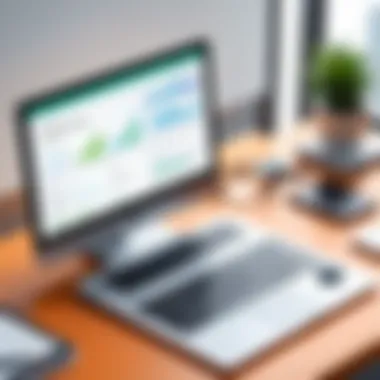

Artificial intelligence (AI) is transforming many industries, including accounting. Integrating AI into practice management software enhances efficiency and accuracy. AI-driven tools can automate repetitive tasks, such as data entry and invoice generation. This allows professionals to focus on higher value activities, like strategic planning and client advisory services.
AI also enables better data analysis. Accountants can access real-time insights and analytics, aiding in decision-making and forecasting. With machine learning capabilities, these software solutions can learn from historical data, improving their predictive accuracy over time. This can lead to smarter financial strategies and better risk management.
However, firms must consider the implications of AI adoption. This includes training staff to work alongside AI tools and understanding ethical considerations. Firms that adopt AI strategically can differentiate themselves in a competitive market and offer enhanced services.
Cloud-Based Solutions and Accessibility
Cloud-based solutions are increasingly favored due to their flexibility and accessibility. With cloud technology, accountants can access their systems remotely, facilitating collaboration and communication among team members and clients. This trend supports the move towards remote work and global teams, highlighting the necessity for software that enables productivity from any location.
Moreover, cloud solutions typically offer scalability. Firms can easily adjust their storage and service needs without significant upfront investments in infrastructure. This is especially beneficial for small to mid-sized accounting firms looking to grow. By utilizing cloud-based accounting practice management software, they can access sophisticated features that were previously available only to larger organizations.
It is essential, however, for firms to investigate cloud providers thoroughly. Considerations such as compliance with industry regulations and the vendor's historical service record should be evaluated to ensure long-term reliability.
Focus on Cybersecurity Measures
With the rise in cyber threats, the focus on cybersecurity has never been more critical. Accounting firms handle sensitive financial information that is a prime target for cyber attacks. Thus, incorporating robust security measures within practice management software is paramount.
Firms should prioritize software solutions that include advanced security features, such as data encryption and multi-factor authentication. Regular updates and patches should also be standard practice to combat new vulnerabilities. Additionally, developing a culture of security awareness among staff can reduce risks significantly. Training employees on best practices for data handling and cybersecurity protocols is vital.
A strong cybersecurity framework not only protects sensitive information but also helps build client trust. Clients are more likely to engage with firms that demonstrate commitment to safeguarding their data.
"In an era where data breaches are rampant, investing in cybersecurity measures is not just a choice; it is a necessity."
Best Practices for Implementation
Implementing accounting practice management software is a critical step for any firm looking to enhance its operations. The effectiveness of this software largely depends on how well it is integrated into existing processes and workflows. Following best practices during this phase can ensure a smoother transition and optimal use of the tool. Understanding these practices is essential for firms aiming to maximize the potential benefits of new software.
Defining Clear Objectives
Defining clear objectives is the first vital step in the implementation process. Without well-articulated goals, the adoption of the software can become aimless and inefficient. Firms need to ask themselves: What do we want to achieve with this software? Whether it is improving client communication, streamlining billing, or enhancing regulatory compliance, having specific targets helps in choosing the right features and customizing the software to meet those needs effectively.
Setting measurable objectives, such as reducing invoice processing time by 20% or increasing client satisfaction scores, can provide a framework for evaluating success post-implementation. This clarity not only guides the setup and configuration of the software but also significantly informs training and staff buy-in.
Training and Onboarding Staff
The importance of training and onboarding staff cannot be overstated. Even the most advanced software will falter if the users do not know how to utilize its full capabilities. Therefore, a well-structured training program is indispensable.
Training should be tailored to different user roles within the firm. For instance, accountants may need to focus on features related to time tracking and billing, while administrative staff might require education on client relationship management tools. This targeted approach ensures relevant content is covered.
Moreover, onboarding should be an ongoing process rather than a one-time event. Providing continuous support fosters confidence among staff. Mentorship from more experienced colleagues can also facilitate knowledge sharing and encourage questions, promoting a culture of learning.
Continuous Evaluation and Feedback
Once the software is implemented and staff are trained, continuous evaluation and feedback are crucial. This ongoing analysis is essential to ensure the software continues to meet the firm’s objectives and adapts to evolving needs.
Regularly scheduled check-ins can help in identifying any issues early on. These meetings should encourage open dialogue, where users can share their experiences, provide feedback, and suggest improvements. Implementing a feedback loop not only aids in troubleshooting but also boosts user engagement by making them feel their input is valued.
Firms may also consider performance metrics to monitor usage against the established objectives. This data-driven approach allows firms to make informed decisions on the need for further training or system adjustments.
Case Studies and Real-World Applications
Case studies and real-world applications of accounting practice management software offer vital insights into how various firms utilize these tools to enhance their operations. By analyzing these practical examples, firms can comprehend the impact of accounting software on productivity, customer satisfaction, and operational efficiency. Furthermore, these studies often reveal common challenges faced during implementation, providing a roadmap for potential pitfalls and how to avoid them. Hence, examining case studies serves as an educational tool for decision-makers when selecting and deploying software solutions.
Successful Implementations
Successful implementations of accounting practice management software are often characterized by a clear understanding of firm needs and how the chosen software addresses them. For instance, a mid-sized accounting firm adopted the software by initiating a phase of detailed needs assessment. This process involved engaging staff from different departments to identify pain points in their existing practices. After selecting the software that aligned with their goals, they implemented a gradual rollout approach. This strategy permitted them to conduct training sessions and gather immediate feedback, effectively addressing any concerns before full deployment.
The benefits realized from this implementation included:
- Increased Automation: Routine tasks such as invoicing and document tracking were automated, freeing up time for staff to focus on high-value activities.
- Enhanced Reporting: Decision-makers benefited from improved financial reporting features that provided real-time data visibility.
- Employee Satisfaction: Employees indicated higher job satisfaction due to reduced manual work and more streamlined processes.
Overall, successful implementations showcase the transformative potential of accounting software when adherence to structured planning and execution is prioritized.
Lessons Learned from Failures
Conversely, lessons learned from failures in implementing accounting practice management software provide critical insights. One common failure arises from a lack of employee buy-in during the selection process. An accounting firm chose a software solution without consulting staff, resulting in resistance to change and low adoption rates. Many employees felt the new system was not user-friendly, leading to frustration and decreased productivity.
Key lessons from such failures include:
- Engagement of Stakeholders: Ensuring that stakeholders are involved in software selection can ease transitions and enhance acceptance among employees.
- Importance of Training: Comprehensive training must be a priority; users should feel confident in using the new system to ensure a smooth transition.
- Ongoing Support: Establishing a support system post-implementation helps address any technical issues or user concerns promptly, contributing to long-term success.
In summary, case studies illustrating both successful implementations and failures provide invaluable lessons. They guide firms in making informed decisions when adopting accounting practice management software, ultimately influencing their operational success and client relationships.



