In-Depth Review of TrialWorks: Key Insights for Law Firms


Intro
In the intricate realm of legal practice, where precision and efficiency reign supreme, software tools have carved out their niche as essential allies. Among these tools, TrialWorks stands out, presenting an array of capabilities tailored specifically for law firms. This article takes a deep dive into TrialWorks, shedding light on its features, user experiences, and overall impact on legal case management.
Understanding how TrialWorks can bolster a firm’s operational effectiveness is crucial for decision-makers and IT professionals alike. As the legal landscape continues to evolve, equipping a firm with the right tools becomes not just important but paramount. Through genuine user insights and evaluations of the software’s functionality, we aim to paint a comprehensive picture of what TrialWorks offers.
The analysis here covers key aspects, from essential features and advanced functions to comparison metrics reflecting its cost and performance. By unpacking these components, we anchor ourselves firmly on the quest for informed choices in legal technology. Ultimately, our goal is to furnish potential users with an authentic perspective, allowing them to navigate their decision with confidence.
Preamble to TrialWorks
Understanding TrialWorks is a critical juncture for any legal practice aiming to enhance its operations. This software is more than just a tool; it epitomizes the modern evolution of case management in the legal field. With the numerous challenges legal professionals face, ranging from intricate case details to client interactions, the demand for effective management software cannot be overstated. In an era where time is of the essence, TrialWorks offers solutions that streamline processes and improve efficiency.
Overview of TrialWorks
TrialWorks has been a prominent player in the legal software market for years. Designed with legal practitioners in mind, it encompasses various features aimed at managing cases efficiently. The software focuses on unifying essential tasks such as case documentation, billing, and deadlines into a single platform. This consolidation helps lawyers and law firms maintain a clear overview of active cases and tasks, aiding in better coordination within the team.
One notable aspect of TrialWorks is its user-friendly interface. The organization of features allows quick navigation, which is crucial in a fast-paced environment like law. Whether a user needs to retrieve case files or check billing statements, accessibility remains a primary concern. By reducing the time spent on administrative tasks, TrialWorks enables law firms to dedicate more attention to their clients and cases.
Purpose and Importance of the Software
The importance of TrialWorks in the legal domain goes beyond mere functionality; it serves as a foundation for enhanced productivity and client satisfaction. In a profession where every detail counts, having a reliable management tool can be the differentiator between a smooth workflow and chaos.
Some of the key purposes include:
- Centralizing Case Information: All relevant details are stored in one location, reducing the likelihood of errors and improving retrieval speed.
- Enhancing Communication: TrialWorks facilitates better communication among team members, ensuring that everyone is up to date on case progress and urgent tasks.
- Managing Time Effectively: The integrated calendar and task lists keep track of important deadlines, which is vital in the legal field.
- Streamlining Billing Processes: With automated billing features, firms can ensure accurate billing without extensive manual input.
By implementing TrialWorks, law firms are equipped not just to manage their cases, but to propel their practice towards growth and success.
Key Features of TrialWorks
Understanding the key features of TrialWorks is paramount for those considering using this software for legal case management. These features not only enhance productivity but also streamline operations within law firms. By dissecting these functionalities, this article aims to provide a thorough understanding of how TrialWorks stands out in the competitive landscape of legal software. Each feature plays a vital role in ensuring that legal practitioners can manage cases, documents, and billing with the utmost efficiency.
Case Management
At the heart of TrialWorks is its robust case management system. This module allows legal professionals to keep all case-related information organized and easily accessible. Every detail, from client communications to court dates, is housed within a centralized platform. This is not just about keeping track of information; it’s a comprehensive approach to case handling that improves accuracy and response time.
Key components include:
- Client Information Storage: Secure storage for all client details ensures quick access to critical information.
- Task Assignment: Enables legal teams to allocate tasks to individuals, ensuring everyone knows their responsibilities.
- Tracking Progress: You can monitor each case’s progress and set reminders for important deadlines. This feature is instrumental in maintaining momentum and adhering to legal timelines.
By utilizing these capabilities, law firms can mitigate the risk of oversights, which could otherwise lead to missed deadlines or misplaced documents.
Document Management
The document management feature of TrialWorks is equally vital as it addresses the growing challenge of managing vast volumes of paperwork. A law firm generates an enormous amount of documentation, from contracts to briefs. Having a systematic way to manage these documents can be a game-changer.
Some major benefits of this feature include:
- Centralized Repository: All documents can be stored in one place, which reduces time spent searching for files across multiple platforms.
- Version Control: This ensures that you are always working with the most current document, eliminating confusion that may arise from outdated versions.
- Easy Collaboration: Multiple users can work on documents, sharing notes or comments seamlessly. This ability to collaborate in real-time enhances teamwork and fosters communication.
Efficient document management significantly reduces the chances of losing important documents while also enhancing productivity.
Time and Billing Functions
Time tracking and billing are critical components in the legal field. TrialWorks offers detailed functions that assist lawyers in capturing billable hours while making billing processes more straightforward. Billing discrepancies can lead to disputes, so accuracy here is crucial.
Key highlights include:
- Automated Time Tracking: Users can capture billable hours effortlessly, reducing administrative burden.
- Customizable Billing Rates: Allows firms to set different rates for different clients or case types, accommodating varying agreements.
- Invoicing Integration: You can generate invoices directly from the time tracking records, which streamlines the billing process significantly.
An organized approach to time and billing can have a substantial impact on a firm’s cash flow and client satisfaction.
Calendar and Task Management
With all that lawyers juggle daily, a reliable calendar and task management system becomes indispensable. TrialWorks excels in this area by providing users an intuitive way to plan and track important dates.


Some notable features include:
- Integrated Calendar: Synchronizes with personal calendars to keep all appointments in check.
- Appointment Reminders: Alerts users ahead of time, reducing the likelihood of missed meetings or deadlines.
- Task Lists: Help keep the daily workload organized. Assign tasks to team members and monitor their progress easily.
By providing seamless calendaring and task management features, TrialWorks helps prioritize workloads effectively, ensuring nothing slips through the cracks.
Reporting and Analytics Capabilities
Lastly, the reporting and analytics tools within TrialWorks give a deeper insight into case and practice performance. These insights can be invaluable for decision-making.
Key features to note include:
- Custom Report Generation: Users can create reports tailored to specific needs, whether it be performance metrics, case outcomes, or billing statistics.
- Data Visualization: Graphs and charts help to quickly comprehend trends and anomalies in data.
- Exporting Options: Reports can be easily exported in various formats, aiding in presentations and strategy meetings.
The ability to analyze data effectively is a cornerstone of strategic planning in legal practices, allowing firms to adjust their approaches based on factual evidence.
User Experience and Interface Analysis
In the world of legal case management software, the user experience and interface design holds a pivotal role. An effective user interface (UI) can impact the efficiency and productivity of legal professionals. This section aims to present insights into how TrialWorks’ design is perceived by its users. It delves into the elements that make the software both functional and approachable, particularly in a field where ease of use can significantly ease the burden on professionals juggling numerous cases and documents.
User Feedback on Interface Design
When it comes to software like TrialWorks, user feedback becomes the lifeblood of improvement and adaptation. The interface design has received a smattering of critiques, primarily revolving around intuitiveness and accessibility. Lawyers, often pressed for time, appreciate when software is straightforward. Many users have remarked positively on the layout of the program; they find that it allows for quick navigation through cases and documents.
However, there’s always room for improvement. A few users mentioned that certain features can feel cluttered, like a drawer that’s been overstuffed. The complexity of certain functions sometimes creates a learning curve that even seasoned lawyers could find annoying. Feedback forms indicate a common desire for a more streamlined dashboard, where frequently used tools are just a click away. This balance between a rich set of features and a clean design remains a consistent theme.
Ease of Use for New Users
Navigating a new software can often provoke feelings of dread, particularly for those who rely on tech to manage their work. New users of TrialWorks generally report a mixed bag of experiences. While some find the onboarding process manageable, guided tutorials or training sessions would often ease initial frustrations. For those stepping into this realm without prior experience in legal case management software, exploration can feel like walking into a maze without a map.
Among the new users, the login process and basic elements—like creating a new case—are usually praised for their simplicity. Yet, more advanced functionalities don’t always present themselves so graciously. This dichotomy can lead to one feeling a bit lost once they step off the beaten path.
Here are a few key points regarding ease of use for new users:
- Initial Setup: Users have found initial setup to be relatively smooth, but integration with existing systems can be cumbersome.
- Learning Curve: Some users say they needed additional help to grasp more advanced features.
- Rely on Peers: Many newbies have suggested that mentorship from experienced colleagues could greatly benefit their onboarding within the software.
Supporting these sentiments from community platforms gives additional credence; discussions on forums like Reddit often cite the trial-and-error nature of learning the software. Users suggest shared experiences could create a more supportive environment for new adopters.
In summary, the user experience and interface analysis for TrialWorks reveal a product that, while beneficial, also embodies aspects that could be optimized. As user needs evolve, so too must the interface. An effective balance between advanced functionality and intuitive design needs to be struck—all while keeping user feedback at the forefront of development priorities. This ensures that users can make the most of the features TrialWorks offers, beginning their journey seamlessly.
Real Users’ Reviews and Testimonials
In today’s digital age, having authentic feedback on a product or service plays a vital role in its adoption, particularly in the realm of legal case management software like TrialWorks. When prospective users contemplate a significant investment, they often turn to the experiences of real users to gauge the actual efficacy and reliability of a system. Real users’ reviews and testimonials come as a beacon, guiding the decision-making process with insights that generic marketing materials simply cannot. They provide a lens into what works and what does not within the software, shedding light on practical usage that transcends theoretical features.
Understanding user sentiment reveals both strengths and weaknesses, informing buyers about potential pitfalls and flourishing areas, making this section essential in the overall evaluation of TrialWorks.
Positive Experiences
Users of TrialWorks have shared several positive experiences that highlight the advantages of the software in practical scenarios. One common thread from user testimonials is the seamless case management features. Legal professionals often appreciate the intuitive nature of the case management system, which allows them to organize large volumes of information succinctly.
For instance, a senior attorney from a mid-sized law firm noted that "TrialWorks has become my right-hand man when it comes to managing case documents. The integration with their document management system means I can find what I need in a matter of clicks, saving a ton of time that was once wasted on searching through files."
Furthermore, users have lauded the software’s billing functionalities, which help ensure that billable hours are captured accurately. An associate noted, "What I love is how it logs my time naturally while I work. My hours are tracked in real time, and I no longer worry about missing billable minutes."
“TrialWorks has completely transformed how we manage our casework. It’s like having an assistant on call, 24/7.” — Legal Consultant
Another factor contributing to positive user experiences is the ongoing support from the TrialWorks team. Many report that their queries are dealt with promptly and effectively. The combination of user-centric features and responsive support seems to create a favorable impression among users, ensuring that any hurdles faced can be overcome smoothly.
Common Complaints
However, it wouldn’t be fair to paint a wholly rosy picture without acknowledging the feedback highlighting areas for improvement. Common complaints received from users revolve mainly around the software’s learning curve and occasional lag during peak operational times.
Newer users, particularly those not well-versed in technology, often find the initial navigation slightly challenging. A junior associate mentioned that "I’ve had to attend multiple training sessions just to get comfortable. While I see the software's potential, it’s a lot to take in at first."
Additionally, some users have critiqued the software's performance under heavy loads, stating that the system can slow down, especially during peak billing periods. A practice manager remarked, "During month-end, the system tends to lag. It can be frustrating when you need to generate reports quickly."


This duality of experiences—aspects that shine alongside those that need a polish—creates a comprehensive view of TrialWorks.
As potential buyers sift through these insights, they should weigh them alongside their practice's unique circumstances and requirements. Collectively, users’ testimonials serve as a balanced evaluation tool, providing much-needed context to the stark features outlined earlier in this article.
Cost Analysis of TrialWorks
A thorough understanding of the costs associated with TrialWorks is crucial for decision-makers evaluating software options for their legal practices. The financial commitment involved in adopting a new system can be significant, not only in terms of initial software purchase but also ongoing maintenance and support costs. An effective cost analysis provides insight into how well the software aligns with budget expectations, ultimately influencing the return on investment.
Pricing Structure
TrialWorks operates on a subscription model, which is common in software solutions designed for the legal sector. Users generally face a tiered pricing structure, with costs varying based on the size of the firm and the scale of features utilized. For instance, a solo practitioner might find a different pricing tier as compared to a large law firm with multiple users needing access to advanced features. The following elements are usually included in the pricing structure:
- Base Subscription Fees: These are typically charged annually or monthly and cover essential functionalities.
- User Licenses: Firms are often required to purchase licenses for each user. This can accumulate quickly for larger teams.
- Add-On Features: Certain advanced features, like specialized analytics or integrations with third-party tools, might come at an additional cost.
It’s essential for firms to carefully evaluate the offerings under each pricing level to ensure they choose a plan matching their specific needs. Some firms might find that they can operate effectively on a standard plan, while others may need to invest in premium features to streamline their processes.
Value for Money Assessment
Evaluating value for money when considering TrialWorks involves looking not just at costs, but at the functionality and support it provides.
- Robust Feature Set: With functionalities like case management, document storage, and billing, TrialWorks offers a comprehensive package for legal practice management. This breadth of features means that firms can consolidate their tools into one software, potentially reducing costs associated with maintaining multiple platforms.
- Time-Saving Potential: Investing in TrialWorks can lead to significant time savings. Many users report that the automation of routine tasks allows for efficiency, which translates into financial benefits by enabling staff to focus on higher-value client work.
- Support and Resources: The ongoing support offered plays a big role in assessing the software's value. Effective customer service can mitigate issues that arise during implementation, ensuring that firms can maximize the benefits of their investment.
- User Adaptability and Learning Curve: The initial setup and training costs should also be taken into account. If a software is difficult to learn and integrate into current workflows, this could lead to hidden costs. A smoother learning experience typically indicates better long-term value.
Evaluating these aspects holistically can help firms determine if the investment in TrialWorks aligns with their operational goals and budgetary constraints. In summary, a careful cost analysis not only highlights immediate expenses but, more crucially, explores long-term implications for financial performance and case management effectiveness.
Comparison with Competitors
When evaluating any software solution, especially in the legal domain, it's vital to see how it stacks up against others in the marketplace. Comparing TrialWorks with competitors provides a crucial perspective on its strengths and areas for improvement. Not only does this help potential users make informed choices, it also sheds light on the distinct features and functionalities that define TrialWorks’ identity. Various elements come into play in this comparison, such as pricing, user interface, feature sets, and customer support. All of these can have significant implications for decision-makers, IT professionals, and entrepreneurs looking for a reliable partner in legal management.
TrialWorks vs. Other Case Management Software
TrialWorks faces stiff competition from several prominent case management tools. Among its main competitors are Amicus Attorney, MyCase, and Clio, each offering similar features but with their own quirks.
- User Experience: Many users often point out how TrialWorks excels in creating a user-friendly experience. This is contrasted with Amicus, which some find overly complex.
- Pricing: Examining pricing structures can be like trying to untangle a pair of earbuds. For instance, Clio operates on a subscription model, whereas TrialWorks usually requires a one-time investment along with additional fees. For firms with varying budgets, these differences could sway choices.
- Integration: Another aspect to consider is how well these platforms integrate with other tools. Clio, for instance, is known for its wide range of integrations, while TrialWorks may lag slightly behind in this area but offers solid compatibility with various office software.
In many scenarios, user feedback can be telling. Users might praise TrialWorks’ focus on legal workflows while criticizing others for lacking specific features tailored to legal work. This highlights the importance of aligning software capabilities with specific legal practices.
Strengths and Weaknesses
Every piece of software has its shining moments and some clouded corners. Evaluating these can equip decision-makers with the insights needed to make sound choices.
Strengths:
- Robust Case Management Features: TrialWorks is lauded for its clear emphasis on managing legal cases efficiently. Basic functions like tracking deadlines and managing documents are streamlined.
- Comprehensive Reporting: Firms that require thorough reporting find TrialWorks beneficial, as it offers rich analytics capabilities that help in assessing performance over time.
- Commitment to Legal Industry: Because TrialWorks is tailored specifically for law firms, its insights and features align directly with the unique challenges faced in legal practice.
Weaknesses:
- Learning Curve: Some users point out that while TrialWorks is powerful, it may not be the most intuitive tool for new users. This can lead to a longer onboarding process compared to competitors like MyCase.
- Limited Flexible Pricing Options: While a one-time fee may appeal to some, others may find it daunting not to have monthly or annual subscription options, limiting flexibility for smaller firms looking to conserve cash flow.
"A well-informed decision stands on the foundation of thorough research and clear comparisons. Don't overlook the details; they often make all the difference."
The overview of strengths and weaknesses provides a lens through which firms can judge if TrialWorks aligns with their operational needs and future goals.
Industry-Specific Applications
The realm of legal case management software is not merely about functionality but also about how well these tools integrate into the diverse fabric of law practices. In this section, we delve into the industry-specific applications of TrialWorks, highlighting why it matters for different types of legal professionals. With legal work evolving rapidly, having a software that addresses specific needs can profoundly affect productivity and operational efficacy.
Use in Law Firms
For law firms, the landscape is demanding. They juggle numerous cases and clients, each with its unique nuances. TrialWorks emerges as a pivotal player in this environment, offering several tailored features that facilitate an organized and efficient workflow.
- Case Tracking and Management: One of the standout elements is the ability to track cases seamlessly. Legal professionals can monitor the progress of every case, from inception to closure, ensuring no details are overlooked. This feature aids in maintaining timelines and optimizing the resource allocation.
- Document Organization: Law firms generate a deluge of documents daily. With TrialWorks, firms can categorize documents logically, making retrieval straightforward and time-efficient. It supports various file types which can be essential for diverse case requirements.
- Collaboration Tools: Often, legal cases involve multiple stakeholders, including clients, paralegals, and experts. TrialWorks facilitates collaboration by allowing firms to share relevant documents and updates swiftly, fostering transparent communication.
- Reporting Features: Law firms require insights and analytics to inform their strategy. With intuitive reporting functions, TrialWorks generates insightful reports on case status, time tracking, and billing, helping firms gauge their performance and optimize their approach quickly.
In sum, for law firms, TrialWorks is more than just software; it’s a partner in managing the intricacies of legal work. Those who adapt may find themselves a step ahead in a competitive marketplace.
Suitability for Solo Practitioners
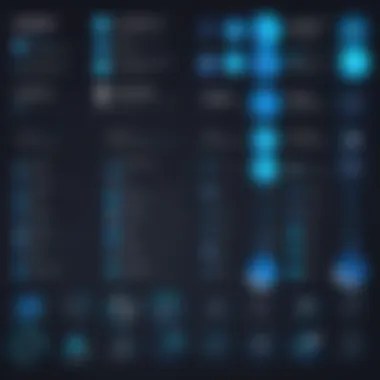

Every legal professional's path is unique, and solo practitioners embody this individuality. With their constrained resources, they need robust yet flexible tools that cater to their specialized requirements. TrialWorks doesn’t shy away in this regard, presenting an attractive option for these dedicated attorneys.
- Cost-Effectiveness: Solo practitioners often operate on tight budgets. TrialWorks, with its scalable pricing and features, ensures that small firms do not miss out on effective management tools that could otherwise be financially prohibitive.
- User-Friendly Interface: If these lawyers aren't tech-savvy, intricate software can become a hindrance. The intuitive design of TrialWorks allows solo practitioners to navigate with relative ease, minimizing the learning curve that could deter productivity.
- All-in-One Solution: With functionalities ranging from case management to billing, solo practitioners can streamline operations without juggling multiple software tools. This all-in-one approach saves crucial time and effort, allowing them to focus on what truly matters – their clients.
- Client Interaction: TrialWorks provides solo lawyers with tools to manage client communications effectively, ensuring that clients are always in the loop regarding their case statuses and relevant updates.
Technical Support and Resources
Navigating the labyrinth of legal case management, having solid technical support and resources is paramount for both seasoned professionals and newcomers alike. TrialWorks positions itself as more than just software; it’s a partner that promises to assist users in optimizing their workflows. When challenges arise—be it a user interface hiccup or a complex billing issue—the importance of easily accessible support cannot be overstated. When the chips are down, effective support can make or break user experience.
For potential buyers, weighing the availability and quality of support services offered by TrialWorks stands as a crucial factor in decision-making. Hence, this section delves into these two aspects, shedding light on their significance.
Availability of Support
When it comes to availability, TrialWorks does not drop the ball. They offer a variety of support channels, ensuring that users can find the help they need when they need it. This includes:
- Phone Support: A direct line for immediate issues, providing peace of mind when time is of the essence.
- Email Support: For non-urgent matters, users can get in touch via email, receiving responses that address their specific concerns.
- Online FAQs and Resources: A treasure trove of articles, tutorials, and troubleshooting guides, accessible 24/7, designed to empower users to find solutions independently.
- Webinars and Training Sessions: TrialWorks frequently conducts training to answer prevalent questions and keep users informed about new features.
These multiple avenues allow users to choose the method that suits their needs best. Having support available through a variety of modes ensures that both individual practitioners and larger firms can seamlessly integrate this software into their existing systems.
Quality of Support Services
However, the availability of support is only one side of the coin; the real deal is how well that support is executed. You can have a thousand channels of help, but if the information provided is lacking or ambiguous, users will find themselves going in circles.
To explore the quality of support services at TrialWorks, several factors should be considered:
- Expertise of Support Staff: Review shows that support representatives are often described as knowledgeable and attentive. This depth of understanding means they can tackle issues efficiently, from basic inquiries to more complex problems.
- Response Time: Users have reported back that queries are addressed in a timely manner, with many recieving answers within the same day.
- User Satisfaction Ratings: Regular feedback mechanisms allow for ongoing assessment of the support services, ensuring that they meet user expectations.
"When you’re in the thick of it, having someone on the other end who knows their stuff can be a lifesaver. That’s what TrialWorks gets right."
In summary, the round-the-clock availability of support paired with high-quality service drives user confidence in TrialWorks. As firms edge closer toward more digitized workflows, these factors will continue to inform how new software tools like TrialWorks are perceived and adopted within the legal landscape.
Future Updates and Enhancements
Future updates and enhancements represent a vital dimension in the ecosystem of TrialWorks, as software in this field continuously adapts to meet changing legal requirements and user expectations. The software landscape regarding legal case management is not static; it evolves in response to new technologies, regulatory shifts, and user feedback. This responsiveness is paramount, particularly since law firms rely heavily on efficient, reliable systems. Maintaining the relevance of such software hinges on its ability to upgrade functionalities and integrate innovative solutions.
The benefits of forthcoming updates can lead to significant improvements in how legal professionals conduct their work. Enhanced features can optimize workflow, bolster security measures, and introduce modern tools that simplify case management tasks. Additionally, updates might address common user complaints, balancing performance with user experience. Consequently, understanding the elements and expected attributes of upcoming enhancements is instrumental for users considering TrialWorks.
Expected Features in Future Releases
Looking ahead, various anticipated features appear to resonate strongly with the user community. Here are a few highlights:
- AI-Powered Analytics: Integration of artificial intelligence could unearth deeper insights into case patterns, enabling more informed decision-making for attorneys.
- Enhanced Mobile Compatibility: As remote work becomes more prevalent, an uptick in mobile features may allow users to manage cases on-the-go, which could prove essential for busy practitioners.
- Integration with Third-Party Tools: The ability to connect seamlessly with other platforms (like QuickBooks or Clio) would likely streamline processes further, reducing time spent switching between applications.
- Improved Customization Options: Future updates might allow users to tailor functionalities to their unique habits or preferences, resulting in a more personalized approach to case management.
- Robust Security Features: Given the sensitive nature of legal documents, users may expect enhanced security protocols to protect information better.
User Expectations and Demands
User expectations for TrialWorks are shaped by their experiences with the software and their reflections on the evolving legal tech landscape. A few significant areas of user demand include:
- Efficiency Enhancements: Professionals anticipate that updates will streamline repetitive tasks, allowing lawyers and their teams to focus their energy on substantive legal work rather than administrative overhead.
- User-Friendly Features: Ease of use remains a pressing concern, particularly for newcomers. Users often desire intuitive interfaces that require minimal training for optimal functionality.
- Continual Support for Updates: Users expect clear communication from the TrialWorks team regarding upcoming features, changes, and improvements, as well as effective support when navigating those updates.
- Responsive Feedback Mechanism: Users hope for a channel through which they can voice their suggestions or concerns regarding current functionalities, thereby ensuring that their insights contribute directly to future enhancements.
"The only constant is change, and as legal professionals face dynamic challenges, their tools must also evolve to keep pace."
In summary, future updates and enhancements are more than just a planned roadmap for TrialWorks — they are a crucial aspect of keeping the software relevant and effective for its users. By understanding these anticipated changes and the demands driving them, current and prospective users will be better equipped to harness the full potential of TrialWorks.
End
The conclusion serves as the final chapter in our exploration of TrialWorks, a pivotal software in legal case management. It's not just a mere wrap-up; it encapsulates the quintessence of our findings, offering clarity and direction for readers. Within legal practice, the choice of tools can dictate effectiveness and efficiency. Therefore, understanding how TrialWorks fits into this puzzle is essential for decision-makers, IT professionals, and entrepreneurs alike.
Summary of Findings
Through our analysis, several insightful points emerge regarding TrialWorks. Users highlight its robust case management capabilities, which streamline legal processes and ensure that document organization is handled meticulously. The integration of time billing features stands out, catering to firms that grapple with invoicing complexities. Ease of use has been a consistent theme; many new users report a shorter learning curve, promoting a smoother transition when adopting the software. However, some users have raised concerns about the limitations in customization options, which can be a significant factor for firms looking for specific functionalities.
- Key Highlights:
- Strong case and document management tools
- Effective time and billing functions
- User-friendly interface, facilitating quick adoption
- Limitations in customization cited by some users
These findings not only offer a glimpse into TrialWorks but also provide guidance for potential users in understanding what can be expected versus the necessities of their legal practice management.
Final Recommendations
In light of the evaluations presented, we recommend that firms consider the following before integrating TrialWorks into their operations:
- Assess Specific Needs: Firms should carry out a thorough needs analysis to determine if the software’s features align well with their operational requirements.
- Trial Period: If available, utilizing a trial version can provide first-hand experience, aiding firms in gauging the compatibility of the software with their existing processes.
- User Training: Invest in training resources to alleviate initial user hurdles and maximize the software's capabilities right from the get-go.
- Community Input: Engaging with existing user communities on platforms like reddit or other forums might yield additional perspectives worth considering.
TrialWorks holds substantial promise for enhancing legal case management, but meticulous evaluation of its fit within specific contexts is crucial. Only then can decision-makers tap into the potential efficiencies and improvements in productivity that such software can deliver.



