Effective Strategies for Training Software Users


Intro
In today's digital world, effective software training is crucial for organizations aiming to leverage technology for increased efficiency. Training software users effectively involves understanding their specific needs and the software's capabilities. A disconnect in training can lead to productivity loss, mistakes, and frustration. This article offers a structured approach to maximize training outcomes.
Key Software Features
Understanding the key features of software is essential for effective training. When users know the relevant functionalities, they can utilize the software to its full potential.
Essential functionalities
Every software comes with a set of core features that are vital for day-to-day operations. For instance, Microsoft Excel offers functionalities such as spreadsheets, formulas, and data visualization tools. Proper training should ensure users are adept at using these tools efficiently.
Consider focusing on these core functionalities during training:
- User interface navigation
- Basic data input and calculation techniques
- How to create and manipulate charts
Advanced capabilities
In addition to essential functionalities, software often includes advanced capabilities that can enhance user productivity. Teaching users how to use functions like pivot tables or advanced formulas can significantly improve their workflow. Incorporating hands-on exercises that explore these advanced features can lead to greater user satisfaction and capability.
Examples of advanced software features include:
- Integration with other tools or platforms
- Automation of repetitive tasks
- Utilizing advanced analytics and reporting features
Training Methodologies
Training methodologies should align with both the software's features and the user's learning style. Different methodologies, including hands-on workshops and online tutorials, cater to diverse needs.
- Hands-on Workshops: These allow users to practice in a real environment. Trainers can guide participants through practical exercises.
- E-learning Modules: Online courses and videos provide flexibility for users to learn at their own pace.
- One-on-One Training Sessions: Personalized training can address specific user challenges and reinforce learning.
Evaluation of Training Outcomes
Evaluating the effectiveness of training is a critical step. Without evaluation, organizations cannot know the training's impact on user competency and productivity. Here are main methods to consider:
- Pre- and post-training assessments to measure improvement
- User feedback through surveys to identify areas for future training
- Monitoring performance metrics and error rates post-training
"Knowing how to measure training outcomes is just as important as the training itself. Evaluation leads to informed decisions on future training approaches."
Final Thoughts
Training software users doesn’t stop at initial onboarding. Continuous learning should be encouraged. Offering regular refresher courses can help users stay up to date with the software as it evolves. This proactive approach can significantly reduce errors and enhance overall productivity. Organizations that invest in user training reap the benefits of improved satisfaction and operational effectiveness.
Understanding the Importance of Software Training
Training software users is a cornerstone of technological integration within any organization. It is essential to consider that effective training ensures users can utilize software optimally, minimizing errors and maximizing productivity. Organizations today face complex software environments, where proficiency is not just preferred; it is necessary. There is a direct correlation between well-trained employees and the success of the tools they employ.
The Role of Software Training in Organizational Success
Software training directly influences organizational success by establishing a foundation for effective software use. When employees understand how to navigate the software, they become more confident in executing their responsibilities. This knowledge transfer leads to enhanced efficiency across departments. Employees who receive adequate training can troubleshoot issues independently, reducing reliance on IT support. Furthermore, well-trained teams are more likely to adopt new technologies quickly, driving innovation in processes and products.
Organizations tend to see improved collaboration when software is used to its full potential. Training helps to create a common language among employees, allowing them to share insights and solutions without significant barriers. When software is actively utilized and understood, teams can focus on tasks that drive value rather than getting bogged down by technical difficulties.
Consequences of Inadequate Training
Inadequate training can lead to a range of unfavorable outcomes. When users are not properly trained, the software’s potential remains untapped, which can hinder overall performance. Employees may feel frustrated, leading to a lack of engagement and, ultimately, high turnover rates. Poor usage of software can also result in unnecessary costs; mistakes may lead to delays, errors in data, or even compliance violations.
Moreover, organizations risk falling behind competitors who invest in thorough training programs. As technology rapidly evolves, those without proper training will find their workforce ill-equipped to handle new challenges. This scenario not only diminishes productivity but could also impact the company’s reputation in the market. Communication failures, data mishandling, and inefficient workflows are often rooted in inadequate training efforts.
"In the rapidly changing technological landscape, training is no longer just a necessity; it is an investment in organizational resilience."
By recognizing the crucial role of software training, organizations take a proactive stance toward harnessing their technological capabilities effectively. This proactive approach benefits not only the efficiency of their operations but also prepares them to thrive in a competitive environment.
Identifying User Needs
In the realm of effective software training, identifying user needs stands as a critical pillar. Understanding who the users are and what they require can shape the very foundation of a successful training program. Each user group comes with its own set of expectations and capabilities. Failing to recognize these differences can lead to wasted resources and a lack of engagement in the training process.
When approaches focus directly on users, the benefits extend beyond mere operational proficiency. Tailored training materials can greatly enhance user confidence and overall satisfaction. Furthermore, addressing specific needs can significantly reduce frustration and resistance, which often arises when users feel overwhelmed or ill-prepared. In this context, pinpointing user needs becomes more than just an initial step; it is an ongoing process that informs not only the design of the training but also its execution and evolution.
Analyzing Different User Profiles
Different user profiles vary significantly in their skills, roles, and learning styles. This diversity necessitates a nuanced approach to training. For example, a technical team may require in-depth, hands-on training to master software functionalities, while non-technical staff might benefit more from conceptual overviews and straightforward tutorials.
- Technical Users: These individuals often seek comprehensive details on system operations and troubleshooting. Training for them should emphasize advanced features and functionalities, aimed at deeper engagement with the software.
- Non-Technical Users: This group may struggle with complex jargon and intricate system details. Their training should focus on practical use cases and simplified guidance, ensuring that they can perform their tasks without unnecessary complications.
- Role-Specific Users: Different job functions will require different levels of proficiency. For instance, a project manager may only need basic reporting tools, while a developer will require in-depth access to system back-end functions.
By identifying user profiles, organizations can design training sessions that are both relevant and practical, fostering a conducive learning environment.
Understanding Varied Levels of Experience
Determining the varied levels of experience among users lays the groundwork for effective instruction. Users approach training with different backgrounds and familiarity with technology. Acknowledging these differences can greatly enhance how training is structured and delivered.
- New Users: These individuals often require foundational knowledge. Training should cover basic concepts and step-by-step guides to introduce them to the software environment gradually.
- Intermediate Users: This group is somewhat comfortable with the software but may lack knowledge of advanced features. Their training should bridge the gap between basic operations and expert-level functionalities.
- Advanced Users: These users frequently seek challenges to refine their skills further. Training should involve exploring complex scenarios and optimizing existing workflows to leverage the full capabilities of the software.
In summary, understanding the varied levels of experience among users is essential for establishing a relevant training program. It enables the development of customized content that resonates with users’ current capabilities, ensuring that each participant can derive maximal value from their training.
Developing a Training Strategy
A well-defined training strategy acts as the foundation for any effective software training initiative. This section outlines the significance of developing a training strategy, highlighting elements that create a framework for success. Organizations often underestimate the necessity of a structured approach. However, without clear guidance, the training process becomes disorganized and less effective, leading to user frustration and suboptimal software adoption. The benefits of a coherent training strategy extend beyond immediate learning outcomes; they promote sustained user engagement and ultimately affect organizational performance positively.
Setting Clear Objectives
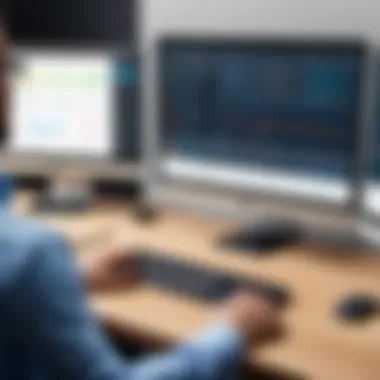

Establishing clear objectives is vital in shaping any training program. Objectives provide direction and help to measure progress. Clear goals articulate what is expected from users after a training session. It aligns the training with organizational aims, ensuring everyone focuses on common targets. Goals can be specific, measurable, attainable, relevant, and time-bound, often referred to as SMART objectives. For instance, rather than a vague aim to "understand the software," objectives could state, "users will be able to complete X task within Y time frame after training." This clarity enhances accountability and facilitates targeted training methods.
Choosing Suitable Training Formats
An effective training strategy must incorporate the right training formats. This decision can greatly affect the learners' engagement and retention. The three prominent training formats include:
- In-Person Training
- Virtual Training
- Self-Paced Learning
In-Person Training
In-person training involves direct interaction between trainers and users. One major characteristic of in-person training is the opportunity for real-time feedback and individualized attention. This format is often seen as beneficial because it fosters a collaborative learning environment. Participants can ask questions on the spot and receive immediate clarifications. Notably, the unique feature of in-person training is the personal connection formed, which can enhance motivation and camaraderie among users. However, it can be resource-intensive, requiring logistics that may not be feasible for all organizations.
Virtual Training
Virtual training delivers flexibility, allowing users to engage from various locations. This format accommodates different schedules and geographical constraints, making it a popular choice for many organizations. A key characteristic of virtual training is the use of technology to connect users, which often results in a broader reach. The unique feature here is the capability to record sessions, enabling learners to revisit materials as needed. However, a downside may include the lack of personal interaction, which can hinder the building of connections between users and trainers.
Self-Paced Learning
Self-paced learning allows users to navigate through materials at their own speed. This aspect is particularly valuable for users with different schedules or learning preferences. The hallmark of this format is its adaptability, as users can spend more time on complex topics or swiftly move through familiar ones. One notable advantage is the reduction of pressure associated with a fixed schedule, fostering a more comfortable learning atmosphere. Nonetheless, the challenge lies in self-motivation; without the structure provided by formal training, some users may struggle to stay engaged.
"A well-crafted training strategy enables organizations to maximize user knowledge, support skill development, and ultimately lead to successful software adoption."
Each of these training formats has its pros and cons, and careful selection will depend on organizational needs, user profiles, and available resources. A balanced approach, integrating multiple formats, can often yield the best results.
Creating Training Materials
Creating effective training materials is crucial in ensuring that software users gain the knowledge and skills they need to operate software successfully. Quality materials not only support comprehension but also facilitate a more engaging learning experience. For organizations to optimize their training efforts, attention must be directed toward several specific elements when developing these materials.
One significant benefit of well-crafted training materials is that they can cater to different learning preferences. Some individuals may prefer written instruction, while others may benefit from visual or hands-on learning experiences. Materials should balance these elements to accommodate the diverse profiles of users.
Considerations for creating training materials include clarity, relevance, and accessibility. Clarity in instructions ensures that users can follow along without confusion. Materials should avoid jargon unless it is commonly understood by the target users. The relevance of the content to users' everyday tasks directly influences engagement and retention. Finally, accessibility is paramount. Materials should be available in various formats such as digital documents, downloadable PDFs, or interactive modules to ensure that all users can access and benefit from them regardless of circumstances.
Engaging training materials can lead to more significant user retention and satisfaction. Users who feel confident in their knowledge are more likely to adopt and utilize software effectively, which benefits the organization overall.
Designing User-Friendly Documentation
User-friendly documentation is the backbone of any training program. It serves as a reference that users can consult as needed, which can reinforce learning and support ongoing competency. While creating documentation, it is important to focus on structure and usability.
An effective approach begins with organizing content logically. Group related topics together and use headings and subheadings to break up sections. This organization allows users to find information quickly and efficiently. Clear and concise language further enhances usability. Technical terms should be defined to ensure understanding without causing frustration.
Moreover, incorporating a glossary of terms, commonly asked question (FAQs) sections, and troubleshooting guides ensures users have a comprehensive resource at their fingertips. This kind of thorough, user-friendly documentation ultimately reduces the time spent on retraining or troubleshooting, leading to enhanced user experience here.
Utilizing Visual Aids and Example Scenarios
Visual aids and example scenarios can significantly enhance the learning experience by making complex information more digestible. Utilizing diagrams, screenshots, and infographics helps to visualize processes and concepts that may be challenging to articulate with words alone. These tools provide context, facilitate understanding, and engage users in a way that text cannot alone.
Example scenarios, particularly relevant to the user's everyday tasks, enable learners to see how the software applies in practical situations. These applied instances help solidify theoretical knowledge into practical skills, aiding in quicker software adoption and mastery.
Key Aspects: Using visuals and scenarios allows users to understand better how to use software in realistic contexts, increasing their confidence and proficiency.
To conclude, developing training materials that are user-friendly and enriched with visual aids empowers users, making their software training experience more effective and enjoyable. This thorough preparation ultimately strengthens an organization’s overall capacity for software implementation and utilization.
Implementing the Training Program
Implementing a training program effectively is crucial for ensuring users can navigate software competently. The implementation phase bridges the gap between planning and actual usage. A well-executed training strategy can lead to increased user satisfaction, better workflow efficiency, and reduced errors. Each organization faces unique challenges that require tailored solutions during this stage. The design of the program must consider various factors, including the target audience, training methodology, and constraints such as time and resources.
Scheduling and Timing Considerations
When planning the training program, timing plays a vital role. It is essential to align training sessions with users’ availability. Considerations might include:
- User Schedules: Identify when users are most likely to participate. For instance, planning sessions during downtimes can enhance attendance.
- Frequency of Sessions: Determine if multiple sessions are needed. One-off training often falls short.
- Duration of Training: Aim for concise modules to maintain attention and encourage knowledge retention.
- Seasonal Considerations: Understand busy periods in the organization that could affect participation rates.
Setting a realistic timeline should involve key stakeholders. Regular check-ins can ensure that the program remains adaptable to any unforeseen changes.
Engagement Techniques to Enhance Learning
Simply delivering information is not enough. Engagement techniques are essential for fostering an interactive learning environment. Utilizing varied methods can enhance retention and understanding. Here are some effective strategies:
- Interactive Activities: Incorporate hands-on exercises and simulations that mimic real tasks users will perform.
- Peer Collaboration: Allow users to work in groups. Peer learning can often lead to deeper understanding through discussion and collaboration.
- Feedback Mechanisms: Regularly solicit feedback during training. This aids in adjusting training methods and addressing user concerns promptly.
- Gamification: Introducing elements like quizzes or point systems can increase motivation among users.
- Real-Life Scenarios: Use case studies or examples relevant to users’ everyday tasks. This contextualizes learning and illustrates practical applications.
"Effective training is not only about content delivery but creating a collaborative environment that encourages open communication."
When users feel engaged, they are more likely to absorb information and apply it effectively in their roles. In summary, thoughtful scheduling and proactive engagement strategies are crucial components of a successful training program.
Monitoring Progress and Feedback
Monitoring progress and feedback is a crucial aspect of training software users. This phase provides organizations with insight into how well users assimilate new information and how effectively they can apply it in real-world scenarios. The intersection of monitoring and feedback directly influences the training program's refinement. Measuring progress allows facilitators to identify gaps in understanding and reassess training methodologies as needed.
The importance of this segment cannot be overstated. It shapes user proficiency, guides future training initiatives, and ultimately enhances organizational performance. Organizations that invest in monitoring mechanisms can better understand user engagement and satisfaction, leading to improved outcomes.
Methods for Assessing User Proficiency
To gauge user proficiency effectively, organizations can employ various methods. These include:
- Quizzes and Tests: Regularly scheduled assessments can provide immediate feedback on user retention and understanding. Quizzes should align closely with training content to determine if users can recall and apply their knowledge effectively.
- Practical Assignments: Real-world tasks and simulations can assess how well users adapt their training to practical situations. Evaluating performance on such assignments offers insight into user readiness.
- Performance Metrics: Analyzing user data, such as task completion times and error rates, helps identify areas of struggle. Metrics driven from software usage provide quantifiable measures of proficiency.
- Peer Review: Encouraging users to assess each other's work can foster collaborative learning. It also helps illuminate user strengths and weaknesses that may otherwise remain hidden.
By integrating these methods, organizations can obtain a comprehensive view of proficiency levels.


Collecting Feedback for Improvement
Feedback collection is another essential pillar for refining training programs. Encouraging users to share their experiences can lead to significant improvements in training efficacy. Some effective strategies for collecting feedback include:
- Surveys and Polls: Structured surveys can be distributed post-training to gather user opinions on the content, delivery, and overall effectiveness of the training. Open-ended questions allow for detailed feedback.
- Focus Groups: Bringing together small groups of users for discussion can yield deeper insights. Group dynamics often lead to discoveries that individual feedback may overlook.
- Suggestion Boxes: Offering anonymous options for users to submit suggestions helps diminish barriers to honest reporting. Users may feel more at ease sharing constructive criticism without fear of identification.
- Follow-Up Interviews: Scheduling one-on-one interviews after training allows for tailored discussions. These can reveal subtle issues that aggregate data might miss.
Implementing these feedback channels creates a feedback loop that continually informs training development and implementation.
"The collection of feedback is not just a formality. It is the backbone of training enhancement."
Overall, organizations that prioritize monitoring progress and feedback within their training programs are better positioned to adapt, evolve, and ultimately achieve improved user competence.
Evaluating Training Outcomes
Evaluating training outcomes is a critical component in the software user training process. It ensures that the training programs are effective and that users gain the skills needed to utilize software applications efficiently. When organizations focus on this evaluation stage, they can identify gaps in training, measure the success of implemented strategies, and ultimately improve user performance. This focus is crucial not just for determining the immediate effects of training, but also for understanding its long-term impact on both individuals and the organization as a whole.
Regular assessment provides the opportunity to gather relevant data that highlights areas for improvement. Organizations can pinpoint which components of the training were successful and which aspects fell short. By doing so, they can refine their training programs accordingly. Additionally, evaluations can facilitate transparency and accountability, as stakeholders can see tangible results from the training initiatives.
Establishing Key Performance Indicators
Key Performance Indicators (KPIs) are vital tools for measuring the effectiveness of a training program. They translate abstract goals into quantifiable metrics that can be monitored over time. For instance, an organization might establish KPIs related to user proficiency in a specific software application, such as the time taken to complete tasks or the frequency of errors encountered.
To effectively define these indicators, organizations should consider the following:
- Specificity: The KPIs must be clear and unambiguous. This ensures that everyone involved understands what is being measured.
- Relevance: Chosen indicators should directly relate to the outcomes desired from the training program.
- Measurable Results: Ensure that there are methods in place to collect data for assessing these indicators, whether through surveys, direct observation, or software analytics.
Regularly reviewing these KPIs not only helps in gauging user progress but also in making informed decisions about future training needs and adjustments.
Analyzing Impact on Productivity
The analysis of training outcomes should extend to how those outcomes affect overall productivity. Effective training should lead to improved efficiency in using software, reducing errors and streamlining workflows. By comparing productivity metrics before and after training implementation, organizations can derive insights into the tangible benefits of their training investment.
Some potential productivity indicators include:
- Task Completion Rates: Are users completing tasks more efficiently?
- Error Rates: Has there been a decrease in mistakes after training?
- Time Savings: Are users spending less time on particular tasks as a result of enhanced skills?
Furthermore, organizations should consider gathering user feedback post-training. This qualitative data can provide context to the numbers, shedding light on specific challenges faced or improvements noted by users.
By continuously analyzing both quantifiable and qualitative outcomes, organizations can ensure their training programs meet the needs of users, leading to sustained improvements in organizational performance.
Maintaining Ongoing Support
Maintaining ongoing support is crucial for the long-term success of any software training initiative. Once initial training is completed, users often face new challenges and questions as they begin to apply what they have learned. In this context, ongoing support acts as a safety net, ensuring users do not feel abandoned and can continually enhance their skills and confidence. The steady availability of assistance helps create an environment where users are more willing to experiment and utilize the software to its full potential.
Providing Continuous Learning Resources
Continuous learning resources play a significant role in supporting users post-training. These resources can come in various forms, such as:
- Webinars and Online Workshops: Regularly scheduled online sessions allow users to dive deeper into specific features or best practices. These educational opportunities can accommodate different time zones and schedules.
- Tutorial Videos: Short, focused videos summarizing essential functions can serve as quick refreshers for users, especially when they encounter practical problems.
- Knowledge Bases: An organized repository of articles, FAQs, and troubleshooting guides can empower users to seek out solutions independently.
- Interactive Learning Modules: These can help users practice skills in a risk-free environment, reinforcing their knowledge and improving their confidence.
The availability of such materials ensures that users can continue to develop their skills, staying engaged and competent in their use of software.
Creating a Support Network for Users
Establishing a support network for users fosters community and encourages collaboration. A strong support network can consist of:
- Peer Groups: Creating forums or chat groups allows users to share knowledge, discuss challenges, and celebrate successes.
- Mentorship Programs: Pairing experienced users with novices can enhance learning and provide personal guidance.
- Regular Check-ins: Establishing a routine for following up with users allows organizations to gauge user satisfaction and address issues before they escalate.
- Systematic Feedback Loops: Encouraging users to share their ideas and concerns aids in refining training materials and support documentation.
By nurturing these relationships, organizations can build a culture of continuous improvement, ultimately benefiting all stakeholders.
Ongoing support is not just about solving problems; it is also about fostering a continuous growth mindset that encourages exploration and innovation.
Leveraging Technology in Training
In the contemporary landscape of software usage, leveraging technology in training is no longer optional; it is essential. Organizations must recognize that technology can enhance the efficiency and efficacy of training programs significantly. Technology opens various avenues for improving the user experience, ensuring that training is accessible, engaging, and tailored to the diverse needs of users.
The implementation of technology in training not only streamlines the delivery of content but also allows for personalized learning experiences. Users can learn at their own pace, accessing training materials whenever and wherever they are. This flexibility can lead to higher levels of engagement and retention of information. Furthermore, using technology can assist in tracking user progress, providing valuable insights into the training process and highlighting areas that may need improvement.
Utilizing Learning Management Systems
Learning Management Systems (LMS) are powerful tools that facilitate the administration, documentation, and tracking of training processes. An effective LMS aids in delivering training materials in a structured manner while enabling users to access a wealth of resources. It serves as a central hub where users can find courses, complete assessments, and monitor their progress.
Several advantages come with employing an LMS:
- Centralized Content Management: An LMS allows organizations to manage all training materials in one location. This ensures that users always have access to current content.
- Scalability: As organizations grow, so does the need for training. Many LMS platforms can cater to a growing number of users without a significant increase in resources.
- Data Analytics: An LMS provides analytics that can help in measuring the effectiveness of training programs, understanding user engagement, and informing future training decisions.
Implementing a suitable LMS can transform the learning experience, making it more interactive and beneficial for the software users.
Incorporating Gamification Techniques
Gamification is a compelling method to enhance software training. By integrating game-like elements into training programs, organizations can increase motivation and engagement among users. Gamification can take various forms, such as points, badges, leaderboards, and challenges.
The benefits of incorporating gamification techniques include:
- Increased Engagement: Users are more likely to participate in training programs that incorporate gaming elements. This can lead to better learning outcomes as users invest more effort in their training.
- Enhanced Retention: The interactive nature of gamified learning encourages users to remember information longer compared to traditional methods. Engaging challenges reinforce knowledge through repetitive practice.
- Collaboration and Competition: Gamification can foster a sense of community among users, promoting collaboration while also introducing healthy competition.
Addressing Challenges in Training Implementation


Effective training is crucial for ensuring that users can fully leverage software capabilities. However, various challenges can impede this process. Addressing these challenges is key to achieving a successful training outcome. Recognizing potential obstacles can help organizations adapt their strategies, ensuring a smoother transition and better user adoption.
Identifying Resistance to Change
Resistance to change is a common barrier that organizations face during training initiatives. Users may be accustomed to existing processes and hesitant to adopt new software. This reluctance can stem from fear of the unknown, lack of understanding of software benefits, or simply being overwhelmed by new functionalities.
To mitigate resistance, organizations should encourage open communication. Engaging users early in the process can help clarify the reasons for the software change and its advantages. Workshops and feedback sessions can create a sense of ownership among users, making them feel involved in the transition. Showcasing success stories from peers who have benefited from the software can also help illustrate its value.
Overcoming Technological Barriers
Technological barriers can hinder effective training and the implementation of new software. These barriers may include inadequate infrastructure, lack of technical support, or users' varying levels of tech-savviness. Identifying these issues early can lead to more effective solutions.
To address technological barriers, organizations need to ensure that the necessary hardware and software infrastructure is in place before initiating training. Providing comprehensive technical support during training sessions can also alleviate frustrations. Additionally, tailoring training sessions to different user skill levels can help ensure that everyone benefits from the training, regardless of their technological background.
- Assess Infrastructure: Evaluate whether current resources meet the software's requirements.
- Provide Training on Basics: Offer introductory sessions for users who may struggle with technology.
- Ongoing Support: Implement a help desk or chat support during the training phase to assist users promptly.
"Successful training implementation requires an understanding of both user attitudes and technological prerequisites."
By systematically addressing these challenges—resistance to change and technological shortcomings—organizations can enhance their training programs, ultimately leading to successful software adoption.
Case Studies of Successful Training Programs
Importance of Case Studies in Training Programs
The implementation of software user training can benefit significantly from examining case studies of successful training programs. These case studies provide real-world examples, showcasing how various organizations approached software training and the outcomes achieved. By analyzing these cases, organizations can better understand the elements that contribute to effective training, as well as the potential pitfalls to avoid.
These documented experiences serve not only as inspiration but also as a practical guide for decision-makers. When faced with the challenge of designing a training program, referencing a successful case study can clarify best practices and actionable strategies that support learning objectives.
Industry-Specific Training Solutions
Different industries possess unique requirements and user expectations that inform their training strategies. For instance, in the healthcare sector, the use of electronic medical records systems requires tailored training that accounts for regulatory compliance and patient privacy issues. A case study from a hospital that adopted a new electronic health record system can illustrate how they created specialized programs focusing on user roles within clinical settings, improving both efficiency and patient outcomes.
In contrast, a retail organization may focus on training its staff to utilize point-of-sale software effectively. A successful case study could detail how this retailer conducted workshops, simulations, and on-the-job training to ensure that employees were comfortable and proficient with the software functionalities relevant to their tasks. The tailored approach not only facilitates better user experience but also enhances overall organizational productivity.
Real-life scenarios also provide insights into how training solutions can be adapted to meet specific industry challenges. This approach fosters a culture of continuous improvement, as organizations learn from each other’s experiences, and refine their training methodologies accordingly.
Lessons Learned from Implementation Failures
Equally instructive are the lessons gleaned from training programs that did not meet expectations. A case study focusing on an unsuccessful training program can shed light on common errors made during implementation. For instance, a software company may have developed a training program without adequately assessing user needs or levels of experience. This oversight often leads to disengagement and initial resistance among users, ultimately resulting in underutilized software and wasted resources.
Furthermore, analysis of these failures can highlight the importance of ongoing support post-training. A case study showing low adoption rates of software can reveal that the organization neglected to provide adequate follow-up resources or support mechanisms for users once initial training was completed. By learning from these examples, other organizations can avoid similar pitfalls and ensure a more effective training experience.
“The insights gained from examining both successful and failed training programs are invaluable. They provide a roadmap for refining our approach to software training and achieving desired outcomes.”
In sum, delving into case studies of successful training programs provides actionable insights that can significantly affect training efficacy. Industries that learn from both the successes and failures of their peers are better positioned to refine their training strategies, achieve user proficiency, and ultimately ensure the effective adoption of software solutions.
Future Trends in Software User Training
The landscape of software user training is continually evolving. As organizations seek to enhance user capabilities, it becomes critical to stay abreast of advancements and shifting paradigms. Future trends in software user training will focus on the integration of emerging technologies and responding to changing user expectations. The implications of these trends for training effectiveness and efficiency cannot be ignored.
Emerging Technologies in Training
With the rapid development of new technologies, organizations have access to innovative tools that can significantly enhance user training. One such technology is artificial intelligence (AI), which can personalize learning experiences. AI-driven platforms can analyze user behavior and preferences, adapting training content accordingly. This ensures that users receive materials that resonate with their specific needs, thus promoting better retention and understanding.
Virtual reality (VR) and augmented reality (AR) also play a prominent role in training. These technologies allow for immersive learning experiences, which can be especially beneficial for complex software systems. For instance, using VR, users can practice real-world scenarios in a controlled environment. This method not only enhances engagement but also allows users to face realistic challenges without the risk of committing errors in a live setting.
Furthermore, mobile learning solutions are gaining traction. Users expect access to training resources on their devices, allowing for flexible learning schedules. Organizations can leverage mobile platforms to disseminate training materials, making education more accessible than ever.
Lastly, analytics tools are becoming increasingly important. These tools offer insights into user progress and areas needing improvement, enabling organizations to refine their training strategies continuously. By tracking completion rates and performance metrics, companies can make data-driven decisions to enhance their programs.
Shifts in User Expectations
As technology continues to influence the workplace, user expectations around training are changing. Traditionally, training was a one-time event concentrated in a classroom setting or a formal course. However, users now expect continuous and ongoing learning opportunities. They favor on-demand resources that they can access at any time, enabling them to learn at their own pace.
Moreover, users are looking for relevant and practical content that ties directly to their daily tasks. Training programs must therefore be designed with a clear focus on real-world applications, making use of contextualized examples and tailored scenarios.
The growth of collaborative learning has also emerged. Users appreciate opportunities to learn alongside their peers, sharing knowledge and experiences. This shift necessitates a collaborative approach to training design, encouraging interaction and communication among users.
Finally, users expect a seamless integration of training with the tools and software they utilize. Training should not feel detached from day-to-day operations; instead, it should be woven into the workflow. Contextual help, tooltips, and embedded training modules are examples of how organizations can meet these expectations.
"Organizations that adopt these future trends are likely to see improved user proficiency, greater adoption rates, and overall enhanced productivity."
In summary, understanding future trends in software user training is essential for organizations striving to keep pace with technological advancements and evolving user needs. Adaptation and innovation will be the cornerstones of effective training programs.
Final Thoughts on Software User Training
In today's rapid-paced technological landscape, effective training for software users is not just a process but an ongoing necessity. It is essential for organizations to recognize the pivotal role that effective training plays in ensuring that users can leverage software tools to their fullest potential. Adapting training strategies to meet users’ evolving needs is critical in achieving this goal. An effective training approach not only equips users with the skills they need but also empowers them to engage with the software confidently, thus reducing the learning curve and enhancing overall productivity.
The significance of ongoing adaptability in training approaches cannot be overstated. The software landscape is always changing, with new features, updates, and capabilities continuously emerging. Therefore, training programs must be flexible enough to accommodate these shifts. This adaptability ensures that users remain informed and prepared for changes, making them less reactive and more proactive as they utilize new tools.
The Importance of Adaptability in Training Approaches
Adaptability is essential in software training for several reasons:
- User Diversity: Users come with varied skill levels and backgrounds. Different individuals absorb information in various ways. Training programs must adapt to these differences to optimize engagement and retention.
- Technological Advancements: As software evolves, training materials need to be updated regularly. By incorporating feedback and new developments, organizations can ensure that users are learning relevant skills aligned with the current demands of the software.
- Feedback Integration: Training is iterative. The ability to incorporate user feedback into the training process creates a more responsive training environment. Users tend to engage better when their opinions are valued and acted upon.
Adaptable training contributes to higher user satisfaction rates as individuals feel more equipped to handle their tasks.
Commitment to Continuous Improvement
A steadfast commitment to continuous improvement in training processes will manage the inevitable changes in technology and user needs. Here’s why this commitment is crucial:
- Enhancing User Experience: Continuous improvement focuses on understanding and addressing user challenges. This commitment ensures that training programs remain relevant, efficient, and accessible, ultimately leading to a smoother user experience.
- Sustaining Productivity: Users who feel confident in their capabilities tend to perform better. Ongoing improvements to training help maintain and even increase levels of productivity over time as proficiency grows.
- Building a Learning Culture: A culture that embraces continuous improvement fosters an environment where learning is encouraged. This cultural aspect not only benefits the current software training programs but can also aid future initiatives within the organization.
Ultimately, the landscape of software usage is ever-evolving. By being adaptable and committing to continuous improvement, organizations can train software users effectively, driving success and productivity while ensuring that users are prepared for what’s next.



