Top Test Automation Tools: Comprehensive Analysis


Intro
In the fast-paced world of software development, ensuring quality is paramount. As businesses strive to deliver high-quality products swiftly, the role of automation tools has never been more crucial. Test automation tools are pivotal in this journey, enabling teams to streamline their testing processes, thus enhancing efficiency and reducing both time and costs. This examination unpacks the intricate layers of these tools, shining light on their functionalities, benefits, and how they can cater to various business needs.
Quality assurance, which has traditionally been a manual and labor-intensive endeavor, is being transformed by automation technologies. Modern test automation tools provide environments where repetitive tasks can be executed without constant human intervention. This not only accelerates the testing cycles but also minimizes the risk of human error, allowing developers to focus on advancing software features rather than getting bogged down by tests.
With numerous options available on the market, decision-makers are left to sift through a plethora of features and functionalities. The challenge is to identify which tools align best with their specific requirements. By the end of this discussion, IT professionals, entrepreneurs, and other stakeholders will possess a clearer perspective on how to select tools that suit their projects and enhance their automation strategies.
Intro to Test Automation Tools
In the fast-paced world of software development, the demand for reliability and speed is at an all-time high. Test automation tools offer a vital solution, allowing teams to streamline their testing processes while enhancing overall software quality. This section provides an essential foundation for understanding these tools' roles and impacts on modern software development practices.
Definition and Purpose
Test automation tools are essentially software applications designed to execute tests on the software automatically, comparing actual outcomes against expected results. Their primary purpose is to reduce manual effort and improve accuracy, which often leaves room for human error. These tools can handle various testing aspects like functional, regression, and performance testing.
By leveraging scripts and predefined actions, test automation tools enable teams to quickly run repetitive tests, ensuring that changes in the code do not break existing functionality. This can be especially useful in Agile environments, where the development cycles are short, and the need for constant testing is paramount. Their ability to execute tests simultaneously across various environments also leads to significant time savings.
Importance in Software Development
The importance of test automation tools in software development cannot be overstated. They serve not just as time-savers, but as critical components in maintaining software quality across multiple iterations. A few key points highlight their significance:
- Increased Efficiency: Automating tests allows teams to focus on more complex issues instead of getting bogged down by repetitive testing tasks.
- Enhanced Consistency: Automation produces the same result each time tests are run, eliminating variability that can occur with manual testing.
- Faster Time to Market: With quicker testing cycles, teams can deploy updates and features swiftly, ensuring they stay ahead of the competition.
- Resource Optimization: Organizations can allocate human resources to more strategic tasks rather than mundane testing processes.
"The use of test automation tools can be a game changer for software teams, as they empower faster development cycles while maintaining high standards of quality."
As companies increasingly shift to DevOps practices and continuous integration/continuous deployment (CI/CD) strategies, the necessity for robust test automation tools is more pressing than ever. Their contribution to quality assurance not only ensures the software meets user requirements but also fosters customer satisfaction by delivering a seamless experience.
Criteria for Selecting Test Automation Tools
In the ever-evolving landscape of software development, the heart of successful testing lies in selecting the right automation tools. The choice of these tools can mean the difference between running a slick operation and stumbling through myriad failures. When decision-makers contemplate which tools to adopt, they must weigh several criteria that ensure alignment with their project goals and operational workflows. Let’s dive into what those specific criteria entail.
Ease of Use
When it comes to automation tools, simplicity is crucial. If a tool is intuitive and user-friendly, it can significantly lower the barrier to entry for team members who might not have a robust technical background. A clean, well-organized interface, alongside user-friendly documentation, allows testers to set up and execute tests without having to struggle through convoluted processes.
- Adaptation Speed: New team members or those venturing into automation for the first time should be able to grasp the basics quickly.
- Customization Opportunities: While ease of use is vital, flexibility in customizing tests to fit unique scenarios is equally important.
A tool like Selenium, for example, is often celebrated for its ease of integration with existing programming environments while still offering robust capabilities for more seasoned engineers.
Integration Capabilities
In a world where software ecosystems are becoming increasingly interconnected, the ability for automation tools to seamlessly integrate with other platforms and workflows is critical. A tool that plays well with others promotes a more streamlined development process, allowing for faster deployment and less friction.
- CI/CD Compatibility: Many teams utilize Continuous Integration and Continuous Deployment (CI/CD) pipelines; therefore, tools should align with these practices smoothly. A robust integration with Jenkins or GitLab can significantly enhance efficiency.
- Ecosystem Connectivity: Consideration for relational integrations, such as linking to project management tools like Jira or Connfluence, is essential for a holistic view of development tasks.
Notably, Katalon Studio excels in this respect, owing to its wide array of built-in plugins which afford users quick connectivity to various systems without extensive configuration.
Support and Documentation
Nothing derails a project quite like insufficient support when challenges arise. Therefore, comprehensive documentation, coupled with responsive technical support, is not just a nice-to-have -- it's an absolute necessity. Proper documentation provides guidance during installation, usage, and troubleshooting.
- Quality of Documentation: High-quality manuals, FAQs, and forums can empower teams to solve issues independently and improve overall efficiency.
- Community and Vendor Support Options: A strong developer community or responsive vendor support can offer valuable insights or quick resolutions to problems that emerge.
TestNG stands out here with its extensive documentation and community-driven support, which helps users at every stage of their testing journey.
"A good automation tool isn’t just about features; it’s about ensuring that those features mesh smoothly with your team's workflows and the tools you already rely on."
Leading Test Automation Tools
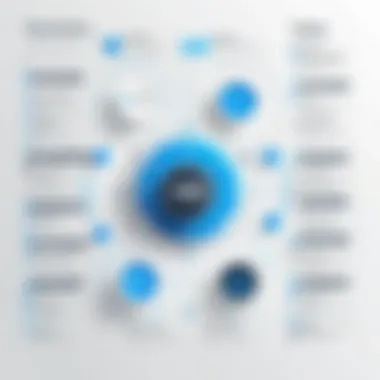

When it comes to ensuring high-quality software deliverables, the role of test automation tools cannot be overstated. These tools serve as the backbone for modern software testing practices, enabling teams to streamline their testing processes and improve efficiency. Understanding the leading tools in this domain helps organizations make informed choices that align with their project goals and resource constraints.
The significance of leading test automation tools lies in their ability to enhance test coverage and reduce time-to-market. By automating repetitive testing tasks, these tools free up valuable resources, allowing teams to focus on more complex and creative aspects of development. As we dive into the specifics, we will look at several leading contenders in this space, their unique features, and the scenarios in which they excel.
Selenium
Overview of Features
Selenium stands tall as a cornerstone of test automation, recognized for its rich ecosystem that supports various programming languages like Java, C#, and Python. One key characteristic is Selenium's ability to handle browser-based testing across multiple platforms, which has endeared it to many developers. This cross-browser functionality is a standout feature, making it an optimal choice for projects requiring extensive usability checks.
Notably, Selenium operates in a true-to-life environment by automating real user interactions with web apps. This high level of fidelity in testing ensures that issues are caught early, paving the way for smoother deployments. Yet, the tool does have its quirks; it requires a bit of a learning curve, especially for newer users who might find setting up the environment daunting.
Advantages and Use Cases
One of the significant advantages of Selenium is its strong community support. The online forums and extensive documentation make troubleshooting common hurdles more manageable. Furthermore, it integrates well with CI/CD tools, which is crucial for teams trying to implement agile methodologies.
In terms of use cases, Selenium shines in web application testing, particularly for platforms that evolve quickly with continuous development cycles. However, its limitation surfaces when dealing with more complex mobile environments where it requires additional layers or frameworks like Appium for mobile testing. This duality—robust yet challenging—illustrates why Selenium remains a popular go-to for many organizations.
Appium
Key Functionalities
Appium's charm is in its ability to automate mobile applications across Android and iOS without the need for recompilation. This characteristic makes it a go-to solution for many developers looking to automate testing without getting tangled in platform-specific quirks. The core functionality revolves around its support for native, hybrid, and mobile web applications, making it an incredibly versatile tool.
One unique feature that stands out is Appium's architecture, enabling it to work seamlessly with various testing frameworks. Such a blend provides flexibility, especially in environments where teams traverse across platforms. However, users should be aware that setting up initial configurations may require some persistence, which can be a stumbling block for less experienced testers.
Suitability for Mobile Testing
Appium is particularly well-suited for mobile testing scenarios where cross-platform compatibility is a must. Its ability to interact directly with the native API gives it an edge in speed and resource management, which is often needed in a mobile-first world.
Furthermore, since it's open-source, teams can modify it to suit their specific testing requirements, though this does come with its challenges in terms of maintenance and support. Overall, Appium's strengths lead it to be the preferred choice for mobile testing teams looking to safeguard application performance on multiple devices.
JUnit
Framework Benefits
As one of the original testing frameworks for Java, JUnit is renowned for its simplicity and effectiveness. Its design encourages best practices in test-driven development, making it an appealing choice for Java developers. The standout feature of JUnit is its ability to run tests concurrently, allowing for faster feedback as tests can execute in parallel.
Another notable characteristic is its integration with popular IDEs, which simplifies the testing process and encourages frequent testing, decreasing the chances of code degradation over time. On the flip side, its simplicity may limit its applicability in more complex test scenarios requiring advanced configurations.
Integration with Java Applications
When it comes to integration with Java applications, JUnit is hard to beat. Its compatibility with a range of build tools, like Maven and Gradle, makes it easy to incorporate into various development workflows. This ensures that automated tests remain an integral part of the software lifecycle.
However, while JUnit is phenomenal for unit testing, it may not cater to more complex integration and end-to-end testing requirements as effectively as some modern solutions. This limitation means that while JUnit is fantastic for individual unit tests, supplementary tools may often be necessary to cover all testing bases in large applications.
TestNG
Comparison with JUnit
TestNG, often perceived as a more advanced alternative to JUnit, offers features that cater to a broader spectrum of testing needs. It allows parallel execution and has a more flexible test configuration, making it ideal for larger testing suites. One unique aspect that often gets overlooked is its built-in support for data-driven testing, which can improve test coverage without the hassle of setting up complex environments.
In terms of usability, many find TestNG's annotations and configuration easier to grasp, though JUnit still commands a firm following due to its long-standing presence. The choice between the two often comes down to specific project requirements. Many organizations find leveraging both tools works better to accommodate varied kinds of tests and frameworks.
Scenarios Best Suited
TestNG is best suited for scenarios that require extensive testing flexibility. Its unique combination of features allows it to adapt to both unit and integration tests effectively. Moreover, if a project anticipates scaling in testing complexity, TestNG's architecture supports growth in a straightforward manner.
However, with great power comes great responsibility. Its robust feature set can sometimes overwhelm new users, particularly those fresh to automated testing. Still, for experienced teams, the configurability of TestNG proves to be a significant benefit in adapting to complex testing environments.
Cypress
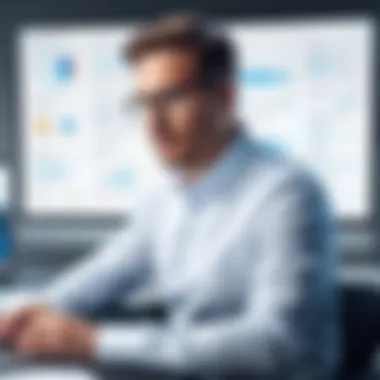

Unique Selling Points
Cypress has generated quite a buzz in the test automation realm, largely due to its developer-friendly approach. One noteworthy characteristic is its real-time reload feature, providing instant feedback on tests as they run. This gives developers a unique edge, enabling them to fix bugs almost immediately during the testing phase instead of waiting until larger integration tests are performed.
The ease of setup further enhances its appeal. Cypress can be installed with a single command, which is a breath of fresh air compared to many other tools that require convoluted configurations before any tests can be executed. Despite its advantages, Cypress currently supports only JavaScript applications, making it less versatile than some of the other frameworks discussed.
JavaScript Framework Compatibility
A big advantage of Cypress is its compatibility with various JavaScript frameworks, such as Angular and React. This characteristic positions Cypress as a preferred choice for teams deeply embedded in the JavaScript ecosystem. The tool's ability to run tests directly within the browser makes debugging easier and more intuitive for developers.
However, despite its many strengths, Cypress does come with limitations. Browsers unsupported by Cypress may leave some teams out in the cold when it comes to ensuring cross-browser compatibility. Nonetheless, for JavaScript-heavy applications, Cypress presents a compelling case.
Katalon Studio
Comprehensive Features
Katalon Studio differentiates itself with a plethora of comprehensive features that cater to both novice and seasoned testers. From an intuitive interface to robust integrations with CI/CD pipelines, it allows teams to set up complex testing scenarios with minimal effort. A defining aspect is its support for both web and mobile testing within a single framework, which enhances productivity.
Beyond basic functionalities, Katalon Studio offers built-in keyword-driven testing that allows for the creation of tests without extensive programming knowledge. While Katalon is powerful, users might experience steeper system requirements and initial learning curves, especially when venturing into advanced functionalities.
User Adoption and Feedback
User feedback for Katalon Studio has been largely positive, with many praising its robust support and active user community. Its ability to balance complexity and user-friendliness has attracted a diverse user base, making it one of the preferred tools for organizations looking at integrated testing solutions. However, some users have reported occasional performance hiccups under heavy loads, which is worth noting for teams aiming for high-traffic testing scenarios.
Ultimately, the recognition of these tools stems from their core capabilities and how well they address the specific challenges faced in today's fast-paced software development landscape. Each tool discussed here brings its strengths and weaknesses; understanding them is crucial for effectively implementing test automation strategies.
Evaluation of Automation Tools
Evaluating automation tools is crucial in the world of software development. With the rapid pace of technological advancement, professionals need to carefully assess tools to ensure they align with their organization's goals and workflows. Making an informed choice can lead to successful deployment, minimize redundancies, and enhance overall productivity. This section dives into the essential criteria that aid in evaluating automation tools, so decision-makers can navigate this landscape effectively.
Performance Testing Tools Comparisons
When it comes to performance testing, the comparisons among various tools can provide key insights that help organizations select the right one for their needs. Here are some notable tools, each with its strengths:
- Apache JMeter: Renowned for its versatility, this tool handles multiple protocols and offers powerful API testing capabilities. It's a favorite among teams that favor open-source solutions.
- LoadRunner: This robust tool is typically favored by large organizations due to its extensive features and deep analytics. It's often seen as a go-to for complex testing scenarios.
- Gatling: Known for its appealing user interface and the use of Scala, Gatling makes scripting easier, especially for those with programming experience. It's well-suited for real-time performance testing.
In choosing the right performance testing tool, consider what fits well into your existing processes. Each offers unique advantages, with trade-offs in terms of learning curves, flexibility, and the depth of reporting.
Security and Compliance Considerations
In today’s climate, security is no longer an afterthought; it’s a priority. When evaluating automation tools, focusing on security and compliance is vital:
- Data Protection: Ensure that active measures for data protection are in place. Tools should support secure connections and data handling protocols, particularly for sensitive information.
- Regulatory Compliance: Depending on your industry, compliance with regulations like GDPR or HIPAA can be a deal-breaker. Verify that the chosen tools align with these standards.
- Audit Trails: The capacity for generating audit logs is crucial for tracking changes. This function can support compliance efforts and provide insight into who made what changes and when, which is invaluable in regulated environments.
Evaluating security attributes must be an integral part of the assessment routine. Ultimately, ensuring that your tools not only deliver results but also keep your data safe is key to sustainable success in software development.
Challenges in Test Automation
In the realm of software development, test automation has revolutionized how quality assurance processes operate. Yet, the path to implementing and maintaining these automation tools is hardly without its bumps. Recognizing the challenges in test automation is crucial for professionals aiming to streamline their processes. Understanding these obstacles helps in devising strategies that not only enhance the efficiency of tests but also ensure that the tools fulfill their intended purpose. Addressing these challenges upfront is essential to making informed decisions about tool selection and implementation.
Initial Setup and Configuration
The first hurdle many teams encounter is the initial setup and configuration of the automation tools. While the market is brimming with options that boast user-friendly interfaces, the reality can often be quite different. Configuring the chosen tool to align with existing infrastructure requires a keen understanding of both the automation software and the systems it interacts with. For instance, Selenium can sometimes feel like attempting to fit a square peg in a round hole, especially when integration with legacy applications rears its head.
In many cases, teams must invest significant time just to get the tools up and running. Documentation can range from incredibly detailed to frustratingly sparse, leaving room for confusion. It's not unheard of for developers to spend days just configuring environments, which delays the start of actual testing. To tackle this, involving stakeholders from various teams early in the process can help clarify needs and expectations, smoothing out integration issues down the line.
Maintaining Automation Scripts
Once the tools are in place, the maintenance of automation scripts presents another challenge. Automation scripts are not a set-it-and-forget-it solution. They require regular updating to accommodate changes in application features, workflows, and user interfaces. This is where organizations sometimes hit a wall. If the team’s approach to script maintenance becomes overly rigid or lacks flexibility, it can lead to outdated scripts that no longer serve their purpose. This may result in a false sense of security, where teams think they are still rushing through tests, but what they’re really running are relics of a previous version.


Regular code reviews and automated alerts can help in keeping scripts relevant and functional. Furthermore, allocating dedicated time for script updates can also prevent backlogs that may accumulate over periods of rapid development. To ensure effective maintenance, teams should foster a culture of continuous improvement, encouraging feedback and collaboration across roles involved in the testing process.
Skill Gaps in Teams
A particularly pressing challenge many organizations face is the skill gaps within their teams. Test automation tools are evolving at a breakneck pace, incorporating advanced features such as AI capabilities. But if the team lacks the necessary skill set to leverage these features, the tools may not deliver the anticipated return on investment. A good example here is when teams adopt Cypress for its modern testing approach only to discover that existing knowledge of other tools doesn't easily translate to this new environment.
Addressing skill gaps demands a proactive approach. Organizations could consider investing in training programs, certifications, and mentorship opportunities. Pairing less experienced team members with veterans can also set a strong foundation for knowledge transfer. By recognizing where the knowledge deficits exist and taking concrete steps to fill those gaps, teams can harness the full potential of their automation tools, ultimately enhancing their software quality.
Staying ahead in the game means continually upskilling your team and being open to new ideas and technologies.
Navigating the challenges of test automation is necessary for operational efficacy. Deftly handling the initial configuration, keeping scripts up-to-date, and bridging skill gaps within teams can go a long way toward making the transition to automation a successful one.
The Future of Test Automation Tools
As technology steadily evolves, the landscape of test automation tools must adjust to keep pace. This section dives into the future directions that these tools are taking, emphasizing key emerging technologies and predicted trends that are reshaping the automation environment. Understanding these changes is crucial for organizations aiming to improve software quality and enhance their development processes. The spotlight on innovative methodologies, such as AI integration and continuous testing, showcases not just new tools but also modern approaches to quality assurance.
Emerging Technologies
AI and Machine Learning Integration
With the rapid growth of artificial intelligence and machine learning, test automation tools have started embracing these technologies to enhance testing processes. AI can analyze vast amounts of data, identify patterns, and suggest improvements. This characteristic stands out as it reduces manual effort while increasing accuracy and speed of testing.
The unique feature of AI-driven testing tools is their ability to adapt based on previous test outcomes. This adaptability leads to smarter testing strategies, allowing teams to focus on more complex test scenarios rather than repetitive tasks. A benefit of using AI and machine learning is the potential for predictive analysis, which helps in determining which parts of the software might break before they are even tested. However, one must consider the disadvantage of this technology as well: the need for skilled personnel to manage and integrate these sophisticated tools into existing frameworks.
Shift-Left Testing Strategies
Shift-left testing strategies are gaining momentum in the software industry. This approach involves moving testing earlier in the development lifecycle, which mitigates risks and discovers issues sooner rather than later. The key characteristic of shift-left testing is its proactive nature, enhancing collaboration between developers and testers.
By involving testing from the initial stages of the software development process, teams can achieve faster feedback, which can drastically lower the cost of fixing defects. A unique feature of this strategy is its emphasis on Cross-functional teams, leading to more comprehensive coverage of test scenarios. The benefit lies in its ability to improve software quality and speed up delivery time. On the flip side, challenges may arise in terms of the cultural shift required within teams and the necessity for training on new processes.
Predicted Trends
Continuous Testing
Continuous testing represents an evolution in the testing process where testing occurs as a seamless part of the software development lifecycle. This practice ensures that each change is tested automatically, providing immediate feedback and maintaining overall software quality. A highlight of this trend is its ability to deliver quicker releases while ensuring high-quality products.
The advantage of continuous testing lies in its integration within continuous integration and continuous delivery (CI/CD) pipelines, allowing teams to detect defects in real-time. Companies can respond faster to market needs, thus enhancing customer satisfaction. However, it requires a robust infrastructure and a cultural shift to support an ongoing testing mindset, which some teams might find challenging to adopt.
Cloud-Based Solutions
With the shift towards remote work and distributed teams, cloud-based solutions have taken center stage. These tools provide scalable and flexible testing environments, accessible from anywhere with an internet connection. This characteristic makes them increasingly attractive for organizations with diverse teams.
One notable benefit of cloud-based solutions is the cost-effectiveness they bring. Companies save on equipment and can scale their infrastructure according to demand. Moreover, collaboration between team members improves as everyone works from a common environment. However, this approach does come with its own drawbacks, such as potential security risks and dependency on internet connectivity, which must be carefully managed to ensure successful implementations.
"The future of test automation isn't just about using tools but understanding how they fit into the broader ecosystem of software development."
The rapid changes in technology mean that the domain of test automation tools will continue to develop. For organizations committed to improving software quality, staying abreast of these trends and technologies is invaluable. By adapting to innovations in testing strategies, teams can strengthen their positions in an ever-competitive landscape.
The End
The synthesis of insights around test automation tools reveals a vast landscape of opportunities and challenges that businesses need to navigate carefully. As the software development environment continues to evolve, the importance of effective test automation cannot be overstated. Companies that invest thoughtfully in these tools are not just aiming for speed and efficiency; they are positioning themselves to maintain quality while adapting to rapid market changes.
Summarizing Key Insights
At the core of this examination, various automation tools like Selenium, Appium, and Katalon Studio have been dissected to highlight their unique strengths and ideal application scenarios. These tools serve different purposes depending on the project requirements, whether it's functional testing for web applications or robust mobile testing solutions. Understanding the nuances of these tools can significantly impact the effectiveness of the testing process.
- Diverse Applications: Different tools are tailored for specific needs.
- Ease of Integration: Proper integration with existing workflows is crucial.
- Documentation Resources: Quality support can make or break a tool's usability.
"The selection of a test automation tool isn't just a technical decision; it's a strategic one that can influence the overall project trajectory."
Keeping these points in mind can help IT professionals and decision-makers steer projects towards success.
Final Thoughts on Automation Investments
Investing in test automation tools is more than just purchasing software; it signifies a commitment to quality assurance and continuous improvement. As innovations like AI and machine learning seep into testing processes, these investments become essential rather than optional.
Furthermore, stakeholders should remember that the initial setup costs can be offset by the long-term efficiencies gained through automation. Automation not only reduces the chances of human error, but it also frees up valuable resources, allowing teams to focus on more strategic aspects of software development.



