Top Spiceworks Alternatives for IT Management


Intro
As organizations continue to evolve in today’s fast-paced technological landscape, the need for effective IT management tools becomes increasingly important. Spiceworks has long been a popular choice for many businesses, providing a free platform tailored for IT professionals. However, in a world that never stands still, seeking alternatives to Spiceworks can open doors to functionalities and features that better meet the specific needs of diverse organizations.
This guide endeavors to explore a multitude of alternatives to Spiceworks, shedding light on each option’s unique capabilities and benefits. By going beyond surface-level comparisons, we aim to empower IT professionals, entrepreneurs, and decision-makers with the knowledge required to make informed choices that align with their management strategies and operational goals.
The importance of evaluating alternatives cannot be overstated. What suits one organization might not be the best fit for another. Hence, this guide will serve as a practical reference, pinpointing software features, comparison metrics, and more, ensuring you have a holistic understanding as you navigate the options available in today’s market.
Key Software Features
Before diving into the specifics of various alternatives, it's essential to outline the software features that can make a difference in IT management. Understanding what to look for can help streamline the selection process.
Essential functionalities
Several core functionalities distinguish effective IT management tools:
- Asset Management: A reliable tool should provide comprehensive asset tracking capabilities, ensuring visibility over hardware and software assets across your organization.
- Help Desk Support: Look for integrated ticketing systems that can handle support queries and track resolution timelines effectively. A good help desk system enhances communication and keeps user satisfaction high.
- Network Monitoring: Real-time network monitoring is crucial for identifying and resolving issues promptly. This feature not only helps in maintaining uptime but also aids in proactive management.
Advanced capabilities
Beyond the essentials, many software solutions offer advanced capabilities that could cater to particular business needs:
- Reporting & Analytics: Robust reporting features that provide data insights can help make informed decisions. Analyzing trends and performance metrics can lead to better management and resource allocation.
- Automation: The ability to automate routine tasks can save time and resources. Consider solutions that allow you to create custom workflows to streamline processes.
- Integration with Other Tools: So-called “best of breed” applications that integrate smoothly with existing tools can enhance functionality without a hefty price tag.
"The right tool for the job isn't always the most popular one; it's the one that fits your unique operating style and needs."
Comparison Metrics
Once you’ve identified the key software features that align with your needs, it's essential to assess them using several comparison metrics.
Cost analysis
Understanding the pricing models will help you gauge the long-term implications of your decisions. Some alternatives might offer a free tier, while others may ask for monthly or annual subscriptions. Keep an eye out for hidden costs associated with upgrades or additional features, as they can add up quickly.
Performance benchmarks
Evaluating performance benchmarks will allow you to measure how well alternatives perform in real-world scenarios. Look for reviews, case studies, and metrics that showcase the reliability and efficiency of each option. Seek feedback from current users to gain insights about usability and response times.
This comprehensive exploration aims to guide readers through suitable alternatives to Spiceworks while dissecting each software's functions and metrics. The end goal is simple: to facilitate a confident decision-making process that aligns with individual business goals.
Preface to Spiceworks and Its Functionality
Understanding Spiceworks and its role in IT management is crucial for anyone considering alternatives in the ever-evolving landscape of technology. Spiceworks has carved a niche in the IT management space, catering primarily to small and midsize businesses. As an IT professional or decision-maker, grasping its capabilities and limitations can pivot your strategy for better IT operations.
Overview of Spiceworks
Spiceworks is essentially a free IT management tool that offers network monitoring, helpdesk functions, and a community forum. This platform provides IT departments with the ability to manage both hardware and software inventories while also engaging with other professionals for advice and solutions. Its community-driven nature fosters an environment where ideas and practical insights are shared effectively.
There are many IT professionals who find Spiceworks particularly useful. For instance, a mid-sized enterprise could utilize Spiceworks to monitor network performance and efficiently resolve internal IT concerns without incurring additional software costs. However, despite its many advantages, it’s not without its quirks.
Key Features of Spiceworks
Spiceworks boasts an array of features, tailored to meet the demands of IT departments:
- Network Monitoring: Real-time insight allows for quick problem-solving, keeping systems functional.
- Helpdesk Ticketing: Users can submit tickets and track resolutions—streamlining support processes.
- Inventory Management: Comprehensive views of assets help organizations maintain control over their resources.
- Reporting Tools: Analyzing data allows for informed decision-making based on actual metrics.
These features together create a robust solution for many IT teams, making work easier and more organized. However, no software solution is perfect.
Limitations and Common Challenges
Despite its best features, Spiceworks also exhibits limitations. For many users, there are a few common challenges:
- User Interface: Some find the interface rather outdated and not as intuitive as newer platforms.
- Scalability Issues: As businesses grow, Spiceworks may fall short in managing larger IT environments effectively.
- Support Limitations: Being a free tool means that support options are not as readily available, leading to frustrations when issues arise.
A notable concern among users is the challenge of excessive clutter from community discussions, making it difficult to find focused, technical solutions amidst a sea of general advice.
Ultimately, having a deep understanding of Spiceworks functions prepares IT professionals to gauge whether it meets their needs or if they should consider alternative solutions.
Identifying Key Requirements for Alternatives
Choosing the right tool to replace Spiceworks demands a keen understanding of your particular needs. Identifying key requirements serves as the foundation for a successful transition. It ensures that the selected alternative is not only functional but also aligns with your organizational goals. By pinpointing what you truly need, you can avoid wasting time on software that falls short or overspending on features that won't serve your purposes.
Understanding Your Needs
To get the ball rolling, a thorough assessment of your specific requirements is crucial. This involves hashing out what really matters. Ask yourself questions like:
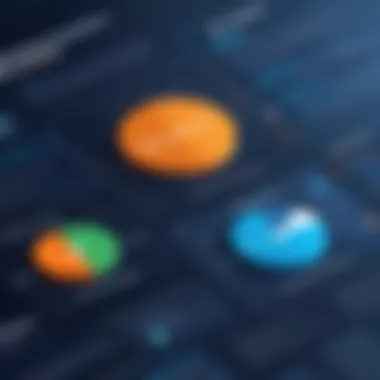

- What IT challenges are you looking to address?
- Are there specific features that your team can't live without?
- How does your current workflow operate, and what inefficiencies do you face?
This kind of introspection helps clarify what you value most in an IT management tool. For instance, if real-time monitoring is a dealbreaker, be prepared to prioritize that feature when researching alternatives. Every organization is unique, and ensuring that the new tool meets your needs will save you headaches down the line.
Assessing Budget Constraints
Next up is the budget—perhaps the elephant in the room. Determining how much you're willing to spend requires a blend of practicality and foresight. It's essential to consider not just the initial costs, but also the long-term financial implications.
A good practice is to break down costs into categories such as:
- Licensing fees: Recurring fees for using the software.
- Implementation costs: Any training or setup expenses.
- Ongoing support: Monthly or annual fees for technical support and updates.
Make sure to weigh your options against the ROI. If an alternative seems pricier but offers greater functionality that addresses multiple pain points, it may be worth the extra dime. Money spent wisely can lead to enhanced productivity, which ultimately translates to savings in the long run.
Evaluating User Experience and Support
User experience can make or break the adoption of a new tool. No one wants to be stuck figuring out how to use a complicated interface while trying to get their work done. Evaluating user experience requires investigating how intuitive and user-friendly the dashboard is, alongside how easily it integrates with other software your team already uses.
In addition to usability, consider the support offered by the service provider. Good customer support can be invaluable, especially during the transition period and when troubleshooting issues later on. Look for providers that offer:
- 24/7 support availability: Technical issues can arise any hour of the day.
- Comprehensive documentation: Clear user guides and FAQs for self-help.
- Training resources: Webinars, tutorials or even onboarding sessions to ease the learning curve.
A smooth user experience combined with reliable support will create a solid foundation for long-term satisfaction. Your team should feel empowered using the new tool, rather than bogged down by its complexities.
"Identifying your key requirements isn’t just a stepping stone; it’s about crafting the right pathway forward to efficient IT management.”
Ultimately, nailing down your requirements is what allows for a logical, coherent decision-making process in selecting the best alternative to Spiceworks.
Noteworthy Alternatives to Spiceworks
As businesses evolve in the digital age, having the right IT management tool can be the deciding factor between smooth operations and constant headaches. With Spiceworks being a mainstay in this field, exploring noteworthy alternatives becomes essential for those looking for different functionalities or specific user needs. This section dives into several popular options that can cater to your requirements effectively, each offering unique features, strengths, and opportunities to streamline IT processes.
Alternative One: ManageEngine
Feature Set
ManageEngine is lauded for its holistic suite of functionalities tailored for IT management. One prominent aspect is its comprehensive Service Desk, which combines incident management, problem management, and change management. This diverse feature set allows businesses to handle a myriad of IT-related issues in a seamless way. Notably, its configuration management database (CMDB) helps organizations visualize their assets, enhancing decision-making and resource allocation. A particularly beneficial feature is its automated ticketing system, which reduces response times and keeps workflows efficient.
Pricing Comparison
When discussing pricing, ManageEngine often emerges as a cost-effective choice. Its pricing model is flexible, allowing businesses to select plans suited to their scale, from startups to larger enterprises. The competitive pricing structure, especially for mid-sized organizations, can lead to significant savings without compromising on essential features. Though some users point out that advanced features may come at a higher tier, the value provided at base levels is commendable and makes it appealing for organizations keeping an eye on budgets.
User Feedback
User feedback paints a positive picture of ManageEngine's usability and efficiency. Many users appreciate its intuitive interface, which simplifies navigation and reduces the learning curve for new employees. However, some mention that while the software is powerful, it could benefit from improved customization options. Overall, users note that ManageEngine's robust customer service and helpful support center are significant plusses, making it a favored choice for IT professionals.
Alternative Two: SolarWinds
Overview of Features
SolarWinds is recognized for its depth in network monitoring which is a standout feature. Apart from providing performance insights, it includes advanced analytics which can predict failures before they occur. The network and systems management functions are closely integrated, allowing for comprehensive oversight of IT environments. Users often highlight the alerting systems that can be customized to specific needs, presenting a tailored monitoring experience that fits well across various industries.
Cost Analysis
In terms of costs, SolarWinds is competitive but can get complex based on the suite of services chosen. Their pricing is typically tiered, reflecting the scalability of their offerings. For businesses that require extensive functionality, they could find SolarWinds initially costly yet worth it in the long run due to excellent performance and insights. Price transparency is a common concern, but overall, users believe that the quality justifies the expense, especially with frequent updates and feature enhancements.
Pros and Cons
A notable advantage of SolarWinds is its extensive knowledge base, making troubleshooting more manageable for users. However, one can’t overlook the complexities involved in its setup. While savvy IT professionals may find it a breeze, novices might face a steep learning curve. Ultimately, balance your organization's capacity to handle the initial setup against the benefits gained from its robust features.
Alternative Three: Freshservice
Key Offerings
Freshservice presents a modern approach to IT service management. A critical element of its offerings is automation; it allows mundane tasks to be streamlined, freeing up IT teams for strategic initiatives. With features like self-service portals and AI-powered chatbots, Freshservice enhances user experience dramatically. It also hosts numerous integrations with popular tools, improving workflow efficiency and ensuring that users can connect their existing systems more effortlessly.
Catering to SMBs
This platform places a strong emphasis on small to medium-sized businesses. Freshservice is designed to be easy to use and implement, catering to teams without extensive IT infrastructure. Its pricing model is particularly accommodating for SMBs, often drawing interest due to value delivered at lower costs. However, as businesses scale, there may be limitations in functionalities—they could find fewer features available compared to more comprehensive tools.
Integration Capabilities
Integration is a hallmark feature that makes Freshservice appealing. Its ability to mesh with software like G Suite, Slack, and Microsoft Teams enhances teamwork and communication. Despite these attractive capabilities, some users report that certain integrations may require additional configurations, which could pose challenges in a time-crunched environment. Nevertheless, users generally experience good performance, fostering a more collaborative workspace.
Alternative Four: Jira Service Management
Functionality Overview


Jira Service Management, built on the popular Jira platform, is known for its capabilities in project management. It integrates ITIL principles into service desk functionalities, providing an alignment that many organizations find beneficial. Customizable workflows are a key feature here. This adaptability aids companies wanting to tailor their processes according to specific needs, making it a reliable choice for diverse industries.
Cost Considerations
Pricewise, Jira Service Management has tiers that fit various budgets. However, its tiered pricing can raise eyebrows due to costs associated with scalability. While it is advantageous for small teams starting out, larger teams might find costs rising considerably as they select additional features. Understanding the long-term financial implication is crucial for decision-makers.
Target User Base
This tool primarily targets organizations that prioritize project management alongside IT service management. Often, tech companies or those heavily into software development are seen embracing Jira due to its developmental workflows. However, organizations outside the tech sphere may need to consider their agility and readiness to adopt such a system, given its somewhat niche target.
Alternative Five: Zendesk
Service Features
Zendesk is celebrated for superior customer support functionalities. It provides various service features like ticketing systems, analytics, and multi-channel support that empower organizations to manage customer interactions effectively. Furthermore, its user-friendly design means that teams can set up and manage onboarding easily, which often leads to higher satisfaction rates among end-users.
Market Position
In terms of market position, Zendesk maintains a solid standing, largely due to its ability to scale with businesses. It serves companies of all sizes but is particularly favored among enterprises that require a robust support infrastructure. The highlighted flexibility in adapting to different markets only enhances its credibility and attracts diverse user groups.
Customer Reviews
Feedback from customers tends to underscore Zendesk’s ease of use and effective functionality, particularly around support systems. Users generally praise its responsive customer service and the extensive resources available for both users and admin. However, some reviews mention that customization can be limited in its lower tiers, which may restrict users in leveraging every feature. Ultimately, the overall satisfaction from customers still positions Zendesk as a top-tier alternative within the IT management landscape.
Detailed Comparison of Alternatives
When evaluating alternatives to Spiceworks, a detailed comparison of available options is essential. This section dives into how each platform stacks up against the other in terms of functionality, usability, and overall value. A proper understanding of these differences can help businesses find the right fit for their specific needs, ultimately enhancing efficiency in their IT management processes.
Making decisions without relevant information is like navigating a ship without a compass; it's highly likely to lead to troubled waters. Therefore, analyzing various features, compatibility with existing systems, and user experiences is not just advisable but crucial. This comparison goes beyond surface-level observations, digging into finer details that might significantly impact your team's day-to-day operations.
Feature Comparison Grid
Having a solid overview of what different alternatives bring to the table is indispensable for making an informed choice. A feature comparison grid enables side-by-side analysis that highlights critical elements in each solution. Here’s a glimpse of how some alternatives fit into this structure:
| Features | ManageEngine | SolarWinds | Freshservice | Jira Service Management | Zendesk | | IT Asset Management| Yes | Yes | Yes | Yes | Yes | | Help Desk Support | Yes | Yes | Yes | Yes | Yes | | Custom Reports | Yes | No | Yes | No | Yes | | User-friendly UI | Moderate | High | High | Moderate | High | | Integration | Moderate | High | High | Moderate | High |
This grid illustrates the features that hold importance for IT professionals when selecting software. Each company has its own strengths, catering to different facets of IT management needs. Make it a priority to cross-check functionalities that are pivotal for your operation.
Strengths and Weaknesses Overview
While every software has its unique offerings, understanding their strengths and weaknesses is where the real decision-making begins. Let’s break down some notable strengths and weaknesses of the alternatives discussed:
ManageEngine
- Strengths: Comprehensive IT asset management and robust reporting tools.
- Weaknesses: The user interface can seem complex if you are not technically inclined.
SolarWinds
- Strengths: Strong monitoring capabilities and user-friendly design. Great for network management.
- Weaknesses: Higher pricing can be off-putting for smaller firms or startups.
Freshservice
- Strengths: Excellent for small to mid-sized businesses; easy onboarding process.
- Weaknesses: Limited customization options compared to other platforms.
Jira Service Management
- Strengths: Highly customizable; great for agile teams.
- Weaknesses: Complexity increases as more features are added, which can overwhelm users.
Zendesk
- Strengths: Strong customer support and user engagement features; highly regarded in the service desk space.
- Weaknesses: Can become expensive with additional add-ons and features.
Understanding where each alternative excels and where it might fall short plays a critical role in synthesizing an informed choice. It helps users to contemplate not only their immediate needs but also their future growth and adaptation. During evaluation, look out for areas that align closely with your organization's goals and challenges. A thorough examination can pave the way for a tool that not only supports but also propels your IT management forward.
Customization and Scalability Considerations
In today’s fast-paced digital landscape, the need to adapt tools to specific business requirements cannot be overstated. When assessing alternatives to Spiceworks, customization and scalability emerge as crucial factors that inform the decision-making process for IT professionals. A tailored solution ensures that organizations can leverage technology effectively while accommodating growth ambitions.
Adapting Tools to Business Needs
The first step in creating a strategic advantage is understanding how well new software can be molded to fit existing workflows and processes. Each organization is unique, with its own set of challenges and operational demands. By evaluating whether an alternative solution allows for significant customization, businesses can identify tools that enhance efficiency rather than complicate it.
For instance, if a tech team heavily relies on ticketing systems to manage customer inquiries, having the ability to customize forms and workflows become a top priority. Similarly, integrating AI-driven automation could drastically reduce response times, making the IT support system more agile. Flexibility in adapting the tool’s features—like dashboards, notifications, and report formats—profoundly impacts user satisfaction and effectiveness.
Furthermore, the importance of minor tweaks cannot be ignored. Little things, like changing color schemes to increase visibility or adjusting terminology for clearer communication, can significantly enhance user experience. A platform that offers comprehensive customization options often indicates a deeper understanding of varying business needs.


Scalability for Growth
As businesses evolve, their operational needs frequently change as well. Hence, scalability is not just a luxury but an essential aspect when considering alternatives to Spiceworks. Companies should seek solutions that can grow in tandem with their objectives without necessitating an overhaul or crippling expenses.
When exploring this criterion, some questions arise:
- Does the tool support additional users easily?
- Are there costs associated with scaling?
- Can the system handle increased volumes of data or ticket requests?
Being able to expand without hefty investments is a critical success factor. For instance, if a startup is working towards a rapid scale-up, using an IT management tool that adjusts seamlessly can save both time and resources. Software with cloud-based infrastructure is particularly advantageous in such scenarios, as it often provides flexibility and low upfront costs. Moreover, assess how well the tool can adapt features for increasing user demands.
"A scalable solution acts like a safety net; it ensures that as you reach new heights, your tools and systems can catch you without untoward hassle."
Integration with Existing Systems
Navigating the world of IT management tools involves more than simply picking the one with the flashiest features. A pivotal aspect to consider is how well these alternatives integrate with existing systems. This integration ensures that organizations can streamline operations without the disruption that often accompanies implementing new software.
In today’s fast-paced digital environment, businesses rely on a mix of software solutions. Whether it’s customer relationship management like Salesforce or project management tools such as Asana, ensuring that your new IT management system plays well with your current software is critical. Smooth integration can lead to increased productivity, less frustration, and a shorter learning curve for employees.
Importance of Smooth Integration
Smooth integration serves as the backbone of a productive tech environment. When various systems communicate effectively, data flows freely, and the risk of errors comes down. Imagine two software systems needing to exchange data. If they aren’t integrated seamlessly, employees might find themselves duplicating efforts or misplacing files between platforms. Here are some key benefits of smooth integration:
- Enhanced Data Accuracy: Fewer manual entries mean less room for error. Automatic sync features ensure that everyone is on the same page.
- Time Efficiency: Employees can focus on core tasks instead of grappling with multiple systems. Quick access to all relevant tools in one place can save hours of work.
- Improved Collaboration: When teams have easy access to shared data, collaboration improves. It fosters a culture of teamwork, where insights and information can be shared swiftly.
Choosing tools that frame integration at their core can lead to strategic advantages in the long run. Keep in mind, a tool that does not prioritize ease of integration can ultimately create more headaches than it resolves.
API Availability and Documentation
API availability is a major consideration when assessing IT management tools. An API (Application Programming Interface) acts as a bridge between different software, allowing them to communicate and function together. This is particularly important when you’re trying to weave new tools into an established tech ecosystem.
Companies should look for solutions that offer robust APIs accompanied by clear documentation. This enables IT teams to customize and adapt tools to fit their needs without unnecessarily complicated processes. Consider the following:
- Comprehensive Documentation: Well-documented APIs include detailed instructions and examples for integrating various functionalities, making the developers' job much simpler.
- Community Support: A knowledgeable community can provide additional insights. This often becomes a rich resource for troubleshooting and innovative uses of the software.
- Flexibility and Customizing: With a solid API, businesses can create tailored workflows that better suit their unique operational needs.
In summary, checking API capabilities and associated documentation is non-negotiable for ensuring a smooth transition and long-term satisfaction. As you explore alternatives to Spiceworks, ensuring your chosen tool can integrate effortlessly with your existing systems is essential for reducing friction and enhancing productivity.
User Experience and Training
When it comes to software tools, the user experience can make or break how effectively a team utilizes that tool. In the realm of IT management software, such as the alternatives to Spiceworks, a positive user experience can lead to increased productivity, reduced frustration, and ultimately, better outcomes for an organization. Training, on the other hand, is a vital companion to user experience, ensuring that users are not only familiar with the tool but can harness its full capabilities.
User-Friendly Interfaces
User-friendly interfaces are like the front door to any software. If it’s welcoming, intuitive, and easy to navigate, users feel more inclined to step inside and explore. A well-designed interface allows teams to accomplish their tasks with minimal resistance. For instance, tools like ManageEngine and Freshservice prioritize clean, organized layouts, minimizing the learning curve for newcomers. Users can easily locate essential features without getting lost in an overwhelming array of options.
Furthermore, a focus on user experience often includes responsive design, which ensures that the software remains functional across various devices and screen sizes. This aspect is particularly crucial for remote teams who may access tools from different locations and devices. A user-friendly interface isn’t simply about aesthetics; it’s about functionality and efficiency. If users can quickly adapt to a tool, it empowers them to address IT issues promptly, which is a key selling point for management when identifying alternatives to Spiceworks.
Importance of Training and Resources
Even with the most user-friendly interface, having no guidance can leave users feeling as lost as a needle in a haystack. That's where training steps in, serving as the bridge between potential and proficiency. Proper training equips users not only with the basic operational knowledge but also with advanced tips and tricks that can enhance their efficiency.
An interesting trend among alternatives is the availability of comprehensive training resources. For example, many platforms offer extensive documentation, video tutorials, and community forums, which can provide much-needed support. Such resources allow users to tackle issues as they arise, instead of waiting for external assistance—contributing to a more agile IT environment.
Moreover, training has long-term benefits that may be overlooked initially. With a team well-versed in their tools, organizations often see decreased reliance on IT support, as users feel confident in solving their day-to-day issues. This factor is worth considering when weighing alternatives; a well-resourced training program can not only save money over time but also boost workplace morale.
"Investing in user experience and training is investing in your team’s efficiency and satisfaction."
In summary, when evaluating software alternatives, decision-makers need to prioritize both user experience and training. A tool that's easy to navigate, paired with solid educational resources, can lead to a holistic transformation in productivity and satisfaction across the board.
Organizations ought to consider how the user experience can facilitate implementing the tool, and how robust training resources can empower users to unlock its full potential. Such considerations can significantly influence the final choice of software for IT management.
Culmination: Making an Informed Choice
Making an informed choice about IT management tools is pivotal for businesses striving to optimize efficiency and streamline processes. This section consolidates the insights gathered throughout the article and offers a pathway forward. Choosing the right alternative to Spiceworks involves weighing various factors that can significantly impact your operations. Results of proper evaluations often lead to enhanced productivity, better resource allocation, and overall satisfaction in managing IT tasks.
Processor speed, customer support availability, and user interface are among the primary considerations, but the decision must align with your specific business needs. Understanding these nuances is vital. Making a choice lightly could result in unnecessary costs and complications down the line, so attention to detail is crucial.
Summarizing Key Insights
In revisiting the alternatives discussed, we can underline several key insights:
- Diversity in Features: Each suggested software offers unique functionalities tailored to different organizational requirements. For instance, ManageEngine shines with its comprehensive monitoring capabilities, while Freshservice excels in facilitating ticket management.
- Cost Implications: Pricing structures vary widely across alternatives, with some tools providing scalable options suitable for small and medium businesses. Comparatively, larger enterprises may need to invest more for broader functionalities.
- User Support and Community: The presence of robust support and an active user community is indispensable when selecting an IT management solution. Tools like Jira Service Management boast strong user forums and extensive documentation, fostering ease of onboarding and troubleshooting.
Reassessing these factors ensures you stay ahead. Choosing wisely means not just looking at immediate needs but also planning for future developments.
Final Recommendations
In closing, we advise:
- Conduct Thorough Evaluations: Don’t settle for the first solution that appears feasible. Test drive software with free trials when possible.
- Prioritize Scalability: As your business grows, your IT management tool should grow with it. Look for features that can adapt to changing needs over time.
- Engage with User Feedback: Prioritize software with positive user reviews to minimize the risk of dissatisfaction.
As you sift through the available options, keep in mind that making rice choices can enhance your team’s efficiency and productivity. Stay informed, and take a proactive approach, ensuring your chosen alternative not only meets your current demands but can evolve as your organization does.



