Comprehensive Guide to Toggl Track for Mac Users


Intro
In the realm of productivity and time management software, Toggl Track stands out as a favored tool, particularly among Mac users. With its user-friendly interface and robust feature set, it provides an excellent platform for effective time tracking. For those who manage projects, whether individuals or businesses, Toggl Track can significantly enhance workflow and efficiency. This guide aims to illuminate the core functionalities, advantages, and integration options available to Mac users, addressing everything from setup to user experience.
Key Software Features
Toggl Track offers various capabilities that cater to both personal and professional time-tracking needs. Understanding these features can empower users to leverage the software effectively.
Essential functionalities
Toggl Track is designed with simplicity in mind. At its core, it provides the following essential functionalities:
- Time Tracking: Users can manually start and stop timers or log hours after the fact, which helps in maintaining an accurate record of time spent on tasks.
- Project and Client Management: Users can create projects associated with specific clients. This allows for clear tracking of hours worked per project, simplifying billing and reporting.
- Tags for Organization: Toggl Track enables users to organize their time entries with tags. This aids users in categorizing their work better and enhances data analysis.
- Reporting: The software generates detailed reports that showcase how time is allocated across projects, tasks, and clients, providing insights into productivity trends.
Advanced capabilities
The software also encompasses advanced features that enhance its utility for discerning users. Key aspects include:
- Integrations: Toggl Track seamlessly integrates with a myriad of other tools, such as Asana, Trello, and Slack, which allows users to track time directly from their preferred platforms. This integration can simplify workflows and save time.
- Team Collaboration: Toggl offers functionalities that allow teams to collaborate effectively. Users can invite team members, assign tasks, and monitor time spent collectively.
- Cross-Device Syncing: Being a cloud-based solution, Toggl Track enables users to access their data from any device. For Mac users, this means they can track time across their Mac computers and mobile devices without losing data.
- API Access: For users with technical expertise, Toggl provides API access, allowing companies to develop customized solutions tailored to their specific needs.
"Unlocking the full potential of Toggl Track can transform how teams manage their time, leading to enhanced productivity and effective resource allocation."
Comparison Metrics
When evaluating Toggl Track, comparison metrics become essential. Key elements to consider are cost and performance benchmarks.
Cost analysis
Toggl Track operates on a freemium model offering a basic version at no cost, while more advanced features require a subscription. The pricing tiers include:
- Starter Plan: Designed for individuals and small teams, this plan offers essential features necessary for basic planning and tracking.
- Business Plan: This plan includes advanced features like project tracking and reporting capabilities tailored for more extensive project management needs.
- Enterprise Plan: Aimed at larger organizations, this offers specialized features tailored for larger teams at a custom price.
Evaluating these costs against the productivity gains can help determine the true value of Toggl Track.
Performance benchmarks
The performance of Toggl Track can be gauged through various benchmarks, such as:
- Speed and Responsiveness: Users often commend the quick load times and responsiveness of the interface, making time entry smooth and efficient.
- Quality of Integrations: The effectiveness of integrations is an important measure of its performance. Many users find that integrations work well, facilitating seamless time tracking.
- User Satisfaction Rates: Feedback from users on platforms like Reddit often praise Toggl for its ease of use and efficient tracking, suggesting high levels of satisfaction with the software.
Understanding these metrics can provide clarity on how Toggl Track can serve the needs of its users, particularly those operating within the Mac ecosystem.
Prologue to Toggl Track
Toggl Track has become an essential tool in the realm of time management and productivity for professionals and teams alike. Time tracking is not just about knowing how long tasks take; it is about understanding productivity patterns, managing resources effectively, and making informed decisions based on collected data. In this guide, we focus on how Mac users can leverage the capabilities of Toggl Track to enhance their work efficiency.
Understanding Time Tracking
Time tracking provides users insight into how they allocate their time throughout the workday. For professionals, this means identifying tasks that take longer than expected, monitoring progress on projects, and optimizing workflows. Toggl Track simplifies the time tracking process, making it easy to start, stop, and log time with minimal disruption. The benefits of consistent time tracking include improved focus, accountability, and the ability to bill clients accurately. Moreover, tracking time helps in setting achievable goals and allows teams to assess their performance objectively.
Overview of Toggl Track
Toggl Track offers a user-friendly interface combined with robust features designed to cater specifically to the needs of Mac users. It allows for seamless integration with other tools that many professionals already use, creating a comprehensive productivity ecosystem. Users can easily create projects, manage tasks, and categorize their work for better clarity. The software's reporting capabilities enable users to visualize their tracked time in rich, informative formats, leading to actionable insights.
For Mac users, Toggl Track is optimized to utilize system features, ensuring that it runs smoothly without consuming unnecessary resources. The application can be downloaded directly from the Toggl website, making installation straightforward and accessible.
"Time tracking is not just a tool; it is a way to reclaim valuable time and improve overall productivity.”
In summary, Toggl Track stands out in the crowded market of time tracking software due to its ease of use and integration capabilities. For Mac users serious about optimizing their time management, understanding and utilizing Toggl Track's functionalities is a worthwhile pursuit.
Installing Toggl Track on Mac
Installing Toggl Track on Mac is a critical step for users looking to streamline their time tracking and enhance productivity. Understanding the installation process will save users time and potential frustration. Moreover, an efficient installation sets the tone for a smooth experience with this powerful tool. Users can take advantage of its comprehensive features, but it all begins with proper setup.
System Requirements
Before proceeding with the installation, it is essential to confirm that your Mac meets the necessary system requirements for Toggl Track. These specifications help ensure optimal performance and compatibility with your current hardware and software environment.
- Operating System: Toggl Track typically supports macOS versions that are in the last few years. Ensure you are using at least macOS 10.12 or newer to avoid compatibility issues.
- Memory: A minimum of 4 GB of RAM is recommended. More RAM can enhance performance, especially if you multitask with other applications.
- Storage: Check that you have sufficient disk space available. Installing the app requires a small amount of space, but space for data may increase as you utilize the tool.
- Internet Connection: A stable internet connection is necessary for downloading the app and synchronizing your work with the Toggl Track servers.
Being aware of these requirements can prevent installation failures and user dissatisfaction later.
Installation Process
The installation process for Toggl Track on a Mac is relatively straightforward. Here is a step-by-step guide to help users navigate through it:


- Download the App: Visit Toggl Track's official website and locate the download link for the Mac version. Choose the correct option to download the installer.
- Locate the Installer: After the download completes, open your Downloads folder or the location where your browser saves files. Look for the file named TogglTrack.dmg.
- Install the App: Double-click on the .dmg file to mount it. This action opens a new window showing the Toggl Track application icon. Drag this icon to the Applications folder shortcut in the same window. This copies the application to your Mac.
- Launch the Application: Once the copying finishes, navigate to your Applications folder and locate Toggl Track. Double-click the icon to launch the app.
- Set Up Your Account: If you are a new user, follow the on-screen prompts to create an account. Existing users can log in with their credentials.
- Adjust Settings: After installation, explore the settings to customize the app according to your preferences. This step may include notifications, themes, and linking other apps.
With these steps, users should have a fully functional Toggl Track application installed and ready for use. Following the guidelines above will lead to a more efficient and effective experience with time tracking.
Interface and Features
The interface and features of Toggl Track play a pivotal role in how users engage with the software. Understanding the layout and functionality can greatly enhance the overall user experience. These elements not only determine how easily one can navigate through the application but also impact productivity levels. Mac users, in particular, benefit from an optimized design that aligns with Apple's ecosystem, ensuring smooth operation and seamless integration.
Dashboard Overview
The dashboard is a central hub for Toggl Track users. It provides a real-time snapshot of time tracking activities. Upon logging in, users can see their recent time entries, ongoing projects and even insights into productivity trends. This overview serves as a vital tool for quick assessments and planning.
Users can personalize the dashboard by selecting relevant widgets. This customization enhances focus on the most crucial metrics, such as hours worked or project status. Moreover, the dashboard allows for easy navigation to detailed reports and billing information, simplifying the overall management of tasks.
Time Entry Functionality
Time entry is at the heart of Toggl Track's functionality. Users can record time with just a couple of clicks. The application supports both manual entry and automatic timer functions.
When starting a task, users can select or create a project. They can also assign tags, which simplify organizing and filtering time entries later. This functionality is useful for those juggling multiple projects.
Additionally, Toggl's idle detection feature prompts users to confirm their time entry when inactive for a set duration. This prevents potential gaps in tracking. Overall, an efficient time entry process leads to more accurate data collection, which is essential for users analyzing time-spent on various tasks.
Reporting Tools
Reporting tools in Toggl Track provide invaluable insights into work patterns and time usage. Users can generate various reports based on projects, clients, or teams. These reports are key for identifying productive periods and areas needing improvement.
With options to export reports as PDFs or CSV files, sharing insights with stakeholders becomes straightforward. This aspect is particularly beneficial for freelancers and business owners who need to demonstrate billable hours or project progress.
"Efficient reporting tools transform raw time data into actionable insights, empowering better decision-making across teams."
Users can customize reports further by selecting specific date ranges or filtering data for granular analysis. This feature enables deeper understanding of where resources are spent and how to optimize future projects.
Integrations with Other Tools
Integrating Toggl Track with other tools is crucial for enhancing its capabilities and ensuring a cohesive workflow. The integration features of Toggl Track allow users to connect with various applications they already use, promoting better tracking processes and data management. As professionals engage with multiple tools, a seamless connection between these applications can save time, reduce errors and ultimately improve productivity.
Third-Party Application Compatibility
Toggl Track offers compatibility with several third-party applications, which enhances its functionality and makes time tracking simpler. Popular integrations include Asana, Trello, and Slack. Each app serves different purposes within project management and communication, and their compatibility with Toggl Track allows users to report their time directly from these platforms. This integration minimizes the need to switch between different applications repeatedly.
Some other notable integrations are Google Calendar and GitHub. These connections provide users with the ability to import tasks and activities directly into Toggl Track, making it easier to log time accurately without excessive manual entry.
The following highlights the benefits of these integrations:
- Synchronize Tasks: Users can synchronize tasks across platforms, ensuring all data is up-to-date regardless of where the user is working.
- Streamlined Communication: Integrating Toggl Track with communication tools like Slack allows team members to update their time records without leaving their chat environment.
- Enhanced Reporting: Users can generate more comprehensive reports by pulling data from multiple applications, resulting in better insights into time management.
Enhancing Workflow with Integrations
The integration of Toggl Track into existing workflows can significantly enhance productivity. By connecting Toggl Track with project management tools, users can directly track time spent on specific tasks and projects. This means that when a task is completed in Asana or Trello, the time can be logged automatically without manual tracking.
Managing team projects can become an easier with Toggl Track. Team collaboration tools help team members stay aligned on project progress while tracking their own time effectively.
Here are a few approaches to enhance workflow through integrations:
- Centralized Time Management: By managing tasks and time entries in one place, users can easily see where their time is being allocated, leading to more informed decisions.
- Automated Time Entries: Automating time entries through integration minimizes human error and ensures that all work hours are accurately recorded.
- Real-Time Insights: With integrations, users can gain immediate insights into their work patterns, enabling them to identify areas for improvement in their routines.
In summary, utilizing integrations with Toggl Track not only facilitates better time management but also supports overall productivity goals. Whether it’s through connecting with project management tools or communication platforms, the potential for streamlined processes remains substantial.
Integrating Toggl Track with your existing tools can turn time tracking from a chore into an insightful and productive part of your work routine.
Advanced Features
When examining Toggl Track, one cannot ignore the significance of its advanced features. These functionalities not only enhance user experience but also play a vital role in driving productivity. For professionals and businesses alike, incorporating advanced features into workflow can lead to a more structured approach to time tracking.
Project Management Capabilities
Toggl Track offers a comprehensive set of project management tools that aids users in organizing their tasks efficiently. The project management capabilities allow users to set up projects, allocate specific tasks to team members, and monitor progress in real-time. This is critical for ensuring that resources are utilized effectively.
For instance, users can categorize their entries by projects and even set due dates. This granular approach provides a clearer perspective on deadlines and can highlight potential bottlenecks before they escalate. Additionally, Toggl Track’s ability to track hours against specific projects helps businesses assess profitability and resource allocation.
- Key Benefits:
- Clear overview of project timelines
- Improved resource management
- Identification of areas needing adjustment
"By utilizing Toggl Track’s project management capabilities, teams can not only streamline tasks but also foster accountability among members."


Team Collaboration Tools
The software's team collaboration tools are designed to enhance communication and coordination among team members. These tools are especially beneficial for remote teams or those that operate in different locations. With Toggl Track, team members can share project updates, communicate timelines, and even allocate tasks seamlessly.
Moreover, the tool allows for dependency tracking, where one task can be dependent on the completion of another. This provides clarity and helps in prioritizing efforts based on project needs. The integration with platforms like Slack and Asana further enhances the ability to collaborate effectively.
- Essential Features:
- Shared project visibility
- Task dependency tracking
- Integration with collaboration tools
As teams liaise more openly and efficiently, managing projects becomes less cumbersome, leading to improved overall performance.
User Experience and Feedback
User experience and feedback play a crucial role in the ongoing development and optimization of Toggl Track for Mac Users. Understanding the user perspective helps to shape the software's features and its usability. This feedback loop informs developers about user satisfaction, bugs, and potential improvements. Gathering insights from actual users enables the team behind Toggl Track to prioritize updates and new functionality, ensuring that the tool remains relevant and efficient for time-tracking needs.
Community Reviews
Community reviews represent a valuable source of information for current and prospective users of Toggl Track. Through various platforms, including Reddit and specialized forums, users share their experiences and opinions on the software.
Some users commend its intuitive interface and easy setup process, highlighting how it streamlines their time management process. They appreciate the integration options and reporting features that enhance productivity. However, others mention occasional bugs and performance issues which can be discouraging. This mix of feedback allows potential users to weigh pros and cons effectively.
"Toggl is a lifesaver for tracking my freelance projects. The reporting feature is ok but needs improvement." - Anonymous User on Reddit
In summary, community reviews are a vital resource that offers real-world insights into the software's effectiveness, drawing attention to strengths, weaknesses, and areas for improvement.
Case Studies from Mac Users
Case studies from Mac users provide concrete examples of how Toggl Track can be applied in various scenarios. These studies often reveal the software's effectiveness in specific industries and job roles. For instance, a graphic designer may use Toggl Track to monitor hours spent on client projects, thereby determining accurate billing. Meanwhile, a project manager might utilize the tool's collaboration features to keep the team accountable while overseeing multiple projects.
These narratives emphasize not just the software's functionality but also how it fits into broader workflows. Mac users report their experiences with automated tracking, indicating that it helps minimize manual entry, leading to greater accuracy. Furthermore, many users find that the integration of Toggl Track with other applications allows for more seamless project management.
Such case studies elevate the discussion of user experience beyond subjective opinions, providing practical examples that align with traditional business metrics, such as productivity and time savings. They illustrate how different users, from freelancers to teams in corporate environments, can effectively utilize Toggl Track for distinct outcomes.
Troubleshooting Common Issues
Toggl Track, like any other software, can present challenges to users. Common issues may arise, especially during installation or while using advanced features. Understanding how to troubleshoot these problems is crucial for maximizing the benefits of time tracking and ensuring an uninterrupted workflow. This section delves into common installation problems and offers solutions to address software bugs, equipping users with the knowledge to effectively handle potential setbacks.
Common Installation Problems
Installation of Toggl Track on Mac can sometimes lead to unexpected hurdles. Users may encounter various installation problems that can hinder productivity. Here are some frequent issues:
- Installation Error Messages: Sometimes, the installation may fail, displaying error messages. This could be due to insufficient system requirements or compatibility issues with other software on your Mac.
- Permissions Issues: Users, especially those with restricted user accounts, might face permission errors preventing the application from installing correctly. Ensuring the right permissions for installation is crucial.
- Incomplete Downloads: A partial or corrupted download can lead to problems during installation. Verifying the file size against the expected size can help identify this issue early.
- Antivirus Interference: Occasionally, antivirus programs may block or interfere with the installation process, mistaking the installer as a threat. Temporarily disabling such software can allow for a successful installation.
To address these issues, consider the following guidelines:
- Check System Requirements: Ensure that your Mac meets all the necessary system requirements for running Toggl Track.
- Run as Administrator: If you encounter permission issues, run the installation as an administrator. This often resolves access-related problems.
- Re-download the Installer: If you suspect a corrupted installer, download it again from the official Toggl Track website.
- Whitelist the Installer: If your antivirus is interfering, add the installer to the whitelist or temporarily disable it during the installation.
Addressing Software Bugs
Like any application, Toggl Track may have certain bugs. These issues can hinder user experience or cause functionality problems. Knowing how to address these bugs is essential for maintaining an effective time tracking routine. Common bugs include:
- Syncing Issues: Users may experience problems where time entries fail to sync across devices. This can result from connectivity issues or problems with account settings.
- Application Crashes: Crashes may occur without warning, disrupting work. These can stem from various factors, including software updates or system incompatibilities.
- Feature Dependencies: Occasionally, certain features may not function correctly because they rely on other settings or applications that are not properly configured.
To solve these bugs, consider the following steps:
- Check Internet Connection: For syncing problems, always start by verifying that your internet connection is stable and functioning.
- Update the Application: Keeping Toggl Track updated ensures that you have the latest fixes and improvements. Regularly check for updates.
- Clear Cache: Clearing the app's cache can resolve various performance issues.
- Contact Support: If problems persist, reaching out to Toggl Track’s support can provide specific insights into rare bugs or known issues.
It is vital to maintain an effective troubleshooting strategy, allowing users to resolve issues quickly and efficiently. This leads to a smoother experience with Toggl Track.
By familiarizing yourself with these common installation problems and bugs, you can navigate the challenges of using Toggl Track more adeptly. This preparation helps not only in minimizing downtime but also in maintaining productivity.
Toggl Track Pricing and Plans
Understanding the pricing structure of Toggl Track is crucial for users looking to maximize their investment in time tracking tools. Different plans offer varied features, catering to both casual users and businesses requiring advanced capabilities. Knowing what each plan entails helps users make informed decisions that align with their specific needs.
Free vs. Paid Plans
Toggl Track provides a free plan that is ideal for individual users or small teams just starting with time tracking. This plan includes basic time tracking features, which allow users to log hours effortlessly and generate simple reports. The limitations are evident, though; the free version does not support billable rates, project management tools, or collaboration features.
On the other hand, the paid plans offer a broader array of functionalities. The Starter plan adds features like project tagging and limited reporting options. The Premium plan includes everything in the Starter plan, plus advanced reporting and team management features.
For users considering whether to upgrade, here are some factors to consider:
- Usage Volume: If time tracking is critical to your workflow, the paid plans can quickly deliver value.
- Team Collaboration: Paid plans enhance the experience for teams, allowing for streamlined project management.
- Advanced Features: Users insights and more robust reporting tools are significant advantages in the premium tiers.
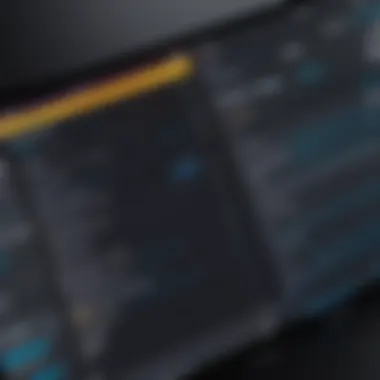

Business Features in Premium Plans
The Premium plan offers extensive features that are tailored for business use. These include enhanced reporting capabilities that provide insights into employee productivity and project costs, allowing for informed decision-making. Users benefit from advanced project management tools that include task assignments, timelines, and progress tracking.
Furthermore, the plan supports integrations with third-party applications such as Slack and Asana, enhancing workflow efficiency. Companies can also customize their settings, which is beneficial for teams with specific operational requirements.
In summary, the investment in premium plans is justified for users who manage teams or have substantial time tracking requirements. This tier equips users with necessary tools to enhance productivity and effectively manage resources.
"Choosing the right plan can propel your productivity and ensure that time tracking aligns with your business objectives."
Comparative Analysis with Other Time Tracking Software
An analytical comparison of Toggl Track with other time tracking applications is essential for users to understand its position in the market. Each software has a unique approach to managing time and enhancing productivity, so knowing the differences helps users make informed decisions. Key factors for comparison often include usability, integration capabilities, pricing models, and specific features that align with user needs.
Toggl Track vs. Harvest
Toggl Track and Harvest are both popular in the time tracking landscape, but they cater to varying preferences.
User Interface: Toggl Track presents a clean, user-friendly interface that emphasizes simplicity. Users can easily start tracking time with just a few clicks. In contrast, Harvest has a feature-rich dashboard. While it offers more detailed analytics, it may overwhelm users who seek straightforward functionality.
Time Tracking Features: Toggl Track focuses on essential tracking features, allowing users to categorize time entries. Harvest includes invoicing and expense tracking as part of its core offerings, appealing to businesses needing comprehensive financial tools.
Pricing Structure: Both platforms offer different pricing tiers. Toggl Track provides a limited free version, which is attractive for individual users. Harvest, on the other hand, offers a free trial but positions itself with more robust paid plans suitable for teams, expanding its appeal to larger organizations.
Integrations: Both services support various integrations with other applications. Toggl Track connects well with project management tools like Trello and Asana, aiding users in tracking by projects. Harvest is favored for its integration with invoicing and budgeting tools, hence, ideal for fiscal management in business.
Bottom Line: While Toggl Track excels in simplicity and usability, Harvest caters to those who need additional financial management features. Choosing between them largely depends on individual needs—whether for a solo freelancer or a larger team requiring comprehensive tracking and budgeting tools.
Toggl Track vs. Clockify
Clockify is another contender worth comparing with Toggl Track. Both offer attractive features that serve different user bases.
Free Tier: Clockify has a highly regarded free tier that includes unlimited users. This is particularly appealing for teams as there are no costs associated until a certain level of features is needed. Toggl Track, while also offering a free tier, limits some functionalities, making it less attractive for larger teams looking for extensive collaborative features.
Time Entry Options: Toggl Track provides flexible time entry options, including manual entry, timer options, and calendar integration. Clockify similarly offers various time entry methods but emphasizes the tracking aspect more vigorously, allowing users to review completed tasks and adjust time easily.
Reports and Analytics: In terms of reporting, Toggl Track stands out with its detailed visual reports. Users can quickly see where time is spent and analyze productivity through easy-to-interpret graphs. Clockify offers formatting, but its reports may require more digging to find actionable insights compared to Toggl.
Collaboration Features: Toggl Track’s features for team collaboration are not as extensive compared to those in Clockify, which has options for team management. This can be an essential factor for businesses managing numerous projects and wanting visibility into their team’s work.
Conclusion: Toggl Track is excellent for individuals and small teams primarily interested in time tracking, while Clockify tends to favor larger teams looking for collaboration and basic cost-free functionalities. Depending on your needs, either could serve effectively as your time tracking solution.
Future of Toggl Track
The future of Toggl Track holds significant promise for users aiming to enhance their time management skills. As more professionals recognize the importance of effective time tracking, the platform continuously evolves to meet user needs. Staying ahead in the competitive realm of time tracking software requires ongoing innovations and improvements. Therefore, understanding Toggl Track's trajectory can guide users in decision-making and strategic planning related to time management.
Upcoming Features and Updates
Toggl Track has made a name for itself by regularly updating its features to improve user experience. Upcoming updates may include:
- Enhanced Reporting: The addition of more customizable reporting options could help users gain insights into their productivity. These advanced features will likely offer deeper analyses that illustrate where time is spent effectively and where it is wasted.
- Integration Capabilities: As businesses often rely on multiple tools for various functions, Toggl Track may broaden its integrations. This would make it easier to connect with programs like Slack, Asana, and Trello, facilitating smoother workflows.
- Mobile App Improvements: Enhancements to the mobile application could allow for more seamless tracking on the go, making it easier for users to log their time and manage tasks right from their devices.
As these features roll out, users are likely to find that toggling between applications becomes less cumbersome, thus optimizing their workflows.
Trends in Time Tracking Technology
The landscape of time tracking technology continually evolves, influenced by technological advancements and changing user requirements. Some trends shaping the future include:
- AI and Machine Learning: These technologies are increasingly utilized to offer predictive analytics and automated time tracking. They help users to anticipate their work patterns and make necessary adjustments to boost efficiency.
- Remote Work Tools: The rise of remote and hybrid work arrangements requires tools that can effectively track time without being intrusive. Solutions that integrate time tracking within virtual working environments could become standard.
- Focus on Productivity: More tools are incorporating features that measure productivity rates alongside time tracking. This allows users to not only know how much time they spent on tasks but also gauge their effectiveness during that time.
"The integration of AI and machine learning in time tracking can significantly simplify the way professionals manage their time, providing deep insights with minimal effort."
These trends indicate a shift towards intuitive and integrated solutions that prioritize user experience, crucial for keeping pace with modern work practices. With Toggl Track actively aligning itself with these trends, the potential for enhanced user satisfaction appears promising.
End
The conclusion of this article underscores the essential aspects of utilizing Toggl Track for Mac users. As we have explored, Toggl Track is not merely a time-tracking tool; it serves as a catalyst for improving productivity and managing projects effectively. By integrating this software into daily workflows, users, whether they are freelancers or team leaders, can achieve a heightened sense of organizational clarity and efficiency.
When examining the benefits of Toggl Track, it is significant to consider several points:
- User-Friendly Interface: The design is intuitive, allowing for quick adoption without extensive training.
- Robust Reporting Tools: Users can generate insightful reports, facilitating better decision-making based on time allocation and productivity patterns.
- Integration with Other Tools: Toggl Track fits seamlessly into various workflows, enhancing existing processes with compatible third-party applications.
In addition to these benefits, important considerations must be acknowledged. For instance, while Toggl Track offers a free version, exploring paid plans can unlock advanced features that may better serve larger teams or businesses. This prospect encourages users to evaluate their unique needs continuously.
Overall, embracing Toggl Track in a professional context invariably leads to improved time management. The exploration and understanding of its features discussed in this article equip Mac users with the necessary tools to maximize their efficiency.
Final Thoughts on Toggl Track
In summary, adopting Toggl Track transforms how individuals approach time management on Mac computers. Its capabilities reach beyond mere tracking; they encompass project management, team collaboration, and insightful analytics. Utilizing the features effectively means leveraging every second, ultimately directly influencing productivity.
By adopting Toggl Track, users gain not just control over their tasks, but also insight into how to optimize their efforts for better outcomes. For Mac users looking for a reliable and efficient time management solution, Toggl Track stands out as a robust option worth serious consideration.



