Testsigma Reviews: In-Depth Test Automation Insights


Intro
The landscape of software testing is increasingly complex. Organizations face various challenges as they strive for speed and efficiency while ensuring quality. Testsigma offers a platform tailored for agile environments, addressing these demands. This review aims to thoroughly explore Testsigma's offerings—its features, usability, and integration capabilities—providing essential insights for decision-makers and IT professionals.
Key Software Features
Essential Functionalities
Testsigma provides a robust suite of functionalities designed to meet the needs of diverse testing scenarios. One of the core strengths of Testsigma is its ability to support both manual and automated testing seamlessly. This dual capability ensures that teams can streamline their processes without having to juggle different tools for different types of testing.
Another significant feature is its collaborative environment. Testsigma allows all stakeholders, from developers to testers, to engage in the testing process. This collaboration is facilitated through shared dashboards and real-time reporting. In essence, everyone involved can view the project's status and contribute, enhancing communication and transparency.
Advanced Capabilities
Beyond the basic functionalities, Testsigma offers advanced capabilities that set it apart from competitors. The platform supports BDD (Behavior-Driven Development), allowing teams to write test cases in a format that is easily understandable for non-technical members. This feature bridges the gap between technical and non-technical team members, fostering improved collaboration.
Moreover, Testsigma stands out with its cloud-based architecture. This feature enables users to access the platform from anywhere, promoting flexibility and remote work—which is increasingly important in today’s job market. Additionally, its integration with popular CI/CD tools like Jenkins and GitHub further streamlines the workflow for agile teams.
"Testsigma ensures high product quality with its effective collaboration and automation features, addressing the needs of modern agile teams."
Comparison Metrics
Cost Analysis
When considering any software tool, cost plays a significant role. Testsigma's pricing model, which is subscription-based, varies according to the features required. Bigger teams seeking extensive functionalities will likely incur a higher cost.
However, this model can often lead to cost efficiency. Companies can avoid hefty upfront investments typically associated with traditional software licenses. Additionally, Testsigma's ability to consolidate various testing functions into one platform can save businesses money they would otherwise spend on multiple tools.
Performance Benchmarks
Evaluating performance metrics is crucial for understanding how well a testing platform performs under various conditions. Testsigma showcases impressive speed in executing test cases. Users report reduced execution times, which aligns with the growing necessity for rapid testing cycles in agile environments.
Furthermore, the platform delivers reliable reporting mechanisms post-execution. Users appreciate its intuitive interface that breaks down results into understandable metrics. This transparency in delivering performance insights helps teams make informed decisions quickly.
In summary, Testsigma positions itself as a versatile tool capable of adapting to the needs of different organizations. Its strengths in essential functionalities and advanced capabilities are noteworthy for organizations seeking a cohesive approach to testing.
Preface to Testsigma
In the rapidly evolving landscape of software development, the role of test automation cannot be understated. Automated testing tools streamline processes, ensure quality, and facilitate agile workflows. Testsigma emerges as a notable contender within this space, aiming to provide a comprehensive solution tailored for both individual testers and teams.
Overview of Testing Tools
Testsigma is more than just a tool; it serves as a platform that integrates various testing methodologies into one cohesive system. It caters to different testing needs from manual to automated testing. The platform supports a range of test types, including functional testing, regression testing, and performance testing. With its cloud-based nature, Testsigma enables users to access the platform from anywhere, thus enhancing collaboration among testers spread across multiple locations.
Furthermore, Testsigma promotes a no-code approach, allowing non-technical users to create and execute test cases without extensive programming knowledge. This feature is particularly beneficial for agile teams that need to quickly adapt their testing strategies. The emphasis on user-friendliness while maintaining comprehensive testing capabilities positions Testsigma as a significant player in the market.
Positioning in the Market

In terms of market positioning, Testsigma targets agile software development teams, which have grown increasingly mainstream. This positioning is critical as more organizations transition to agile methodologies, thereby necessitating efficient testing solutions.
Testsigma faces competition from established tools like Selenium and newer entrants committed to automation. However, Testsigma distinguishes itself by providing robust collaboration features, support for various testing types, and ease of use. The continuous updates and enhancements to its features further solidify its presence in a competitive market.
Understanding the positioning of Testsigma is essential for decision-makers evaluating their automation needs. The unique value proposition of being a user-friendly, comprehensive solution tailored to the current demands of software development can influence purchasing decisions significantly.
"Testsigma exemplifies the intersection of automation and ease-of-use, making it an appealing choice for teams adapting to agile methodologies."
In summary, Testsigma offers an all-encompassing platform designed to enhance the efficiency of testing processes while ensuring effective collaboration. Its strategic positioning within the market aligns well with the growing need for agile solutions.
Core Features of Testsigma
Understanding the core features of Testsigma is essential for any team looking to streamline its test automation process. The platform integrates sophisticated functionalities aimed at improving testing efficiency and collaboration. Its design focuses on accommodating agile methodologies, making it suitable for modern development cycles. The core features enhance usability, provide strong management capabilities, and facilitate effective teamwork, ultimately driving better testing outcomes.
User Interface Design
The user interface of Testsigma plays a crucial role in its overall effectiveness. An intuitive design minimizes the learning curve for new users, enabling teams to adapt quickly. The layout is clean, focusing on usability. Users can easily navigate between different functionalities without feeling overwhelmed.
The dashboard summarizes key metrics and testing statuses, allowing for quick insights. This means project managers can immediately understand where issues arise. The emphasis on visual hierarchy supports more efficient task management. Thus, teams can spend less time searching for information and more time executing tests.
Test Case Management
Efficient test case management is at the heart of any testing framework. Testsigma provides robust tools for creating, organizing, and executing test cases. This framework allows users to define test objectives clearly and track their progress efficiently.
With Testsigma, users can create test cases using simple natural language. This feature enables those who may not be deeply technical to still write effective tests. Built-in version control prevents confusion when multiple team members work on the same test cases. The option to categorize tests into suites adds another layer of organization, making it easier to run related tests simultaneously. This structured approach enhances overall testing processes, as it reduces the likelihood of oversight.
Collaboration Tools
Testsigma recognizes that collaboration is pivotal in agile environments. Its collaboration features facilitate communication among team members, regardless of their location. The platform supports comments and feedback directly on test cases, which encourages open dialogue during the development process.
Team members can share results and insights instantly. This immediacy helps in addressing issues faster, which is critical for maintaining agility. The integration of various communication tools also allows testers to alert developers about bugs swiftly, fostering a culture of quick iteration and improvement. Reports and analytics features enable teams to understand performance trends over time, linking team efforts to project success.
In summary, Testsigma’s core features — user interface design, test case management, and collaboration tools — are finely tuned to enhance automated testing workflows. These functionalities ensure that teams are positioned well to navigate the complexities of modern software development.
Integration and Compatibility
Integration and compatibility are critical components of any test automation tool, including Testsigma. These aspects ensure that users can effectively implement the software within their existing technology stack without significant disruption. In today’s dynamic development environments, the ability to swiftly integrate various tools can determine the success of a testing solution. Testsigma's approach to integration not only enhances its functionality but also encourages a collaborative workflow.
Supported Integrations
Testsigma offers a wide range of supported integrations, which is vital for teams using multiple platforms and tools. This flexibility allows organizations to tailor Testsigma to their specific needs.
Some of the prominent integrations include:
- Jira: Seamless integration with Jira aids in tracking bugs and managing project requirements. This linkage streamlines communication among team members, maintaining focus on sprint goals.
- Slack: The integration with Slack facilitates real-time updates on test executions and results. This feature keeps all stakeholders informed without needing to log into another platform frequently.
- GitHub: Integration with GitHub allows for easy access to test scripts that live alongside the code. This setup fosters collaboration between developers and testers and enables faster feedback loops.
The strength of Testsigma lies in its ability to connect with widely-used tools, making it easier for users to adapt and implement its solutions within their current processes. Additionally, it supports third-party plugins, which can enhance functionality further.
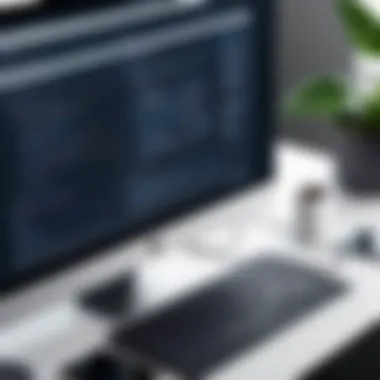

Compatibility with Development Environments
Testsigma demonstrates strong compatibility across various development environments, which is essential for teams working with diverse technologies. It supports multiple programming languages and frameworks, ensuring that teams are not constrained in their choices of development tools.
- Web and Mobile Frameworks: Testsigma works well with various web and mobile testing frameworks. This means users can create automated tests across multiple platforms without the hassle of switching software.
- Continuous Integration (CI) Tools: The compatibility with CI tools like Jenkins and CircleCI allows for automated testing within the CI/CD pipeline. This integration enhances the speed of software delivery and ensures quality throughout the development process.
- Cross-browser Testing: Support for a range of browsers (Chrome, Firefox, Safari, etc.) makes Testsigma a viable option for teams focused on delivering a consistent user experience.
Overall, the integration capabilities and compatibility with existing environments make Testsigma a compelling choice for agile teams seeking to streamline their testing processes without losing the ability to customize their workflows. With robust support for integrations, Testsigma stands out in the realm of test automation solutions.
User Experiences and Feedback
User experiences and feedback are critical elements in evaluating any software solution, especially in the realm of test automation. For decision-makers and IT professionals, understanding how real users interact with a product offers invaluable insights that can guide purchasing decisions. Feedback from actual users reflects not just features and functionalities but also operational efficiencies, user interface interactions, and the overall impact on team productivity. In the case of Testsigma, examining user experiences sheds light on its practicality and effectiveness in real-world application.
Positive User Testimonials
Users often share their experiences through testimonials, and these narratives serve as a powerful indicator of product performance. Several users have highlighted Testsigma's intuitive interface, which simplifies the creation and management of test cases. The ability to write user stories in plain English has been universally praised, making it accessible even for non-technical users.
Many users report that the collaborative features significantly enhance team communication. This has proved beneficial for agile teams looking to streamline workflows. Users also note that the ability to integrate Testsigma with popular tools such as Jira and Slack further fosters an efficient testing environment. Positive testimonials often mention improved speed in the testing cycle as a key advantage, emphasizing how automation capabilities reduce the time spent on repetitive tasks.
Common Critiques
Despite the positive feedback, there are also critiques from users that warrant attention. One notable complaint is related to the learning curve for new users, which some find steep. While the interface is generally intuitive, users often express that getting familiar with all functionalities takes time. This could potentially delay initial projects as teams navigate the tool's capabilities.
Another area of concern is the limitations seen in report customization. Several users have pointed out that while Testsigma offers standard reporting features, the ability to tailor these reports falls short. The lack of flexibility may hinder teams that want to present data in a very specific format for stakeholders.
Overall, both positive testimonials and critiques provide a balanced perspective on Testsigma. Prospective users should weigh these experiences when considering whether Testsigma is a fit for their team.
Pricing Structure
Understanding the pricing structure of Testsigma is crucial for businesses and individual users. It informs potential clients about financial commitments and helps them assess whether Testsigma fits within their budget. The costs associated with a test automation platform can significantly influence the decision-making process, especially for startups and established companies aiming to optimize their workflows without overstretching their finances. In this segment, we will explore the available pricing plans and the enterprise solutions offered by Testsigma. This thorough examination aims to equip readers with the insights needed to make an informed decision.
Basic Pricing Plans
Testsigma offers various basic pricing plans tailored to different user needs. The introductory cost structure usually attracts small to medium-sized businesses looking for efficient automation without incurring heavy expenses.
Key elements of the basic plans include:
- Free Trial: Testsigma provides a free trial period, allowing users to explore the platform's features without financial commitment.
- Monthly Subscription: Users can choose a monthly subscription option, which is ideal for short-term projects or for those uncertain about long-term use.
- Annual Plans: An annual commitment typically offers a discount compared to monthly billing. This option is advantageous for teams committed to enhancing their test automation strategies.
These basic pricing plans feature numerous elements that can add value:
- Flexible Payment Options: Users can select a plan that aligns with their needs and budget.
- Access to Core Features: Most basic plans allow access to essential testing tools and user support, making them suitable for teams at the beginning of their testing journey.
Enterprise Solutions and Costs
For larger organizations or those with complex testing requirements, Testsigma also presents tailored enterprise solutions. These plans are designed to cater to the specific needs of large teams, ensuring scalability and robust support.
The enterprise pricing structure usually entails:


- Custom Pricing: Costs vary based on the unique needs of the organization, such as user numbers, desired integrations, and support levels.
- Dedicated Support and Training: Enterprise clients often receive personalized assistance, ensuring efficient onboarding and use of the platform.
- Advanced Features and Customization: Organizations can access additional functionalities and the option to tailor the tool to fit their operational workflows.
"With enterprise solutions, businesses can expect a comprehensive package that includes not just access to tools but also robust support and training."
Comparative Analysis with Competitors
Conducting a comparative analysis with competitors is crucial in understanding how Testsigma performs relative to other test automation solutions in the market. This section enables potential users to evaluate the platform’s strengths and weaknesses by highlighting key differentiators. An effective comparative analysis unearths insights about usability, efficiency, integration, and support that can influence purchasing decisions.
Testsigma vs. Selenium
Testsigma and Selenium are both popular tools in the realm of test automation, but they serve different user bases and purposes. Selenium is well-established and widely used for its support of multiple programming languages and frameworks. This flexibility attracts developers who are proficient in coding, making it a favorite for technical teams. However, the steep learning curve can overwhelm non-technical users who might find it complex to set up and maintain.
Testsigma, on the other hand, caters primarily to agile teams by offering a more user-friendly interface. It allows non-technical testers to write scripts using simple natural language. This direct accessibility is a significant advantage, enabling teams to create and manage tests without deep programming knowledge. Additionally, Testsigma integrates seamlessly with existing CI/CD pipelines, supporting collaborative efforts across diverse roles within a team.
An essential consideration in this comparison is the deployment model. Selenium typically requires local setup and configurations that can be cumbersome. Conversely, Testsigma is a cloud-based platform, allowing for more straightforward scalability and accessibility, providing online collaboration for teams adopted to remote work environments.
"The choice between Testsigma and Selenium hinges on the specific needs of a team — coding proficiency versus ease of use."
Testsigma vs. Other Automation Tools
When comparing Testsigma to other automation tools such as Appium, TestComplete, or Katalon Studio, several dimensions come into play. Each of these tools has its unique features, user interface, and community support, making it essential to assess them carefully against Testsigma.
For instance, Appium is geared towards mobile application testing, providing robust capabilities for mobile testing. However, its setup can be intricate for teams without mobile testing expertise. In contrast, Testsigma includes features designed for both web and mobile testing in a single platform, offering a streamlined experience for teams focusing on cross-platform testing.
TestComplete is another automation tool that appeals to teams looking for advanced features and detailed reporting. However, it comes at a higher price point, limiting its accessibility for smaller organizations or startups. Testsigma presents a more scalable pricing model that can align better with varying business growth stages while delivering comprehensive features.
Katalon Studio, similar to Testsigma, focuses on ease of use with a rich set of pre-built keywords and functions. However, Testsigma's focus on collaboration and integration capabilities makes it a more favorable choice for teams engaged in agile methodologies.
In summary, Testsigma provides a viable solution by merging usability with powerful features that can serve diverse operational needs. Evaluating these aspects can help organizations determine the most appropriate automation tool for their specific context.
Implementation and Adoption
The topic of implementation and adoption within Testsigma is critical for organizations looking to enhance their testing processes. This phase is where theory meets practice, influencing how well the tools integrated into existing workflows. Understanding the initial setup process and following best practices greatly impacts the overall success of adopting Testsigma.
Organizations must consider several elements during this phase, including team readiness, training requirements, and timelines for implementation. A well-structured adoption strategy provides a seamless transition, allowing teams to maximize the benefits of the platform.
Initial Setup Process
The initial setup of Testsigma involves several straightforward steps. Users must first configure their environment to align with specific testing needs. This process generally includes:
- Account Registration: Users need to create an account on Testsigma's platform. This involves providing essential information like email, password, and organization details.
- Workspace Configuration: Once registered, users can set up their workspaces. A workspace serves as the organizational hub, where all testing artifacts, such as test cases and test suites, are stored and managed.
- Integration with Tools: Linking Testsigma with existing tools is vital. The platform supports seamless integration with various CI/CD tools, issue tracking systems, and other testing frameworks, allowing data flow between systems.
- Test Case Importing: Users may import existing test cases from other platforms or create new ones directly in Testsigma. This flexibility helps in retaining previous efforts while transitioning.
Example Setup Code:
Initial workspace setup
- Define the primary project objective.
- Choose the right framework suitable for the application being tested.
- Establish user roles and permissions for team members.



