Analyzing Streak CRM Extension: Boost Your Productivity


Intro
In the fast-paced world of business, where every second counts, the tools we choose can make or break our efficiency. Streak CRM extension emerges as a standout solution for those who rely heavily on Gmail but find themselves overwhelmed by the complexities of customer relationship management. This article aims to lay bare the significant features of Streak, how it integrates seamlessly into one’s Gmail environment, and ultimately how it enhances productivity for individuals and teams alike.
The modern workforce demands agility and clarity. As work integrates more with digital solutions, it becomes crucial to select tools that not only simplify tasks but also elevate performance. Streak does exactly that by enabling users to manage their customer relationships without having to leave their email interface. This exploration will provide valuable insights into its functionalities, compare it to other tools, and discuss whether it is the right fit for your business needs.
Key Software Features
Streak CRM is designed with a dual purpose: to enhance workflow and improve customer engagements. Understanding its core features can give potential users a clearer picture of how Streak can be a game-changer for them.
Essential functionalities
One of the most enticing aspects of the Streak CRM extension is its seamless integration with Gmail. Users can intuitively manage customer data, track communications, and set follow-up reminders without leaving their inbox. Key functionalities include:
- Pipeline Management: Users can categorize sales and customer interactions into customizable pipelines. Each stage can be tailored to specific business needs, helping to visualize progress at a glance.
- Email Tracking: By knowing when a client opens an email, users can better time their follow-ups, enhancing engagement.
- Mail Merge Capabilities: Streak allows users to send personalized mass emails effortlessly, maintaining a personal touch while reaching out to multiple clients.
- Reporting Tools: The reporting features provide invaluable insights into sales performance, team productivity, and customer interactions, assisting companies in making data-driven decisions.
Each of these functionalities can be crucial in streamlining processes, allowing staff to spend less time managing communications and more time on strategic tasks.
Advanced capabilities
Beyond basic features, Streak also boasts several advanced capabilities that set it apart:
- Integrations with Third-Party Applications: Streak can connect with Google Sheets, Slack, and even Zapier, enabling automated workflows that save time and reduce errors.
- Collaboration Tools: Users can share pipelines with team members, keep track of who’s responsible for which tasks, and even leave notes within the extension.
- Mobile Compatibility: With the ability to access data on the go, users can update their CRM from their smartphones, ensuring they never lose touch and can act quickly.
These advanced features allow for a deeper integration of Streak within the broader digital ecosystem of a business, making it more than just a simple CRM tool.
Ending
In summary, the Streak CRM extension is not just another piece of software but a strategic ally in managing customer relationships efficiently. With its robust features and seamless integration with Gmail, it has the potential to transform how individuals and businesses handle customer interactions. Those looking for solutions that align with today’s demand for productivity would do well to consider how Streak can be implemented within their operations.
Foreword to Streak CRM
In today’s fast-paced business landscape, maintaining solid customer relationships is crucial for success. That’s where CRM, or Customer Relationship Management tools, come into play. These tools are designed not just to manage customer data but to enhance productivity and streamline communication.
Overview of CRM Software
CRM software has emerged as a cornerstone in modern business practices. It allows organizations to consolidate and analyze customer interactions all in one place. Companies often deploy CRM systems to understand customer preferences, track sales activities, and automate various processes. These functionalities result in improved customer satisfaction and, consequently, better sales and revenue.
The effectiveness of CRM software grows with its adoption; businesses that utilize these tools tend to have a clearer picture of customer needs and trends. However, a strategy without a dedicated tool can feel like trying to find a needle in a haystack.
- Simplified Communication: Facilitates clearer lines of communication across teams.
- Data Analytics: Provides vital insights through data that can steer strategic decision-making.
- Automated Tasks: Saves time by automating previously manual processes.
What is the Streak CRM Extension?
Streak CRM is a game-changer for those deeply embedded in the Gmail ecosystem. Unlike traditional standalone CRM systems, this is a unique solution that directly integrates within Gmail, allowing users to manage customer relationships without ever leaving their inbox. Think of it as a toolbox nestled snugly into your email, offering an array of features to help streamline your workflow.
This extension is geared towards both individuals and teams, providing functionalities such as email tracking, pipeline management, and task assignments. Users can effortlessly manage their contacts, track follow-ups, and even automate responses right within Gmail.
In short, Streak helps to eliminate the often cumbersome transition between different software platforms, enabling users to operate more effectively. As a result, companies can expect enhanced productivity and better engagement with their clients.
Streak CRM embodies the idea that a good tool shouldn’t complicate your life, but instead, make it easier.
Key Features of Streak CRM
The Streak CRM extension stands out in the crowded space of customer relationship management tools mainly due to its unique features that seamlessly integrate with Gmail. It's critical to understand these features not only to appreciate their individual functionalities but also to see how they collectively enhance productivity. Organizations from small businesses to large enterprises can leverage these key features to streamline their workflow, improve communication, and ultimately foster better customer relationships. Here we dive into four pivotal elements: Email Integration, Pipeline Management, Task Tracking, and Collaboration Tools.
Email Integration
Streak's email integration is like having a Swiss Army knife in your digital toolkit. Imagine being able to manage your customer relationships directly from your Gmail inbox, without the need to switch between multiple platforms. This feature allows users to organize their emails and customer information side-by-side. The result? Improved efficiency and a significant reduction in time spent navigating between tools.
You can track email opens, schedule messages, and set reminders. Each email becomes more than just a communication tool; it becomes a pathway to deeper insights and actions. The ease of access to customer data when composing or replying to messages means any follow-up can be informed and timely, leading to increased chances of closing deals or addressing client concerns promptly.
Pipeline Management
The Pipeline Management feature in Streak CRM allows users to visualize their sales processes and opportunities in an intuitive manner. Think of it as laying out a roadmap for your sales journey. By categorizing leads into distinct stages, such as prospecting, negotiation, and closing, users have a clear view of where each potential customer stands in the journey.
"With a well-defined pipeline, you can identify bottlenecks and adjust your strategy on the fly, ensuring nothing falls through the cracks."
Moreover, this functionality helps in forecasting revenue by analyzing data trends and monitoring key metrics. It's about more than just keeping track—it's about charging ahead with informed decisions based on real-time insights.
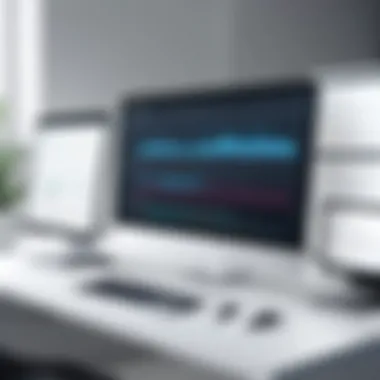

Task Tracking
Task Tracking is another robust feature in Streak that simplifies to-do lists and reminders directly within the Gmail interface. Users can create, assign, and manage tasks in a way that ties them directly to the emails and contacts they relate to. This is particularly helpful in busy work environments, where it’s easy to lose sight of individual responsibilities amidst a myriad of tasks.
This feature not only aids in personal organization but also supports team collaboration. When tasks are visible to relevant team members, everyone stays on the same page, and accountability is clearly established. Think about project deadlines and deliverables: when a team member can see their tasks associated with a deal or a client, they can prioritize effectively.
Collaboration Tools
Finally, Streak's collaboration tools are what turn a simple CRM extension into a comprehensive teamwork platform. Streak allows team members to annotate emails, share contacts, and comment on various pipeline stages, fostering a culture of cooperation and transparency. It mimics a digital workspace where ideas can flow freely and immediate feedback can happen, regardless of geographical barriers.
When everyone is provided a transparent view of each other's workflows, it can lead to an environment ripe for innovation and problem-solving. The camaraderie built through this type of collaboration can significantly enhance overall productivity as teams work together towards common goals.
In summary, the key features of Streak CRM—Email Integration, Pipeline Management, Task Tracking, and Collaboration Tools—come together to create a robust framework that makes relationship management more efficient and effective. Integrating these features into daily workflows can lead to transformative results. Their utility in navigating the ever-complex landscape of customer relationships is commendable, making Streak a compelling choice for anyone looking to maximize productivity.
Advantages of Using Streak CRM
Streak CRM, tailored for Gmail users, provides unique advantages that can boost productivity significantly. The extension's ability to integrate seamlessly with the everyday email experience means that users can harness their communication platform for customer relationship management without requiring extra tabs or applications. This integration is particularly beneficial for entrepreneurs and small businesses, allowing them to keep all communications in one place while managing their workflows efficiently.
Enhanced Workflow Efficiency
Streak CRM shines in enhancing workflow efficiency. Imagine this: instead of jumping between your email and a separate CRM system, you have everything in one screen. When you can organize your leads, deals, and tasks right alongside your emails, the time saved is enormous. Streak allows you to create customized pipelines tailored to your specific needs. For instance, a salesperson can categorize deals by stage and prioritize follow-ups directly from their inbox. This streamlined process not only saves time but also reduces the chances of missing critical tasks.
Moreover, the ability to track emails and set reminders within the same interface helps reinforce accountability. It’s like having a personal assistant that nudges you when it’s time to check in with a lead or update a deal’s status. When workflows become less cumbersome, businesses can redirect their efforts toward closing deals and nurturing relationships.
Customization Options
The flexibility offered by Streak CRM through its customization options is another significant advantage. Users can tailor the system to mirror their workflows, instead of forcing their processes into a preset mold. For example, you can modify pipelines with specific fields suited for your business dealings, letting you track what matters most.
This customization isn't just cosmetic; it directly impacts your productivity. The ability to create personalized views, status markers, and color coding means users can seek out information efficiently and effectively. Ultimately, this leads to a more intuitive experience tailored to individual needs rather than a one-size-fits-all solution.
Data Accessibility
In today's fast-paced world, having immediate access to critical data is paramount. Streak CRM ensures that vital information is just a click away. Whether you’re in a meeting or on the go, your data remains accessible since it’s integrated within Gmail. This means users can easily pull up customer details, previous email exchanges, and pipeline statuses without fumbling through scattered documents or logging into separate software.
Additionally, the cloud-based nature of Streak allows for data sharing among team members. Instead of huddling around a desk or sending multiple emails, a team can access the same records in real-time, minimizing miscommunication. In essence, the accessibility provided by Streak enhances collaboration and allows users to make informed decisions swiftly.
"Streak CRM bridges the gap between communication and organization, creating a powerful tool for those who value their time and workflow."
The advantages of Streak CRM are clear—it provides an organized, flexible, and efficient method of managing customer relationships directly from Gmail, paving the way for greater productivity.
Potential Drawbacks of Streak CRM
While Streak CRM offers a myriad of features aimed at boosting productivity, it's important to spotlight its potential drawbacks too. Identifying these weaknesses is crucial for businesses and individuals considering Streak as their go-to CRM solution. Ignoring them might mean stumbling over unforeseen challenges in the implementation or day-to-day usage of the extension, which can hamper productivity rather than improve it. Here, we’ll delve into specific elements that users might want to consider when weighing Streak against their unique CRM needs.
Learning Curve for New Users
One significant hurdle that new users may encounter with Streak CRM is the learning curve associated with its functionalities. Unlike traditional CRMs, which often have a more linear interface, Streak integrates directly into Gmail. While it presents unique advantages, making it feel like an extension of the email experience, this setup can be a double-edged sword for newcomers.
Fresh users might feel overwhelmed when they first navigate within the email client, especially when trying to make sense of features like the pipeline views or the various customization options. For those who are less technically inclined or accustomed to typical CRM software, it might take considerable time before they feel comfortable using all the resources at their fingertips. In addition, the lack of an extensive onboarding guide leaves some users in the lurch, potentially stifling workflow efficiency early on. It's a case where a little patience and practice could be necessary, but the initial frustration may dissuade some from fully embracing Streak.
Limited Functionality Compared to Standalone CRMs
Another area where Streak CRM may fall short is in its functionality, particularly when you compare it to dedicated standalone CRM systems. While Streak is lauded for its seamless email integration and ability to manage deals directly within Gmail, it doesn’t quite match the breadth of capabilities that some standalone options provide.
Features like advanced analytics, robust reporting tools, and enriched lead management techniques may seem less comprehensive in Streak. New users hoping for a one-stop shop for all their CRM needs may find themselves wishing for more. Certain larger organizations might also find that they need tools that can handle mass data processing or detailed client segmentation, which Streak simply cannot provide.
"Streak simplifies CRM processes, but as with any tool, it’s not without its limitations. Actionable insights and advanced features often present in dedicated CRMs may be lacking."
Streak CRM in Action
Examining the practical application of Streak CRM often brings a clearer perspective on its capabilities. In this section, we delve into real-world instances where Streak has made a significant impact on productivity. By looking at how different types of organizations, from small startups to large enterprises, utilize the features of Streak, we can glean insights into its versatility and effectiveness in various environments.
The importance of this topic stems from the realization that software is only as good as the results it can deliver. Organizations require tangible outcomes, and Streak's functionality, particularly for teams heavily reliant on email communication and project management, is revealing. Understanding the differences in implementation across diverse business scales offers a roadmap for potential users considering the extension.
Case Study: Small Business Implementation
Consider a local marketing agency, Creative Horizons. With a team of nine, they struggled with fragmented communication and inefficient task management. Previously, they were using various tools to manage client projects, but things often fell through the cracks. After deploying Streak CRM, they integrated it within their existing Gmail system.
One notable outcome was the streamlined workflow. The team customized pipelines to reflect their project stages and assign tasks directly through email threads. This not only saved them time, but also helped in reducing miscommunication. Real-time notifications ensured that team members were on the same page, fostering a collaborative environment. According to the team's project manager, "With Streak, keeping track of client feedback has been extraordinarily easier. I can see everything I need without even leaving Gmail."


"Streak has turned my inbox into a command center for all our projects. Processing everything feels seamless now." - Project Manager, Creative Horizons
Their feedback after a month of using Streak showed a 30% increase in project completion rates, showcasing how a tailor-made solution can transform day-to-day operations in a small business setting.
Case Study: Enterprise-Level Deployment
Now, let’s switch gears and look at StellarCorp, a multinational firm with thousands of employees. For them, the stakes were higher. With departments scattered worldwide, communication had to be at its best. They conducted extensive research before implementing Streak and tailored it to fit their complex needs.
StellarCorp faced challenges in managing customer relationships across multiple regions. By leveraging Streak’s advanced features, they created bespoke pipelines for different departments, each adapted to specific tasks. Key stakeholders in sales utilized the analytics built into Streak to assess performance in various markets and alter strategies accordingly.
Their adoption of the CRM extension facilitated cross-departmental collaboration like never before. For instance, when the marketing department rolled out a new campaign, the sales team could track client interactions in real-time. Additionally, insightful reporting options helped them identify bottlenecks quickly. The innovation director at StellarCorp emphasized, "Streak gave us visibility into client relationships in a way we had never seen before. It has changed how we approach our sales and marketing alignment."
Summarizing these case studies illustrates that whether for a small agency or a vast enterprise, Streak CRM delivers significant enhancements to productivity. By understanding distinct implementation strategies, potential users can align their organizational goals more effectively with Streak’s capabilities.
Best Practices for Maximizing Streak CRM
To make the most of the Streak CRM extension, adhering to best practices is essential. These practices not only enhance individual productivity but also elevate team performance. Implementing these strategies can turn Streak into a powerful ally in the quest to manage customer relationships more efficiently.
Regular Data Updates
Keeping data fresh is fundamental in any CRM system. If information sits around stale, it won't do much good. Regular updates ensure that every time you reach out to a client or perform an analysis, you're working with the most current data. Establishing a routine of updating your contacts, leads, and pipelines can prevent miscommunications and lost opportunities. To streamline this process, consider setting reminders or automated tasks within Streak.
- Benefits:
- Considerations:
- Reduces the risks of misleading information during sales presentations.
- Enhances customer relations by allowing personalized interactions based on recent updates.
- Promotes accountability within teams, as everyone is expected to keep their data in check.
- Regular training on data entry can help ensure accuracy.
- Teams should have a shared responsibility for maintaining data quality.
Effective Use of
Pipelines
Pipelines are a hallmark feature of Streak that allows users to visualize their sales funnel and customer journey. Using this feature effectively can greatly enhance how teams track and manage workflows. It’s worth noting that pipelines aren't just for sales—they can be used for project management, support tickets, and more. The versatility of this tool can help teams become more organized and focused.
- Optimization Tips:
- Benefits:
- Tailor each pipeline to suit the specific process of your team, whether that's sales, hiring, or event planning.
- Regularly analyze the stages of your pipeline to identify bottlenecks or opportunities for improvement.
- Utilize the automation features in Streak to move contacts through stages based on specific triggers.
- Gives a clear picture of where each client or project stands.
- Facilitates quick adjustments to strategy if something isn’t progressing as planned.
Engaging Team Collaboration
Collaboration is key in maximizing the potential of Streak CRM. When team members work together seamlessly, the benefits ripple out to clients and the overall business. It’s not just about sharing access to information—it's about creating a culture of cooperation where ideas flourishes and the team can pivot rapidly.
- Strategies for Collaboration:
- Outcome:
- Encourage team members to leave comments and notes on entries so others are kept in the loop without needing to dig deeper.
- Use built-in features to assign tasks related to specific accounts or projects, fostering clear lines of responsibility.
- Regular catch-ups can also help keep everyone aligned, making it more likely that goals are met.
- Enhanced awareness of team efforts can lead to faster problem resolution.
- Builds a sense of ownership among team members, encouraging them to actively engage with the tool.
To genuinely harness the capabilities of Streak CRM, regular updates, strategic use of pipelines, and strong collaboration practices are not just recommendations—they're necessities for a thriving CRM experience.
By implementing these best practices, organizations can position themselves to not only meet but exceed customer expectations, driving sales, and improving overall productivity.
Comparative Analysis with Other CRM Solutions
In today’s digital landscape, choosing the right customer relationship management software can feel like finding a needle in a haystack. With countless options available, conducting a comparative analysis of various CRM solutions becomes crucial for entrepreneurs, decision-makers, and IT professionals alike. In this section, we’ll focus on how Streak CRM measures up against major competitors like Salesforce and HubSpot.
Understanding comparatives is not just about finding a cheaper or flashier option; it’s about assessing what fits best with your organization’s unique needs. When diving into the specifics, you’ll notice key elements such as integrations, pricing, usability, and scalability come to the forefront. Let’s take a closer look at how Streak CRM stacks up against two titans of the industry.
Streak vs. Salesforce
Salesforce has long been considered the gold standard in CRM solutions, widely recognized for its robust features and integrations. However, Streak has carved out a niche by embedding itself within Gmail, offering a different approach that modifies traditional CRM logistics. Here’s a breakdown of their key differences:
- Integration: While Salesforce primarily operates as a standalone platform, it demands a certain level of familiarity to fully leverage its capabilities. Streak, however, operates within Gmail, making it instantly accessible for users who spend their day there.
- Cost: Salesforce has a reputation for being pricey, often requiring hefty investments in both licensing and maintenance. Streak, on the other hand, remains far more economical, aligning better with budget-conscious startups and small businesses.
- User Experience: Users often find Salesforce’s interface complex, laden with features they may never utilize. Streak’s simplicity and effective design can ease the learning curve, allowing teams to jump in and start managing relationships immediately.
"The real power of Streak comes from its seamless integration with Gmail. It takes away the hassle of switching tools."
In essence, while Salesforce may be the heavyweight of CRM solutions, Streak offers a leaner alternative for those who prefer a more intuitive and accessible setup.
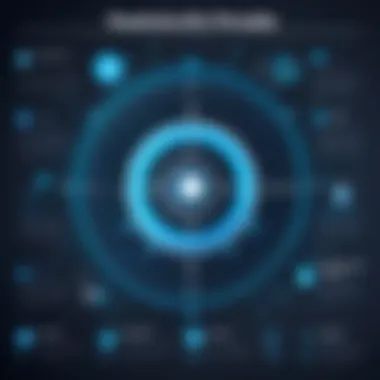

Streak vs. HubSpot CRM
HubSpot is another well-known player, recognized for its user-friendly interface and free tier. But how does it hold against Streak? Here are some points to ponder:
- Cost-effectiveness: HubSpot’s free version includes several tools; however, its more advanced features quickly escalate costs once you outgrow the basic functionalities. Streak offers simple pricing plans that accommodate various needs without surprising costs.
- Features: While HubSpot boasts a powerful marketing suite integrated with its CRM, Streak specializes in task-oriented features geared primarily towards managing workflows within email. Streak emphasizes productivity directly tied to communications rather than marketing capabilities.
- Scalability: HubSpot may shine in larger organizations due to its expansive toolset, but it can become bloated for smaller teams. Streak retains its efficacy across team sizes, accommodating growth without overwhelming users with unnecessary functions.
Each organization values different features based on their specific operations, and understanding these differences can lead to more informed choices.
In summation, comparative analysis is not just about picking a winner; it’s about identifying which solution aligns best with your business objectives. Streak shines in simplicity and integration, while Salesforce and HubSpot have their own strengths that may appeal to larger enterprises or specialized applications.
User Experiences and Testimonials
In the world of customer relationship management, the significance of user experiences and testimonials can't be overstated. They serve as a reflection of how various individuals and organizations navigate their tasks with the Streak CRM extension. This section unveils the wealth of knowledge gathered from real users, demonstrating the practical impact of the software in everyday scenarios.
User experiences illuminate not just the advantages but also the challenges one may face. Seeing how real-life situations unfold gives potential users a clearer perspective—it's not merely about theoretical benefits. Engaging with these experiences enables prospective users to comprehend the functionality of Streak in a tangible way. It also emphasizes the importance of adaptability in terms of the unique requirements businesses encounter in managing customer relationships.
Positive User Feedback
Many users praising Streak CRM highlight the sheer ease of integrating it with Gmail. They often express gratitude for how it streamlines communication. For instance, a freelance graphic designer shared, "With Streak, I can pull up client conversations right alongside the project management tools. It saves me time and hassle, allowing more focus on my creative work instead of juggling various apps."
Benefits users often mention include:
- User-friendly Interface: The learning curve isn’t steep, which helps new users feel comfortable as they dive into CRM tasks.
- Versatile Features: From tracking emails to managing projects, the functionalities align well with everyday business needs.
- Increased Productivity: Users frequently report a noticeable lift in productivity, with many stating they could handle more clients due to the efficiency gains.
Critical User Perspectives
On the flip side, not all experiences have been rosy. Certain users have pointed out limitations that they feel hinder their workflow. A small business owner remarked, "While Streak is excellent for basic tracking, I've found it lacking in deeper analytics that other CRMs provide. For growing businesses, that can become a problem."
Critical points that have come up in discussions include:
- Limited Advanced Features: Some users find it lacking when compared to dedicated CRM systems such as Salesforce or HubSpot, especially in areas like analytics and reporting.
- Integration Issues: A few users have experienced hiccups when trying to connect Streak with other tools, which can create unnecessary downtime.
- Support Concerns: Some testimonials reference the need for better customer service responsiveness when issues arise, indicating that while the tool is useful, it may not always be reliable under stress.
"User testimonials remind us that technology isn't one-size-fits-all. Listening to varied feedback can guide potential users in making informed decisions about their CRM strategies."
These insights, positive and critical alike, form a crucial part of the Streak narrative, giving potential users practical knowledge to weigh against their distinct needs.
Future Developments for Streak CRM
The realm of customer relationship management is one that is ever-evolving, and Streak CRM is no exception. As businesses continue to seek ways to enhance productivity and streamline processes, the importance of future developments in Streak CRM cannot be overstated. Innovations on the horizon not only promise to improve existing functionalities but also introduce new capabilities that can significantly impact user experience. These advancements are crucial for ensuring that Streak remains competitive and relevant within a crowded marketplace.
Feature Enhancements
Streak's ability to adapt is one of its key strengths. Upcoming feature enhancements are geared towards improving user interface design and overall system performance. For instance, the introduction of artificial intelligence-driven analytics could transform how users interpret customer data and engagement trends. This could mean a better understanding of customer preferences—which is akin to peering into a crystal ball for businesses.
Furthermore, new automation capabilities are on the horizon. Imagine setting up triggers that automatically assign leads or send follow-up emails based on specific criteria. This kind of efficiency allows teams to focus on high-priority tasks, resulting in a productivity boost.
"Enhancing features is not just about adding tools, but improving the way users interact with their data."
Moreover, integration with third-party applications is being prioritized. Users are increasingly relying on multiple tools to manage their workflows, and enhancing feature compatibility could streamline operations further. It becomes evident that keeping the application fresh not only meets user demands, but also anticipates them.
Integration Capabilities
The future of Streak CRM also hinges on its integration capabilities—an area that directly affects how seamlessly users can incorporate it into their existing ecosystem. With an increasing number of businesses employing a variety of software solutions, the demand for balanced and effective integrations is climbing. Enhancing these capabilities promises to unlock new potential for collaborative work.
For instance, deeper integration with platforms like Slack and Trello could improve communication and project management efficiency. Clients often look for CRM systems that don't exist in a vacuum. They want solutions that play well with others, and Streak is poised to deliver on this front.
Additionally, Streak is exploring API enhancements that would enable smoother data transfer processes between systems. This could facilitate better real-time data updates, which is crucial for maintaining a competitive edge. After all, timely access to information can be the difference between closing a deal or losing a prospective client.
Epilogue
The conclusion of this article serves a pivotal role in encapsulating the previous discussions regarding the Streak CRM extension and its implications for productivity. As we navigate through the multifaceted features of Streak, it's essential to grasp how those intricacies coalesce into real-world benefits for users. This is not just about understanding what Streak can do; it's about recognizing how it can fundamentally transform approaches to customer relationship management.
Summarizing the Impact of Streak CRM
While exploring Streak, one cannot overlook the profound impact it has on enhancing productivity. The seamless integration with Gmail stands out as a significant element, facilitating a smooth transition between communication and documentation. Users can track leads, update contacts, and manage projects without ever leaving their inbox. This allows for a more streamlined workflow where efficiency isn't just a goal but a realized capability.
Additionally, Streak’s pipeline management aids businesses in visualizing their sales processes, leading to a more organized approach to customer interactions. The customized task tracking system empowers teams to prioritize assignments effectively, ensuring that no email or follow-up gets lost in the shuffle. Users who harness these features often report a noticeable increase in time management and task completion rates.
"The clarity with which I can now view my workload has been a game changer," says one user. "With Streak, I feel in control, which certainly boosts my productivity!"
Final Thoughts on Implementation and Usage
In wrapping up, one must consider the practical implications of implementing Streak within any organization. Transitioning to a new tool bears its challenges, like any new strategy. It's imperative to invest time in training team members and ensuring that everyone is on the same page regarding its capabilities. Pinpointing specific goals for how Streak will enhance productivity in your workflow can lead to a more structured adoption process. Here are essential considerations:
- Training Sessions: Regular briefings can help bolster user commitment.
- Feedback Loops: Establish methods for users to voice their experiences and suggest improvements.
- Goal Alignment: Make sure team objectives align with the features of Streak for heightened efficiency.
Considering these factors can greatly influence the successful assimilation of Streak into your daily operations. Not only does this extract maximum utility from the CRM extension, but it also ensures that every user becomes an integral part of the success story.



