Soda PDF Desktop: In-Depth Features and Analysis
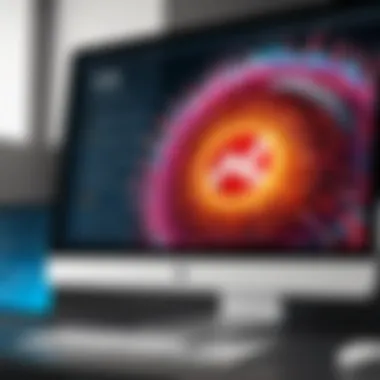

Intro
In an age where digital document management is crucial, tools that streamline processes garner significant attention. Soda PDF Desktop stands out in the crowded field of PDF software, designed to enhance user experience with a comprehensive suite of features tailored for professional use. This examination provides clarity on the multifaceted capabilities of Soda PDF Desktop, exploring how it can improve workflows in various settings.
Key Software Features
Essential functionalities
Soda PDF Desktop encompasses a range of features that cater to both basic and advanced users. The essential functionalities include:
- Create PDFs: Users can easily convert files from various formats into PDF. This is particularly useful for professionals who need to share documents without compromising formatting.
- Edit PDFs: The software allows users to modify text and images within PDF files. This feature is essential for documents that require updates or corrections post-creation.
- Merge and Split PDFs: Comb ming multiple PDFs into a single document or breaking a large PDF into smaller files is made straightforward with intuitive controls.
Advanced capabilities
Beyond the basic functions, Soda PDF Desktop offers advanced capabilities:
- OCR (Optical Character Recognition): This feature allows users to convert scanned documents into editable and searchable PDFs. It is invaluable for organizations dealing with physical records.
- Form Creation: Users can create interactive forms, making it easier to collect information digitally.
- Security Features: With the ability to add password protection and permissions, users can safeguard sensitive information within their PDFs.
"Soda PDF Desktop not only simplifies PDF management but also enhances document security and interactivity, essential in modern workflows."
Comparison Metrics
Cost analysis
Pricing is critical. Soda PDF Desktop is offered through various subscription models. Understanding the cost-to-benefit ratio is fundamental for informed decision-making. Users should consider:
- Subscription Plans: Monthly vs. annual subscriptions can yield different pricing implications for long-term usage.
- Performance vs. Cost: Assessing whether the features justify the price is vital. Competing platforms like Adobe Acrobat may have higher costs but potentially offer advanced features.
Performance benchmarks
When evaluating Soda PDF Desktop against competitors, certain performance metrics stand out:
- Speed of Document Processing: Users frequently comment on the swift operation of the software when handling multiple PDFs.
- User Satisfaction: Reviews on platforms such as Reddit highlight the ease and efficiency with which professionals can adapt to the software.
Soda PDF Desktop provides a fundamentally sound option for professionals seeking efficiency and functionality in PDF management. A thorough understanding of its features, costs, and performance benchmarks will enable users to make the right choice for their unique needs.
Preface to Soda PDF Desktop
In a world where PDFs are ubiquitous, the need for effective management software becomes paramount. Soda PDF Desktop serves as a significant tool in this domain, offering multiple functionalities that cater to a wide array of users. This section delves into the core importance of understanding this software. Knowing its features and capabilities can influence how professionals handle their documents, making workflows smoother and more efficient.
Definition and Overview
Soda PDF Desktop is a software application specialized in the creation, editing, and management of PDF files. It enables users to move beyond the limitations of basic PDF viewers. Instead of just reading files, this tool offers a comprehensive set of features including document editing and conversion capabilities.
One significant aspect of Soda PDF Desktop is its user-friendly interface. It allows individuals from various backgrounds—be they in business, education, or other fields—to navigate easily. Available on both Windows and Mac platforms, it also supports numerous file formats, enhancing accessibility.
The software positions itself as an all-in-one solution. Whether you need to make minor edits or handle extensive document revisions, it simplifies your tasks considerably. The overall intent is to facilitate workflow while minimizing effort, making it a worthy consideration for those who often engage with PDF documents.
Evolution of PDF Management Software
The landscape of PDF management software has transformed significantly over the past two decades. Initially, the options were limited and focused primarily on basic viewing capabilities. However, as digital documentation grew, so too did the requirements for managing these documents.
Soda PDF Desktop emerges from this growing need. In its early version, it offered modest features typical of what was available at the time. However, through ongoing development, it evolved to integrate advanced functionalities such as Optical Character Recognition (OCR), which allows for text recognition in scanned documents.
Moreover, the shift towards remote work and digital collaboration accelerated the demand for more sophisticated tools. Companies began seeking software that was not only effective but also compatible with collaborative practices. Today, Soda PDF Desktop stands out as a result of this continuous evolution, ready to tackle modern challenges in PDF management.
As industries adapt to new technologies, comprehension of tools like Soda PDF Desktop becomes essential for ensuring efficiency and productivity. Understanding its growth and current capabilities prepares professionals to leverage these advancements effectively.
Key Features of Soda PDF Desktop
Soda PDF Desktop stands out in the crowded field of PDF editing software due to its extensive key features that cater to diverse user needs. Understanding these features is essential for professionals looking to optimize their document workflow. This section will explore four primary features that enhance the software's versatility: editing PDF documents, conversion capabilities, document collaboration tools, and optical character recognition (OCR). These elements are not mere conveniences; they are integral to streamlining workflows, enhancing productivity, and ensuring accuracy in document management.
Editing PDF Documents
Editing PDF documents is a fundamental necessity for professionals who deal with digital paperwork. Soda PDF Desktop allows users to modify text, images, and layouts directly within PDF files, which mitigates the hassle of converting documents back to editable formats. This feature is particularly vital for those in legal, academic, and corporate environments, where precision is paramount.
The editing tools are user-friendly, providing capabilities such as:
- Direct text modification
- Image insertion or manipulation
- Page rotation and rearrangement
- Annotation options like comments and highlights


These tools combine to create a seamless editing experience. They are crucial for professionals needing to mark up documents or incorporate feedback efficiently. Additionally, this feature can enhance turnaround times, allowing teams to complete revisions swiftly.
Conversion Capabilities
High-quality conversion capabilities are another pillar of Soda PDF Desktop's functionality. The software enables users to convert PDFs into various formats, including Word, Excel, PowerPoint, and images. This flexibility is essential for professionals who regularly transfer information between different software environments.
Key aspects of the conversion feature include:
- Support for batch conversions to save time
- Retaining original formatting post-conversion
- Compatibility with multiple document formats
The ability to convert while maintaining document integrity means users can trust the output for client presentations or internal reviews. This aspect not only simplifies workflows but also reduces potential errors, making it indispensable for many industries.
Document Collaboration Tools
Collaboration in the modern workplace is critical. Soda PDF Desktop recognizes this need by offering robust document collaboration tools. The software facilitates multiple users to annotate and comment on documents simultaneously. This feature is particularly beneficial in team environments where feedback is necessary before finalizing documents.
The collaboration tools include:
- Shared review features to gather team input
- Real-time commenting and marking
- Document comparison to track changes
These tools enable teams to work together efficiently, minimizing the back-and-forth emails and confusion often associated with document revisions. By streamlining the review process, organizations can enhance productivity and improve communication among team members.
Optical Character Recognition (OCR)
Optical character recognition (OCR) is a critical feature for users who need to digitize printed documents. Soda PDF Desktop offers OCR technology to transform scanned documents into editable and searchable PDFs. This functionality is especially advantageous for sectors that rely heavily on documentation, such as finance and healthcare.
The benefits of OCR include:
- Enhanced searchability of documents
- The ability to edit scanned texts directly
- Saving time by eliminating manual data entry
In industries where efficiency is paramount, OCR reduces the workload significantly, enabling staff to focus on tasks that require critical thinking rather than data entry. Overall, this feature underscores the software's adaptability and relevance to everyday business operations.
Usability Assessment
In evaluating software like Soda PDF Desktop, usability assessment plays a crucial role. It defines how well the program serves its intended audience and how efficiently users can complete their tasks. With the demanding environment of professional settings, a product’s usability directly correlates to productivity and user satisfaction. Organizations often seek tools that can seamlessly integrate into workflows without causing unnecessary disruptions.
A well-crafted usability assessment can highlight specific elements that enhance or hinder user experience. For decision-makers and IT professionals, recognizing these elements can guide software selection and implementation processes. The result is more informed choices based on functionality and user feedback rather than merely on advertised features.
User Interface Design
The user interface (UI) of Soda PDF Desktop is fundamental to its usability. An intuitive UI allows users to navigate the software easily, thus shortening the time to complete tasks. Soda PDF Desktop strikes a balance between simplicity and functionality. Its design adheres to recognized UI principles, making it easy for both novice and experienced users to operate.
Elements like menu placement, color schemes, and iconography are arranged in a logical manner. Users can find tools for editing, conversion, and collaboration with minimal searching. Furthermore, the software provides customization options, allowing experienced users to tailor the interface according to their preferences, improving overall workflow.
Learning Curve
The learning curve associated with any software is a determinant of how quickly users can become proficient. Soda PDF Desktop aims to minimize this learning curve through user-oriented design and comprehensive tutorials.
New users may take some time to adapt, given that each feature can be rich in capabilities. However, the availability of a help center and video guides ensures support for those who may struggle. Ultimately, this support system enables users to feel more confident and competent using the software, which is vital in high-pressure environments.
Performance Metrics
Performance metrics quantify the effectiveness of Soda PDF Desktop in real-world situations. These metrics gauge speed, reliability, and responsiveness. Companies analyze how the software performs when handling large files or multi-threaded tasks, which is common in business contexts.
Feedback from users often highlights that Soda PDF Desktop handles operations efficiently, with minimal latency. This operational efficiency is particularly critical for teams working within tight deadlines. Performance metrics also facilitate comparisons between Soda PDF and its competitors, providing stakeholders with the data necessary to assess value.
"In the world of document management software, a tool's usability can significantly impact an organization's efficiency and overall performance."
By closely examining the usability aspects of Soda PDF Desktop, potential users can make educated decisions about how well it fits within their operational needs.
Compatibility and Integration
In the realm of software tools, compatibility and integration stand as pivotal considerations for users who seek to enhance their productivity. Soda PDF Desktop is no exception, as its ability to function seamlessly within different operating systems and alongside various software enhances its appeal in diverse professional settings. A tool’s effectiveness is often determined by its interoperability with existing systems, making this section a cornerstone of our examination.
Operating System Compatibility
Understanding the operating system compatibility of Soda PDF Desktop is essential for potential users. The software is designed to operate efficiently on major platforms such as Windows and Mac. This versatility ensures that users are not restricted to a single ecosystem, facilitating a broader adoption in mixed-OS environments.
The installation of Soda PDF on Windows is straightforward, supporting various versions. Users utilizing older systems may find limitations; however, ongoing updates often improve functionality. The Mac version offers similar features and performance, although some differences in user interface may exist due to the nature of macOS design.


This cross-platform adaptability means that professionals in multi-device environments can easily access and edit PDF files without switching between different applications. Furthermore, the application's cloud integration allows seamless access from various systems, enhancing the overall usability. Thus, the system compatibility of Soda PDF Desktop reflects a thoughtful approach to user needs, especially for teams that depend on collaboration.
Integration with Other Software Tools
Integration capabilities are critical for any software application. Soda PDF Desktop does not rely solely on its own functionalities but actively enhances productivity by integrating with other software tools.
This software provides compatibility with Microsoft Office, allowing users to convert Word, Excel, and PowerPoint files into PDFs. Users can directly edit these documents and revert them back to their original formats easily. Integration with cloud storage solutions such as Google Drive and Dropbox ensures that files are easily accessible across devices, fostering a more efficient workflow.
Additionally, the software can also integrate with business applications like Microsoft SharePoint, which is a valuable asset for companies that require document sharing and collaboration. This feature streamlines communication between team members, enabling a smoother transfer of information.
"The ability to integrate with widely-used applications is crucial for organizations seeking to maximize efficiency in their workflows."
Ultimately, the integration of Soda PDF Desktop with other software tools not only broadens its functionalities but also fortifies its position as a necessary component of modern professional environments.
Cost Analysis
Cost analysis is a critical aspect of evaluating Soda PDF Desktop. Understanding the financial implications helps organizations determine whether the software aligns with their budgetary constraints while offering sufficient capabilities. This section covers the pricing structure and analyzes return on investment (ROI), providing insights that are vital for decision-makers.
Pricing Structure
Soda PDF Desktop offers a range of pricing options designed to accommodate various consumer needs. Companies can choose between subscription-based and perpetual license models. The subscription model allows users to access the software for a fixed period, often including updates and customer support. Conversely, a perpetual license requires a one-time payment but may incur additional costs for upgrades after a certain timeframe.
Here are some key elements of the pricing structure:
- Subscription Pricing: This generally involves monthly or annual payments. It may be more favorable for businesses that prefer lower initial costs and flexibility in terms of commitment.
- Perpetual License: This option suits businesses that prefer ownership of their software. However, it can lead to higher upfront costs.
- Volume Licensing Discounts: Many software providers, including Soda PDF, offer discounts for bulk purchases, which can be particularly beneficial for larger organizations.
- Trial Period: Users can test the software for a limited time without financial commitment. This feature enables informed decision-making before purchasing.
The right choice between these options depends on the organization's usage patterns and budget requirements.
Return on Investment (ROI)
Evaluating the ROI of Soda PDF Desktop is essential for organizations considering an investment. ROI calculations help justify expenditures by linking them to productivity improvements, cost savings, and overall efficiency.
Factors contributing to ROI include:
- Increased Efficiency: Streamlining PDF management saves time for employees. Automated tasks can reduce manual work, leading to quicker document handling.
- Cost Reduction: By reducing the need for printing and physical storage, businesses can save significantly in operational costs. Digital documents lower expenditure on paper and ink.
- Enhanced Collaboration: Tools that allow for better document sharing improve teamwork and lead to faster project completion. This results in increased delivery speeds and potential revenue gains.
To calculate ROI, organizations typically apply the following formula:
ROI = (Net Profit / Total Investment) x 100
An organization should consider both tangible and intangible benefits when measuring the ROI of Soda PDF Desktop. It is not just about the direct savings but also about how improved workflows and efficiency can lead to new opportunities.
In summary, conducting thorough cost analysis and understanding pricing structures and potential ROI will help stakeholders make well-informed decisions about integrating Soda PDF Desktop into their operations.
Soda PDF Desktop in Business Contexts
In today’s fast-paced business environment, the efficiency and versatility of document management systems like Soda PDF Desktop are paramount. As organizations handle increasing volumes of PDF documents, having software that not only manages but also enhances workflow is critical. Soda PDF Desktop stands out by offering features tailored for professionals across various industries. This section explores significant use cases and examines how the software performs in high-volume environments, which are common in many business settings.
Use Cases in Various Industries
Soda PDF Desktop finds application in a myriad of sectors, showcasing its adaptability to different business needs.
- Legal: Law firms frequently deal with extensive documentation and contracts. Soda PDF Desktop facilitates the editing, annotation, and merging of PDFs, saving time and reducing errors that may arise from handling various file formats.
- Education: Educational institutions utilize the software for creating and sharing course materials. Teachers and administrators can easily modify PDFs, making it simple to update information or include feedback directly.
- Real Estate: In the real estate sector, agents often require access to PDFs for contracts, listings, and reports. The ability to convert documents and integrate them into collaborative workflows is beneficial for maintaining efficiency.
- Finance: Financial organizations rely on detailed reports and analyses. Soda PDF Desktop allows for the secure handling of sensitive information while providing options to collaborate with teams without compromising document integrity.
The flexibility of Soda PDF Desktop makes it suitable for not just these industries, but also any field that requires robust document management capabilities. The software's user-friendly interface also allows non-technical users to navigate various features with ease.
Performance in High-Volume Environments
When managing a high volume of documents, performance becomes a deciding factor in selecting software tools. Soda PDF Desktop demonstrates commendable efficiency in such scenarios.
- Processing Speed: Users report that Soda PDF Desktop handles large files with minimal lag, enhancing productivity. Fast processing is especially crucial in environments where time is of the essence.
- Batch Processing: The ability to perform operations in batch mode, such as converting multiple files simultaneously, is a significant advantage. This feature reduces the amount of repetitive tasks that users must complete, allowing for more focus on critical activities.
- Stability: High-volume environments demand software stability. Users have noted that Soda PDF Desktop often operates smoothly under pressure, with fewer crashes reported compared to competitors.
Overall, Soda PDF Desktop’s performance aligns with the needs of businesses managing large quantities of documents, making it a suitable candidate for integration into existing workflows. The software supports operational efficiency while ensuring that organizations remain competitive in their fields.
Comparative Analysis
The comparative analysis of Soda PDF Desktop pertains to its position within the landscape of PDF management software. Understanding how it stacks up against competitors provides valuable insights into its effectiveness, usability, and overall value proposition. This section's importance lies in its ability to highlight critical differentiators that may influence purchasing decisions. Industry professionals should consider key factors, such as feature sets, user experience, and cost-effectiveness, while making comparisons.
By assessing Soda PDF Desktop alongside other established PDF tools, users can identify potential advantages and drawbacks. This process is not simply about tallying features but also about understanding user needs and the contexts in which these programs will be employed.


Comparison with Other PDF Software
When comparing Soda PDF Desktop to alternatives like Adobe Acrobat Pro and Foxit PhantomPDF, it becomes clear that each software offers distinct approaches to PDF management.
- Adobe Acrobat Pro: Widely recognized, it provides extensive features appropriate for professional use. However, its high cost might deter smaller businesses.
- Foxit PhantomPDF: This option boasts a user-friendly interface with competitive pricing. Its focus on collaboration makes it appealing for teams.
Compared to these tools, Soda PDF Desktop stands out for its balance of functionality and accessibility. It caters well to users who require essential tools without unnecessary complexity.
Strengths and Weaknesses
Understanding the strengths and weaknesses of Soda PDF Desktop is vital for informed decision-making.
Strengths:
- User-Friendly Interface: Its intuitive design allows for easier navigation, making it suitable for users with varying skill levels.
- Robust Feature Set: Includes editing, conversion, and OCR capabilities that meet a wide range of professional requirements.
- Affordability: Generally, priced lower than its leading competitors, offering good value.
- Collaboration Support: Features for document sharing and real-time editing facilitate teamwork.
Weaknesses:
- Performance Issues: Some users report lagging, particularly with large files.
- Limited Advanced Features: Compared to Adobe Acrobat, it may lack certain advanced functionalities desired by high-end users.
- Customer Support: Instances of less responsive support can lead to frustration in critical situations.
"Understanding the comparative position of Soda PDF Desktop ensures that users make well-rounded decisions based on their specific needs."
By analyzing these factors, businesses can make strategic choices in selecting PDF management tools that align precisely with their operational demands. This comprehensive view aids in reducing the risk of misallocating resources to less suitable software.
User Feedback and Reviews
User feedback and reviews offer crucial insights into the real-world use of Soda PDF Desktop. This information can shape the perceptions of potential users, influencing their decision-making process. Understanding how current users experience the software helps identify both the strengths and deficiencies. Additionally, these reviews often highlight specific functionalities that resonate with users or areas that require improvement. Considering feedback from a diverse range of users adds richness to the assessment of the software, providing a more nuanced view of its overall effectiveness.
Aggregate User Ratings
Aggregate user ratings serve as a summary statistic of overall user satisfaction with Soda PDF Desktop. These ratings typically come from various platforms where users can leave opinions, such as software review sites or forums. A high aggregate rating typically indicates that many users find the software to be beneficial for their tasks. This data can demonstrate the popularity of certain features, such as editing capabilities or conversion processes. However, aggregate ratings alone do not tell the whole story and must be viewed in conjunction with qualitative feedback.
For example, if Soda PDF Desktop has a rating of 4.5 out of 5 from a significant number of users, it suggests that the majority are satisfied. Yet, a clear understanding requires a look at the user comments behind those ratings. Various sources consistently reflect high marks, noting aspects like ease of use and the variety of features available.
Common User Complaints
Despite its strengths, some users have raised complaints regarding Soda PDF Desktop. Identifying these common issues is essential for understanding possible pitfalls. Many complaints revolve around software bugs or unexpected crashes, which can disrupt workflow significantly. Users have reported that the program occasionally slows down when handling larger files. Furthermore, there are comments about limited technical support, where users feel their concerns are not addressed in a timely manner.
Another common complaint touches on pricing. While Soda PDF Desktop may be seen as affordable compared to alternatives, some users feel that a lack of certain advanced features makes the cost harder to justify.
"Overall, while the software does provide many useful tools, users expect more consistent performance for the price they pay."
Future of Soda PDF Desktop
Understanding the future of Soda PDF Desktop is essential for industry professionals who are navigating the evolving landscape of PDF management solutions. The functionality and usability of PDF tools impact various workflows, decision-making processes, and competitive advantages in business settings. As organizations increasingly shift towards digital documentation, it becomes vital to comprehend the upcoming enhancements in such software. Potential improvements in Soda PDF Desktop could facilitate smoother operations, heightened productivity, and possibly lower costs for businesses that rely heavily on PDF management.
Upcoming Features
Soda PDF Desktop is expected to introduce several upcoming features designed to enhance user experience. These may include:
- Enhanced Collaboration Tools: Collaborative functionalities enable multiple users to work on the same document simultaneously. This feature is particularly relevant for businesses where teamwork is essential.
- Artificial Intelligence Capabilities: Incorporating AI could streamline document processing, offering smart suggestions for edits or formatting.
- Cloud Integration Improvements: Improved integration with cloud services will allow users to save and share documents more efficiently, promoting easy access from various devices.
- Automated Workflows: The introduction of automated processes for repetitive tasks can significantly save time for users.
- Improved Security Features: As data security becomes a growing concern, enhanced security measures in file handling and sharing will likely be a focus area.
These features aim to align Soda PDF Desktop with user expectations in a fast-paced work environment, providing tools that meet modern demands.
Potential Market Trends
Market trends can influence the development and evolution of PDF software. In the case of Soda PDF Desktop, it is crucial to consider these trends:
- Shift to Remote Work: As remote work becomes a norm, there is a rising demand for efficient PDF management solutions that cater to distributed teams. This trend could push Soda PDF Desktop to focus on enhancing its online capabilities.
- Integration with Project Management Tools: Many organizations are using multiple productivity tools. Enhanced integration with popular project management platforms can make Soda PDF Desktop more appealing to businesses seeking a unified solution.
- Increased Focus on Sustainability: As companies strive towards sustainability, tools that support digital rather than paper-based processes will become more attractive.
- Demand for Customization: Users increasingly seek software that allows for personalized settings and functionalities, tailoring the tool according to specific needs.
Understanding these trends ensures that Soda PDF Desktop remains relevant in a competitive market. Decision-makers can benefit by keeping an eye on how the software evolves to meet emerging needs.
Epilogue
The conclusion of this comprehensive examination of Soda PDF Desktop serves as a pivotal point in understanding its overall value and impact on professional PDF management. Throughout this article, we have delved into numerous facets of this software, including its key features, usability, compatibility, and future potential. Each aspect contributes significantly to how decision-makers assess whether to integrate Soda PDF Desktop into their workflows.
Summary of Insights
In the preceding sections, we have unpacked a variety of insights regarding functionality. The editing capabilities are robust, providing users flexibility when modifying PDF documents. Conversion capabilities ensure that users can easily switch file formats without losing quality. Furthermore, the collaboration tools foster teamwork across different departments, making Soda PDF Desktop a viable option for industries aiming for efficiency.
Performance metrics outlined its swift operation, which is particularly advantageous in high-volume environments. The user interface was designed to be intuitive, which reduces the learning curve considerably. However, while the software shines in many areas, it does have common complaints regarding some features' inconsistencies and perceived cost relative to functionality.
Final Considerations
As we finalize this examination, it is essential to reflect on the potential market trends that surround PDF management software. As businesses evolve, the emphasis on document management tools that support remote work and collaboration is growing. Soda PDF Desktop's upcoming features appear aimed at addressing these trends.
For companies contemplating this investment, evaluating the Return on Investment based on their specific needs and the software’s actual performance metrics is critical. The decision to adopt Soda PDF Desktop should consider both its strengths and limitations. This software may not suit every business, but for many, it offers a compelling blend of functionalities that can enhance productivity.



