Analyzing SmartDraw Pricing Models and Their Impact


Intro
In today's fast-paced business environment, the right software can make all the difference. With tools like SmartDraw, decision-makers, IT professionals, and entrepreneurs can visualize complex ideas and streamline their workflows effectively. Understanding the cost structure of such software is crucial for those looking to invest wisely. This article will dissect SmartDraw's pricing models, examining subscription plans tailored for both individuals and businesses. We'll look closely at the features that correlate with these price points, potential discounts, and how these aspects stack up against competitors in the field. By doing so, we aim to shed light on the broader implications of software costs on productivity and decision-making.
Key Software Features
When considering any software, understanding its core features is essential. SmartDraw offers a robust suite of functionalities that cater to various needs. Here’s a closer look at what SmartDraw brings to the table:
Essential functionalities
SmartDraw's primary offerings include diagramming tools that enable users to create flowcharts, organizational charts, and mind maps quickly. Its intuitive drag-and-drop interface allows even those with limited technical skills to produce professional-quality diagrams. A few standout features include:
- Integration with Popular Applications: SmartDraw connects seamlessly with tools like Microsoft Office, Google Workspace, and Atlassian's products, enhancing productivity and collaboration.
- Templates and Examples: With thousands of templates at your disposal, SmartDraw allows users to start with a solid foundation, reducing the time it takes to create their documents.
- Real-Time Collaboration: Users can work together simultaneously, seeing changes in real time. This feature is invaluable for teams working remotely or across different locations.
Advanced capabilities
Beyond the basics, SmartDraw has advanced features that reinforce its reputation as a top-tier diagramming tool. Some notable advanced functionalities are:
- Automated Formatting: Whenever you move objects or add elements, SmartDraw automatically adjusts your diagram, ensuring that everything remains organized and presentable.
- Data Visualization: SmartDraw can pull data from applications like Microsoft Excel to create interactive charts and graphs, making presentations more dynamic.
- Mobile Accessibility: Users can access SmartDraw from any device, which is a significant advantage for teams on-the-go.
Pricing Models and Considerations
Now that we’ve explored the essential and advanced features of SmartDraw, let’s dive into its pricing models. SmartDraw offers various subscription plans for different users:
Individual vs Business Plans
- Individuals: Ideal for solo users, the individual plan is typically more affordable and provides access to essential features.
- Businesses: For teams, SmartDraw offers a business plan that includes additional features like administrator controls and centralized billing.
Potential Discounts
Keeping an eye out for discounts can lead to substantial savings. SmartDraw often provides promotions for educational institutions and non-profits, and bulk licensing options can be available for larger organizations.
Comparison Metrics
To provide a well-rounded overview, a comparison against other diagramming tools is essential. Let’s take a look at some comparison metrics:
Cost analysis
SmartDraw's pricing is competitive when compared to tools like Lucidchart and Visio. It’s worth noting that while SmartDraw may have a steeper initial cost for a comprehensive business plan, its range of features can result in lower overall expenses due to increased productivity and efficiency.
Performance benchmarks
Performance benchmarks can vary, but SmartDraw is often noted for its speed and reliability. Many users report that the tool’s refreshing interface helps to reduce the learning curve, allowing teams to adopt it more effectively than other tools that may seem cumbersome or outdated.
"In analyzing software costs, it’s vital to remember that a higher price does not always equate to greater value; it’s the features and functionality that ultimately drive business success."
By understanding SmartDraw's cost structure and weighing it against its features, businesses can make informed decisions that enhance productivity and streamline operations.
Intro to SmartDraw
In a world brimming with software solutions, it's crucial to grasp the intricacies of pricing models and their underlying value proposition. SmartDraw stands out in the diagramming software landscape, but what makes its cost structure particularly noteworthy? In this section, we'll peel back the layers, examining the relevance of SmartDraw's cost amid the diverse needs of its user base.
Understanding the costs associated with SmartDraw is not just a task for budget-conscious entrepreneurs or IT gurus; it’s a pivotal consideration for organizations aiming to streamline operations and enhance productivity. With various subscription plans in play, it’s vital to evaluate which offers the most bang for the buck and how these investments translate to real-world benefits.
As we navigate this discussion, let's highlight some elements that will be essential in understanding SmartDraw’s appeal:


- Variety in Pricing Structures: SmartDraw provides different tiers to cater to varied user needs, including individuals, teams, and enterprises.
- Feature Correlations: The features offered at each pricing level have direct implications on productivity and user experience, which are often determining factors in a company's decision-making process.
- Relevance Across Industries: The capabilities of SmartDraw are not siloed to a single field; understanding how its utility can transcend various sectors adds depth to the pricing evaluation.
Let's dive deeper into what SmartDraw offers and how it meets the demands of various industries, providing clarity on its overall value proposition.
Pricing Models and Plans
Understanding the pricing models and plans for SmartDraw is pivotal for users, particularly those in positions of decision-making within organizations. Pricing structures can deeply influence how companies allocate budgets and decide on software solutions. With SmartDraw’s flexible offerings, it's crucial to decipher not just the costs, but how those costs align with organizational needs and user requirements.
By breaking down the available subscription options and special features, decision-makers can evaluate the most suitable plan not only for immediate tasks but also for long-term strategic objectives. Each model provides insights into what users can expect, allowing firms to make sound investments in tools that enhance efficiency and collaboration.
Individual Subscription Options
Individual subscriptions are tailored for single users who often need a comprehensive yet straightforward solution for diagramming and design. For those working independently or in small teams, these plans typically offer essential features at a more cost-effective price point. Users can expect to access a range of templates, symbols, and the ability to save and share diagrams online.
In this model, pricing usually follows a monthly or annual format. Often, opting for an annual plan can lead to significant cost savings compared to month-by-month payments. Here are some key elements:
- User-friendly interface: Designed for ease of use, individuals can quickly navigate through the variety of tools available.
- Cloud access: Provides flexibility to work from anywhere, enabling remote project collaboration
- Frequent updates: Subscribers often benefit from ongoing software enhancements and new features automatically added to their accounts.
Business and Team Plans
For organizations seeking to equip multiple users with robust design capabilities, SmartDraw's business and team plans present a compelling option. Unlike individual plans, these subscriptions cater to teams, allowing for simultaneous collaboration on projects.
Businesses often find that team-specific functionalities are essential. Features, such as:
- Multi-user access: Team members can work on diagrams simultaneously, streamlining project timelines.
- Admin controls: Administrators can manage user permissions and oversee access for compliance and security.
- Integration capabilities: Linking with other tools such as Microsoft Office and Google Workspace enhances workflow efficiency.
Price points for business plans may vary based on the number of licenses purchased, thus providing tailored solutions based on company size and specific needs. Discounts may also be available for long-term commitments.
Enterprise Solutions Pricing
At the enterprise level, SmartDraw delivers customized solutions reflecting the unique requirements of large organizations. These plans focus on scalability, ensuring that as your organization grows, your software tools can adapt accordingly.
Enterprise pricing is not always straightforward, as it often involves:
- Custom quotes: Tailored pricing based on selected features, expected usage, and deployment scale.
- Dedicated support: Access to priority customer service, often including a personal account manager to address specific needs.
- Enhanced security measures: With larger teams, the demand for greater data protection and compliance becomes critical. Enterprise plans typically include advanced features to bolster security.
Overall, choosing the right plan necessitates a thorough understanding of both organizational requirements and the capabilities offered by SmartDraw. Every tier must be analyzed in the context of intended use, potential growth, and user access needs, ensuring that investments lead to positive returns in productivity and collaboration.
Factors Influencing Cost
Features and Functionality Variations
The range of features in SmartDraw significantly influences its pricing tier. The platform offers varied functionality tailored for different audiences. For instance, the entry-level plan may be limited to basic diagramming tools, while advanced plans come packed with specialized features like export options, integrations with other software, and customizable templates.
- Advanced Features: Higher price points generally include capabilities such as interactive diagrams, several export formats like PDF and SVG, and even integrations with tools like Microsoft Office and Google Workspace.
- Customization: The more flexible and customizable the tool becomes, the higher the likely cost. This appeals to organizations that need tailored solutions for their specific sectors such as engineering, architecture, or project management.
- Collaboration Tools: Teams striving for seamless collaboration will find that features like real-time editing, comment threads, and version history come at a premium. These functionalities enhance teamwork but also impact the overall price.
Users must assess which features align with their operational needs versus what is offered in their selected subscription plan. Investing in a higher tier just to leverage a few extra functionalities may not always be rational, though it offers an absence of limitations that could hinder productivity down the line.
User Limitations and Organizational Needs
The organizational requirements and user limitations also greatly affect the overall cost of SmartDraw. Businesses must consider not just how many licenses they need but also how those licenses will be utilized.
- User Numbers: For teams, SmartDraw employs a model that charges based on the number of users. If you have a larger team needing simultaneous access, costs can add up quickly. Thus, carefully calculating the number of users and their roles in the organization can help in choosing the right plan.
- Usage Scenarios: Certain users may require access solely for occasional projects, while others may need the software for daily operations. Understanding the landscape of usage can help in identifying whether a single-user plan or a team license is more cost-effective.
- Trial Periods: Making the most of offered trial periods can serve as a way to evaluate if the features catered to organizational needs justify a long-term commitment and expenditure.
In summary, dissecting the features and understanding the specificities of user requirements paves the way for making a sound financial decision regarding SmartDraw. By grasping these factors, organizations stand a better chance of optimizing their investment, aligning cost with actual utility.
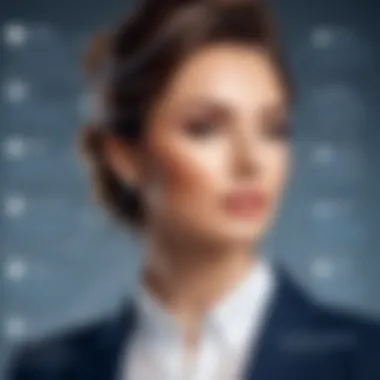

Discounts and Promotions
When exploring the financing of any software, including SmartDraw, discounts and promotions play a pivotal role in shaping decisions. They can make the difference between a tool being viewed as a worthwhile investment or an overpriced option. Savvy buyers recognize the importance of leveraging these offers to get the best bang for their buck, particularly in a competitive market.
Seasonal Offers
Seasonal offers are strategic promotional campaigns linked to specific times of the year. These can vary widely based on various events, like back-to-school season, holidays, or even Tech Weeks where companies want to attract users by enticing offers. SmartDraw often implements these seasonal promotions, offering temporary discounts that can significantly slash the annual or monthly fee for new subscribers.
For instance, during a back-to-school promotion, educational users might find a 25% discount on yearly subscriptions. Such offers highlight SmartDraw’s commitment to accommodating a wide range of users, especially students and educators, who might not have the budget for full price. It’s a way to tap into a dedicated audience and establish brand loyalty early on.
These offers, while temporary, create the opportunity to integrate SmartDraw into more organizations, driving potential future customers who may transition to paid plans later. Keeping an eye on seasonal promotions can be a strategic move for businesses and individual users alike, ensuring that the financial outlay is maximized while still receiving top-tier software.
Educational and Non-Profit Discounts
Educational and non-profit organizations often operate under tight budgets, making them ideal candidates for discount programs. SmartDraw provides specific pricing models tailored for schools and verified non-profits, enabling these essential entities to utilize professional tools at a fraction of the standard cost.
In practice, these discounts can range from 20% to 40% off the regular pricing. Besides making SmartDraw accessible, such initiatives underscore the company’s support for educational growth and social responsibility. For example, a nonprofit organization focused on community development can leverage SmartDraw's diagramming capabilities to enhance presentations without straining their budget.
Moreover, obtaining these discounts typically requires simple verification processes that can be completed quickly. Customers need only to provide relevant educational or organizational identification to access the reduced rates. With these available reductions, educational institutions can facilitate learning by equipping students with powerful tools at minimal expense.
"A savvy buyer not only looks for a product's capability but also its cost-effectiveness through available discounts."
Evaluating these elements can be the difference between just having a tool and having the right tool at the right price.
Cost Comparison with Competitors
When deciding on a software tool like SmartDraw, understanding how its pricing stacks up against competitors is essential. This exploration provides not just a glimpse into potential cost savings but also highlights the unique features and advantages each platform offers. Comparison is more than just numbers; it’s about aligning your specific business needs with the right tool and ensuring that the investment made brings value in terms of productivity and efficiency.
The following sections will delve into two of SmartDraw's key competitors—Lucidchart and Visio. We will examine how SmartDraw's pricing, features, and usability measure up against these alternatives, guiding you toward an informed decision that best suits your organizational needs.
SmartDraw vs. Lucidchart
SmartDraw and Lucidchart are two heavyweights in the diagramming software arena, but their approaches to pricing and features differ significantly. SmartDraw offers a one-time payment plan for its desktop version, which can be very appealing for businesses wanting to avoid ongoing subscription fees. This model can suit many organizations that prefer predictability in their budgeting.
On the other hand, Lucidchart employs a subscription model, offering monthly or yearly rates. Its tiered pricing is based on the number of users, which can be beneficial for teams but may lead to higher overall costs for larger groups. Businesses need to calculate whether the flexibility of Lucidchart justifies the recurring fees.
- Feature Comparison:
- SmartDraw: Extensive templates and automation tools.
- Lucidchart: A strong focus on collaborative features with real-time editing capabilities.
Considering customer feedback, many users appreciate SmartDraw’s user-friendly interface, completed by comprehensive tools that don’t require a steep learning curve. Meanwhile, Lucidchart is praised for its collaboration features. However, users often mention its subscription model could become costly, especially for larger teams.
"When assessing tools, consider not just the pricing, but how each will serve your specific business goals."
In weighing these factors against one another, organizations must assess their priorities—one-time costs versus ongoing expenses, collaboration needs, and software capabilities.
SmartDraw vs. Visio
Visio, a product from Microsoft, has established itself as a popular choice for businesses, especially those already immersed in the Microsoft ecosystem. However, this popularity comes with its own price tag, often perceived as higher than that of SmartDraw.
SmartDraw provides a more flexible pricing model without requiring a subscription, which could lead to significant savings. In contrast, Visio generally follows a subscription plan for its online version, with limited offline capabilities unless one opts for the full desktop version—often pricier.
- Key Points of Difference:
- SmartDraw: Facilitates ease of use and an extensive library of templates.
- Visio: Deep integrations with Microsoft Office products but can be complex to use.


Users often find that SmartDraw is simpler to navigate, particularly for those not deeply entrenched in Microsoft products. Meanwhile, Visio’s strength lies in its integration capability, particularly for enterprises reliant on Office 365 services.
When assessing competitive costs, it’s crucial to look beyond pricing alone. Find a solution that aligns with your operational strategies and effectively meets your business's dynamic needs.
Analyzing Return on Investment
Analyzing the return on investment (ROI) for SmartDraw is a crucial step for businesses looking to maximize their profits and streamline their operations. It’s more than just looking at the upfront costs; it involves a careful examination of how this software can influence productivity and effectiveness over time. Each dollar spent on software should ideally translate into enhanced operational efficiency, reduced overhead, or improved quality of outputs. Thus, digging into how SmartDraw contributes to these areas can shed light on whether the expense is justified.
Evaluating Cost-Benefit Ratios
Evaluating the cost-benefit ratio is like weighing apples against oranges, but in a way that makes practical sense. It’s about examining returns through the lens of quantifiable results. For instance, using SmartDraw's features might save time previously spent on creating diagrams and visuals manually. If a team can generate a complex flowchart in half the time, those saved hours effectively free up resources for more productive tasks.
When stakeholders evaluate these ratios, they look at two primary factors: the costs associated with acquiring and maintaining the software and the tangible results produced. Here’s a more detailed breakdown of considerations:
- Initial Investment: This includes subscription costs and implementation expenses, which businesses must account for upfront.
- Ongoing Costs: Maintenance, training, and potential upgrades can influence your total financial commitment.
- Expected Gains: Assessing the affects on time and productivity alongside enhanced collaboration can shift numbers into the positive. If a $300 subscription leads to an efficiency boost valued at $1,000, those results speak volumes.
Ultimately, the success of this evaluation relies on gathering concrete data to back these claims to achieve a comprehensive assessment of ROI.
Impact on Productivity and Efficiency
The relationship between SmartDraw and productivity isn’t just a number game—it fundamentally alters workflows and processes. With tools that streamline tasks, a company can expect its employees to accomplish more in less time. This is the real meat and potatoes of software implementation decisions. Let's explore a few key aspects that often surface when examining productivity gains:
- User-Friendly Interface: SmartDraw’s intuitive design can drastically reduce the learning curve, allowing teams to get up and running without extensive training.
- Time Savings: Automation features enable quick updates to diagrams that adjust based on changing dynamics. For example, a project timeline that alters due to new deadlines can be modified swiftly, reflecting real-time changes without starting from square one.
- Collaboration Features: The ability to share and edit in real time fosters a culture of teamwork—project stakeholders can collaborate seamlessly without geographical constraints.
- Visual Clarity: Often, visual representations of processes improve understanding, reducing miscommunication. Team members can better grasp complex information when it's nicely laid out, leading to better decisions and quicker resolutions.
In sum, analyzing the impact on productivity reveals that SmartDraw isn’t merely a cost; it’s an investment in efficiency that fundamentally enriches a company’s operational fabric.
"The real measure of ROI isn't just in dollars but also in how it enhances your team's effectiveness and output."
By weighing these parameters, decision-makers can arrive at a clearer picture of what SmartDraw brings to the table.
User Perspectives on Cost Effectiveness
Understanding the cost effectiveness of SmartDraw is crucial. In today’s competitive landscape, decision-makers and professionals need to weigh the benefits against expenses. With various subscription models, it can be a tough row to hoe for potential buyers trying to ascertain if they’re getting their money's worth. User perspectives provide valuable insights into this financial decision-making process. They help illuminate the tangible benefits and potential pitfalls of investing in SmartDraw, bridging the gap between mere numbers and real-world application.
Evaluating user feedback allows interested parties to grasp how SmartDraw fares in practical scenarios. This goes beyond raw data and shows how the tool integrates into daily operations. Each piece of feedback narrates a unique story about ease of use, functionality, and effectiveness. There’s much to be gained from listening to users who have already walked the same path.
Another point to consider is the context in which SmartDraw is used. Different industries may place varying emphasis on features, making cost effectiveness a somewhat subjective measure. Successful implementations can steer choices and may even look different across business environments. Let’s delve deeper into two key aspects: customer feedback and the case studies that illustrate real-life applications.
Customer Feedback and Reviews
Customer feedback on SmartDraw reflects a gamut of experiences that can significantly shape perception about its cost effectiveness. While some users appreciate how the intuitive interface alleviates the complexity often associated with diagramming tools, others might highlight glitches or limitations in functionality related to their specific needs. Here are a few standout points mentioned by customers:
- User-Friendly Interface: Many users praise the platform for its easy-to-navigate interface. This simplicity can save time, which indirectly translates into cost savings down the line.
- Rich Feature Set: The array of features is often a focal point in discussions. Customers observe how the availability of templates and collaborative tools adds value, allowing a quicker turnaround in project deliverables.
- Learning Curve: Some reviews note that the initial learning curve can be a barrier. Companies might need to invest additional time in training staff, which eats into both time and costs.
Culmination
Summary of Insights on SmartDraw Costs
A thorough examination of SmartDraw's pricing landscape reveals several vital points:
- Diverse Pricing Models: SmartDraw offers various subscription plans tailored to different user needs, from individuals to enterprise-level solutions.
- Feature-Dependent Pricing: The cost often corresponds to the features provided. Users should carefully consider which functionalities are genuinely essential to their operations.
- User Experience Factors: Customer feedback underscores the importance of ease of use and customer service, two areas where SmartDraw tends to receive favorable reviews.
- Market Comparisons: A side-by-side comparison with competitors like Lucidchart and Visio shows that SmartDraw holds its own in terms of pricing, but it's important to weigh that against the specific needs of your organization.
This summary serves as a reminder that understanding these cost factors contributes to better budget management and potentially enhances the ROI.
Final Recommendations for Potential Buyers
As decision-makers or IT professionals ponder a subscription to SmartDraw, here are several recommendations to ensure a worthwhile investment:
- Assess Your Needs: Before diving in, take a hard look at your requirements. Are you a solo freelancer needing basic diagramming or part of a larger team that will utilize more advanced features?
- Trial Period Exploration: Make use of any free trial options. Experimenting with the software allows you to see how it fits within your workflow without the commitment right away.
- Consider Long-term Use: Factor in longer-term costs. Subscriptions can add up over time, so think about whether you’ll really be using the tool as much as anticipated in the future.
- Seek Discounts: Don’t forget to inquire about any available discounts—especially if you are part of an educational institution or a non-profit organization.
- Stay Informed: Keep an eye on seasonal offers or promotions that may arise, as these can significantly affect overall costs.
By following these recommendations, prospective buyers can better navigate SmartDraw's cost structure and make an educated choice. In the end, understanding the interplay of features, needs, and pricing can set the stage for enhanced productivity and improved project outcomes.



