In-Depth Insights on Signature Capture Software


Intro
In the landscape of modern business, the fluidity of digital operations often hinges on the efficiency of the tools utilized. One such tool, signature capture software, streamlines processes that were once bogged down with paperwork. This software not only facilitates a swift means to capture signatures electronically but also introduces enhanced security and easier document management.
The proliferation of this technology is reshaping industries, from finance to healthcare, underscoring the necessity for decision-makers to comprehend its intricacies. The rise of remote work further propels the demand for electronic signature solutions, making this a topic of immediate relevance.
As we journey through this overview, expect to explore the essential features, capabilities, and considerations that come into play when selecting a signature capture solution for your organization. Let's delve deeper into the core functionalities that make up the backbone of this software.
Key Software Features
Understanding the key features of signature capture software is essential for any organization looking to enhance its operations. When examining these functionalities, one can distinguish between essential functionalities and advanced capabilities.
Essential functionalities
- Electronic Signature Capture
At its core, the primary function of any signature capture software is the ability to capture a signature electronically. This could be done through touchscreen devices, mouse clicks, or styluses, making it adaptable to various hardware. - Document Management
Most solutions integrate a robust document management system that enables users to upload, store, and manage documents seamlessly. This includes easy retrieval of signed documents, which is vital for compliance in many industries. - Audit Trails
Each transaction involving signatures is logged meticulously, creating a trail that can be referenced for security and accountability. This feature is fundamental in contexts where legal documentation requires verification of authenticity.
Advanced capabilities
- Multiple Signer Support
For transactions that require more than one signature, advanced software allows for sequential signing, where each party can sign in turn, or parallel signing, where multiple individuals can sign simultaneously. - Custom Branding and Templates
Organizations often seek to maintain brand integrity. Some software allows users to incorporate branding elements into signatures and documents, which enhances professionalism. - Integration with Other Systems
The modern workplace is rarely devoid of interconnected software systems. Signature capture solutions increasingly offer integration capabilities with popular platforms like CRM software, ensuring a smooth workflow across systems.
"In a digital world, capturing a signature is more than just a formality; it's a pivotal part of securing trust and authenticity in business transactions."
Comparison Metrics
When exploring signature capture software options, decision-makers often weigh various metrics to make informed choices. Below are common comparison points that can assist in evaluating the best fit for an organization.
Cost analysis
Analyzing costs extends beyond merely considering the initial purchase price. Organizations must reflect on:
- Subscription models vs. one-time fees
- Hidden costs such as training, support, or transactional fees
- Long-term return on investment, particularly in terms of time saved and increased productivity
Performance benchmarks
Equally important are performance metrics. Evaluating software based on:
- Speed of signature capture
- User satisfaction ratings
- Uptime and reliability of the software
Understanding these factors leads to smarter, more strategic decisions when implementing signature capture solutions in your organization.
Understanding Signature Capture Software
Signature capture software plays a pivotal role in today’s digital landscape, especially for businesses that require secure and efficient methods of recording agreements and transactions. Understanding this software is not just for tech enthusiasts; it is integral for decision-makers striving to streamline operations and enhance customer experiences. The software merges traditional signature processes with modern technology, offering convenience, legal validity, and a level of data security that paper documents lack.
By adopting signature capture solutions, organizations stand to gain several key benefits:
- Increased Efficiency: Automating the signature process reduces time spent on paperwork, allowing for quicker transaction completion.
- Cost Savings: Fewer expenses related to paper, ink, and postage contribute to overall savings.
- Enhanced Customer Experience: Customers appreciate the ability to sign documents on devices they are familiar with, creating a smooth user journey.
- Robust Data Security: Modern software incorporates encryption and secure storage solutions, thus reducing the risk of identity theft and fraud.
However, it’s vital to consider factors, such as compatibly across devices and integration with existing workflows, when evaluating different software solutions. With so many options available, a careful assessment of the specific needs of one's organization can make a significant difference in the choice of software.
Definition and Core Functions
Signature capture software is designed primarily to digitize the signing process. In essence, it allows users to sign documents electronically using various input methods, such as touch screens or digital pens. These captured signatures can be embedded directly into documents, providing a legally binding representation of the signer's intent to agree.
The core functions of signature capture software typically include:
- User Interface: An intuitive interface that facilitates easy signing for users.
- Document Management: The ability to upload, store, and manage documents needing signatures.
- Audit Trails: Recording of actions taken on documents for transparency and compliance.
A reliable signature capture tool not only simplifies the signing process but also enhances the overall document workflow, catering to diverse industries from healthcare to banking.
Historical Context and Evolution


Historically, the act of signing a document has been consistent with tradition, relying on paper—this traditional method posed several limitations, such as the risk of misplacement and difficulty in tracking who signed what and when. With the rise of technology, the need for more efficient solutions became evident. The early days of electronic signatures began in the late 20th century, primarily in niche markets before expanding into broader applications including e-commerce and digital contracts.
The evolution of signature capture software is marked by several pivotal milestones:
- Introduction of Electronic Signatures: The ESIGN Act of 2000 in the United States established the legality of electronic signatures in business.
- Advent of Touchscreen Technology: The explosion of touchscreen devices provided a natural medium for capturing signatures, making the adoption process smoother for end-users.
- Integration of Security Features: As technology advanced, more secure methods were included, such as encryption and biometrics, to enhance the reliability of electronic signatures.
This evolution highlights how far we have come from the days of ink and paper, paving the way for a future that fully embraces digital ecosystems.
Technical Aspects of Signature Capture
The realm of signature capture software heavily relies on its technical underpinnings, which can significantly enhance the user experience and security. This segment focuses on the technologies that make signature capture not just feasible but also effective. It's important to recognize that various technologies serve different needs and contribute to the overall efficiency of the signature capture process.
Underlying Technologies
Touchscreen Devices
Touchscreen devices form the backbone of many signature capture solutions. With their intuitive interfaces, they allow users to sign documents directly on screens, mimicking the act of pen on paper. This directness makes them a popular choice for businesses aiming to streamline processes.
A prominent characteristic of touchscreen devices is their responsiveness. They are designed to register various pressure levels and strokes with remarkable accuracy. This key feature allows for nuanced signatures that reflect the individuality of the signer. One notable advantage is the simplicity they offer: no extra tools, just the device itself. On the downside, heavy reliance on these devices can lead to issues like screen wear or the need for regular updates to maintain performance.
Digital Pens and Pads
Digital pens and pads represent another leap in signature capture technology. These tools complement the act of signing by adding an extra layer of authenticity and professionalism to the signature process. A digital pen captures the strokes and pressure of a signature, translating it into a digital format on a connected device.
What sets digital pens apart is their ability to record not just what is written but also how it is written. This gives a distinctive flair to signatures. Such unique features lead to better compliance and verification processes. However, the cost of investing in quality digital pens and pads can be a disadvantage, making it less accessible for smaller businesses.
Mobile Signature Capture
The increasing reliance on mobile devices has driven the development of mobile signature capture applications. This technology allows users to sign documents on-the-go, whether in a client meeting or out in the field. The portability factor is a huge draw, ensuring that decision-makers can secure agreements without being tied to a desk.
What makes mobile signature capture particularly beneficial is its seamless integration with existing mobile platforms. Users can access documents through emails or cloud storage directly on their smartphones or tablets. However, limitations in functionality can pose challenges, as certain mobile applications may not support all the features required for comprehensive signature verification, such as advanced security protocols.
Data Security and Compliance
In an age where data breaches make the headlines, ensuring data security and compliance is paramount. Signature capture software must not only facilitate signatures but also protect sensitive information consistently. Here we navigate the labyrinth of security requirements and compliance standards that dictate the use of signature capture solutions.
Encryption Standards
Encryption standards are the bedrock of data security for signature capture software. They protect the integrity of the data being captured, ensuring that the signature is tamper-proof. Strong encryption protocols, such as AES-256, are widely recommended. They provide a fortified layer against potential cyber threats, making the signatures virtually unreadable to unauthorized users.
The key characteristic of robust encryption is that it transforms readable data into an unreadable format during transmission and storage. This is vital in preventing data leaks or breaches. Many organizations find this a beneficial feature because it not only ensures compliance with legal regulations but protects company reputation. However, implementing high-level encryption can complicate application performance, leading to slower response times.
Regulatory Compliance (e.g., GDPR, HIPAA)
Navigating the waters of regulatory compliance is more crucial than ever for businesses utilizing signature capture software. Regulations like GDPR in Europe and HIPAA in the U.S. impose stringent requirements on how personal data is handled, including signatures.
The essence of regulatory compliance lies in protecting user information and ensuring transparency in how data is collected and stored. This key feature of compliance provides a shield against legal liabilities, making it a compelling choice for many organizations. Adhering to these standards can ensure trust with users and clients alike. Nonetheless, keeping up with changes in compliance can be challenging and may require ongoing adjustments to software and processes, which can be burdensome for smaller firms.
In summary, understanding the technical aspects of signature capture not only enhances the functionality of the software but also ensures it adheres to stringent security and compliance measures crucial for today's digital transactions.
Applications of Signature Capture Software
The realm of signature capture software extends far beyond mere digital ink. It's an essential cog in the wheel for various industries, bringing efficiency and compliance to the forefront. As businesses lean more toward digital solutions, understanding how these applications work can guide decision-makers in selecting the right tools for their organizations. This section will explore the notable applications of signature capture software, considering benefits and practical implications within specific sectors and the overall workflow integration.
Sector-Specific Uses
Legal Industry
In the legal industry, the need for secure and verifiable contracts is paramount. This sector thrives on the traditional notion of signatures as a symbol of agreement. Digital signature capture software meets this demand by ensuring that signatures are not just an afterthought but an integral part of the contract process. A key characteristic of the legal industry is that it often involves high-stakes interactions: one wrong move can lead to significant consequences.
The unique feature here is the ability to capture signatures remotely, allowing lawyers and clients to finalize documents from virtually anywhere. This has led to quicker transactions and timelier legal proceedings, making it a beneficial choice for the legal field. However, as with all technology, there are disadvantages, such as questions over the authenticity of electronic signatures—something legal professionals need to navigate carefully.
Healthcare Sector


In healthcare, the application of signature capture is equally critical. Here, it plays a vital role in patient consent forms, prescriptions, and various documentation needs. A key characteristic of the healthcare sector is its heavy reliance on documentation for compliance and patient safety. The software provides a straightforward way to secure signatures while decreasing paperwork and streamlining processes.
One unique feature of signature capture in healthcare is its ability to integrate with electronic health records (EHRs). This integration allows for a seamless documentation process that enhances patient care and minimizes administrative overhead. Nevertheless, the sensitive nature of health records means that proper security measures must be in place to protect patient data, raising ongoing concerns about data breaches and unauthorized access.
Finance and Banking
Turning to finance and banking, signature capture software supports various applications, from loan agreements to credit card applications. In this sector, the emphasis is on speed and security. Customers expect expedited processes that do not compromise their privacy or the institution's integrity. The key characteric here is the software's alignment with strict regulatory standards—financial institutions operate under a microscope.
A notable feature within this sector is the use of biometric signature capture. This involves the collection of gestures during signing, not just the final output. Such technology adds a layer of security, ensuring that the signature is authentic and unique. This higher degree of assurance is a significant advantage in a field where identity theft is rampant. However, as these technologies evolve, so do the risks surrounding data management and user privacy.
Workflow Integration
Integrating signature capture into existing workflows is a strong selling point for many organizations. Whether it's a law firm, a healthcare provider, or a bank, the ability to weave this technology into daily operations can boost overall efficiency. In many cases, businesses will find that signature capture software can simplify complex processes, making transactions smoother and reducing the potential for errors.
Organizations should consider how these applications fit into their broader digital transformations. It’s about finding solutions that not only work in isolation but also enhance the synergy across various systems. As businesses pivot toward more tech-centric strategies, signature capture software stands out as an essential tool for improving productivity and regulatory compliance.
Evaluating Signature Capture Solutions
In the crowded landscape of signature capture software, the act of choosing the right solution is akin to finding a needle in a haystack. With a multitude of options available, how do businesses discern which tool will serve them best? Evaluating signature capture solutions is essential, as it directly impacts efficiency, accuracy, and user satisfaction. Every organization has unique needs that can shape their decision, making it crucial to understand the specific elements and benefits associated with various software.
Key factors such as usability, integration with existing systems, and compliance with legal standards factor heavily into this equation. Companies should weigh how well a solution aligns with their operational workflows, as workflow disruptions can lead to significant overhead costs. Additionally, vendors should be assessed for their support and update cycles, as software that falls behind can quickly become a liability.
Key Features to Consider
User Interface and Experience
When it comes to software, first impressions can be telling. The user interface (UI) and overall experience must be intuitive. If users struggle to navigate through the software, it can lead to frustration and errors. A well-designed UI ensures users can quickly access the features they need without jumping through hoops.
The key characteristic of a positive user experience is simplicity. A clean layout with clearly labeled buttons and straightforward instructions can make all the difference. This is particularly beneficial for businesses where training time is limited; a software that is easy to master often leads to quicker implementation.
One unique feature to look for is customizable dashboards. Tailoring the interface to suit specific tasks can enhance productivity by presenting the necessary tools upfront. However, over-customization might lead to complexity, causing users to feel overwhelmed, thereby working against usability goals.
Customizability
The flexibility of a signature capture solution can have major ramifications on its adaptability to business processes. Customizability refers to how much a tool can be tailored to meet the unique requirements of a company. Companies look for solutions that can be adjusted not just at the initiation phase but throughout the software lifecycle.
One key characteristic of valuable customizability is the ability to modify templates and workflows. This allows businesses to ramp up productivity by aligning the signature process with their specific needs.
However, unique features like unlimited user-defined fields or the ability to create complex workflows are double-edged swords: they offer great potential but can complicate the system if not managed proficiently. Too much customization without proper controls might lead to errors and inefficiency.
Multi-Device Compatibility
In today's world, the ability to operate across different devices is not just a nice-to-have; it's a necessity. Multi-device compatibility is a significant feature that allows users to access the software whether they're on a desktop, tablet, or smartphone. This freedom can boost productivity, particularly for organizations with mobile or remote workforces.
The key characteristic here is seamless synchronization. When a document is signed on one device, it should reflect instantly across all others. Many professionals work across multiple devices throughout their day, and interruptions can lead to significant downtime.
A unique feature worth noting is cloud integration, which enhances accessibility. However, reliance on cloud services raises questions about data security; businesses must carefully evaluate how a vendor manages sensitive information in the cloud to mitigate risks.
Pricing Structures and Licensing
The financial aspect of any software decision can’t be overlooked. Pricing structures and licensing agreements can greatly influence which option a business ultimately chooses.
When examining costs, companies should look beyond the initial sticker price. It’s worth considering the total cost of ownership, which includes implementation, training, and ongoing maintenance fees. Often, cheaper software might come with hidden fees that complicate the overall price.
Licensing can vary significantly; some offer a subscription model while others might have one-time fees. Organizations should assess whether they want flexibility in subscription costs or a one-and-done approach. Both models have their merits but also come with specific commitments that need to be understood before making a decision.
Leading Providers in the Market
Understanding the landscape of signature capture software is incomplete without acknowledging the prominent providers in the market. These companies play a vital role in shaping the features, reliability, and integration capabilities of signature capture solutions, which ultimately influence purchasing decisions and operational efficiencies for businesses. The right provider can enhance workflow, boost productivity, and ensure compliance with industry standards.
Focusing on leading providers allows decision-makers, IT professionals, and entrepreneurs to weigh options, align choices with business needs, and understand the competitive edge that advanced features and robust support bring to the table.
Thus, identifying and researching these key players helps businesses to steer clear of potential pitfalls and ensure that they are employing the most capable technology in an increasingly digital realm.
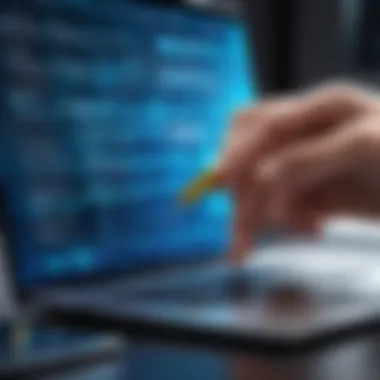

Comparison of Top Options
The market for signature capture solutions features a variety of providers, each boasting unique strengths. When contrasting these options, businesses should consider several critical factors:
- Usability: The user interface should be intuitive. Nobody wants to wrestle with a complicated system.
- Features: Some systems offer enhanced features like cloud storage integration, while others may focus more on mobile capture. It's essential to match these with your operational needs.
- Support and Training: Reliable customer support can make or break a solution, especially during implementation. Providers offering strong training resources can ease the transition.
When looking at specific products, here are some noteworthy contenders:
- DocuSign: Known for its speed and compliance, DocuSign has become a household name in e-signatures. It has an extensive array of integrations with other applications.
- Adobe Sign: This option benefits from Adobe’s reputation and offers strong customization capabilities, making it a favorite among creative industries.
- HelloSign: A simpler, more user-friendly solution that emphasizes collaboration, which is highly valued in team settings.
Each of these solutions is well-regarded but comes with a different flavor of benefits, prompting businesses to assess based on the specific functionalities they require.
Emerging Technologies and Players
The signature capture landscape is evolving with the emergence of new technologies that promise enhanced capabilities and integrations into broader business ecosystems. This evolution is not solely driven by established names; rather, innovative new players are entering the market with fresh perspectives.
- AI and Machine Learning: Some companies are embedding AI into their solutions to streamline processes and minimize errors. Systems leveraging AI can predict user actions and streamline workflows accordingly.
- Mobile Integration: As mobile usage continues to surge, newer players bring mobile-first designs to the forefront, enabling signature capture from smartphones and tablets with user-friendly interfaces.
- Blockchain Technology: A few startups are starting to explore blockchain as a means to ensure the integrity of digital agreements, providing an additional layer of security and trust.
Emerging companies like Signaturit and PandaDoc are pushing the boundaries of traditional signature capturing, incorporating advanced technology to create a seamless user experience. The integration of new technologies raises the bar, offering features that may soon become standard expectations in the signature capture realm.
Challenges and Risks Associated with Signature Capture
In the fast-evolving realm of signature capture technology, understanding the challenges and risks it's accompanied by is paramount. While these systems are designed to enhance efficiency and ensure security, they can also introduce several pitfalls that businesses should be aware of. Decision-makers must navigate carefully as the stakes can be high, particularly in sectors where the validity of a signature can lead to legal repercussions or significant financial loss.
Common Pitfalls
Though signature capture software can streamline processes, it’s not without its share of errors and oversights. Some common pitfalls include:
- Overreliance on Technology: There's a tendency to trust these systems implicitly. However, human error can still manifest — whether through incorrect data entry or misconfiguration of the software.
- Interface Complexity: Some tools can be clunky or unintuitive, resulting in user frustration or mishaps during capturing signatures. Users may find themselves fumbling through features when really, they need simplicity.
- Inadequate Training: If teams aren't properly trained on how to use the software effectively or recognize its limitations, the potential for mistakes amplifies. Workers may rush through the process, leading to discarded signatures or misinterpreted data.
"In the digital landscape, the easy way can often lead to trouble if users are not equipped to handle technology wisely."
- Integration Challenges: As noted in prior sections, integrating signature capture tools with existing workflows can be tricky. Poor integration into systems might lead to data silos or discrepancies that could undermine both security and usability.
Managing Legal Implications
The legal implications surrounding signature capture are not trivial. Given the role electronic signatures play in agreements and contracts, negligence can lead to severe consequences. Key considerations include:
- Understanding Legality: Different jurisdictions have varying laws regarding the validity of electronic signatures. Make sure your method of capturing signatures meets the required legal standards, or you might find yourselves in deep water.
- Data Protection Compliance: With stringent regulations such as GDPR and HIPAA, businesses must ensure compliance when capturing and storing signatures. This often requires a secure storage mechanism alongside robust data protection measures. Failing to comply can expose organizations to hefty fines.
- Chain of Custody: Maintaining a clear and verifiable chain of custody for documents signed electronically is essential. This means keeping thorough records of the signer's actions and ensuring the integrity of the document before and after signing.
In summary, the potential risks involved with signature capture are not to be dismissed lightly. Understanding these challenges allows businesses to take proactive steps, ensuring that the technology enhances their operations rather than complicating them. For decision-makers, equipping teams with knowledge and the right tools can greatly reduce the likelihood of running into significant hurdles down the road.
Future Trends in Signature Capture Technology
The landscape of signature capture technology is undergoing a significant transformation, propelled by rapid advancements in various facets of digital technology. Understanding these trends is essential, not only for organizations currently employing these solutions, but also for those considering adoption in the near future. The evolving nature of this technology can pave the way for enhanced efficiency, improved user experience, and robust security measures. Awareness of these trends can give decision-makers a competitive edge in crafting strategies that align with future demands in their respective sectors.
Advancements in AI and Machine Learning
The integration of Artificial Intelligence (AI) and machine learning into signature capture software is perhaps one of the most revolutionary trends on the horizon. These technologies have the potential to augment the accuracy and reliability of signature verification processes. By leveraging AI algorithms, systems can become adept at recognizing patterns and anomalies in captured signatures, making it easier to detect fraud and irregularities.
Several industries stand to benefit from these advancements. For instance, banks and financial institutions can mitigate risks associated with forged documents by utilizing AI-driven signature authentication. Similarly, healthcare providers can ensure that electronic records are tamper-proof, thus safeguarding sensitive patient information.
Furthermore, machine learning can enhance user adaptability. As the software collects data on how individuals typically sign their names, it can adjust to better interpret variations caused by different devices or contexts, such as signing a document on a mobile phone versus a tablet. This adaptability not only improves user experience but also ensures that the capture process remains seamless and efficient.
Integration with Emerging Platforms
As the business ecosystem shifts towards multifaceted digital environments, the ability for signature capture software to integrate with emerging platforms becomes crucial. Collaboration tools, cloud services, and various enterprise applications are increasingly being utilized by organizations to boost productivity. The signature capture solutions of the future will need to harmonize with these systems, forming a cohesive digital infrastructure.
Embracing integrations offers several benefits:
- Ease of Use: A seamless connection allows users to sign documents directly within the applications they are accustomed to.
- Increased Efficiency: Automating workflows and reducing the need to switch between platforms can significantly save time.
- Consistent User Experience: Integration helps maintain brand consistency, regardless of the application being used.
For example, a company might want its resignation letters to automatically include a signature capture option integrated within their internal HR management software. Such integration not only simplifies the user process but also minimizes the chances of human error during manual data entry.
Moreover, as more companies adopt solutions like Microsoft Teams or Slack for collaboration, signature capture software that can interface directly with these platforms will be indispensable. This trend indicates a shift towards holistic solutions that do not just solve one problem but also fit into broader operational contexts.
"To leverage technology is to acknowledge that the future is intertwined with our present actions; preparing today ensures we are not left behind tomorrow."
By keeping an eye on these advancements and actively considering integration capabilities, organizations can position themselves favorably for the evolving demands of signature capture technology, staying one step ahead in a competitive market.



