Scheduling Google My Business Posts Effectively


Intro
In today's digital landscape, maintaining a strong online presence is vital for businesses. Google My Business (GMB) serves as a critical tool in this endeavor, allowing professional profiles to showcase essential information and interact with their audience. One of the most effective strategies within GMB is post scheduling. This article explores the nuances of scheduling posts on GMB and why it matters.
Proper post scheduling can enhance visibility and bolster customer engagement. A comprehensive understanding of the platform's features and the advantages of consistency can substantially improve a business’s digital marketing strategy. This guide is designed for decision-makers, IT professionals, and entrepreneurs seeking to optimize their presence on Google My Business through effective post management.
Key Software Features
Familiarity with key software features is essential for maximizing the benefits of Google My Business. By understanding the functionalities offered by GMB, users can streamline their efforts and achieve better outcomes.
Essential functionalities
Google My Business offers several core features that facilitate effective post scheduling:
- Business Information: Easy access to managing and updating business information like location, hours of operation, and contact details.
- Insights: Track important metrics that showcase how customers interact with posts and overall business engagement.
- Post Creation: Ability to create posts that showcase offers, news updates, or event announcements.
- Audience Interaction: Users can respond to reviews and messages, promoting a two-way dialogue with customers.
These features allow businesses to maintain a controlled narrative, engage their audience, and highlight the unique aspects of their services.
Advanced capabilities
Beyond the basic functionality, GMB provides advanced capabilities that enhance the overall experience:
- Photo and Video Uploads: The option to include multimedia elements in posts captures attention and provides a richer user experience.
- Call-to-Action Buttons: Users can integrate buttons like "Book Now" or "Learn More," which drive immediate customer actions.
- Post Scheduling Options: The ability to schedule posts for future dates streamlines content management.
- Performance Analysis: Reports showing how posts perform over time allow for data-driven adjustments to future content.
These advanced features bring more depth to GMB posts, enabling businesses to craft tailored strategies and improve engagement.
"Understanding the key features of Google My Business is essential for entrepreneurs looking to grow their audience effectively."
Comparison Metrics
Measuring effectiveness requires an examination of various comparison metrics. Selection of scheduling tools should focus on these aspects:
Cost analysis
It's critical to evaluate the costs associated with different scheduling options. While some tools may be free, others come with a subscription fee. A cost-benefit analysis can aid in determining which tools provide the best value for specific needs.
Performance benchmarks
Assessing the performance of posts through benchmarks is crucial. Review engagement metrics such as:
- View Count: The number of impressions a post generates.
- Engagement Rate: Likes, comments, and shares relative to views.
- Click-Through Rate: The percentage of users that click on your call-to-action.
Regular review of these metrics allows businesses to understand what resonates with their audience and refine their approach accordingly.
Epilogue
Prelude to Google My Business
Understanding the role of Google My Business (GMB) is essential in today’s competitive digital landscape. This platform is a critical tool for businesses aiming to enhance their online visibility and connect with potential customers. The importance of knowing how to utilize GMB efficiently cannot be overstated. It serves as the point where your business meets your customers online, making it pivotal to communicate your offerings and updates effectively.
Understanding Google My Business
Google My Business is a free tool provided by Google that allows businesses to manage their online presence. It integrates with Google Search and Google Maps, providing essential information to users searching for local services. Every business can create a listing to showcase their location, hours, contact information, and services. By doing so, they increase their chances of being found by customers in their area.
With GMB, businesses can post updates, respond to customer reviews, and share photos. This comprehensive approach not only informs potential customers about your products or services but also builds a relationship with them through engagement. Being informed about how to set up and maintain your GMB listing is the first step for businesses seeking to leverage online tools for growth.
Benefits of Using Google My Business
Using Google My Business offers several distinct benefits:
- Increased Visibility: GMB increases your chances of being discovered by local customers. When your business is listed, it appears prominently in search results and maps, directly connecting you with potential clientele.
- Customer Engagement: Through GMB, businesses can post updates and offers. This constant communication helps maintain a connection with customers.
- Improved Credibility: Having a verified listing enhances your credibility. Customers are more likely to trust a business that has taken the time to manage its online presence.
- Analytics Insights: GMB provides analytics that inform you about customer interactions with your listing. This data is essential for understanding customer behavior and preferences.
"A well-managed Google My Business listing can lead to a significant increase in customer inquiries and engagement."
Investing time in understanding Google My Business pays dividends in establishing a solid online footprint. Not only does it open channels for communication, but it also provides vital insights into your audience, which can shape your broader marketing strategy.
The Importance of Scheduling Posts


Scheduling posts on Google My Business is crucial for maintaining an effective online presence. In today’s digital ecosystem, your business must stay in front of potential customers consistently. When you post regularly, you build an impression of reliability. A scheduling strategy helps in achieving that consistency, which is key to establishing trust with your audience.
Moreover, scheduled posts ensure that your business is represented accurately at relevant times. For instance, promoting a seasonal offer in advance can capture interest ahead of competitors. With well-timed posts, you make sure that your content reaches the target audience when they are most likely to engage.
Several benefits arise from this strategic approach. First, it allows businesses to effectively manage multiple aspects of their presence without needing to be online constantly. This also means that business owners can focus on other important tasks while still ensuring their online engagement is accounted for.
> "Strategic scheduling allows businesses to maximize visibility without sacrificing quality time on essential operations."
Finally, scheduling posts can align with data-backed decisions. By analyzing consumer behavior and peak engagement times, businesses can choose optimal moments for posting. This data-driven approach enhances the relevance of content and likely increases interaction rates.
Maintaining Consistency
Maintaining a consistent posting schedule is not just about frequency; it’s also about staying relevant. Regular posts keep your audience engaged and informed about your services or products. Inconsistency can lead to diminished audience interest over time.
Additionally, when you maintain a regular rhythm to your posts, you help establish a recognizable brand presence. Customers begin to anticipate your updates, creating a connection that encourages them to seek your services first when they are in need.
This consistency also interacts well with Google's algorithms. Regularly updated listings tend to rank higher in local search results. This visibility is essential in competitive markets. Therefore, applying a scheduling method ensures that your business remains visible to potential customers.
Enhancing Engagement
Engagement goes beyond mere numbers. A well-timed and scheduled post is more likely to resonate with your audience. The connection between timing and consumer interaction is critical. When your audience sees posts at the right time, they are more likely to engage with your content. This increases click-through rates and fosters a sense of community around your brand.
Using tools to schedule posts enables you to experiment with different types of content across various times. Analyze the response to each and modify your strategy accordingly. You ensure that each post serves its purpose and contributes positively to the overall engagement metrics.
Additionally, you can utilize visuals and strong calls to action effectively when scheduling your posts. Combining compelling visuals with strategic timing can draws more attention to your offers, promotions, or other important messages.
How to Access Google My Business Features
Accessing Google My Business features is crucial for managing your online presence. This platform provides businesses with tools to connect with customers and promote services effectively. Knowing how to navigate its functionalities can enhance visibility and help in strategic planning.
Creating and Managing Your Listing
Creating and managing a Google My Business listing is the first step towards establishing a digital footprint. To start, sign in to Google My Business with your Google account. Once logged in, you can create a new listing by providing essential information about your business, such as name, address, phone number, and category. This data forms the backbone of your online identity.
When managing your listing, consistency is key. Ensure that your business information matches across all platforms. This consistency helps in local SEO. If you change your business hours or move to a new location, update your listing immediately. Ignoring these updates can lead to confusion for potential customers.
"A well-managed business listing can significantly improve local search visibility."
Moreover, consider enhancing your listing with photos and videos. Visual content engages users better than text alone. Using high-quality images of your products, services, or premises can attract more views and clicks.
Navigating to the Posts Section
Once your listing is set up, navigating to the Posts section is straightforward. This feature allows you to share updates, offers, and events directly through your Google My Business account. To access it, log into your account again and select your business profile. The left-hand menu will show an option labeled 'Posts'. Click here to access this vital feature.
Within the Posts section, users can create various types of posts. Here is what you can include:
- Updates: Share news or changes about your business.
- Events: Inform customers about upcoming events, including dates and times.
- Offers: Promote special deals, which can drive customer engagement.
Understanding how to utilize the Posts section effectively can greatly enhance interaction with potential customers. By keeping your audience informed, you build trust and encourage them to engage with your business.
Methods for Scheduling Posts
In today's fast-paced digital landscape, effective scheduling of posts on Google My Business is crucial. Businesses aim for consistent visibility to engage potential customers. Scheduling allows you to plan ahead, ensuring that your posts align with important events, promotions, or seasonal changes. This strategy maximizes audience reach while minimizing workload on busy days.
Notably, you can choose between using Google My Business directly or relying on third-party scheduling tools. Each method has its unique advantages, and choosing the right one can depend on your specific needs and objectives.
Using Google My Business Directly
Utilizing Google My Business directly for post scheduling is straightforward. You can create and schedule posts right from your listing dashboard. This method does not require extra platforms or tools. You simply log in, navigate to the posts section, and create your content. Once the post is set up, you can choose to schedule it for a later date.
The simplicity of this approach lies in its integration. You have all features in one place. Updates immediately reflect on your business profile. This means no delays and no bouncing between platforms. Additionally, being in one place helps you maintain the right branding and messaging.
Third-Party Scheduling Tools
Third-party scheduling tools expand your options significantly. They allow more advanced features and flexibility. Tools like Hootsuite, Buffer, and Sprout Social provide capabilities beyond simple post scheduling. For example, you can manage multiple platforms or analyze performance across different channels. These tools often feature content calendars, which help visualize your content strategy.
One of the main benefits is automation. You can plan your posts for weeks or months ahead. This saves time and ensures your posts go out timely, even when you're busy. Also, many of these tools integrate with analytics. You can track the performance of your posts directly from the scheduling tool.
Comparing Scheduling Tools


When deciding on a scheduling tool, it is essential to compare specific aspects that matter to your business. Each tool comes with its strengths and weaknesses and might suit different needs. Here, we will analyze three popular tools for their capabilities and unique features.
Tool A Analysis
Tool A is known for its user-friendly interface. It makes scheduling easy for those less familiar with technology. Its main strength lies in its visual content calendar. This helps in planning a consistent flow of posts. It has an integration feature that gathers insights from your Google My Business Analytics. Although it is simple to use, it may lack advanced reporting features that larger businesses might require.
Tool B Analysis
Tool B stands out due to its robust analytics capabilities. It provides in-depth reports on post engagement and audience behavior. Such insights help in fine-tuning your content strategy. The tool also offers great customization options, allowing you to tailor posts based on specific demographics. However, mastering this tool might take time if you're new to digital marketing, which could be a drawback for some users.
Tool Analysis
Tool C is known for its competitively priced plans, making it accessible for small to medium-sized businesses. It offers basic scheduling features along with a built-in image editor. This can be beneficial if you want to create visuals without needing additional software. Nonetheless, it lacks some advanced scheduling functionalities that larger enterprises might seek.
Choosing the right scheduling method is crucial. Understanding your business needs will guide you in picking the best tool and approach.
Best Practices for Creating Posts
Creating effective posts on Google My Business is crucial for maximizing engagement and visibility. This section outlines some best practices that businesses should adopt to ensure their posts are impactful and resonate with their audience. Implementing these strategies can lead to increased customer interaction, which ultimately drives more business.
Content Strategy Development
A solid content strategy is the backbone of successful Google My Business posts. This involves understanding your audience, defining your goals, and aligning your post content accordingly. Businesses should consider what their customers value and tailor their posts to meet those expectations. For example, seasonal promotions, local news, or updates about services can captivate your audience's attention.
Additionally, content should be diverse. Incorporating various formats such as images, videos, and text can help maintain interest. Regularly updating the content calendar is also essential. This ensures that important dates and events are not overlooked. By staying proactive with planning, businesses can enhance their online presence effectively.
Key Elements of Effective Posts
Establishing effective posts requires knowledge of key elements that contribute to their impact. These include visual elements, calls to action, and proper formatting. Each plays a significant role in engaging the audience and conveying the intended message clearly. Below is an exploration of these elements and their importance in the context of Google My Business.
Visual Elements
Visual elements significantly enhance the appeal of posts. High-quality images and videos can draw users in, making them more likely to engage with the content. The key characteristic of visual elements is their ability to capture attention quickly. In a browsing environment where users skim content, a compelling visual can encourage them to stop and read more about your offerings.
However, businesses should ensure that visuals are relevant and align with their brand. Misdirection through unrelated images can lead to confusion, harming brand perception.
Call to Action
The call to action (CTA) is vital as it guides the audience on what to do next. Effective CTAs clearly instruct users on the desired action, whether it is visiting a website, calling a business, or signing up for a newsletter. A strong CTA is concise and directly related to the post's content, enhancing its relevance.
Unique features of CTAs include their ability to create urgency. Phrases like "limited time offer" can significantly influence user decisions. Nevertheless, overuse of aggressive CTAs can lead to audience fatigue, decreasing their effectiveness over time.
Formatting
Good formatting is essential for readability. Effective use of bullet points, numbered lists, and short paragraphs can make posts easier to digest. The characteristic of proper formatting is its ability to break down information into manageable pieces, enabling users to quickly scan and find key points of interest.
A well-formatted post can demonstrate professionalism and care, which positively influences audience perception. However, poor formatting can result in overwhelming content that dissuades user interaction.
In summary, adopting best practices in creating posts on Google My Business is vital for any business aiming to enhance its online footprint and customer engagement.
By focusing on content strategy, incorporating engaging visual elements, crafting strong calls to action, and maintaining good formatting, businesses can improve their post effectiveness significantly.
Measuring the Impact of Your Posts
Measuring the impact of your posts is crucial for any business that wants to optimize its presence on Google My Business. It provides a way to understand how effective your content is in terms of attracting and engaging customers. By keeping track of certain metrics, businesses can determine what strategies are working and which areas need adjustment. Understanding these metrics also helps businesses to make data-driven decisions that can enhance their marketing efforts.
Utilizing Analytics Tools
To effectively measure the impact of your posts, utilizing analytics tools is essential. Google My Business has built-in analytics that allows you to track various metrics. This can inform your overall strategy and guide future efforts. The summary of the insights these tools provide can be used to refine your engagement approach and improve post visibility. Using tools like Google Analytics alongside Google My Business can give a more comprehensive view of online performance and user behavior.
Assessing Engagement Metrics
Assessing engagement metrics is a critical part of measuring the impact of your posts. These metrics provide insights into how users are interacting with your content. You can categorize these into three key metrics: Click-Through Rate, User Interaction, and Conversion Tracking.
Click-Through Rate
Click-Through Rate (CTR) measures the number of clicks your post receives compared to how many views it gets. This metric indicates the effectiveness of your post in attracting interest. A high CTR often suggests that your content resonates well with your target audience. CTR is a beneficial metric because it offers a straightforward way to evaluate the performance of your post at a glance. However, it doesn’t provide a full picture on its own. Relying solely on CTR might lead to overlooking other important factors like engagement depth.
User Interaction
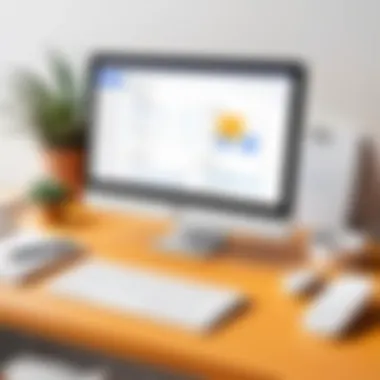

User interaction involves measuring how users engage with your posts beyond just clicking. This includes likes, shares, and comments. High user interaction indicates that your content is engaging and provoking responses. This metric is popular among digital marketers because it reflects the community's sentiment towards your brand. One unique feature of user interaction is that it can signify brand loyalty and attachment. However, focusing solely on numbers may neglect the quality of conversations that occur around your posts.
Conversion Tracking
Conversion tracking measures how effectively your posts lead to a desired action, like a purchase or signing up for a newsletter. It demonstrates the direct impact of your posts on business goals. A strong point of conversion tracking is its clear alignment with business objectives, making it a necessary tool for any serious marketer. However, implementing conversion tracking can be complex. It requires setting up goals in your analytics tools and ensuring proper tracking methods are in place.
Understanding these metrics is key for businesses seeking to improve their online strategy and drive customer engagement.
By comprehensively measuring the impact of your posts, you can ensure that your marketing efforts are aligned with customer preferences and business goals. These insights can lead to better engagement, enhanced visibility, and ultimately, business growth.
Common Mistakes to Avoid
In the complex landscape of managing Google My Business, various mistakes can severely undermine the effectiveness of your posts. Identifying and rectifying these errors is imperative for a successful online presence. By examining common pitfalls, businesses can enhance their engagement, visibility, and overall performance. Understanding these mistakes is crucial, as they often stem from a lack of strategy or insufficient attention to audience feedback. The following sections detail two major areas where businesses commonly falter.
Neglecting Post Frequency
One significant error is failing to maintain a consistent posting frequency. This mistake can lead to diminished online visibility, which ultimately hampers engagement. Google prioritizes recent content, which indicates relevance. If a business does not post regularly, it may not appear in Google searches as frequently as competing businesses that are active.
Here are some key reasons why maintaining post frequency is vital:
- Consistency Builds Trust: Regular updates foster a sense of reliability in your audience. Customers are more inclined to engage with brands that demonstrate a consistent presence.
- Algorithm Advantage: Google rewards frequent activity, thereby enhancing your listing's ranking. With more content, there is more opportunity to appear in search results.
- Diverse Engagement Opportunities: Regular posts offer several angles for customer interaction, whether through promotions, updates, or informative content. This variation keeps your audience interested.
Remember to set a realistic posting schedule that you can maintain. Aim for at least one post per week to keep your audience engaged without overwhelming yourself.
Ignoring Customer Feedback
Another critical mistake is neglecting feedback from customers. This oversight can alienate your audience and reduce the effectiveness of your Google My Business posts. Actively listening to your customers’ opinions is essential to enhancing your online strategy. However, many businesses overlook this important step and miss vital insights.
Key aspects to consider about customer feedback include:
- Feedback as Guidance: Customer reviews and comments can serve as a guide to improving your product and service offerings. Acknowledging and responding to feedback shows that you value customer input and are willing to adapt.
- Enhancing Customer Relationships: Responding to customers demonstrates engagement. When customers feel heard, they are more likely to become loyal advocates for your brand.
- Content Creation Ideas: Customer remarks can inspire new post topics. What customers say about your business may highlight areas that deserve attention or initiatives worth promoting.
Ignoring customer feedback is a missed opportunity. Treat feedback as valuable data that can enhance your Google My Business strategy.
By understanding and avoiding these common mistakes, businesses can improve their Google My Business management practices significantly. This awareness creates avenues for increased engagement, better communication with customers, and ultimately, a more robust online presence.
Future Trends in Google My Business Management
Understanding future trends in Google My Business management is crucial for businesses aiming to maintain a competitive edge. As consumer preferences shift, businesses must adapt to the evolving digital landscape. This section discusses the upcoming features and changes within the platform, along with new patterns in consumer behavior. Identifying these trends can help businesses improve their online visibility and customer engagement.
Evolving Features
Google prioritizes the enhancement of its platform by continuously rolling out new features. These advancements are designed to aid businesses in maximizing their digital presence. For instance, features related to local search optimization can greatly affect how businesses are discovered by potential customers. Future updates may include more robust integration with other Google services, allowing for smoother user experiences.
Another anticipated development is the introduction of advanced analytics tools. These tools could provide deeper insights into customer interactions, enabling smarter decision-making. Enhanced multimedia options for posts and listings may also become available, allowing businesses to showcase their offerings more effectively.
Businesses should stay informed about these evolving features. Subscribing to Google My Business updates or regularly checking their official blog can provide valuable insights. Adjusting strategies to include new functionalities ensures that businesses remain relevant in an ever-changing marketplace.
Adaptations in Consumer Behavior
Concurrent with changes in platform features, consumer behavior continues to evolve. Recent trends show a marked increase in the desire for personalization. Customers now expect businesses to actively engage with them, offering tailored content and experiences. As consumers demand more personalized interactions, businesses must adapt their posting strategies accordingly.
The rise of mobile usage further influences customer behavior. More consumers access information through mobile devices, making it imperative for businesses to optimize their posts for mobile visibility. This means ensuring that all content is digestible on smaller screens and that call-to-action buttons are prominently displayed.
In addition, the integration of artificial intelligence in customer interactions is becoming more commonplace. Consumers are becoming accustomed to chatbots and automated responses. Understanding this shift allows businesses to refine their communication tactics, making engagements smoother and more efficient.
"Adapting to consumer behavior is no longer optional; it is essential for survival in today's market."
To summarize, recognizing and responding to both evolving features of Google My Business and shifts in consumer behavior are essential for any business aiming to succeed in the digital space. By keeping these trends in mind, businesses can foster stronger connections with their audience, enhance their visibility, and ultimately achieve greater success.
Ending
Concluding an article is crucial as it encapsulates the main takeaways and reinforces the relevancy of the discussed topic. In the realm of Google My Business, effective post scheduling emerges as a significant tactic for businesses aiming to maintain an impactful online presence. It serves not only to improve visibility but also to cultivate engagement with the target audience.
The importance of scheduling posts lies in its capacity to foster consistency. By regular updates, businesses signal reliability, which is valued by consumers. Higher visibility in search results can lead to increased website traffic, which translates to potential customers. Moreover, engagement becomes a tangible consequence of thoughtful scheduling. With well-timed posts tailored to peak interaction periods, brands can enhance their overall customer relationship and outreach.
Recap of Key Points
- Understanding Google My Business: The platform is essential for businesses looking to manage their online presence.
- Scheduling Posts Effectively: Consistent scheduling improves engagement and keeps the audience informed.
- Tools for Scheduling: Various tools offer unique functions for managing posts, each with its pros and cons.
- Best Practices: Effective posts should include compelling visuals, clear calls to action, and proper formatting.
- Measuring Effectiveness: Utilizing analytics tools allows businesses to refine strategies based on performance metrics.
Final Thoughts on Effective Posting
Effective posting on platforms like Google My Business is not just about frequency but about strategy. Businesses need to examine their target demographics and adapt their posts accordingly.
Consider, too, the shift in consumer behavior as digital engagement evolves. Keeping abreast of trends is essential. By being adaptable, businesses can maintain their relevance and influence. \n Ultimately, prioritizing thoughtful post scheduling enhances brand visibility and cultivates loyalty. It is an ongoing process of engagement that requires attention and dedication. Thus, businesses should continually analyze their results and adapt their strategies for future campaigns.



