Explore Key Features of Sage X3 for Business Efficiency


Intro
Sage X3 stands as a robust ERP solution tailored for mid-sized and larger organizations. It addresses various operational needs, enhancing effectiveness across multiple business domains. Companies constantly seek ways to optimize processes and streamline operations. Understanding the features of Sage X3 becomes vital for decision-makers and IT professionals aiming to leverage technology for improved outcomes.
This article aims to dissect the core functionalities of Sage X3 and reveal how they integrate into business strategies to drive success.
Key Software Features
Essential functionalities
Sage X3 offers a range of essential functionalities designed to meet fundamental business needs. Among its notable features, financial management stands out, effectively handling budgeting, forecasting, and reporting. This tool enables organizations to track financial performance accurately and make data-driven decisions.
Another key area is supply chain management, which is crucial for optimizing inventory levels and improving delivery schedules. With the ability to monitor supply chain activities, companies can reduce lead times and manage resources efficiently.
Customer Relationship Management (CRM) is also integrated within Sage X3. This functionality aids businesses in managing customer interactions, improving client satisfaction, and ultimately boosting sales. The CRM allows teams to maintain a centralized database, enhancing collaboration between departments.
Advanced capabilities
Beyond the essential features, Sage X3 possesses advanced capabilities that differentiate it from many ERP solutions. Business intelligence features enable organizations to analyze vast amounts of data. Users can create custom reports that provide insights into critical metrics, fuelling informed decision-making. Reports can be automated, saving time while ensuring accuracy.
Another noteworthy advanced feature is workflow automation. This functionality allows users to design workflows tailored to their business processes. By automating routine tasks, companies can enhance productivity, reduce errors, and focus on strategic initiatives rather than mundane activities.
In addition, cloud accessibility broadens Sage X3's appeal. Users can access the software from any device with an internet connection. This flexibility supports remote work and ensures that decision-makers remain informed regardless of location.
Sage X3's adaptability to business needs and its comprehensive functionalities make it a strategic asset for complex organizations.
Comparison Metrics
Cost analysis
When evaluating software solutions, cost is a critical consideration. Sage X3's pricing structure can vary based on organizational size and specific requirements. It typically includes subscription fees, implementation costs, and ongoing support. Understanding total cost of ownership allows businesses to compare Sage X3 with alternatives effectively.
Performance benchmarks
Performance benchmarks are essential in assessing software efficiency. Sage X3 excels in speed and reliability, crucial for day-to-day operations. Evaluating metrics such as response time, transaction processing speed, and system uptime can help organizations gauge the software's performance against industry standards. More frequent uptime ensures that employees access necessary tools without interruption, thereby enhancing productivity.
Preface to Sage X3
Understanding Sage X3 is vital for businesses considering modern enterprise resource planning (ERP) solutions. This section outlines what Sage X3 brings to the table, emphasizing its role in enhancing productivity and operational efficiency. The software is tailored to handle complex business processes while remaining accessible and user-friendly. For decision-makers and IT professionals, grasping the full scope of Sage X3 allows for informed choices when integrating new systems into existing infrastructures.
Overview of the Software
Sage X3 is a cloud-enabled ERP solution designed to streamline business operations. It integrates key functions such as financial management, supply chain logistics, and customer relationship management within one platform. This consolidation facilitates better data flow and decreases the need for multiple software solutions. Furthermore, Sage X3 boasts a modular design. Businesses can select features according to their requirements, thereby creating a customized suite that meets their specific challenges.
The software also supports industry-specific functionalities. These tailored features ensure that businesses in manufacturing, distribution, and services can optimize their processes effectively.
Target Industries
Sage X3 serves a variety of sectors, making it versatile for different business needs. Some of the primary industries that benefit from this software include:
- Manufacturing: The software supports production planning and management, ensuring optimal resource allocation. It also provides quality control features to maintain high standards.
- Distribution: For businesses that rely on logistics, Sage X3 facilitates efficient inventory management and procurement processes, keeping supply chains fluid and responsive.
- Service-based industries: Businesses specialized in service delivery use Sage X3 to track customer interactions, manage service contracts, and improve overall customer satisfaction.
This adaptability allows companies to implement Sage X3 without worrying about whether it will fit their industry standards. Instead, they can focus on harnessing its features to meet both present needs and future growth.
Key Features of Sage X3
The features of Sage X3 play a crucial role in its effectiveness as an enterprise resource planning (ERP) solution. Understanding these features is vital for organizations looking to enhance their operational efficiency and adapt to shifting market demands. Sage X3 encompasses various functionalities, each tailored to address specific business needs. This depth of functionality enables comprehensive management of finances, supply chains, and customer relationships.
Financial Management
Comprehensive General Ledger


The Comprehensive General Ledger in Sage X3 is a core element of its financial management capabilities. It provides a detailed and organized view of all financial transactions, ensuring accuracy and compliance. This feature allows for real-time reporting, which is critical for informed decision-making. A key characteristic of this ledger is its flexibility; it can accommodate multiple currencies and various accounting standards. This adaptability makes it a beneficial choice for international organizations and those with complex financial structures. A unique advantage of the Comprehensive General Ledger is its integration with other modules, facilitating seamless information flow across departments. However, limitations can arise in terms of user training, where understanding the complete functionality may require significant investment.
Budgeting and Forecasting
Budgeting and Forecasting in Sage X3 offers businesses robust tools for financial planning. This feature is essential for setting objectives, monitoring performance, and guiding strategic investments. One key characteristic of this tool is its ability to handle complex budgeting scenarios, allowing users to create detailed forecasts based on various criteria. Businesses find this capability beneficial as it enhances accuracy in financial predictions. A unique feature is the collaborative aspect it offers, enabling multiple stakeholders to contribute to the budgeting process. Nevertheless, reliance on precise data input is crucial; any inaccuracies can lead to misleading forecasts.
Accounts Payable and Receivable
Accounts Payable and Receivable is an integral part of financial management within Sage X3. This feature streamlines the invoicing process and improves cash flow management, which are paramount for any business. An important characteristic of this module is its automation capabilities, which reduce manual errors and processing times. This level of automation is especially advantageous for companies that handle a high volume of transactions. A unique element of this feature is the ability to integrate with bank feeds, providing up-to-date information on transactions and cash positions. However, careful management is still required to avoid cash flow discrepancies.
Supply Chain Management
Inventory Management
Inventory Management within Sage X3 allows businesses to monitor stock levels effectively. This feature is vital for maintaining the right balance between supply and demand, minimizing excess inventory costs. A key characteristic of this capability is its real-time tracking, which ensures that businesses are always informed about their inventory status. This visibility makes it a popular choice for companies looking to optimize stock levels. The unique aspect of this feature is its integration with the sales and procurement modules, facilitating better decision-making. On the downside, complex inventory systems may require extensive training, posing a challenge for some organizations.
Procurement Processes
The Procurement Processes module of Sage X3 enables organizations to streamline their purchasing activities. This feature contributes significantly to cost management and supplier relationship enhancement. A defining characteristic of this module is its ability to create purchase orders directly from requisitions, simplifying the procurement workflow. This makes it easier for organizations to manage supplier contracts and track order status, which is advantageous for maintaining good supplier relationships. Yet, organizations must be careful about vendor dependency, as over-reliance on particular suppliers can risk operational disruption.
Logistics and Distribution
Logistics and Distribution is another critical feature of Sage X3, responsible for managing the flow of goods from suppliers to customers. This module is essential for optimizing delivery times and reducing operational costs. A vital characteristic of this feature is its ability to support multi-channel distribution, allowing businesses to access various delivery methods. This flexibility can be beneficial in meeting diverse customer needs. The system's integration with inventory management enhances stock visibility, improving order fulfillment rates. However, the complexity of logistics operations might necessitate additional resources for effective management.
Customer Relationship Management
Lead and Opportunity Management
Lead and Opportunity Management in Sage X3 is designed to help businesses effectively manage sales prospects. This feature plays a crucial role in the sales process, allowing companies to track leads through their lifecycle. One key characteristic is its automated lead scoring system, which prioritizes leads based on their likelihood to convert. This automation can increase efficiency in the sales process. A unique advantage is the integration with marketing automation tools, enabling targeted campaigns. Nonetheless, companies must ensure that their data management practices are robust to avoid any loss of valuable lead information.
Sales Order Processing
Sales Order Processing is an essential feature within Sage X3 that manages the order-to-cash cycle. It significantly contributes to optimizing sales workflows and customer satisfaction. A primary characteristic of this feature is its ability to handle high transaction volumes while maintaining accuracy and speed. This efficiency is particularly beneficial for businesses with large customer bases. The system also provides customizable order entry forms, enhancing user experience. However, training may be necessary to fully leverage this system's capabilities, especially in complex sales environments.
Customer Service Tracking
Customer Service Tracking within Sage X3 ensures that customer issues are managed effectively. This feature is instrumental in building lasting relationships with clients. A key characteristic is its ability to log and track service requests, which provides valuable data for improving service quality. The integration with sales data gives support teams insights into customer history, which enhances service responsiveness. This is particularly beneficial for organizations that rely heavily on customer satisfaction. However, its effectiveness is contingent on consistent staff training in utilizing the system properly.
Manufacturing and Production
Production Planning
Production Planning in Sage X3 is crucial for optimizing manufacturing processes. This feature helps businesses efficiently allocate resources, ensuring timely production schedules. A notable characteristic is its capability to manage complex production environments with multiple product lines. This makes it a beneficial choice for organizations with diverse manufacturing needs. A unique aspect of this feature is its real-time visibility into production activities, allowing for rapid adjustments if needed. However, companies must maintain accurate data inputs to avoid misalignments in production planning.
Quality Control Features
Quality Control Features within Sage X3 focus on maintaining product quality throughout the production process. This feature is essential for compliance and customer satisfaction. An important characteristic of the quality control module is its ability to integrate quality checks at various production stages. This ensures any issues are identified early in the process. The unique element here is the system's reporting capabilities, which furnish companies with comprehensive quality metrics. A potential drawback is the need for skilled quality assurance personnel to interpret this data effectively.
Project Management Capabilities
Project Management Capabilities in Sage X3 support the planning and execution of projects throughout the organization. This feature contributes to better resource management and timeline adherence. A key characteristic is its dashboard that provides an overview of project statuses, making it easier to track progress. This is particularly beneficial for organizations juggling multiple projects. A unique integration capability allows linking projects with financial management, enhancing budget control. Nevertheless, users must invest time in learning to navigate the project management tools efficiently.
Integration Capabilities
In today's business environment, integration capabilities play a critical role in software solutions. For Sage X3, the ability to connect with various systems enhances its overall value. Companies seek to streamline operations and improve efficiency through effective integration. Therefore, understanding how Sage X3 integrates with other tools is essential for decision-makers.
Third-party Applications
Integrating third-party applications with Sage X3 enhances its functionality. This integration allows businesses to combine data and processes, creating a cohesive work environment. Three main areas of integration include ERP system integrations, accounting software compatibility, and CRM software linkage.
ERP System Integrations
ERP system integrations are vital for organizations already using another ERP solution. Sage X3's ability to integrate enables firms to leverage existing data while benefiting from Sage's advanced features. One key characteristic of ERP system integration is its ability to manage complex business processes seamlessly.
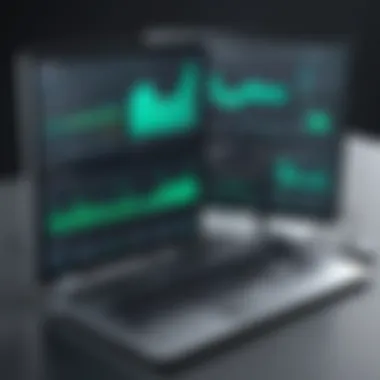

A unique aspect of ERP system integrations in Sage X3 is the adaptability it offers organizations. Businesses can maintain essential functions of their original ERP while enhancing them with Sage X3's capabilities. This aspect allows a smoother transition, reducing disruption.
However, challenges exist. The integration process may require significant planning and resources. Not every legacy system may easily connect with Sage X3, leading to lengthy implementations.
Accounting Software Compatibility
Another component of integration is accounting software compatibility. This allows organizations to connect favorite accounting platforms with Sage X3, making financial management a straightforward task. A primary benefit of this compatibility is real-time data access, which enables informed decision-making.
Sage X3 supports various accounting software, such as QuickBooks and Xero. This broad compatibility offers flexibility for firms when choosing their accounting tool. Additionally, it improves overall accounting processes, ensuring timely and accurate data flow.
Despite these benefits, there may be discrepancies in how different software systems interpret financial data. This could require additional effort to ensure consistency across platforms.
CRM Software Linkage
Integration with CRM software is essential for boosting customer engagement. Sage X3's CRM software linkage allows businesses to track customer interactions, manage leads, and ultimately drive sales. A notable feature in this integration is the centralized customer data repository, which helps enhance customer relationships.
This feature means that any updates in the CRM are reflected in Sage X3, ensuring information accuracy. The integration of CRM systems is a popular choice for organizations that want to unify sales and operational data.
However, limitations may arise based on specific CRM features or capabilities. Companies need to assess their CRM system closely to ensure optimal integration with Sage X3.
API Availability
APIs (Application Programming Interfaces) are critical for enabling seamless integrations. Sage X3 offers robust API availability, allowing businesses to connect various applications easily. This capability leads to increased data accessibility and operational efficiency.
REST API Functionality
Sage X3 supports REST API functionality, which is a preferred choice among developers for its simplicity and scalability. This functionality allows for the effective integration of different applications, facilitating real-time communication between Sage X3 and other systems.
A unique aspect of REST API in Sage X3 is its ability to handle various data formats. This versatility is especially beneficial for businesses with diverse technology stacks. It can promote extensive integration across departments, maximizing the potential of interconnected systems.
On the downside, implementing REST APIs can require technical expertise. Organizations might need to invest in developer resources to ensure successful integration.
Data Export and Import Options
Data export and import options in Sage X3 enable organizations to handle data transfers efficiently. This functionality is crucial when shifting information between systems, especially during migrations or updates. The ability to easily export and import data aids in maintaining data integrity across applications.
The comprehensive nature of Sage X3’s data options allows businesses to access and manipulate data as needed. However, there can be challenges with data mapping during import/export processes, which can lead to data inconsistency if not correctly managed.
In summary, the integration capabilities of Sage X3 are extensive. These features cater to the modern business's needs, allowing them to operate efficiently and align systems for optimal performance. As companies continue to rely on multiple applications to run operations, the integration aspects of Sage X3 become increasingly significant.
User Experience
User experience (UX) is increasingly recognized as a critical component in software applications. In the context of Sage X3, a robust user experience not only enhances the efficiency of business operations but also promotes user satisfaction. A well-designed interface leads to higher productivity, as users can navigate through features without unnecessary confusion or delay. Therefore, focusing on user experience is essential to maximize the benefits that come with implementing Sage X3 in a business environment.
Interface Design
Dashboard Customization
Dashboard customization plays a key role in allowing users to tailor their experience according to specific business needs. A customizable dashboard permits users to select and arrange widgets that display the most relevant data. This personalized approach facilitates quicker access to vital metrics, enhancing decision-making capabilities. One key characteristic of dashboard customization is the ability to display real-time data. Users can monitor trends as they unfold, which provides operational advantages.
However, while customization is beneficial, it can also introduce complexity. Some users may find the abundance of options daunting, potentially leading to confusion about setting up the dashboard in a way that truly reflects their priorities. Despite this, the benefits of dashboard customization often outweigh these disadvantages, making it a popular choice among Sage X3 users.
Navigation Features
Navigation features are fundamental to user experience in any software platform. In Sage X3, intuitive navigation is designed to minimize the time it takes for users to locate the tools and information they need. Key characteristics include easy access to frequently used functions and a clear menu structure. Users often experience frustration with software that is difficult to navigate, which can hinder productivity.
One unique feature of Sage X3's navigation system is the breadcrumb trail, which helps users track their position within the software. This feature is particularly advantageous in complex processes where users might easily lose their way. On the downside, if users do not utilize the navigation tools effectively, it can lead to disorientation. Nevertheless, overall, strong navigation features contribute significantly to a streamlined user experience, improving the effectiveness of Sage X3.
Mobile Access
Mobile access has become a necessity in modern business applications. Sage X3 offers mobile capabilities that enable users to manage workflows and access important information on-the-go. This responsiveness to mobile needs is especially advantageous in today’s fast-paced business environment.


With mobile access, users can perform tasks such as viewing reports, approving requests, and even responding to customer inquiries from their smartphones or tablets. This flexibility not only boosts productivity but also enhances employee engagement, as staff can work from anywhere.
However, mobile access also presents certain challenges. Depending on the device, the user may experience limitations in functionality compared to the desktop version. Consequently, businesses should assess how mobile access aligns with their unique needs before fully implementing it as part of their Sage X3 strategy. Overall, the user experience in Sage X3, through its interface design, navigation features, and mobile access, positions it as a comprehensive solution for businesses seeking to optimize their operations.
Reporting and Analytics
Reporting and analytics are central to any business software, including Sage X3. They empower users by converting data into actionable insights. This section will allow decision-makers to understand business performance in detail. Effective reporting gives organizations the capability to monitor crucial metrics, making it easier to identify areas for improvement. As organizations strive for data-driven decision-making, Sage X3's reporting and analytics features become vital tools.
Embedded Analytics Tools
Sage X3 includes embedded analytics tools that enhance visibility across various functional areas. These tools facilitate real-time data visualization. Users can track key performance indicators (KPIs) without needing extensive technical expertise. The embedded analytics deliver insights directly within the software interface, promoting quick decision-making.
Benefits of embedded analytics include:
- Informed Decisions: Access to real-time data ensures decisions are based on current situations, minimizing risks.
- User-Friendly: The intuitive design allows users from all backgrounds to understand the data presented.
- Integration: These tools work seamlessly with other Sage X3 functionalities, ensuring consistency and reliability in reporting.
Incorporating these embedded tools helps organizations to strengthen their operational strategies and improve overall performance. Organizations can focus on long-term strategies while managing daily operations effectively.
Custom Report Generation
Custom report generation is another important feature in Sage X3. It allows users to create reports tailored to specific needs. This capability ensures that decision-makers receive relevant information without unnecessary details.
Key aspects include:
- Flexibility: Users can select parameters, filters, and specific data points, creating reports that address their exact requirements.
- Variety of Formats: Reports can be generated in various formats suitable for presentations, internal reviews, or stakeholder analysis.
- Scheduled Reports: Custom reports can be automated, providing regular updates at specified intervals, which saves time and effort.
These features enable businesses to analyze trends effectively. Reports generated can help in recognizing patterns, guiding strategic actions that may be necessary for growth or efficiency improvements. With custom report generation, Sage X3 not only meets immediate reporting needs but also supports long-term strategic planning.
Security Features
In the age of digital transformation, security features are paramount for any business software, and Sage X3 is no exception. As organizations increasingly rely on comprehensive software solutions, it is crucial to safeguard sensitive data and ensure operational integrity. This section explores the key components of security within Sage X3, emphasizing the importance of robust data protection measures and user access control, which are critical in supporting a secure environment for business operations.
Data Protection Measures
Sage X3 employs a range of data protection measures to maintain the confidentiality and integrity of information. Given the sensitive nature of business data, these features play a significant role in mitigating risks related to data breaches and loss.
Key data protection measures include:
- Encryption Protocols: Data is encrypted during transit and at rest, helping to protect sensitive information from unauthorized access. This is especially important when transmitting data over networks, where threats are prevalent.
- Regular Backups: Implementing scheduled backups ensures that critical data is recoverable in case of system failure or disaster. This redundancy is essential for business continuity and reduces the risk of data loss.
- Audit Trails: Sage X3 maintains detailed records of user activity, which allows organizations to track access to sensitive data and monitor any changes made. This feature serves as both a security measure and a compliance tool, enabling organizations to adhere to regulatory standards.
These measures collectively reinforce the security framework of Sage X3, making it a reliable option for businesses concerned about data vulnerability.
User Access Control
User access control is another crucial aspect of Sage X3's security features. Managing who can access specific data and functionalities is critical in preventing unauthorized actions. It not only ensures that only authorized personnel handle sensitive information but also helps in maintaining compliance with industry regulations.
The user access control systems in Sage X3 include:
- Role-Based Access Control (RBAC): This system allows administrators to assign permissions based on user roles within the organization. By defining roles—such as administrator, staff, or auditor—Sage X3 efficiently restricts access to relevant functions and sensitive data.
- Authentication Mechanisms: Strong authentication methods, including two-factor authentication, enhance security by requiring users to verify their identity through multiple methods before gaining access.
- User Activity Monitoring: Regular monitoring of user actions provides insights into access patterns and potential anomalies. Organizations can quickly identify and respond to suspicious behavior, adding an extra layer of security.
"In an era where data breaches are commonplace, a solid security framework is not just an option but a necessity for any business."
In summary, organizations using Sage X3 benefit from a sophisticated security approach that reduces risks and strengthens overall operational resilience.
Closure
In the realm of enterprise resource planning, Sage X3 stands out due to its multifaceted capabilities tailored for various business operations. The conclusions drawn from this analysis underscore the importance of understanding the intricate features offered by Sage X3. Each feature, from financial management to supply chain oversight, is designed with the intention of improving efficiencies and streamlining processes.
By adopting Sage X3, businesses not only access a powerful system but also gain tools essential for data-driven decision-making. The integration of finance, inventory, and customer relationship management within a single platform enhances data visibility across departments. This feature alone is vital for fostering collaboration and ensuring that all stakeholders have pertinent information at their fingertips.
Final Thoughts on Sage X3 Features
The richness of Sage X3 features is arguably its most significant benefit. It invites a transformative approach to managing business operations. Decision-makers, IT professionals, and entrepreneurs should understand that deploying Sage X3 is not merely about technology. It's about reshaping workflows to enhance productivity and strategic growth. Investments in systems like Sage X3 yield long-term rewards, provided that organizations commit to optimizing their processes accordingly.
Every organization must consider its unique needs when evaluating software solutions. The depth of Sage X3 allows for customization, aligning perfectly with specific business objectives. Therefore, as we conclude this analysis, it is clear that understanding these features is essential for realizing their full potential within the operational landscape.
"Sage X3 provides a framework for businesses to move beyond basic management, enabling them to be proactive in their operations."
In summary, a thorough comprehension of Sage X3 features equips businesses with the insights necessary to drive operational efficiency and informed strategic planning. This in-depth exploration aims to illuminate how these functions collectively contribute to a more agile and competitive business environment.



