Sage 50 vs Sage 100: Key Differences Explained


Intro
In the realm of accounting software, Sage 50 and Sage 100 frequently come up in conversations among business owners, IT professionals, and decision-makers. Both solutions cater to small and medium-sized enterprises, yet they serve distinct needs. As we delve into this comparison, it's crucial to recognize how each platform's capabilities align with the unique requirements of different organizations. Understanding these differences can lead to informed decisions when selecting software that best fits operational needs and financial goals.
Key Software Features
When navigating the world of accounting software, one of the first things to consider is the features that the software offers. Here's a closer look at what both Sage 50 and Sage 100 bring to the table.
Essential functionalities
Sage 50 is known for its user-friendly interface and straightforward functionalities, making it a go-to choice for smaller businesses or those with less complex accounting needs. It includes key features like:
- Invoicing and billing: Easily create and manage invoices, which streamlines cash flow.
- Bank reconciliation: Helps ensure that your financial records accurately reflect your bank statements.
- Inventory management: Track stock levels in real-time, which is ideal for businesses that deal with physical goods.
- Multi-currency support: This can make Sage 50 appealing for businesses with international clients.
On the other hand, Sage 100 offers a broader range of functionalities suitable for medium-sized businesses with more complex requirements. Some of its standout features include:
- Advanced project management: Allows businesses to track project costs and profitability seamlessly.
- Customizable workflow: Tailor processes to meet the specific needs of your organization.
- Detailed reporting: Offers extensive reporting capabilities that provide deeper insights into financial performance.
- Integration with manufacturing solutions: Ideal for companies in manufacturing, as it handles complex supply chains.
Advanced capabilities
Delving into advanced capabilities, Sage 100 shines in areas where larger companies need greater control and oversight. Multi-user access is a prime example, as Sage 100 supports simultaneous logins for multiple users, enhancing teamwork and collaboration.
Moreover, Sage 100's ERP (Enterprise Resource Planning) integration fosters a seamless flow of information between different departments, creating a more cohesive operational framework.
In contrast, while Sage 50 provides solid accounting features, its capabilities may be limited for organizations looking to expand into more complex areas such as supply chain management or advanced analytics.
Comparison Metrics
When comparing software solutions, cost and performance are often primary considerations.
Cost analysis
Pricing models for Sage 50 and Sage 100 diverge significantly. Sage 50 operates on a subscription basis, which can be beneficial for startups looking to manage costs effectively. Starting with a lower entry price can make Sage 50 an attractive option during the initial phases of business growth.
However, as companies scale, the licensing costs for Sage 100 can be justified by the more sophisticated features and greater scalability it provides.
Performance benchmarks
Performance is pertinent when assessing the viability of an accounting software. Users have reported that Sage 100 performs better in handling large volumes of transactions, making it suitable for medium-sized businesses that require robust processing capabilities.
In contrast, some users have noted that while Sage 50 can carry out essential functions efficiently, its performance may lag when challenged with extensive data sets and multi-currency transactions.
It's essential to evaluate not just the cost but also the value delivered by each software. The right choice could save time and resources in the long run, allowing enterprises to focus on growth.
As we probe deeper into the functionalities, pricing details, and performance metrics of both solutions, it becomes increasingly apparent that Sage 50 and Sage 100 cater to distinct business profiles, each bringing unique strengths to the accounting landscape.
Preface to Sage Software
Understanding Sage software is crucial for businesses looking to enhance their financial processes. Sage offers tools designed specifically for small to medium-sized enterprises, catering to unique needs in accounting, financial management, and resource planning.
When discussing Sage 50 and Sage 100, it becomes clear that each has its strengths, making the choice highly dependent on the specific business environment and requirements.
The core elements to consider while exploring these solutions include functionality, usability, and potential for scaling. Each of these factors gives insight into how well the software aligns with an organization’s goals. Generic software might fit a broad audience, but with Sage, there’s an effort to meet distinct industry needs, which in turn drives operational efficiency.
- Flexibility is one benefit of adopting Sage products. Their modular approach provides businesses the chance to integrate only what they need, avoiding unnecessary complexity.
- User-Friendly Interfaces develop greater productivity, reducing the learning curve. This is particularly important for teams already juggling multiple responsibilities.
Choosing between Sage 50 and Sage 100 requires thoughtful deliberation. The following sections will explore each option in detail, illustrating their respective advantages and setting the ground for informed decision-making.
"The right software solution empowers businesses, streamlining processes and enabling better financial oversight, ultimately fueling growth."
Ultimately, the comparison lays the foundation for understanding how best to leverage these tools for organizational growth and efficiency.
Key Features Comparison
When diving into the nitty-gritty of accounting software, the core features really set the stage for understanding which platform suits your business needs best. For small to medium-sized enterprises, choosing between Sage 50 and Sage 100 can hinge on specific functionalities, ease of use, and overall value. This section outlines what each software brings to the table, ensuring you have a well-rounded grasp of their offerings.
Core Functions of Sage
Sage 50 is often heralded for its user-friendly interface and solid foundational capabilities tailored for smaller businesses. Its core functions include:
- Invoicing and Billing: Creating and sending invoices is straightforward. Users can automate recurring invoices, helping to save precious time, while the system tracks unpaid invoices seamlessly.
- Expense Tracking: Sage 50 enables users to categorize expenses easily, allowing businesses to keep a tight rein on their spending. You can attach receipts and maintain detailed records for better financial oversight.
- Payroll Management: Integrated payroll functionality helps manage employee salaries, tax calculations, and direct deposits without needing third-party software. This is a convenient feature for small business owners juggling multiple tasks.
- Accounting Reports: Sustainability in decision-making comes from robust reporting features. Users can generate comprehensive financial reports, giving insights into profit margins, revenue streams, and overall fiscal health.
In essence, Sage 50 wraps necessity into simplicity, making it quite appealing for those looking to get their feet wet without overwhelming complexity.
Core Functions of Sage
Now, turning our gaze towards Sage 100, it clearly aims at businesses with a bit more complexity in their operations. Here’s what it brings to the forefront:
- Advanced Inventory Management: Unlike Sage 50, Sage 100 offers multi-location inventory tracking. This is particularly useful for businesses that stock items across various warehouses.
- Manufacturing Capabilities: The software includes modules for manufacturing, allowing businesses to plan production schedules, manage work orders, and track materials seamlessly. For companies that deal in production, this is a crucial component.
- Time Trackin g: With a focus on project management, Sage 100 allows for detailed time tracking for employees, helping managers allocate resources efficiently.
- Customer Relationship Management (CRM): Integrating sales and customer service, the CRM capabilities enable businesses to better manage customer interactions, ensuring a more personal touch.
Overall, Sage 100 positions itself as a platform designed for companies that anticipate growth and need more robust features that scale with them.
Advanced Features of Sage
Sage 100 goes beyond foundational accounting offerings with its advanced features, making it suitable for more intricate business landscapes. Some notable functionalities include:
- Comprehensive Reporting: Tailored analytics and reporting modules allow businesses to customize their reports based on specific KPIs, thus enabling a more data-driven decision-making process.
- Integration with Third-Party Applications: This system plays well with a variety of complementary software solutions. Businesses can connect it to e-commerce platforms or other business systems to streamline operations.
- Flexible User Access Control: Users can set permissions tailored to individual roles, enhancing the security and management of financial data.
In summary, those looking to upgrade their accounting systems will find that Sage 100’s advanced features significantly boost operational efficiency and flexibility.
"Choosing the right software boils down to understanding your specific needs and the complexity of your operations. Both Sage 50 and 100 serve different segments effectively."
This analysis highlights the importance of evaluating core functions and advanced features, ultimately guiding businesses toward the best fit for their unique environment.
User Experience
When it comes to accounting software, user experience (UX) plays a crucial role in determining how effectively a company can manage its financials. For decision-makers and IT professionals, the usability of the software can either enhance productivity or cause headaches. In many cases, the time spent navigating a convoluted interface can cost more than a financial error. Therefore, understanding the UX offered by Sage 50 and Sage 100 is not just about aesthetics; it's about the impact that productivity and ease of use have on the bottom line.
Key aspects to consider include:
- Intuitive Designs: How easily can new users adapt to the software?
- Accessibility: Is the software easy to reach and operate under various conditions, such as remote work?
- Consistency: Do users find the interface predictable, or do they face a steep learning curve?
- Support: Are help systems readily available when users hit roadblocks?
Having a smooth, user-friendly experience leads to better adoption rates, minimized training costs, and ultimately, effective use of the software.
Interface and Usability in Sage
Sage 50 prides itself on providing a straightforward, intuitive interface. Right off the bat, users may notice its layout is designed for clarity. The dashboard displays all the key functionalities prominently, enabling users to access invoices, bank reconciliation, and reports without digging through layers of menus. This can be a breath of fresh air for small business owners who might not have extensive accounting backgrounds.
Moreover, Sage 50's accessibility does not end with its design. Its functionality allows synchronization with cloud services, which means that even when working remotely, users can easily access their data with minimal hassle. The ability to customize the interface to some extent lets users focus on features specific to their own business needs.
Although the software is primarily designed for small to mid-sized businesses, there may be instances where new users struggle a bit initially. However, extensive training resources, video tutorials, and community forums are readily available to guide them along the way. This ensures that, while the user experience can vary based on initial familiarity, the curve can be swiftly conquered.
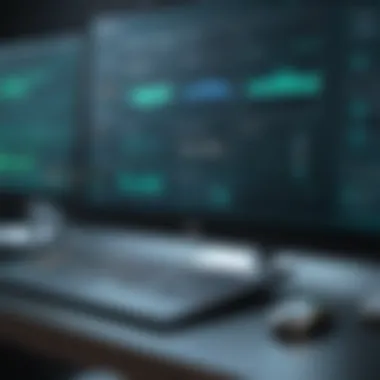

Interface and Usability in Sage
On the flip side, Sage 100 presents a more robust interface better suited for users who are familiar with complex software. While it incorporates features that support advanced functionalities like inventory management and customized reporting, this also means that the interface may feel intimidating to a newcomer. Menus can appear dense, and it may take time for users to discover and master its full range of capabilities.
That said, once users have wrapped their heads around the layout, many find it offers a wealth of benefits. Reports and dashboards can be customized extensively, allowing users to visualize the data in ways that best serve their business objectives. Sage 100's adaptability is particularly useful for companies expanding into different sectors.
Additionally, Sage 100 provides role-based access, meaning that users can tailor what different team members see based on their needs. This not only enhances data security but also streamlines the user experience, preventing confusion for employees who might just need to access their own departments' information.
Thus, while the initial experience may seem daunting compared to Sage 50, it ultimately rewards those willing to invest time in mastering its potential.
"The interface can be robust, but it’s like learning to ride a bike. Once you’ve got it down, you can go anywhere."
To conclude, the user experience in both Sage 50 and Sage 100 offers unique advantages and challenges. Decision-makers should assess their own team's familiarity with accounting software as well as their specific operational needs before making a choice.
Scalability and Growth Potential
Understanding the scalability and growth potential of accounting software is vital for businesses, especially in today’s dynamic economic landscape. As organizations operate in a rapidly evolving environment, their tools must adapt to changing demands. Both Sage 50 and Sage 100 have unique attributes that cater to different stages of a business's lifecycle.
When discussing scalability, one must consider how easily the software can handle an increase in business transactions, users, and additional functionalities. A solution that grows alongside a business provides significant benefits. It ensures continuity and reduces the need for frequent software changes, which can be disruptive and costly. Moreover, a scalable system allows firms to invest in resources that matter most to their growth, without stagnating due to software limits.
Sage 50: Suitable for Startups
For startups, Sage 50 is often seen as a reliable launchpad. Its user-friendly interface and foundational accounting capabilities make it a suitable choice for new businesses looking to establish their financial operations without the complexity more robust systems might entail.
Some notable aspects include:
- Cost-Effective Solution: Sage 50 brings essential accounting functionalities at a lower price point, helping startups manage finances without breaking the bank.
- Ease of Use: Its intuitive design allows users with little to no accounting background to navigate and manage their financial data effectively. This ease of use can reduce the learning curve significantly, enabling startups to focus on growth rather than getting bogged down by software.
- Essential Features: From invoicing and expense tracking to basic inventory management, Sage 50 covers the essentials needed for businesses in the startup phase.
While it works well to get things off the ground, it might pose some limitations as businesses start to scale. Firms may find their needs surpassing what Sage 50 can offer in the long run, but for those starting out, it remains a practical choice.
Sage 100: Designed for Expansion
In contrast, Sage 100 is tailored for businesses that anticipate growth and complexity. As companies evolve, they often require more specialized features and greater automation to manage increasingly intricate operations. Sage 100 excels in this arena, providing advanced functionalities that are designed to support expanding businesses.
Key benefits of Sage 100 include:
- Robust Features: This software accommodates advanced inventory management, project tracking, and more, suiting organizations that have reached a size where these features are not just helpful but essential.
- Customization and Integration: Sage 100 offers extensive customization options and robust integrations. This feature is crucial for companies looking to streamline processes across various departments or scale operations effectively without encountering software hurdles.
- Scalable Framework: As businesses grow, Sage 100 can adjust to accommodate increasing users, transactions, and complexities. This flexibility means companies can innovate and expand their operations without worrying about outgrowing their accounting platform.
To sum it up, selecting the right accounting software involves gauging where the business is now and where it plans to be in the future. For startups, Sage 50 serves as a manageable entry point. As they grow and their needs evolve, transitioning to Sage 100 can provide a tailored solution capable of supporting greater expansion.
"The key to staying relevant is not just finding a solution that meets today’s needs but one that anticipates tomorrow’s growth."
By understanding the scalability potential of these platforms, decision-makers can make informed choices that align with their business ambitions.
Pricing Models
Understanding the pricing models of Sage 50 and Sage 100 is crucial for businesses when making a choice over accounting software. Pricing doesn't just affect budgeting; it can influence the functionalities a company can leverage. A well-structured cost model can align with business goals while tailoring the software experience.
In this section, we will explore different dimensions of pricing for both Sage solutions, considering aspects like the initial investment and ongoing costs, as well as what features you get for your money.
Cost Structure of Sage
Sage 50 offers a fairly straightforward pricing structure. Typically, the expense begins with a one-time purchase. Customers often favor this model as it provides a clear understanding of upfront costs.
- Initial Licensing Fee: Depending on the version chosen—such as Pro, Premium, or Quantum—prices usually range from around $300 to $5,000. The more advanced the features, the steeper the cost.
- Subscription Plans: Sage 50 has also introduced subscription models in recent years, which can either be monthly or annual payments. This allows smaller businesses to avoid hefty upfront fees, bringing costs down to a manageable monthly fee, starting at around $40/month.
- Annual Maintenance Costs: Owning the software doesn’t end with just a purchase; annual maintenance is vital, typically about 20% of the software cost. This provides users with updates and customer support.
- Limited Features at Lower Tier: It's essential to consider that entry-level plans come with limitations. For example, the number of users or lack of advanced reporting features could hinder scalability as a business grows.
For a business starting with simpler accounting needs, Sage 50 can present a practical solution. However, one must remain aware of potential costs associated with upgrading or expanding functionalities.
Cost Structure of Sage
When exploring Sage 100, the pricing becomes a bit more intricate, primarily because of its scalability and extensive features designed to accommodate larger organizations.
- Tiered Pricing: Unlike Sage 50, Sage 100 usually uses a tiered pricing model based on user numbers. Generally, users may expect to pay around $600 per user under standard prices, while enterprise levels can drive costs upwards, especially if various modules are included.
- Subscription Fees: Similar to Sage 50, Sage 100 also offers a subscription model. Prices for basic subscription plans could be as low as $60 per month per user, escalating as you add advanced features and users.
- Implementation Costs: Implementing Sage 100 often comes with additional setup costs—think training, integration, and data migration—usually an additional several thousand dollars, making it an investment worth considering if your organization is ready to expand.
- Ongoing Maintenance: The ongoing costs for Sage 100 not only include support but also periodic software renewals and updates, which can run about 18% to 22% of initial licensing.
In summary, the cost structure of Sage 100 might seem daunting, but it's tailored for growth, allowing companies to adapt as their needs change. Consequently, it’s suited for businesses that require robust functionalities and comprehensive features as they look toward the future.
Customization Capabilities
Customization capabilities are pivotal in the realm of accounting software, especially for enterprises aiming to tailor solutions specific to their financial operation needs. Such capabilities allow businesses to adapt the software to align with unique workflows, compliance standards, and reporting requirements. The flexibility to customize not only enhances user experience but also boosts productivity by streamlining tasks and eliminating redundant features.
Deciding on the right accounting software involves scrutinizing how well the system responds to individual business demands. A company’s requirements can vary significantly; what suits one enterprise might flop for another. Customization offers that essential adaptability, which is why comparing Sage 50 and Sage 100’s capabilities becomes crucial.
Customization Options in Sage
Sage 50 provides users with a range of customization options that cater primarily to small businesses or those with simpler needs. The interface is quite user-friendly, enabling users to modify dashboards and reports with relative ease. Here are a few standout features:
- Personalizable Dashboards: Users can rearrange widgets to reflect pertinent metrics at a glance, such as sales figures or expenses.
- Tailored Reporting: Sage 50 allows users to create customized reports. Users can add or remove fields, alter layouts, and even apply filters to view only relevant data.
- Workflow Adjustments: Users can adjust workflows to reflect their internal processes. This flexibility allows for a more intuitive use of the software, aligning it closely with everyday business operations.
However, while there’s ample capacity for customization, those with more complicated needs may find Sage 50 a bit limiting.
Customization Options in Sage
Conversely, Sage 100 is designed with more extensive customization features, targeting medium-sized businesses that often have complex requirements. The ability to modify almost every aspect of Sage 100 makes it particularly appealing for organizations that demand a customized approach. Key features include:
- Advanced Custom Fields: Users can create custom fields across various modules. This means they can capture specific business data without being confined to the standard options provided out of the box.
- Integration with Third-Party Applications: Sage 100 can seamlessly integrate with other software tools, allowing businesses to consolidate their operations more effectively. This capability can be a game changer for companies relying on various systems.
- Reporting Customization: Unlike Sage 50, it offers more in-depth reporting tools where users can develop intricate reports that may include multiple data sources, ideal for detailed financial analysis.
In summary, businesses considering Sage 100 can expect a higher degree of flexibility, suited for scaling and evolving organizational needs, whereas Sage 50 provides essential customization that’s easy to manage for smaller operations.
The choice between Sage 50 and Sage 100 should reflect the unique demands of the business, considering both current and anticipated future needs for customization.
Support and Resources
In the realm of business accounting software, reliable support and resource availability can often be a deciding factor in a company's choice between solutions. Sage 50 and Sage 100 offer different dimensions in support and resources that cater to their diverse clientele. When you're navigating the complexities of financial management, having dependable assistance can mean the difference between a seamless experience and a headache. Here, we will delve into the customer support characteristics and resources offered by both software solutions, highlighting why they hold significance for users navigating through their options
Sage provides a variety of resources aimed at users, ranging from detailed documentation to customer support services. The strength of these resources lies in their ability to help businesses maximize their use of the software, make the most of their investment, and navigate challenging situations swiftly.
Customer Support for Sage
Sage 50 stands out for its straightforward support options that cater to users with varying degrees of financial expertise. The platform provides a comprehensive collection of online resources, including FAQs, instructional articles, and video tutorials, specifically geared towards new users. However, when it’s crucial to get real-time assistance, customers can utilize the phone support system.
For additional help, there is also an extensive community-driven support network. Users can tap into forums to find solutions from other experienced users or Sage representatives. Furthermore, the software is renowned for its accessibility, allowing easy navigation through features for troubleshooting.
Benefits of Customer Support for Sage 50:
- Community Engagement: Users can share experiences and solutions.
- Accessibility: Easy-to-understand materials cater to individuals new to accounting software.
- Proactive Assistance: Customer support can help address issues before they escalate.
Customer Support for Sage
On the other hand, Sage 100 leans toward a more enterprise-level support structure. This software targets companies anticipating growth, so its support accordingly reflects that need. With dedicated technical consultants and a service-centric approach, users have access to tailored assistance, foundational training, and ongoing support.
Additionally, Sage 100 boasts an array of educational resources, including webinars, workshops, and in-depth training modules. The ability to consult with knowledgeable professionals who understand the unique challenges of growing businesses provides users with a sense of security and confidence in their investment.
Benefits of Customer Support for Sage 100:


- Tailored Consultations: Personalized support based on individual business circumstances.
- Educational Resources: Diverse learning materials like workshops enhance user proficiency.
- Extended Support Hours: More availability for businesses operating beyond traditional hours.
"In the world of financing software, robust support is not just an ancillary benefit; it's a cornerstone of successful usage."
In summary, both Sage 50 and Sage 100 provide robust support structures, yet they cater to different audiences. Sage 50’s approach is user-friendly, focusing on community support and practical materials, while Sage 100 gears its services towards organizations that require more personalized assistance and educational resources. Understanding these nuances can make a significant impact when it comes to choosing the right software for your business.
Industry Applications
When it comes to choosing accounting software, understanding the industry applications is crucial. Different sectors have unique needs, and software that fits those specific demands can make a world of difference in productivity and efficiency. In this section, we will unpack how Sage 50 and Sage 100 align with various industry needs, highlighting what each software brings to the table.
Choosing the right accounting software isn't just about numbers; it’s about finding a solution that integrates seamlessly into your existing processes—this can prevent headaches down the road and help a business to scale smoothly. From retail to construction, each industry comes with its own set of challenges, and knowing which software can handle those challenges is essential for decision-makers.
Best Fit Industries for Sage
Sage 50 is often regarded as a go-to solution for small businesses and startups. Why? Its straightforward structure and ease of use are tailor-made for businesses that prefer simplicity without sacrificing essential functionality. Here are a few industries where Sage 50 shines:
- Retail: The robust inventory management features allow retail businesses to keep close tabs on stock levels and streamline order processes.
- Professional Services: Service-oriented businesses benefit from the easy invoicing and project management functionalities.
- Construction: While it may not be as comprehensive as Sage 100, the project tracking capabilities make it a decent choice for smaller construction firms.
For small enterprises, the cost-effectiveness of Sage 50, combined with its user-friendly interface, often translates to quicker onboarding for teams that might not be tech-savvy. This aspect is particularly appealing to sectors that require agile operations without extensive training.
Best Fit Industries for Sage
Sage 100, on the other hand, is suited for mid-sized businesses that often face more complexities in their accounting needs. Its advanced features allow for deeper functionalities that cater well to larger operations. The following industries often find much to gain from implementing Sage 100:
- Manufacturing: The production management capabilities offer in-depth insights into workflow processes and resource allocation.
- Distribution: Sector demands for accurate logistics and stock levels align well with Sage 100's robust inventory and shipping tools.
- Wholesale: This software integrates seamlessly with e-commerce platforms, enhancing the experience while managing large orders and customer databases.
Selecting Sage 100 makes sense for organizations that are not only aiming to manage their financials but also looking to grow and adapt as they scale. The additional functionalities advanced reporting tools provide can drive efficiencies and sharpen decision-making—critical elements that organizations can’t afford to overlook.
"The right accounting software can act like a well-oiled machine, helping organizations to run smoother and more efficiently."
As we move forward through this comparison, it’s important to keep in mind the specific needs of your business and how each software can meet those demands.
Integration with Other Tools
When it comes to selecting accounting software, the ability to integrate seamlessly with other tools can’t be overstated. Integration capabilities play a pivotal role in enhancing operational efficiency, automating workflows, and ultimately streamlining processes that are critical to running a business smoothly. Both Sage 50 and Sage 100 boast features aimed at connectivity, but their approaches and success rates can differ substantially.
Organizations today are relying on various applications to manage different aspects of their operations—whether it’s a CRM system for customer management, inventory management systems, payroll software, or ecommerce platforms. Thus, when considering an accounting solution, decision-makers must take a good, hard look at how well these solutions mesh with existing software ecosystems. This not only reduces redundancy but also allows for a more holistic view of the company’s financial health and performance.
Sage 50: Integration Capabilities
Sage 50, known for its user-friendly interface aimed at small businesses, offers several integration options. While its capabilities may not be as extensive as its counterpart, Sage 100, it still provides essential connections that cater to the needs of its target market. For example, Sage 50 readily integrates with Microsoft Office tools like Excel and Word, allowing users to export financial data easily for further analysis or reporting.
Another strength is Sage 50’s compatibility with various third-party applications through its API. This means that businesses can customize their experience by linking Sage 50 with tools that they already use. Users often find that the Sage 50cloud feature adds an extra layer of flexibility, as it can sync data with cloud solutions like Dropbox or Google Drive, enhancing accessibility.
However, some users have noted that while certain integrations are easy to set up, others can sometimes feel clunky or limited in terms of its capabilities. It’s also worth mentioning that there might be additional costs involved for premium integrations, which could affect budget considerations for small businesses.
Sage 100: Integration Capabilities
Turning to Sage 100, the integration potential expands dramatically. Recognized as a robust solution tailored for medium-sized businesses, Sage 100 offers a plethora of built-in integrations and supports a wide range of third-party applications. This means that companies with more complex needs can often find the right tools that fit seamlessly into their workflow without disrupting their operations.
One major highlight is the integration with other Sage products, such as Sage CRM or Sage Inventory Management. This interconnectedness not only allows for smooth data transfer but also ensures that all systems are aligned, reducing the risk of discrepancies. Furthermore, Sage 100’s advanced API capabilities support integration with eCommerce platforms like Shopify, enhancing the experience for retailers by synchronizing sales and inventory data effectively.
"A robust integration strategy can turn a good accounting system into a great one, allowing data to flow freely across the organization."
With such extensive capabilities and a strong development community behind it, users frequently tout Sage 100 as a leading choice for those looking to optimize their financial management through integration.
Security Features
Security has become a top priority for organizations when selecting accounting software. In each financial transaction and data storage aspect, the potential for breaches looms large. A single breach can lead to devastating consequences, including financial loss, legal repercussions, and reputational damage. Thus, understanding the security features of accounting software, specifically Sage 50 and Sage 100, is essential for decision-makers, IT professionals, and entrepreneurs alike.
Choosing between these systems entails evaluating various security considerations: data encryption, user access controls, and compliance with regulations like GDPR. Here’s a closer look:
- Data Encryption: Protects sensitive information from unauthorized access.
- User Access and Permissions: Ensures employees only access what they need, preventing data leaks.
- Compliance Standards: Aligns with financial regulations to mitigate legal risks.
Let’s explore how Sage 50 and Sage 100 handle these critical security aspects.
Security in Sage
Sage 50 presents a robust set of security features aimed at safeguarding sensitive financial information. One of the cornerstones of Sage 50’s security is its user authentication system. Users are required to create strong passwords, and the software allows for the implementation of user roles and permissions, mitigating the risk of unauthorized access to financial data.
The software also boasts data encryption, ensuring that all sensitive information is scrambled and inaccessible to unauthorized parties during data transfers. Regular updates further enhance security, patching known vulnerabilities to keep the system robust against emerging threats.
Moreover, Sage 50 includes backup solutions that minimize the risk of data loss, providing peace of mind for business owners. This level of focus on security makes Sage 50 a suitable choice for smaller enterprises seeking to protect their assets without too much complexity.
Security in Sage
On the other hand, Sage 100 takes security a notch higher, offering intricate security protocols that cater to larger and more complex organizations. The software employs advanced user authentication methods, including multi-factor authentication, which provides an additional layer of security when users log in. This is particularly beneficial for organizations that manage sensitive data and want to minimize the risk of breaches.
Sage 100 also stands out with its customizable security settings. Administrators can determine who has access to what information, ensuring data compartmentalization. This not only protects sensitive data but also streamlines user experience as employees only see what’s relevant to their role.
In terms of compliance, Sage 100 more closely aligns with stringent financial regulations, like PCI DSS and GDPR, solidifying its position as a secure solution for businesses managing customer payment data and personal information. The comprehensive reporting tools also aid in audit trails, ensuring that businesses can readily access records when needed.
In a world where data threats are rampant, investing in a software system that prioritizes security is no longer optional but a necessity.
To sum up, while both Sage 50 and Sage 100 offer commendable security features, the choice ultimately hinges on the specific needs of your organization and the level of complexity you are prepared to manage.
Understanding these security features is crucial for businesses aiming to select an accounting solution that not only meets their current needs but also prepares for future demands in data protection.
Data Management and Reporting
When it comes to accounting software, data management and reporting stand as cornerstones in evaluating their effectiveness. For both Sage 50 and Sage 100, these features are not merely technical functions; they influence how businesses capture, organize, and utilize financial data. With the right data management strategies, companies enhance decision-making, improve profitability, and maintain regulatory compliance.
The importance of data management cannot be overstated. Many businesses rely heavily on reports to assess performance, analyze trends, and identify problems before they escalate. The ability to extract meaningful insights from data can be a game changer. So, making an informed decision on whether Sage 50 or Sage 100 aligns better with these needs is crucial for enterprises.
Data Handling in Sage
Data handling in Sage 50 is tailored for smaller businesses aiming for simplicity yet effectiveness. The software allows users to maintain organized records, ensuring that all transactions are easily accessible when needed.
Key features include:
- User-friendly Interface: The layout is straightforward, enabling quick data entry and retrieval without overwhelming the user.
- Basic Reporting Tools: Sage 50 boasts fundamental reporting capabilities, with options for generating profit and loss statements, balance sheets, and sales reports. Users can customize these reports slightly but may find limitations when diving deeper.
- Single User or Multi-User Setup: Suitable for small teams, and its data handling can expand to include several users, maintaining data integrity across transactions. However, with the multi-user setup, the performance can fluctuate during peak usage.
While Sage 50 serves its purpose well within its target audience, users may need to keep in mind its boundary limitations as businesses grow.
Data Handling in Sage
Contrasting with its smaller counterpart, Sage 100 is designed for medium-sized businesses that often deal with more complex financial tasks. Sage 100 elevates data handling with advanced capabilities that maintain both robustness and flexibility.
In this software, you’ll notice:
- Comprehensive Reporting Tools: Sage 100 offers an extensive range of report customization options, enabling organizations to create detailed analyses suited to various stakeholders. This aspect is crucial for financial reporting and forecasting.
- Multi-Dimensional Data Views: With capabilities to analyze data on multiple levels, users can view financial performance from different angles, allowing for deeper insights into operations.
- Integration with Other Systems: Sage 100 allows for data import and export from other software solutions, thus enhancing manageability. This integration cultivates a more seamless experience when handling data across various platforms.


To summarize, both Sage 50 and Sage 100 present distinct approaches to data management and reporting. Caution must be exercised in aligning the software with the specific needs of a business. While Sage 50 may suit startups focusing on simplicity, Sage 100 may be the wise option for those seeking deeper insights and complex reporting capabilities.
In essence, effective data management and reporting can lead to informed business decisions, ultimately driving success and growth.
Balancing the specific needs and projected growth of your organization against the capabilities of these two software options is wise for decision-makers and IT professionals alike.
User Feedback and Ratings
When diving into the world of accounting software like Sage 50 and Sage 100, hearing directly from users becomes essential. User feedback offers a window into the real-world applications of the software, revealing insights that glossy marketing materials often gloss over. It allows potential buyers to gauge not just a product's capabilities but also the user experience and any hurdles they might face upon implementation.
Why User Feedback Matters
User ratings can significantly influence decision-making processes, especially for businesses striving for efficiency and reliability. Here are key elements to consider:
- Real-World Performance: Users share their experiences with daily operations. These insights can expose hidden strengths or weaknesses, offering a clearer picture of what to expect.
- Support Experiences: Feedback often includes ratings on customer service. Understanding how a company handles issues or queries can sway a decision, especially if trouble arises during crucial times.
- Usability Insights: Users provide their viewpoints on interface intuitiveness and steeper learning curves that come with certain functionalities, which can affect how quickly a team can adapt to the software.
Sage User Experiences
Sage 50 users paint a varied picture. Many express satisfaction specifically with the program’s ease of use. The interface is often described as friendly, appealing to users who prefer straightforward navigation. However, several reviews mention that the software may struggle with performance when handling larger volumes of transactions.
Pros of Sage 50:
- Intuitive Interface: New users frequently find the layout easy to understand. This allows them to jump right in without a significant learning curve.
- Good Customer Support: Users report positive interactions with customer support, highlighting quick resolutions to their inquiries.
Cons of Sage 50:
- Scalability Challenges: Users who have expanded their operations note limitations when transitioning to more complex business needs.
- Limited Advanced Features: Some users feel that features essential for larger enterprises are lacking, pushing them to look at Sage 100 as a potential upgrade.
Sage User Experiences
In comparison, users of Sage 100 often highlight the software's robustness and flexibility in handling complex accounting tasks. Feedback generally conveys that the software is better suited for growing businesses with more extensive transaction volumes. However, the complexity of the interface can be a double-edged sword, creating challenges for new users.
Pros of Sage 100:
- Advanced Features: Users frequently appreciate the broad array of features catered to larger businesses, including advanced inventory management and reporting tools.
- Enhanced Scalability: Many reviews reflect favorably on Sage 100's ability to grow with a business, accommodating larger datasets without significant difficulties.
Cons of Sage 100:
- Steeper Learning Curve: Some users report that the layout is not as user-friendly as Sage 50, making initial training and onboarding more intensive.
- Higher Costs: Users often note that while the software’s capabilities justify its pricing, it may be a barrier for smaller businesses looking for basic solutions.
In summary, user feedback encompasses pivotal elements that help inform and guide decisions in choosing between Sage 50 and Sage 100. Understanding both the strengths and shortcomings from those who have walked the path can illuminate your own choice as you weigh your options.
Overall Value Assessment
When diving into the comparison between Sage 50 and Sage 100, the Overall Value Assessment serves as a critical touchstone for businesses looking to make a strategic choice in accounting software. This aspect synthesizes various factors relevant to the software's effectiveness, shedding light not just on costs and features, but on how these programs fit in with the long-term objectives of a business.
Understanding the overall value involves evaluating how each software solution aligns with the specific needs of an organization. Considerations include:
- Cost vs. Functionality: How do the priced packages stack up against the features offered? Sage 100 might seem pricier, but what value does its advanced functionality bring to the table?
- Scalability: As businesses grow, their accounting needs do too. Assessing whether Sage 50 can handle future demands is essential.
- User Experience: A system may be laden with features, but if it's not user-friendly, it could lead to inefficiencies. Both aspects should be weighed in the overall value.
- Integration Capabilities: How well each software integrates with other business systems can significantly affect a company's workflow.
By doing so, stakeholders can avoid common pitfall of focusing solely on immediate costs, which might obscure the longer-term benefits that one solution could offer over the other. Moreover, reflecting on the return on investment is essential; sometimes a higher initial investment can lead to substantial savings and gains in efficiency down the line.
"Assessing value is more than just looking at dollars and cents. It’s about finding what aligns best with your company’s trajectory."
Evaluating the Value of Sage
Sage 50 is often favored by smaller enterprises or those just starting. Its value proposition lies in its ease of use and affordability. Companies can typically expect to see:
- Lower Initial Costs: Pricing for Sage 50 can be more friendly toward startups, providing access to crucial accounting functions without breaking the bank, which can be especially beneficial for those cash-strapped in their early days.
- Core Functionality: Essential features that come out of the box allow businesses to manage day-to-day activities with efficiency. For small businesses, having a tool that performs basic accounting tasks effortlessly can be invaluable.
- Ease of Learning: Users often find Sage 50 a breeze to pick up, resulting in less time spent on training and more on actual productivity.
However, the simplicity can be a double-edged sword; as businesses grow, some features may prove limiting. Therefore, the value of Sage 50 shines in its ability to serve small, steady organizations, particularly those that prioritize foundational functions above complex operations.
Evaluating the Value of Sage
Sage 100 offers a different landscape aimed at medium-sized businesses, often with ambitious growth trajectories. Its value is apparent in several layers:
- Advanced Feature Set: Sage 100 provides more robust capabilities, including advanced inventory management, customizable reporting, and manufacturing tools that can be a game changer for growing companies.
- Greater Scalability: Organizations can transition their system as they evolve, ensuring that it’ll still serve needs as they expand.
- Comprehensive Support: Although typically higher in cost, the subscriptions often include extensive support and resources, which is crucial as companies navigate their growth phase. This can sometimes justify the expense.
Ultimately, understanding the value of Sage 100 involves recognizing its potential to facilitate complex operations, which could offset its higher price tag for businesses keen on expanding into new territories or enhancing their operational capabilities.
End and Recommendations
In wrapping up our detailed exploration of Sage 50 and Sage 100, it becomes clear that selecting the right software isn't just a matter of personal preference; it's a decision that could significantly impact your business's efficiency and growth trajectory. Each software has its own set of strengths and weaknesses, catering to different business needs and objectives.
Looking at Sage 50, it's often ideal for smaller businesses or startups. Its user-friendly interface and straightforward functionality make it a suitable choice for those who may not have a dedicated IT team. Moreover, if your business has less complex accounting requirements, Sage 50 is more cost-effective with prices that won’t send you to the poor house. It’s like having a trusty pocket knife — handy and reliable for everyday tasks.
On the flip side, Sage 100 shines when scalability and advanced features are on your radar. The software is structured for medium to larger businesses that anticipate growth or have more sophisticated accounting demands. If your operations are growing or you need robust features to manage complex inventory, sales, and reporting needs, Sage 100 is where you'd want to place your bets.
To make an informed decision, it's crucial to consider factors such as:
- Current Business Size: If you're starting small, Sage 50 could suffice. If you've already expanded, Sage 100 may be the better investment.
- Future Growth Plans: Think about where you see your business in a few years. Planning for growth might push you toward Sage 100.
- Feature Requirements: Take a close look at what features you absolutely need. Does your business require advanced data analytics and industry-specific tools, or will basic functionalities keep you afloat?
- Budget Constraints: Costs vary between the two programs, and that's not just about the purchase. Factor in ongoing support and updates as well.
The choice boils down to aligning the software’s capabilities with your specific business needs and goals.
When to Choose Sage
Sage 50 may be your best pick if your business navigation is still in the early routes. Here’s when it makes most sense:
- Low Volume of Transactions: If you have a manageable number of invoices and records, Sage 50 can handle those without a hitch.
- Simple Reporting Needs: If basic reporting suffices and complex analytics isn't a priority, you’re all set.
- Limited Staff: The software is designed to be user-friendly, which means you won’t need extensive training for your team to get rolling.
- Budget-Friendly Solutions: It packs a punch without breaking the bank, making it ideal for a tight financial framework.
In essence, if your business is small, straightforward, and cost-sensitive, grip tight to Sage 50; don’t let go.
When to Choose Sage
Sage 100 stands tall when you take a leap into the more complex landscape of growing businesses. Opt for it when:
- Increasing Transaction Volume: If you notice your transaction load climbing, you’ll likely benefit from Sage 100’s enhanced processing power.
- Need for Advanced Features: Integrating advanced features like customization options, project management, and detailed reporting? It fits the bill.
- Dealing with Diverse Inventory: If you manage various products across multiple locations, Sage 100 handles that with finesse.
- Expansion Plans: If you envision growth and want software that can grow alongside your business, consider this your long-term partner.
In summary, if complexity, scalability, and intricate features are on your checklist, Sage 100 should be your first choice, steering your ship toward broader horizons.
Future Developments and Trends
As businesses navigate the ever-evolving landscape of technology, the significance of staying ahead of the curve cannot be understated. Future developments and trends in accounting software like Sage 50 and Sage 100 are essential not just for maintaining operational efficiency, but also for ensuring that companies can adapt to market demands and regulatory changes. Understanding what is on the horizon for these platforms could help businesses prepare more effectively, potentially saving time and costs down the line.
The anticipated improvements focus on various elements, including increasing automation, enhancing user interface, and integrating cutting-edge technologies such as artificial intelligence and blockchain. These changes can lead to streamlined processes, more accurate reporting, and more robust financial management overall. Moreover, with the growing reliance on cloud technology, understanding scalability and how future updates can affect performance is crucial for decision-makers.
"Continual adaptation to new technologies will not just improve efficiency but also provide a competitive edge in today’s fast-paced business world."
Anticipated Features in Sage
Sage 50, primarily serving smaller enterprises, is expected to roll out several features that will enhance its functionality. These improvements may include:
- Enhanced Reporting Tools: Users can expect upgrades to the reporting functionalities, allowing for more tailored financial insights. Better graphical presentations could further aid in making quick choices.
- Increased Automation: Automating routine accounting tasks can reduce errors and free up key personnel for more strategic roles within the company.
- Greater Integration with Other Tools: With increased demands for seamless integrations, Sage 50 will likely expand its compatibility with other systems, making business operations even smoother.
- Cloud Functionality: Moving towards a cloud-based system comes with the promise of remote access, real-time updates, and enhanced data security. This shift is increasingly necessary as the industry leans towards remote work environments.
Anticipated Features in Sage
In comparison, Sage 100, aimed at mid-sized organizations, is poised for significant advancements that cater to a more complex business structure. Future developments may involve:
- Broader Analytics Capabilities: The incorporation of more sophisticated analytical tools will enable organizations to leverage data for better decision making, including predictive analytics to foresee market trends.
- Artificial Intelligence Enhancements: We can anticipate features that use AI to automate complex tasks, analyze massive datasets quickly, and uncover insights that would be hard to detect manually.
- Mobile Accessibility Improvements: With mobile working becoming highly preferred, enhancements in mobile access will likely feature prominently to enable users to manage their finances from any location comfortably.
- Advanced Customization Options: Sage 100 might introduce even more extensive customization possibilities, allowing businesses to tailor the software based on specific industry needs and workflows.
In a nutshell, as both Sage 50 and Sage 100 evolve, the forthcoming features reflect a greater emphasis on automation, user experience, and adaptability to new technologies. Keeping an eye on these developments offers a glimpse into how businesses can continue to grow and compete in their respective sectors.



