Top Remote Monitoring and Management Tools Explained
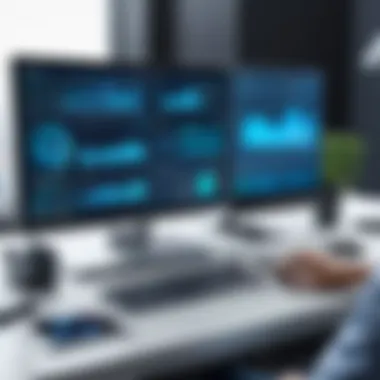

Intro
In the shifting sands of the tech landscape, remote monitoring and management (RMM) tools have become indispensable for businesses of all sizes. These tools serve as a lifeline—streamlining operations, enhancing productivity, and providing critical insights for informed decision-making. Organizations today are no longer confined to the walls of a physical office; their infrastructure now spreads across various locations and devices. This landscape necessitates tools that can keep a keen eye on performance, security, and usability from afar.
A well-chosen RMM tool can make a world of difference. Whether you’re a small business owner looking to minimize downtime or an IT professional tasked with maintaining complex networks, understanding the key features and capabilities of these solutions is vital. In this exploration, we'll uncover the essential characteristics that set apart top-tier RMM platforms.
Key Software Features
When diving into remote monitoring and management, it's key to identify the features that resonate with your operational needs. RMM tools vary significantly, but here are some essential functionalities and advanced capabilities that frequently stand out:
Essential functionalities
- Device Management
RMM tools provide visibility into device performance and health. This includes everything from server uptime to endpoint security. By monitoring all devices in your network, you can address issues before they escalate into costly problems. - Real-time Monitoring
Monitoring systems in real-time allows for immediate detection of anomalies. Alerts can be configured to notify IT teams at the first sign of trouble, ensuring proactive rather than reactive measures. - Automated Reporting
Comprehensive reporting features enable businesses to track performance metrics, compliance, and more. These reports can help in making informed decisions based on historical data analysis. - Patch Management
Keeping software updated is crucial for security. RMM tools automatically manage software updates across devices, mitigating vulnerabilities before they can be exploited.
Advanced capabilities
- Remote Access
Many RMM tools facilitate remote access to devices, allowing IT professionals to troubleshoot issues without being onsite. This feature also supports efficient remote support, which can save both time and costs. - Integration with Other Tools
It’s necessary for RMM solutions to fit seamlessly within the existing tech stack. Many leading RMM tools offer integration capabilities with other platforms, such as customer relationship management (CRM) tools or ticketing systems, enhancing operational workflows. - AI and Machine Learning
Some of the more sophisticated tools utilize AI to predict trends and automate processes based on learned data. This capability can help to identify potential issues before they impact the business.
"The right RMM tool is not just about monitoring; it’s about understanding and empowering your operational landscape."
Comparison Metrics
Sequentially, for an RMM tool to be effective, one must weigh its features against relevant comparison metrics that suit their particular context and needs:
Cost analysis
Understanding the pricing structure is essential, as RMM tools can range widely in cost. Some charge on a per-device basis, while others offer a flat rate. It's key to align costs with expected ROI, ensuring that the tool will pay for itself over time.
Performance benchmarks
Simple metrics such as uptime, response time, and resource utilization can paint a picture of an RMM tool's performance. Evaluating these benchmarks can help you identify which solutions maintain high service levels without becoming a bottleneck for your operations.
Understanding Remote Monitoring and Management
In today’s fast-paced business landscape, the ability to keep a close eye on system performance and potential security threats remotely has emerged as a non-negotiable requirement. Remote Monitoring and Management (RMM) empowers organizations to manage their IT infrastructure seamlessly from afar. This section sheds light on the significance of RMM tools, presenting a clear narrative of how they work and why they matter.
Definition of RMM
At its core, Remote Monitoring and Management refers to the collection and analysis of system data from a distance. RMM solutions allow IT professionals to monitor networks, devices, and applications without being physically present. Simply put, RMM is about overseeing technology in real-time, gathering insights, and addressing issues before they escalate into significant problems. Think of it as having a 24/7 surveillance system for your digital environment, ensuring everything runs smoothly.
Importance of RMM in Modern Businesses
RMM plays a pivotal role in modern companies by streamlining IT management and fostering productivity. Here are key reasons why adopting RMM is essential:
- Proactive Issue Resolution: With RMM, problems can be identified and resolved before they affect business operations, reducing downtime significantly.
- Cost Efficiency: Operating RMM tools can lead to cost savings by limiting the need for on-site support and optimizing resource allocation.
- Enhanced Security: Remote monitoring helps detect vulnerabilities or breaches swiftly, allowing businesses to respond effectively and mitigate risks. For instance, a sudden spike in unauthorized access attempts can trigger alerts, allowing teams to react promptly.
- Scalability: As businesses expand, so too do their IT demands. RMM solutions simplify this expansion by enabling remote management of additional endpoints without a hitch.
"Using RMM tools means preventing accidents rather than dealing with their consequences."
Key Components of RMM Solutions


When diving into the components that make up RMM solutions, several crucial elements stand out:
- Monitoring Tools: These provide real-time insights into system performance, enabling administrators to track metrics and KPIs effectively.
- Automation Capabilities: Automation streamlines tasks like software updates, backups, and security scans, saving time for IT teams.
- Reporting Features: Good RMM tools offer comprehensive reports to help decision-makers analyze system health, compliance, and usage. Detailed analytics can aid in strategic planning as well.
- Integration Options: Seamless integration with other tools and systems enhances an RMM’s functionality by connecting different aspects of IT management.
In summary, understanding RMM is vital for any organization looking to fortify its IT operations and ensure business continuity. As technology evolves, so too does the need for robust solutions that provide oversight, automation, and security in today's interconnected world.
Criteria for Selecting Top RMM Tools
Selecting the right Remote Monitoring and Management (RMM) tool is paramount for businesses aiming to enhance their operational efficiency and streamline their IT processes. With a multitude of options on the market, choosing the most suitable tool can feel a bit like finding a needle in a haystack. Therefore, understanding the right criteria to guide your selection is essential. In this section, we will explore key elements such as functionality, integration capabilities, user experience, and cost considerations, all which can significantly impact the effectiveness of the chosen RMM tool.
Functionality and Features
At the heart of every RMM solution lies its functionality. It is imperative to look for tools that provide comprehensive monitoring capabilities, allowing IT professionals to keep tabs on hardware performance, network traffic, software deployments, and more. Key functionalities to consider include:
- Real-time monitoring: Ensures that system updates are immediate. This allows teams to respond quickly to any issues.
- Automated backups and recovery options: A must-have feature for ensuring that critical data is always safeguarded.
- Patch management: Facilitates the automatic deployment of software updates across various devices.
When analyzing the features of RMM tools, assess how well these functionalities align with your business objectives. A tool with robust features that does not fit into your existing workflow can create more friction than it solves.
Integration Capabilities
In today's tech-savvy business environment, integration is key. RMM tools should seamlessly mesh with existing software systems to foster a cohesive operational landscape. A good RMM tool can integrate with:
- Helpdesk software: To streamline ticket management and enhance customer support.
- Cloud services: Providing flexibility and scalability, ensuring that resources are adequately met.
- Network management solutions: Allowing a unified view of IT operations across platforms.
Integrative capacity can make or break the efficiency of your team. If an RMM tool acts as a standalone service without the capability to connect with other systems, the value it delivers may diminish quickly.
User Experience and Interface Design
When it comes to adopting technology, user experience can’t be overlooked. An intuitive interface makes it easier for team members to engage with the platform. A well-designed user experience can lead to higher adoption rates and improved productivity. Consider the following when evaluating user experience:
- Navigation simplicity: Will your team quickly understand how to access what they need?
- Customization options: Can you tailor the view to suit individual preferences?
- Accessibility: Is the RMM tool usable across different devices and operating systems?
Not every tool will offer the same level of user experience, and investing in one that’s either too complex or clunky could result in frustration instead of efficiency.
Cost and Value Considerations
Bearing in mind the adage "you get what you pay for," it’s wise to evaluate the cost of RMM tools alongside the value they promise. Typical cost considerations include:
- Subscription fees: Many RMM tools operate on a subscription model. Is the pricing scalable as your business grows?
- Initial setup costs: Sometimes, the cheapest monthly pricing can be misleading once you factor in installation and training fees.
- Hidden costs: Be aware of additional charges for upgrades or extra features that might not be included in the base package.
Value should not be evaluated on price alone; understanding the overall return on investment is essential. This includes how much time and resources the tool saves compared to manual processes.
"Choosing an RMM tool isn’t just a matter of picking the cheapest option. It’s about finding a solution that fits well within your ongoing operational narrative."
Top Remote Monitoring and Management Tools
The landscape of remote monitoring and management (RMM) tools is not just a buzzword but a fundamental aspect of operational efficiency in today’s digital-first world. In environments where swift problem resolution and preventive maintenance are crucial, these tools function as the backbone for IT departments and managed service providers alike. They allow organizations to keep a watchful eye on their assets and ensure performance optimally.
Understanding the Significance of RMM Tools
Remote Monitoring and Management tools take the guesswork out of IT management. With a plethora of features that encompass monitoring system performance, conducting software updates, and handling security patches, the right RMM tool can bolster a company's technological capabilities. It helps IT professionals shift from a reactive to a proactive approach, identifying and addressing potential issues before they snowball into full-blown crises.
Most importantly, RMM solutions also provide insights that guide strategic decisions. When selecting a tool, professionals should consider how these tools can align with their operational goals. The ability to enhance productivity, reduce downtime, and ultimately cut costs is why RMM tools are invaluable.


Overview of Leading RMM Solutions
In the realm of RMM solutions, various players have emerged as industry leaders, each offering unique functionalities and advantages. Among these, products like ConnectWise Automate, SolarWinds RMM, and NinjaRMM stand out. They cater to distinct business needs, from small startups to large enterprises.
These tools are designed to democratize technology management, allowing firms of all sizes to implement robust, high-level monitoring capabilities without breaking the bank. The competitive landscape of RMM software means regular updates and innovation, ensuring that users benefit from the latest tech advancements.
Detailed Reviews of Popular RMM Tools
Tool One: ConnectWise Automate: Features, Benefits, and Drawbacks
ConnectWise Automate is known for its extensive automation capabilities. Key Feature: Its scripting engine allows for complex automated tasks to be performed on client systems with minimal user intervention. This can significantly cut down on manual labor for IT teams, allowing them to focus on strategic initiatives rather than routine maintenance.
However, the breadth of its features comes with a learning curve. While its extensive functionalities are appealing, some users may find it overwhelming, especially smaller businesses that may not require such deep level of management. In summary, those equipped with an experienced IT department will benefit greatly while new users might struggle.
Tool Two: SolarWinds RMM: Features, Benefits, and Drawbacks
SolarWinds RMM is recognized for its user-friendly interface. Key Characteristic: The dashboard is visually appealing and allows for easy navigation. This can make a world of a difference for teams that may not have technical experts on board.
One of the added benefits is the comprehensive support and community around it, making it easier for users to find solutions to common problems. But despite its strengths, some users report that it can sometimes fall short in customization compared to other solutions, leaving advanced users wishing for more.
Tool Three: NinjaRMM: Features, Benefits, and Drawbacks
NinjaRMM boasts a modern, intuitive interface that simplifies the management process. Unique Feature: Its mobile application enables IT teams to monitor networks on-the-go, which can be invaluable in crisis situations.
The downside, however, lies in its comparatively fewer native integrations with other tools compared to its competitors. Users who rely on a larger ecosystem may find it limiting. Balancing availability and functionality is where some may feel NinjaRMM edges a bit on one side more than the other.
“Investing in the right RMM tool can prevent minor issues from turning into major disruptions.”
Through these reviews, it becomes evident that while tools may vary in features and capabilities, the right choice heavily depends on organizational size, needs, and existing infrastructure. Each of these tools provides unique advantages and comes with its own set of challenges, leading decision-makers to consider how best they align with their specific operational strategies.
Comparative Analysis of RMM Tools
When navigating the crowded sea of Remote Monitoring and Management (RMM) tools, a comparative analysis serves as a guiding star for organizations. This section aims to provide a clear understanding of how various solutions stack up against one another. With an increasing number of RMM tools flooding the market, making the right decision can feel overwhelming. For decision-makers, IT professionals, and entrepreneurs, firstly recognizing the nuances in features, cost, and overall value lays the foundation for informed choices.
Equipped with an accurate assessment, these stakeholders can pinpoint which tools genuinely meet their needs while steering clear of those that might lead to wasted investments.
Feature Comparison Table
Creating a feature comparison table is akin to holding a magnifying glass to the essential aspects of each tool. Features such as remote access capabilities, automation options, and alert systems often distinguish high-performing RMM solutions from their lackluster counterparts. Here's a snapshot of critical features to consider:
| Feature | Tool One | Tool Two | Tool Three | | Remote Access | Yes | Yes | Yes | | Automation | Limited | Extensive | Moderate | | Reporting Tools | Advanced | Basic | Comprehensive | | Multi-Platform Support | Windows, Linux | Windows, Mac | Windows, Linux, Mac | | Integration with Other Tools | Available | Not Available | Available |
Each RMM tool's featured capabilities may sway the decision in a significant way, emphasizing the importance of a thorough comparative review.
Cost-Benefit Analysis
Beyond features lies the financial aspect—what are the actual costs versus the benefits offered? A cost-benefit analysis helps to weigh these elements side by side, ensuring the best bang for your buck. It’s important to understand not only the initial outlay for acquiring an RMM tool but also ongoing costs like subscriptions, add-ons, and support. For instance, many lower-priced solutions often come with hidden costs in the form of limited support or fewer features, which can undermine their apparent value.
Key Considerations for Cost-Benefit Analysis:
- Initial Investment: Upfront fees can vary widely. Compare the costs of license fees and installation.
- Scalability Costs: Will the tool’s price scale with your business? If you plan to grow, ensure it can grow with you.
- Return on Investment (ROI): Can you quantify savings made with automation or efficiency?
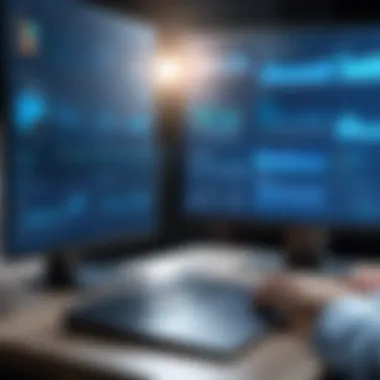

Challenges and Limitations of RMM Tools
In the evolving landscape of Remote Monitoring and Management (RMM) tools, it's crucial to unpack the challenges and limitations that users may encounter. Understanding these obstacles not only helps users navigate their choices but also encourages developers to address pain points effectively. The importance of this section lies in its capacity to highlight potential pitfalls that business professionals and IT decision-makers must be aware of while selecting RMM solutions. Recognizing these challenges sets the stage for more informed decisions in a market that continues to grow and change rapidly.
Common Challenges Faced by Users
Many users find that while RMM tools can simplify the management of IT infrastructures, they are not without faults. Here are some of the most significant challenges that users often face:
- Complex Setups: Implementing some of the more sophisticated RMM solutions can feel like assembling a jigsaw puzzle with half the pieces missing. The configurations needed can be intricate, especially for smaller businesses without dedicated IT teams.
- Scalability Issues: As companies grow, their needs evolve. Some RMM tools might start to buckle under the pressure as businesses add more endpoints or remote sites. Choosing a scalable solution is not just smart—it’s essential.
- Integration Obstacles: Often, companies rely on various software solutions. Integration can become a daunting task, with some tools failing to communicate effectively with existing systems. This lack of synergy can result in data silos, making it hard to get a holistic view of operations.
- Cost & Budgeting: Balancing cost-effectiveness with the need for robust features can be a tightrope walk. Many users are often caught off guard by hidden fees or overage charges, particularly if they are not familiar with the pricing structures of RMM tools.
- User Training: There's a learning curve associated with most RMM solutions. Training staff could be more cumbersome than expected, leading to lost productivity if not managed properly.
"Understanding the challenges faced by users sets the groundwork for selecting the best RMM tool for your organization's needs."
Limitations of Current RMM Solutions
The RMM solutions available today, despite their advantages, have certain limitations that can hinder their effectiveness. Here’s a closer look:
- Limited Customization: Not all RMM tools allow tailoring to specific operational needs. Companies may find themselves forced into a one-size-fits-all approach, which doesn’t align with their unique processes.
- Data Privacy Concerns: With great power comes great responsibility. The handling of sensitive data by RMM solutions raises alarms regarding privacy and compliance. Organizations could unintentionally expose themselves to data breaches or non-compliance with regulations.
- Outdated Interfaces: Some RMM solutions have interfaces that can feel like they time-warped from 1995. While it’s the functionality that counts, a clunky interface can make even the most powerful tool feel less accessible.
- Dependence on Internet Connectivity : Many tools require constant internet connectivity. Any downtime can halt the monitoring process, which can lead to potential security vulnerabilities or oversight of critical updates.
- Response Time Issues: In a tech landscape that demands quick responsiveness, some RMM solutions can exhibit delays in alerts or data updates, ultimately leading to slower decision-making.
In summary, while the promise of RMM tools is bright, their challenges and limitations must be considered thoroughly. Tools must not only fit the technical needs but also blend seamlessly into the workflow of your organization. Engaging with the right solutions can drastically enhance operational efficiency, making it all the more important to take these points into account as you navigate the RMM landscape.
Future Trends in Remote Monitoring and Management
The landscape of remote monitoring and management is poised for significant changes. As businesses increasingly lean on technology to streamline operations, it becomes crucial to stay ahead of the curve and understand the upcoming trends. These trends not only reflect technological advancements but also hint at shifting user expectations and emerging market opportunities.
Understanding these trends is vital for decision-makers in tech, as it equips them to adapt their strategies, optimize resource allocation, and enhance service delivery. By keeping an eye on where the RMM world is headed, businesses can craft more intelligent solutions that meet emerging demands. With that said, let’s delve into two key areas shaping the future of RMM.
Emerging Technologies Contributing to RMM
Today's RMM solutions are increasingly benefiting from various emerging technologies. These innovations enhance capabilities, making monitoring and management tasks smoother than ever. Key technologies to watch include:
- AI & Machine Learning: These technologies are revolutionizing automation in RMM tools. With predictive analytics, they're not just helping diagnose issues but also preventing them before they escalate. Imagine tools that learn from past incidents and predict failures based on data trends—this is no longer science fiction.
- IoT Integration: With the rise of the Internet of Things, devices are becoming more interconnected. RMM platforms that can seamlessly handle these devices provide businesses with a comprehensive view of their technological landscape. As IoT becomes pervasive, RMM tools will need to expand their reach into these networks.
- Cloud Computing: The ongoing shift to cloud solutions allows for real-time monitoring and accessibility from anywhere in the world. This aspect not only simplifies maintenance but also permits deployments across different geographies without the traditional hassle.
- Edge Computing: Data processing is moving closer to the source, reducing latency and improving response times. RMM tools that adapt to include edge computing capabilities can handle vast amounts of data at speed, which is especially important for businesses with critical time-sensitive operations.
"Emerging technologies like AI and IoT are opening doors to new efficiencies and capabilities in RMM practices."
In short, these technologies are shaping how businesses engage with their RMM tools. The integration of AI, IoT, cloud computing, and edge computing not only enhances functionality but also builds resilience into services, setting the stage for a wave of innovation in the industry.
Predictions for RMM Market Growth
Looking ahead, various indicators suggest that the RMM market is on an upward trajectory. Several factors contribute to this growth, and it makes sense to keep these in mind for strategic planning:
- Increased Adoption by SMEs: Small and medium-sized enterprises are becoming savvy about how RMM tools can aid in effective resource management. More businesses are expected to invest in RMM solutions, realizing their benefits in reducing downtime and improving efficiency.
- Rising Cybersecurity Needs: With the surge in cyber threats, organizations are putting a premium on security. RMM tools that offer robust security features are likely to see increased demand as businesses seek to protect their assets against malicious attacks.
- Remote Work Trends: The continuation of hybrid working models means that organizations will prioritize tools that facilitate seamless remote management. RMM tools that allow easy team collaboration and monitoring will undoubtedly capture more attention.
- Focus on Compliance: As regulations tighten around data protection and security, companies are under pressure to ensure compliance. RMM solutions that help organizations meet these compliance standards will find their market demand rise.
- Integration with Existing Systems: As organizations look to centralize their operations, RMM tools that play well with other business systems will rise in popularity. The seamless integration fosters efficiency, making RMM a cornerstone of business operations.
Closure
In proving the necessity of remote monitoring and management tools, this article rounds up the pivotal aspects that can significantly influence business operations. By looking back on the key discussions, it’s clear that choosing the right RMM tool is not merely a task but a strategic decision. These tools not only streamline IT processes but also enhance security, improve productivity, and ultimately drive business growth.
When selecting an RMM tool, it’s essential to weigh specific elements such as functionality, integration capabilities, and user experience. As the digital landscape evolves, RMM solutions are adapting, offering more robust features and greater flexibility. As such, understanding your business's unique needs is vital; failing to do so could lead to pitfalls down the line.
Summary of Key Takeaways
- Essence of RMM: Remote monitoring and management tools have become indispensable in today’s tech-savvy business environment. They offer comprehensive insights and proactive support, transforming how IT teams function.
- Key Features: Successful RMM tools include features like automated reporting, multi-device management, and integrated security measures to safeguard data. These features significantly reduce the burden on IT staff.
- Cost vs. Value: The investment in a solid RMM tool should be viewed through the lens of value rather than just cost. The right tool can save money and resources in the long run by minimizing downtime and optimizing overall performance.
- Limitations and Challenges: While RMM tools provide numerous advantages, they come with their set of challenges. Understanding these limitations helps in setting realistic expectations and preparing for potential hurdles.
- Future Trends: Emerging technologies like AI and machine learning are set to enhance RMM capabilities, making the selection process for future-ready tools even more important.
Final Recommendations for Selecting RMM Tools
- Assess Your Needs: Clarifying your organization's requirements before diving into tool selection is paramount. Determine what functionalities you cannot live without and what would be nice to have.
- Test the Waters: Make use of free trials or demos. This gives a hands-on opportunity to gauge user experience, interface design, and overall functionality without a financial commitment.
- Check Compatibility: Ensure the tool integrates well with existing systems. This minimizes disruption during implementation and optimizes use across your tech stack.
- Seek Feedback: Engage with peers in your industry to learn about their experiences. Platforms like reddit.com can provide real-world insights that might not be reflected in promotional material.
- Stay Informed on Trends: Keep an eye on emerging trends within the RMM landscape. This knowledge can influence your decision and ensure you’re not left in the dust as technology evolves.
Ultimately, the journey of selecting the right remote monitoring and management tool is both a challenge and an opportunity. Through careful consideration and informed decision-making, businesses can position themselves not just to survive but to thrive in a digital-first world.



