QuickBooks vs Patriot Software: Key Differences Explained


Intro
In the realm of accounting software, QuickBooks and Patriot Software stand out for their robust functionalities and unique features. Both platforms cater to various business needs, aiming to streamline financial management. For organizations either starting out or those well-established, understanding the nuances between these services is crucial. This comparison will examine core features, target audiences, pricing, and user experiences, assisting decision-makers in identifying the right fit.
Key Software Features
Essential functionalities
QuickBooks is widely recognized for its comprehensive suite of tools that assist with invoicing, expense tracking, and financial reporting. It allows users to automate recurring billing and generate detailed financial statements. Small businesses and freelancers, in particular, benefit from its user-friendly interface and extensive customization options. Additionally, QuickBooks can handle payroll, inventory management, and integration with several third-party applications, enriching the user experience significantly.
In contrast, Patriot Software focuses on ease of use for those without extensive accounting knowledge. Its primary features include basic bookkeeping, payroll services, and tax compliance. It simplifies the financial tracking process, allowing everyday users to manage finances without delving deeply into complex accounting principles. Both software solutions also prioritize cloud accessibility, enabling users to manage accounts from anywhere.
"The choice between QuickBooks and Patriot Software often depends on the complexity of a business's financial requirements and the users' familiarity with accounting software."
Advanced capabilities
QuickBooks excels in advanced capabilities such as advanced reporting, multi-currency support, and extensive inventory management tools. These features make it suitable for larger businesses or industries with more nuanced financial tracking needs. QuickBooks also possesses capabilities for project management, offering features that help maintain budgets and track project progress.
Patriot Software, however, offers a simple approach. It does include some advanced features, but they are less extensive than those found in QuickBooks. Instead, it focuses on streamlining core accounting processes. For small businesses or startups that do not require intricate financial tools, Patriot Software may provide all necessary functions while keeping costs lower.
Comparison Metrics
Cost analysis
Cost is a significant factor for many businesses. QuickBooks offers varying pricing tiers based on features, making it flexible but sometimes more expensive than other options. Subscription-based pricing means businesses pay monthly, which can add up over time. On the other hand, Patriot Software provides a more affordable pricing structure with straightforward costs, catering to budget-conscious entrepreneurs.
When evaluating costs, it is essential also to consider long-term value versus short-term savings. Businesses might find that investing in an advanced software solution yields better returns as their accounting needs grow.
Performance benchmarks
In terms of performance, QuickBooks generally receives high marks for its speed and reliability, particularly when handling large volumes of data. Users often note that its response time remains quick even with many transactions and data entries.
Patriot Software, while less robust, performs admirably for the services it provides. Users report satisfaction typically stems from its straightforward functionalities, although there may be limitations posed by its lack of advanced features when compared to QuickBooks. For most small businesses, performance remains smooth and dependable.
Prolusion to Accounting Software
Accounting software plays a critical role in the management of financial information for businesses of all sizes. The need for efficiency and accuracy in financial reporting has become paramount in today's dynamic business environment. Organization and transparency in financial matters can significantly influence decision-making and strategy formulation. Therefore, firms that embrace robust accounting solutions are likely to achieve better financial oversight.
Using accounting software simplifies various tasks such as tracking income and expenses, generating invoices, and producing financial reports. It alleviates the burden of manual bookkeeping and reduces the chances for human error. Moreover, businesses can benefit from real-time data access, which allows for more timely and informed decisions.
Tangible benefits of accounting software include time savings, enhanced accuracy, and improved compliance with regulations. This is particularly significant given that regulatory requirements can vary widely across sectors. Additionally, many platforms offer scalability options, making them suitable for businesses as they grow.
In summary, accounting software serves as an essential component of modern business practices, providing tools to navigate complexities involved in financial tracking and reporting. The adoption of the right software solution can vary greatly depending on the unique needs of each organization.
Importance of Accounting Software
The importance of accounting software can not be overstated. In essence, it is the backbone of financial management. Businesses rely on it to maintain accurate financial records, which is crucial for both day-to-day operations and long-term planning. The integration of technology in accounting has transformed traditional practices, leading to improved efficiency and cost-effectiveness.
Accountancy software establishes a systematic approach to managing financial data. This fosters accountability and transparency—key components that stakeholders look for. Additionally, many accounting software solutions facilitate data analysis which can lead to more strategic financial planning. By leveraging these insights, organizations can identify trends, forecast future performance, and adapt accordingly.
Efficient accounting also supports better budget management. Software can aid in setting financial goals and tracking progress towards them. It creates a basis for evaluating financial health, ensuring businesses are better equipped to face financial challenges or seize opportunities.
Overview of Market Options
The market for accounting software is competitive, and businesses have a variety of options to choose from. Major players commonly include QuickBooks and Patriot Software. Each offers distinct features, benefits, and pricing models that cater to diverse segments of the market.
When evaluating the market, it’s essential to consider what specific features a business might need. Some options are robust, featuring extensive tools for large organizations, while others are streamlined for small to medium enterprises. The choice must also reflect the organization’s size, budget, and industry requirements.
Apart from QuickBooks and Patriot Software, other notable software such as Sage, FreshBooks, and Zoho Books contribute to the rich ecosystem of financial management tools. Many of these solutions focus on cloud accessibility and integrations with other business systems, enhancing overall operational synergies. The continual advancement in technology, particularly in cloud computing, drives innovation in accounting software, making informed choices increasingly critical for decision-makers.
Foreword to QuickBooks
QuickBooks is a well-established name in the realm of accounting software. Its significance in this comprehensive comparison with Patriot Software lies in its extensive functionality and wide adoption. Knowing about QuickBooks helps decision-makers understand the competitive landscape and potential advantages for their business needs.
History and Development
QuickBooks started its journey in 1983, created by Intuit, a company striving to simplify financial management for small businesses. Over the years, it has evolved significantly. From its initial DOS version to today’s cloud-based applications, QuickBooks has consistently integrated user feedback into its development process. Each version aims to enhance features like automation, usability, and analytics, making it a robust tool for financial management. The product line now includes several tiers, catering to different business sizes and needs. This evolution reflects not only technological advancements but also an understanding of the market's demands.
Target User Base
QuickBooks primarily targets small to medium-sized businesses. Its user-friendly interface and versatile features make it appealing to business owners without extensive accounting knowledge. Industries such as retail, service, and healthcare often utilize QuickBooks for their accounting needs. Additionally, accountants and financial professionals frequently recommend it to their clients due to its reliability and comprehensive functionality. The software aims to suit a diverse group, including solo entrepreneurs and larger enterprises that require more sophisticated financial management tools.
Foreword to Patriot Software
Patriot Software offers accounting solutions tailored particularly for small to mid-sized businesses. Understanding this software is crucial in the context of comparing it with QuickBooks. It provides specific functionalities that might cater to the unique needs of certain industries or types of businesses. This section will delve into Patriot Software's history, its development over time, and who its primary users are.
History and Development
Patriot Software was founded with a clear vision - to simplify accounting for small businesses. The company has focused on building robust financial solutions since its inception. Over the years, Patriot Software has been developing features that are not only user-friendly but also meet compliance requirements. Regular updates reflect its commitment to adopting new accounting standards and user feedback. This platform has evolved in its offerings, adapting to market changes and integrating advancements in technology.


The decision to prioritize a simple interface combined with powerful features sets Patriot Software apart. As a result, many small business owners have found it beneficial for managing both their accounts and payroll. The aim was never to overwhelm users with unnecessary complexity. Instead, it has always been about providing essential tools that streamline financial management.
Target User Base
Patriot Software primarily targets small to mid-sized businesses. This focus has allowed them to craft features that address the common pain points faced by companies of this size. Businesses in various sectors, including retail, service industries, and manufacturing, can find value in what Patriot Software offers.
The typical users are often owners or managers who require straightforward tools that do not demand extensive accounting knowledge. This accessibility is key; many users appreciate a platform that is intuitive and easy to navigate.
Additionally, the relatively lower price point compared to competitors like QuickBooks makes it appealing for startups and smaller enterprises. By understanding the specific needs of its target audience, Patriot Software has positioned itself as a go-to resource in the accounting software marketplace.
"Patriot Software bridges the gap for small businesses looking for effective yet simple accounting solutions."
Thus, as we proceed in our analysis of QuickBooks and Patriot Software, recognizing the unique history and user demographics of Patriot Software is essential. It highlights why this software could be a preferable option for specific businesses seeking reliable accounting services.
Core Features Comparison
The core features of accounting software serve as the backbone of financial management for businesses. They determine the efficiency of tracking income and expenses, managing payroll, and generating reports. In this comparison, understanding the core features of QuickBooks and Patriot Software is crucial. Each platform offers distinct functionalities that cater to different business needs. Therefore, a thorough assessment of these features can facilitate informed decisions for decision-makers, IT professionals, and entrepreneurs.
Accounting Features of QuickBooks
Income tracking
Income tracking in QuickBooks allows users to monitor their revenue streams efficiently. This feature provides the capability to categorize income sources, which is essential for understanding the business's financial health. QuickBooks' income tracking is beneficial because it facilitates quick access to revenue details, thus saving time for users. A unique aspect of this tracking system is the real-time overview of cash flow, allowing businesses to make prompt decisions regarding spending and investments. However, the complexity of setting categories can pose a challenge for some users.
Expense tracking
Expense tracking is another significant feature of QuickBooks. It enables users to document and categorize expenses as they incur them. The key characteristic of this feature is its user-friendly interface, making it accessible for businesses that lack advanced accounting expertise. For many, QuickBooks' expense tracking is a popular choice because it offers integrations with bank accounts, allowing for automatic expense imports. However, reliance on automation can result in overlooked discrepancies if not monitored carefully.
Invoicing
Invoicing in QuickBooks offers users customizable templates to generate and send invoices quickly. This feature enables businesses to maintain a consistent branding image while ensuring efficient billing cycles. A key strength of QuickBooks' invoicing capability is the integrated payment options, which streamline the payment process. Nevertheless, users might find the template customization somewhat limited compared to specialized invoicing software, which could affect brand differentiation.
Financial reporting
Financial reporting is a core feature that allows for in-depth analysis of financial data. QuickBooks offers robust reporting tools, providing users with insights into various aspects of their finances. The key characteristic of financial reporting in QuickBooks is its extensive range of reporting templates available for different accounting needs. This is crucial for businesses that require precise financial oversight. However, some users may find the variety overwhelming, particularly if they are new to accounting software.
Accounting Features of Patriot Software
Income tracking
Patriot Software also includes an income tracking feature that efficiently records revenue. This feature offers simplicity, making it a good fit for smaller businesses or those new to accounting software. The primary advantage of income tracking in Patriot is its straightforward setup, which encourages user engagement. However, the lack of advanced analytics can limit the usefulness for businesses that require detailed financial assessments.
Expense tracking
Expense tracking in Patriot Software is designed to help users manage their expenditures effectively. This feature stands out due to its ease of use, designed specifically for smaller businesses. A notable benefit of this feature is its capability to integrate directly with payroll, thus streamlining the entire financial process. While effective, the limited categorization options may present challenges for businesses that require more elaborate expense tracking systems.
Payroll processing
One of the standout features of Patriot Software is its payroll processing capability. This feature is tailored to manage employee payroll efficiently, ensuring compliance with tax regulations. A key advantage of this system is that it reduces the paperwork burden on businesses. Users often appreciate the automatic updates for payroll tax rates, which minimize the risk of errors. However, the payroll feature may lack some advanced functions available in standalone payroll software.
Tax management
Tax management in Patriot Software supports users in navigating their tax obligations with ease. This feature helps businesses maintain compliance by providing reminders for tax due dates and generating necessary forms. The simplicity of tax management makes it appealing for small organizations. On the flip side, the absence of detailed tax planning tools can limit its utility for businesses with complex tax strategies.
User Experience and Interface
User experience is central to selecting accounting software. The way users interact with the software can directly impact productivity, satisfaction, and overall efficiency. A well-designed user interface makes navigation intuitive, thus reducing the learning curve for new users. For both QuickBooks and Patriot Software, understanding their user interfaces is vital. Users seek clarity, simplicity, and functionality. These elements contribute significantly to how effectively a business can manage its accounting tasks.
User Interface of QuickBooks
QuickBooks has established a reputation for its user-friendly interface. The dashboard is organized and visually appealing, allowing users to access important tools and reports with ease. Users can customize their views to focus on what matters most. Features, such as income tracking and expense management, are accessible through straightforward navigation.
QuickBooks employs a range of design elements that enhance usability. Iconography is clear, and labeling is straightforward, helping users understand functions quickly. Most users find that the learning curve, while present, is manageable due to the platform's logical structure. Moreover, QuickBooks provides a plethora of online resources, including tutorials and community forums, to support users during their onboarding process.
User Interface of Patriot Software
Patriot Software takes a different approach to user interface design. The layout tends to be more minimalist compared to QuickBooks. While some users may find this appealing, others might see it as overly simplistic. Essential features like payroll processing and tax management are available but may require a bit more effort to locate due to the less expansive menu structure.
Nonetheless, Patriot Software focuses on functionality and efficiency. Users report that once familiar with the interface, they can navigate tasks quickly. There are also helpful resources provided, such as guides and customer support, aimed at assisting users during their interfacing experience. The system is designed with small to medium-sized businesses in mind, emphasizing ease and practicality over aesthetic design.
"The choice between QuickBooks and Patriot Software often comes down to personal preference in user interface design. QuickBooks favors a visually rich experience, whereas Patriot Software tends to focus on straightforward functionality."
Pricing Analysis
In any comparison of accounting software, understanding the pricing models is crucial. This aspect influences not only the initial cost but also the long-term financial commitment of engaging with either QuickBooks or Patriot Software. Differences in pricing models can help organizations pinpoint which software aligns best with their budgetary constraints and overall business strategy.
Pricing Models of QuickBooks
Monthly subscriptions
QuickBooks offers a monthly subscription model that provides flexibility. This pricing structure allows users to begin or cease services with relative ease. The key characteristic here is its affordability for small businesses or start-ups testing the waters with accounting solutions.


A unique advantage of monthly subscriptions is that they allow businesses to pay only for the time they use the service. However, for companies planning on long-term use, the total cost could become significant. The absence of a lock-in period can also be a double-edged sword; it encourages trial but might not incentivize users to stick around for optimal service use.
Annual discounts
Annual discounts provide another appealing option for QuickBooks users. With this plan, businesses can save significantly compared to paying monthly. This pricing model helps organizations budget more effectively by spreading the cost over a year, especially for entities seeking stability in their financial planning.
The crucial feature of these discounts is that they offer lower overall costs. However, the disadvantage lies in the upfront payment that may not suit the cash flow of all businesses. Long-term commitment may also deter companies from trying newer options available in the market.
Additional fees
Additional fees are an important element of QuickBooks pricing that potential users must consider. Often, add-ons or premium features incur extra charges. This characteristic can be both beneficial and detrimental. On one hand, businesses can customize their accounting software to meet their specific needs; on the other, the costs can accumulate unexpectedly.
This model's unique feature is that it allows for tailored services, but prospective users should be cautious. It is advisable to fully understand potential additional costs to avoid budget overruns.
Pricing Models of Patriot Software
Monthly subscriptions
Patriot Software also leverages a monthly subscription model. This subscription gives businesses an opportunity to engage with the software without a long-term contract. The distinct benefit is similar to QuickBooks, making it a suitable choice for companies wishing for agility in their operational approach.
The unique feature of this model is its straightforward pricing. Each subscription tier clearly outlines what is included, allowing easy budgeting. Nonetheless, the cumulative expenses can be a concern for small entities, particularly if they remain on the service for extended periods.
Custom pricing for businesses
Patriot Software provides customized pricing for businesses. This means that the pricing structure can be adapted based on individual needs. This flexibility can attract businesses of various sizes, enhancing the likelihood of meeting diverse requirements.
The key aspect is that this approach allows for tailored solutions, potentially saving costs depending on specific needs. On the downside, navigating custom pricing might be complex, and some businesses might find it challenging to predict total costs over time.
Free trial availability
Lastly, Patriot Software offers a free trial which serves as an effective entry point into their software. The free trial allows potential users to evaluate the service before making a commitment. This characteristic can help in decision-making and can reveal how well the software fits business operations.
Even so, while it is an attractive feature, some users may not take full advantage of the trial period and miss out on exploring the software comprehensively. Users have to remember that short evaluation periods may not reflect long-term usability or satisfaction.
Integrations and Compatibility
In the world of accounting software, integrations and compatibility are critical factors for decision-making. The ability of software to connect with other applications can significantly enhance its functionality and the user experience. Both QuickBooks and Patriot Software offer various integration options, which can ease the workflow and improve data accuracy across platforms.
With modern businesses relying on multiple tools for operations, an accounting system that cannot integrate may create data silos and operate less efficiently. This can lead to duplicated efforts, increased chances of error, and lack of a consolidated view of business performance. Therefore, managers must consider how well the accounting software they choose can interact with existing systems, including CRM, e-commerce platforms, and payroll systems, among others.
Furthermore, it's essential to take into account the ease of setting up these integrations. Complex connections that require extensive technical knowledge can deter users and delay implementation. A solution that offers seamless integrations in a user-friendly manner will likely be more appealing to a broader audience.
Integrations with QuickBooks
QuickBooks stands out for its extensive integration capabilities. This accounting software is compatible with numerous third-party applications spanning various business functions. Users can link QuickBooks with payment processors like PayPal and Stripe, enhancing the invoicing process. Additional integrations with CRM tools such as Salesforce or marketing platforms like Mailchimp can help streamline operations.
Here are some notable integrations with QuickBooks:
- Payment Processing: QuickBooks connects easily with PayPal, Square, and others, allowing businesses to accept payments quickly and securely.
- E-commerce: Integration with platforms like Shopify or WooCommerce helps manage online sales and inventory directly from QuickBooks.
- Project Management: Softwares such as Trello or Asana can sync with QuickBooks to track project budgets and expenses more efficiently.
The rich ecosystem of integrations is a clear advantage for organizations that operate in a multi-software environment. This network of compatible applications not only enhances functionality but also supports smoother transitions of data between platforms.
Integrations with Patriot Software
Patriot Software offers a more focused approach to integrations. While it does provide compatibility with various applications, the volume may not match that of QuickBooks. However, Patriot is particularly strong in payroll processing integrations, which is a critical function for many businesses.
Key integrations for Patriot Software include:
- Payroll Providers: Specifically designed to integrate with payroll solutions, Patriot allows for seamless data flow ensuring accuracy in payroll processing.
- Banking Connections: Users can link their bank accounts directly for simplified reconciliations, an essential feature for managing cash flow.
- Email Platforms: Integration with email services helps in sending invoices and communicating financial information efficiently.
While Patriot Software may have fewer integrations, it meets the needs of its user base through essential features that align directly with small business requirements. This makes it suitable for companies seeking straightforward solutions without the need for extensive connectivity across multiple platforms.
In summary, while both QuickBooks and Patriot Software offer valuable integrations, their focus and extent vary significantly. QuickBooks provides a more comprehensive range of compatible applications, making it suitable for data-heavy environments, whereas Patriot Software focuses on fundamental integrations that cater directly to small business needs.
Customer Support and Resources
Customer support and resources are critical aspects of any accounting software. Users depend on effective support to maximize the tools they utilize for their businesses. Poor customer service can lead to frustration and inefficiencies. In this comparison, we look into the support systems provided by QuickBooks and Patriot Software.
Support Options for QuickBooks
QuickBooks offers a robust support system. Users have multiple access points for help, which include:
- 24/7 Customer Support: This ensures that users can resolve issues at any time, regardless of their business hours.
- Online Resources: QuickBooks maintains an extensive database of articles, tutorials, and FAQs. This knowledge base helps users find solutions to common problems without needing direct support.
- Community Forum: Users can interact with peers and professionals through the QuickBooks Community Forum. This is valuable for users who prefer shared experiences over traditional customer service.
Moreover, QuickBooks provides options such as live chat and phone support for direct assistance. While the support team is generally knowledgeable, some users report long wait times during peak periods. This is a consideration for those who need immediate help.
Support Options for Patriot Software
Patriot Software takes a different approach to customer support. Their main features include:
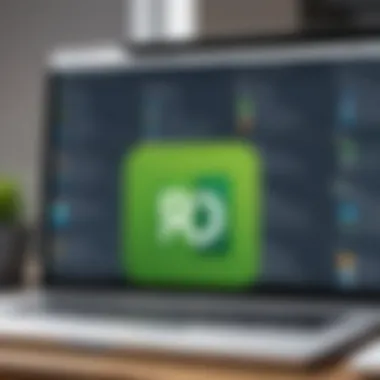

- Dedicated Account Managers: For users with specific needs, having a dedicated account manager can enhance the support experience. This function provides continuity and familiarity.
- Extensive Help Center: Similar to QuickBooks, they have a rich online help center filled with articles, videos, and tutorials. This empowers users to be more self-sufficient.
- Email and Phone Support: Patriot Software offers contact through both email and phone. Users can expect responses from their support team usually within a short time frame.
However, some users may find the lack of 24/7 support limiting. The software mainly targets small businesses, which may not need round-the-clock assistance but may still find this a drawback if they operate beyond standard business hours.
In summary, both QuickBooks and Patriot Software provide valuable customer support options; however, the extent and nature of their services differ significantly. QuickBooks excels in availability, while Patriot focuses on personalized support.
User Reviews and Feedback
User reviews and feedback play a critical role in evaluating accounting software like QuickBooks and Patriot Software. Reviews provide real-world insight into how these tools perform in various business settings. They highlight practical experiences that can often be absent from marketing materials. By examining user feedback, decision-makers can understand not only the core functionalities but also the nuances of usability and support that affect long-term satisfaction.
Additionally, feedback helps potential users to gauge how these software solutions address specific needs, such as invoicing, expense tracking, or payroll. It underlines strengths and weaknesses that are crucial for informed decision-making. Reviews also give information about potential issues or limitations that software companies may not disclose. Thus, assessing user feedback is an essential step in choosing the right accounting software.
User Feedback on QuickBooks
Feedback for QuickBooks often centers around its comprehensive features and user-friendly interface. Many users appreciate its versatility, especially its ability to handle diverse accounting tasks seamlessly. QuickBooks is frequently lauded for its powerful invoicing capabilities and financial reporting tools. Users especially emphasize the ease of integration with third-party applications, making it adaptable for various types of businesses.
However, there are common criticisms regarding its pricing structure. Some users feel that the cost can escalate quickly, especially when adding multiple users or features. It is not uncommon for feedback to mention the steep learning curve for new customers unfamiliar with accounting principles. A few users have pointed out that customer support can sometimes be lacking in responsiveness. Therefore, while QuickBooks is praised for its functionality, potential users should weigh these concerns before committing.
User Feedback on Patriot Software
User feedback for Patriot Software tends to highlight its straightforward nature. Users appreciate the clear layout and simplicity that make it easy for small business owners to manage their accounting tasks without extensive training. Feedback commonly reflects that Patriot Software excels in payroll processing, streamlining complex tasks into user-friendly workflows.
Despite its strengths, there are areas of concern noted by users as well. Some find that while it meets basic accounting needs effectively, it may lack advanced features expected in more robust platforms. Feedback often mentions the limited reporting options compared to competitors like QuickBooks. Users also expressed a desire for better mobile app functionality. Thus, while many appreciate the value and affordability of Patriot Software, they note the importance of considering feature limitations based on their specific business needs.
Unique Selling Points
In considering accounting software solutions, understanding Unique Selling Points (USPs) becomes crucial. These are the distinctive features and benefits that differentiate one product from another. For decision-makers, recognizing USPs aids in aligning software capabilities with specific business needs. As such, both QuickBooks and Patriot Software have strengths designed to attract unique segments of the market. Selecting a software based on its USPs can streamline operations and enhance productivity.
Key Advantages of QuickBooks
QuickBooks is often recognized for its extensive features, which cater to a wide variety of users. One major advantage is its robust ecosystem of integrations. QuickBooks allows users to connect with numerous third-party applications, enhancing its functionality. This adaptability is pivotal for businesses that rely on various tools to manage operations.
Another key advantage is the advanced reporting capabilities found in QuickBooks. Users have access to detailed financial reports that can provide insights into business performance. The ability to generate custom reports can aid management in making informed decisions. Flexible invoicing options also stand out; users can create professional invoices tailored to their branding, creating a seamless experience for clients.
User-friendly interface is an essential characteristic that contributes to QuickBooks' popularity. Even for non-technical users, navigation is generally straightforward. This is beneficial for small business owners who may not possess accounting backgrounds but still desire efficient management of finances.
Key Advantages of Patriot Software
Patriot Software shines particularly in its simplicity and affordability. One of its primary USPs is clear pricing structures. Unlike QuickBooks, Patriot offers straightforward pricing with no surprise fees. This clarity equips small businesses with the information necessary to budget effectively for their accounting solutions.
Another significant advantage is its focus on payroll processing. Patriot Software provides dedicated payroll features, which can be a selling point for many small to medium-sized businesses. Efficient payroll management can save significant time and reduce errors, which is an invaluable asset for companies with limited resources.
The intuitive design of Patriot Software cannot be overlooked either. Its interface is simple and easy to navigate. This aspect can be especially attractive for new businesses or those transitioning from manual accounting systems.
Choosing accounting software is pivotal. The USPs of each provider play a significant role in this decision, impacting everything from functionality to cost management.
In summary, both QuickBooks and Patriot Software offer unique benefits tailored to specific user needs. QuickBooks’ comprehensive range features contrasting with Patriot Software’s focus on affordability and simplicity make them suitable options depending on a business's requirements.
Considerations for Choosing Software
Selecting the appropriate accounting software is a critical decision for any business. The software you choose can influence daily operations, financial accuracy, and overall business health. Thus, understanding key considerations in this selection process becomes essential.
Choosing the right software involves evaluating specific elements such as business size, complexity of accounting needs, and budget. Each of these aspects plays a significant role in determining which platform best meets your requirements.
"A wise decision requires thorough analysis and a deep understanding of specific business needs."
Business Size and Complexity
Business size directly impacts accounting software decisions. Small businesses often seek straightforward solutions that handle basic accounting tasks. Software like Patriot Software may be suitable due to its user-friendly interface and affordability. As businesses grow, the complexity of accounting needs increases. Larger corporations might require advanced functionalities, integrations, and scalability that platforms like QuickBooks provide. Thus, understanding one's business size and its growth potential helps identify software that can adapt over time.
Considerations in this area include:
- User Capacity: How many users require access to the system?
- Volume of Transactions: What is the expected volume of income and expenditures?
- Regulatory Requirements: Are there specific industry standards or regulations that the software needs to comply with?
Budget Constraints
Budget considerations are pivotal when selecting accounting software. Each platform presents various pricing models, from monthly subscriptions to tiered pricing for different feature sets. Understanding your budget limits is essential to avoid overspending on features that may remain unused. QuickBooks, while robust, can become costly for smaller operations when considering its full range of tools.
On the other hand, software like Patriot Software often offers lower pricing and customizable plans suitable for budget-conscious businesses. Here are key aspects to assess:
- Total Cost of Ownership: Be aware of additional fees for integrations or support.
- Return on Investment: Analyze the potential savings in time and resources that the software could generate.
- Cost-Benefit of Features: Determine whether advanced features justify the cost for specific business tasks.
Taking the time to evaluate these considerations ultimately leads to a more informed choice, aligning software capabilities with business advantages.
Finale
In this article, we have thoroughly examined the differences and similarities between QuickBooks and Patriot Software. The importance of this comparison lies in its potential to inform business leaders and entrepreneurs about their accounting options.
Choosing the right accounting software is critical for any organization. It can influence financial reporting, productivity, and even overall business success. QuickBooks is known for its extensive features and user interface, which appeal to a wide range of businesses. It provides the necessary tools for detailed financial management. Conversely, Patriot Software may attract smaller businesses or those with more straightforward accounting needs due to its simplicity and affordability.
When deciding which software to use, several elements deserve attention:
- Core Features: Each platform has its unique set of features designed to cater to different user bases.
- User Experience: The ease of use can significantly impact how effectively a team can use the software.
- Pricing: It is vital to evaluate the pricing models based on your business size and expected needs.
- Support: Quality customer support can help in troubleshooting issues and reducing downtime.
"The right accounting software should align closely with your business goals while providing the tools needed to manage finances effectively."
Ultimately, this conclusion serves as a strategic guide to making an informed choice between QuickBooks and Patriot Software, ensuring that decision-makers can select the solution that best meets their operational requirements.

