Comprehensive Guide to Quickbase CRM for Decision Makers


Intro
In today’s rapidly evolving business landscape, the role of Customer Relationship Management (CRM) systems cannot be overstated. Quickbase CRM stands out as a robust solution tailored to meet the diverse needs of organizations across various sectors. This guide seeks to provide decision-makers, IT professionals, and entrepreneurs with a comprehensive analysis of Quickbase CRM. The exploration will cover the essential features, advanced capabilities, and comparative metrics against other systems, enabling informed decisions regarding its adoption.
Understanding Quickbase CRM is crucial for companies aiming to enhance customer relations and streamline operations. As business dynamics change, the need for effective customer management tools grows more pressing. With its user-friendly interface and customizable options, Quickbase CRM offers an appealing choice for businesses seeking to foster better client interactions and improve operational efficiency.
By delving into the specific functionalities and advantages that Quickbase CRM brings to the table, this article aims to shed light on its potential impact on various business models. Furthermore, insights from user experiences and comparative evaluations against other CRM systems will assist readers in grasping the system’s significant value.
Through this guide, readers will gain an understanding of:
- Key software features of Quickbase CRM
- Comparison metrics, including cost analysis and performance
- Practical applications and user experiences in differing industries
With this foundation laid, we will now transition into the key software features that Quickbase CRM offers, making it a competitive choice in the CRM landscape.
Preamble to Quickbase CRM
In an increasingly competitive market, customer relationship management (CRM) systems like Quickbase CRM play a significant role in a business's success. This section introduces the fundamentals of Quickbase CRM, establishing its importance for decision-makers, IT professionals, and entrepreneurs. Quickbase CRM enables businesses to efficiently manage their customer interactions, streamline processes, and enhance overall productivity. Understanding the nuances of this software can lead to improved operational strategies and increased customer satisfaction.
Overview of Quickbase
Quickbase is a low-code platform that enables organizations to build and customize applications to manage data and workflows. Its CRM functionality specifically focuses on customer management, allowing users to track leads, manage relationships, and analyze customer data effectively. Quickbase is recognized for its flexibility and scalability, making it an attractive choice for businesses of varying sizes. Users appreciate its ability to adapt to unique workflows, which facilitates better communication and collaboration across departments.
Some key aspects of Quickbase include:
- Customization: Businesses can tailor the software according to their specific needs, ensuring that the system aligns with existing processes.
- Integration Capabilities: Quickbase can connect with other essential tools and platforms, which enhances its usability and increases its effectiveness.
- User-Friendly Interface: The design prioritizes ease of use, allowing less technically inclined staff to navigate and utilize the software with little guidance.
Origins and Development
Quickbase has its roots as a product of the Intuit Inc. family, launched in the late 1990s. Initially, it catered to the requirements of small businesses seeking an easier way to manage their data. Over the years, it evolved significantly, driven by user feedback and advances in technology. Its acquisition by a private equity firm in 2016 provided new opportunities for development and growth.
The platform increasingly focused on low-code solutions, empowering users to build applications with minimal coding knowledge. This shift reflects the growing need for digital transformation within organizations. Companies seek tools that not only address immediate needs but also offer room for future expansion. As a result, Quickbase made enhancements that bolster its versatility in CRM applications, allowing it to compete against larger CRM systems.
In summary, understanding the development of Quickbase offers insight into its current capabilities as a robust CRM solution. Decision-makers must consider the historical context and ongoing innovation in the platform to harness its full potential for their organizations.
Key Features of Quickbase CRM
Quickbase CRM stands out among competitors due to its robust features designed to empower teams. This section examines the essential attributes that define Quickbase CRM, focusing on customization, automation, and reporting capabilities. Understanding these features is crucial for decision-makers who aim to leverage technology for operational effectiveness and enhanced customer relations.
Customization Options
Customization is a cornerstone of Quickbase CRM. The platform allows users to tailor the system to meet their specific needs. This flexibility is critical for teams who require unique workflows. The ability to create custom applications enhances overall efficiency, enabling organizations to model processes as needed. Companies can modify fields, forms, and interfaces without extensive programming knowledge.
With Quickbase, users can build apps that can be changed in real-time. This flexibility means businesses can adapt to shifts in market demands or internal processes quickly. User-generated customizations play a significant role in empowering different teams to manage their tasks effectively. Overall, customization options promote user engagement and ensure that the CRM fits well into existing business frameworks.
Automation Capabilities
Automation in Quickbase CRM reduces manual tasks and improves productivity. Users can set up triggers and actions that initiate processes automatically. For example, automated workflows can facilitate notifications for follow-ups, ensuring no essential tasks are overlooked. This feature is vital as it allows for error reduction and streamlining of repetitive tasks.
Quickbase's ability to integrate with external tools also supports enhanced automation. Users can link applications such as email and document management systems. This integration enables a seamless flow of information, minimizing the need for constant switching between applications. Automation fosters a culture of efficiency, allowing teams to focus on strategic activities rather than mundane chores.
Reporting and Analytics
Reporting and analytics features in Quickbase CRM provide valuable insights into business performance. High-level decision-makers can access tailored reports that highlight key metrics affecting operational success. Users can create visualizations that show trends, forecasts, and customer insights, enabling data-driven decisions.
In addition to standard report generation, Quickbase allows for advanced analytics functions. Users can filter data, conduct comparative analyses, and generate reports that meet specific organizational needs. With real-time data access, businesses stay agile, reacting promptly to emerging trends. The analytics tools not only inform strategy but also demonstrate the ROI of customer relationship initiatives.
"The combination of customization, automation, and analytics in Quickbase allows it to cater to a range of business needs, driving efficiency and insightful decision-making."
Understanding these key features equips decision-makers with the knowledge needed to utilize Quickbase CRM effectively. Each element contributes to creating a robust ecosystem that aligns with various organizational objectives.
Integration with Other Software
In today’s fast-paced business environment, the ability to integrate software solutions is essential for organizations aiming to enhance efficiency and productivity. Quickbase CRM is no exception. This section will focus on how Quickbase integrates with other platforms, emphasizing benefits such as streamlined operations, improved data flow, and enhanced collaboration among teams.


API and Connectivity
The Application Programming Interface (API) offered by Quickbase allows for flexible and secure connectivity with other software applications. APIs facilitate direct communication between various systems, ensuring that data is transferred seamlessly without the need for manual entry. This capability is particularly critical for organizations that handle large volumes of data or require real-time updates.
Benefits include:
- Automatic synchronization between Quickbase and third-party tools.
- Customizable workflows, enabling users to automate routine tasks.
By utilizing the Quickbase API, businesses can significantly reduce errors associated with manual data entry while improving the timeliness of their operations.
Integration with Popular Tools
The integration potential of Quickbase with popular tools further extends its functionality, making it a versatile choice for many industries. Key integrations include:
ERP Systems
Enterprise Resource Planning (ERP) Systems are designed to manage core business processes. Integrating Quickbase with ERP systems like NetSuite or SAP allows for a comprehensive view of data across various departments. This connection promotes better decision-making based on accurate, real-time information.
A notable characteristic of ERP systems is their ability to consolidate data from multiple sources into a single platform, helping businesses streamline operations. However, the implementation of ERP systems can be complex and costly. Organizations must weigh the advantages of integration against these challenges for their specific needs.
Marketing Automation Tools
Using Quickbase in conjunction with marketing automation tools such as HubSpot and Marketo helps businesses improve their marketing efforts by utilizing data-driven insights. The key function of these tools lies in their ability to analyze customer behavior and automate communication accordingly.
This integration streamlines the lead management process and enhances customer engagement strategies. However, some organizations may struggle to derive the full potential from these tools if staff lacks training or understanding of the software features.
Communication Platforms
Effective communication is crucial in any business environment. Integrating Quickbase with communication platforms like Slack or Microsoft Teams fosters better collaboration among teams. The key aspect of these platforms is their ability to facilitate real-time discussions and file sharing. Quickbase users can link project and task updates directly in chat, promoting transparency.
Nonetheless, over-reliance on multiple platforms may lead to fragmentation. It is essential for teams to establish clear communication protocols to avoid confusion and ensure everyone is aligned on goals and progress.
The capacity of Quickbase to integrate with other software solutions creates an adaptable ecosystem that can evolve with business needs, making it a preferred choice for decision-makers who prioritize flexibility and connectedness.
User Experience and Interface
User experience and interface design are critical factors that can influence the effectiveness of any CRM system. In the case of Quickbase CRM, these elements directly affect how users interact with the platform and, ultimately, how efficiently they can manage customer relationships. A well-designed interface not only enhances usability but also encourages user engagement, which is vital for uptake and satisfaction.
Design and Usability
The design of Quickbase CRM focuses on simplicity and clarity. The layout is intuitive, which allows users to easily navigate through various functionalities. Key information is presented without overwhelming the user, reducing the cognitive load and making it easier to perform tasks. This design philosophy ensures that even individuals with minimal technical skills can efficiently use the software.
Usability is enhanced through several features:
- Customizable Dashboards: Users can tailor their dashboards to display the most relevant information, making workflow management more straightforward.
- User-Friendly Navigation: The clear labeling and organized structure help users find tools and data quickly.
- Responsive Design: The interface is optimized for various devices, facilitating access whether on a desktop or mobile.
These aspects contribute to a smoother user experience, leading to increased productivity and satisfaction among employees.
Customer Support and Training
Customer support is another essential consideration when evaluating the user experience. Quickbase provides various options for support, such as online resources, tutorials, and live assistance. This diversity ensures that users can quickly find answers to their questions or problems.
Training is also a focal point. Quickbase offers onboarding resources designed to help new users acclimate to the CRM system efficiently. Programs may include:
- Webinars: Live and recorded sessions that cover different aspects of Quickbase CRM.
- Documentation: Comprehensive manuals and user guides that detail features.
- Community Support: A platform for users to share insights, ask questions, and find solutions, emphasizing the importance of communal knowledge.
Overall, effective customer support and thorough training help in maximizing the value that organizations derive from Quickbase CRM.
Use Cases Across Industries
Understanding how Quickbase CRM applies to various industries is vital for decision-makers and IT professionals. This section dives into how different sectors leverage the features of Quickbase to improve workflow, enhance customer engagement, and address unique operational challenges. The adaptability of Quickbase CRM makes it an appealing solution for small to medium-sized enterprises, corporate giants, and non-profit organizations alike. Each use case presents distinct advantages that underscore the versatility of the platform.
Small to Medium-Sized Enterprises


Small to medium-sized enterprises often face resource constraints and need cost-effective solutions. Quickbase CRM provides an environment for scaling operations without extensive upfront investment. The system allows these businesses to customize workflows to meet their specific needs effectively. Customization is key; organizations can create applications tailored to their operational processes.
Among some effective Quickbase features for SMEs are:
- Task Automation: Streamlining regular administrative tasks saves time.
- Integration Capabilities: Connecting with existing tools boosts productivity.
- Real-Time Collaboration: Facilitates teamwork, even in remote settings.
Corporate Solutions
In large enterprises, the complexity of operations can be overwhelming. Quickbase CRM serves a critical role by offering enterprise solutions that facilitate project management, compliance tracking, and performance monitoring. Corporations often require a higher level of customization and integration with existing systems. Quickbase's robust API allows for seamless connectivity, making it easier to manage extensive databases.
Key benefits for corporate environments include:
- Data Security: Enterprise-grade security protocols protect sensitive information.
- Scalable Solutions: The platform can grow alongside a business, accommodating increased data and users.
- In-depth Analytics: Powerful reporting features provide insights for informed decision-making.
By leveraging Quickbase CRM, organizations can optimize workflows and enhance overall efficiency.
Non-Profit Organizations
Non-profit organizations often operate on limited budgets while aiming to maximize their impact. Quickbase CRM offers tailored solutions to help these organizations manage donor relationships, track fundraising efforts, and streamline volunteer coordination. Setting up custom applications without needing extensive coding knowledge is an attractive feature for non-profits.
Additional advantages include:
- Affordability: Subscription plans cater to budget constraints.
- Community Impact: Effective management tools help maximize outreach efforts.
- Enhanced Reporting: Non-profits can analyze donor trends to improve fundraising strategies.
In summary, Quickbase CRM empowers non-profit organizations to manage their operations efficiently and optimize their impact on the community. This adaptability across various sectors demonstrates the CRM's versatility and effectiveness.
Pricing Models and Plans
In evaluating any CRM solution, understanding the pricing models and plans is crucial. This analysis helps decision-makers align their budget with the features and capabilities offered by the software. Quickbase CRM offers distinctive price structures that cater to a range of businesses, from small startups to larger enterprises. Focusing on pricing is not merely about the cost, but also understanding the value it delivers to the organization. Budget allocation can ultimately determine not just the selection of the CRM but also its effectiveness in enhancing business operations.
Subscription Types
Quickbase provides different subscription types, which allow organizations to choose a plan that best fits their specific needs and requirements. The types typically include:
- Free Trial: Offers a limited period for potential users to explore the platform without financial commitment. This is an opportunity to assess usability and features.
- Basic Plan: Aimed at small teams, this plan includes essential CRM functions. It is suitable for organizations looking to enter the CRM space.
- Pro Plan: This option includes additional features such as better reporting, integration capabilities, and automation. It is great for teams that require more robust functionalities.
- Enterprise Plan: Designed for larger organizations, this plan often includes customizable features tailored to specific business needs. Here, organizations can leverage advanced data analytics and enhanced support services.
Each subscription type is designed with flexibility to accommodate growth and varied user needs, making it easier for organizations to scale as they evolve.
Cost Analysis
Cost analysis is vital when choosing a CRM. The expenses associated with Quickbase can be examined in terms of both direct and indirect costs.
- Direct Costs: These encompass the subscription fees for the chosen plan. Understanding the features included in each plan helps organizations evaluate whether they are paying for necessary capabilities.
- Indirect Costs: Other factors to consider include the time investment needed for training staff, implementation processes, and ongoing maintenance. Additionally, consider potential costs related to data migration and integration with existing systems.
- Total Cost of Ownership: Organizations should analyze the long-term cost implications of using Quickbase. Assessments should include subscription costs over time, support fees, and any anticipated upgrades or feature expansions.
- Return on Investment (ROI): Ultimately, a cost analysis should also measure the potential ROI. If Quickbase can streamline processes, enhance productivity, or improve customer satisfaction, the long-term benefits may outweigh initial costs.
An informed decision regarding pricing models and plans can pave the way for maximizing the integration of Quickbase CRM into an organization.
Comparative Analysis
The comparative analysis plays a crucial role in evaluating Quickbase CRM against other customer relationship management systems. It provides decision-makers with insights into how Quickbase measures against its peers in the market. Understanding where Quickbase excels, and where there may be gaps, allows businesses to make informed choices that align with their operational goals.
Comparison with Leading CRMs
Quickbase CRM can be directly compared with popular CRMs like Salesforce and HubSpot. Each CRM offers unique functionalities and caters to different business needs. Quickbase stands out for its customizable features, allowing users to tailor the software to their specific requirements. Many users favor its user-friendly interface and lack of technical barriers, making it accessible to individuals without extensive IT knowledge.
However, in terms of brand recognition, Salesforce often leads by a wide margin. The extensive ecosystem Salesforce provides can be advantageous for larger enterprises that need a plethora of options.
"Comparative insights highlight not just differences but also unique strengths, allowing for a well-rounded evaluation of each system".
Strengths and Weaknesses
Performance
In terms of performance, Quickbase CRM is known for its speed and reliability. Users report that the system handles large datasets efficiently, which is critical for companies that require quick access to information. The platform's low downtime is also a significant factor contributing to user satisfaction. This reliability makes it a preferred choice for fast-paced environments where every second counts. However, its performance can be somewhat hindered by extensive customization, which might lead to slow response times if not managed properly.
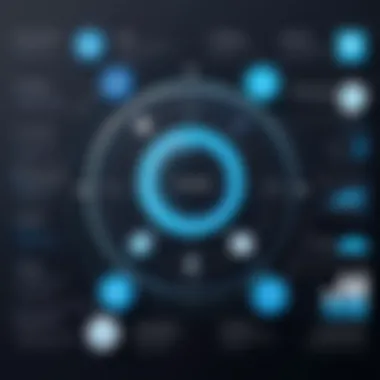

Scalability
Scalability is another key element when comparing Quickbase with other systems. Quickbase is designed to accommodate a range of business sizes, from small startups to large enterprises. The ability to add users and features easily is a strong point for many organizations. However, as companies grow, some may find that the cost escalates significantly if they require high-level functionality. Understanding these scalability considerations is vital for decision-makers, as it impacts long-term budgeting and planning.
User Adoption
User adoption is often a tricky aspect to navigate with any CRM. Quickbase is generally praised for its intuitive design, which helps to shorten the learning curve. Many organizations have noted a seamless onboarding experience that minimizes disruption during implementation. Despite this, some feedback indicates that user adoption can lag if the customization options are overly complex or not intuitive. This factor can impact teams that are trying to maximize the use of features.
Feedback from Current Users
Understanding user feedback is crucial for any CRM solution, including Quickbase. Feedback from current users provides insights into real-world applications and challenges. Such perspectives can highlight areas for improvement and innovation, offering valuable guidance for decision-makers contemplating adoption. This section delves into user testimonials and common observations that illustrate the effectiveness and drawbacks of using Quickbase CRM.
Testimonials and Reviews
User testimonials represent first-hand experiences that reveal how Quickbase performs in various settings. Many users have praised its versatility and customization options. For instance, a small business owner noted:
"Quickbase transformed our operations. We tailored it to our workflow needs, and it made a significant difference in our productivity."
Another user from a non-profit organization highlighted how the software enhances collaboration:
"The ability to create custom apps with Quickbase helped streamline our processes. This has been invaluable in our outreach efforts."
However, not all feedback is glowing. Some users have pointed out the learning curve associated with digging deeper into advanced features. For example, one reviewer mentioned efforts required to fully leverage the automation capabilities. Despite this, most users agree that the benefits outweigh the initial hurdles.
Common Observations
Through analyzing user feedback, several common themes emerge. These include
- Ease of Use: Many users appreciate intuitive aspects of Quickbase, simplifying day-to-day operations.
- Integration Flexibility: Several comments emphasize how Quickbase integrates seamlessly with other systems, enhancing operational efficiency.
- Cost-Effectiveness: Users often perceive Quickbase as offering solid value for money, especially for smaller organizations looking for robust CRM functionality.
- Scalability Issues: On the flip side, some users cautioned about potential scalability problems as their needs grow, advising new users to plan accordingly.
Overall, feedback from current users highlights Quickbase's strengths while addressing areas that may need more focus for improvement. Such perspectives are valuable for businesses and professionals considering this CRM solution.
Future Developments
The realm of Customer Relationship Management (CRM) is in constant evolution, driven by technology advancements and shifting business needs. Understanding future developments in Quickbase CRM is crucial for decision-makers, as it influences strategic planning and resource allocation. This foresight not only prepares businesses to adapt but also equips them to leverage emerging features that can enhance operational efficiency.
Roadmap and Updates
Quickbase outlines a clear roadmap for its CRM system, focusing on enhancements that align with user feedback and technological trends. Regular updates are essential in the fast-paced tech landscape. The current direction includes improving usability, increasing integration capabilities, and expanding customization options.
- User-Centric Design: Future updates will prioritize user experience, making navigation intuitive and seamless.
- Enhanced Integrations: Quickbase is set to expand its integration with platforms like Salesforce and Zendesk, which would facilitate a more interconnected workflow.
- Customization Flexibility: The plan involves introducing more templates and customization tools for users, enabling businesses to tailor their CRM experience to specific needs effectively.
These updates serve as a response to the growing demand for adaptable and responsive CRM systems that evolve alongside business challenges. This ensures that organizations stay competitive and maintain a strong grip on customer relationships.
Trends in CRM Technology
Understanding the trends in CRM technology is vital for any organization. It allows decision-makers to align their strategies with industry best practices.
- Artificial Intelligence: AI integration is showing substantial potential in automating repetitive tasks and providing deep analytics, helping businesses make informed decisions.
- Data Privacy and Compliance: Increased focus on data privacy is shaping CRM developments. Ensuring secure data management and compliance with regulations like GDPR becomes integral in the design of CRM solutions.
- Mobile-first Solutions: With a significant shift to mobile platforms, developing CRM systems that offer robust functionalities on mobile devices is essential for enabling constant access to customer data.
As these trends unfold, Quickbase CRM adapts its offerings, ensuring that users are updated with tools that enhance productivity.
"Staying abreast of technology trends allows businesses to implement strategic solutions that ultimately enhance customer satisfaction and loyalty."
Ending
The conclusion holds significant weight in this analysis of Quickbase CRM. It encapsulates the essential insights gathered throughout the article. Understanding this section helps decision-makers distill vital information, ensuring that businesses can assess the value of Quickbase CRM effectively.
Final Thoughts
In evaluating Quickbase CRM, it becomes clear that it offers a blend of flexibility and power. Its strong customization options and automation capabilities stand out. This makes it suitable for diverse industries. However, potential users should critically assess their specific needs and objectives. The feedback from current users indicates both strengths and areas for improvement. Awareness of these elements is crucial for informed decision-making.
Recommendations for Users
For decision-makers considering Quickbase CRM, several recommendations are prudent:
- Assess Business Needs: Clearly define what your organization requires from a CRM.
- Explore Customization: Investigate how Quickbase can be tailored to fit your processes and workflows.
- Utilize Trials: Take advantage of any trial offers to understand the interface and features before committing.
- Check for Integrations: Ensure compatibility with existing tools your team uses, such as Slack or Salesforce.
- Evaluate Customer Support: Examine the availability of support and training resources. This will help users transition smoothly into utilizing the platform.
By considering these recommendations, users can optimize their experience with Quickbase CRM and foster better customer relationships.



