ProSeries Tax Help: Your Comprehensive Resource


Intro
In the ever-evolving landscape of tax preparation, tools like ProSeries stand out as crucial allies for professionals and small business owners alike. As tax codes grow more complex, having reliable software is not merely an advantage; it is essential for accuracy and compliance. ProSeries Tax Help offers substantial features that cater to a diverse range of users, from individuals filing personal returns to businesses needing detailed financial analysis.
This guide aims to explore ProSeries in depth, underscoring its unique offerings, user interface, and integration capabilities. Additionally, we will compare its advantages against other tax software in the market. Whether you are a finance professional or a tech-savvy entrepreneur, understanding how ProSeries can simplify your tax processes is invaluable.
Let's delve deeper into the key software features that define ProSeries and help you streamline your tax preparation effectively.
Key Software Features
Essential functionalities
ProSeries Tax Help is built with a robust set of essential functionalities that cater to various tax preparation needs. Its user-friendly interface allows for easy navigation, helping users to quickly complete complex forms without feeling overwhelmed. One notable feature is the dynamic interview process that guides the user through relevant questions tailored to their individual situation. This function significantly reduces the time spent on identifying applicable deductions and credits.
Another important functionality is the electronic filing capability. By allowing users to e-file their returns, ProSeries minimizes the potential for errors that may occur with manual submissions. Electronic filing also speeds up the refund process, a vital aspect for many clients who rely on timely tax returns.
Advanced capabilities
Beyond essential functionalities, ProSeries offers advanced capabilities that enhance user experience and support compliance with ever-changing tax regulations. For instance, the software incorporates real-time calculations, meaning that as users input data, the software instantly reflects impacts on potential refunds or tax liabilities. This feature is particularly beneficial for tax professionals who need to provide accurate forecasts to clients.
ProSeries also facilitates multi-state tax preparation. This is crucial for businesses operating in several states, as tax laws can vary significantly. The software automatically updates state-specific laws and forms, ensuring compliance and accuracy across jurisdictions.
"ProSeries not only simplifies tax preparation but also equips users with tools that adapt to their evolving needs."
With strong support for data import from various accounting software, such as QuickBooks and Excel, ProSeries enables seamless integration. This capability significantly reduces time spent entering data and minimizes human error.
Comparison Metrics
Cost analysis
When choosing tax software, cost is often a significant factor. ProSeries offers various pricing tiers tailored to different user needs, making it more accessible for small to mid-sized businesses. An analysis of costs in comparison with other software, like TurboTax or H&R Block, shows that ProSeries provides a competitive edge, especially when considering its extensive capabilities.
Performance benchmarks
Performance benchmarks are critical in assessing the software's reliability. ProSeries is known for its speed and efficiency, particularly during peak filing seasons. It maintains a high level of uptime, which is essential for users who rely on the software to manage tight deadlines. Testing has shown that ProSeries outperforms many of its competitors in terms of processing speed and customer support response time.
In summary, ProSeries Tax Help provides indispensable features and capabilities for effective tax management. Its emphasis on user support, accuracy, and integration makes it a preferred choice among professionals in the field. As tax needs become more complex, understanding the value of such software will allow users to rise above challenges in tax preparation.
Understanding ProSeries Tax Help
Understanding ProSeries Tax Help is essential for effectively navigating the complexities of tax preparation and compliance. ProSeries Tax Software, developed by Intuit, stands out in the crowded tax software landscape. Its design prioritizes user engagement, streamlining the tax preparation process for various users. As governments continuously update tax laws, understanding how ProSeries adapts to these changes proves crucial for maintaining compliance.
Moreover, the benefits derived from ProSeries extend beyond simple tax calculations. The software enhances accuracy, reduces errors, and simplifies difficult tax situations. Users can leverage the array of features tailored to meet specific needs, ensuring they remain informed and competent.
Preface to ProSeries
ProSeries Tax Software is designed for efficiency in tax preparation. It offers solutions for a wide range of tax situations, addressing both personal and business needs. By utilizing ProSeries, you can improve your tax preparation experience significantly. The robust technology behind it simplifies many tasks, providing a significant advantage in managing client data.
Key Features of ProSeries
User-friendly interface
A user-friendly interface is a foundational characteristic of ProSeries. This design ensures that even those without extensive tax knowledge can utilize the software effectively. The layout is logical and intuitive, allowing users to navigate swiftly. Additionally, keyboard shortcuts and easy access to commonly used functions are available. This enhances efficiency for returning users.
The accessibility of the interface also means less time is wasted figuring out how to use the software. Users can confidently focus on the task at hand—preparing taxes.
Comprehensive tax forms
ProSeries specializes in providing comprehensive tax forms. This aspect ensures users have access to the most relevant and up-to-date forms for their needs. Key forms include 1040, 1065, and 1120, alongside specialized forms for various states. The system automatically updates these forms according to the latest tax regulations, ensuring compliance.
The advantage of this feature is clear; it minimizes the potential for using outdated forms, a common issue in tax preparation. Users can feel secure knowing they are using Government-approved documents, which is vital for legal compliance.
Automated calculations
Automated calculations represent a major strength of ProSeries. This feature significantly reduces the manual entry of data and mathematical errors, optimizing time spent on tasks. ProSeries automatically populates fields based on user input, enhancing speed and accuracy.
An essential advantage of automated calculations is the decreased workload for tax preparers. Automated checks mitigate the risk of human error, which is particularly valuable during busy tax seasons. This reliability promotes trust among clients who depend on accurate tax filings.
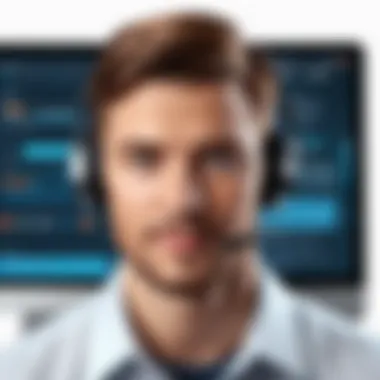

Target Audience for ProSeries
ProSeries caters to a diverse user base, each with unique needs and characteristics.
Tax professionals
Tax professionals benefit from ProSeries's extensive features designed for in-depth tax filings. They appreciate the sophisticated analytics and reporting capabilities. These tools allow for more accurate tax strategies and client advisories.
The advantages of ProSeries for tax professionals lie in its efficiency and reliability. With more complex cases, professionals find that ProSeries helps streamline their workflow, making it a popular choice for industry specialists.
Small business owners
Small business owners represent another critical audience for ProSeries. This software assists in navigating the intricacies of business tax obligations, including deductions and credits. Small business owners find value in the customized tax strategies available within the platform.
Additionally, the software accounts for various business structures, enabling ease of compliance with the associated regulations. Small business owners often appreciate the cost-effectiveness and comprehensive nature of ProSeries, making tax fulfillment manageable.
Individual taxpayers
Individual taxpayers can also utilize ProSeries effectively. The software provides clear guidance on personal tax situations, how to file accurately, and available deductions. Simplifying the tax process for individuals is a key strength of ProSeries.
Ultimately, the user-friendly design and comprehensive support offered to individual users demystify complicated tax concepts. Individual taxpayers gain confidence in their filings, knowing they have a reliable tool to assist them.
Setting Up ProSeries Tax Software
Setting up ProSeries Tax Software is a crucial step for effective tax management. The ease of installation, along with proper configuration, sets a foundation for accurate and efficient tax preparation. It allows users to streamline their activities, ensuring compliance while maximizing productivity.
Installation Process
The installation process of ProSeries is designed to be straightforward, helping users get started quickly. After purchasing the software, users download the installation file. This is usually done from the official website. Following the prompts guides the user through installation steps, which include accepting the license agreement and choosing installation paths.
An important aspect here is that ProSeries can run on various operating systems, which aids in appealing to a larger audience. Once installed, users need to ensure they have the latest updates, which can include important features and security improvements.
Initial Configuration
User accounts setup
User accounts setup plays a vital role in ensuring secure access to the ProSeries software. This feature allows multiple users to have personalized access, which is important for offices handling numerous clients. Each user can have unique credentials, ensuring that tax data stays protected.
The key characteristic of user accounts is the level of control it provides. You can set permissions for each user, giving them access only to the features necessary for their role. This is a popular choice as it helps in maintaining confidentiality and security of sensitive information. One significant advantage is that in a busy tax office, only authorized personnel will have access to specific client files, reducing the risk of unauthorized access.
Data import options
Data import options significantly enhance the usability of ProSeries by allowing users to bring in existing tax documents from other software. This is particularly beneficial for professionals transitioning from another platform or managing multiple clients' finances. It simplifies the process by eliminating the need for re-entering data, saving valuable time.
The key characteristic of data import options is the compatibility with various file types including Excel sheets or CSV files. This feature allows for seamless integration of relevant data into the software. One unique point of this aspect is that users can quickly upload client information, which speeds up preparation processes. However, careful attention should be given to the data accuracy during import as any discrepancies can lead to errors in the final tax returns.
Integrating with Other Tools
Accounting software
Integrating with accounting software like QuickBooks is essential for tax professionals using ProSeries. This integration allows for real-time data syncing between accounting records and tax preparation. It ensures that the data needed for filling tax returns is always up-to-date.
The key characteristic of this integration is its ability to eliminate data entry redundancies and potential mistakes. This is a beneficial choice for many users as it simplifies the overall financial management process. One major advantage is that it provides a complete view of a company's financial health, making tax preparation less daunting.
Payroll systems
Integrating payroll systems into ProSeries can help users maintain compliance with employment tax regulations. Payroll systems ensure that information about employee salaries and deductions is accurately reflected in the tax returns. This is particularly valuable for small businesses.
One key characteristic of payroll integration is the automation of tax calculations based on real-time payroll data. This integration is beneficial since it minimizes the risk of errors in tax filings due to outdated payroll information. Moreover, a notable advantage of using payroll systems is that they often provide reminders for important tax deadlines, helping avoid penalties.
Client management tools
Integrating with client management tools enhances the functionality of ProSeries. These tools help keep all client information organized and easily accessible. For tax professionals, managing client relationships and ensuring efficient communication is critical.
The key characteristic of client management tools integration is that it facilitates smooth communication and follow-ups with clients. This is an important benefit for users, especially during the busy tax season. The unique feature of this integration often allows for centralized storage of client notes and documents. However, one disadvantage may be the complexity of integration if the chosen client management software does not align well with ProSeries.
Properly setting up ProSeries not only speeds up the tax preparation process but also ensures that all information remains secure and compliant with the latest regulations.
With the correct setup and integrations, users are poised to maximize the efficiency of their tax preparation process.


Utilizing ProSeries for Tax Preparation
Utilizing ProSeries for tax preparation is essential for streamlining the often complex process of filing taxes. This software is designed for both tax professionals and individual users, simplifying their interactions with tax forms and calculations. The significant advantage of using ProSeries lies in its ability to enhance accuracy, minimize compliance risks, and increase efficiency in tax management. By leveraging ProSeries, users can navigate the intricacies of tax preparation with greater ease and reliability.
Navigating the Interface
The interface of ProSeries is thoughtfully designed to be intuitive. Users can easily find the tools they need without extensive training. The layout organizes functionalities logically. Commonly used features are accessible from the main dashboard, allowing users to quickly move between sections. This user-friendly interface saves time and reduces the stress often associated with tax filing. Moreover, the incorporation of tooltips helps guide users through less familiar tasks.
Application of Tax Forms
Commonly used forms
Commonly used forms within ProSeries include the 1040, 1040A, and 1040EZ for individual taxpayers, as well as key business forms like the Schedule C. These forms are vital to effective tax preparation. The standout feature of these forms is their alignment with current tax laws. This ensures that users are always complying with the latest regulations. The automatic updates provided by ProSeries mitigate the risk of using outdated forms, making it a reliable choice. The ease of completing these commonly used forms contributes significantly to users' efficiency during tax season.
Specialized forms for business
Specialized forms for business, such as the form 1120 for corporations and Schedule K-1 for partnerships, address the unique needs of business entities. These forms are specifically tailored to capture the diverse financial information relevant to different business structures. A key characteristic of specialized forms in ProSeries is their robust guidance features. This includes real-time prompts for necessary disclosures that are often overlooked. The unique integration within ProSeries allows users to see connections between their data and various forms, which enhances overall accuracy. This tailored approach is beneficial for businesses looking to file correctly and maximize their credits and deductions.
Maximizing Deductions and Credits
Maximizing deductions and credits is another crucial aspect of utilizing ProSeries for tax preparation. The software offers tools that help users identify eligible deductions and credits based on their input data. ProSeries includes features that highlight potential deductions related to mortgage interest, medical expenses, and business expenses, ensuring that users do not overlook valuable savings. The ability to perform what-if analyses allows users to experiment with different scenarios, optimizing their tax outcomes. By effectively navigating these tools, users can significantly diminish their tax liabilities.
ProSeries Customer Support
Providing robust customer support is crucial for any software solution, particularly in the realm of tax preparation where accuracy and compliance are paramount. ProSeries offers a variety of support options designed to assist users at different levels of expertise and with diverse needs. This section discusses the various support channels available, their unique features, and how they serve the overall goal of simplifying the user experience and enhancing productivity.
Available Support Channels
Online resources
The online resources provided by ProSeries include a comprehensive knowledge base, user guides, and FAQ sections. These resources are accessible at any time, giving users the flexibility to find answers to their questions quickly. The key characteristic of these resources is their extensive coverage of common issues users face, making them a beneficial choice for newcomers and experienced users alike. One unique feature of the online resources is the step-by-step tutorials that guide users through complex tax processes. This can minimize confusion and streamline learning, making it an efficient way to get acquainted with the software, though some users may find it overwhelming due to the volume of information.
Phone support
Phone support serves as a direct line to professional assistance, allowing users to engage with representatives to resolve complex issues directly. The primary strength of this channel lies in its immediacy, enabling quick responses to urgent inquiries, which is particularly useful during peak tax season. Users appreciate the personal touch that comes with the phone conversations, which can sometimes lead to more effective problem-solving. However, it is worth noting that wait times can vary, and this might deter those looking for immediate help, making it potentially less favorable during busy periods.
Community forums
Community forums foster a collaborative environment where users can share experiences and solutions. These forums are characterized by their accessibility and the variety of voices that contribute; they provide real-world insights that often extend beyond traditional support avenues. Many users find community support valuable for troubleshooting and discovering tips that aren’t covered in official resources. A unique feature of the forums is the peer-to-peer assistance, allowing users to learn not only from the company but also from one another. The downside may be that responses can vary in quality, and some questions might remain unanswered for a while.
Getting Started with Help Resources
To maximize the effectiveness of ProSeries, users should familiarize themselves with the wide array of help resources. Understanding how to navigate these resources can dramatically impact one’s learning curve and overall efficiency. The straightforward layout of the support interface ensures users can easily find relevant information, thus reducing frustration.
Training and Tutorials
Webinars
Webinars are interactive sessions designed to educate users on various features and processes within ProSeries. These sessions often provide deeper insights into software functions than standard user guides. The engaging format of webinars makes them an appealing choice for those who prefer live instruction. A distinctive feature is the opportunity to ask questions in real-time, enhancing the learning experience. However, time zone differences and schedules may limit participation for some users.
Video tutorials
Video tutorials serve as visual aids that break down software features into digestible segments. Their impact on understanding complex features cannot be overstated. The primary advantage of video tutorials is that they cater to visual learners. Users can pause and rewind as needed, reinforcing concepts at their own pace. On the downside, some may find it challenging to locate specific topics within longer videos.
Documentation
Documentation presents a detailed written account of software features, procedures, and updates. Its comprehensiveness is a hallmark, allowing users to explore functionalities in-depth. Documentation is invaluable for users who appreciate thorough written context when learning new tools or troubleshooting issues. A potential drawback is that some users may find the technical language inaccessible, which can inhibit understanding for those less familiar with tax software terminology.
Comparing ProSeries with Other Tax Software
When evaluating tax software, understanding how ProSeries stacks up against its competitors is crucial. A comprehensive comparison allows potential users to identify which features meet their needs best. This section provides insights into key competitors, feature comparisons, and pricing structures, presenting an overall view of ProSeries’ standing in the market.
Key Competitors
Intuit TurboTax
Intuit TurboTax is a notable player in the tax preparation software industry. It is known for its user-friendly interface and extensive support options. One of the key characteristics of TurboTax is its guided tax interview process. This feature makes it suitable for those who may not be familiar with tax preparation. TurboTax provides real-time feedback on potential deductions and credits, maximizing taxpayers' refunds.
However, the ease of use comes with a cost. Its pricing can be higher than ProSeries', which may deter some users. While TurboTax offers a robust mobile app, some users may find the desktop version less flexible compared to ProSeries.


Drake Tax
Drake Tax is another competitor that caters more directly to tax professionals. Its strength lies in its comprehensive reporting tools and features tailored for accountants. The notable characteristic of Drake Tax is its multi-state tax preparation capability, which is especially useful for clients with tax needs in various jurisdictions. This software offers solid e-filing options and extensive forms coverage.
However, its complexity can be a downside for casual users or small business owners who might find the interface less intuitive.
TaxAct
TaxAct positions itself as a budget-friendly option, appealing to individual taxpayers and small business owners. Its key feature is affordability, making it a popular choice for those on a tight budget. TaxAct offers a straightforward approach to tax preparation, with an organized interface that guides users through the filing process.
The downside of TaxAct is that while it is economical, it can lack some of the advanced features that more established software like ProSeries or TurboTax offer. Users may find that certain unique capabilities, like in-depth deduction analysis, might be missing, which could affect the overall experience.
Feature Comparison
In comparing ProSeries to other tax software, consider various elements:
- User Interface: ProSeries provides a balance of usability and advanced functionality.
- Form Availability: ProSeries supports a wide range of tax forms, making it suitable for diverse needs, similar to its competitors.
- Customer Support: ProSeries offers extensive support, often rated higher than others in this category, particularly TurboTax and TaxAct.
Pricing Structures
Cost of ProSeries
ProSeries generally offers competitive pricing based on tiers that accommodate different user needs. Its costs can be justified by the range of features provided, such as advanced reporting and tax planning tools. Users often cite high value due to the continuous updates and compliance features integrated into the software.
The flexibility in pricing based on specific modules or packages allows users to choose only what they need. This can be more beneficial for tax professionals managing multiple clients.
Cost of competitors
When assessing the cost of competitors, it is essential to note that TurboTax tends to be on the more expensive side. TaxAct is cheaper but may lack some key functionalities, while Drake Tax is positioned for professionals and might involve a higher upfront cost.
Ultimately, the cost should be evaluated in the context of features and value provided. Choosing the right tax software depends not only on price but also on how well it aligns with personal or business tax preparation needs.
Effective choices in tax software contribute significantly to accurate filings and maximize potential refunds, thus facilitating smoother financial management.
Future of Tax Software and ProSeries
The future of tax software is an essential topic within this guide as it addresses how evolving technology impacts the efficiency and effectiveness of tax preparation solutions like ProSeries. As tax regulations change and the need for accurate reporting increases, the demand for software that adapts to these changes becomes paramount. ProSeries, being a popular choice among tax professionals and small business owners, is positioned to leverage these trends to provide better solutions.
Emerging Trends in Tax Software
Emerging trends in tax software include cloud computing, artificial intelligence, and the implementation of real-time data processing. The shift to cloud-based solutions allows users to access their tax data from any location, providing flexibility and convenience. Artificial intelligence is increasingly being used to automate complex calculations and enhance data accuracy. Real-time data processing ensures that users are always working with the most up-to-date information, which is critical for compliance and reporting.
These evolving trends present both opportunities and challenges. Software developers must constantly innovate to integrate these advancements while ensuring user-friendliness and security.
ProSeries Adaptations to Changes
Updates on tax laws
ProSeries remains relevant by continuously updating its software to comply with changing tax laws. This aspect is crucial as tax regulations evolve, requiring timely adjustments to software capabilities. The updated features of ProSeries allow taxpayers to stay compliant without manual adjustments. This responsiveness to changes in tax laws is a key characteristic that defines ProSeries as a reliable choice for tax preparation.
The unique feature of automatic updates for tax law changes ensures that users do not have to worry about making errors due to outdated information. This automated process significantly reduces user anxiety and enhances compliance accuracy. However, frequent updates may lead to users feeling overwhelmed if they do not stay informed about the new features.
Technology integration
The integration of technology within ProSeries reflects its commitment to providing a comprehensive tax solution. Seamless integration with other financial tools and software, like accounting systems, greatly enhances productivity. This ability allows users to consolidate their financial information without the need for manual data entry.
The key characteristic of technology integration in ProSeries is its versatility. This versatility enables the software to adapt to various business environments effectively, making it a beneficial choice for many users. However, it is essential to note that potential difficulties can arise during the integration process, especially with older software systems.
ProSeries must maintain a balance between integrating new technologies and preserving ease of use. Continuous user training and support may mitigate any integration challenges, ensuring a smoother transition to newer versions of the software.
The End
The conclusion of this guide on ProSeries Tax Help is essential in synthesizing the information presented throughout the article. The insights gained highlight the significant role that ProSeries plays in the domain of tax preparation. Its user-friendly interface and comprehensive features enhance the tax filing experience for various users, including professionals and individual taxpayers.
Final Thoughts on ProSeries Tax Help
ProSeries stands out within the tax software arena due to its tailored functionalities that cater specifically to diverse user needs. It provides efficient tools that streamline the preparation process, thereby minimizing errors and ensuring compliance with ever-evolving tax regulations.
The array of resources offered by ProSeries, including customer support and educational materials, empowers users to navigate the complexities of tax laws effectively.
In summary, utilizing ProSeries equips tax professionals and individual users with the tools necessary for successful tax management. As technology continues to shape the financial landscape, adopting a robust software solution like ProSeries enhances accuracy and can lead to beneficial outcomes for businesses and individual taxpayers alike. Its adaptability and focus on user experience make it a valuable asset in today's tax preparation world.
"In the modern tax environment, choosing the right software can significantly impact accuracy and compliance. ProSeries provides a competitive edge for those who embrace its capabilities."
By recognizing the importance of these tools, users can make informed decisions that contribute to effective tax practices.

