ProCare Help Desk: A Comprehensive Guide


Intro
The ProCare Help Desk is a pivotal platform that has gained relevance in numerous sectors, specifically for organizations aiming to enhance their customer service and support. This system is designed to streamline help desk operations, offering a centralized location for managing inquiries and issues that arise in daily business functions. Understanding the features, integration capabilities, and overall effectiveness of the ProCare Help Desk is essential for decision-makers, IT professionals, and entrepreneurs who desire a tool that boosts operational efficiency.
By examining the key software features, comparison metrics, and benefits this platform provides, users can make informed decisions tailored to the specific needs of their organizations. This comprehensive guide intends to shed light on the significant aspects of ProCare Help Desk, making it a valuable resource for any stakeholder invested in improving their help desk systems.
Key Software Features
Essential functionalities
The ProCare Help Desk boasts an array of functionalities designed to cater to diverse user requirements. It facilitates effective communication between support staff and clients through ticketing systems that allow for tracking the status of inquiries. Users can submit questions easily, which are then categorized and prioritized based on urgency.
Other essential features include knowledge base integration, where users can access informational articles and resources to troubleshoot issues independently. This reduces the load on support personnel, allowing them to focus on more complex problems. Additionally, the system includes performance metrics that track response times, ticket resolution rates, and user satisfaction scores, providing valuable insights into operational effectiveness.
Advanced capabilities
Apart from its essential functionalities, ProCare Help Desk also presents advanced capabilities that further enhance its attractiveness. One standout feature is its integration options with other software used by organizations, such as Customer Relationship Management systems or project management tools. This allows for seamless synchronization of data across various platforms, promoting a smoother workflow.
Another advanced capability is the customizable dashboard. Users can tailor their interface to view the most relevant metrics and workflows, enabling quicker access to critical information and increased productivity.
The ability to automate repetitive tasks, such as ticket assignments and notifications, is also a notable advantage. By reducing manual involvement, organizations can streamline their processes and achieve greater efficiency.
"A centralized help desk system not only saves time but also enhances the customer experience tremendously."
Comparison Metrics
Cost analysis
When considering the adoption of the ProCare Help Desk, it is vital to analyze the associated costs rigorously. This includes subscription fees, setup costs, and potential expenses related to onboarding staff. Compare these costs with the expected benefits, such as improved workflow and user satisfaction, to fully assess value.
Performance benchmarks
Performance benchmarks are essential for evaluating how ProCare Help Desk measures against other systems in the market. Metrics such as ticket resolution times, customer satisfaction ratings, and user feedback on system usability help create a clearer picture of the platform’s effectiveness. By examining these benchmarks, decision-makers can verify that they are choosing a system that will meet their organizational needs.
Foreword to ProCare Help Desk
ProCare Help Desk serves as a crucial tool for many organizations today. In an era where efficient customer service distinguishes successful businesses from their competitors, understanding the ProCare Help Desk becomes essential. The system offers features that streamline support operations, ensuring swift issue resolution and enhanced user experiences. This piece reveals key components and benefits associated with ProCare Help Desk to help decision-makers comprehend its relevance.
Overview of Help Desk Solutions
Help desk solutions like ProCare are designed to assist companies in managing support operations. They allow organizations to track, manage, and resolve customer inquiries effectively. By automating various tasks, these systems improve overall productivity. Moreover, they can serve multiple functions, including ticket management, user interface design, and knowledge base integration.
Help desk solutions can be categorized into on-premises and cloud-based systems. On-premises setups require them to be installed locally, while cloud-based systems operate from remote servers. Understanding these modalities is important for selecting the right solution according to an organization’s specific needs.
Importance of Help Desk in Business
The significance of a help desk in business operations cannot be overstated. Companies face numerous customer requests daily, and managing these efficiently is vital. An effective help desk system ensures that queries are addressed promptly. This not only increases customer satisfaction but also fosters loyalty. Additionally, help desks contribute to operational efficiency by streamlining processes and reducing response time.
"The aim of a well-functioning help desk is not merely to resolve issues but also to enhance the overall customer experience."
In summary, the ProCare Help Desk facilitates improved communication between businesses and their clients. Its role in enhancing service quality and optimizing workflow is pivotal in today’s fast-paced environment. Businesses that fail to recognize this may fall behind in the market.
Key Features of ProCare Help Desk
Understanding the key features of ProCare Help Desk is vital for appreciating its functionality and impact on organizational success. The effectiveness of any help desk solution prominently depends on its core capabilities. ProCare offers several essential components that streamline support processes, enhance user satisfaction, and improve operational efficiency.
Ticket Management System


The ticket management system is one of the most significant features of ProCare Help Desk. This system acts as the backbone of the support framework. When users face issues, they can easily submit tickets that document their problems or inquiries. These tickets are then tracked through a systematic process until resolution.
This feature is crucial for several reasons:
- Organization of Issues: By transforming communication into well-structured tickets, support staff can manage requests efficiently. They receive an overview of outstanding issues, which aids in prioritizing tasks based on urgency and impact.
- Accountability: Each ticket is assigned to a specific individual or team responsible for resolution. This feature ensures that all requests are addressed in a timely manner, ultimately leading to higher accountability.
- Response Tracking: Users can monitor the status of their tickets. This transparency fosters trust and keeps users informed, thereby improving customer experience.
User Interface Design
User interface design is another key feature that defines the overall effectiveness of ProCare Help Desk. A well-designed interface ensures that users can navigate the system effortlessly. The streamlined layout and intuitive controls empower both support staff and end-users to engage with the platform efficiently.
Important aspects of the UI design include:
- Ease of Use: The layout is clean and user-friendly, allowing new staff to adapt quickly. Training time is minimal when users can easily locate options and understand system functionality.
- Visibility of Information: Key information is displayed prominently, reducing the time spent looking for essential features or data. This significant visibility enhances response times and supports decision-making.
- Customizable Dashboards: Users can personalize their dashboards according to their preferences or specific needs. This customization fosters a more tailored workspace that can adapt as the organization evolves.
Knowledge Base Integration
The knowledge base integration is an indispensable feature of ProCare Help Desk. This component not only supports users but also assists the help desk staff. By providing users with access to a repository of information, the knowledge base can significantly reduce support requests.
Key benefits of this integration include:
- Self-Service: Customers can find answers to common questions on their own. This self-service capability increases user satisfaction as they do not have to wait for assistance.
- Consistent Information: The knowledge base ensures that all support staff have access to the same up-to-date information. This consistency minimizes confusion and errors when responding to user inquiries.
- Continuous Improvement: As new issues arise and are resolved, information can be added to the knowledge base. This ongoing process of updating content ensures that the help desk evolves alongside user needs.
In summary, the key features of ProCare Help Desk are designed to enhance operational efficiency, improve user experience, and support help desk staff in their tasks. Understanding these elements helps organizations leverage ProCare to its fullest potential.
Implementation of ProCare Help Desk
The implementation of ProCare Help Desk is a critical step for businesses aiming to enhance their operational efficiency and customer service. A well-executed implementation ensures that the help desk functions as intended while meeting the unique needs of an organization. This process encompasses initial setup, customizing features, and integrating the help desk with existing systems, all of which require careful planning and execution.
Initial Setup Procedures
Setting up ProCare Help Desk begins with a series of systematic steps. First, organizations must conduct a needs assessment. This assessment identifies the specific services that the help desk will support, which helps in defining the scope of the project.
Next, one should focus on the installation process. This involves deploying the software across relevant hardware. Depending on the size of the organization, this task may require coordination between IT teams and other stakeholders. Proper configuration is vital to ensure functionality. Essential tasks include setting user roles, permissions, and establishing basic workflows.
Once basic setup is complete, training should be prioritized. Training sessions for the staff minimize resistance to change and enhance user adoption early on.
Customization Options
Customization is one of the most significant advantages of ProCare Help Desk. Organizations can tailor the system to fit their workflows and branding. This adaptability is essential for maintaining operational efficiency.
ProCare offers several customization options including:
- Custom Fields: Users can create fields to capture specific information relevant to their operations.
- Workflows: Organizations can define workflows that align with their processes, which improves ticket handling and response times.
- User Interface: Adjusting the layout and design contributes to a better user experience, fostering a proactive environment in the workplace.
However, it is important to balance customization with functionality. Over-customization can lead to complications that may hinder performance. Thus, it is advisable to implement changes incrementally.
Integration with Existing Systems
Integration of ProCare Help Desk with current systems is essential for a seamless flow of information. This process ensures that the help desk can interact with other tools and platforms used within the organization.
Several key platforms should be considered for integration:
- Customer Relationship Management (CRM) Systems: This allows for a unified view of customer interactions, enhancing service quality.
- Communication Tools: Integrating chat and email systems improves response times and ticket management efficiency.
- Project Management Software: This connection helps track issues related to ongoing projects for better resource allocation.
Successful integration requires technical know-how. Therefore, organizations should involve IT professionals early in the process. Proper testing post-integration is crucial to identify any discrepancies that may arise during the data interchange.
Implementing and optimizing ProCare Help Desk involves strategic planning and execution. It is not merely about deploying software; rather, it is about enhancing efficiency and user experience across the board.
User Experience and Support


User experience and support are critical components of any help desk system, particularly for ProCare Help Desk. A positive user experience can significantly influence customer satisfaction and overall operational success. User experience encompasses how intuitive and accessible the system is, while support relates to the assistance available to users when they encounter issues or have questions. Together, they create an environment where users can efficiently report issues and receive prompt solutions.
User Feedback and Satisfaction
User feedback serves as a vital resource in gauging satisfaction with the ProCare Help Desk. By collecting user input, organizations can identify areas for improvement and adapt their services accordingly. Gather feedback through surveys or direct interactions. Look for trends that highlight common challenges users face.
Data from feedback can help make informed decisions on system updates or adjustments. This will lead to enhancements in user satisfaction. When users feel heard and see changes made based on their feedback, they are more likely to develop loyalty towards the service. Ultimately, fostering a culture of open communication can substantially boost the overall user experience.
Support Channels Available
Efficacious support channels enhance user experience by providing varied avenues for obtaining help. ProCare Help Desk offers multiple support options such as:
- Email Support: Users can reach out through dedicated email addresses, ensuring that complex issues are documented and addressed appropriately.
- Live Chat: Real-time chat functions allow users to engage with support staff instantly, reducing wait times.
- Phone Support: For critical issues requiring immediate attention, phone support offers direct communication for troubleshooting.
Also, a robust knowledge base can be an asset. It allows users to access articles and tutorials at any time, addressing common issues autonomously. These components work together to create a streamlined user experience, as they empower users to seek support in ways that are most convenient for them.
"A well-rounded support system not only resolves issues but also builds confidence in the tools users rely on."
Benefits of Using ProCare Help Desk
The efficiency of any organization largely hinges on its ability to manage customer inquiries and issues effectively. ProCare Help Desk offers significant advantages that can enhance overall performance and satisfaction. This section outlines the key benefits of utilizing ProCare Help Desk, emphasizing how these elements contribute to operational efficacy and improved customer relations.
Increased Efficiency in Operations
One of the primary benefits of ProCare Help Desk is its capability to heighten operational efficiency. This system automates many routine tasks, allowing support teams to focus on complex issues that demand human attention. In the era of rapid business transitions, the need for swift response times is crucial. ProCare Help Desk facilitates this by organizing tickets systematically, ensuring inquiries are prioritized and addressed promptly.
This integrated ticket management system minimizes delays and enhances task allocation, resulting in a streamlined workflow.
The software incorporates features like auto-assignment of tickets, which ensures no issue goes unnoticed. By decreasing time spent on manual processes, teams can allocate resources better and reduce bottlenecks in service delivery. Improved response and resolution times can subsequently lead to monetary savings, making this implementation not just a service enhancement but also a cost-effective strategy.
Enhanced Customer Experience
With customer experience being a critical metric for any business, ProCare Help Desk provides tools that foster effective communication. Through various channels, including email and chat, customers can reach out for support. The user-friendly interface of the ProCare platform makes it simple for clients to submit their queries. This simplicity makes it more likely that customers will engage with the help desk when they need assistance.
Additionally, the integration of a knowledge base allows customers to find answers independently. This self-service option not only empowers clients but also reduces the workload on support staff. When customers feel supported and valued, their overall experience improves, which is crucial for customer retention and loyalty.
Data Analytics and Reporting
Data is a cornerstone of informed decision-making. ProCare Help Desk comes equipped with robust data analytics and reporting capabilities. These tools allow organizations to gain insights into ticket trends, agent performance, and customer satisfaction. Analyzing such data can help identify common issues or areas needing improvement.
In particular, the reporting features can generate regular updates on performance metrics, aiding management in making data-driven decisions. This proactive approach fuels continuous improvement and aligns support operations with business objectives.
Furthermore, insightful analytics can help in forecasting demands on support resources, allowing for better capacity planning. Such strategic foresight enables businesses to maintain service quality during peak demand, avoiding customer dissatisfaction.
In summary, the implementation of ProCare Help Desk yields substantial benefits. It enhances operational efficiency, improves customer experience, and empowers organizations through insightful data analytics. These elements are pivotal for decision-makers, IT professionals, and entrepreneurs looking to optimize their help desk solutions.
Challenges Associated with Help Desk Systems
In the context of modern business, help desk systems play a crucial role in facilitating customer support and service management. However, their implementation is not without challenges. Understanding these challenges is vital for organizations looking to adopt ProCare Help Desk or similar solutions. Facing obstacles early can help in proactive planning, ultimately leading to a more effective system.
The primary challenges associated with help desk systems can often hinder usability and efficiency. Moreover, addressing these concerns can significantly impact customer satisfaction and operational workflow. Thus, recognizing the pitfalls is the first step towards a successful rollout.
Common Obstacles in Implementation
When organizations introduce ProCare Help Desk, various issues may arise. One significant hurdle can be insufficient training for employees. Many systems, including ProCare, come with complex functionalities. Without proper training, employees may struggle to utilize these features fully. This results in decreased productivity and frustration.
Another common obstacle is integration with existing tools and technologies. Organizations often have numerous systems in place. If ProCare Help Desk does not seamlessly integrate with these platforms, it can result in information silos or inefficiencies. Ensuring compatibility is crucial.
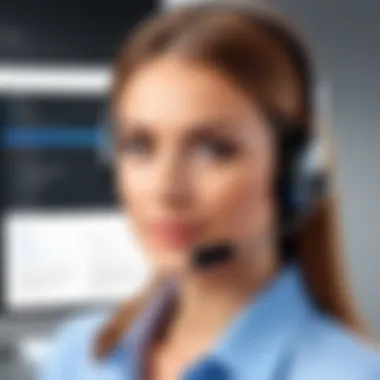

Additionally, resource allocation represents another challenge. Companies frequently underestimate the amount of time and personnel needed to implement and monitor the new system. Unless organizations allocate appropriate resources, the implementation may falter.
Finally, user resistance can also pose a challenge. Some employees may prefer established processes over new approaches, creating friction that can impede the transition. Addressing these concerns and fostering a positive attitude towards change is essential.
Maintaining User Engagement
User engagement is crucial in ensuring a help desk system's long-term success. Even after overcoming initial implementation hurdles, organizations must focus on keeping users engaged. This can be quite challenging.
One effective method is continuous training. As ProCare Help Desk evolves, staff must be kept updated on new features and best practices. Ongoing education helps prevent skill stagnation.
Feedback mechanisms also play a key role in maintaining user engagement. Encouraging employees to share their insights on system use can unlock valuable information. Furthermore, acting on this feedback demonstrates that the organization values their opinions. This can lead to improved morale and increased user engagement.
Regular performance monitoring and analytics provide insights into user engagement levels. Tracking these metrics helps identify areas where engagement may be lacking. This also allows organizations to continually refine their strategies and enhance user experience.
"User engagement is not just about satisfaction; it is about building a culture where employees feel valued and involved in the process."
In summary, while challenges associated with ProCare Help Desk can be daunting, overcoming them is essential for any organization aiming to enhance support operations. Understanding these challenges allows for better planning and resource allocation. Likewise, maintaining ongoing engagement will ensure a successful transition and optimal performance of the help desk system.
Comparative Analysis with Other Help Desk Solutions
A comparative analysis with other help desk solutions is vital for understanding ProCare Help Desk's unique position in the market. This analysis helps stakeholders, such as decision-makers and IT professionals, make informed choices for their organizations. With numerous help desk solutions available, each offering various features, understanding the nuances can significantly impact a business's operational efficiency.
ProCare vs. Competitors
When comparing ProCare Help Desk with its competitors, it is essential to evaluate factors such as usability, scalability, and support services. ProCare sets itself apart through its intuitive user interface and robust ticket management system. These characteristics enhance user experience and reduce training time for new employees, which is crucial for any organization.
Competitors, like Zendesk or Freshdesk, might offer similar features, but ProCare’s streamlined integration capabilities make it easier for businesses to adopt. Integration with existing systems reduces the friction in transitioning to a new platform, thereby increasing user confidence. Furthermore, ProCare often provides more personalized customer support, which is a critical differentiator in today's customer-centric business environment.
"Choosing the right help desk solution can drastically improve both internal efficiency and customer satisfaction."
Features Comparison
In this section, a detailed comparison of key features can provide insights into the strengths and weaknesses of ProCare Help Desk relative to its competitors. Here are some key aspects to consider:
- Ticket Management: ProCare offers a highly efficient ticketing system that includes automation for sorting and prioritizing tickets. This can lead to faster issue resolution times compared to other solutions that might require more manual input.
- User Interface: The design of the user interface in ProCare promotes easy navigation, which is not always the case with other platforms. Companies often rely on help desks that prioritize user-friendly design.
- Knowledge Base: ProCare's integration of a knowledge base allows users to find solutions independently. In contrast, some competitors may not have as comprehensive an integrated knowledge resource.
- Customizability: While many solutions offer customization, ProCare allows for more tailored configurations, enabling users to adapt the system to their specific needs without significant technical support.
Future Trends in Help Desk Technology
Understanding future trends in help desk technology is crucial for organizations that aim to stay competitive in an evolving market. With the rapid advancement of digital tools and user expectations, help desk systems need to adapt continuously to ensure sustained success. Trends like artificial intelligence and automation are not just buzzwords; they represent a significant shift in how businesses manage user interactions and operational efforts. The goal here is to explore these developments critically, examining potential impacts on efficiency, user experience, and overall service quality.
AI and Automation in Help Desks
AI and automation are set to revolutionize help desks. The integration of these technologies can streamline operations, reduce response times, and alleviate the workload on human agents. By leveraging AI, help desk systems can analyze user queries and provide relevant solutions almost instantly.
- Virtual Assistants: Chatbots and virtual agents can handle common inquiries, ensuring immediate responses. This efficiency decreases wait times for customers.
- Predictive Analytics: AI can predict trends in user queries, allowing teams to prepare solutions before issues occur. This proactive approach can significantly improve customer satisfaction.
- Resource Optimization: Automation tools can route tickets based on agent workload and expertise, ensuring that the right individual addresses each unique concern. This not only enhances response speed but also improves the resolution rate.
"The future of help desks hinges on the ability to incorporate AI not just as a tool, but as a fundamental aspect of the customer interaction experience."
Implementing AI in help desks also comes with some challenges. Organizations must consider the learning curve associated with training AI systems, ensuring they understand product nuances and customer needs. Additionally, continual updates and monitoring are necessary to maintain performance and relevance.
Expected Future Developments
As we look to the future of help desks, several key developments are expected:
- Enhanced Personalization: Future systems will likely leverage more advanced data collection methods to customize user experiences. Understanding user behavior will lead to tailored solutions and communications.
- Integration with Other Technologies: The line between help desks and other business functions will blur. Systems may connect more seamlessly with CRM platforms like Salesforce and marketing tools, ensuring all departments communicate effectively for better service delivery.
- Remote Support Enhancements: With the rise of remote work, help desk systems must evolve to provide robust remote support capabilities. This includes secure access to assist users without being on-site.
- User-Driven Evolution: As users become more tech-savvy, they will expect help desks to evolve. Organizations need to focus on gathering and acting on user feedback to stay relevant.
The End
The conclusion serves as a vital element to wrap up the discussions surrounding ProCare Help Desk. It offers a snapshot of the significance of a solid help desk system in today's business landscape. Focusing on key aspects, the conclusion highlights how ProCare can lead to operational excellence and improved customer interactions.
Businesses today must recognize that the effectiveness of customer support does not merely rely on addressing inquiries but also on the overall experience delivered. The ProCare Help Desk system enables companies to streamline their processes, manage customer tickets efficiently, and enhance user satisfaction.
Thus, organizations should consider the following benefits when contemplating the adoption of ProCare Help Desk:
- Improved Efficiency: Automating routine tasks reduces response times and allows human agents to focus on complex issues.
- Enhanced Data Analytics: With integrated reporting tools, companies can gather insights from user interactions, helping to refine service strategies.
- Customization Options: ProCare's adaptability allows businesses to tailor the help desk to their specific needs, ensuring a better fit for their processes.
- User-Centric Design: The intuitive interface fosters greater ease of use, reducing the learning curve and empowering staff to deliver prompt support.



